
How To: Make a Thanksgiving cornucopia
Latin for "horn of plenty," a cornucopia makes a colorful centerpiece for holiday meals. You Will Need


Latin for "horn of plenty," a cornucopia makes a colorful centerpiece for holiday meals. You Will Need

Show your four-legged friend you care by cooking up some homemade treats. This video will show you how to make your own dog treats.

Keep foods fresher longer with these tricks. Learn how to make your food last longer. You Will Need:

With this useful video, you will learn some tips and tricks about how to delete your web browser history, passwords, cookies, also cache form data and temporary internet files.

This is a great craft project that you can use to make cute and festive Christmas ornaments out of polymer clay. You will also need cookie cutters, sanding paper, rubber stamps, a wavy blade, a straight blade, some makeup powders and acrylic paints.

Coloring your fondant is actually a very simple process. Like coloring water or your cookies, coloring fondant involves adding a few drops of food coloring and then blending, blending, blending.
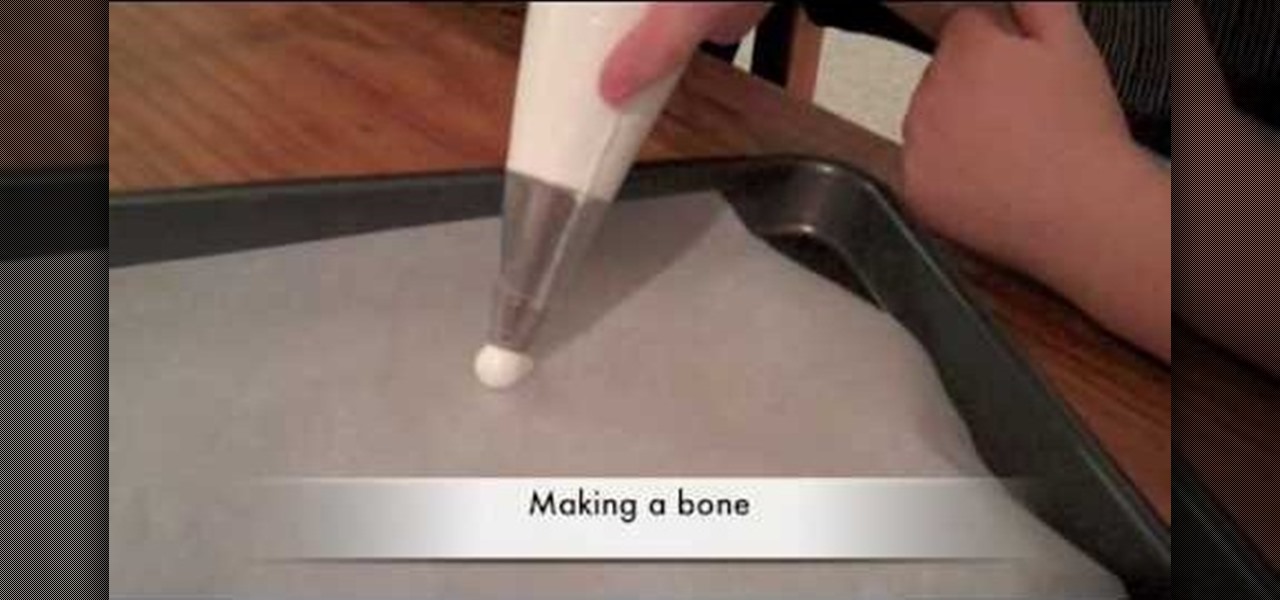
Light, fluffy, and resembling a dollop of melted marshmallows, meringues look like marshmallows (which are yummy to begin with) but taste about ten times better. That's because meringues add egg whites and sugar to the mix.

Learn how to create a full 3D model of a tornado within Blender 2.5. Whether you're new to the Blender Foundation's popular open-source 3D computer graphics application or are a seasoned digital artist merely on the lookout for new tips and tricks, you're sure to be well served by this free video software tutorial from the folks at CG Cookie. For more information, including step-by-step instructions, take a look!

In this tutorial, Nancy goes over the star tip. The star tip is the most popular tip used for cake and cookie decorating. This tip is fantastic for beginners and can look like stars, flowers and also be used to fill in colors for other designs. Follow along with Nancy for fabulous tips and design ideas.

This tutorial goes over creating shape keys (or shapekeys) within Blender and goes on to apply drivers to the shape keys so that the armature can control the them. Whether you're new to the Blender Foundation's popular open-source 3D computer graphics application or are a seasoned digital artist merely on the lookout for new tips and tricks, you're sure to be well served by this free video software tutorial from the folks at CG Cookie. For more information, including step-by-step instructions...

In this quick Blender 2.5 video tip, you'll see how to easily model a rounded-off square form by using snapping/retopology tools. Whether you're new to the Blender Foundation's popular open-source 3D computer graphics application or are a seasoned digital artist merely on the lookout for new tips and tricks, you're sure to be well served by this free video software tutorial from the folks at CG Cookie. For more information, including step-by-step instructions, take a look!

This clip presents a quick introduction to rendering within Blender, the popular (and free) 3d modeling app. Whether you're new to the Blender Foundation's popular open-source 3D computer graphics application or are a seasoned digital artist merely on the lookout for new tips and tricks, you're sure to be well served by this free video software tutorial from the folks at CG Cookie. For more information, including step-by-step instructions on how to get started rendering, take a look!

This clip presents a general introduction to animating models when working in Blender, the popular (and free) 3D modeling app. Whether you're new to the Blender Foundation's popular open-source 3D computer graphics application or are a seasoned digital artist merely on the lookout for new tips and tricks, you're sure to be well served by this free video software tutorial from the folks at CG Cookie. For more information, including step-by-step instructions on how to create your own simple ani...

This clip covers the very basics of how lighting works within the Blender 3D modeling app. Whether you're new to the Blender Foundation's popular open-source 3D computer graphics application or are a seasoned digital artist merely on the lookout for new tips and tricks, you're sure to be well served by this free video software tutorial from the folks at CG Cookie. For more information, including step-by-step instructions on how to create and manipulate lights, take a look!

Materials allow you to just the colors and specularity of your 3D models. Whether you're new to the Blender Foundation's popular open-source 3D computer graphics application or are a seasoned digital artist merely on the lookout for new tips and tricks, you're sure to be well served by this free video software tutorial from the folks at CG Cookie. For more information, including step-by-step instructions on applying materials to your own Blender models, take a look!

This clip offers a look at how to measure objects and distances in Blender. Whether you're new to the Blender Foundation's popular open-source 3D computer graphics application or are a seasoned digital artist merely on the lookout for new tips and tricks, you're sure to be well served by this free video software tutorial from the folks at CG Cookie. For more information, including step-by-step instructions, take a look!

In this quick clip, you'll see how to easily create a procedural noise texture that's stable during animation, unlike the default "Noise" procedural texture that's available in Blender. Whether you're new to the Blender Foundation's popular open-source 3D computer graphics application or are a seasoned digital artist merely on the lookout for new tips and tricks, you're sure to be well served by this free video software tutorial from the folks at CG Cookie. For more information, including ste...

Making use of multiple modifiers and projection painting this tutorial covers the entire process of modeling and texturing an old, wooden barrel in Blender. Whether you're new to the Blender Foundation's popular open-source 3D computer graphics application or are a seasoned digital artist merely on the lookout for new tips and tricks, you're sure to be well served by this free video software tutorial from the folks at CG Cookie. For more information, including step-by-step instructions, take ...

Appending nodes allows you to reuse node trees from previous files. This can be a huge time saver, particularly when working with complex setups. Whether you're new to the Blender Foundation's popular open-source 3D computer graphics application or are a seasoned digital artist merely on the lookout for new tips and tricks, you're sure to be well served by this free video software tutorial from the folks at CG Cookie. For more information, including step-by-step instructions, take a look!

In this clip, Jonathan Williamson discusses modeling and texturing a steampunk-style telescope within Blender. Whether you're new to the Blender Foundation's popular open-source 3D computer graphics application or are a seasoned digital artist merely on the lookout for new tips and tricks, you're sure to be well served by this free video software tutorial from the folks at CG Cookie. For more information, including step-by-step instructions, and to get started modeling your own distressed, ge...

Meet the Blender Loop Cut tool! Whether you're new to the Blender Foundation's popular open-source 3D computer graphics application or are a seasoned digital artist merely on the lookout for new tips and tricks, you're sure to be well served by this free video software tutorial from the folks at CG Cookie. For more information, including step-by-step instructions on how to use the Loop Cut tool in your own Blender projects, take a look!

In this tutorial, you'll see how to unwrap the UVs on a human head model in Blender (including the use of seams and pinning). Whether you're new to the Blender Foundation's popular open-source 3D computer graphics application or are a seasoned digital artist merely on the lookout for new tips and tricks, you're sure to be well served by this free video software tutorial from the folks at CG Cookie. For more information, including step-by-step instructions, take a look!

This clip presents short video overview of the Blender Bridge Modifier tool. Whether you're new to the Blender Foundation's popular open-source 3D computer graphics application or are a seasoned digital artist merely on the lookout for new tips and tricks, you're sure to be well served by this free video software tutorial from the folks at CG Cookie. For more information, including step-by-step instructions on using the Bridge Modifier tool in your own Blender projects, take a look!

The Mirror Modifier can be extremely helpful in modeling objects with Symmetry. Whether you're new to the Blender Foundation's popular open-source 3D computer graphics application or are a seasoned digital artist merely on the lookout for new tips and tricks, you're sure to be well served by this free video software tutorial from the folks at CG Cookie. For more information, including step-by-step instructions, and to get started using the Mirror Modifier in your own Blender projects, take a ...

Welcome back, my fellow hackerians! Today we'll be hacking Facebook profiles on your local network. You may think, "How is this useful, nobody but me is using my network." Well, you can use this on other Wi-Fi networks that are available for free (like at Starbucks) and crack their precious Facebook profile!

This quick Blender 2.5 tip video demonstrates an easy way to copy over your settings from previous testing builds of Blender 2.5 to the latest build you have downloaded. Whether you're new to the Blender Foundation's popular open-source 3D computer graphics application or are a seasoned digital artist merely on the lookout for new tips and tricks, you're sure to be well served by this free video software tutorial from the folks at CG Cookie. For more information, including step-by-step instru...

In this tutorial, you'll see how to create a fairly realistic-looking eyeball within Blender. Whether you're new to the Blender Foundation's popular open-source 3D computer graphics application or are a seasoned digital artist merely on the lookout for new tips and tricks, you're sure to be well served by this free video software tutorial from the folks at CG Cookie. For more information, including step-by-step instructions, take a look!

In order to reach high levels of polygons while sculpting in Blender 2.5, it is important to start from a base mesh, versus the default cube. Whether you're new to the Blender Foundation's popular open-source 3D computer graphics application or are a seasoned digital artist merely on the lookout for new tips and tricks, you're sure to be well served by this free video software tutorial from the folks at CG Cookie. For more information, including step-by-step instructions, take a look!

Learn how to create layered snow flake patterns in this tutorial by using scripts and nodes. Whether you're new to the Blender Foundation's popular open-source 3D computer graphics application or are a seasoned digital artist merely on the lookout for new tips and tricks, you're sure to be well served by this free video software tutorial from the folks at CG Cookie. For more information, including step-by-step instructions, take a look!

Wear your favorite foodstuff on your finger by watching this tutorial on how to craft an ice cream sundae cocktail ring out of colored polymer clay.

93 year old cook and great grandmother, Clara, recounts her childhood during the Great Depression as she prepares meals from the era. Learn how to make simple yet delicious dishes while listening to stories from the Great Depression. Make sugar cookies and coffee.

What’s a more sensual dessert than chocolate-covered strawberries? Learn how to make chocolate covered strawberries for your next date.

Just a really quick overview of Googles new browser, Chrome, and some of its features. you can get it at Google.com/chrome This goes over Opera, Firefox and Safari differences. Chrome automatically adds favorites to your tab. The incognito setting lets you browse in a porn-mode without any cookies, history or cache clearing.

The horror! This video shows how to make a white candle bleed red wax by using a microwave?! You need a cookie sheet, box cutter, soy wax, wax paper, and a microwave.

Check out this fun arts and crafts project for the holidays with this tutorial from Crayola. Learn how to make paper ornaments with your kids using Crayola products. You will need paper or paper shapes, hole punch, scissors, string, your favorite markers, cookie cutters, erasable colored pencils, and the Crayola Cutter. With this how to video you and your child can decorate your home for the holiday season with these paper ornaments.
When you do an internet search, you'll see ads that are relevant to your query mixed in with the rest of your results. Nothing surprising there—it's how the internet is funded. But then, when you click one of the search results, you'll also see ads that are related to your initial search. Now that's a bit creepy, because it demonstrates that one webpage knows what you typed into a different webpage.

Whether you call them chickpeas, garbanzo beans, or Egyptian peas, these little morsels are one of my favorite snacks—when properly seasoned, that is. Being mild in flavor on their own, they're incredibly versatile and fun to experiment with. (They're also incredibly healthy.)

This video demonstrates how to make edible fruit bouquets and arrangements. you can use any fruit and chocolate. Start with a ceramic base. Also, you'll need a Styrofoam ball about 2 inches larger than the base, a hot glue gun, flower shaped cookie cutters, a pack of toothpicks, wire cutters. The video demonstration plans a layer of dates, topped by a layer of chocolate truffles, pineapple and then apricots. Begin by placing artificial leaves to the base, gluing them on. Then hot glue the Sty...

Cake pops are good no matter what kind of embellishment you put on them, but it's extra nice to chomp on a cake pop that's been expertly put together with professional icing and motifs.

What would Christmas be without some figgy pudding, or any pudding, for that matter? Among the sights and smells that are most memorable are sugar cookies, gingerbread houses, and a sweet brown Christmas pudding.