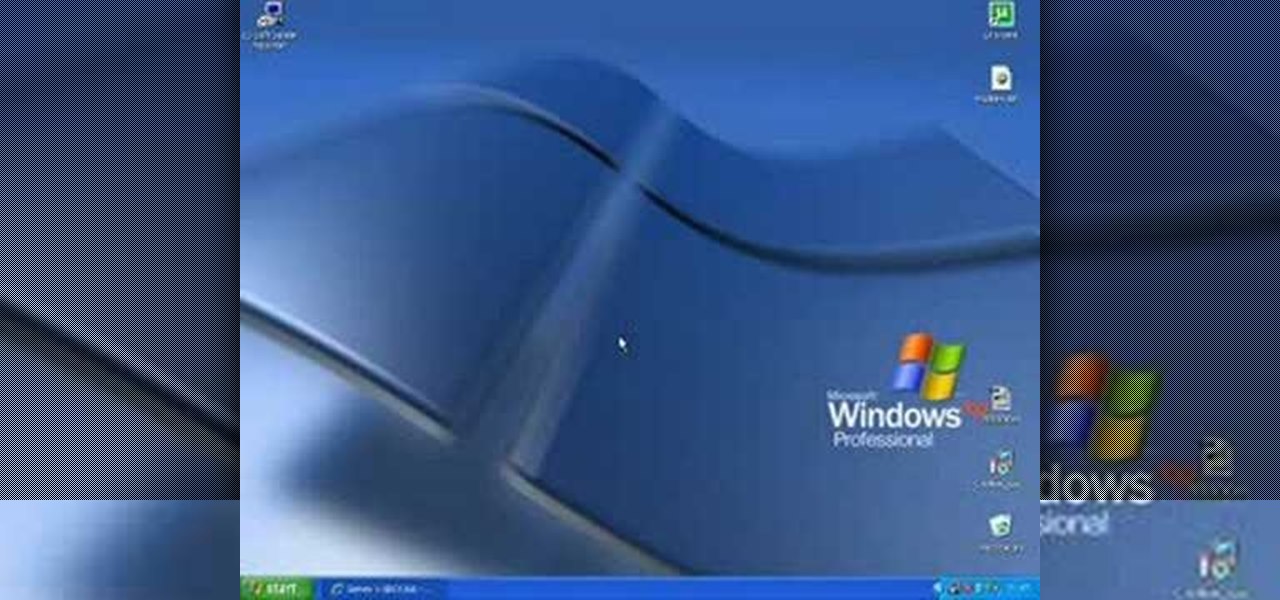In order to make this vegan-quality nut milk, you'll need soaked and sprouted almonds, agave nectar, pinch of salt, water, cheesecloth and strainer. This is a great raw recipe for nut milk where you can even reuse your leftover almond remains for some tasty raw cookies! Watch and learn this great vegan recipe for a dairy-free, soy-free, milk alternative.

Oh, how we love chocolate. Chocolate, in all its godlike perfection, makes everything taste better: crepes, apples, cookies, air. But we don't dig the enormous calorie content of chocolate as much.

It sucks to be a food allergy-stricken kid in our mass-produced cookie universe since so many cookies either have gluten or peanuts in them or are manufactored in the same factor as other foods with peanuts or gluten. This means major allergic reactions to these yummy foods.

Apple's web browser, Safari, stores information like web history, Google's search history and cookies from websites. There may be certain instances where you want to keep this information private–for example, if you're on a public computer or have borrowed a computer from a friend, you may want to keep that information to yourself. For a step-by-step guide to using the private browsing feature in Safari, watch this OS X video tutorial.

Watch to learn how to say the names of different kinds of dessert, like cookies and candy, in French. For intermediate French speakers--no English translation.

Celebrate a birthday or anniversary with a homemade ice cream cake. Watch how to make this delectable dessert and buttery cookie crust. For this recipe you will need: oreo cookies, butter, favorite flavor ice cream, and whipped cream.

Valentine's Day is only two weeks away - are you prepared with ample sweets for your sweet? Make sure that dessert is taken care of on Cupid's lovey dovey holiday by baking these easy as cake whoopie pies.

Cupcakes? Yes, please. As we all know, Christmas is a foodie's dream holiday, with oodles of Christmas cookies shaped like elves, pumpkin-spiced muffins, and of course cupcakes decorated into all sorts of festive shapes.

What do you look forward to most during the holiday season? Sugar cookies sprinkled and iced into a cute snowman shape are always enjoyable, but for us it's all about the decorating. There's nothing quite like putting on Bing Crosby and affixing ornaments onto the tree while sipping hot cocoa.

In this tutorial, we learn how to clear the cache on your browser. This is one of the most important things on your browser and should be cleared every so often so it doesn't fill up your hard drive. To clear this out, you will first need to open up Firefox. After this, you will go to the top of the screen and click on the tools. From here, go to the privacy tab. Click on the options for the history you want cleared out and then choose if you want your cookies cleared out. Next, you can click...

In this tutorial, we learn how to clear your browsing history in Internet Explorer. First, go to the tools button and then click on 'delete browsing history'. Click that and then a new window will pop up. If you want to clear everything, click 'delete all' and then 'yes'. The temporary internet files are fine to delete, this is just info that is saved after you visit a website. Cookies are bits of information that a site stores on your computer to remember who you are. The history is simply w...

Now that we're knee-deep in fall, it's time to whip out those cool weather-combating spices like nutmeg, cinnamon, ginger, and cloves. Baked into cookies, pastries, and cakes, these warm spices add a sweet kick of flavor that either breaks or breaks a recipe.

Your family is your family no matter where they are, but if members of your family are living far away in another state or even another country it becomes hard to keep in touch and show you care as often as you want. And making cakes for them is nigh impossible, giving the shipping problems.

In this tutorial, we learn how to change your IP address in five different ways. First, go to your security settings and clear all cookies, then start to browse the internet with private browsing from your internet browser. You can change your IP address by going onto your internet browser and changing the LAN settings. Type in your address and port, then bypass the proxy server. Next, go to options and then advanced on your browser. Type in the proxy and port, then click where it says no pro...

In this video, we learn how to reset your browser history in Mozilla Firefox. First, open up Firefox, then go to the options menu. When you're on here, go to the privacy tab and then click on the options that will dump out the history that has been saved. You can also change your settings if you want to remove your search history and clear your cookies. At the bottom, check if you want it to clear private data. After this, press on the "ok" button and everything will be saved. When you are do...

In this tutorial, we learn how to find the hidden browser cache on Firefox. First, log onto a website that you use often and if you want to see how many times you have visited it, right click on an empty space on the page. Next, click on "view page info", then click on the "security" tab. When you click on this, you will be able to see how many times you have visited that website, and if they are storing cookies on your computer. You will also be able to see if you have stored passwords throu...

In this tutorial, Michael Crupain shows us how to make strawberry flavored milk. To do this, take 200 grams sugar and put it into a large mixing bowl with 180 grams of elder flower sugar. Also add 65 grams of yogurt and whisk together until everything is well combined. Now, you can whisk in 665g of fresh strawberry puree and 1 quart of milk. Now, you can pour the milk into a pitcher and place it into a fridge until it's chilled. When you're ready, you can serve as you like and enjoy as you pl...

Dirt cake starts by making a large package of chocolate pudding according to the recipe on the box. Then when the pudding is cool mix in a tub of cool whip. For the crust, freeze Oreo, or other chocolate sandwich cookies overnight, then use a food processor or blender to crush them. They can also be crushed using a hammer and large plastic bag. Put a layer of cookie crumbs on the bottom of the pan, and put some gummy worms on top of the crust. Pour the pudding and cream mix over the crust and...

This is a video tutorial that is showing its audience how to make their own frosting plug for when you need to decorate cakes, cookies, pies, or cupcakes. The first step in making your own frosting plug is to put a piece of plastic wrap onto your counter. Spread it out so that it is in a square shape. Next put a dollop of frosting onto the piece of plastic and roll up your plastic. Next after the plastic is rolled into a tube you can get your plastic bag with your attached frosting plug and c...

This video demonstrates how to make Chocolate Buttercream Frosting. For this recipe, you will need the following: a bowl, a mixer, Confectioner’s sugar, melted chocolate, vanilla extract, and salt.

Have you ever known a man, woman, or child who didn't enjoy a good ice cream sandwich? Here's a new twist on an old favorite. You'll learn how to make a cake out of store-bought ingredients. Betty guides you through the process step-by-step so there is no guess work for you. The cake is quick and easy to make, including ingredients like whipped cream, Oreo cookies, and hot fudge. You'll soon be on your way to making a delicious sweet treat for you and your loved ones after watching Betty's tu...

This video is a step by step guide to clear cache for Internet Explorer version 7.0. On your Internet Explorer browser version 7.0, go to tools. Click Internet options. Go to general tab, then click browsing history and hit delete. Window will pop up. Click delete on temporary files and click yes to confirm. Click delete on cookies and click yes to confirm. Click delete on history and click yes to confirm. Click x to close the window and the current Internet Explorer window. Pull up a new Int...

Learn how to cook nutritious breakfast while camping in simple steps. While camping you either go for a cold breakfast or hot breakfast. Few options for the cold breakfast are white bread with cheese, honey or whatever you brought along with you. You can even have some cookies, energy bars if you are starting early. To make a hot breakfast, you may boil some water to make coffee or you can even try oat meal. You can even use powdered milk which would be very helpful.

Steps to clear the cache on Firefox and delete unnecessary temporary files from your computer. In your Firefox browser go to TOOLS. Click on OPTIONS. Then go to PRIVACY tab. Click on PRIVATE DATA section and click on SETTINGS. Now you can clear the following items: browsing history, download history, saved form information, cache, cookies, saved passwords, authenticated sessions. Check what you'd like to remove, specially the cache option. Mow click on OK button. click on CLEAR NOW and click ...

ClearTechInfo presents a how-to video on clearing Internet Explorer 8's browser history. Computer users are reminded that the only silly question is the question not asked. In the video, the viewer is shown that by clicking the button marked "Safety" in Internet Explorer 8 the "delete browser history" option is revealed. As long as each option is clicked, the history for the computer user is deleted. The browser history, cookies, cache, and passwords can all be deleted with the click of the b...

Biscotti comes from Italy, where it serves as their version of American cookies. This recipe uses Nutella as one of the main ingredients. Nutella has a peanut butter texture, but is made from a sweet hazelnut blend. The biscotti shown is a twice baked cookie and is great for pairing up with milk or coffee or for eating as a breakfast on the go. You can customize your Nutella biscotti by adding in nuts or chocolate chips. This is definitely one of the simpler pleasures in life and a must try!

Ingredients needed to make an Oreo cheesecake are a package of Oreo, packages of Cream cheese, a cup of sugar, a cup of sour cream, eggs, teaspoon of vanilla and Oreo pie crust. The procedure for making an Oreo cheesecake is as follows. Firstly, mix the cream cheese, sugar and vanilla into a large bowl using a food mixer. Then crush in 30 Oreo cookies. Here you can use more if you want to but this is how many we used. Then bake in the oven for 45 minutes at 325 degrees F. They should be done ...

Fondant is a type of smooth, thick, yet pliable icing that can be made in sheets to decorate cakes, cookies, and cupcakes. Because it's effectively the polymer clay of the cake decorating world, it holds its shape very well, which means you can employ it to create complex flowers to top your cupcakes or a zebra motif for your cake.

Want free Xbox 360 games? Well, join the club. But you can actually do something about it and download and burn Xbox 360 games with a few programs and a little knowhow. If you want the keys to the Xbox kingdom, just watch this video tutorial that shows you how to burn Xbox 360 games perfectly every time. This only works for the Windows Vista OS and works more smoothly if you have a great DVD burner.

You've heard of a great cup of matcha green tea, well how about a great green tea and white chocolate dessert. In this cooking HowTo video we show you a delicious recipe for matcha green tea and white chocolate mousse. You can serve this dessert with some green tea shortbread cookies.

In this video tutorial, Chris Pels will show how to determine what capabilities a user’s browser has when viewing pages in an ASP.NET web site. First, learn how to access an instance of the HttpBrowserCapabilities object from the ASP.NET Request object associated with the web page request. Next, see the different information available in the HttpBrowserCapabilities object such as the type of browser and whether the user’s browser supports JavaScript and Cookies. Then see an example of how to ...

Privacy and security go hand in hand, especially for smartphones. When it comes to privacy, you decide what personal information about yourself is out there to discover. Security, on the other hand, is all about enforcing those privacy decisions.

When you do an internet search, you'll see ads that are relevant to your query mixed in with the rest of your results. Nothing surprising there—it's how the internet is funded. But then, when you click one of the search results, you'll also see ads that are related to your initial search. Now that's a bit creepy, because it demonstrates that one webpage knows what you typed into a different webpage.

The decadent, chewy, fresh-from-the-oven brownie is a classic American dessert. US History Scene states that the first brownies ever made were a result of socialite Bertha Potter Palmer's request of her chef at Chicago's Palmer House Hotel in 1893 "to create a dessert that could be tucked into a box lunch for ladies to eat while attending the Columbian Exposition."

Serve your friends and family turkey this year in a nontraditional way by baking and decorating these turkey cupcakes. Turning ordinary and very blah chocolate cupcakes into feathered birds requires only some chocolate icing, candy corn, and sprinkles.

This is a great quick and easy recipe and a great healthy alternative to store-bought frosting. My husband and children love this frosting, and it's also a hit at my PTA meetings. It goes great on cakes, cupcakes, cookies, or anything you desire to put frosting on.

In this video, Ruth Greenhouse teaches us how to process native plants for eating. The Mesquite desert plant is a great fuel as well as good for beans in the summer months. One way to use the beans is to pick the dry beans when they are ripe (they will be tan) and you can grind the pod into a fine powder, which will make a flour that is healthy. You can mix this flour with water and it can be a healthy beverage. It can also be added to cookies and breads to make them sweeter. Another plant is...

In this video, Britec09 shows, "How to Fix and Troubleshoot Internet Explorer Browser Problems". First ensure that your computer is connected to the internet and your system is not infected by a computer virus, or any other type of infection, that will cause your computer to function incorrectly. First you should download Firefox to validate if the problem is with the internet explorer or the website itself. Second, you must check the version of your internet explorer. If it is old, update th...

If you ever wondered how you could make your internet web browsing faster, then this video will give you a crucial tip. The loading speed of web pages and web sites is greatly influenced by the type of web browser you are using. The narrator in this video suggests that you search for other types of web browsers besides Internet Explorer or AOL. The main web browser that is advocated by narrator in this video is Firefox. He explains how Firefox is able to load pages faster than Internet Explor...

Cracking an egg is a simple task once you have the technique down, so check out this video. Keep the shells out of your food!