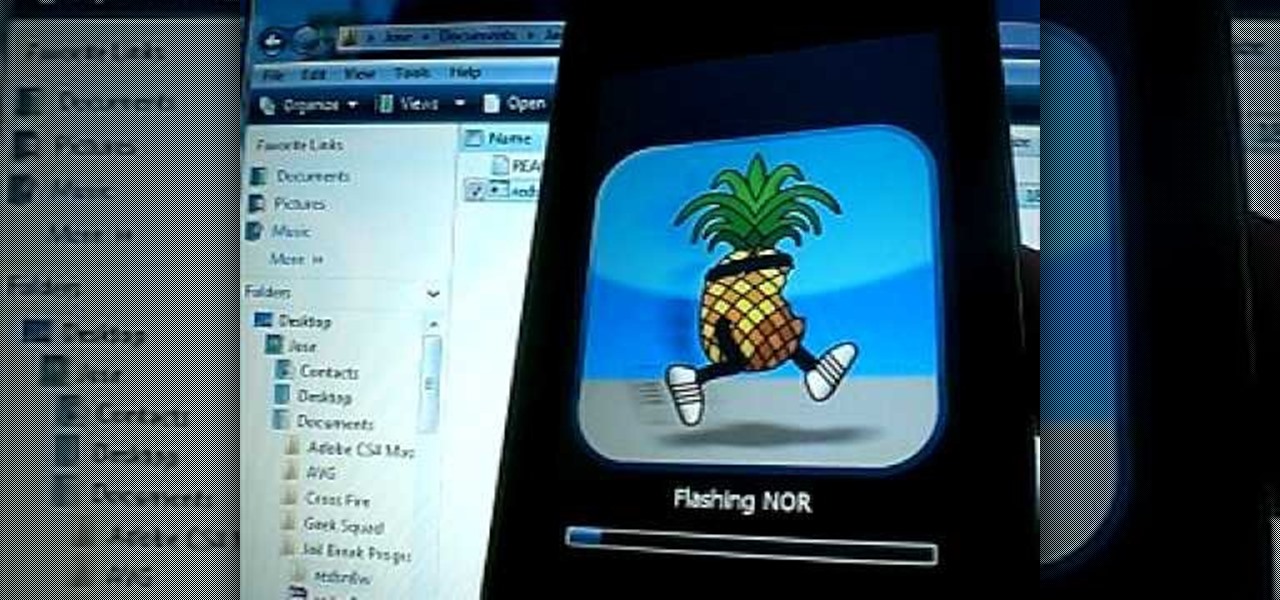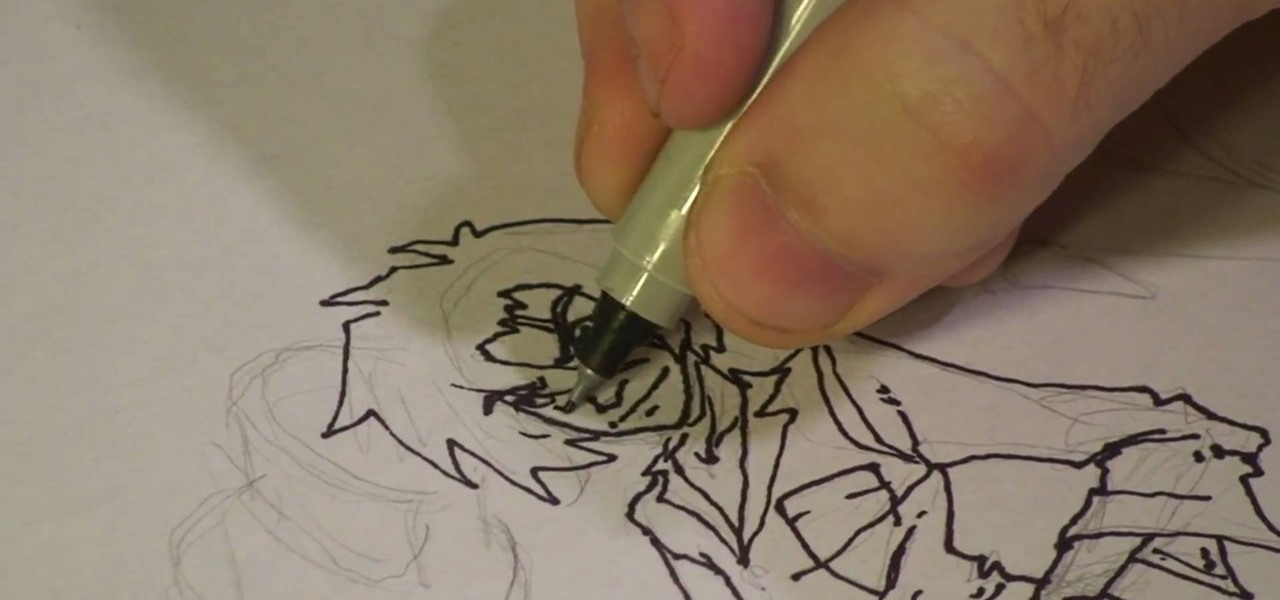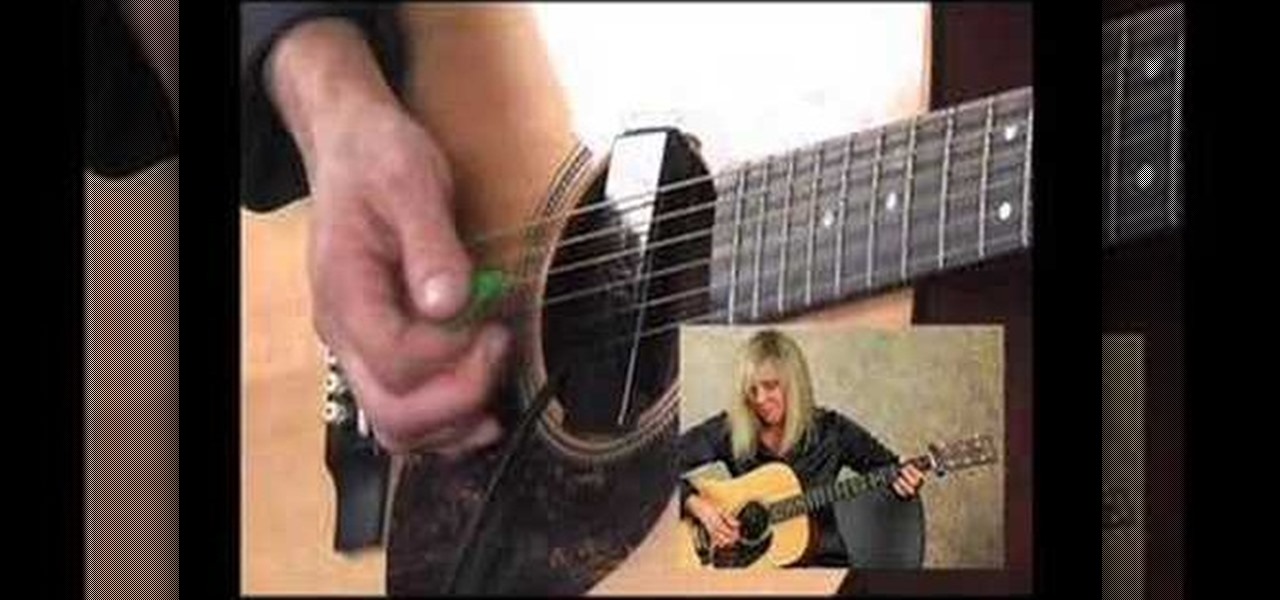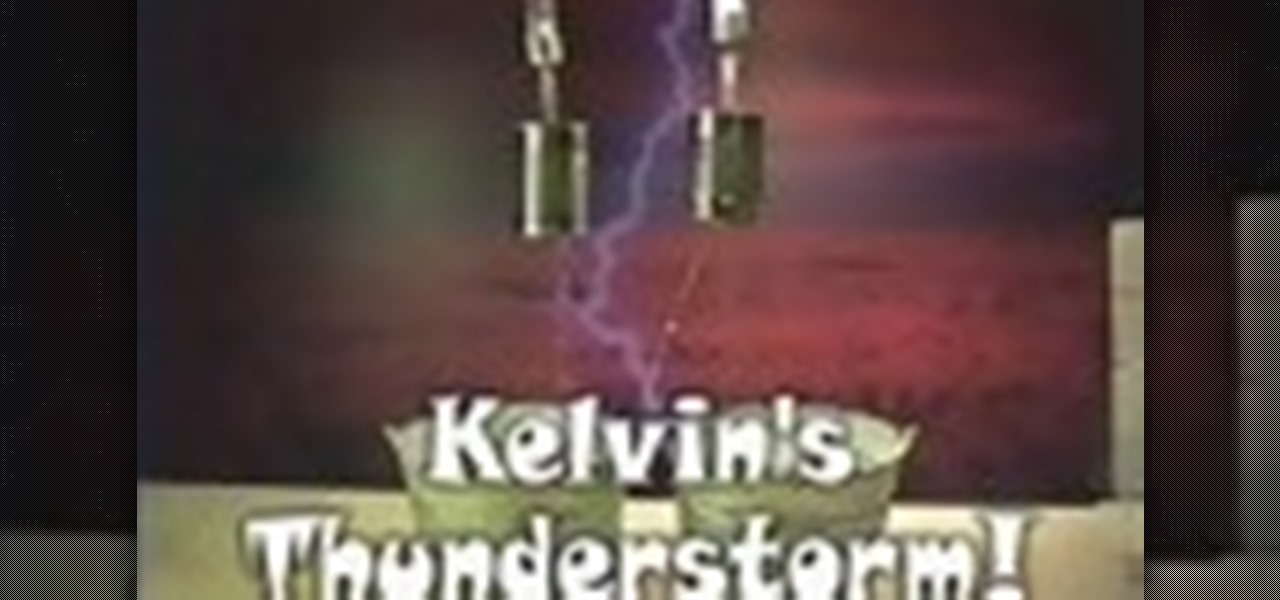In this video you get an easy and fast recipe on how to make modeling chocolate to for example a wedding cake or any other cake you want to do. You need semi sweet chocolate and corn syrup. What you do is you melt the chocolate in a waterbath ( Heat water on the stove, not boiling, then put the chocolate in a bowl in the water ). When all of the chocolate have melted then you add all of the corn syrup to the chocolate and stir until everything is soaked up, then let it cool. Wrap it with a pl...

Using a huge jar and with water colored with die in it you can make clouds. To do this set up the apparatus as shown in the video. Now open up the top valve and blow air into the jar. Now this causes the air inside to be compressed as we are pushing more air into the confined jar. This creates a high pressure inside the ball. To understand how clouds are formed you need to know two concepts. The first concept is that as pressurized gas expands it cools. The second thing is that warm gases can...
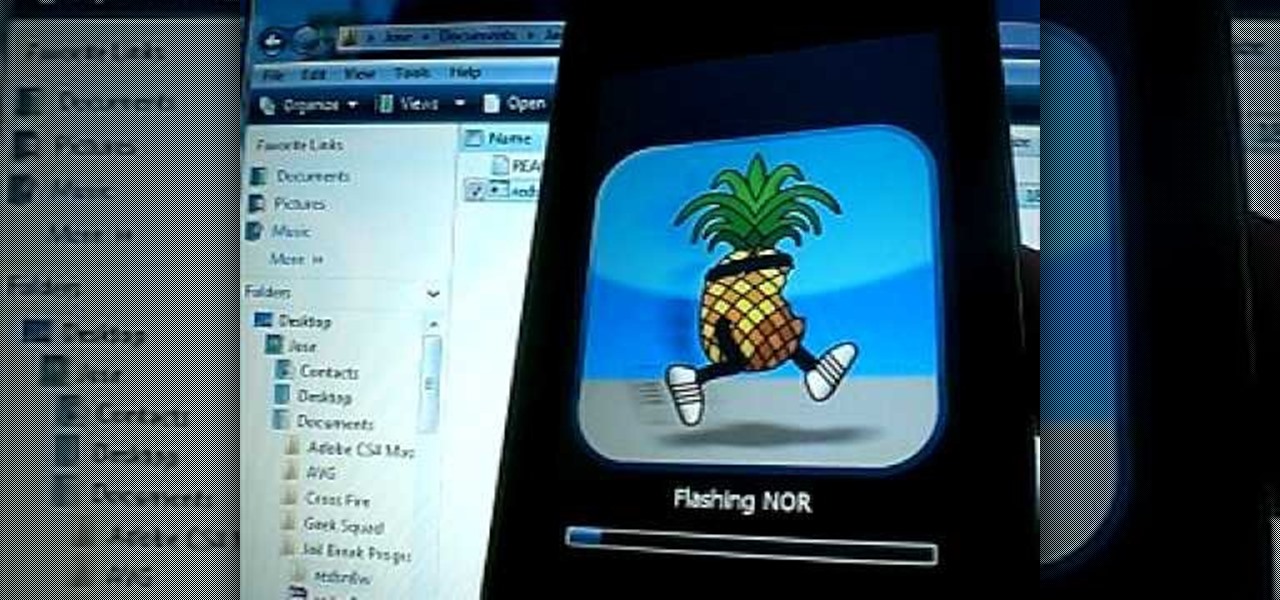
By jailbreaking your iPod Touch you can take advantage of tons of cool apps that aren't available on a regular Apple grade model. This tutorial will take you through the process of jailbreaking an iPhone 2G, with a very easy, 100% safe method. So, whether you are looking for cool apps or want to use your iPhone with a network other than AT&T or O2, you will need to jailbreak it. Grab your phone and turn on this video for all the tips you need.

A cake for people with a gluten allergy, and for anyone who just likes chocolate. The only ingredients for this cake are semi-sweet chocolate, eggs, sugar, butter, vanilla, and an optional shot of espresso. To make the cake you first need to preheat the oven and grease the pan. After that you melt the chocolate with the butter and let in cool while you separate the eggs. After the eggs are separated, mix the yolks with half the sugar, and beat until fluffy. Add the cooled chocolate mixture to...

This video is about how to make an ice cream cake. First step is to lay the first ingredient which is the Ice Cream Sandwiches on the pan. Then, start spreading the cool whip on top of the Ice Cream Sandwiches. The next ingredient is the chocolate syrup. Just simply squirt it on top of the cool whip. Then, the next ingredient is the candy bar. After wards, crush the candy bar before opening it. After it is being crushed, start pouring the bits all over the cake. The remaining big chunks from ...

Fyeo shows a cool way to fold a bandanna. Naturally you start with a bandanna. Lay it out flat and fold it so you get a nice big triangle. Then, fold it one more time so you get a smaller triangle. You then fold it again. Not so the corners meet, but so that just a little is hanging off. Then you take the corner and fold it in and under. Take about five inches up and fold it under so that a tail is hanging out of your back pocket. Once you've completed this, place the bandanna in your pocket....

Adobe Photoshop CS4 lets you create images and graphics that represent your personality. This video tutorial demonstrates how to make a quick, cool, and easy wallpaper design for your personal computer desktop. Either copy the provided example, or make your own tweaks and come up with a cool custom design.

Have you wondered how to make some cool super hero effects on your Adobe After Effects? Well in this tutorial ajones8126 shows you how you can do the Laser, clone, and disintegrate effect. All you will need is Adobe After Effects and to download laser which can be found on this link. Then you're all ready to go just follow ajones8126 tutorial and you will have some cool super hero effects added to your video in no time. So if you're looking to boost your experience with Adobe After Effects th...

This video demonstrates a simple method of how to make beef jerky at home. First, combine lean ground beef, seasoning, and a packet of cure is combined in mixing bowl until evenly mixed. The beef mixture is then tightly compacted into a jerky gun. Once the beef mixture is filled to the top and the cap of the gun is inserted, the trigger is pressed on the gun to release the jerky mixture on the dehydrator tray. Once the dehydrator tray is full, it is turned on and the beef is dried until it re...

This video shows how to preseason a cast iron skillet. If it has rust or is flaking, it will need to be seasoned. Wash the skillet in warm, soapy

Basic materials needed to draw cool anime costumes are: Paper

Destroyed jeans are cool everywhere you go. If you happen to have some old jeans that you don't like any more, do not throw or give them away!

Playing blues is cool, but you will have to learn some special techniques in order to get the best sound possible.

Do you like to keep up with the latest fashion or are you just looking for a cool new look? Do you care about what your clothes say about you, but you prefer a more comfortable outfit? Well, sprtn117c provides a very simple and easy to understand video of how to take your favorite pair of jeans and spice them up. Torn, ripped, or shredded jeans are a great way to give your new pair of jeans a nice worn in look that not only looks great but keeps you comfortable at the same time! It just takes...

In this video, viewers learn how to work with Photoshop CS4 Extended, specifically the 3D construction and editing engine. This video contains voice narration for guidance and a visual demonstration for viewers to easily follow along. Viewers will learn how to create a cool abstract 3D shape which is different every time it is made and some cool techniques on how to convert it to a smooth icy looking shape. This will benefit those viewers who use Photoshop and wish to create an realistic icy ...

Beer bottles are the easiest prop for cool magic tricks. This video reveals all the details on how to perform this beer bottle trick. Do the Turning Beer Bottles bar trick anywhere, not just at a bar. But if you do it at a bar, win money or more beer.

Trampolines are just for backyard fun… there's skill involved, so let Trampoline Tricks 1080 show you some cool trampoline tricks.

Trampolines are just for backyard fun… there's skill involved, so let Trampoline Tricks 1080 show you some cool trampoline tricks.

Optical illusions don't require fancy techniques; this one relies entirely in the details. Gather up a pen/pencil, paper, and a pair of scissors. Draw a parallelogram to be used as the template for both tabletops in this sketch. By varied angling, leg lengths, and color, the table top takes on a different appearance. Watch this video drawing tutorial and learn how to recreate this cool, artistic optical illusion.

Are you doing a graveyard shot and decided it would be cool to throw someone through a tombstone? This video tutorial will show you how to make a breakaway tombstone. It can also be used to make a cool fake graveyard. You will need foam insulation, a tape measure, sand paper, a utility knife, a marker, string, and paint. Watch this video prop-making tutorial and learn how make a breakaway tombstone for your next scary movie.

How to install an aquaduct water cooling system into a PC.

Learn how to make a papier mache skull by first learning how to mix papier mache and then how to make a jaw bone. Part 2 of this informative craft how to for making a cool papier mache skull starts with building from the jaw bone in part 1 the project continues with the making of the skull. Part three shows the details, sculpting, painting and completion of this cool papier mache craft project.

Cool party trick to impress your friends!

Back when we took chemistry, most of what we read and learn went in one ear and out the other. If only we had a cool experiment like this one to perk up our pubescent ADD.

Roasted chiles make a deliciously zippy addition to soups, stews, eggs, enchiladas -- just about anything. They can be roasted outdoors on a grill, over a gas flame or under the broiler. Turn them until the skin is charred and blistered on all sides, making sure not to char the flesh. Drop the still-hot chiles into a brown paper or plastic bag to allow the collected steam to loosen the skins, about 15 minutes. Once cool enough to touch, peel off the skins and remove the stems and seeds.

Fall is a great time to fertilize your lawn, especially cool season grasses like Bluegrass and Tall Fescue. By fertilizing in the fall you're building up the root system but because it's cool the top won't grow as well so you won't need to mow as much. Before spreading your fertilizer you want to top dress with compost. Compost is a great additive for the lawn, especially if you sprinkle a quarter to a half inch layer on top of the lawn. It will work its way down and when down there will feed...

Apple Notes started with humble beginnings as a scratchpad of sorts, a place for us to stash some simple text for later. It's received many upgrades over the years, but Apple's latest iPhone software update is a game-changer.

One of the new wallpaper options on iOS 16 lets you create emoji backgrounds for your Home Screen or Lock Screen. However, Apple didn't include support for Memoji wallpapers — but that doesn't mean you can't have them.

Apple released iOS 13.4 to public beta testers on March 18. The update comes the same day we learned that iOS 13.4 would be made available March 24. The sixth beta is iOS 13.4's GM (golden master), even though Apple refers to it as "beta 6."

Apple released iOS 13.4 to registered developers on March 18. The update comes just hours after news broke that iOS 13.4 would hit all compatible devices on March 24. The update is the GM (golden master), which makes it the same build as the official release we expect to see on March 24, although Apple does refer to it as "beta 6" on the dev site.

Life is too chaotic to be organized all the time, but little steps in the right direction make things easier overall. File folders keep paperwork from spiraling out of control. Spice jars take the clutter out of cabinets. Storage totes keep basements neat and tidy. But to find what you're looking for faster, you need a label maker.

After the lackluster update that was iOS 13.3.1, we beta testers were in need of some excitement. Thankfully, Apple delivered the goods with iOS 13.4 developer beta 1, introducing fun new features like fresh Memoji stickers and a new Mail toolbar. Of course, that update was for developers only, so we public testers are thrilled that Apple just released the first public beta today.

When it comes to augmented reality (AR) on Android, you might be wondering how you can get those cool new games and apps on your unsupported phone. Google has an officially supported device list for its ARCore platform, which usually consists of the more modern devices. You won't find very many older devices on the list for a reason, but that doesn't mean your "old" phone can't use ARCore still.

If you use the internet regularly, it's nearly impossible to avoid memes. They are the epitome of internet culture, demonstrating how jokes can spread and change like wildfire. While there are many different types, the most common ones you'll come across are images and GIFs with humorous text accompanying them, and we've found the best iOS apps to help you create your own.

From its introduction and all the way through iOS 11, FaceTime has been restricted to one-on-one calls. Apple will be changing that in a future iOS 12 update with Group FaceTime, which adds support for up to 32 people total in group audio and video calls. But that's not all we'll be getting in iOS 12 — there are more features that FaceTime has or will be getting soon that you should know about.

Instinctively, we reach for popsicles and cold drinks when the temperatures climb, but doing something counterintuitive, like going for a hot drink or eating something spicy, is actually more effective at keeping you cool.

Sometimes, ceiling fans just don't cut it. They spin meekly, barely generating any air flow to cool down your sweltering room. Or, when turned up high, they can wobble wildly, shaking and vibrating as if the ceiling is about to come crashing down. If this sounds like your ceiling fan, chances are the solution is a simple as flipping a switch.

Copying a file's path on your Mac isn't always an easy task. Thankfully, this cool little OSX utility called Copy Path Finder helps solve this problem and lets you copy the path of a file in your file system to the clipboard so that you can paste it into a text editor later.

Photoscape is a piece of free, photo editing software to use instead of more costly programs such as Photoshop. The program is pretty cool but you may want to install more fonts than what it comes with. If so, check out this video and you'll find out how to get it done. You'll need a zip program like winzip or winrar and you'll of course need Photoscape which you can get here.

Wanna make some lighting in your very own home? You can with this cool how-to video. Basically what you'll be creating is called a Kelvin's Thunderstorm, or, a water drop electrostatic generator. Check out the video to see what supplies you'll need to make this experiement work.