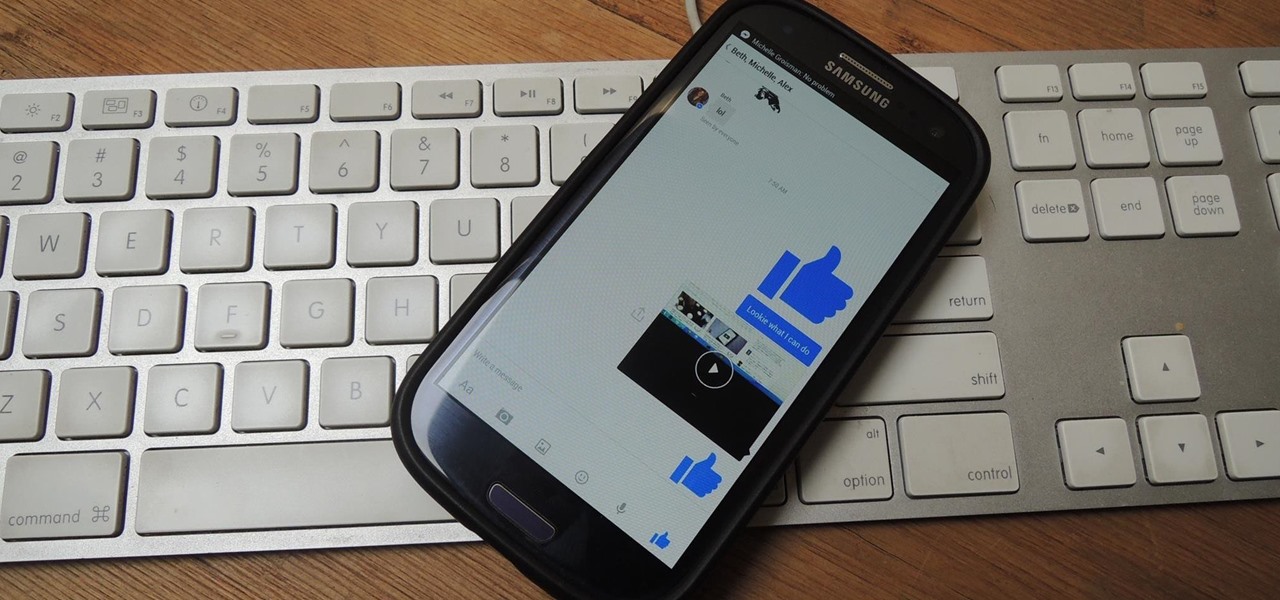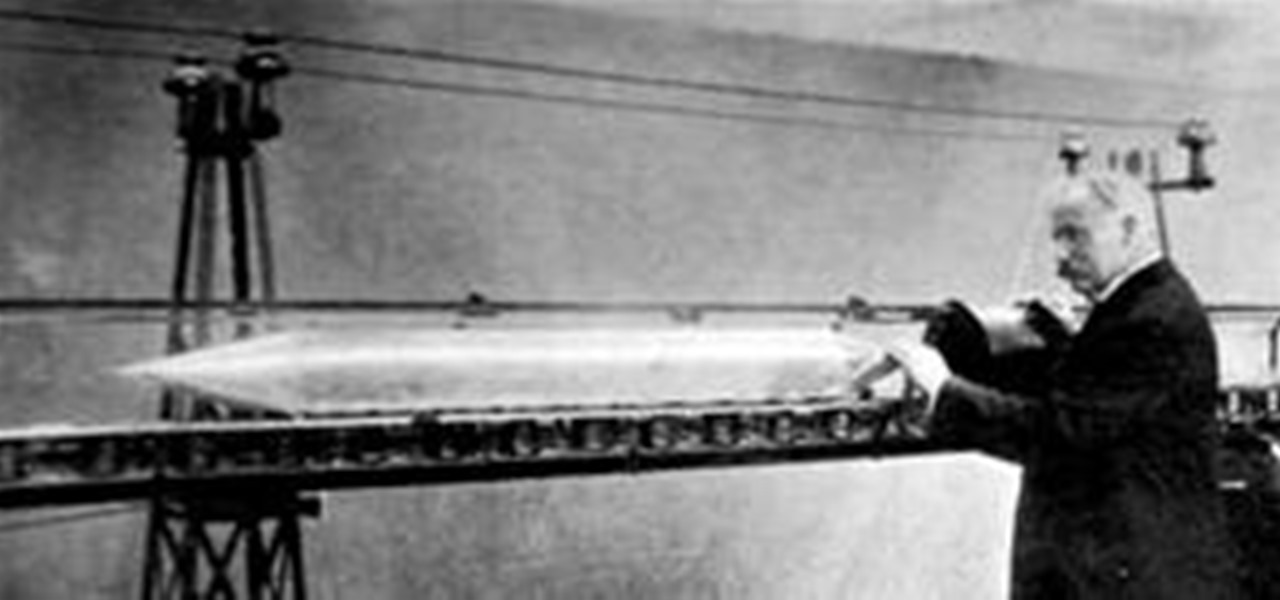This software tutorial shows you how to create a cool gritty effect with regular photographs using Photoshop CS3 and a little know-how. Colin Smith will walk you step by step through creating one of the most popular photo techniques of today: a gritty, film grain look on images. Create a gritty photo effect in Photoshop CS3.

Get ready to impress your friends and family with a cool holiday paper project! Join in on the fun as Origami instructor, Michael LaFosse shows the step by step folds for an amazing holiday wreath! It's a perfect gift for your favorite teacher. Follow along with this video origami tutorial and learn how to fold a Christmas wreath. Origami a Christmas holiday wreath.

Take a trip back in time with Origami master, Michael LaFosse, as he folds an ultra cool dinosaur. Fold along with the instructions in this how-to video and you'll have your own Jurassic pal in no time! Watch this video origami tutorial and learn how to fold a dinosaur. Origami a dinosaur.

Mocha is a cool new piece of software that is included in the After Effects CS4 bundle. Mocha is a planer tracking system that works as an assistant when doing things like creating and adjusting screens. See how to use Mocha in this After Effects CS4 tutorial and make tracking in After Effects a whole lot easier. Use After Effects CS4 Mocha.

This great video tutorial from Michael LaFosse will show you how to not only make a cool, green jumping frog, but it will also show you how to make a simple traditional origami duck, a puppy dog, a water lily, a phoenix, an advanced butterfly, and a happy good-luck bat. Just make sure you have the right size origami paper for the projects. Origami a frog, duck, dog, bat, lily and more.

Dancing will never be the same again. Everyone can moon walk but the Michael Jackson side slide will take your dancing to a whole new level of cool. Pull Off The Michael Jackson Side Slide and impress on the dance floor. Pull off the Michael Jackson side slide.

Want to build a unique paper airplane that flies better than everyone else? This is a very cool video that shows you how to build a manta paper plane. Build a manta paper plane.

Have a few light bulbs and a blowtorch? Then join the folks over at Harvard in a cool science experiment on the conductivity of glass. As you well know, glass is an insulator with low conductivity and high resistivity. In the video below, they flip the switch, demonstrating how heating the glass fuse enclosure from an incandescent light bulb can create a conductive material that completes the series circuit and lights the second light bulb. In the video, the two light sockets are wired in ser...

Here's my Sonobe Jasmine Dodecahedron built from Imatfaal's instructions.

Learning the basics of SEO In this tutorial I will go over the basics of Search Engine Optimisation. The "white-hat-way" ("black-hat" SEO is tricking Google and other search engine providers, this will get you into trouble quick!).

Choosing a camera, perhaps one of the most difficult decisions there is when it comes to photography. But being a great photographer on a budget isn't as hard as you think. It gets a little intimidating when you're looking at all these DSLR Canon and Nikon cameras. (By the way "DSLR" just means "Digital Single-Lens Reflex") But you don't NEED a big, bulky, expensive camera like those. Granted they are amazing cameras and you def. get what you pay for. But let's face it, the normal "just as a ...

Halloween just isn't Halloween without Jack O'Lanterns. Below, anything and everything you need to know on the art of pumpkin carving.

The internet has a fetish for fried food. Actually, scratch that. America has a fetish for fried food. So, if you're gonna dive right in that vat of oil, why not dive deep. Like calories and calories and calories deep.

If there's one tool at your photo editing disposal to instantly dramatize a picture, it's the vignette. It shades away the corners of a photo, which highlights the center of the image without any effort on your part. In the past, you'd have to look outside the Photos app on your iPhone to achieve such a result, but with iOS 13, a vignette is within immediate grasp.

While IKEA will employ ARKit to help you see how that new couch looks in your living room, Redbubble wants to show you throw pillows that match.

In a time when messaging platforms may outnumber the people you'd ever want to message, one of the more popular options—Facebook Messenger—received a big update for both Android (must be part of the free beta program) and iOS, going from version 5.0 to 6.0.

In a move that harkens back to the good old days of AOL Instant Messenger, Google has recently snuck a new feature into its Hangouts service.

Imagine if Apple sold customized, jailbroken iPhones at their retail stores. Do you know how freaking awesome that would be? Knowing Apple and their extremely tight-assed regime, it's more likely that Tony Romo will actually win a Super Bowl (Cowboys burn).

Soft focus photography can produce some beautiful images when used properly. It's used a lot in beauty and glamour shots, but can be applied to other types of photos as well. Some digital cameras have pre-programmed settings for soft focus shots, but if you're using a DSLR, you'll need a special lens or filter to do it.

9GAG's infographic teaches us all sorts of conveniences and short cuts to daily life, urawaza style. Some aren't complete revelations (the first hanger trick below), but others are pretty cool (if they work!). A few I wouldn't mind trying:

Maglev trains. Why are they so cool? Well, for starters, they float. The idea of levitating trains have been around since the '60's. The first commercially available levitator was introduce in 1984, Birmingham, England. The fastest known floating train is Japan's JR-Maglev, reaching speeds of 581 km/h.

Impress your friends with the jewelry making skills you'll pick up from this how-to video. Just grab some embroidery thread and get started on this ultra cool Friendship Necklace. Follow along with this video activity tutorial and learn how to make a friendship necklace. Make a friendship necklace.

Make a dream catcher with things you can find around your house by following along with this how-to video! Join host Lisa Bleyaert as she shows you the steps to making this cool Native American piece of art! You will need a wire or thin branch, twine, beads, feathers, scissors, and the instructions in this video activity tutorial. Make a dream catcher.

Get ready to make your own Tie-Dye t-shirt! Host Lisa Bleyaert is going to show you how to do this cool craft! You will need a t-shirt, a bucket of water, rubber bands, a plastic bag, a ketchup bottle, a mustard bottle, two different colors of dye, and the step-by-step instructions in this how-to video. Tie-dye a t-shirt.

In this video tutorial, Creative Cow leader Aharon Rabinowitz shows you a cool tip for adding depth to your Fractal Noise animations with the perspective offset. Add depth to fractal noise in After Effects.

Check out this video to learn how to install a garage door opener. Take advice from the guy with the cool accent. Mount a garage door opener.

Watch the video to learn how to let the user choose the background of the site. This is a cool feature that makes your site more user friendly. Let the user choose the background in HTML.

Watch this video to learn how to set up gallery thumbnails. This is a cool effect and it is not that hard to do. Set up gallery thumbnails.

Tommy works on the interior of the hidden box. He’s added document drawers and a false back. He says, “It’s a pretty cool little thing, and I’m having fun making it.”

Beatboxing made simple with this cool tutorial. Great if you are a beginner. Beatbox for beginners.

Create a cool fractal art pattern using Adobe Photoshop. Use Photoshop to create fractal art patterns.

Learn how to create a cool fade in animation using Photoshop and ImageReady. Create a fade in animation with Photoshop & ImageReady.

If you thought the pre-built templates that came with Motion were cool, how about building your own? This video tutorial by CreativeCow.net Contributing Editor Stephen Smith will show you what you need to know to create your own custom Motion templates - really great for making lower thirds. Create customized Motion templates.

This After Effects tutorial shows you how to create the illusion of cold breath on a warm day, or really frosty breath on a really cold day! You will be using color correction to cool the mood of the scene and Trapcode's Particular plug-in for the frost particles. Create frosty breath in After Effects CS3.

This video teaches you how to create a 3D scene where a person falls from the sky using CINEMA 4D program. This is the basic and easiest way of doing a cool-looking animation. The creator made it for people that have no clue where to start or how to do it. Make a person fall from the sky with CINEMA 4D.

If you hide the dock in your Mac, it might be troublesome to switch between open applications. This video shows you how to easily switch between open applications in Mac OS X by using a keyboard shortcut. It's a very cool trick especially for Mac newbies! Easily switch between open applications in Mac OS X.

If you have Adobe After Effects and want to create the cool light trails from the Apple Nano commercial, then this is the video for you. This professional will show you step-by-step the process needed for these effects Make the light streaks from the iPod Nano commercial.

Mr Zog's Sex Wax shows you how to wax a new or unwaxed board. Make sure your board and wax are cool or it will flake. Start off going across the stringer, than go parallel to the stringer to begin to get bumps. This is key to an easy ride, like tires on a car. Wax a new or unwaxed surf board.

Have you ever created an effect in which your actor is throwing a fireball? Pretty cool effect, right? But something's wrong. It doesn't quite look real. In this video tutorial, Creative Cow Leader Elvis Deane demonstrates relighting an actor that's throwing a fireball which will add realism to the effect. Relight an actor in particleIllusion.

This video shows you how to write ActionScript for components in Flash. You learn how to create a word search application using the new ActionScript 3.0 components. Check out this cool video by Buck DeFore! Write ActionScript for components in Adobe Flash CS3.