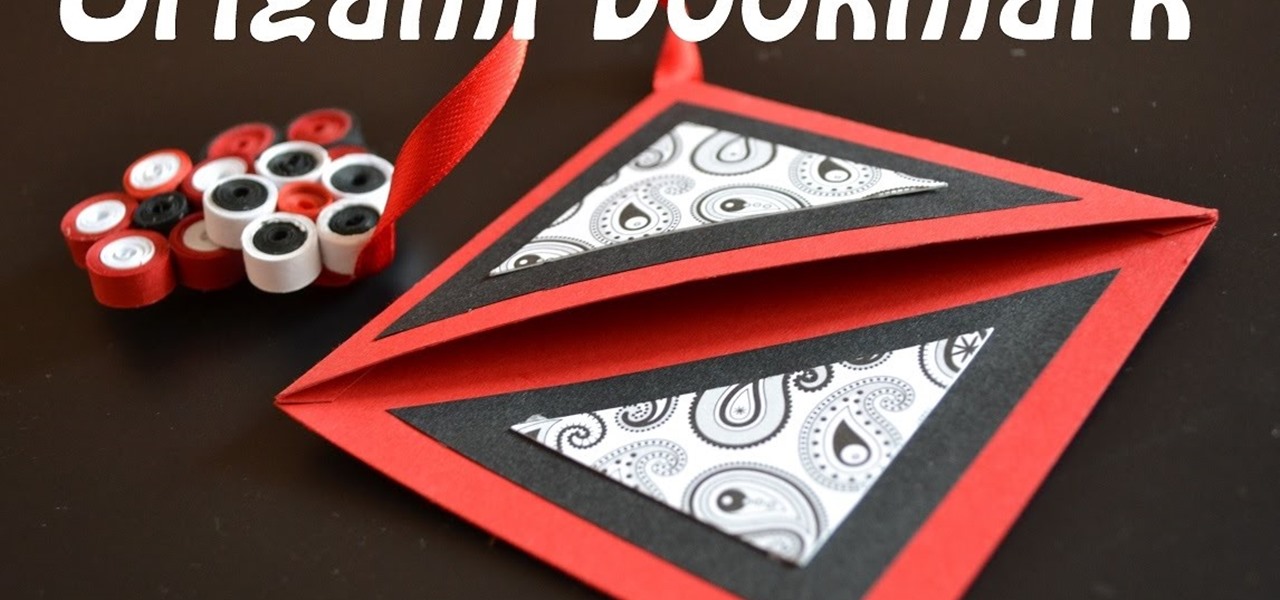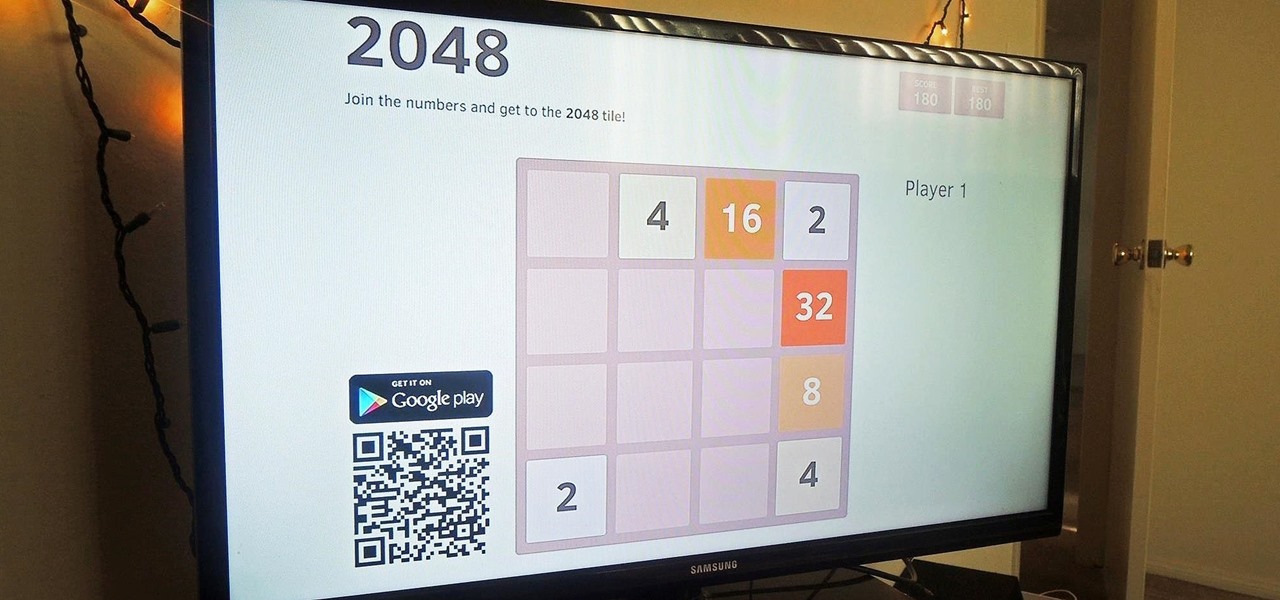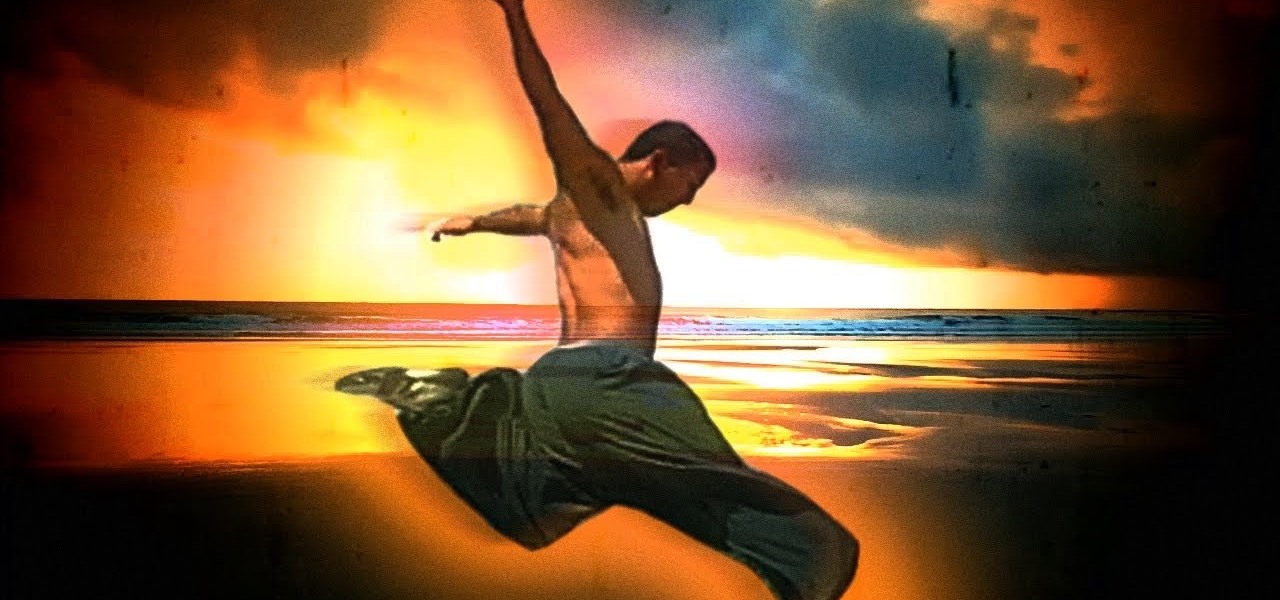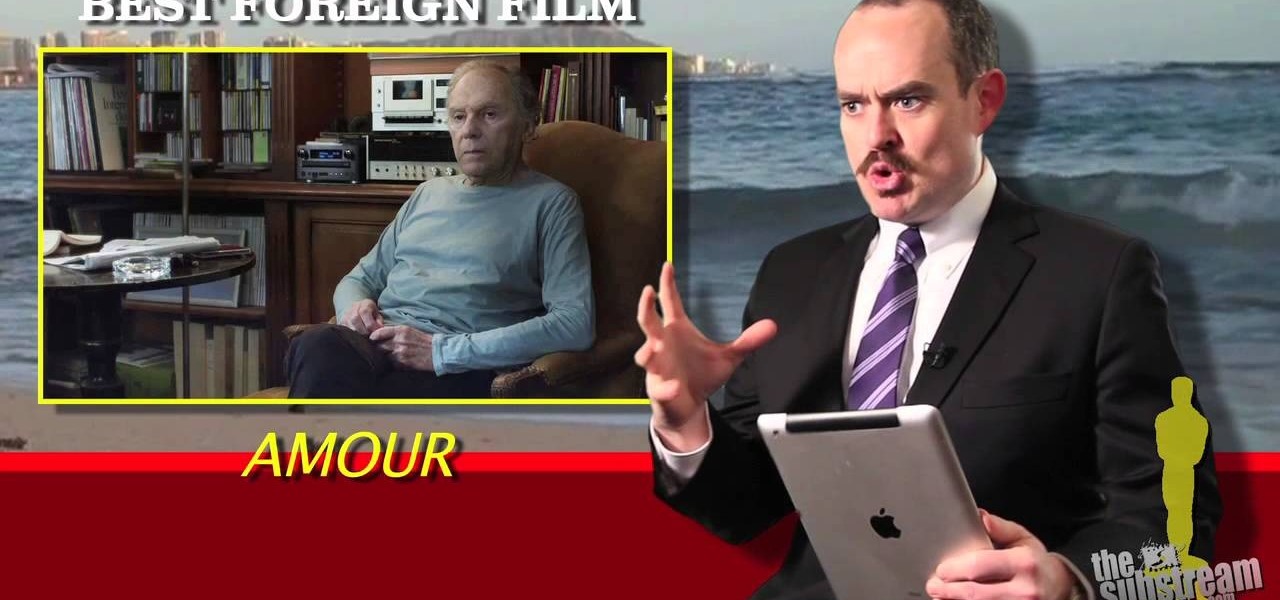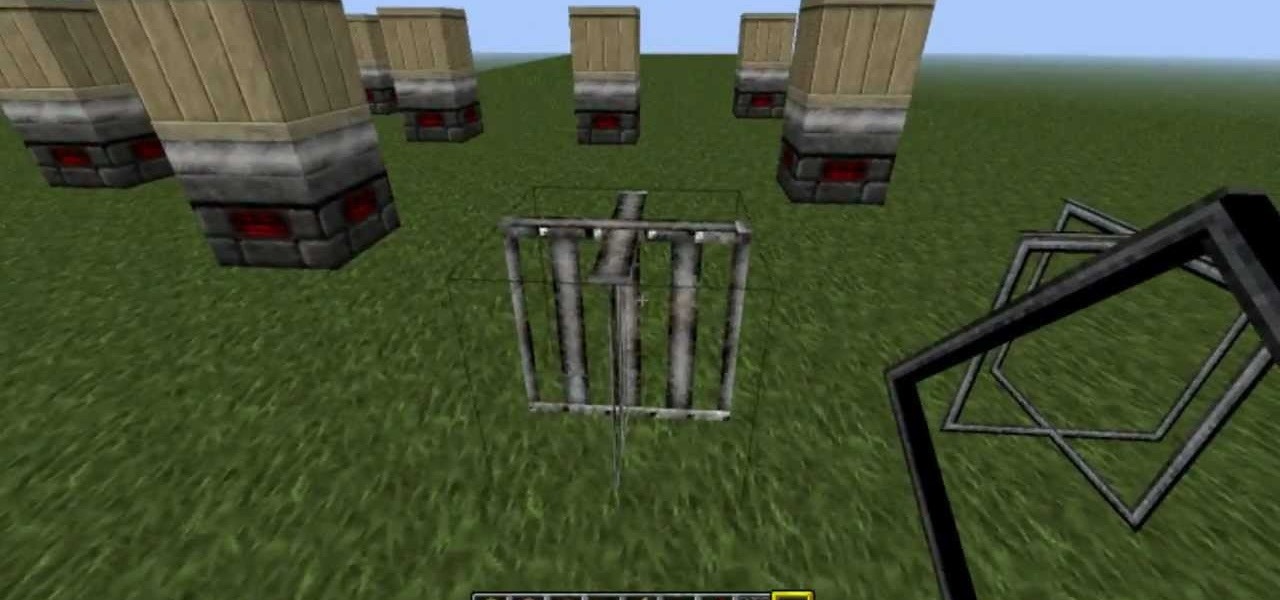In this tutorial, I will show you how to make an Origami flower ball. Welcome to our Origami and Quilling for beginners series :) In this videos we use Paper Art to do some cool things that you can sell them, give them like a gift and more :)Enjoy!

How to Easily Make a Cool Wave Bracelet with Beads and Sliding clasp.
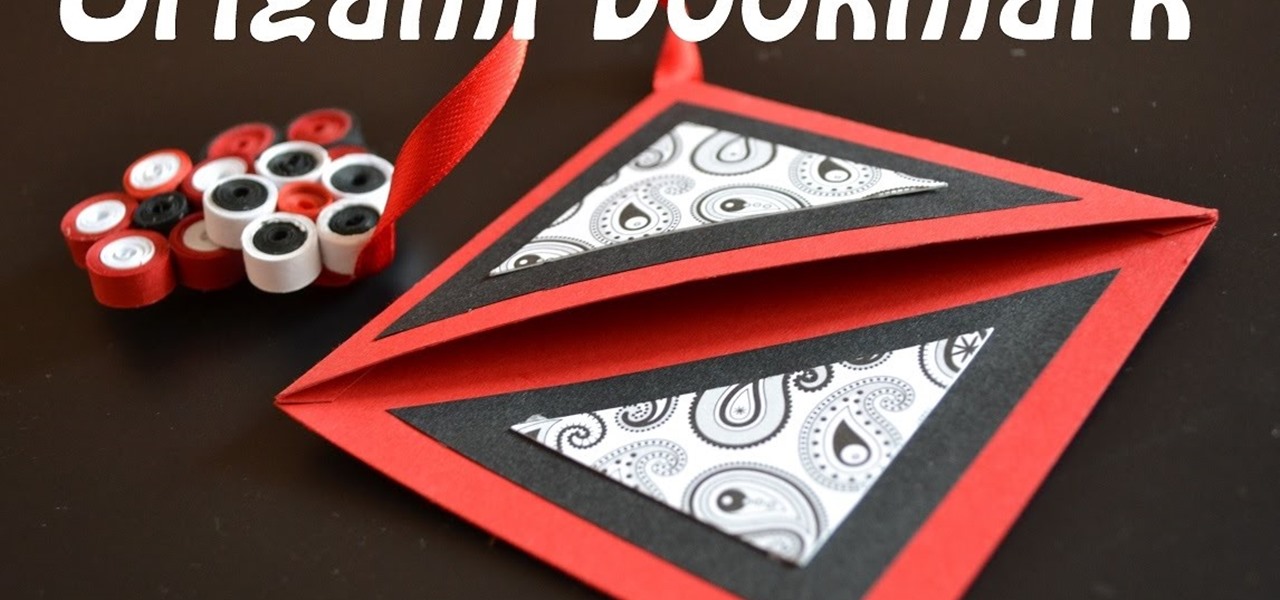
Video: . Welcome to our Origami and Quilling for beginners series where we show you how to use Paper Art to do some cool things that you can sell them, give them like a gift and more.Enjoy:)

Gather up a few household items and make this neat iPhone stand to watch your movies on your phone. You'll need a piece: 1 piece of cardboard, tape, staples, scissors.

Snapchat recently introduced geofilters to its ephermal messaging platform—cute stickers that you can add on your Snapchat, which showcase your location.
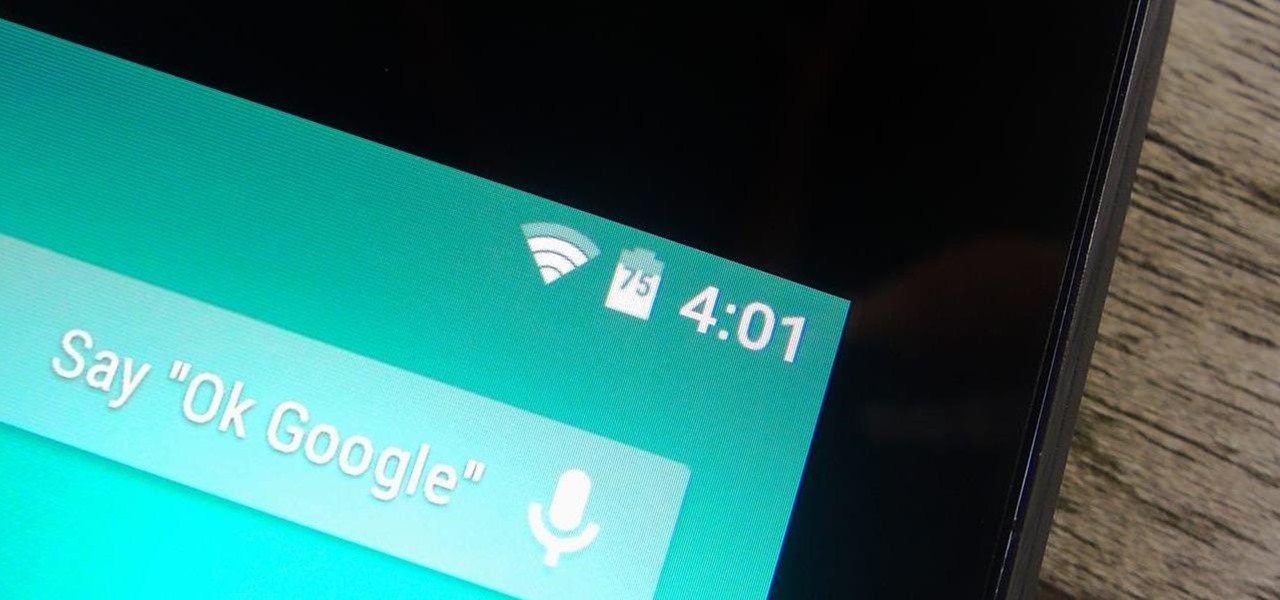
When a big company (Google) concentrates on big things (Auto, TV, Wear), some of the smaller aspects of their design can be overlooked. Just as we saw in Android KitKat, battery percentage information is absent from the status bar. While we were able to enable a hidden setting to show that all-important number in KitKat, you could see why it was never enabled—the white text on the white battery icon made it nearly impossible to read.

Here's the latest mash-up for the XBOX 360 edition. I believe this follows the Skyrim mash up if I'm not wrong. Look's cool.

Just like some of its popular puzzle predecessors, 2048 is an extremely simple yet insanely addicting game that pits you against a slew of blocks, to be configured into increasing sums with fervid, high-paced moves. If you have yet to play it, check out either the iOS (by Ketchapp) or Android (by Estoty) versions of the game. Due to its overwhelming popularity, dev TalkLittle has ported the puzzle game as 2048 for Chromecast (available for Android only), which lets you play the game solo or b...

Have you ever been a little overzealous in dismissing notifications on your Nexus 5? Perhaps you missed your target and swiped away the notification you meant to read later. Or maybe you simply hit the "Clear All" button when you really meant to tap the button that switches to the Quick Settings tiles.

Learn how to fold a dollar bill into a cool looking T-Shirt. Great idea for a tip at a bar or restaurant.

Learn how to make a cool paper air plane jet with landing gear. This one will fly far too.

Photo mosaics have interested me since I was a kid. I could never understand how someone took the time and effort to make one large masterpiece out of hundreds of smaller images. Maybe I'm too daft to grasp the concept, but it seems extremely difficult. I certainly don't have the necessary skills to make my own work of art, but luckily my Nexus 7 does.

No, we aren't talking Pinterest here, we're talking your Xbox One dashboard. You can pin your favorite apps and digital downloads to the Xbox One home screen for quick access, just like you can on the Xbox 360. It's similar to the Windows 8 tiles, where you can bookmark certain apps in place. All you need to do is go to your Home Screen by either saying, "Xbox, go home," or hitting the Xbox button on your controller. Then, locate and select the game, music, video, or app that you want to pin ...

If you're like seventy percent of America and find it hard to focus on just one thing at a time, the Xbox One had you in mind. If you ever thought that being able to watch The Walking Dead while playing The Walking Dead video game would be awesome, you're in luck. How about looking up cheat codes on Internet Explorer without ever leaving the game? Easy as pie.

Easy to follow animated how to fold the cool looking 3 stairs pockets square for your suit.

Eric Levin is back! Check out his latest photography how-to video. It's basically a cool nighttime photoshoot session in the middle on New England forest, obviously featuring... Ice Nine Kills!

Do you want to learn how to make a great vegetarian pizza? This is a very useful video to get cool ideas about how to make vegetarian pizzas or pizza without cheese.

Last week, I highlighted 5 of my favorite free interactive live wallpapers that you could use on your Android device. But where do you go from there? What's the next step up?

This is about dancing LEDs following the rhythm of music or speech picked-up by a small microphone. The projects is very cool, and for building it, you will need a light bulb,10 LEDs, project box, electronic board with IC CD4017 and LM358 and power adapter.

I use a lighter as a case for my USB drive and it came out pretty cool. Watch to see how I made it. Video: .

Video: . Do you have a problem in figure how to create an amazing title? Here is the tutorial for you. By using 3Ds Max software, the video illustrates you step by step how to make a cool title for an intro of a video and how to render it obviously!

I all the time play games and my hand always sweat.So I add small dc fan into my mouse and fix the problem with sweating.What you will need is one dc fan that work on 5 volts,tiny switch and some wires.

This guys has been doing free running, parkour and tricking for more than 6 years. This video has some simple but very cool and flowing movements. Enjoy!

In this 3 part series, we show you what exactly the Manfrotto Fig Rig is, how to use it and a super cool compact lighting package that will help all of you DIY filmmakers. It's super easy and will make your DSLR films look awesome. Check it out and let us know what you think!

The man with the epic moustache is back. That's right, Mike the Greek is giving you yet another instalment of his Oscar Picks for 2013. In this episode, he talks Best Costume Design, Best Original Screenplay, Best Adapted Screenplay, Best Foreign Language Film! Get your little pencils ready.

Because Matthew Price likes her. He REALLY likes her. Sally Field's is nominated for Best Supporting Actress for her outstanding performance in Spielberg's Lincoln! Oh, and Matthew Price tells you why she's VERY important in film history.

We see Steampunk props all the time and wonder where the maker found all their pieces. In fact, for some people it's almost like a game to examine each prop and see if they can name all of the original parts.

Make a flaming pumpkin—great for your Halloween party! Watch the video for a step-by-step guide to create a really cool flaming Jack o' Lantern!

Microsoft's newest operating system, Windows 8, will hit stores everywhere on October 26th, and they hope this new version will shift the way we think about computers and their interfaces. In an effort to get as many early adopters as possible, Microsoft is even making their OS cheaper than usual, offering upgrades from previous versions for as low as $40 for a limited time.

Windows 8 the biggest update to Windows yet. The new gesture-friendly version replaces the aging start menu with a dynamic new Start Screen, complete with live tiles that give you a glimpse into your apps before you launch them, not unlike the new Windows phones. With such a radical departure from the past, some familiar features have been moved around, which will take some getting used to. It's worth noting that the new Windows 8 does not abandon the old desktop model completely; it still ha...

We could use some more cool steampunk films, and this one looks like it has pretty high production values for an independent thing. So far as I'm concerned we can use more steampunk horror, too. I love that stuff.

Want to make your paintball wars a whole lot better? Then build this DIY Tripwire Alarm from Kipkay using a mousetrap and some caps from a toy cap gun. This won't harm anyone, and is a cool way to scare the heck out of your friends.

Step 1: Follow the Instructions in the Video for Amazing Looking Shoes!

Hello! I want to share a few hints about staying literally cool when the temperature of the air outside rises incredibly. So, if you're in a very hot area, please continue reading!

A cool use for wireless redstone in light of a previous video I made about Proximity detection. this version is very resource light and has the potential for a lot of different uses.

For those of us on a diet, choosing between brownies and cupcakes for our dessert becomes a nightmare of fiendish proportions. Which is why it's just so much easier to breed the two together and form delicious brownie cupcakes.

Step 1 Wash your canning jars, along with their lids and screw bands, in very hot, soapy water. Rinse well and let them air dry. Check for cracks and chips before using.