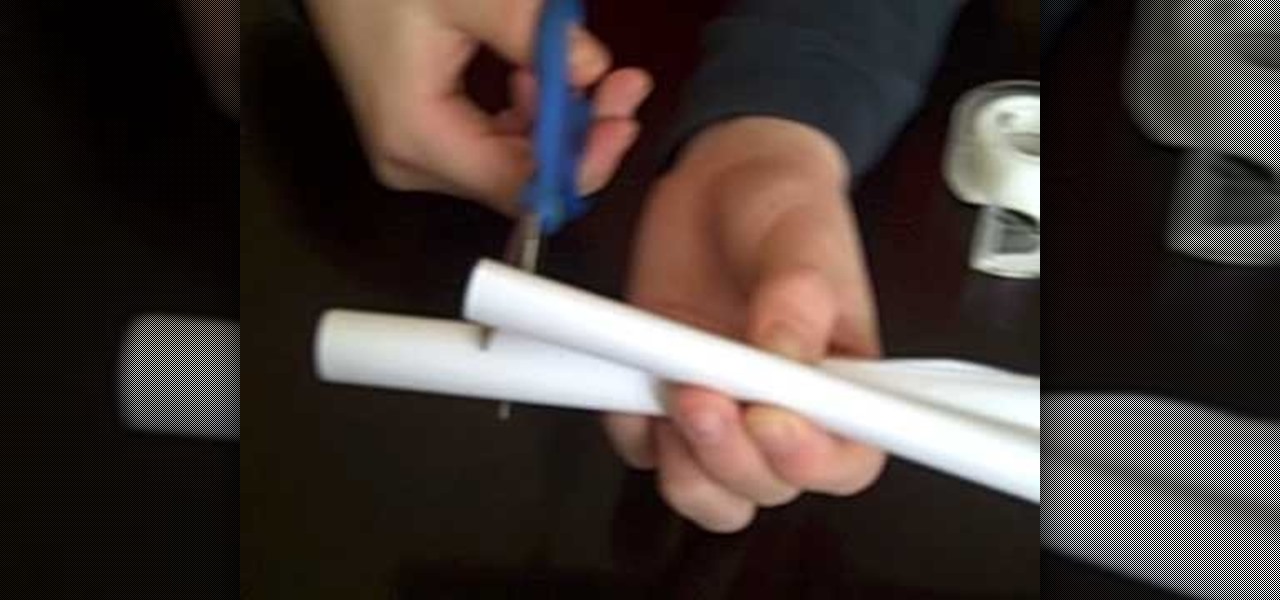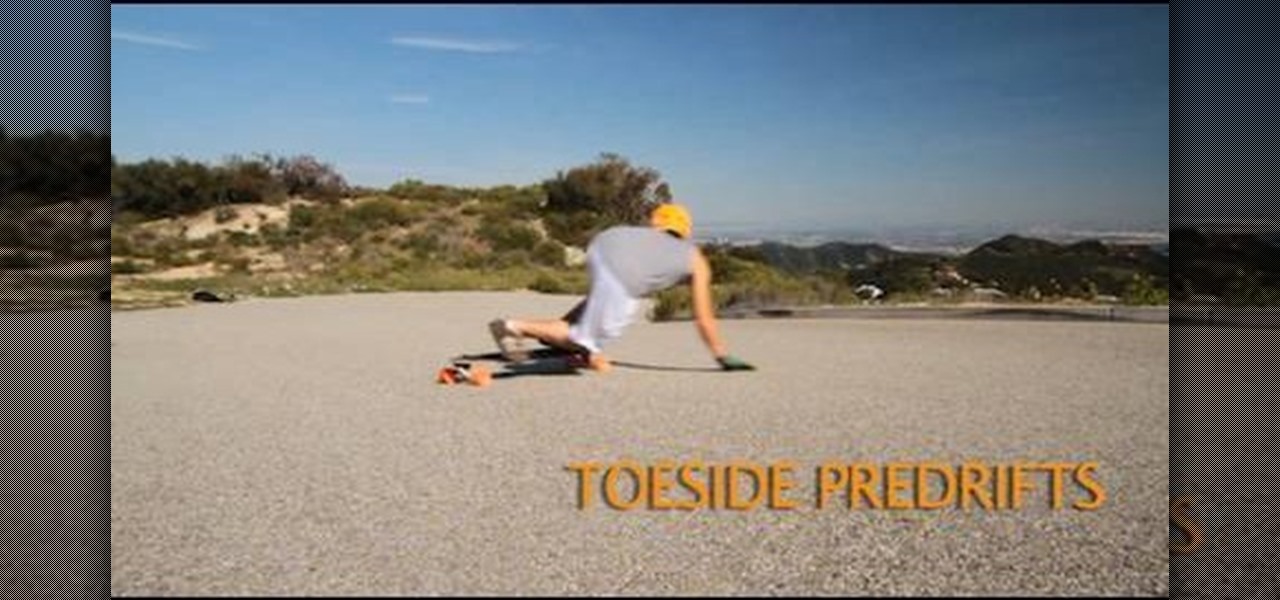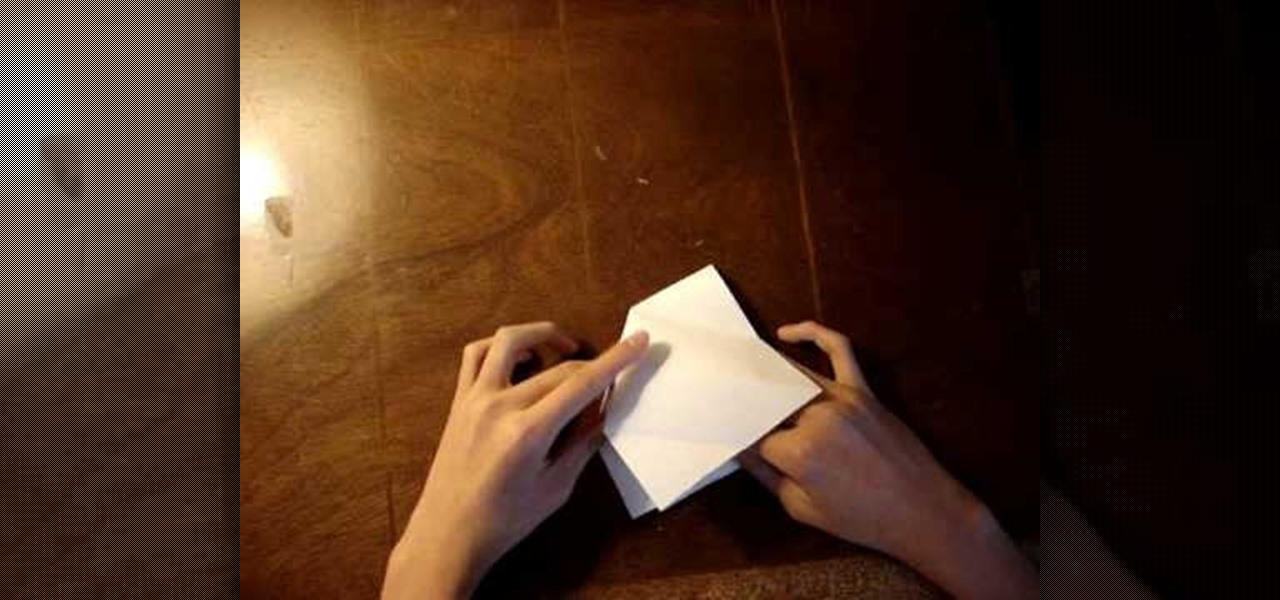What's better than one origami boomerang that comes back to you all cool-like? Two origami boomerangs taped together, of course! Now of course you're thinking, "but that's not a boomerang at all and it won't come back to you!," but check out this video and you'll see there's a way to put together two boomerangs so that they'll create a super large and sexy boomerang.

Google is the biggest and best search engine on Earth, and if you are a webmaster and want your website to be a big success it would really behoove you to know as much about how it works as possible. The Google Webmasters series of videos and website were created to teach webmasters, SEO professionals, and others how Google works by answering their questions and giving them insights into how they can best integrate and utilize Google's functionality to improve their business. This video expla...

Google is the biggest and best search engine on Earth, and if you are a webmaster and want your website to be a big success it would really behoove you to know as much about how it works as possible. The Google Webmasters series of videos and website were created to teach webmasters, SEO professionals, and others how Google works by answering their questions and giving them insights into how they can best integrate and utilize Google's functionality to improve their business. This video will ...

Google is the biggest and best search engine on Earth, and if you are a webmaster and want your website to be a big success it would really behoove you to know as much about how it works as possible. The Google Webmasters series of videos and website were created to teach webmasters, SEO professionals, and others how Google works by answering their questions and giving them insights into how they can best integrate and utilize Google's functionality to improve their business. This video will ...

Google is the biggest and best search engine on Earth, and if you are a webmaster and want your website to be a big success it would really behoove you to know as much about how it works as possible. The Google Webmasters series of videos and website were created to teach webmasters, SEO professionals, and others how Google works by answering their questions and giving them insights into how they can best integrate and utilize Google's functionality to improve their business. This video will ...
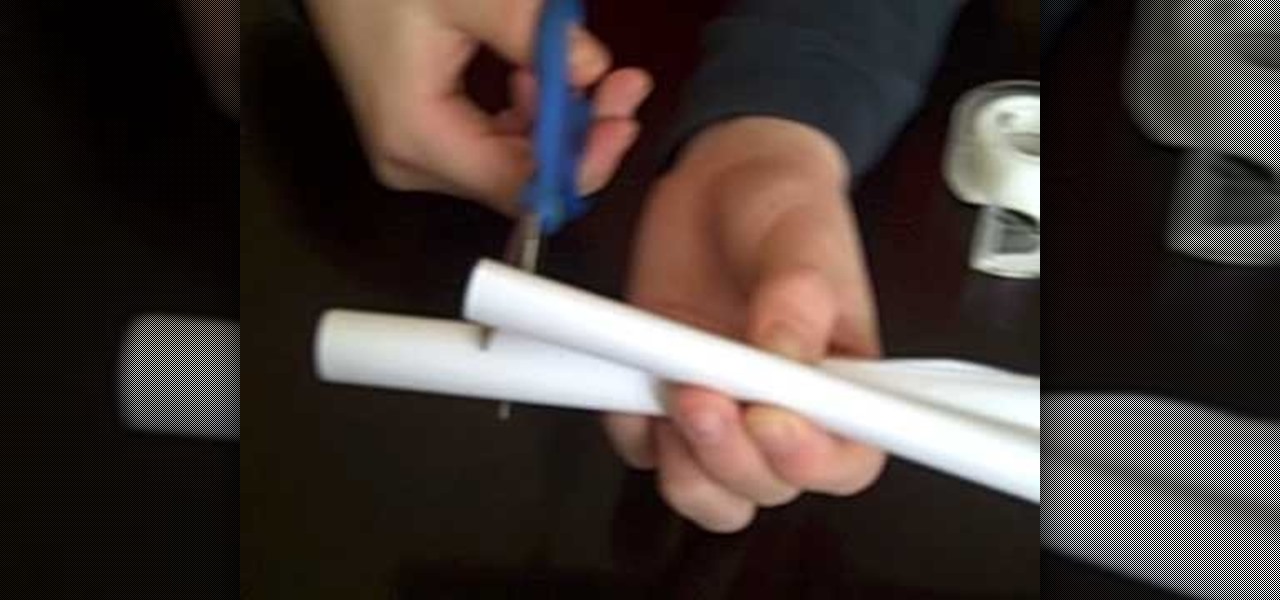
If you have a little extra time and have a few sheets of paper and other school supplies, try to make something different. Like, maybe a paper bereta or paper gun.

Google is the biggest and best search engine on Earth, and if you are a webmaster and want your website to be a big success it would really behoove you to know as much about how it works as possible. The Google Webmasters series of videos and website were created to teach webmasters, SEO professionals, and others how Google works by answering their questions and giving them insights into how they can best integrate and utilize Google's functionality to improve their business. This video featu...

Google is the biggest and best search engine on Earth, and if you are a webmaster and want your website to be a big success it would really behoove you to know as much about how it works as possible. The Google Webmasters series of videos and website were created to teach webmasters, SEO professionals, and others how Google works by answering their questions and giving them insights into how they can best integrate and utilize Google's functionality to improve their business. This video will ...

Google is the biggest and best search engine on Earth, and if you are a webmaster and want your website to be a big success it would really behoove you to know as much about how it works as possible. The Google Webmasters series of videos and website were created to teach webmasters, SEO professionals, and others how Google works by answering their questions and giving them insights into how they can best integrate and utilize Google's functionality to improve their business. This video will ...

Google is the biggest and best search engine on Earth, and if you are a webmaster and want your website to be a big success it would really behoove you to know as much about how it works as possible. The Google Webmasters series of videos and website were created to teach webmasters, SEO professionals, and others how Google works by answering their questions and giving them insights into how they can best integrate and utilize Google's functionality to improve their business. This video will ...

Google is the biggest and best search engine on Earth, and if you are a webmaster and want your website to be a big success it would really behoove you to know as much about how it works as possible. The Google Webmasters series of videos and website were created to teach webmasters, SEO professionals, and others how Google works by answering their questions and giving them insights into how they can best integrate and utilize Google's functionality to improve their business. This video will ...

We love shag haircuts. They're short, easy to take care of, and really give off that cool "Devil may care" attitude that makes it such a chic look for hipsters. But if there's one caveat about shag cuts, it's this: They get messy. And we mean REALLY messy.

In this tutorial, we learn how to make pineapple upside down cake. First, take a 9x13 pan and add in 1 stick of butter and 1.5 c packed brown sugar. Heat this up in a 350 degree oven while you prepare the batter. Add in 2/3 c butter, then add in 1/3 c sugar and cream together until fluffy. After this, add in 4 eggs, then add in 3 1/3 c flour and 3 tsp baking powder to the batter. After this, take the pan with the brown sugar and butter, and mix together until it's spread out on the bottom of ...

Longboarding is one of the most fun things that you can do in a dry, hilly, sparsly-populated (if you value your life) area. This video will teach you how to do a cool downhill longboarding trick, a toeside predrift. It's gnarly, dangerous, and totally awesome.

In this tutorial, we learn how to make a cool neon text effect using Photoshop. First, type your text using a big and simple font. After this, right click on the text layer and click on "rasterize type". Now, press the control button while you click the thumbnail of the text layer. After this, grab the lasso tool and click "select inverse". Then, set it on 12 pixels in the toolbar. Now, use the magic wand too and select each of the letters by holding shift. Next, create a new layer and click ...

This next video tutorial is going to show you how to make a cool looking, yet difficult origami star. If you have never folded anything before, you can expect a little bit of trouble. This origami eight point star is made by using one sheet of paper and and can turn out to be one cool looking piece of art. Good luck and enjoy!

In this tutorial, we learn how to make avocado chicken salad. First, pour in your tuna in the mixing bowl, then add in avocado, celery, onion, Greek yogurt, and your chicken. After you have mixed all of this together and it's well combined, place into the fridge to cool off. When this is finished cooling off, you can use this in a number of different recipes. You can place it on lettuce for a salad, or you can also use it on whole grain bread. Another popular way to use this is a dip wit whol...

In this tutorial, we learn how to create a website with external CSS and HTML. Start off by managing your site like usual, then create a new HTML document and new CSS document. Now, name both of these to what you would like, then link them both together by linking the CSS in your HTML document. Now, make a container div, which is what will center your main document. Change your different settings so your div will be exactly how you want it to be. Next, make a banner for your page and set the ...

Multiplicity photography is a type of photography where you take multiple images of the same subject in different parts of the same frame, then combine them digitally to create a photo with multiple different images of the same person, animal, or object in the same setting. This is also called sequence photography when it's used in sports. This video will show you how to do it with a digital camera and Photoshop, creating amazingly cool-looking results.

The lasers from Halo might not be quite as famous as the assault rifles form the games, but they are still a very cool-looking and integral part of it. This video will show you how to make your own replica of the Spartan laser from Halo out of a toy gun called the Belt Blaster. The end result looks so real it might get you arrested by any cops from the future that you may run into, so be careful.

Photoshop is great software for manipulating images, and Dreamweaver is great software for making websites. Do you want to combine their powers to create an even more awesome website? This video will show you how to move designs from Photoshop into Dreamweaver properly, enabling you to use them on your website and make it look as snazzy as can be. You'll also learn how to make a good background using CSS as an added bonus. Yes, that means coding. No, it's not scary or hard.

Betty teaches us how to make birthday cupcakes in this tutorial. You will need: a box of chocolate cake mix, chocolate frosting with sprinkles, vegetable oil, eggs, and water to make these. First, mix your dry and wet ingredients together in a large mixing bowl. Next, line a cupcake tin with paper liners, then spray the tin with non-stick cooking spray. After this, pour the batter 3/4 full into each cupcake tin. Bake these in the oven at 350 degrees for 18-20 minutes, then let them cool. When...

The slide effect is a popular feature of many websites that allows information to cascade out from an item on a page and the rest of the page to adjust accordingly. This effect is created using the SlideToggle() function in jQuery, the popular Javascript library. This video will teach you how to use it to make your website much easier for your users to access.

If you're working on a website and want users to use it repeatedly and form a community on it, you should probably give them a way to create an account and log in to your site. This video will show you how to create an AJAX login script using AJAX with jQuery, which will allow your users to do exactly what I described above, making your website much more professional and a much better place for people to stay and click on ads or whatever else you want them to do.

Modding you XBox 360, or whatever your console of choice may be, is a fun way of making your expensive toy your own. This video will show you how to install some cool mods: a Talismoon Whisper Max fan upgrade, LED strips for your drive door, and a clear fan tunnel. This is all great stuff and will leave you XBox 360 cooler looking and cooler running.

X-Ray vision is one of the most memorable of Superman's many distinctive powers (he was so unfairly strong wasn't he?) and one that would be very useful to modern spies and voyeurs. This video will show you how to create an X-Ray vision special effect for your movie using After Effects. Whether your characters are looking into a girls' locker room or a secret Soviet meeting, the effect at least will be very cool.

Apple's iconic silhouette people-dancing-against-colored-background iPod commercials may not rule the airwaves anymore, but they still look really cool. This video will show you how to recreate the effect of these commercials in After Effects using greenscreens. Now all you have to do is learn how to dance and you can film your own little iPod commercial!

Half-Life 2 and it's brilliantly creative baby Portal refuse to die, offering the same great gameplay today that they did when they were released in 2004. This video will show you how to mimic, in After Effects, a very cool effect from the game called a portal storm. It basically looks like lightning on steroids, and will give any movie that you are compositing in After Effects some really legit sci-fi flair.

3D glasses are enjoying a renaissance right now, but the new ones are a far-cry from the red-and-blue affairs of your youth. Old-fashioned 2-color 3D pictures are called anaglyphs, and still have a very nostalgic appeal to many people. This video will show you how to make stereoscopic anaglyphs using Photoshop, allowing you to create all sorts of cool images to use that old pair of 3D glasses on.

In this Diet & Health video tutorial you will learn how to cure bronchitis & heartburn with a home remedy. Jane tells you about 2 home remedy tricks that are all natural. To neutralize the acid in the stomach, all you need is baking soda. Take 1/2 a tea spoon of baking soda, add a little bit of lemon and water and drink it. Do this about one hour before or after the meals. To cure bronchitis, take the skin of two ripe eggfruits, put it in a quart of water and let it simmer over heat for about...

In this video, we learn how to make Rice Krispies treats. Start off with Kellogg's Rice Krispies, 4 cup mini marshmallows, and butter. You will also need a cake pan to place the treats in and pot to cook them in. First, melt three tablespoons of butter into the pot and add in your marshmallows. Stir constantly until the marshmallows melt and mix together with the butter. Once finished, add in 6 cup Rice Krispies and take it off of the heat. Now, place the contents of the pot into the cake pan...

The XBox 360 is notorious for it's inability to stay cool and the many fatal errors that that has caused. This video will get you one step closer to solving the problem by showing you how to install a 12-volt fan mod in your console. This will make it a little bit louder, but it will also remain igloo-cool at all time and the most likely never get anywhere near the Red Ring of Death. Go to Hacking Jungle forum if you need more help.

Besides being able to keep food cool and fresh for days, a fridge can also do much more. One feature that many are coming equipped with is an area for drinking water. This makes it easier to get a hold of nice, cool water during a hot summer day. But of course you need a filter to get rid of anything that may be harmful to you or others.

XML video players are the most efficient and accessible type of video player that you can put on your website from both a user and a web designer standpoint. This video will teach you how to create one and put it on your website using Flash CS4 and Actionscript 3. After your do this, you will have saved yourself many future headaches by making it easier to modify and add videos in your player.

The 3D page flip is one of the coolest and most underutilized effects that you can put on your website using Flash CS4. You may also know it from the iPod interface. This video will teach you how to create the effect yourself with Flash and Actionscript 3, giving your websites greatly increased accessibility and flair.

Flash and Actionscript can be used together to create damn near any sort of animation or website feature that you could want. This video will teach you how to do just one thing: generate a random frame using Flash CS4 and Actionscript 3. This is handy if you want to create a button that will link to several different objects randomly. Fun if you want to add the zest of unpredictability to your user's website experience.

Virtual cameras enable you to add all sorts of cool effects to your animations by making it seem like they were filmed with a camera that could move and focus. This video will show you where to acquire and how to use the vcam software plugin for Flash CS4 to create all of the aforementioned effects and more! This can also be useful for video games.

Creating cool background for videos is just one of the many awesome things that you can do using Adobe After Effects to do your effects editing. This three-part video will teach you how to create animated backgrounds and add additional text with flare. The results look very cool, as will your video after your apply these lessons.

Barnes and Noble's new e-reader, the Nook is just like a Kindle but is less expensive and includes more cool features.

Creating really cool titles for you web video is a great way to make your video look professional and make sure viewers watch the whole thing once they're clicked on your video. This tutorial will teach you the basics of making easy titles using Adobe Premiere Pro. Apply these techniques and watch you view count rise.