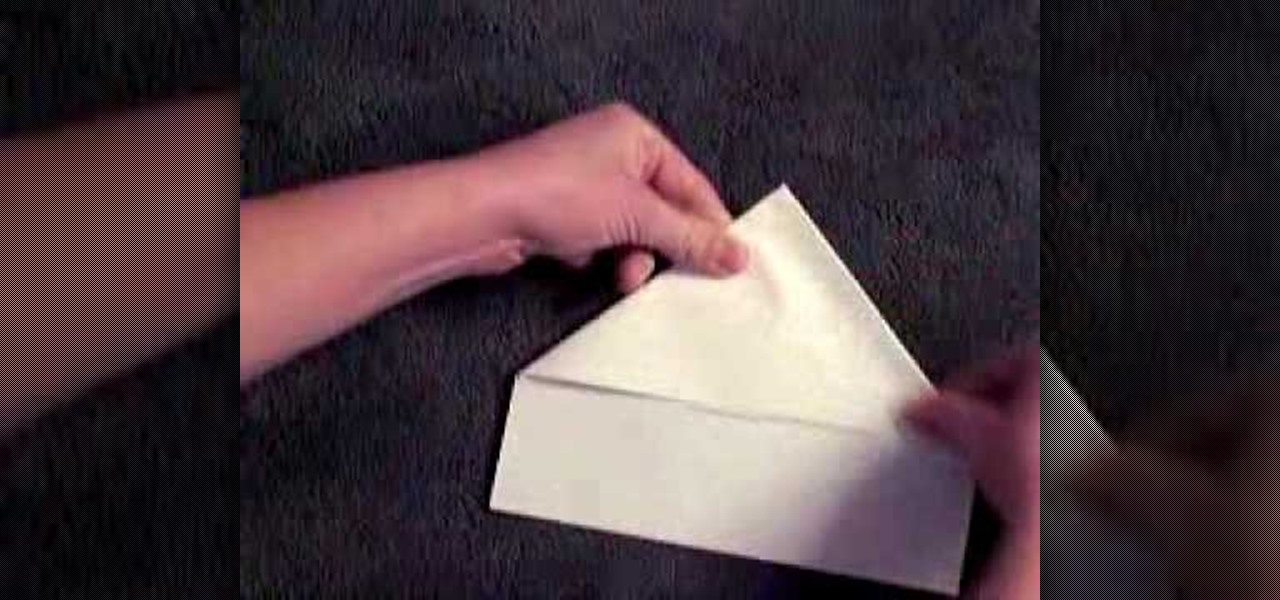A toggle button can let visitors to your website hide or reveal content (such as a product description or explanation attached to an image). This tutorial shows you how to make your own content toggle buttons for your Flash-based website.

Add a small bit of content which appears whenever visitors to your website mouse over a specific area of your website - such as having your company's slogan appear in a small text box when users hover their mouse over the log.

This tutorial demonstrates how you can use ActionScript and Adobe Flash CS3 to set up links on your website to allow users to download various files, such as making .pdfs, .docs or .mp3s available for download. You're also shown how to link to an external website, or set up an email-to link.

The ComboBox component in Adobe Flash CS4 allows you to create drop-down menus, which you can incorporate into your own website in any number of dynamic ways, especially for those running their own e-store. This tutorial shows you how to set up your own ComboBox and add it to your website.

PHPMyAdmin is a tool for website creators who may not yet be comfortable writing custom database scripts using straight PHP. This tutorial shows you how you might use PHPMyAdmin for your own website and display all the information contained on your website in just one file.

You'll of course want to set up an admin account when you create your own website, so you can restrict access for everyone else but the admins. This tutorial shows you how to set up an admin account on your website using Dreamweaver.

Want to embed a Buy Now Paypal button on your website? Let this video be your guide. It's easy and this clip presents a complete, step-by-step overview of the process. For more information, including detailed instructions, and to get started selling goods and services on your own website with PayPal, take a look.

In this video, we learn how to create a free website with Office Live. First, go to the website OfficeLive and sign up for an account. After this, you can get started designing your site. In this window, you will see an editor and a site designer. Through here, you can change the different information that is listed on your site and also change the layout. You can add images, music, videos, and more. You can also create tables and change the text that is written. Have fun with creating your w...

In this tutorial, we learn how to create a free website with uCoz. First, register an account at uCoz. After this, log into the site and add your page to the website by clicking "page editor" on the side toolbar. Next, click "add new page", then use the HTML editor and type in the page name at the top. After this, your page will be brought to the site and you can save it. Then, you use the website to edit your page and change different things on it. Add friends and links to your site to get y...

In this tutorial, we learn how to watch movies and TV online for free. You can do this through the website Hulu. This is a completely legal website, and you can either sign up for an account or just browse the site. You can watch movies and television shows through here, they have a large selection. They also have a great variety of different short clips for different shows. The player on the website has dimmer switches and full screen mode as well. This is a great website if you want a legal...

Take your dessert from bland and boring to something special for your next dinner party with help from this video! In this cooking tutorial, learn from Sue McMahon, cookery editor at Woman's Weekly, how to temper chocolate. To complete this recipe you will need the following:

Sandra Lee from Every Day Homemade demonstrates making lemon cream squares. She starts with a whole stick of butter, softened to room temperature. Add a box of yellow cake mix to the butter, and also one egg. Mix the batter with a hand mixer. It will be very thick. Clean off the beaters with a spatula. Spray a baking dish with non stick spray. To save on cleaning time, the pan can also be lined with aluminum foil. Put the batter into the baking dish and spread it evenly. Then take two bricks ...

In this editon of Tip Tuesday from Pursebuzz we are shown how to determine your skin tone. This tip is a pretty simple way to determine if you're a warm or a cold tone, and if you are pink-based or yellow-based. That's the first question you're asked if you go to a counter and you're trying to figure out your foundation colors or your blush colors or shadows, or what will work for you. The first test is the fabric test. You don't even have to buy this fabric. You could just go to a fabric sto...

How to make cool paper claws:Flameboy2202 shows us how to make cool claws with paper. They are really simple and can be used at Halloween. All you need is a eight and half by eleven sheet of paper. Take the paper, fold the top right corner; try to make it as even as possible. Now, take the top point and fold it to make a pyramid kind of formation. Now take the bottom two corners and fold them in. Fold the bottom upwards so that you have a perfect triangle. Flip it over and see, you have a per...

Looking for a new way to jazz up your traditional scone recipe? This video might have the solution you've been looking for. The addition of sour cream is sure to mix things up and add a new twist to your baking adventures.

This recipe from Betty's Kitchen shows how to make mini cheesecakes. She uses a muffin tin and makes a graham cracker crumb crust. She makes graham cracker crumbs by crushing the crackers in a Ziploc bag with a rolling pin. She generously greases each cup in the muffin tin with butter with her hands, then puts in some graham cracker crumbs and presses them down. To make the filling, use three egg yolks, two packages of cream cheese, 3/4 cup sugar, and mix. Fold in three beaten egg whites. Fil...

This is a video montage of Facebook emoticons while Metallica plays loudly. The website Facebokemoticons presents Facebook shapes, symbols, smileys, and emoticons that are available for download off their website for free. They demonstrate the various keystrokes for smile , wink, tongue, curly lips, kiss, grumpy, glasses, sunglasses, upset, confused, shark, gasp, Pac-man, squint, devil, unsure, frown, cry, Chris Putnam, robot, heart, angel, Kiki, and penguin. Then, they show a close-up of eve...

This video describes how to access websites that may be blocked by your school. To begin, on the desktop go to the Start menu and select Run. Type in "cmd" and hit okay to open the command prompt. If that doesn't work go to Start, My Computer, C drive, Documents and Settings, Default User (or the name of the user), Start Menu, Programs, Accessories, and finally click Command Prompt. From the command prompt enter "ping" and then a space followed by the website. The website entered will display...

In this video tutorial, viewers learn how to use the Peter Answers - Virtual Tarot website. Peter Answers is a fake fortune telling website that is usually used as a prank. Begin by going to the website. In the Petition space, type in a period. A "P" will be displayed. Then type in the answer too the question and press the space bar until it spells "Peter, please answer the following question:". Then type in the question in the bottom space. This video will benefit those viewers who enjoy pla...

This video shows you how to block websites without having to use software. This technique is ideal for blocking out pages such as MySpace or Facebook. Go to your C:, Windows, System 32, drivers, then 'etc'. Double click on your host file to read it with notepad. To block a website, do the following: Copy where it says '127.0.0.1' and paste it below. Next to it, type in the name of the website you wish to block, for example: http://www.myspace.com. Repeat the above step to block as many sites ...

This video explains how to get powder or cream make-up out of the plastic container that it comes in. You can condense your products to take up less space if you remove them from the pots and put them in palettes. The tools you need are a flat iron or other heat source, parchment paper to cover the plate of the flat iron, an X-acto knife, alcohol, cotton pads, make-up in pots, self-adhesive magnets and a palette. First use the X-acto knife to pull the plastic pot out of the container. Set the...

Preheat oven to 325 degrees F (165 degrees C). Butter a 9x13 inch oval, glass baking dish. To prepare cake: Beat 6 eggs until fluffy. Beat in 3/4 cup sugar until smooth and thick. Fold in 1 1/4 cups cake flour, nutmeg and salt. Stir in melted butter. Pour into prepared pan.

In this tutorial the author shows how to make a simple JavaScript image gallery. In this video the instructor shows how to set up a Lightbox tool. Lightbox is a simple image or photo gallery script which you can use on your website. It is a free tool and it is very easy to setup on your website. This tool has many features like when you click on an image the image enlarges and the rest of the background is darkened focusing your view on the image. Now the author shows the links to the Lightbo...

This video tutorial shows you how to block any website on a Windows xp operating system by simply using notepad. First the URL to the site that needs to be blocked should be located by visiting the website form your browser and copying the URL from the address bar. Next close the browser and locate the "hosts" file and open it with notepad as indicated. Make the necessary changes to the "hosts" file and save it. Now the selected website is blocked on your computer.

This video takes you through the details of creating a website using Nvu without paying any amount of money to anyone. This program will take you through the basic steps in creating and setting your own website. You will learn how to format a page, give the page the color and background you prefer, placement of cells, insert the needed icons and setting instructions and links to the needed cell. All you have to do is follow these easy steps and get started with your own website.

Want a perfectly clear ice cube for your beverages? While it doesn't change much besides the look, it can impress your house guests.

Edamame are immature whole green soybeans—the only vegetable with a complete protein that’s similar to animal protein. And because they’re actually kind of fun to eat, they’re an excellent snack. . . and pretty tasty with beer, too. They are cheap and good for you. Learn how to make edamame.

WebStarts.com is a free website creation and hosting interface with a powerful drag-and-drop design interface. In this video tutorial, you'll learn how to add streaming video to your WebStarts website. For more information, and to get streaming live video from your own WebStarts site, watch this web design video tutorial.

In this web development software tutorial you will learn how to create a full width header and footer for a website using XSitePro 2. Starting with a blank template that's 800 pixels wide, you'll learn how to add a black stripe running along the top and bottom of the website page. If you are building websites in XSitePro 2, this tutorial will show you how to create 100% wide headers and/or footers.

Want to access a website without using bookmarks or, heaven forbid, typing its URL into your address bar? This video tutorial offers instructions for creating a desktop shortcut to a given website while running any version of the Windows operating system and running any browser. Take a look!

Forget the store bought chocolate cakes, they are dry and who knows how long they have been sitting there. Watch this how-to video and learn how to bake a chocolate cake from scratch.

PHP is a script language used for developing web pages. On a website, you can use PHP to create complex organizational systems like a calender or even a reservation system (great for a restaurant's official website).

This video tutorial shows you how to create links to other webpages from your website. A great use of HTML to create more traffic on your website.

AddWeb Website Promoter is an extremely popular program that helps webmasters promote their site on search engines. In this installment, we explore AddWeb's Quick Rank Feature.This feature allows you to run ranking reports that are not tied to profiles. You will want to do this when you want to test out keywords and phrases without committing them to be part of your normal website profile.

Everyone who owns or runs a website needs to know how they can improve traffic, and search engine optimization is the answer. This 13-part video series on SEO basics and strategies will give you more traffic for your site. It's jam-packed full of tons of great SEO tips! Check out each video in the series:

In iOS 13, Safari has become even more powerful, especially when it comes to privacy. The browser will warn you when you create a weak password for a new account. Your history and synced tabs in iCloud are end-to-end encrypted now. And there are per-site settings that let you choose which domains can and can't have permission to use particular device hardware or sensors.

Avocados are one of the most universally loved foods, yet a lot of people avoid them because they can be a hassle to cut, especially if you're trying to make cubes.

Welcome Back !! TheGeeks. SQL Injection (SQLI) Part-1

We all know getting hard boiled egg shells off can be a pain. I've done how to peel a hard boiled egg the cool way. I now present to you how to peel it in seconds.

hello my dear colleagues, I made a visit to nullbyte and found that there is not a complete tutorial about the google dorks, so I felt the need for this tutorial, and seeing that there are many newbies around, so here's a tutorial that will teach you how to use google to hack.