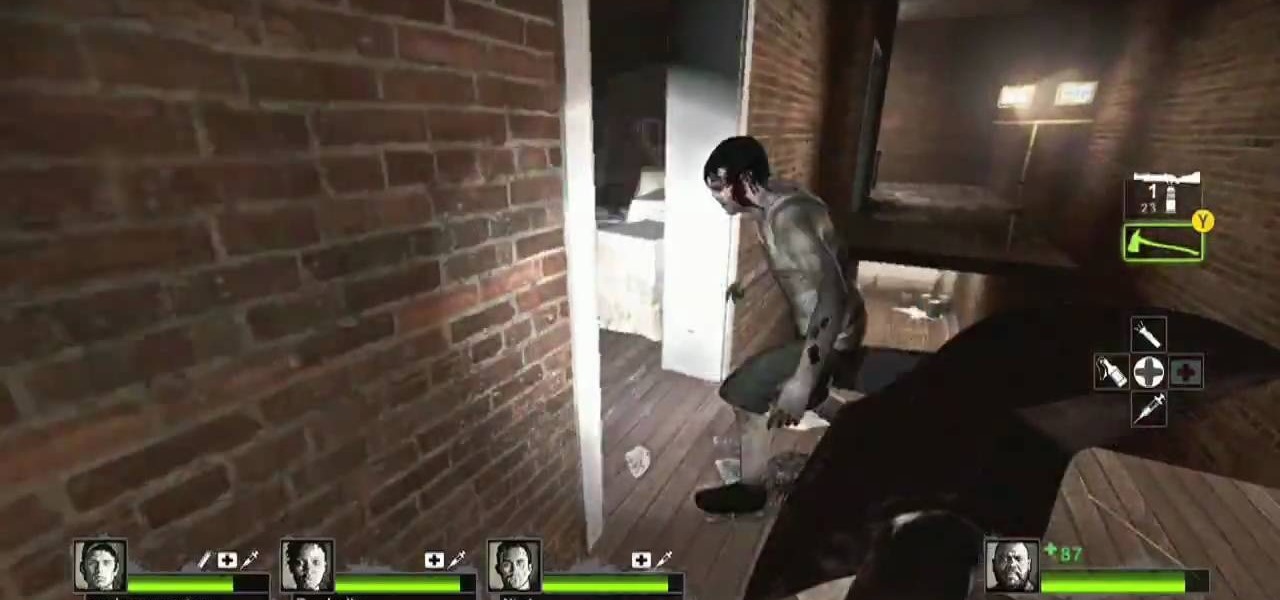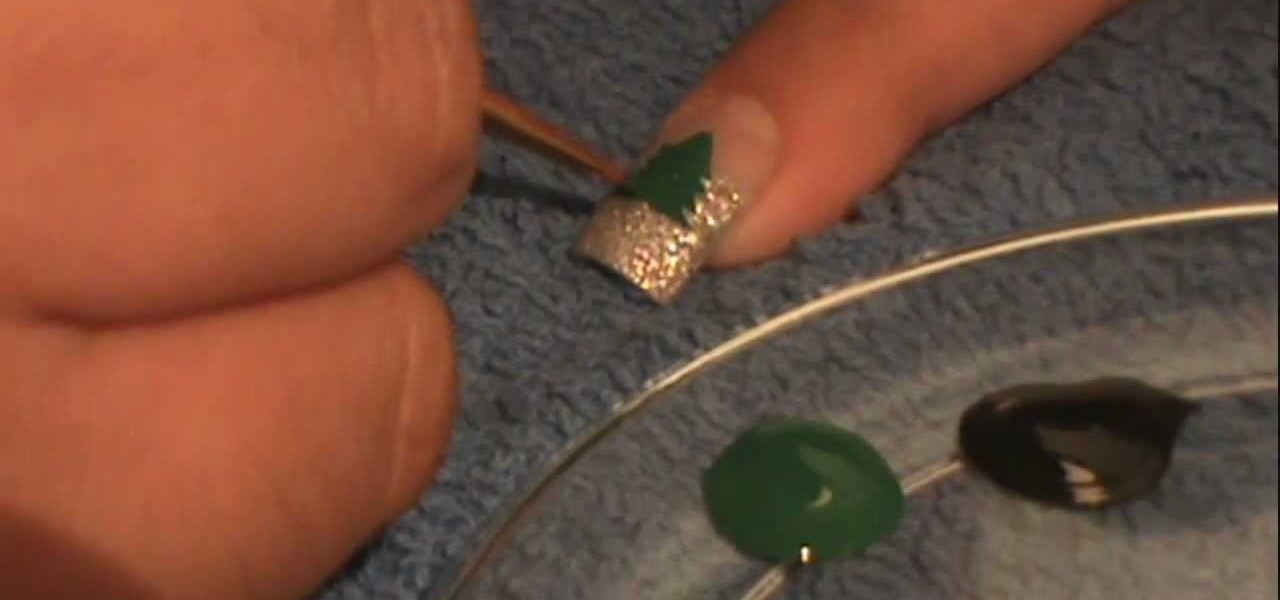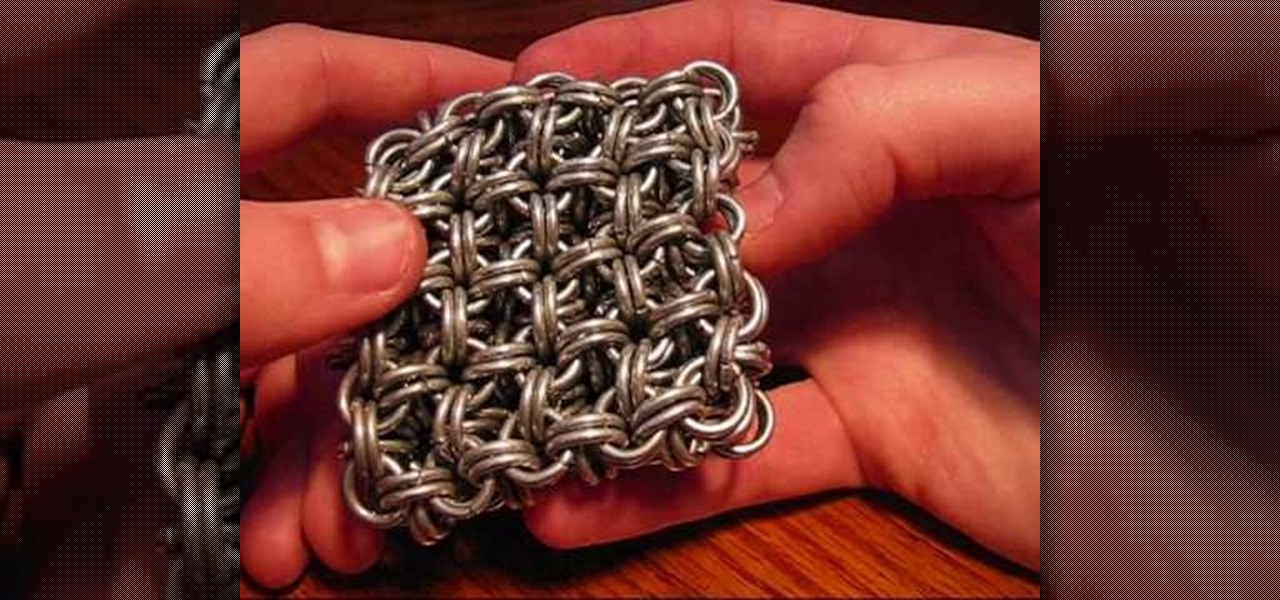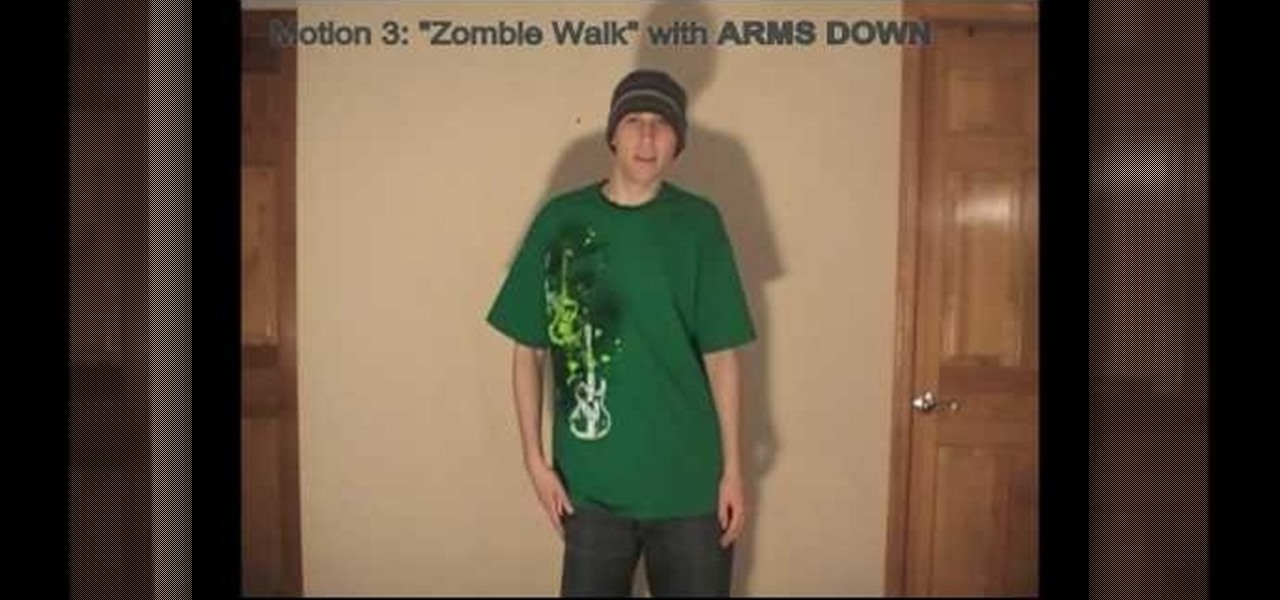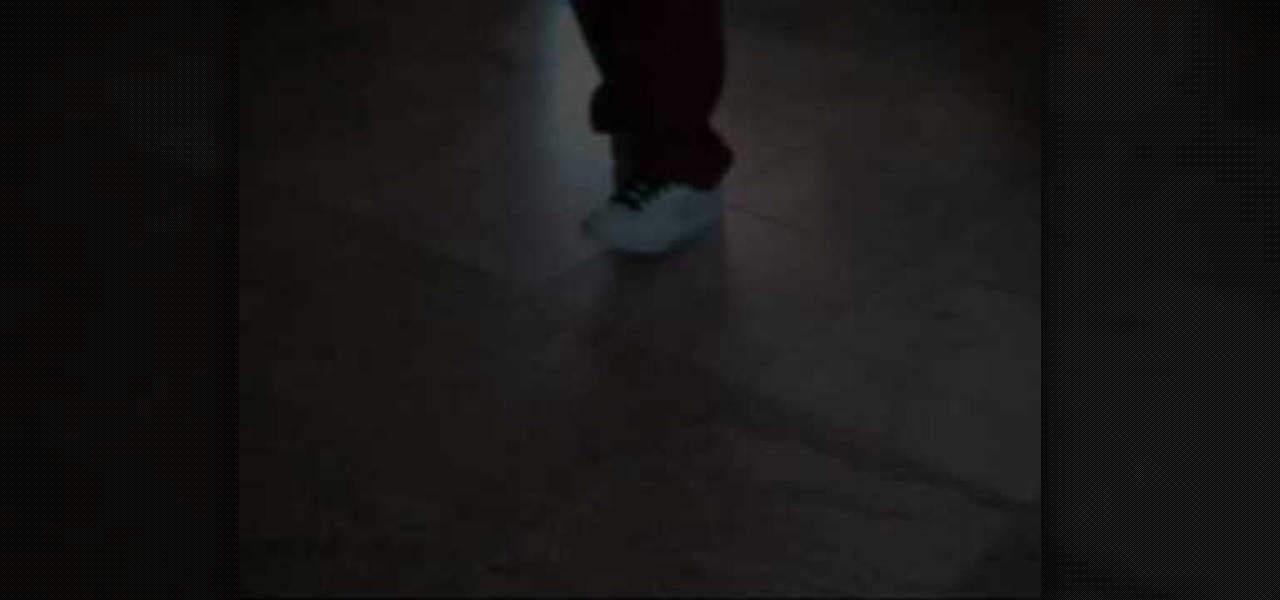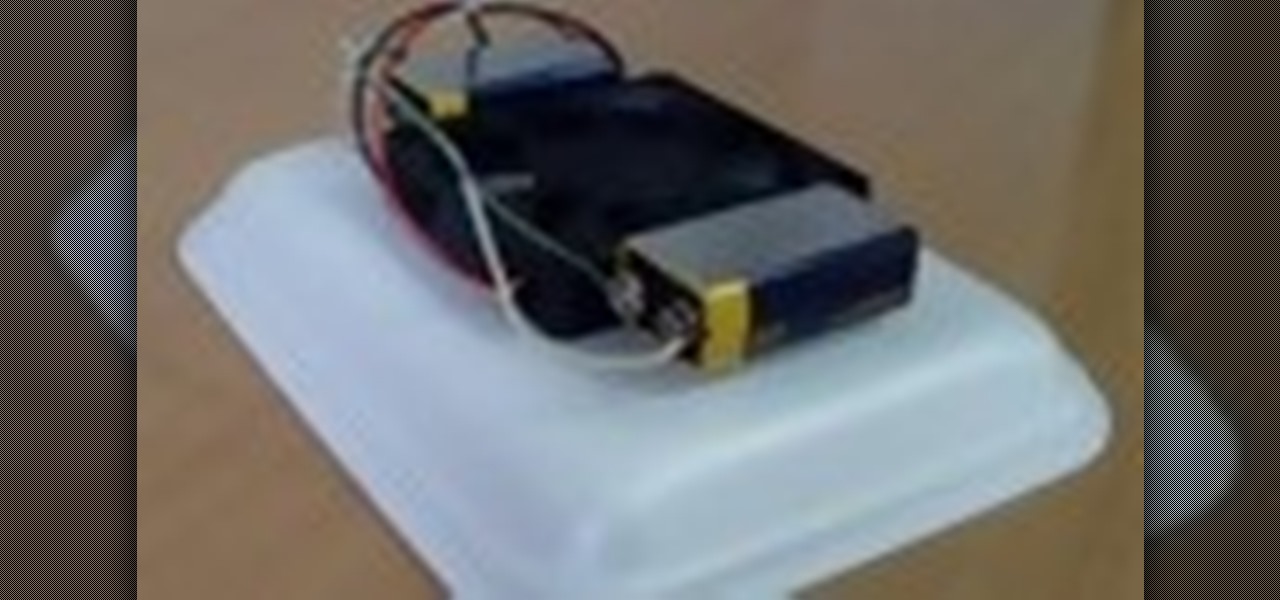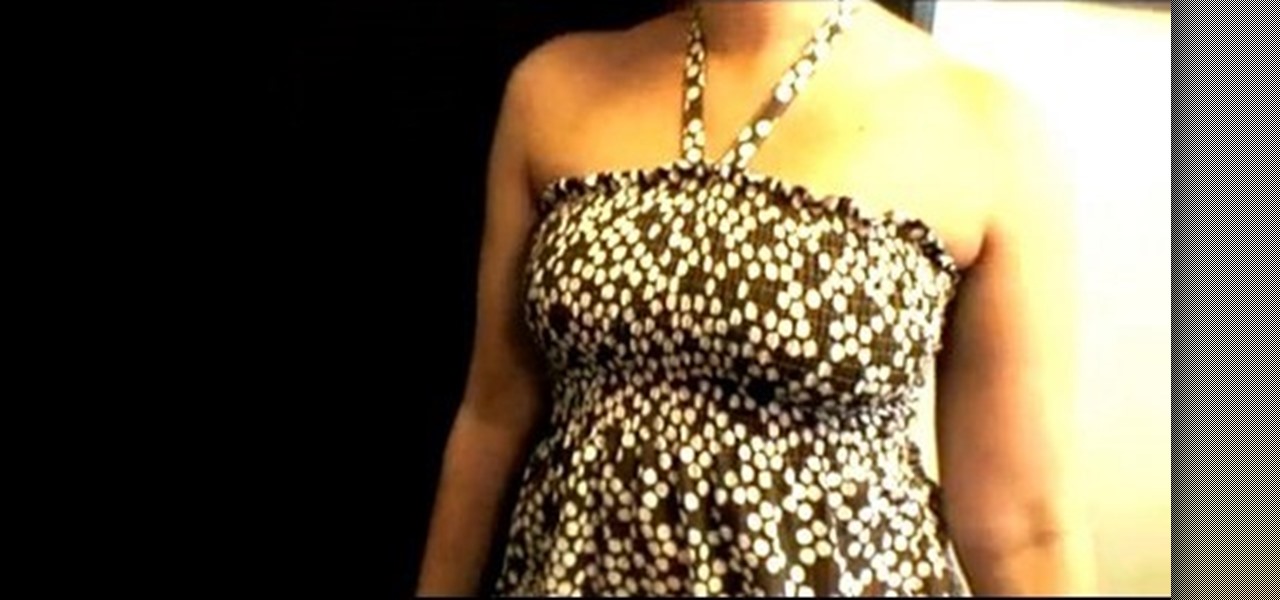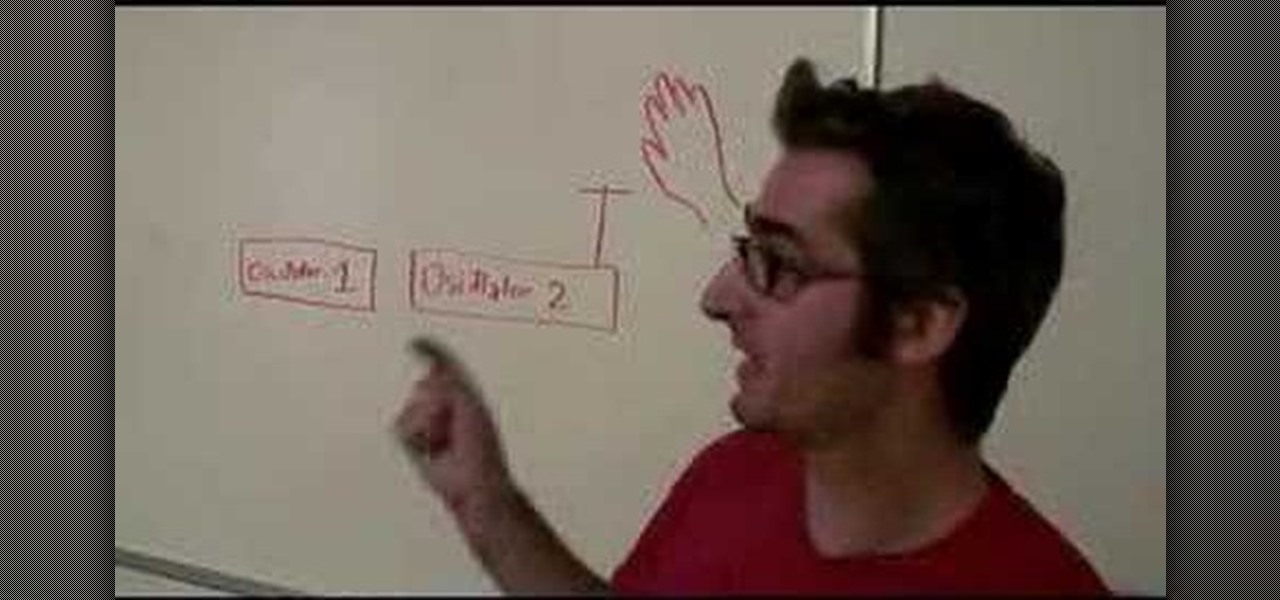If you are looking for an awesome look for summer that will stay put and out of your face, check out this tutorial. In this video, you will learn how to create this style from superstar Nicole Richie.

In this tutorial, learn how to trick your audience into thinking you can control things with your mind!

If you own any bored reptiles and want to zest up their terrarium environment on a budget, this video will teach you how to make a cool waterfall for their terrarium using basic materials. It should take a couple of hours, and the results are very pretty (depending on your painting skills) and sure to entertain any small-to-medium-sized lizard. Not recommended for dinosaurs.

This video tutorial will show you how to create a hair look like Rikku from Final Fantasy part 3. This hairstyle is totally perfect for Cosplay, or if you are daring - everyday wear!
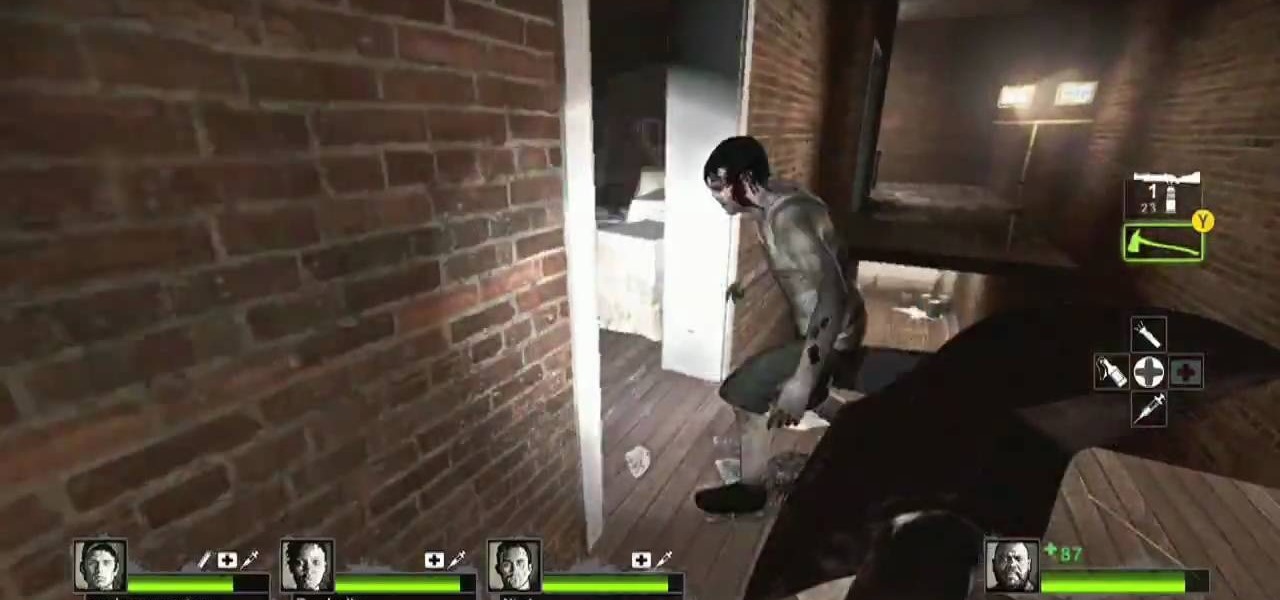
The boys from Achievement Hunter are back! And in this tutorial they'll show all you zombie hunters, how to get a pretty sweet achievement in Left 4 Dead 2's newest DLC, The Passing. The cool thing about this new DLC, is not only do you get some pretty sweet weapons, but you're able to meet the old cast from Left 4 Dead and interact with them for a little bit.
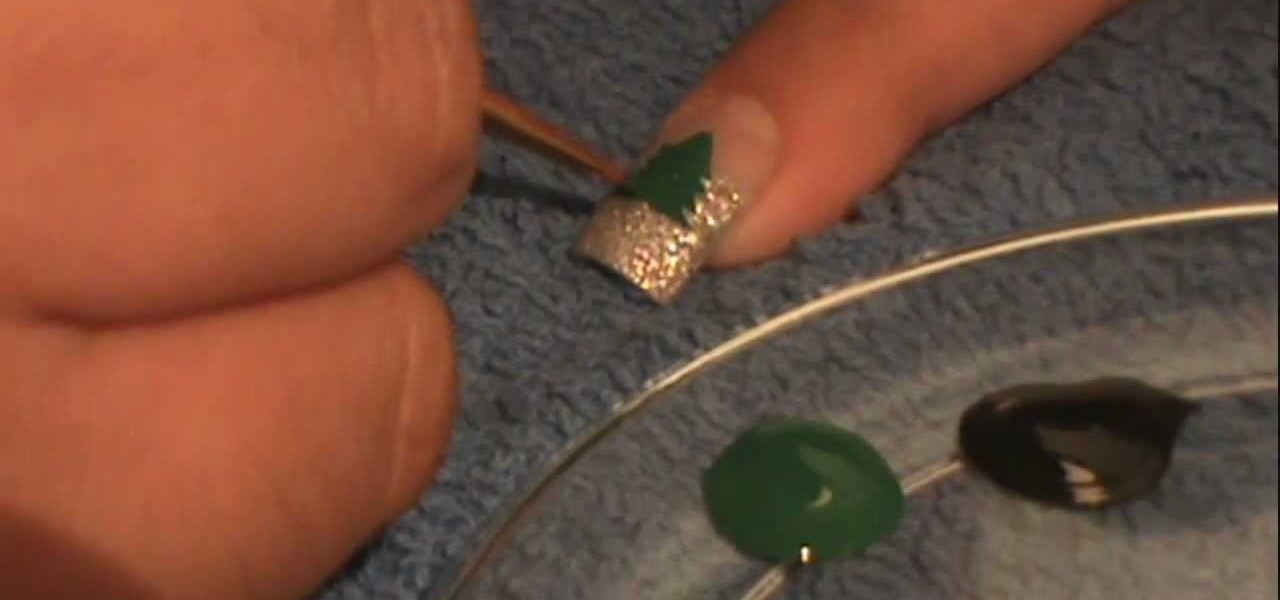
If it's the holiday season and you're filled with the Christmas spirit, this video tutorial may be for you. If you're trying every way possible to cover your entire body with Christmas related things, this video will show you how to make better use of your nails. Check out the video to find out how to draw a cool looking Christmas tree on your fingernails. Tis the season right? Enjoy!

Playing with magnets can be a fun activity for many young children out there willing to learn about science. This tutorial gives those science hungry kids a cool little trick on how they can make their own electromagnet from scratch. The supplies are easy to get and will take only a few minutes to prepare. So sit back and find out what it takes. Enjoy!

In this video you'll learn everything you need to know and have to create your Gwen Stefani inspired look. A fashion forward super cool, unique look to rock a night on the town or your next performance. Get ready to go from lame to punk with this video.

Car drifting is a very cool, racecar style driving trick. This two part video series will show you how to drift like a pro. Grab the wheel and be careful!

This two part video will show you how to make the Japanese 8 in 2 patter, an important part of making a chainmail cube.

Have you ever wanted to create a background with one of your photos? This video shows you how to use one of your photos to create a photo background using Adobe Photoshop. It will show you how to use the free transform tool, overlay blend modes, hue and saturation, drop shadows, and other cool effects. Learn all about creating photo backgrounds with this video tutorial.

Have you ever gone to websites and seen an entire URL address you have to copy and paste into your browser window? Is the thought of having such an inconvenience on your page making you wish there was a better way? Today is your lucky day because success is going to teach you step by step how to make a HTML hyperlink that user of your website can use to navigate to different portions of your website without the inconvenience of copying and pasting long dragged out links.

You know it's not safe to drive and oeprate your cell phone, so why not learn how to take advantage of the latest voice features on the Samsung Rogue? Just watch this video and you'll be dictating, and voice commanding and controlling in no time. Give your thumbs a break, dictate your texts - the Rogue even recognizes commands such as "smiley face" and translates them into the appropriate emoticon. Cool!

Want to protect your investment and add some personal style to your cell phone, but aren't quite sure how to install that cool new skin? We've got you covered - just check out this quick video on how to install and remove an iPhone case. If only getting ready for work could be so easy!

In this video tutorial, learn how to create a really beautiful, eye popping, neon light "magic effect". Brighten up your asthetic presentation with this cool Photoshop trick, originally found on this blog. This tutorial is constructed using Adobe Photoshop CS3, but please note: This trick does work with CS4, but yields sightly different results. One can download the font used in this tutorial, here.

Using GoLive CS2, you'll learn how to create some CSS-based rollovers. This is really an easy way to create some rollovers, using CSS, which is an incredibly useful and powerful way to style and design your website pages. In this GoLive video tutorial, learn how to style not only your links, visited links, and active links using CSS, but you will also see how to give your links a rollover or hover style as well. You will quickly see how much more you can achieve by styling your links using CSS.

For this Final Cut Studio video tutorial, Zach King will teach you how to create text in Motion. If you want to cover the basics of creating cool text in the Motion 3 program, this is the perfect video to help you out. Let the Final Cut King show you how!

Card flourishes are more of an art form, not really necessary for your magic card tricks and illusions, but really cool to impress your friends. Watch this video tutorial to learn how to perform a riffle fan card flourish, which you can use to either fan your cards out, or as a riffle by itself. This riffle fan card flourish is an impressive card trick, no magic involved.

Instructional video showing how to do head isolation dance moves. These are a bit difficult, but are a really cool effect once you can do them well. Just takes some practice time (use a mirror).

This video will teach you the basic move of the C walk: the V. It will also teach you lots of cool variations and how to put them together. This is a step by step on how to move your feet properly to keep flow and look fresh dancing to hip hop and rap. This is a great street dance sometimes called Clown Walk or Crip Walking.

Secretly shoot your voice across the room in stealth mode on a laser beam in this fun and easy project! Make Magazine and Kipkay present this cool spy trick. Build a simple laser communicator that transmits your voice across a room. You need an amplifier, radio, laser pointer, battery pack and a solar cell.

Hang on to your hat! This hurricane will bowl you over -- in a good way. Learn how to mix a Hurricane.

Light up your world with these beautiful and easy-to-make illuminated LED balloons. You will need:

Learn how to make a motorcycle from old watches. Recycle those old watches that you no longer want into a cool motorcycle. This is a creative hack video. Impress your friends with a recycled mini motorcycle.

Create a miniature hover craft from the fan, polystrene or Styrofoam plate, batteries and double-sided scotch tape. It really works. Powered by two 9 volt batteries you can use paper plates for the body of the hovercraft if need be. This is a cool cat toy or just a household hack.

Watch and learn with the GOMI crew. This instructional arts and crafts video shows you how to turn your empty cans into cool, beautiful flower bouquets. Recycle cans and make a fun flower design for your bedroom, dorm room or front porch. Place the aluminum flowers in a recycled glass bottle to use as a vase for your beautiful bouquet.

Master mixologist Chris McMillian offers up a tutorial on mixing a Cosmopolitan. The Cosmo is a contemporary classic--it is a drink built on the New Orleans Sour family. Instead of using sugar to sweeten, the Cosmo uses orange flavored liquor.

This week a special SewingTips 101 will show you how to shirr fabric and create a cool new summer dress. You'll need fabric, thread, and elastic thread. Follow along with this video fashion design tutorial and learn how to sew a simple shirred summer dress.

Eco...in this case also meaning 'economize' as we take an item that would normally have been thrown away & use it to make a cool fashion statement piece! This project is dedicated to the Green Guru Challenge and just uses household scraps headed for the trash, and turns them into a stylish bracelet. Learn how to craft this bejeweled cuff bracelet by watching this video jewelry-making tutorial.

This video will teach you how you can do a burnout on your motorcycle. This burnout will create lots of smoke and look really cool. All you need is a worn out tire and a motorcycle. Pretty soon, all the babes are going to be flocking to you and riding away on your bike in a cloud of smoke.

This is a cool optical illusion that makes your business card appear to be blank on both sides but then you print color onto it with your hand. A magical way to hand out your business card.

Love to cool off with juicy watermelon on a hot summer day? Learn what you should look for when choosing a ripe watermelon, and learn how to pick one right off the vine.

Watch to learn a cool optic illusion in which it looks like a match is propelled by static electricity but is really flicked by the second match.

This is a hack to create a Roomba covered in LEDs that will munch your dust. See how to do this cool mod for the Roomba, the robotic vacuum cleaner made by iRobot.

In this Make Magazine podcast Bre Pettis makes a theremin from a kit by Harrison Instruments. A theremin is a super cool musical instrument invented in Russia in 1918.

Watch this video to learn how to say common adjectives like "hot," "cold," and "hungry" in French. The illustrations aid comprehension.

This video looks at ways to insulate garage doors to help keep the shop cool in the summer, and warm in the winter.

The hot, crisp skinned salmon tops a warm, soft, earthy mushroom and potato salad; both are surrounded by a cool, tangy tomato citronette (vinaigrette made with citrus instead of vinegar). You'll be amazed how delicious the skin of the salmon gets when cooked this crisp!

Don't know what to do with old broken keyboards? Here is an amazing solution how to use them! Easy to do, nice to have! Hack together this cool project.

Interlock matchsticks to make this cool cube without using glue or tape!