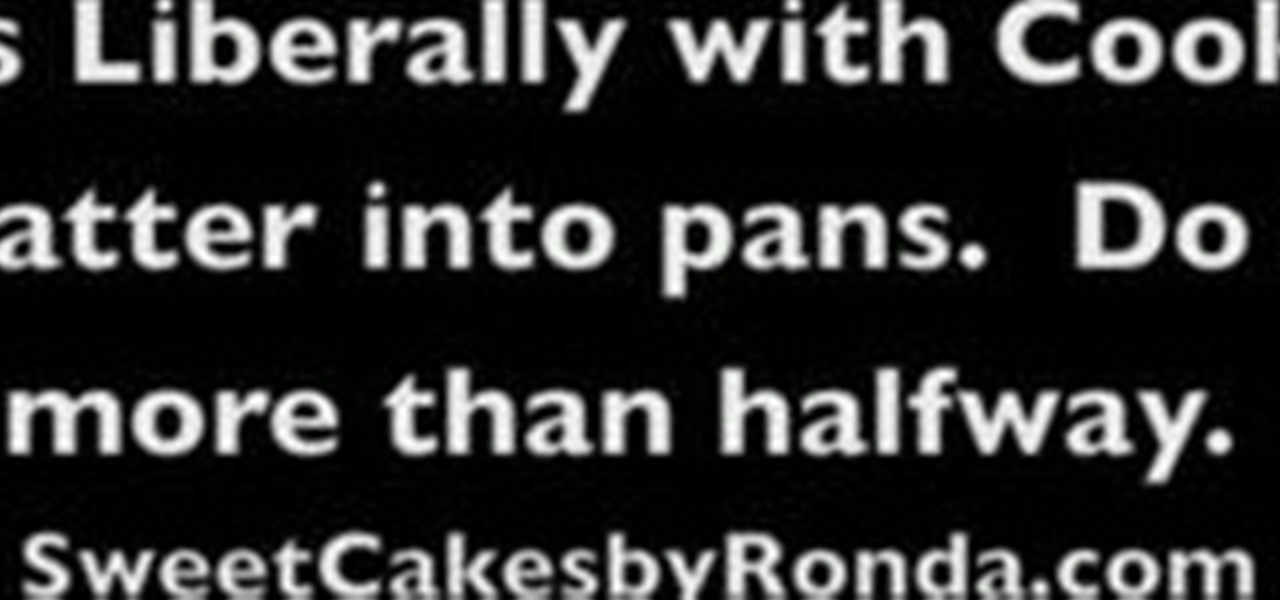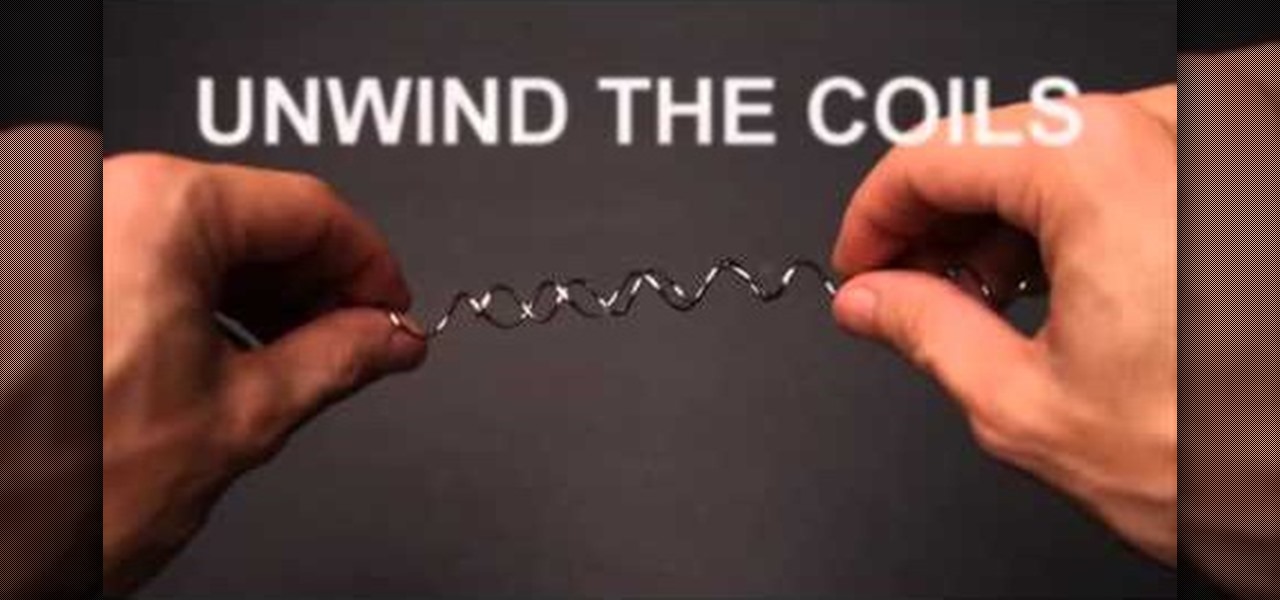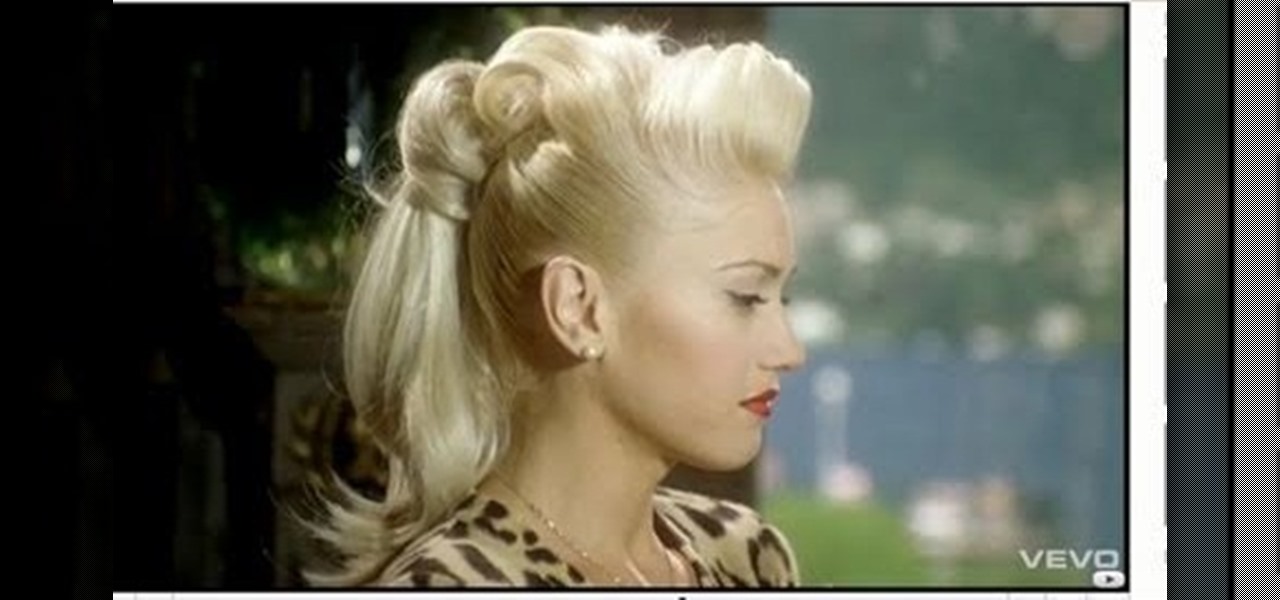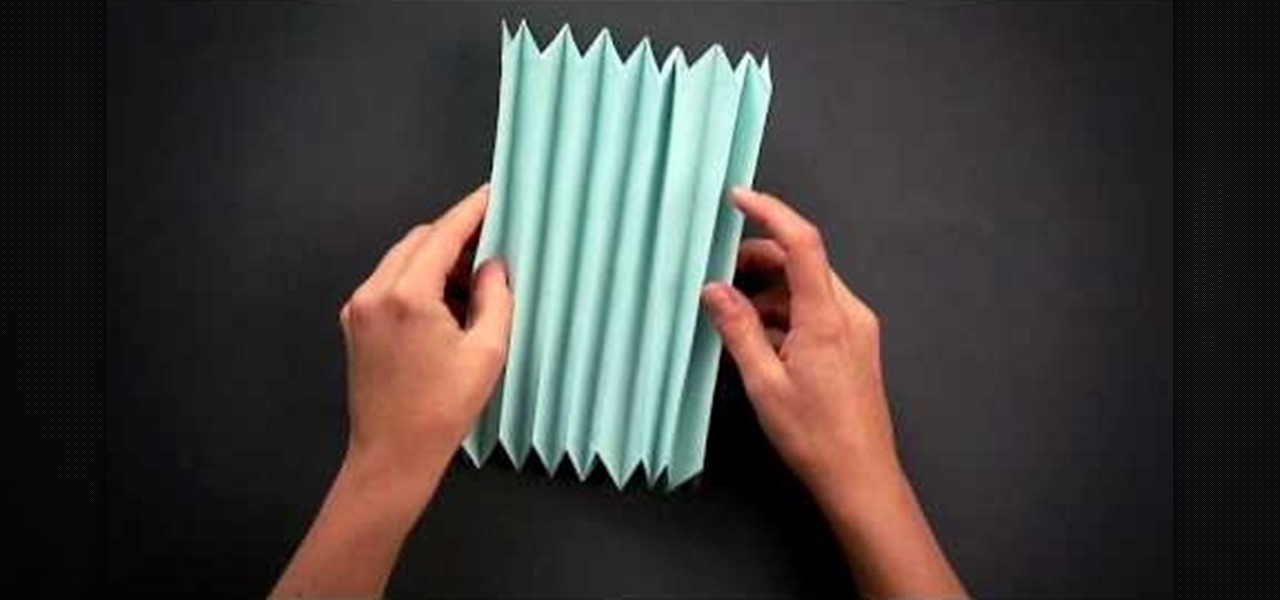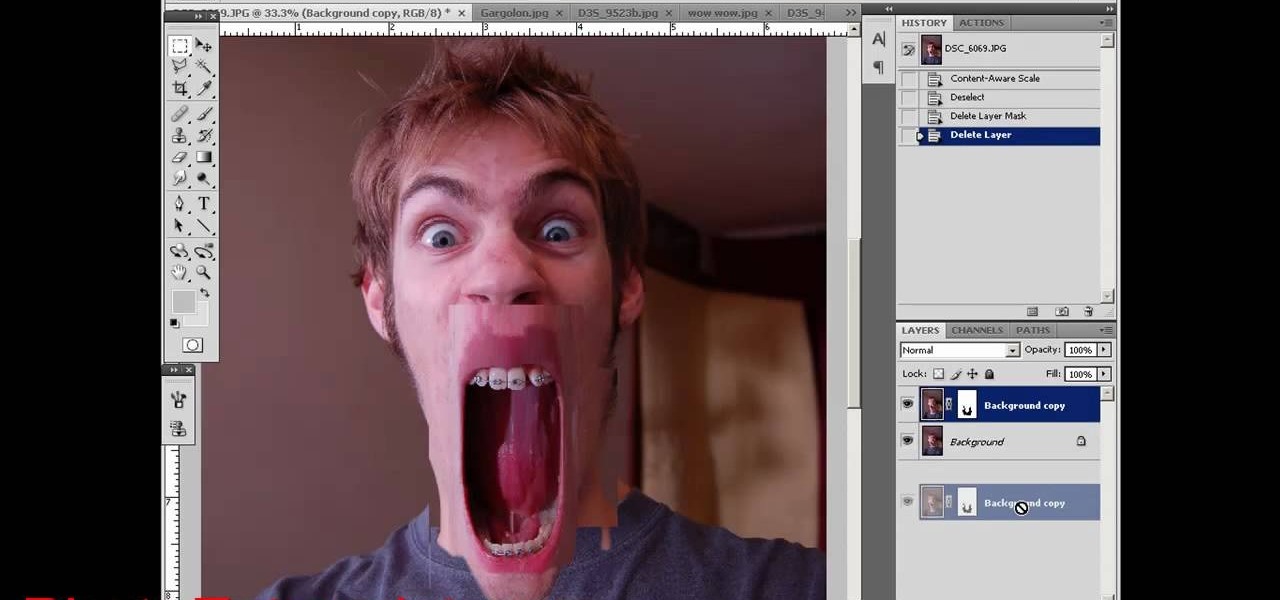The Camera tool in After Effects can be used to create or help create all sorts of cool effects. This video will show you how to use it to create some simple 3D text effects for titles. You'll be some other effects and particles as well.

Replacing an electric cooling fan requires removing other auto parts first. Learn how to remove and replace the cooling fan in these free auto repair video instructions.

Dr. Chris Steele guides us through how to find the 5 Cs of a sick child. When you have a child who is running a fever, it's important to remember not to heat up your home and wrap them in a ton of blankets. This is the worst thing you can do because you're increasing the warmth around them, which is going to increase their brain and body temperature. If your child has a fever, remember to cool them. Cool their room, cool a wash cloth to place on them, cool drinks, cool ice cream, and cool bed...

If you've owned an XBox 360 for very long, chances are you've run into a cooling problem. The stock fans in the console case just aren't powerful enough to cool the processors. This video will show you how to alleviate the cooling problems by installing a Talismoon Whisper Max, a third-party fan upgrade that allow you to cool you XBox at either the default 5 volts or crank it up to 12 volts with a nitro switch when you're playing a 3D game or doing something else that demands a lot of the XBo...

The XBox 360 is expensive and powerful. Does yours not do enough for you, or do you just want to give it a cool new look? Mod it! This three-part video will teach you how to do a pretty intense case mod on an XBox 360 step-by-step, the end result of which is an X-shaped plexiglass window in the side of your XBox. Looks cool, stays cool, all in all, a very cool mod that you should try next time you're feeling bold enough to take a saw to you 360!
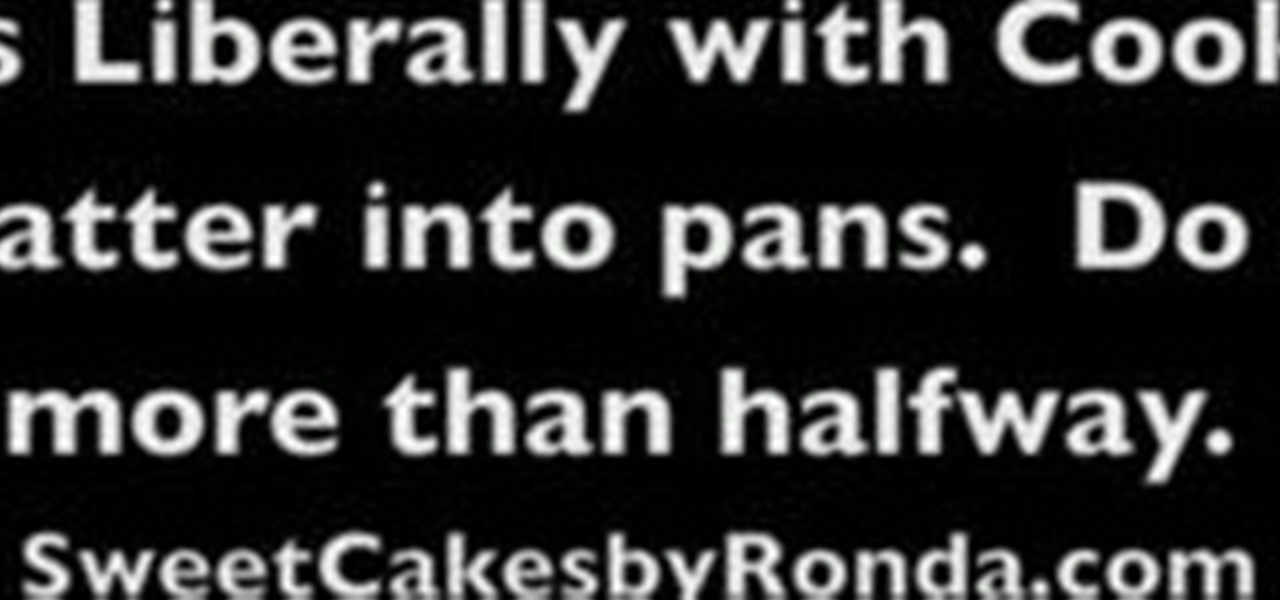
In this tutorial, we learn how to bake and frost petits fours with Rhonda. The tools you will need for this include: silicone pans, cake mix, cooking spray, cookie sheet, oven at 350 degrees, pourable fondant recipe, wax paper, cooling rack, bowls, how water, candy thermometer, spoons, knives, and forks. First, spray your pans with cooking spray and fill them with the cake mix up to half way. Now, place the silicone pan onto a cookie shit and bake in the oven for around 7 to 8 minutes. Then, ...

Make a homemade kaleidoscope with paper and beads. Learn how to make a kaleidoscope from a craftsman in this free art video.

Keeping the incredibly hot parts of a car (including you) cool is vital to the car running well. If the cooling fan on your 1997 Ford Windstar isn't working, you may have a problem with your cooling fan dropping resistor. This video will show you how to find and fix that part.

Tatoos are literally the stamp of a cool, progressive, youthful mentality. Whether you only have a few tiny stars stamped onto your ankle or suffered hours at the tatoo parlor for a large dragon to graze on your back and shoulderblades, sometimes the occasion arises when you need to cover up a tatoo.

This four part Fruity Loops tutorial shows you how to compose a cool hip hop beat from scratch. Learn how to produce a hip hop beat starting with the drums, then adding melody, then strings, and finally the layout all within FL Studio 7. If you want to produce your own hip hop music, this FL Studio tutorial is a good example to learn from.

Optical illusions are thrilling and abundant, and this one is both cool and novel. All you need are two pieces of twisted metal wires like those show in the video. Slide them together, then untwist to created a really cool illusion.

Even if you dread lugging around an ever-increasing pile of books this fall as you return to classes, you have to admit there's one great thing about going back to school: Looking great on that first day back!

The XBox 360 has mammoth cooling problems, and people have devised all manner of products and mods that address that. This video will show you how to install one of those products: heat sinks that will cool your motherboard directly. This will keep you XBox a lot cooler without making a lot of noise like a 12 volt fan mod.

Need a little inspiration and lesson when it comes to drawing graffiti and cool lettering? In this great tutorial, learn, step by step, how to sketch goo dripping cool graffiti letters. Good luck!

This will show you how to hack an old two dollar alarm clock and transform it into a cool DVD clock! No, it doesn't play DVD's or CD's, but it still looks cool.

Spice up your computer's appearance with a cool looking screensaver like PolarClock. PolarClock works on OSX or Windows and replaces a dull screensaver with one that doubles as a clock. Now when you step away from your mouse and keyboard you can keep track of the time in style.

Pop superstar Gwen Stefani needs little help looking cool. She did, after all, singlehandedly bring back rasta prints and made Japanese Harajuku prints and designs popular in the mainstream.

Here's a cool video! By combining two readily accessible liquids, you can make yourself a cool bouncey ball. This how-teaches kids about polymers, chemicals. You'll also learn in this video how to make glow in the dark goo. Just what the world needs!

RainMeter is an awesome desktop gadget / widget program that lets you put all sorts of cool displays on your desktop regardless of your OS. This video will show you how to install and configure it to get video creator ItzLupo's popular clock widget.

We never thought it was even possible to fold a hedgehog out of paper. After all, a hedgehog is very round in shape and has spikes that jut out all over its body, making it hard to translate into paper.

If you ever had a cool high school chemistry teacher, they probably demonstrated for you how dry ice can freeze everyday objects. But oh, it can do so much more and freeze so many more interesting things. This video will show you some fun dry ice tricks you can do, from making water acidic to freezing pure alcohol to making tomatoes so hard you can smash them with a hammer.

In this tutorial, we learn how to make Google go bananas. First, go to Google and search for "how to make Google go crazy". Once you type this in, click on the first link that you see. Now, you will be presented with a page that has instructions. Follow the instructions that are listed on this website. Once you finish and hit "enter" you will start to see Google go crazy on you! This is a cool way to have fun with your computer and also it's a great trick to show your friends. Have fun with t...

The cooling fans on Chrysler cars are not particularly well-made, but that doesn't mean you can assume that they are broken the second the cooling system stops working. Watch this video to figure out how to diagnose problems with the cooling fan relay on a Chrysler.

Make a lovely and cute Halloween greeting card with stamps and craft paper. Follow the steps in this tutorial, and you'll end up with a fun and wicked cool card with spiderwebs, witches and a few colored bats on your card!

Infrared photos are photos that are taken in such a way that they absorb light from beyond the visual spectrum, giving your pictures a cool, surreal effect. This video will teach you everything you need to know to take them yourself. You'll learn how to determine if you have a camera that will work, get the proper filter, and take the photo. It's pretty quick and easy if you have the right equipment, and looks really, really cool.

Munch's The Scream is one of the world's most famous paintings, and at least since it was painted people have had a fascination with images of larger-than-life mouths screaming. This video will show you how to use Photoshop to create some cool screaming face effects, like making the mouth huge and distorted or even making it cover the entire face! The effects are cool and easy, so try it!

This video is a 2-for-1 special. It will teach you how to make not one, but TWO cool props for a film or costume. They are, in no particular order, a gas mask / ventilator and a laser pistol. Both look very cool, require some materials and carpentry skills, and are sure to make your next sci-fi film much more realistic and enjoyable to watch.

Photoshop allows users to create all sorts of cool text effects, some of the most popular of which involve creating firey or icey text for titles. This video focuses on the latter, teaching you how to combine several effects in Photoshop to create really cool letters that look like blocks of ice. Give you titles some flair! But don't get flares anywhere near them...

An animated GIF is a great addition to any website. By animating your image, you will draw someone's eye to it almost immediately. This is especially useful if you are creating an advertisement or a logo.

In this tutorial, learn how to make a very cool wet writing effect that you can use for graphics and logos. You will be creating this effect in Photoshop CS4. In this video, you will learn how to take tons of different layer styles and transform a basic text layer into a majestic piece of artwork. You will be shown the process step by step from the very beginning. This tutorial also shows the use of gradients and color corrections tools to optimize the full piece of work.

The temperature control onto hot and the fan is turned off. A bleeder is loosened with a 12mm screwing object. A funnel attachment is placed onto the cooling system and the actual funnel placed ontop. A pre-mixed liquid is poured into the funnel. The bleeder valve is then tightened. Another set of liquid is poured into the funnel and some is poured into a reservoir at about 3/4. The vehicle is started and druiven a few steps back and left on, to run at about 2500 rpm until the cooling fan com...

Special effects are so cool and so..expensive! In this tutorial, learn how to make a portable green screen for very cool effects for less than 30 bucks. This green screen can move with you so you are ready to shoot no matter where you are! Follow these step by step instructions and you will be practicing your Oscar speech in no time.

Embrace the current retro revival in fashion and design by creating this cool midcentury-chic poster. You can create this psychedelic wavy pattern for a band poster, a movie, or just as a piece of art to hang up on your wall.

The presenter beings the video by describing the screen cast program he is using to record the video. It is giving him some problems but he asks us to bear with him. The video then shows before and after images to demonstrate the effect. The effect is achieved by duplicating the eye color to another layer and then using layer blending options to achieve the desired brightness. The presenter has a website with many other Photoshop technique videos.

A soil block maker is a cool device for starting your seeds. All you do is fill a container with soil and use the block maker like a cookie cutter. Then you'll have little blocks of soil to plant your seeds in, and you can easily transfer the block to your garden. Now stand back and watch your plants grow!

Magic Girl is going to teach you a cool trick in this video tutorial that will blow you away, or will it? For this magic trick, grab a balloon and a needle. Watch Magic Girl perform her cool needle in the balloon trick without popping the balloon, until she finally reveals the secret of the indestructible balloon magic trick. It won't explode... amazing!

Camera angles can be expressed in both physical and psychological terms. The first episode presents the physical angles: low-angle, high-angle, and dutch angle.

Tommy Bolan demonstrates some cool metal riffs on the electric guitar. Part 1 of 4 - How to Play cool metal riffs on the guitar with Tommy Bolan.

Steve Nelson from Indy Mogul shows you how to create cool falling or jumping from a building effect. Use a combination of camera angeles, green screen, and editing to create this cool action effect for your films.

The Nintendo Dsi is a powerful little machine, packed full of cool features. If you're not familiar with all the things you can do, check out this video and see what other things can be done. From moving or removing icons, making cool sounds, set custom music, upload photos to Facebook and more! Don't just sit there watch this video and expand your knowledge of all the cool things your Dsi can do. Oh, and learn how to do a very important system update too!