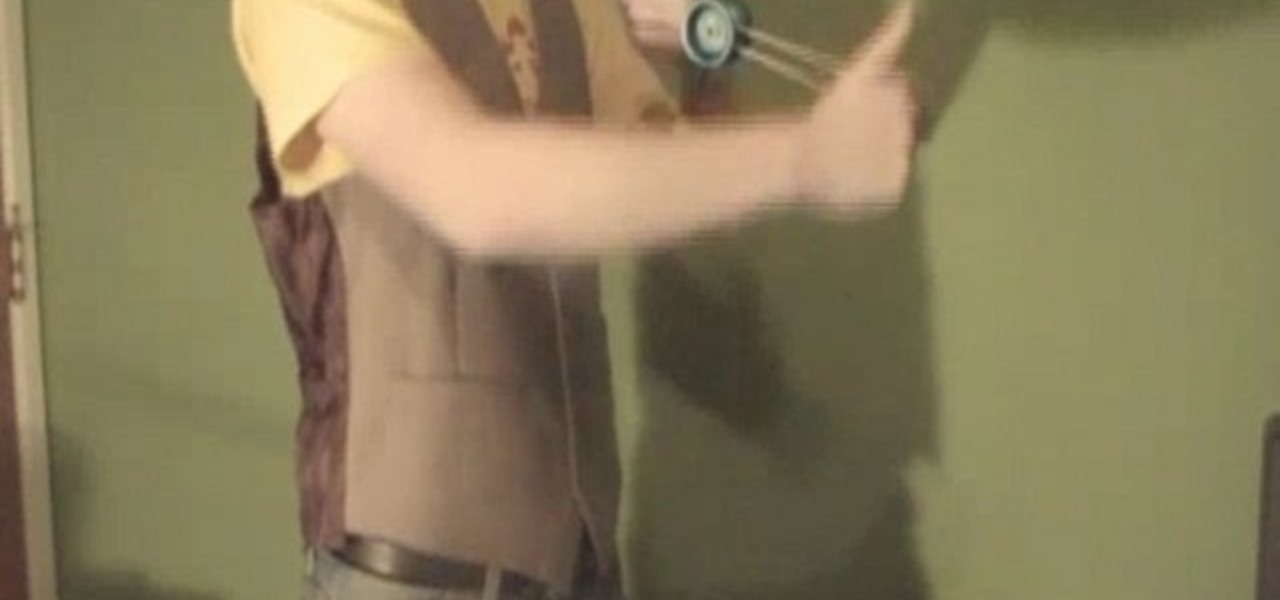This is for advanced users who want to set up their own website without going through someone like Joomla. You're shown how to incorporate PHP and MySQL into your website, as well as set up a WYSIWYG editor to help manage the content.

Interested in learning how to code and create a modern website from scratch? Let this eight-part video tutorial series be your guide. It's easy and this series presents a complete, step-by-step overview of the process. For more information, including detailed instructions, and to get started creating and coding your own website groups, take a look.

This is a video from the host of Howtoeatacupcake.net on how to make olive oil chocolate chip cookies. The first thing you're going to want to do is preheat the oven to 350. Next put 2 1/4 cups all-purpose flour, 1 teaspoon baking soda, 1 teaspoon salt into a large mixing bowel. Take two large eggs put them in a bowl on hot water to warm them up before you crack them open and mix them in. After setting the eggs to the side, next measure out 1 teaspoon vanilla extract, 1/4 of a cup of extra vi...

This video gives you a visual walk through on how to block websites on Mozilla Firefox. First, it shows you where to download the add on and it shows you which add on you need to download. Then it shows you how to install the add-on and use it to enter in the websites you would like to block. This is a very helpful video for people who have websites that they want to block but don't know how.

In this tutorial, you are shown very simple steps to put live chat option on your website. In this video web designer Jeff shows you how to put free Yahoo live chat on your website in very easy steps. This tutorial will change your website look more effective and useful. This tutorial shown in very detailed explanation about creating live chat box on your website. He shows a live demo creating professional chat box on your website, but also shows that you can create your live chat box per you...

In this tutorial the author shows how to use a proxy at your school and get on the blocked site like MySpace etc. Now he points to the Dot.tk website and how to access it from Google.com. Now if you want to access any website you just need to copy the link and paste it into the pointed field in the Dot.tk website and now you can choose a new domain name for the website. Now you can choose the free domain option in the next page where the new website is setup. Now he shows how to go through th...

The author shows how to bypass SurfControl and access blocked websites at school. He shows how to open the OperaMini website from Google and to access the demo of OperaMini in that website. Now in that demo we can key in the website address and easily access the website from there. In this manner we can easily bypass small security software like SurfControl. If you are having trouble accessing websites because of SurfControl just follow the steps in this tutorial and you will be able to acces...

Craving key lime pie? Make one at home! Who knew those tiny little limes could make a pie with so much flavor? Your friends will love this easy to make, tart treat. Learn how to make a homemade key lime pie with help from this instructional video.

Don’t laugh—butter sculpture is a true art form that originated in Tibet in the 7th century. It is now one of the highlights of many American harvest fairs. Learn how to make your own butter sculpture.

This web building software tutorial shows you how to use XSitePro to change an existing XSitePro website template with a new XSitePro template. Don't worry if clients, or you, change your mind about what you want your XSitePro website to look like. This tutorial will show you how easy it is to change from one template to another for an existing website in XSitePro.

If you're looking to increase the ranking of your website in Google, and so increase your traffic, you'd do well to at least a rudimentary understanding of what Google looks at when considering the relevance of a web page to a given query. This SEO tutorial offers a cursory explanation of how the Google search robot sees, or spiders, your website. Drive more traffic your website with this SEO how-to.

This tutorial will teach you how to create a custom favicon for your website using MS Paint and Adobe Fireworks.

Explains the strategy of cross-linking your websites in order to increase traffic and SEO (search engine optimization).

Surface tension is one of the coolest things about water. Without it, there would be no waterskiing, and that would be a sad world. This video will show you how to do a cool science magic trick with pepper, soap, and water that demonstrates surface tension. All you do is scatter the pepper on the surface of the water, then dab your finger with dishsoap and touch it to the water. You finger will appear to repel the pepper as the soap disturbs the surface tension of the water. Cool little trick...

In this tutorial, we learn how to create a cool blend text effect in Illustrator. First, open up Illustrator and draw a path, then change the color to black. After this, click on the line and type in your desired text. Increase the font size to 36 points, then select the red color. After this, copy your path and select the duplicate button. Now, move the duplicated path and change the background color to yellow. Now, scale the path and resize, then place on to of the red path. When finished, ...

In order to prepare poached chicken and shred it for salads, you will need the following: a pot, water, and 4 lbs of chicken breasts with the skin and bones.

Creating really cool titles is a big part of making a web video that will hook viewers. They make the whole work seem much more professional before the viewer watches a second of actual film. This video will teach you how to create cool 3D titles using the Adobe Premiere Pro video editing suite.

If you live in an older home with windows that are aged, it's a smart idea to make sure they're sealed correctly. Doing so can not only result in a loss of energy in your home, but prevent cool or warm air from entering your home. It's a great and easy way to save on costs.

Check out this tutorial for a cool magic trick that you can easily perform for your friends. All this trick requires is a little preparation and you will be wowing crowds in the bar in no time.

Christmas is supposed to be a time of peace and joy. Where others gather together to enjoy the holidays by singing songs, drinking hot cocoa, and watching old Christmas cartoon movies. But the holidays are also a great time to whip out your arts and crafts skills to not only make others' gifts but make cool things as well. An example: Christmas stockings! Find out how to make cool looking stockings in this quick tutorial. Enjoy!

This video in the Software category will show you how to create a real cool manipulated globe in Photoshop. You will combine a few images and distort one of them to create a 3D image of a globe. There are 3 components; the background, a hand and an image globe. First open the background image. Then open the hand image, copy and paste it over the background, resize and position it correctly. Now open the third image, choose the elliptical marquee key, draw a circle and copy and paste it over t...

Have a hot party going on this weekend? Learn how to make these cool Jell-O shots in oranges with this easy to follow instructional video. All you will need is packets of instant Jell-O, vodka, oranges and snob. All you need to do is follow the instruction on the back of the Jell-O box and substitute a couple of things with liquor. Then, the cool part is where you halve the orange and put the Jell-O in to create orange Jell-O shot wedges!!!

This tutorial will show you how to create a cool image animation using mask in Flash. First lets import image file and now lets create a new layer. Choose oval tools and now lets draw a shape just outside our scene. Then go to frame 30, and add the key frame and select transform tool. Now lets re-size our shape and go to 50 frame and add the key frame. Then go to frame 80 and add the key frame, re-size our shape and use free transform tools. Now lets create shaped in frame over 30, 50,and 80 ...

Sanjay Thumma teaches the secrets of making Indian dahi bhalla. An excellent summary is given below. First to make the batter soak black grams for 5 hours and grind them well. Now add some cumin seeds and salt to it and mix it with wet hands to make the batter light. Take some batter place a cashew and raisin roll and fry it in hot oil, take them out and let it to cool. After cooling soak them in warm water with some salt for 2 minutes. After soaking squeeze them and transfer it to a plate. P...

Bartender Gene shows you how to make a unique, healthy, ginger infused cocktail. Simmer 1/2 cup water, sliced, fresh ginger and sugar to make a ginger infused syrup. Remove from heat, let cool, then add 1/2 cup vodka and refrigerate. When your syrup is cool, strain out the ginger and throw it away. Place candied ginger at the bottom of the glass and pour in about a tablespoon of the syrup. Top off with sparkling wine and serve. Follow these easy steps to create a celebratory, unique, good for...

Sift together the flour, baking soda, baking powder and salt. If you are not into sifting, make sure you mix it well.

The Mach 5 has a cool name, and it's a cool yo-yo-trick. It's not an easy trick for beginners, but if you have some experience you can pick it up. This video tutorial will teach you how to do the Mach 5 and wow the crowds.

Systm is the Do It Yourself show designed for the common geek who wants to quickly and easily learn how to dive into the latest and hottest tech projects. We will help you avoid pitfalls and get your project up and running fast.

If you're a fan of Priscilla Queen of the Desert, this video's for you. Sydney is the Drag Queen capital of Australia. We wanted to find out if any dude (now matter how masculine) could be transformed into a convincing Drag Queen. So we brought hairy alpha male Mitch, out from the desert, to Surrey Hills to meet one of Sydney's most famous Drag Queens; and learn how to be one in just 3 steps...

Check out this video to see how to x-ray an egg and make it bounce. This is a cool science experiment that can be done with simple kitchen ingredients. Just get one raw egg and soak it with a cup of vinegar. Let it sit and soak for a couple days and it will feel like rubber. The egg shell will no longer be white, and it will bounce just like a ball, however... it is not a ball so it will break! This is one cool translucent bouncing egg.

What can you do with old lightbulbs? Think flowers... Learn how to recycle old lightbulbs into a flower vase with sexy Gianny L! This is a cool vase out of pure junk, so don't throw away those old light bulbs... recycle them!

Mac laptops, especially the older PowerBooks, often can become very hot when doing processor intensive tasks like movie rendering, YouTube videos streaming, database lookups, or just gaming. Often just lifting the machine from the surface is enough to cool it down without the need of expensive hardware or software tuning.

In this video, we learn how to make fudge from scratch. First, add 3 3/4 c sugar to a saucepan with 4 oz unsweetened and chopped chocolate, 1.5 c heavy cream, and 1 tsp salt. After this, add in 3 tbsp light corn syrup and stir it all together until it's all combined. Now, put the pan over medium heat and stir gently until it comes to a boil. Once boiling, put the lid on and cook for two minutes. Then, rub the candy thermometer with butter and stick it into the pan. Make sure it doesn't touch ...

A 'rollover' is a little Java animation when one text or image replaces another one of similar size. This can call attention to a featured product or allow you to have a scrolling news or update feature. This tutorial shows you how to add a rollver to your website using Dreamweaver.

jQuery is a very powerful and very easy-to-use Javascript library that allows web designers to make much more interactive websites much more easily. This long video will walk you through the basics of using jQuery to make a website with the help of a Firefox extension called Firebug.

In this video tutorial, viewers learn how to protect their privacy online. Some information that is exposed every time you visit a website are your I.P. address, operating system and browser. To view what information that you are revealing to a website, visit the site provided in the video. This site will give you all the information that you are exposing in a website. This video will benefit those viewers who visit a lot of websites, and would like to learn how to view the their exposed info...

The mouse is the primary way in which web users interact with most websites, and it can do almost anything if your website allows it to. This video will teach you how to use Flash CS3 and Actionscript 3 to create custom mouse and movie clip interactions. This will make viewing your website, movie, or game a much more dynamic experience.

Want to create a header logo for your website in Photoshop? This lesson will show you how. Meet the Adobe Photoshop pen tool! Whether you're new to Adobe's popular image editing software or simply looking to pick up a few new tips and tricks, you're sure to benefit from this free video tutorial, which presents a complete step-by-step guide to designing custom website logos in Adobe Photoshop.

A great free video training from tasktutorial on how to create a cool movie text effect in Flash. Start by creating the text; type in "cool", rename the layer and lock it. Now type "movie" and rename the layer. Type in "effect" and rename this layer as well. Now focus on the first layer. Convert it to movie clip. Now convert the other two layers to movie clips as well. Stack the three layers on top of each other. Next add a key frame starting from frame 10. Select the "cool" layer. Re-size it...