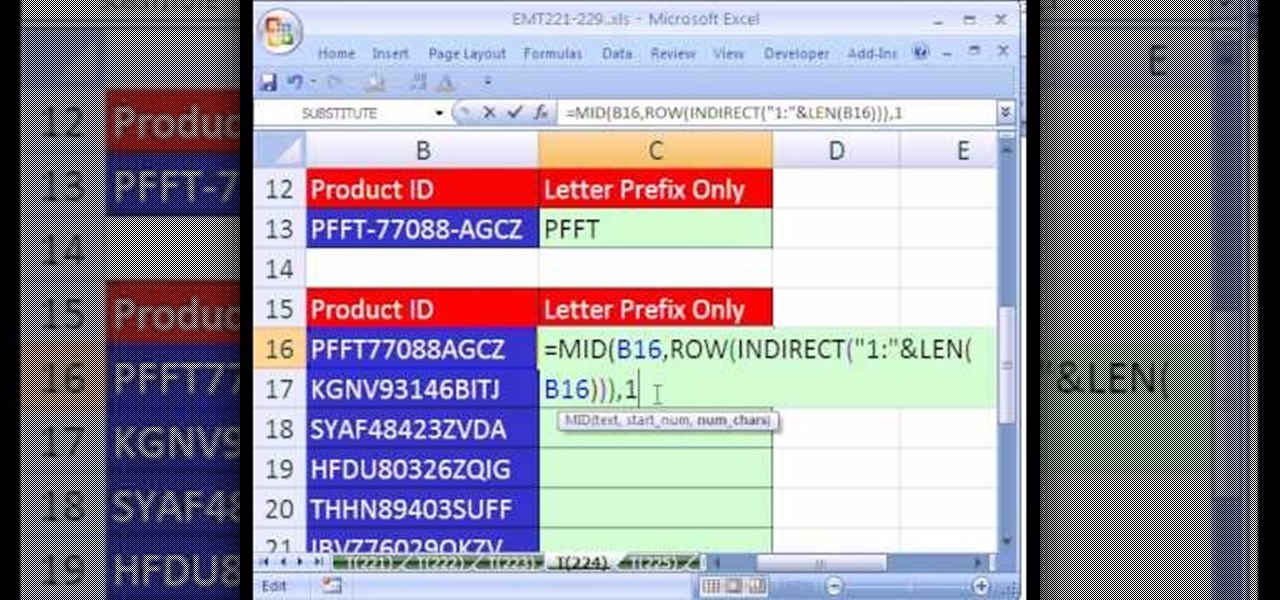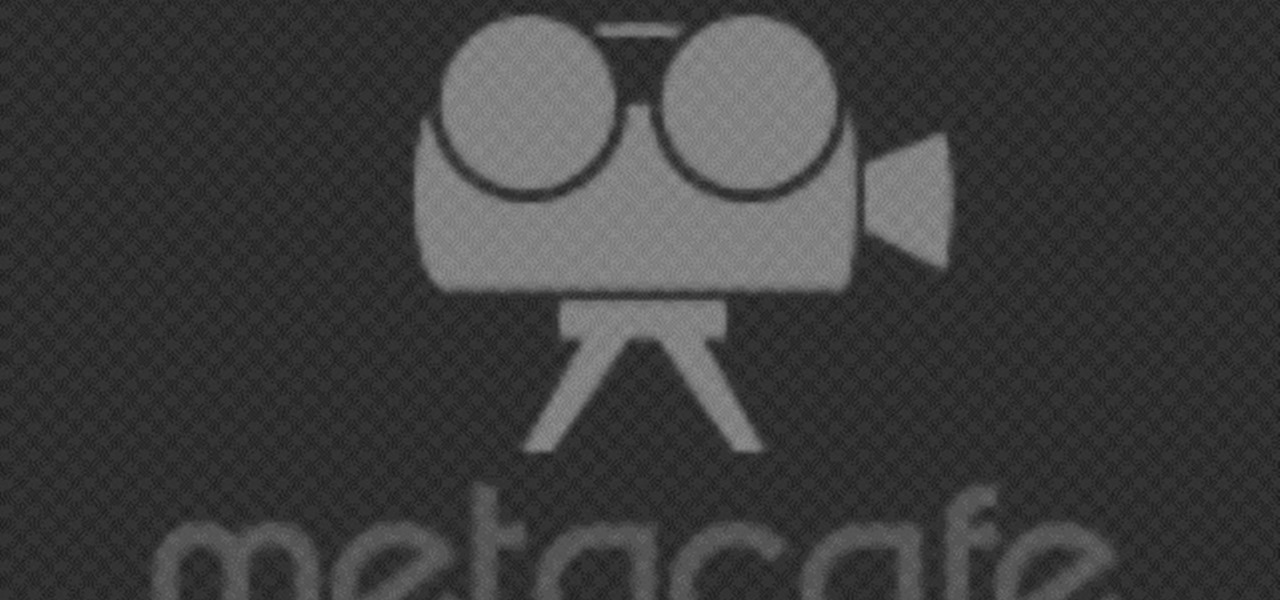New to Microsoft Excel? Looking for a tip? How about a tip so mind-blowingly useful as to qualify as a magic trick? You're in luck. In this MS Excel tutorial from ExcelIsFun, the 338th installment in their series of digital spreadsheet magic tricks, you'll learn how to use the REPLACE and FIND functions in a new column to extract e-mail extensions, and then use Filter or Advanced Filter to Extract records according to e-mail extension.

New to Microsoft Excel? Looking for a tip? How about a tip so mind-blowingly useful as to qualify as a magic trick? You're in luck. In this MS Excel tutorial from ExcelIsFun, the 525th installment in their series of digital spreadsheet magic tricks, you'll learn how to extract records using advanced filter and wild-card criteria. See, for example, how to extract records that start with the letters W or J.

New to Microsoft Excel? Looking for a tip? How about a tip so mind-blowingly useful as to qualify as a magic trick? You're in luck. In this MS Excel tutorial from ExcelIsFun, the 191st installment in their series of digital spreadsheet magic tricks, you'll learn how to how to extract part of a text string using a formula with the functions MID, LEFT and FIND.
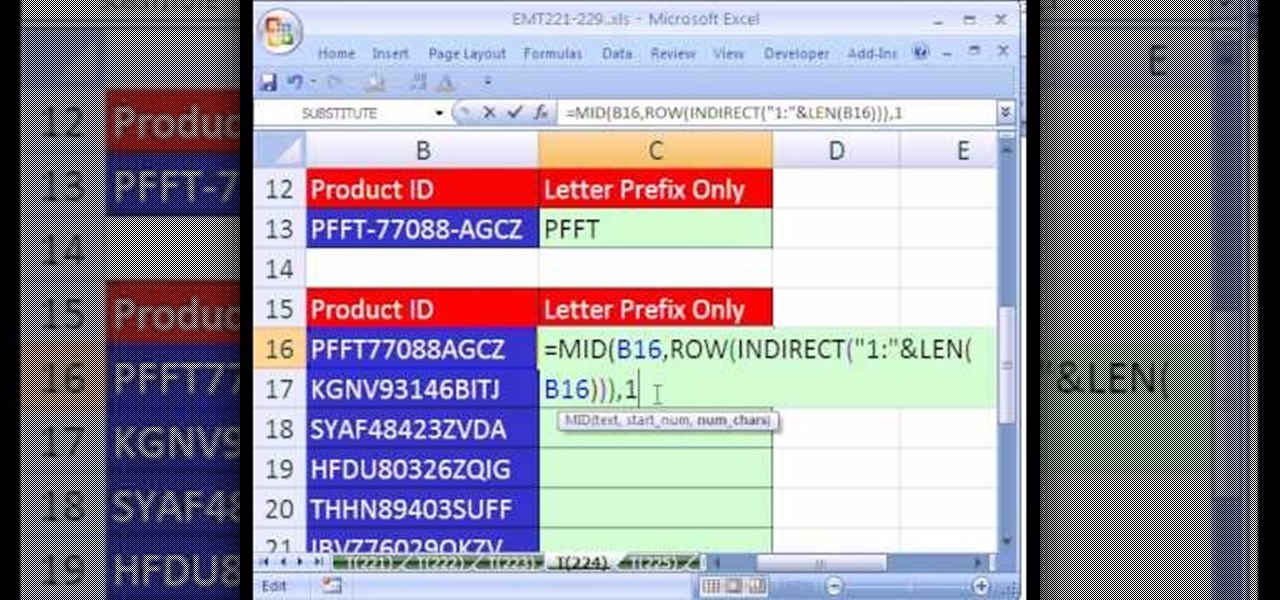
New to Microsoft Excel? Looking for a tip? How about a tip so mind-blowingly useful as to qualify as a magic trick? You're in luck. In this MS Excel tutorial from ExcelIsFun, the 224th installment in their series of digital spreadsheet magic tricks, you'll learn how to extract a prefix from product ID when there is no dash or space to establish a pattern.

New to Microsoft Excel? Looking for a tip? How about a tip so mind-blowingly useful as to qualify as a magic trick? You're in luck. In this MS Excel tutorial from ExcelIsFun, the 213th installment in their series of digital spreadsheet magic tricks, you'll learn how to create a non-array formula to extract data dynamically using two different methods.

John Campbell demonstrates how to eat and extract water from a cactus. You can eat a cactus from the hedgehog plant family. First, cut off the top of the cactus and skin down the sides, cutting off the cactus spines. Cutting the cactus will not hurt it because it can heal itself. The cactus meat will be like a sticky cucumber. Try to avoid the central core because it is stringy but you can eat the cactus meat. Wrap the meat in a bandana, squish it and wring it out to extract the water from th...

New to Microsoft Excel? Looking for a tip? How about a tip so mind-blowingly useful as to qualify as a magic trick? You're in luck. In this MS Excel tutorial from ExcelIsFun and Mr. Excel, the 45th installment in their joint series of digital spreadsheet magic tricks, you'll learn how to extract a number from a text string.

New to Excel? Looking for a tip? How about a tip so mind-blowingly advanced as to qualify as a magic trick? You're in luck. In this Excel tutorial from ExcelIsFun, the 186th installment in their series of Excel magic tricks, you'll see how to extract records that meet two conditions (criteria) and list them in order with no extra rows between records as well as how to create a formula to extract part of a table from a larger table based on two criteria. (All of this is accomplished through us...

In this software tutorial you will learn a quick and dirty way to extract a monster from its background using Photoshop CS3. This technique of using the history tool doesn't work on all images, but it is definitely interesting. Create your own scary Halloween monsters with some image editing tricks in Photoshop and this tutorial.

This shows you how to extract vocals from a song to create an acapella version using inversions. You need the full version of the song as well as an instrumental one.

This free video science lesson from YouTube's bionerd23 demonstrates a simple technique for extracting one's own DNA. For all of the relevant details and detailed, step-by-step instructions, as well as to get started trying this experiment yourself, watch this home-science how-to.

As you might guess, one of the domains in which Microsoft Excel really excels is finance math. Brush up on the stuff for your next or current job with this how-to. In this tutorial from everyone's favorite digital spreadsheet guru, YouTube's ExcelIsFun, the 51st installment in his "Excel Finance Class" series of free video lessons, you'll learn how to use the DATEVALUE, RIGHT, IFERROR, LEN, TEXT, SEARCH, TRIM and REPLACE to extract dates from a cell containing both dates and words.

In this video we learn how to extract files from a RAR archive. First, go to: Techsono. Once you are on here, choose what download you want depending on your computer type. Once you download and install this, open it up on your desktop. Click the "RAR" button and then select files using the select button. Go and find the file and then open it up. You can also drag and drop files onto this window if you prefer. From here, you will be able to extract the files from the archive and you're finished!

New to Microsoft Excel? Looking for a tip? How about a tip so mind-blowingly useful as to qualify as a magic trick? You're in luck. In this MS Excel tutorial from ExcelIsFun, the 703rd installment in their series of digital spreadsheet magic tricks, you'll learn how to filter with 6 criteria then extract records to a new location.

Want to separate a foreground object from its background? Whether you're new to Adobe's popular image editing software or simply looking to pick up a few new tips and tricks, you're sure to benefit from this free video tutorial from Connor Tuts. For more information, including step-by-step instructions on how to get started extracting elements from pictures in Photoshop yourself, watch this graphic designer's guide.

New to Microsoft Excel? Looking for a tip? How about a tip so mind-blowingly useful as to qualify as a magic trick? You're in luck. In this MS Excel tutorial from ExcelIsFun and Mr. Excel, the 25th installment in their joint series of digital spreadsheet magic tricks, you'll learn how to extract records from databases that do NOT contain a given text value.

New to Microsoft Excel? Looking for a tip? How about a tip so mind-blowingly useful as to qualify as a magic trick? You're in luck. In this MS Excel tutorial from ExcelIsFun, the 524th installment in their series of digital spreadsheet magic tricks, you'll learn how to extract records with partial text NOT criteria via filter, advanced filter & array formula.

New to Microsoft Excel? Looking for a tip? How about a tip so mind-blowingly useful as to qualify as a magic trick? You're in luck. In this MS Excel tutorial from ExcelIsFun, the 531st installment in their series of digital spreadsheet magic tricks, you'll learn how to extract numbers from the middle of a text string (e.g., BB34G) becomes 34.

This video tutorial from shrederjoe shows how to easily extract .rar file's content using WinRar application.

New to Microsoft Excel? Looking for a tip? How about a tip so mind-blowingly useful as to qualify as a magic trick? You're in luck. In this MS Excel tutorial from ExcelIsFun, the 318th installment in their series of digital spreadsheet magic tricks, you'll learn how to extract data with the MID function and use VLOOKUP to retrieve a date.

New to Microsoft Excel? Looking for a tip? How about a tip so mind-blowingly useful as to qualify as a magic trick? You're in luck. In this MS Excel tutorial from ExcelIsFun, the 322nd installment in their series of digital spreadsheet magic tricks, you'll learn how to create an advanced filter to extract with AND and NOT criteria.

New to Microsoft Excel? Looking for a tip? How about a tip so mind-blowingly useful as to qualify as a magic trick? You're in luck. In this MS Excel tutorial from ExcelIsFun, the 186.5th installment in their series of digital spreadsheet magic tricks, you'll learn how to use an advanced filter to extract records from a table with 2 criteria.

This video is about how to install custom fonts on XP. The first thing to do is to open your browser and type "fonts" in the search bar. Several sites will appear and just simply click on any of the websites. Once you have found the site that suits you best, just start looking for fonts that you may like. And if you already have found a font, just simply press download then save it in your computer. Once you have saved it, other files need to be extracted so just simply extract it. After extr...

In this video tutorial, viewers learn how to unzip a zipped file using the 7-Zip extraction tool. Begin by going to the website and click on the Download link. Wait for the screen to load and click on Save File. Once downloaded, double-click on the file and follow the instructions to install it. Now simply right-click the zipped file. Go to 7-Zip and select either Extract files or Extract Here. The files will be extracted into a new folder that contains all the content...

This video demonstrates the installation of the “Bleeding Cowboys” font. In the description of this video click on the link for ‘The font’ and download it. Go to the downloaded folder and extract the downloaded file. A new icon appears. Go to the start menu, select My computer and select drive C:, open folder Windows, open folder fonts. Copy and paste the extracted font file into this folder. A dialogue box appears for the installation. Click on install and you are ready to use this font. Clo...

In this video tutorial, viewers learn how to open ISO files, using Winrar. An ISO file is in an "image" of an entire CD or DVD. It contains all the contents of the disk. Begin by opening Winrar. Go to Options and select Settings. Go to the Integration tab and check ISO. Now Winrar will be able to associate with ISO file. Press OK. Users just need to right-click the file and select extract. It is the same as a ISO extractor program. This video will benefit those viewers who have Winrar and wou...

Need to compare two datasets and extract the new values? In this the 539th installment of ExcelIsFun's series of Excel magic tricks, you'll see how to use the MATCH function, the Join Symbol (& Ampersand), and the Filter feature to check two 2 lists of transactoinal records and extract only the new records (records that are in new list but not in old list).

Excel dilettantes and seasoned Microsoft Office Pros alike are sure to delight in this tip, which comes to us by way of the 540th installment of ExcelIsFun's series of Excel magic tricks.

Xara Xtreme makes it easy to learn how to extract part of photo. First in the main page we have to select window and photo_extract in Xara. Now you will have a picture in the screen.

A lot of people use winRAR when they need to work with archives. However, if winRAR is not the best option for you, you can try other programs that extract .RAR files.

This how-to video demonstrates the stretch and squeeze technique professional estheticians use to get rid of blackheads. Extractions will get the pores pure and clean. Watch this video tutorial and learn how to extract a blackhead properly.

If you've grown tomatoes from seed, perhaps you've wondered how the seed company extracts those seeds. In this episode of Growing Wisdom, Dave Epstein walks you through a process known as sluicing. Using sluicing, you can extract vegetable seeds yourself.

Making homemade vanilla is as easy as it gets, and will take the flavor in your desserts or cocktails that call for vanilla extract to a whole new level. Learn how to make vanilla from scratch.

The extract tool in Photoshop is one of the most frequently used - and useful - tools you'll ever learn to use. Extracting allows you to remove a picture from its background or even filter away flyaway hair.

Extract Iron particles from Your Total cereal. Talk about your recommended daily allowance of iron. You won't believe it!

Do you ever walk into a nice boutique, a friend's house, or a fancy restaurant, and think, “I wish my house smelled like this”? Because I sure do.

In this tutorial, we learn how to make vegan peanut butter ice cream. To make this, you will need: 2 c soy milk, 3/4 c peanut butter, 1/2 c brown sugar, and 1 tbsp vanilla extract. First, place a saucepan over high heat and add in soy milk, brown sugar, and peanut butter. Heat until it's boiled, then remove and add in the vanilla extract. Combine everything together until well mixed together and pour into a bowl. Freeze in an ice cream maker using instructions that came with it. Once this is ...

In this video, we learn how to make raw vegan vanilla extract. First, take whole organic vanilla beans and chop them into small pieces. After this, place the pieces of vanilla into a high speed blender along with 1 c of purified water. Start blending this on high until you have a pure vanilla liquid and there are absolutely not bumps or husks left in the blender. There should be no fibers or husks on the side of the blender. Place your hand on the side of it to make sure your blender isn't ge...

In the ongoing search to find better ways to use antibiotics, an extract made from maple syrup has some surprisingly important medical benefits.

There are a lot of programs which allow opening archives. Alas, most of them are rather complicated to use. The process of the archive opening often takes much time. Hopefully, there are some programs which are simpler to use for regular users.