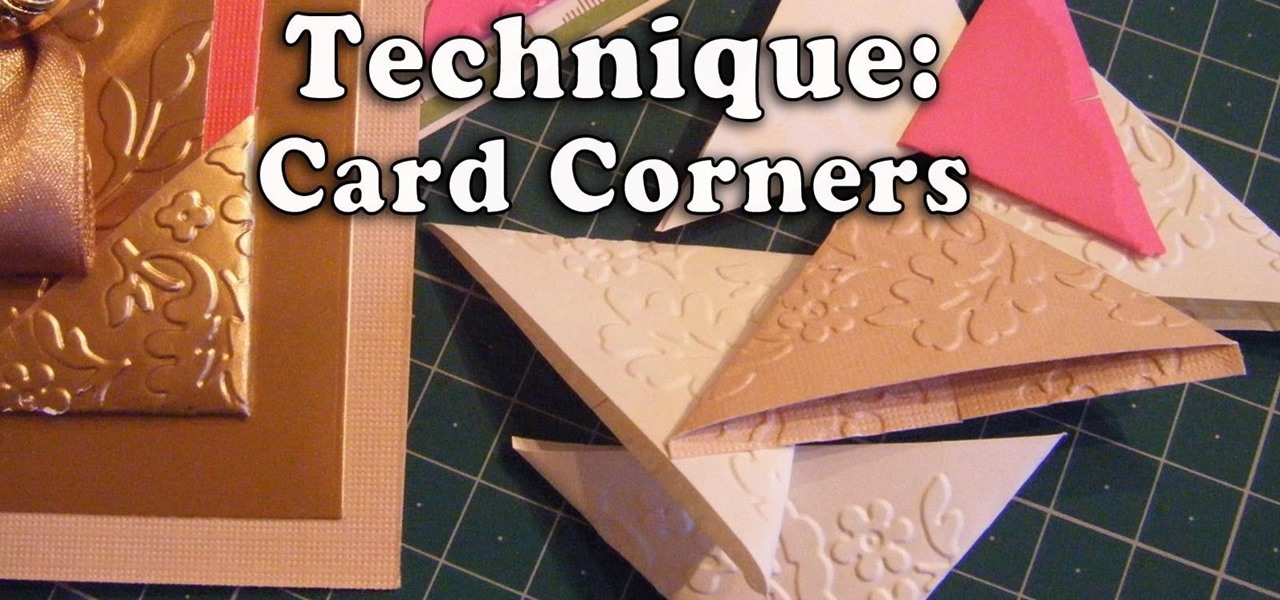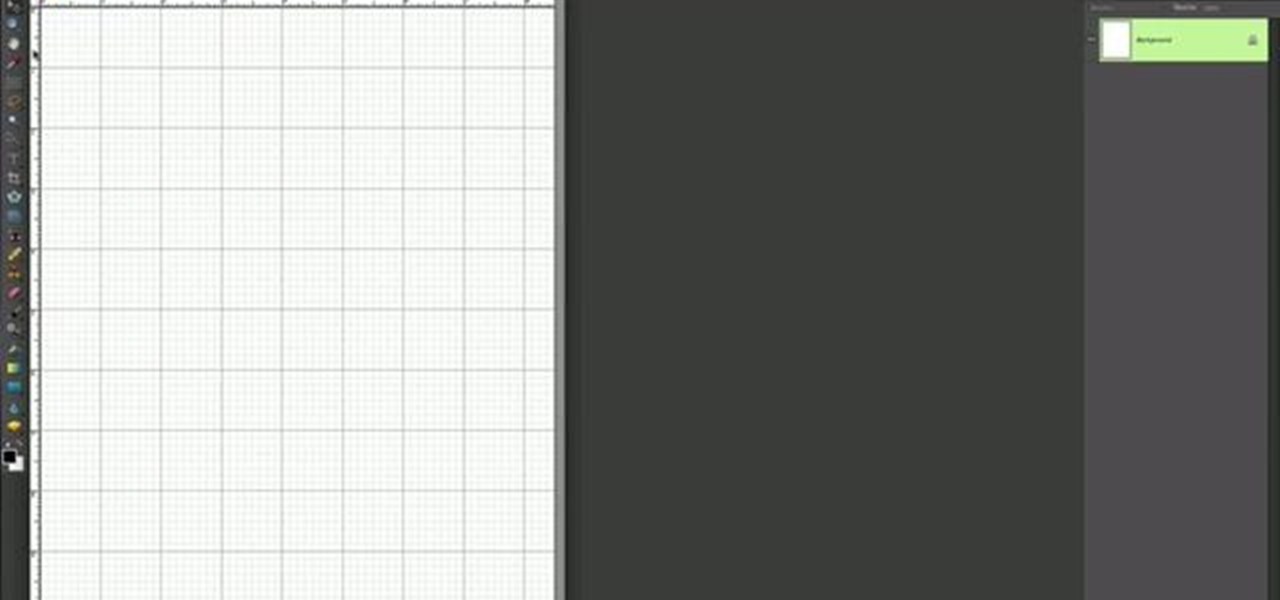Tired of your Samsung Galaxy S3 being a square? Make it more well-rounded by ditching those 90-degree corners on your screen for new adjustable round corners instead. It may be a minor tweak to your device, but the psychological effects of a more circular screen may help you feel more connected, safe, and, well…perfect. If you're the type that prefers the logic, order, and security of a sharp-cornered screen, then stick with your standard Android interface. Otherwise, keeping reading.

For years now, Xiaomi's smartphones, as well as any phone running Xiaomi's MIUI ROM, have had a subtle feature that makes the interface look all the more refined: Rounded display corners. But now, other manufacturers are getting in on the rounded corners craze, as the new LG G6 is using them, as well as the Samsung Galaxy S8 and S8+ models, whose curve is more subtle.

Like a beautiful woman, curves can enhance the appeal of certain things, so why not your Nexus 7 tablet? If you're tired of the uniformity of right-angled corners on your screen, add a little character by rounding them out.
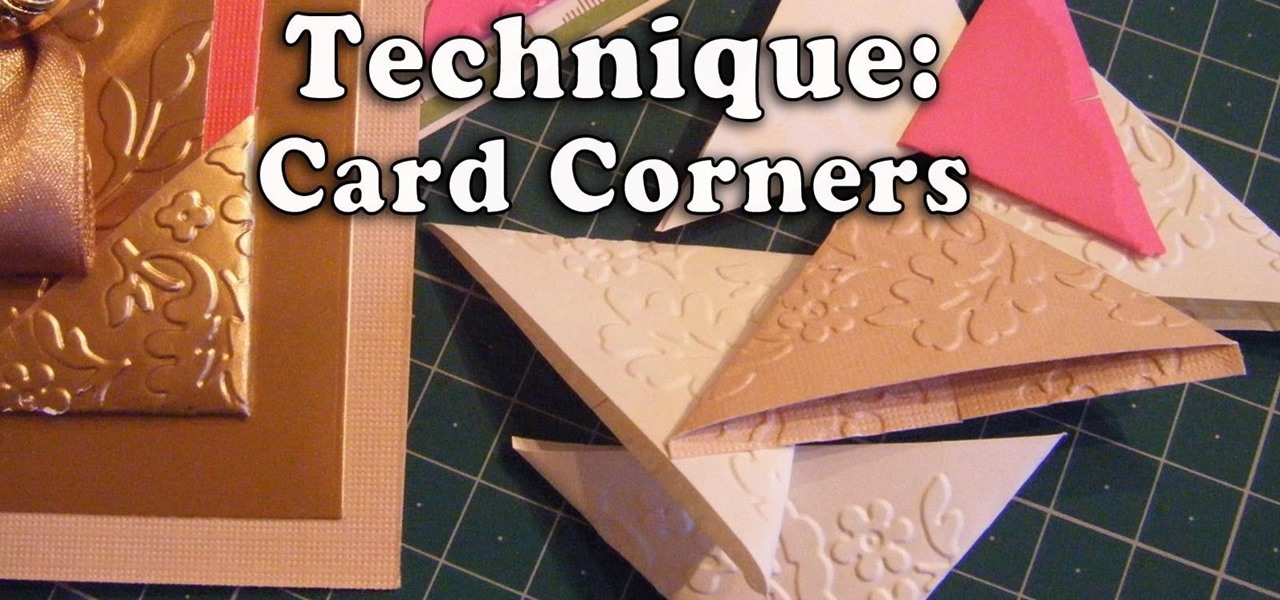
In this Technique Demonstration I show you how I make card corners in both plain and embossed card for all your card, scrapbooking and paper projects. Easy and quick to make, and once you make them, you will be wanting to add them to everything.

Using a second monitor is great for multitasking, especially if you tend to max out your computer's brain power on tons of simultaneously running apps that you want to see, well, simultaneously. That second screen becomes more like a lifesaver.

The two primary design paradigms in Samsung's One UI Android skin are vertical padding and rounded UI elements. The extra empty space at the top of most menus moves touchable elements closer to your thumb, and the rounded UI elements match the curved corners of modern smartphone screens. While you can't add the vertical padding on other Android phones, you can now get the rounded corners.

This is a simple Photoshop Elements tutorial on how to make rounded photo corners for quick and tidy effect. See how to make photos with one, two, or opposing rounded corners. This could be turned into an overlay, too! This is a great, detailed Photoshop tutorial on rounding your picture corners. Easy to learn.

Photoshopuniverse shows you how to quickly add rounded corners to photos using Photoshop. He talks about vector masks which he is going to use to give the photo in the video a rounded corner. He uses layers inside of Photoshop to complete this task and also use the Crop tool. He also adds a border around the image then makes it green. IF you watch this video, you will learn how to add rounded corners to photos and how to add boarders and color them.

Learn how to create Web 2.0-style rounded corners in Adobe Photoshop PSE or Photoshop CS4. This clip will teach you what you need to know. Whether you're new to Adobe's popular raster graphics editing software or a seasoned professional just looking to better acquaint yourself with the program and its various features and filters, you're sure to be well served by this video tutorial. For more information, including detailed, step-by-step instructions, watch this free video guide.

This video shows Joanne McKenzie working at her table talking about making her oversized/giant photo corners for her paper cutting projects. Using an assortment of different sized and colored punches, she explains how to use the punches, saying the smaller one is the better one to start with. She talks about using the next size up and then centering the paper to be cut from corner to corner and layering the different cut out corners for decoration. Very clear and professional.

Here are five different techniques you can use to create rounded corners for boxes on a website. There are always different ways to do things with CSS and rounded corners is a great example of that. Each of these five techniques has advantages and disadvantages. Knowing all of them so you can choose the perfect one in each situation is the kind of thing that makes you the best CSS ninja you can be! So if you want to make cool Internet websites and be the best designer around, why not start he...

Husky and broad-shouldered as they are, cowboys occasionally get chilly while working the herd outdoors or casually saving a damsel in distress on his way to pick up a swankier cowboy hat in town.

Video demonstrates how to make rounded corners in GIMP. First step is to open an image. The image needs to have transparency for this to work. An alpha channel is to be added to the image. This can be done by going to the layer option in that select transparency and add alpha channel. By doing this if the picture grays out it means the image already has transparency and there is no need to add an alpha channel. Now Select option is selected and in that rounded rectangle is selected. The radiu...

Frustrated with blankets and sheets that bunch up around the corners? This tutorial shows you how to make perfectly square corners (or hospital corners) on your bed. It doesn't matter what size mattress or sheet you have, this technique will work on any bed.

This is a video related to Computers and Programming. This is the video regarding CSS Rounded Corners: Dreamweaver Tutorial. They have discussed some images regarding CSS rounded corners. CSS is not just chatting about and doing stuff. There's a CSS book regarding all this computers and programming. Due to this, it is very much easy to implement. We do not need to face any problem. It's a great book. In this video, they have given the full video about how we can create rounded corners in CSS....

Making rounded corners is literally a cornerstone of learning Photoshop. That's because rounded corners are used in many different applications, from harmonizing pictures in a family photo album to create a fun pamphlet for class to setting up an Indie-style vintage picture for your Flikr.

When installing baseboards, the inside corners are the trickiest part. In this tutorial, follow along with Bob Schmidt as he shows you how to cope with inside corners. This video will show you a shortcut that you can use next time you are installing baseboards or skirtboards or any other trim with flat area on it.

This how-to video demonstrates the safe way to go through corners or make turns on a bicycle. Start braking before making the turn, so as not to lose control of the bicycle, and speed up when going through. Watch this video cycling tutorial and learn how to ride through corners safely on a bike.

In this video tutorial, you'll be shown how you can easily add a little elegance to your ASP.NET user interface by using the rounded corners controls, which ships as part of the Microsoft Ajax control toolkit. For more information, as well as to get started using the rounded corners control with your own ASP.NET applications, take a look.

This is a great holiday project that also encourages recycling! Take a few old cereal boxes and repurpose them into either tags (which you can use for gifts) or glittery photo corners that you can attach in your albums or scrapbooks.

Learn to do a side mount or four corners pin in Jiu Jitsu.

Fondant is an indispensible tool for pastry chefs, and not because they're good at satisfying a sweet tooth. Smooth in consistency and rolling out just like dough, fondant is often used to cover professional cakes and to make miniature cake decorations.

By utilizing the click and drag features of Xara Xtreme, users can take shapes and duplicate them for quick work (ctrl K). Further by identifying them by colors and other subsets, users can add or delete with just a button push, or (use the add shapes, subtract shapes options.) All this is done in the event for the sake of convenience; eliminating the tediousness of creating shapes one by one, and using them as plot points on a map to create projects within record times.

Tim Carter breaks down the steps to creating 4-cut crown molding corners. Tim's simple explanation truly shows how simple the corners are to make.

This video explains how to overtake another kart safely in corners when Go-Karting.

How to use Roundpic.com to put rounded corners on any digital photo or image on your computer.

Here's a new way to look at making perfect mitered corners the first time, every time. This instructional quilting video demonstrates how to sew consistent mitered corners on your quilts in a few steps. Use a "Minute Miter" tool to hold the fabric in place. Learn why this seamstress says, "no snouts allowed."

This video shows how to finish the corners of the ceiling. This is helpful when you're painting your walls and ceilings different colors. Using painters tape only gets you so far, so watch and see just how to get those corners crisp!

This video will demonstrate all of the necessary steps needed to master 4 corners. Learn the right moves in these step-by-step tutorials that are designed to help anyone, both professional and amature, to pick it up fast and get right on the dance floor.

Seamlines that incorporate sharp inside corners are cropping up in more and more patterns these days, including most designs with gussets, all shawl collars and some full-roll collars. Shirley Smith demonstrates her technique for creating a crisp, 90-degree corner, but it works for any angle. The only out-of-the-ordinary supply you'll need is a scrap of Swiss cotton organdy. So click the Real Player or Quicktime link and get started on learning how to conquer inset corners! Conquer inset corn...

Athletes give top tips on how to ride tight turns nice and safely. Turn corners on an off-road mountain bike.

This tutorial will show you how to create the rounded corners effect using a standard image in Photoshop. Create rounded corners in Photoshop.

This is an instructional video on hitting a forehand corner drive in squash. 1. Make sure when you are moving into the back corners

One must have often wondered how to create rectangles with smooth rounded corners. Open Xara Xtreme and create a rectangle on the stage. To change it to rounded corners, click on 'curved corners'. Then one can edit how much curve is required on the rectangle. If we scale the rectangle, then it will lose the curve path. So it should be converted to 'editable shapes'. This will maintain the curves, even if scaled from one angle. This will be helpful to create those party fliers.

This video, from Superior Building Supplies, demonstrates the proper technique for cutting the inside corners of crown molding. The presenter suggests downloading several diagrams from the Superior Building Supplies website. These diagrams show the correct position of the miter for several different cuts. When using a miter saw think of the fence as the ceiling and the table as the wall. Cuts for inside corners will always be made using 45 degree angles on your miter saw. Using these techniqu...

In order to mud and tape the corners with new drywall you, you will need spackle, a sturdy ladder, and a putty knife. Scoop out a dollop of spackle (i.e. mud) with your putty knife. Place your putty knife where the ceiling and the wall meat. Spread the putty evenly, as you extend your arm left to right or right to left. Make sure that you apply putty all the way up to the corner.

In this Sports video you will learn how to hit shots from the corner in racquetball. When your opponent hits a shot into one of the corners, the common mistake that a lot of players do is to run into the corner in order to dog out the ball. If you do this, the ball can jam you to ‘short arm’ the shot. Don’t crowd yourself into the corner eliminating your full extension. The video demonstrates how by staying a few feet from the corner, the player was able to extend his arm fully to take a full...

This tutorial gives tips on how to properly enter corners when go-karting for the fastest times possible and while being safe.

Video Joe Knows demonstrates how to install an inside corner ceiling patch when installing drywall. First, give the paper tape a definitive crease. Then, wipe quick set on the ceiling and the wall. Make sure you get enough material behind the paper tape. Have more quick set on than you need because you can wipe off the excess. Build it up on the edges using a three or four inch knife. Next, apply the tape by pushing it into the corners of the desired area. Finally, wipe off the excess quick s...

Seriously, what's with all of the candy corn hate? I don't care what anyone says, candy corn is and always has been the perfect Halloween snack for me. Only recently did I realize that not everyone gets as hype as I do about small, sugary vegetables.