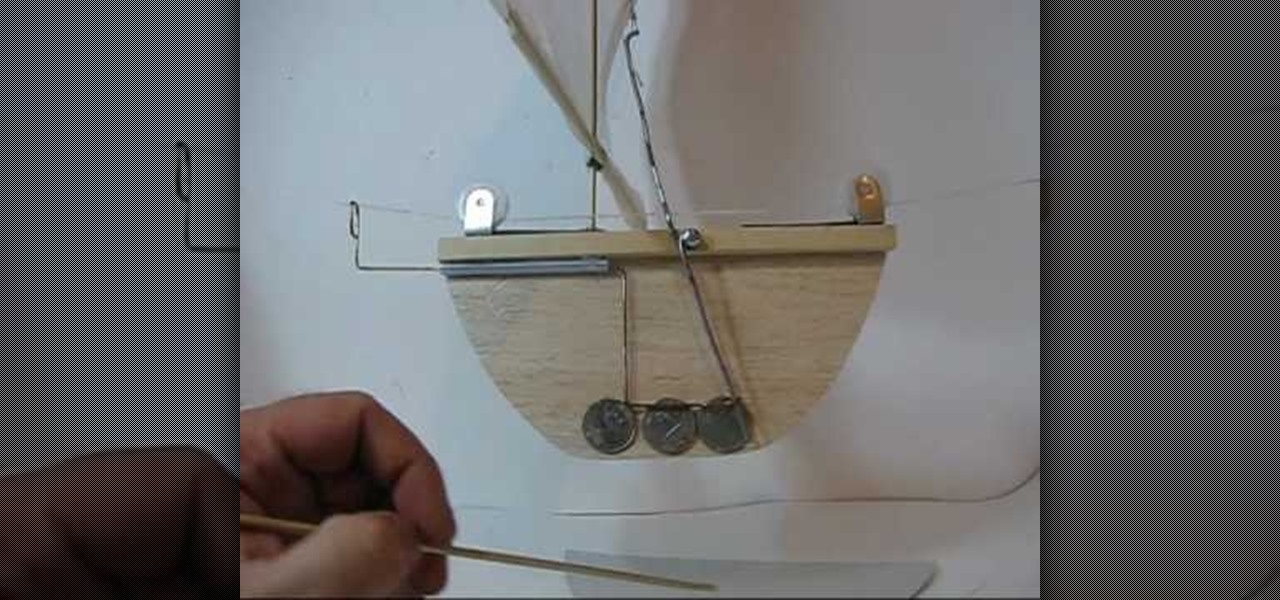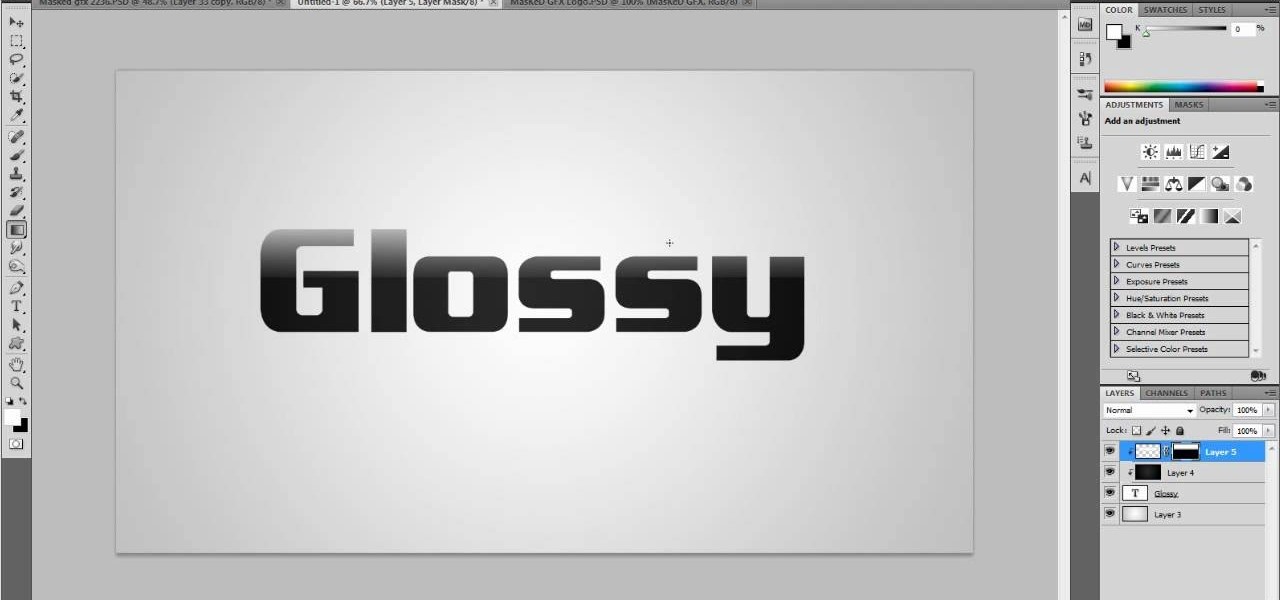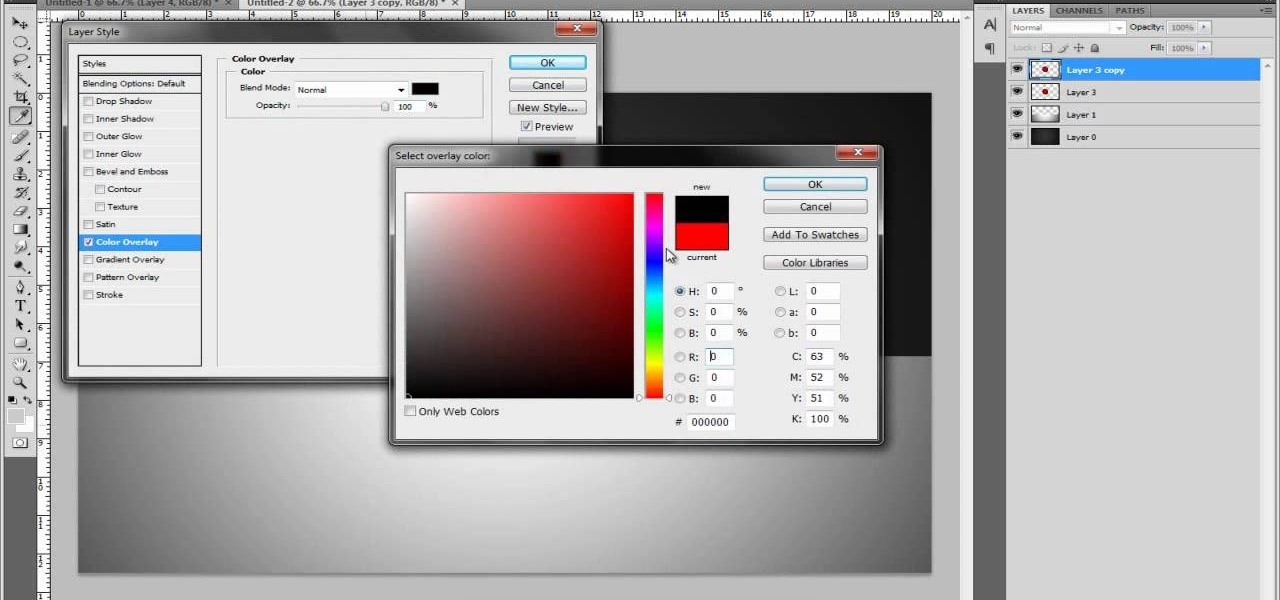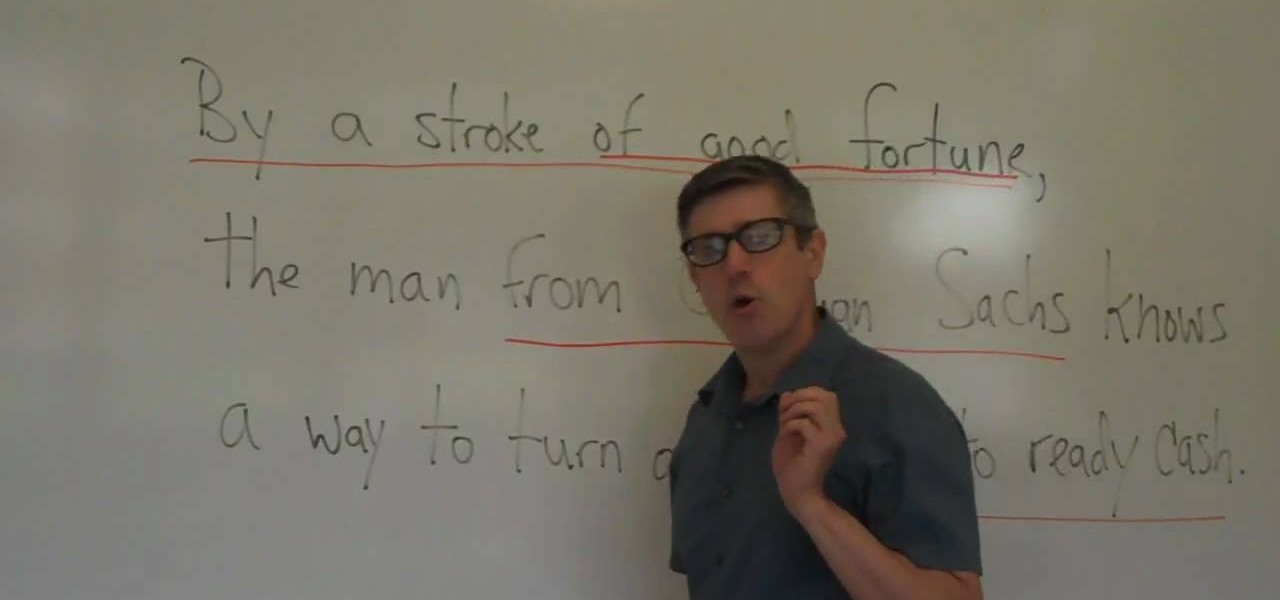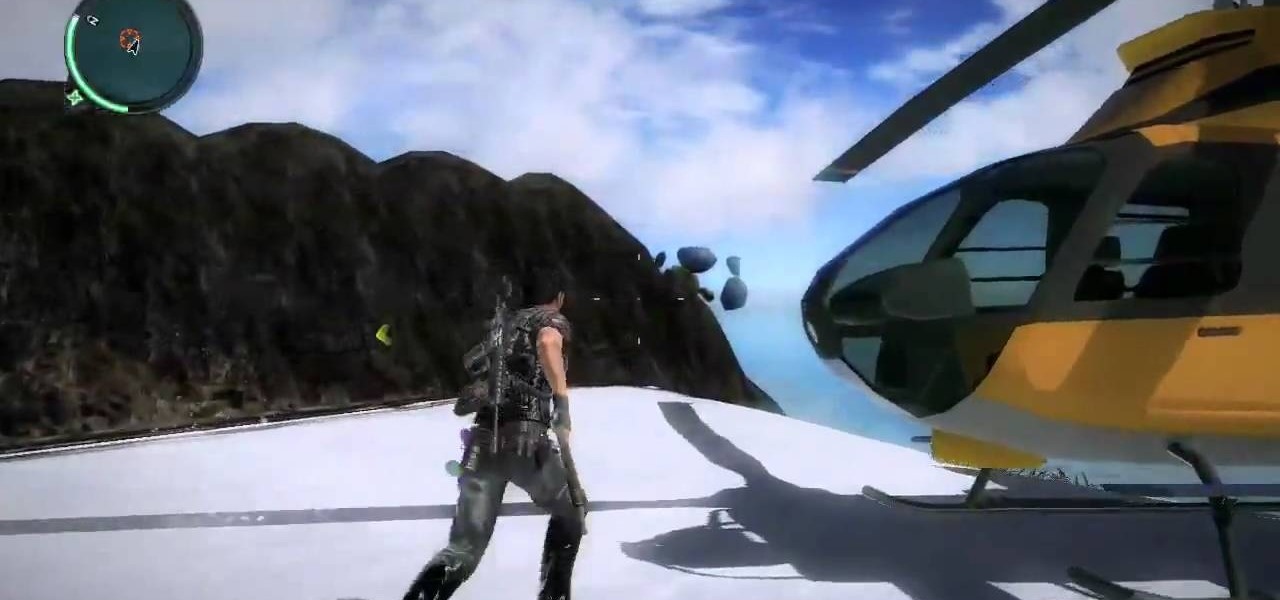When you place your iPhone over a card reader for Apple Pay, it'll always pull up your default card. That might work fine for you, but perhaps that isn't the card you want to use. The problem is, you don't have time to switch cards before the payment goes through. That might result in using your rewardless debit card to buy groceries when you could've snagged 2% back by using your Apple Card.

Look, we all like getting things for free. That's why we can stomach things like advertisements and optional purchases in freemium apps and games — we're willing to pay for our mobile experiences in every way but currency. Although freemium seems to be the model for the future of iPhone entertainment, it looks like a different scheme might win out in the end.

One of the best gifts that someone with an iPhone can receive is a paid app, hot new movie, bestselling album, gift card, or anything else in iTunes, Books, or the App Store that costs money. Even if it's a small $0.99 game that you heard a friend talking about, a gesture like this can go a long way. Gifting apps and media is now easier than ever, even if you don't have an iOS device yourself.

Apple officially unveiled the long-awaited iPhone X, its tenth-anniversary edition iPhone, on September 12. With preorder and release dates just around the corner, you'll want to brush up on all things iPhone X to make sure you get your hands on one as soon as possible. After all, preorders start Friday, October 27.

Now that Fyre Festival co-founder Billy McFarland is charged with fraud, this is the perfect time to list off those top 15 influencers who promoted tickets to the disastrous event to their loyal followers, right?

Mobile wallet Curve just released a new feature that lets you correct past mistakes. Sounds incredible, right? Unfortunately, the mistakes you can erase aren't things like forgetting to do an assignment in school, screwing up a job interview, or, well, your ex. However, you can switch the card you want to use to pay even after you've paid with Curve, and that's still pretty cool.

Are you looking for a get-rich-quick scheme? Need a way to buy that Tesla you lied about having? Well, I don't know how to get you that. But what I can tell you is there is an emerging market that pays pretty darn well, for work that's more than interesting. I'm talking, of course, about iPhone repairs.

Yes, you read that headline correctly. Spotify now has 140 million monthly active users, which is up from the 126 million users on the streaming service last year. (If you're wondering, Mexico's population is currently 127 million.)

After 6 years of development, the big banks seem to be ready to combat Venmo on the money sending frontier, but now it might be too late.

We tend to think of Google Play as Android's app store—but there's far more to it than that. Not only does it allow you to purchase apps and games, but you can also buy movies, music, books, and even devices, plus there's always those pesky in-app purchases that it also handles.

Whether you want to edit photos, compress files, play games, or DJ your next party, there's a free Mac app that can help you out. But things can get annoying real fast if you download a lot of free apps from the Mac App Store, since you have to type in your Apple ID password each time.

If you're a developer looking to get some exposure for your high-quality app, or if you're a user hunting for new apps and would like a chance to win a paid app at no cost, then Jack Underwood's new Promo Codes app may get you there, which you can install for free from the Google Play Store.

There's a recently discovered flaw by iDownloadBlog that lets thieves reset a stolen Apple Watch without a hitch, which is the result of Apple not including the Activation Lock feature that iPhones have had since iOS 7.

Get some tinfoil hats and make a time machine because we are about to go back to the 90s and learn about some phreaking.

The next time you plan on going on an adventurous road trip, get paid for it! With the the new mobile app called Roadie, from developer Marc Gorlin, you can get paid to go where you're already going.

We have all had buyer's remorse. It's an inevitable fact of life that we get things only to want another. For those of us with a Samsung Galaxy S3, some of those new Moto X features are probably looking pretty tempting.

Everything is documented these days, thanks to the Internet and mobile devices. Most people who own a smartphone use it to take lots of pictures. If you're one of those people, an app called Scoopshot can help you turn some of those photos into extra cash. Scoopshots lets you post your pics so that news organizations can pay you to use them. Companies can also post tasks, so if someone is looking for a particular photo in your area, you can accept the task, go take the photo, and earn money f...

If you're looking for the hacker device on Moon while playing the Rezurrection DLC for Black Ops, take a look at this guide on where to find it. Make sure that you pay attention to the airlocks, as you can only carry the hacker device or the space suit, but not both at the same time.

Birthday presents are a great way of showing your friends that you pay attention to their interests as well as what they say (always a good thing). But there's nothing more personal than a handwritten greeting card.

LCD screens are great to have on your digital cameras or other devices until they break. DOH! Don't pay tons of money to fix it when you can do it yourself after watching this video. It will show you how to replace the LCD screen on a Nikon Coolpix L18 or I20, getting your camera back up and running on the cheap.

Fishing is a great way of saving you money on having to pay for over priced pre-cleaned fish at the grocery store, it's also a way to relax and enjoy nature. If you're planning on heading on down to your local stream to get some fish, take these tips into consideration. In this video you will get some tips on what sort of physical characteristics of the stream are and also what sort of fish to expect in what types of waters.

It's easier than ever to get display content on your laptop to show up on your TV screen. If you're willing to pay, you can set up a wireless connection. But you can achieve the same effect with a much less expensive HDMI cable. Then adjust the resolution in Control Panel!

Wallpaper is a big investment. It's one of the most visible pars of your home decor, and you're probably going to be stuck looking at whatever you get for a long time. This video will give you some tips of choosing the right sort of wallpaper (vinyl, paper, prepasted, etc.) and how much you should pay for decent quality product.

This next video tutorial is going to show you how to make a cool kite messenger. If you don't know, a kite messenger is a little boat that fliesup a kite string to the kite. It then releases and comes all the way down the string. It's a cool little project that is sure to take up any time that you or your kids may have. So check it out, pay attention, and enjoy!

Performing regular maintenance on your bike is something that should be done to help extend the life. Not doing so can result in pieces working improperly, falling off, or lead to injury.

One of the big responsibilities when owning a car, bike, or anything is making sure that it is taken well care of. Bicycle's, just like cars, need their parts to be well taken care of using the right tools.

In this next tutorial, you'll be finding out how you can create your very own glass effect. It can be applied to pictures and mainly text, to give it a cool shiny look.

If you're interested in learning how to create certain things in Adobe Photoshop, check out this next tutorial. In this video you'll find out how you can easily create a 3D ball using the popular program. It's not too difficult to create and may come in handy when looking for a job or just wanting to have some fun. So good luck, pay attention, and enjoy!

Tired of paying for ringtones? With the right software, it's easy to make your own. This guide will show you how. Whether you're the proud owner of an Apple iPhone 3G or perhaps just considering picking one up second hand, you're sure to benefit from this free video tutorial. For more information, including a detailed overview, watch this iPhone user's guide.

With any form of dance, flexibility is key to making sure you don't pull any kind of muscles. There are various ways to help improve your flexibility, and this tutorial will help show you one.

This very informative safety video, was intended to teach you the importance of using a forklift correctly when there are others walking. Just like cars, forklifts can be dangerous weapons when someone who is irresponsible or not paying attention is behind the wheel.

It's time for another great grammar lesson with the Grammarian, Yossarian! In this tutorial, you'll actually be attempting to test your abilities and have to parse a sentence.

If you are looking to save money and energy, but hate you have to do it during winter, that can be a problem. For some, saving money and energy usually means giving up warm air and having to be cold. But there are ways that you can still do both.

In this tutorial, you'll be finding out how to tie the lizard tail sinnet. It's basically

If you're planning on restoring an old car, it's important to know what goes where and how to put it back on. Stripping the vehicle's parts can help when it comes to the paint job and makes things easier. So in this helpful video tutorial, you'll be finding out how to organize the parts to your car, in this case a VW Beetle, when stripping it. So pay attention, good luck, and enjoy!

If you own a VW Beetle Bug, check out this helpful and insightful tutorial. This video focuses on buying the right distributor for a VW Beetle and how having a certain type can be a problem for you and your car. So pay attention, good luck, and when repairing or fixing cars, remember to use the correct tools and wear the right equipment. Enjoy!

In this tutorial, learn three classic bar tricks that you can perform on your buddies to get tons of free drinks and win bets. This clip is thorough and will show you how to con everyone you meet and never pay for a drink again!

With the spread of smartphones and free online games, the "Freemium" model of product distribution and monetization has become prevalent over the last several years. At it's essence, it is handing out software products for free and then allowing customers to pay for in-software services using microtransactions. This video features some businessmen who do business in iPhone apps discussing how they use "Freemium" systems in their apps to make the most money possible while providing great servi...

Congratulations, you've landed the job! But you have no idea how much you're going to make, or what sort of offer you're getting. Watch this video as Brad Karsh walks you through each step of negotiation, even before you get into the interview. Do your research, and make sure you'll be getting paid what you deserve.

Love pie?! Then you'll want to pay close attention to this video. It shows you where to find the warm flaky crust that is "Pie Island" in Just Cause 2, giving out the map location and means you need to get there. Once you get there, though, there really isn't much to do, just another hidden easter egg brought to you by Geoff and Gus at Achievement Hunter.