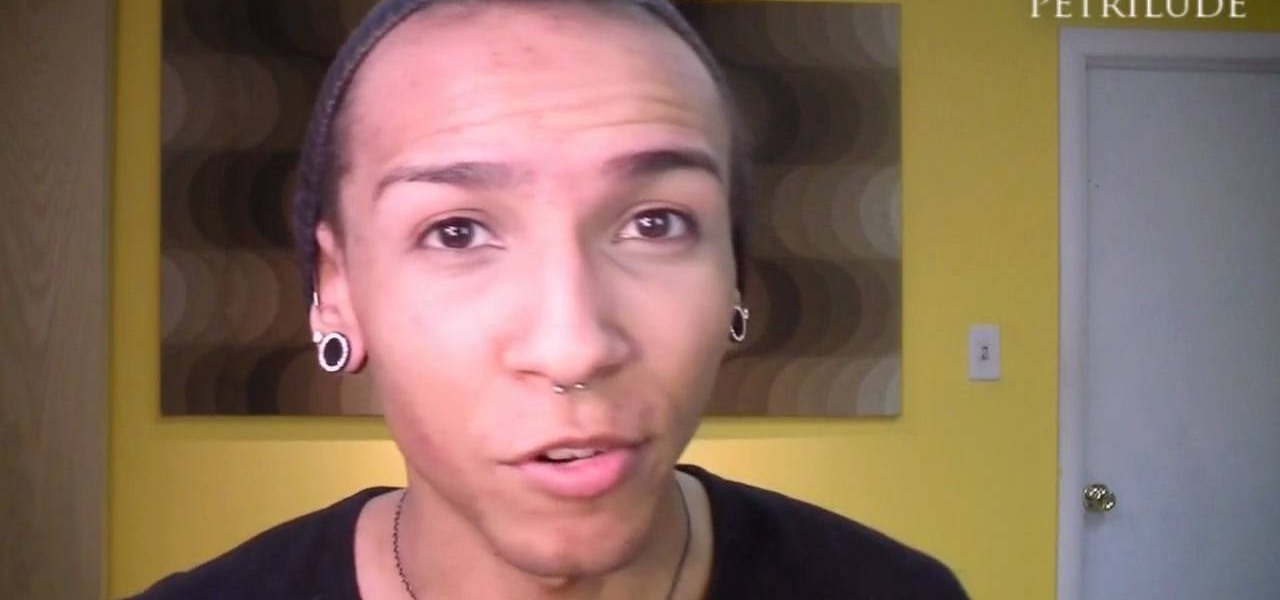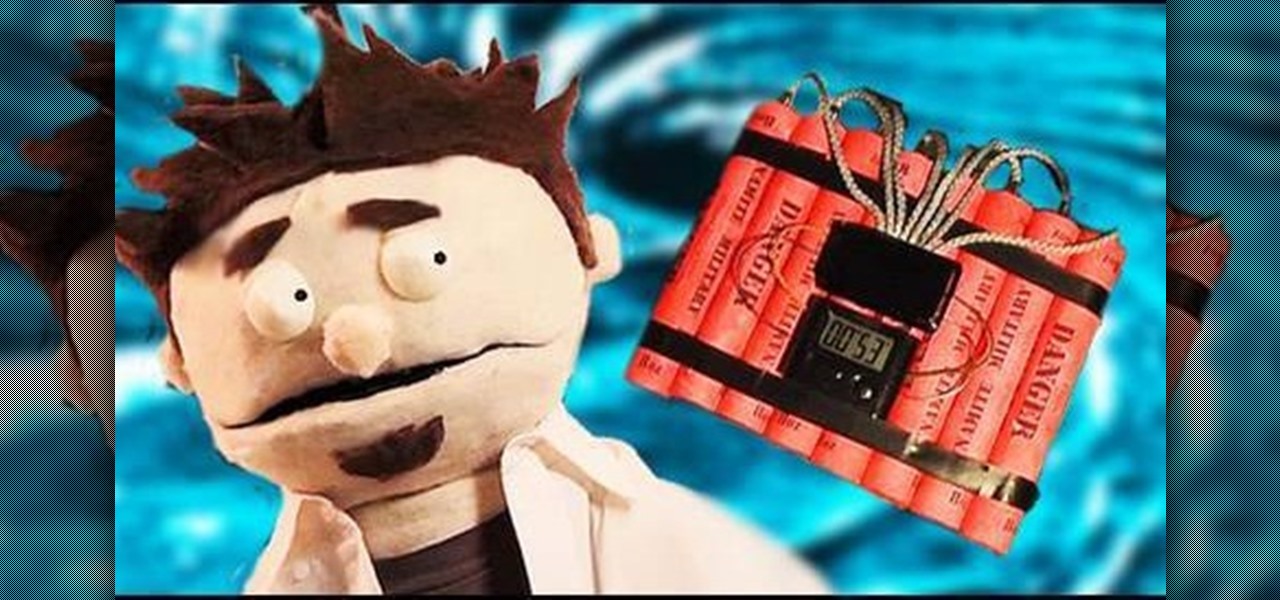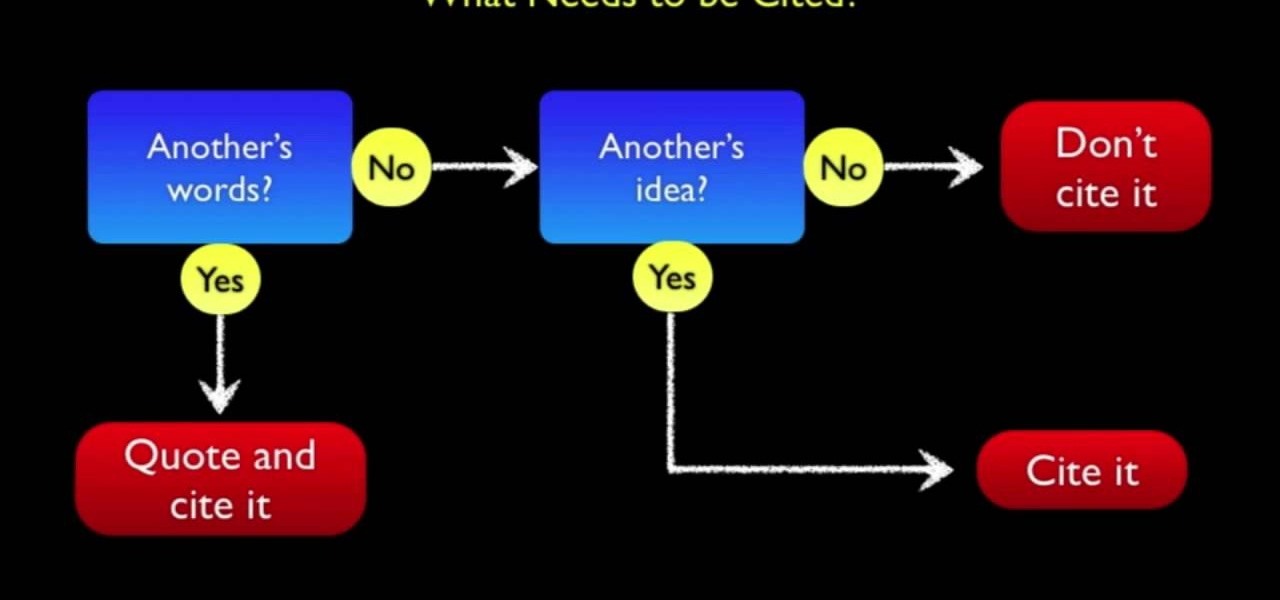And... here… we... go! This Halloween you'll be the Joker, the wry character Heath Ledger revitalized in the film "Dark Knight," but how? This video tutorial will teach you all of the little tricks to becoming Heath Ledger's Joker with simple makeup.

Need to shoot a film for class and realized you don't have a Fisher Dolly and your cinematographer's hands are a little to shaky for what you would consider good filmmaking? Well, this video tutorial will show you how to make your very own steadycam. Check out how a nautilus design transforms into a more suitable steadycam; the gimbal is the key, and gimbals are very hard to find, especially the right one.

Are you going INSANE cause you don't have a costume yet for Halloween? Worry no more, because this video tutorial from Thread Banger, Rob shows us a crazy tutorial on how to make your very own straitjacket.

What makes a good movie good is that it is both aesthetically pleasing and has an interesting point/plot. This video runs you through how to make it visually effective, stressing how you frame and compose a shot. While the Rule of Thirds is forever a great way to make shots interesting, there are other ways you can set up a shot.

Just think what would have happened if Heath Ledger wasn't the Joker in "Batman: The Dark Knight." It wouldn't have been the same at all. It was a far improvement over Jack's version of the Joker in the previous installments of the film series.

Continuing on with budget lighting, we explore using Fluorescent and LED lights, along with using available light, bouncing it with a reflector. These setups will work great for interviews, video casting, vlogging, and the likes. These lights use less power and also generate much less heat then big halogen work lights, and the price can't be beat. We also show the benefits of adjusting white balance on your camera, with lots of before and after shots. If you are shooting independent movies, s...

Tracy Richards specializes in the ingenue, and you will see all her tips here. Tracy shows you her pro makeup kit, how to use proper skin care under makeup, how to apply moisturizer, anti-shine, neutral set powder, and foundation. She also shows you her brushes and when to use different styles during the process.

Whatever your particular bent on the art of photography may be, learn how to use the darkroom as one of your tools for developing and printing beautiful pictures. Our expert will walk you through the step-by-step process for developing film, including removing the film from the cassette, loading it on a spool, using the proper agitation method, prewetting, and the push-pull process.

Collecting 16 mm films is a popular hobby these days. In this series of expert videos, you will learn more about the function, history and format of 16 mm motion picture film.

Paul Volniansky shows us the basics of film editing in this series of videos. Part 1 of 14 - How to Edit film.

This video teaches us how to prevent those pesky paparazzi from invading our privacy. It suggests buying a pair of safety glasses that have lights attached at the sides. Then, remove the lights, and replace the existing resistors with higher-powered ones, and the lights with infrared LEDs. When the press tries to film you while you're wearing these at night, the cameras will see bright, menacing lights where your face should be. This how-to is presented as a joke, but it would be hilarious to...

As if the world of high fashion wasn't weird enough, now it looks like casts are in this season. Fortunately, you don't need to break your arm or leg in order to get this hot new accessory - this video shows you a simple process for making your own fake cast at home. You can also use this if you need a cast for a film prop... or if you just want to wear it and get sympathy from other people.

It doesn't take much to make "House" hottie Oliva Wilde look gorgeous. But she really does turn things up a notch in her new movie "Tron," in which she plays fierce warrior Quorra. While Wilde may be genetically blessed, we can steal her beautiful night out smoky eyes from the movie.

When it comes down to the very basics of movie making, video editing and sound editing are crucial for a film that makes sense and has pleasurable flow. Thus, even if you have the best creative vision in the world, it will not translate to the big screen unless you know how to perform these practical applications.

Low angle shots are a great way to evoke a sense of panic in movies, but if you're trying to get good quality shots from ground level with just your hands, then it's not going to work. The video footage will be all shaky, unless that's another look you're wanting to achieve in your film. If you want steady, fast-tracking low angle footage, then Ritwika has a great trick on taking those ground level moving camera shots. You'll need a monopod, water bottle (with water), 2 rubber bands and your ...

Make a whole planet explode! This two-part tutorial series shows you how to use the particle array function in Autodesk 3DS Max to create the animation of a whole planet blowing up. Good for film makers or video game artists!

Shooting home video is fun, and is a great way to get started on the path to a film career. But one thing that can kill your video is poor lighting. Not everyone is rich enough to a professional light kit, so what do you do to compensate? In this video you will get some great low budget, and even some free, tips on how to create proper lighting both in-doors and outdoors and tips on what to avoid in your scenes.

Molly Ringwald is well known for being pretty in pink, but in this food video she's making chicken the pretty one instead. While her spoiled, popular characters from the John Hughes films would never dare set foot into the kitchen to slave over a hot stove, Ringwald, who is now a mother of three, has no problem cooking up a delicious meal.

Perhaps inspired by her collaboration with Lady Gaga, Beyoncé created a very retro several months ago not in her usual full-blown sexy style but with lots of '40s female stereotypes and a vintage film look. This music video, made for her single "Why Don't You Love Me?", features in one scene a very curvy Beyonce repearing a car and wearing her curled hair up in a bandana.

Perhaps inspired by her collaboration with Lady Gaga, Beyoncé created a very retro several months ago not in her usual full-blown sexy style but with lots of '40s female stereotypes and a vintage film look. This music video, made for her single "Why Don't You Love Me?", features in one scene a very curvy Beyonce repearing a car and wearing her curled hair up in a bandana.

In order to prepare your skin, before applying makeup for filming a tutorial, you will need the following: a line filler, primer, concealer, foundation, highlighter, powder, gloss, and bronzer.

Crinkle top part and go over it with distress ink. Do edges front and back. Put extra ink on scallops. Spray with mustard seed and tattered jewels, olive vine and pine cone to add color. Place paper on pocket and iron on both sides. Spray with iridescent gold. Use brush to spread out. Iron again on both sides. This process makes it look aged. Take a film strip and spray with tattered leather. You want to use an iron when spraying grunge board with tattered jewels because it will make it seep ...

In this video tutorial, viewers learn how to build a green screen. The materials required for this project are: two 10 ft long PVC pipes, measuring tape, saw, duct tape and pipe elbows and couplings. Begin by marking the two PVC pipes with 6 ft on one side and 4ft on the other. Then cut the PVC pipes in half. Now connect the frame together with the pipe elbows and couplings. Build support to the fame by adding some duct tape. Finish by attaching the green cloth on the frame and tape it at the...

See how to do localized image distortion using Blender. The rig is a simple UV-textured plane filmed using an orthographic camera. You then subdivide the plane, add some curve guides, and use proportional editing to alter an image. The above before-after shot shows a nose job (rhinoplasty), teeth filing, raise cheekbones, enlarged eyes, and a lengthened face. Whether you're new to the Blender Foundation's popular 3D modeling program or a seasoned graphic artist just interested in better acqua...

Blender is really cool in that you can mix your modes of editing between projections of that video in 3D space, 2D-based compositing, and 2D-based mixing in the VSE, all at the same time. An über-cool idea is to use your video to texture something - a plane, or a sphere commonly, and then film that texture using the camera (orthographic or lens-based) to get all sort of very cool distortion effects. Whether you're new to the Blender Foundation's popular 3D modeling program or a seasoned graph...

There is no such thing as a sucking chest wound. All chest wounds suck. Except perhaps for fake ones, which are essential to making a really gritty, gory film in most cases. This video features detailed instructions on how to make a fake chest wound out of latex and other special effects materials. Since it is a prosthesis, it can even be reused! It is a little complicated, but the end result looks great, so try this out in your next movie!

Interested in playing "Lara's Theme" from the 1965 film Dr Zhivago on your accordion? See how it's done with this free video accordion lesson, which presents a complete breakdown of the song. While this tutorial is geared toward those who already have some knowledge of the accordion, accordionists of all skill level should be able to follow along given adequate time and effort. For more information, and to get started playing "Lara's Theme" on your own squeezebox, take a look!

Use Final Cut Pro? Want to expose just one color while leaving the rest black and white? See how it's done with this free video software tutorial from CNET TV. Whether you're new to Apple's Final Cut Pro non-linear video editor or just want to better acquaint yourself with some of the more esoteric features of the program, you're sure to benefit from this free video tutorial. For specifics, including a step-by-step overview of this trick, watch this Final Cut Pro lesson.

Time bombs are a stimulating and ubiquitous part of action films. This video features a handy tutorial on how to make a realistic-looking time bomb at home out of basic, cheap materials that can be used to add tension and drama to any of your movies. Warning: do not let the authorities see your bomb without knowing what it is first! It is very realistic.

The film "Avatar" has captivated the world and the Na'vi people were just beautiful. If you would like to create a Na'vi like appearance but do not want to leave your home covered in blue paint, check out this tutorial.

Writing papers can be a long, difficult process that can take up any sutdent's Friday night or worse: weekend. It's a common fact that most students need to cit a source when using a direct quote or piece of information obtained from any magazine, book, or even film. But a big problem is that there are some who do not undrstand the basic need to cite correctly in order to avoid plagiarism. Not doing so can result in some bad things happening for that pupil. So sit back, pay attention, and fin...

The Concrete Jungle guide to making concrete moulds and ornaments as a hobby or business is presented here. This is a short excerpt of a longer film. Mixing the concrete is presented. It is important to get the correct consistency to make the ornament successfully. Other features include the ingredients used and the filling of the latex mould and removing the mould. The mixing ratio for the cement is 4 parts gravel (6-10mm), 2 parts coarse sand, 1 part cement and water. The consistency should...

How annoying is a skipping DVD? Picture it: you're in the middle of your favorite flick, and suddenly the characters freeze and seemingly melt away right before your eyes. Sure, you can skip ahead and start watching again at another point in the film, but that's no fun. And it always seems like the disc skips at the best part, doesn't it? Well, this tutorial will show you how to do a quick fix with a tube of toothpaste. It's not just for your pearly whites anymore!

In this video tutorial, viewers learn how to edit in storyboard mode in Corel Video Studio. The storyboard mode is an alternative view for the time line. To switch to storyboard mode, click on the film strip icon above the time line. Storyboard arranges your project by element. To add a new element or transition in storyboard mode, click on the Edit tab and select the element or transition that you want by dragging it to the storyboard. This video will benefit those viewers who use Corel Vide...

Photography is a fast growing hobby with the relative drop in prices of high grade equipment. The use of different filters in photography is a very common thing, and different filters have very different uses. The neutral density (ND) filter reduces the amount of light reaching the film or sensor. This allows the photographer to create different effects with the available light, allowing slower shutter speeds and larger apertures. The video helps explain the differences in shutter speeds and ...

In this video, we learn how to make eggs over easy. You will need butter, a small cooking pan, eggs, a spatula and a little bit of water. First, put your pan on medium heat and put a tbsp in the pan while it's heating. Once the butter is melted, pick up the pan and swirl the butter around until it's gotten to all parts of the pan. Next, crack your eggs and let them fall out into the pan (without cracking the yolk). Now, pour a small amount of water around the edges of your eggs. After this, g...

Dave demonstrates how to keep your keys from sticking on your computer's keyboard. First, to clean your computer screen, spray the cleaner directly onto the cloth and then use the cloth to wipe down the screen. This will prevent a film from building up on your screen. Make sure you don't press too hard as to avoid damaging the LCD screen. To clean your keyboard, use compressed air which you can purchase from many stores for about two dollars. Compressed air will easily clean all the dust and ...

This video shows you how to tune the ACME attacker 1/8th scale nitro engine buggy. Use the high end valve and the idle speed screw as show in the film. Turn the engine and get it to the operating temperature and drive round to the see how the car performs. If the acceleration is sluggish then the low end valve should be adjusted. If the engine is having too much RPM then the idle speed should be reduced using the idle speed screw. If the engine bogs down and makes noise on full throttle and i...

In this video tutorial, viewers learn how to use a green screen in iMovie. Begin by opening iMovie and click on Preferences. In the General tab, make sure the Show Advanced Tools is checked. Now film your video with your green screen. Then import the video(s) onto your computer from your camera. In iMovie, click on File, go to Import and select Movies. Place the video(s) in your project. Drag the green screen clip onto the project clip. When the menu pops up, select Green Screen. This video w...

When a scene is filmed, problems can occur in the final outcome of a scene if the white balance is not set correctly. If the white balance is off, a scene may look too orange, blue, or the color is just off in general. This video tutorial shows how to set the correct white balance on your video camera. White balance is what the camera considers to be white. Most cameras have white balance presets for both indoor and outdoor. This is because the light we perceive will vary depending on whether...