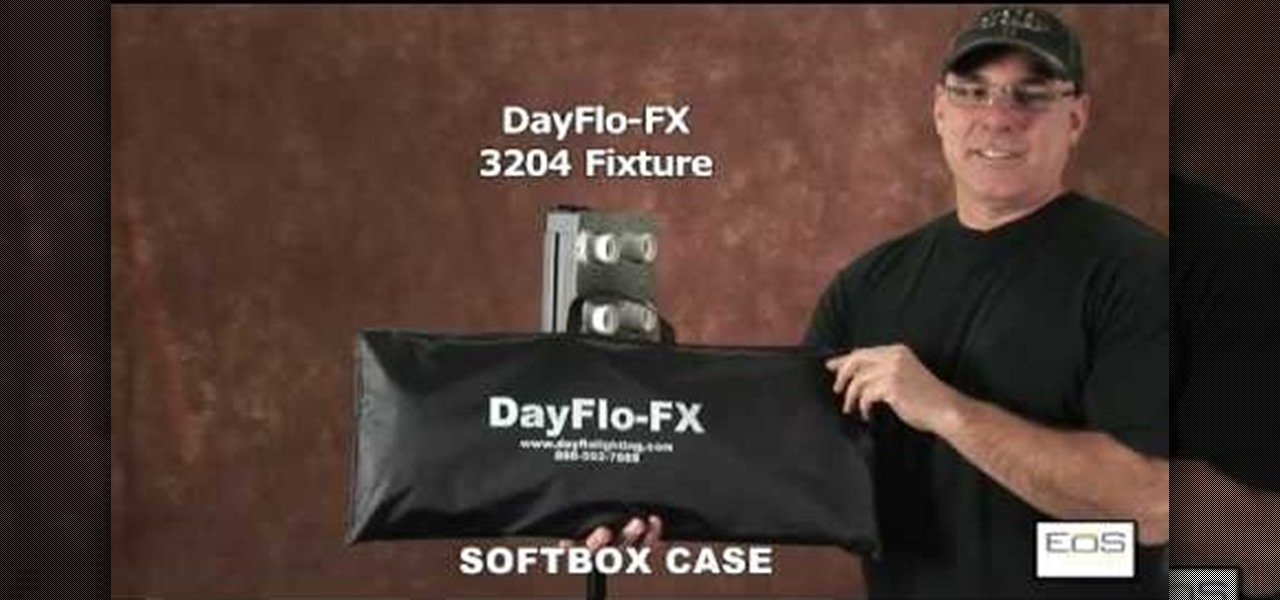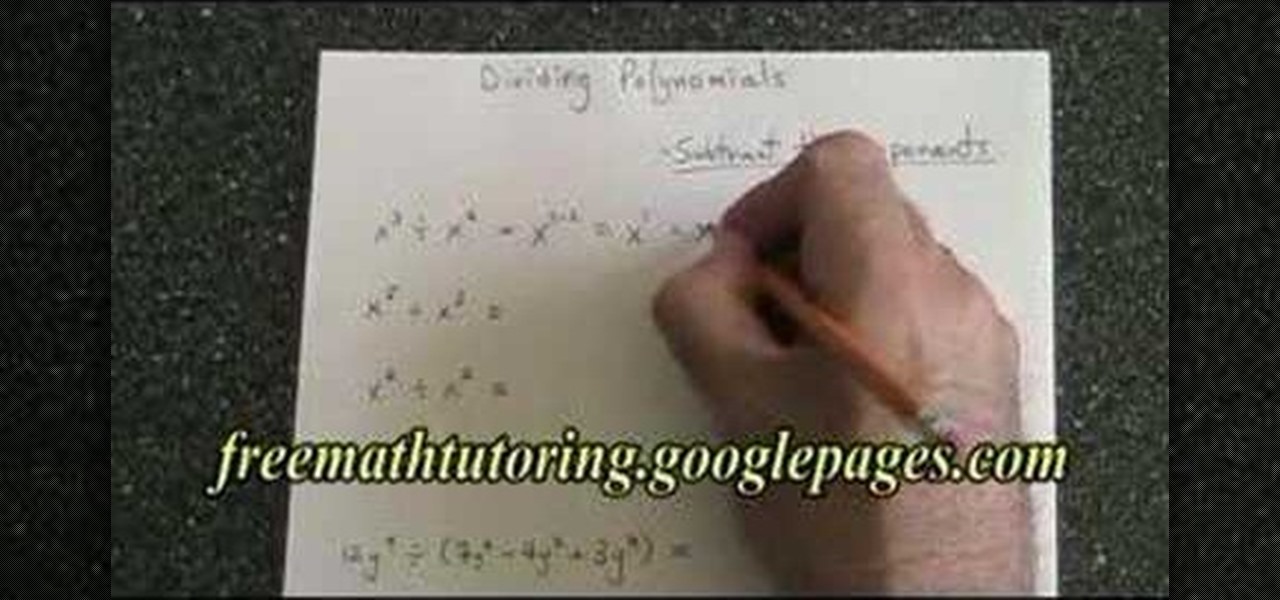This video shows how to toast pumpkin seeds whose flavor is greatly enhanced by the toasting process. They are also very nutritious and add texture to meals. You don't need any oil as pumpkins have their own oil. You will need a hot skillet and a cup full of pumpkins which will pop as they heat. Once they are toasted brown they can be put in a container with tamari soy sauce. This is a film clip from the narrator's own kitchen and you can see how they could be used on salads, stews, pasta dis...

In this Film and Theater video tutorial you will learn about depth of field and how to adjust it. Depth of field means how many objects are in focus in the frame at one focus setting. If the depth of field is large, more objects at various distances from the camera are in focus. The first factor is the amount of light. If the light is good, more objects will remain in focus. On the other hand if you zoomed in with a long focal length lens the depth of field will reduce and lesser objects will...

In this video tutorial, viewers learn how to make a slow motion video on a camcorder in Sony Vegas. In a film camera, this is called "overcranking". On your camcorder, set your rec format to PH 720.60 P. Then open your clip in Sony Vegas and set up a time line. Then make a region around the entire clip and select Render As. Go to Custom and change the frame rate to 59. 940 (Double NTSC). Now save it. This video ill benefit those viewers who produce videos and would like to learn how to make t...

In this video you will learn how to make a tissue paper flower. The video begins with a little introduction to their website simplekidscrafts.com where you can learn more easy crafts that you can do with your children. The materials you will need to begin your project are colorful tissue paper, pipe cleaner, and scissors. This is a very easy to follow guide and only takes around two to three minutes to do. The host shows all of the steps to making her flower by filming an above view over her ...
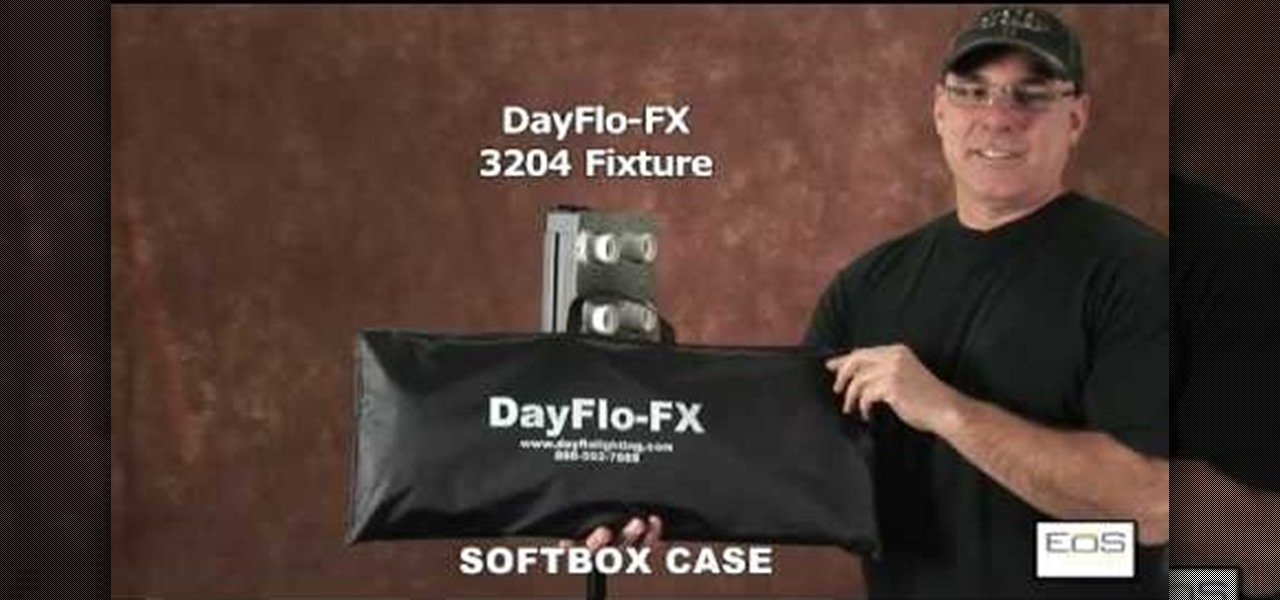
This video is a tutorial on how to assemble a DayFlo-FX 3204 Softbox. The instructor begins the video by showing what the DayFlo case looks like before assembly. The first part installed are the diffuser panels, it is also noted that you must remove the protective film from the front panel. The instructor notes that there are holes drilled into each side of the fixture. The next step is to insert the fat tipped ends of the rod into the corner holes and install the rods into the top two corner...

Would you like your own custom movie poster for that amazing film you're working on? Well this YouTube user made a video to show you exactly how to create your own movie poster right in Adobe Photoshop.

Are you in production for the next big blockbuster film? Well you might need a movie poster and this video will help. This video will show you exactly how to conjure up a custom movie poster using Adobe Photoshop CS4.

This video shows the viewer how to make a ‘flubber egg’. A flubber egg is essentially an egg which appears to be normal but is actually very rubbery and bouncy. This means that if dropped the egg will not crack – presumably the name relates to the film ‘Flubber’. The egg is made by submerging it in vinegar for around 3 days. The egg should not be disturbed during this process. The egg can then be removed and dried. It should be relatively rubbery and quite bouncy. This can be a great party tr...

This film technique is one that is not only used on movie sets, but with journalists as well. This is a great way to shoot a discussion that is going on between two people. In movies, it's a great way to help add some emotion to a dialogue that both characters are having with one another. In broadcast journalism, the same technique is used in order to portray a relationship between the interviewer and interviewee. It's a great way for them to communicate and is really easy to use. So sit back...

Ever wish you can have your own custom stickers? Well its not that hard and you can find everything you need at many major supplies stores. This video will show you exactly how to make professional vinyl stickers to stick anywhere!

In this six minute tutorial the host and keyboard player for the band "Brazilian Girls," Didi Gutman, shows viewers how to play the keyboard in the song titled "Reason." Throughout the video, Didi Gutman shows various methods and techniques that are used for the style of keyboard that he plays. Filmed in Gutman's place of residence in Brooklyn, New York, Gutman also talks briefly about how the band got started and how he first got involved with playing the keyboard. The video also shows him r...

This video tutorial show you how to make your own functional green screen to create special effects. If you try to isolate a subject on a film with a dynamic background there is a good chance to loose parts of the subjects during the process. By using a monochromatic background this can be prevented. For this you'll need large foam boards, bright green paint and a roller made for smooth surfaces. Spray painting doesn't work and results in a blotchy finish. Paint the boards evenly with the gre...

This is a silent video by artist Dan P. Carr. It is filmed in fast action, the video is approximately 3 minutes long but in real time the painting took 50 minutes to complete. It is done on a small canvas with oil paints. It shows the development of the avocado from a simple outline drawing to the final product that is 3 dimensional and uses light and shadow to give a sense of depth to the painting. According to the artist he paints a simple object like the avocado daily as a practice exercis...

This film shows how to make a thick fuzzy baby blanket using crochet. The presenter takes some soft red wool and starts using a simple chain stitch. You need a basic knowledge of the stitches before you start. Then you chain stitch three more times before double crocheting, wrapping the three chains together. You yarn over the needle once it is through the hole and repeat the process along the rows. You can use different colored wools to create a stripy effect. You use popcorn stitch several ...

This video describes the "green screen" process in iMovie. The shirtless presenter has setup a green screen in his home along with several lights to provide realistic lighting. The presenter then places the object, in this case a porcelain troll, in front of the green screen. The background scene in this instance is a busy downtown area. By watching the background video while filming the green screen footage, the presenter is able to position the troll so it appears to be interacting with the...

A 10 minute video showing how to crochet a radiant flower. You will only need a crochet and wool. The flower can be made with one or two different colors of cotton or wool. The size of the flower can be adjusted a some point as she explains. The tutorial is well filmed but the woman goes a bit too fast some times and her hands are also some times off screen making it hard to follow. The explanations are still easy enough for a beginner to follow.

Do you want to know what's the secret to a great looking lawn ? Then you have to watch this video in which Lowe's home improvement expert Mike Kraft explains how to sharpen or replace a Lawn Mower blade. Mike will share with you all the tips and the secrets of this simple and yet crucial operation. From the tools required to the safety measures, everything will be explained to you in this video with all the steps actually executed and filmed right in front of you.

This video, filmed by Douglo95Producings, explains how to delete your internet browsing tracks. It is clearly described and easy to follow, for everyone. The video and sound quality, are very good, giving the viewer an easier to follow step by step guide. He gives answers to the people who ask questions and answers all the things you need to know on this action. He explains how long it will take, and what you are doing very well so the viewer gets an idea on what he is watching. The viewer wo...

This clip was filmed as part of a One to One training day with Mike Browne. Focus the camera on a bunch of window panes. There is a row of window panes which cuts across the bottom left hand side corner. There's actually nothing right or wrong with it, only thing that matters is whether or not it works for you. Mike Browne believes that because it is strong and dominant you should crop the image so that it will no longer be visible. You can always remove that in a computer later, thanks to di...

When you divide polynomials, you subtract the exponents. This video is filmed in such a way that the camera is focused on a piece of paper with polynomials while the narrator talks the viewer through each step. He is very clear with showing his work step-by-step while he dictates. Students who are new to dividing polynomials will find this video to be very clear and easy to understand. It's a short video that goes straight to the point which is what people look for when they are seeking homew...

There aren't a lot of Boris Red tutorials out there, so make sure you watch this one on motion tracking. Learn four-corner pin tracking in Boris Red, which is a great compositing and effects program (plug-in) for Sony Vegas. See how to create a fisheye look in Sony Vegas Pro 9. Motion tracking is ability to realistically incorporate an object into a video, matching the movement of the shot.

If you own Sony Vegas, a good editing technique to learn is tracking motion. Track motion is the ability to rotate, scale, and skew an object in 3D perspective. This is great for making intros, titles, animated pictures in your homemade videos and much, much more. See how to track motion in Sony Vegas Pro 9. These are the basics.

Have Sony Vegas, but don't know all that it can do, like masking? Well, this video tutorial about masking in Vegas Pro 9 will get you started in movie visual effects. As in the video, you can give an illusion that there is a real tank in your backyard with masking. See how to use the mask tool in Sony Vegas Pro 9.

If you've ever wanted to do in-car filming, you know how difficult the set up is. The Tripshot mount can help you master your next taxicab confession, or your next car chase scene. This video explains proper setup and installation for maximum flexibility and diversity of camera angles.

Picture this: the infrared sensor on your TV is not working and you are blaming it on your remote control batteries. Well, to make sure exactly what is going on, try testing TV remote to be sure. To the naked eye, you might not be able to see the infrared light, so you could think it's dead, but try filming with your camera phone or digital camera, which could pick up the IR signal.

Ever wanted to copy a garment? This video sewing lesson will show you a way to make a pattern from any piece of clothing. This episode of Threadbanger featuring Couture Designer Kenneth King specifically teaches us how to make a cloak inspired from the Oscar Nominated film "The Dutchess."

Want to be like Johnny Depp in the Pirates of the Caribbean trilogy, or would you rather be like Hans Zimmer or Klaus Badelt? Check out this video tutorial to learn how to play a piano medleys from Pirates of the Caribbean. If you're a piano player or keyboardist, and a film lover, and an aspiring composer, then this video from freakazone might intrigue you.

Tamra learns how to make a killer Ranchero Sauce which is the basis for our Chiliquiles breakfast and enchiladas for dinner.

Tamra volunteers at Skyler's school to do a cooking class. She shows you how you can do it too by simply dividing the class into small groups and breaking the recipe down into 4 parts. They make her delicious recipe for Orange and Green Muffins, which are actually zucchini and carrot muffins. A recipe perfect for introducing some spring time vegetables into your child's diet.

Tamra Davis (who happens to be a friend of one of our founders) on tour with her husband Mike D & the Beastie Boys. In Copenhagen, Tamra makes the kids peanut butter noodles in the backstage area.

This video is on how to paint the hood of the axon racing razorback anti gravity racer and how to do some basic effects. I use the liquid masking method of Bob Dively and show how to use airbrushes such as Iwata in my other how to paint video. You can use this method with any paint from pactra to spaz stix and any color of black, blue, purple, green, yellow, silver, chrome, etc. I personally prefer Pro line (or proline) shells over their durability but there are other shells out there. Just e...

Check out this video from Chemical Reaction Tutorials (CRTutorials). If you love filmmaking, prop making, editing and everything else that goes along with making movies, then you'll want to see what Adam has to say about lightsabers.

Check out this video from Chemical Reaction Tutorials (CRTutorials). If you love filmmaking, prop making, editing and everything else that goes along with making movies, then you'll want to see what Adam has to say about lightsabers.

It's time to discover how fun art and drawing is! Learn how to draw the anime and manga character Yu-Gi-Oh!. Drawing is a way of creating and expressing ourselves, and therefore the result is always beautiful.

Adam from Chemical Reaction wants to show you a little movie magic. This video tutorial will show you how to create, shoot and edit a time freeze effect for your homemade film. Stopping time is no joke, but doing it with a little camera skills and a little editing skills makes it easy. You just need to know when to freeze the frame and then layer it with another.

Adam from Chemical Reaction wants to show you a little movie magic. This video tutorial will show you how to create the Matrix stop bullet effect for your homemade film. To recreate the bullet stop effect from the Matrix without a lot of money, this is how you're going to do it. Make sure you get a real looking toy handgun and a bullet to match. Then all it comes down to is a little camera work and a little editing.

Show your kids how to make special effects for the movies, haunted houses, or disaster drills. You can really freak some people out with this special effect makeup. Just watch this video tutorial to see how to make the fake "glass in the hand" Halloween effect.

Are you in need of some kind of mold or cast for your next feature film, but need to save a few bucks? As an alternative to casting (making a shape from a mold) one can carve foam into a desired shape and then coat the foam with liquid latex. This will not create a perfectly smooth surface, but is much less expensive than casting as it requires fewer steps and less resources. So, with this video tutorial, you can learn what you need to know about making a latex skin over carved form.

Backyard FX is back just in time for Halloween with this video tutorial. This how-to video shows you how to replace your an arm with a motorized gatling gun! Make a cool movie or the best Halloween costume in town! All for less then $35 dollars. You will need six cardboard shipping tubes, a sheet of scrap foamcore, a cordless screwdriver, a film canister cap, an L-bracket, plastic tubes, a plastic bucket, a roll of friction tape, a 1" by 3" scrap of wood, a scrap of wooden dowel, and a skateb...

How good of a scout were you? This how-to video goes over seven different knots that every Boy Scout should know how to tie. 7 knots every scout should know is filmed from the knot-tying point of view. The bowline, clove hitch, sheet bend, taut line, timber hitch, square knot, and two-half hitch are covered. Watch this video knot-tying tutorial and learn how to do seven essential scouting knots.