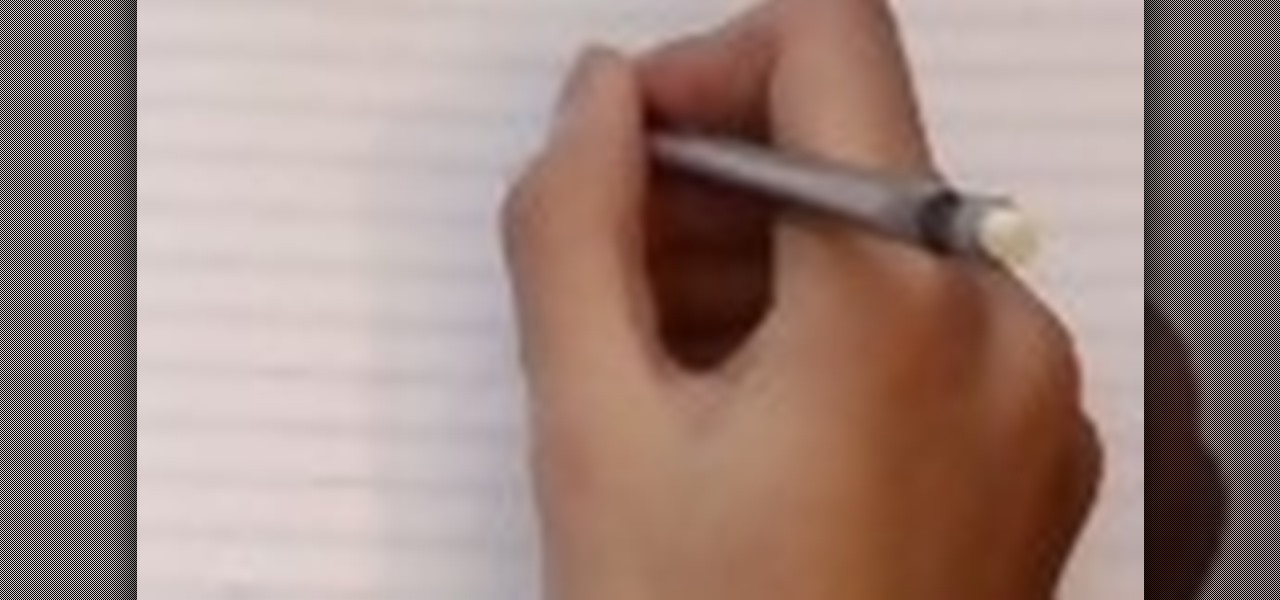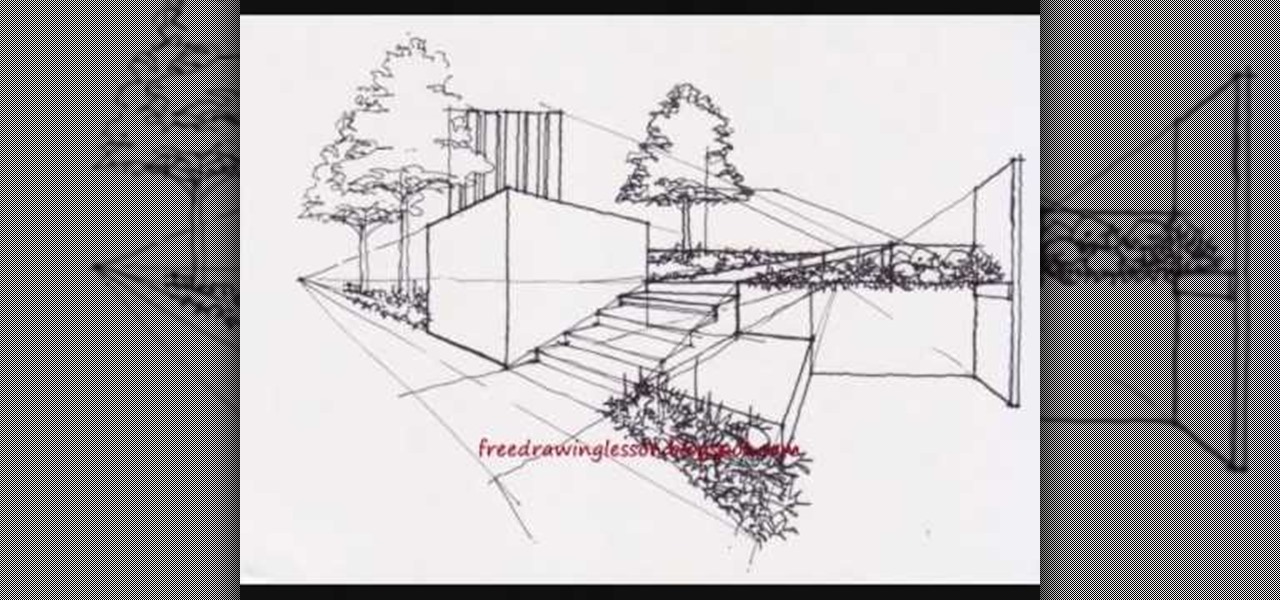If you want to see what it really looks like to make rice crispy treats with regular people and people in the kitchen just like you probably have then this video will do just that. RKTs are easy to make but can be a little tricky if you don’t know where you keep the pans.

People always want to know the difference between cherry pitters and olive pitters. This how to video should help a bit. Yes, a cherry pitter will pit olives--if you're careful. But if you want to do a bunch of olives fast, the olive pitter is much easier to use. An olive pitter will not, however, pit cherries--they usually smoosh them.

There are always certain situations that unnerve people. One of the biggest unnerving situations you may encounter is a job interview. The nervousness breaks out and you look like a total fool, but it's just the nerves. It happens. And why can't you control it? It's hard for some to keep their cool, but Chantilliscious offers up some advice on what she does to prepare for an anxiety-causing situation.

Choosing paint colors for the living room or wallpaper for the bedroom can be tough. How do you know you won't get sick of it? Well, this video will help you choose the colors that will fit you best. Learn how to choose colors that you won't get tired of in your home. If you're looking for a magical color palette, forget about it. Everyone gets tired of the colors of their clothes, and some people weary of their hair color. That's only natural. So the bottom line is: decorating with color isn...

In this video the instructor shows how to repair the volume on your iPhone. This video advices caution and is not responsible for any damage caused to your property. While using iPhone people often face different kinds of problems with volume like low volume or no volume at all. If the warranty expires then throwing away the iPhone and getting a new one because of this is not a good idea. To get around this follow the given procedure given in the video. Now open your iPhone and use a safety p...
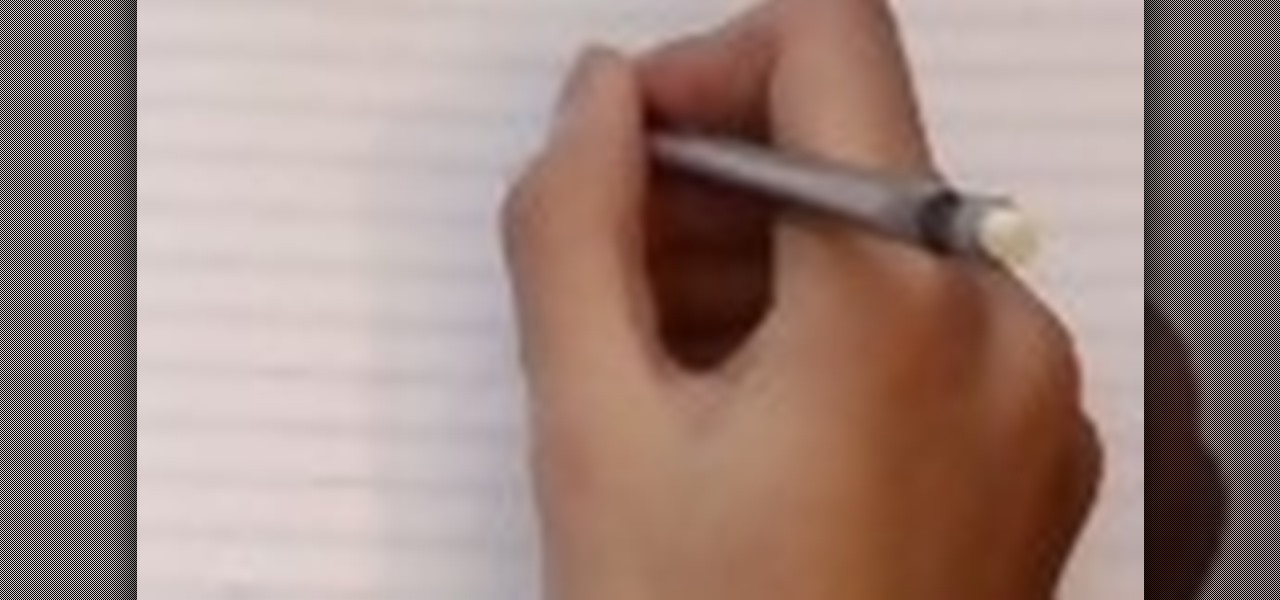
Dogs are one of the simplest animal to draw. In the first step draw a small stick i.e. simple line with two arms below and a small round on the top. In the second step draw a round circle outside this one. In the third step draw semi-circle on top of the circle adjacent to the outer circle. In the fourth step draw two small circle for the eyes inside the semi-circle and make a small dot inside the small circle. In the final step draw the ears on both sides equally in the way such that it shou...

This tutorial teaches you how to create an animated cursor for Windows. The cursor is created with RealWorld Cursor Editor 2007.1 with 3D module installed.

This video, which is part of series of videos that teach drawing, shows how to draw a complex drawing of beautifully landscaped buildings. This video shows line by line drawing of an architectural landscape and would be easy to follow along. After drawing buildings, stairs with railings, trees, planting boxes, walkways, courtyards, decorative garden items and people, the artist then adds color. By using a few colors, texture and detail is added to this complex drawing. This video makes drawin...

How many of you have or know people who have a smartphone? There's a lot of you, right? Well, depending on how most of you use those smartphones, there could be all kind of sensitive information stored on it, and that doesn't just mean sensitive personal information, but it could also contain all sorts of sensitive corporate data for work.

Video for Top Impresa corporate website Credits:

Apple makes Ellen Apologize Publicly No. Not about her dancing.

Adobe Premiere Pro CS4 software is the start-to-finish video production solution ideal for editors, filmmakers, cable and network broadcasters, event and corporate videographers, rich media creative professionals, and hobbyists. In this Adobe Premiere Pro CS4 video tutorial, you'll learn how to add titles. Take a look. Add titles in Premiere Pro CS4.

Adobe Premiere Pro CS4 software is the start-to-finish video production solution ideal for editors, filmmakers, cable and network broadcasters, event and corporate videographers, rich media creative professionals, and hobbyists. In this Adobe Premiere Pro CS4 video tutorial, you'll learn how to apply effects to groups of clips in Premiere Pro CS4. Apply effects to groups of clips in Premiere Pro CS4.

Adobe Premiere Pro CS4 software is the start-to-finish video production solution ideal for editors, filmmakers, cable and network broadcasters, event and corporate videographers, rich media creative professionals, and hobbyists. In this Adobe Premiere Pro CS4 video tutorial, you'll learn how to import footage. For more in importing video, watch this Premiere video lesson. Import footage in Premiere Pro CS4.

Adobe Premiere Pro CS4 software is the start-to-finish video production solution ideal for editors, filmmakers, cable and network broadcasters, event and corporate videographers, rich media creative professionals, and hobbyists. In this Adobe Premiere Pro CS4 video tutorial, you'll learn how to apply video transitions. Get started using star wipes with this video tutorial. Apply transitions in Premiere Pro CS4.

Adobe Premiere Pro CS4 software is the start-to-finish video production solution ideal for editors, filmmakers, cable and network broadcasters, event and corporate videographers, rich media creative professionals, and hobbyists. In this Adobe Premiere Pro CS4 video tutorial, you'll learn how to add and adjust audio. Take a look. Add and adjust audio in Premiere Pro CS4.

Congress is asking top U.S. defense contractors to disclose their corporate plans if the military is forced to cut $500 billion from its budget early next year, putting the companies in the middle of a political fight between Republicans and the White House. U.S. defense firms drawn into Congress budget politics - CNN.com.

Self proclaimed "Paper Airplane Guy", John Collins, is the master of paper crafted flight. Collins hosts workshops for Corporate America, using the paper airplane as a metaphor for success:

Adobe Premiere Pro CS4 software is the start-to-finish video production solution ideal for editors, filmmakers, cable and network broadcasters, event and corporate videographers, rich media creative professionals, and hobbyists. In this Adobe Premiere Pro CS4 video tutorial, you'll learn how to use Photoshop in conjunction with Adobe Premiere. Use Photoshop CS4 with Premiere Pro CS4.

Adobe Premiere Pro CS4 software is the start-to-finish video production solution ideal for editors, filmmakers, cable and network broadcasters, event and corporate videographers, rich media creative professionals, and hobbyists. In this Adobe Premiere Pro video tutorial, you'll learn how to normalize audio for a master track in Premiere Pro CS4. Normalize audio for a master track in Premiere CS4.

Adobe Premiere Pro CS4 software is the start-to-finish video production solution ideal for editors, filmmakers, cable and network broadcasters, event and corporate videographers, rich media creative professionals, and hobbyists. In this Adobe Premiere Pro CS4 video tutorial, you'll learn how to set up your first Premiere Pro project. Set up your first Premiere Pro CS4 project.

Adobe Premiere Pro CS4 software is the start-to-finish video production solution ideal for editors, filmmakers, cable and network broadcasters, event and corporate videographers, rich media creative professionals, and hobbyists. In this Adobe Premiere Pro CS4 video tutorial, you'll learn how to capture video from tape. For more on the Premiere Pro CS4 video capturing process, watch this video lesson. Capture video from tape in Premiere Pro CS4.

Adobe Premiere Pro CS4 software is the start-to-finish video production solution ideal for editors, filmmakers, cable and network broadcasters, event and corporate videographers, rich media creative professionals, and hobbyists. In this Adobe Premiere Pro CS4 video tutorial, you'll learn how to edit video. For more information, and to get started editing video in your own Premire projects, watch this video lesson. Edit video in Premiere Pro CS4.

Adobe Premiere Pro CS4 software is the start-to-finish video production solution ideal for editors, filmmakers, cable and network broadcasters, event and corporate videographers, rich media creative professionals, and hobbyists. In this Adobe Premiere Pro CS4 video tutorial, you'll learn how to apply color correction. Color correct in Premiere Pro CS4.

Adobe Premiere Pro CS4 software is the start-to-finish video production solution ideal for editors, filmmakers, cable and network broadcasters, event and corporate videographers, rich media creative professionals, and hobbyists. In this Adobe Premiere Pro CS4 video tutorial, you'll learn how to apply special effects. Take a look. Apply effects in Premiere Pro CS4.

Adobe Premiere Pro CS4 software is the start-to-finish video production solution ideal for editors, filmmakers, cable and network broadcasters, event and corporate videographers, rich media creative professionals, and hobbyists. In this Adobe Premiere Pro CS4 video tutorial, you'll learn how to instert graphics into your Premiere projects. For more information on inserting graphics, watch this video lesson. Insert graphics in Premiere Pro CS4.

Adobe Premiere Pro CS4 software is the start-to-finish video production solution ideal for editors, filmmakers, cable and network broadcasters, event and corporate videographers, rich media creative professionals, and hobbyists. In this Adobe Premiere Pro CS4 video tutorial, you'll learn how to export audio to multimedia formats such as Blu-ray and YouTube as well as how to launch the Adobe Media Encoder and render vide. Export a project from Premiere Pro CS4.

Your Balloon Man also creates one of a kind logos for companies wishing to have a little something extra at their event or location. This particular balloon sculpture is a blue lizard for the Blue Lizard Hookah Lounge in Tampa, Florida. Everything from the nose to tail was designed specifically around their logo.

Office Space came out in 1999, directed by Mike Judge, he was way ahead of his time on this one. So many funny scenes that just strike the chord of corporate ridiculousness.

Jacques Pense is the designer behind this amazing award-winning stationery for 13th Street, a German horror network. Total and utter carnage. The punch hole impalings are truly awesome.

Security awareness seems to be a hot topic these days on the web, with developers making apps and devices that can hack networks and machines with just a few clicks. But these applications aren't only exploiting security flaws in systems and networks, they're being used by amateur and wannabe hackers who want to have a little fun, but don't want to learn how to actually "hack" anything.

Adobe InDesign CS3 software is used to create compelling print layouts, immersive content for playback in the Adobe Flash Player runtime, and interactive PDF documents. It is built for graphic designers, prepress and production professionals, and print service providers who work for magazines, design firms, advertising agencies, newspapers, book publishers, and retail/catalog companies, as well as in corporate design, commercial printing, and other leading-edge publishing environments. Simply...

Adobe InDesign CS4 software is used to create compelling print layouts, immersive content for playback in the Adobe Flash® Player runtime, and interactive PDF documents. It is built for graphic designers, prepress and production professionals, and print service providers who work for magazines, design firms, advertising agencies, newspapers, book publishers, and retail/catalog companies, as well as in corporate design, commercial printing, and other leading-edge publishing environments. Simpl...

Adobe InDesign CS4 software is used to create compelling print layouts, immersive content for playback in the Adobe Flash® Player runtime, and interactive PDF documents. It is built for graphic designers, prepress and production professionals, and print service providers who work for magazines, design firms, advertising agencies, newspapers, book publishers, and retail/catalog companies, as well as in corporate design, commercial printing, and other leading-edge publishing environments. Simpl...

Adobe InDesign CS4 software is used to create compelling print layouts, immersive content for playback in the Adobe Flash® Player runtime, and interactive PDF documents. It is built for graphic designers, prepress and production professionals, and print service providers who work for magazines, design firms, advertising agencies, newspapers, book publishers, and retail/catalog companies, as well as in corporate design, commercial printing, and other leading-edge publishing environments. Simpl...

Adobe InDesign CS4 software is used to create compelling print layouts, immersive content for playback in the Adobe Flash® Player runtime, and interactive PDF documents. It is built for graphic designers, prepress and production professionals, and print service providers who work for magazines, design firms, advertising agencies, newspapers, book publishers, and retail/catalog companies, as well as in corporate design, commercial printing, and other leading-edge publishing environments. Simpl...

Adobe InDesign CS3 software is used to create compelling print layouts, immersive content for playback in the Adobe Flash Player runtime, and interactive PDF documents. It is built for graphic designers, prepress and production professionals, and print service providers who work for magazines, design firms, advertising agencies, newspapers, book publishers, and retail/catalog companies, as well as in corporate design, commercial printing, and other leading-edge publishing environments. Simply...

Adobe InDesign CS3 software is used to create compelling print layouts, immersive content for playback in the Adobe Flash® Player runtime, and interactive PDF documents. It is built for graphic designers, prepress and production professionals, and print service providers who work for magazines, design firms, advertising agencies, newspapers, book publishers, and retail/catalog companies, as well as in corporate design, commercial printing, and other leading-edge publishing environments. Simpl...

Adobe InDesign CS4 software is used to create compelling print layouts, immersive content for playback in the Adobe Flash® Player runtime, and interactive PDF documents. It is built for graphic designers, prepress and production professionals, and print service providers who work for magazines, design firms, advertising agencies, newspapers, book publishers, and retail/catalog companies, as well as in corporate design, commercial printing, and other leading-edge publishing environments. Simpl...