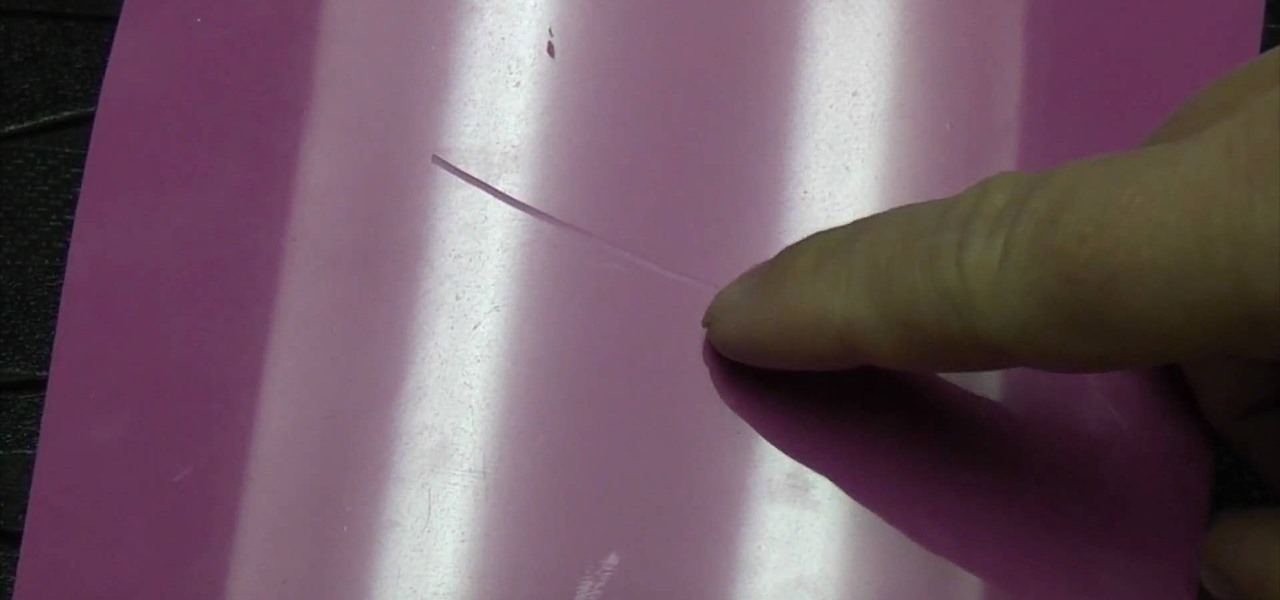Hak5 isn't your ordinary tech show. It's hacking in the old-school sense, covering everything from network security, open source and forensics, to DIY modding and the homebrew scene. Damn the warranties, it's time to Trust your Technolust. In this episode, see how to build a free XMPP/Jabber server in ten minutes.

The Motorola Droid Bionic has support for both corporate email and personal email accounts. If you want to setup either, take a look at this guide from Motorola on how to sign into your email on the Android smartphone so that you can start reading and sending new messages using Verizon Wireless's 4G network connection.

Learn how to play the song "Konstantine" by Something Corporate on the acoustic guitar.

If you're playing Deus Ex: Human Revolution on the Xbox 360, you can unlock the 'Ladies Man' achievement during the Corporate Warfare side quest. You will need to have the social enhancer augmentation to obtain the achievement. This guide will help you sweet talk the woman character until she provides you with the information you need.

Slideshow is such a dirty word. Most people immediately think of boring family reunions or 1980's corporate meetings when they hear it. That's probably why web designers prefer using the term image gallery to refer to their slideshow-like works. This video will teach you how to make an automatic image gallery using Flash CS4, which is a slideshow where the images advance automatically on a timer.

When starting at a new corporate job, or going to a wedding, or maybe even something as simple as a casual, yet expensive, night out on the town, it's always good to look your best, and for most of these, you're going to need good dress shoes. In this video you will get some tips on picking out the right kind of dress shoe for any situation you may get yourself into.

Innovation is a lightning bolt that every company would like to bottle. Doing so in a corporate environment is nearly impossible. This video features a business expert outlining some tips for managing innovation and innovative ideas in your business, nurturing those ideas into profitable new services or products that your business can offer. It includes defining roles for different people involved in the innovation process and what steps to take in the innovation process.

A group of tricks, including how to put studs in your own jeans and delogo your old polo shirts. No better way to fight the corporate power!

PRL, or Preferred Roaming List, basically tells your phone which towers to connect to first. Changing PRLs can improve reception and data speeds, and in some cases even give you access to corporate/test towers.

Tired of chicken? Discover duck! The Maple Leaf Farms corporate chef will teach you how to properly cut up a whole duck (also called deboning). Cooking duck is easier than you think. Maple Leaf Farms is your one stop for duck cooking tips and duck recipes. Make it a meal to remember with duck.

Tired of chicken? Discover duck! The Maple Leaf Farms corporate chef will teach you how to properly score a boneless duck breast like a pro chef. Scoring the duck breast helps render the fat and make the skin golden brown when cooking. Watch as he goes through the steps of cooking a duck breast.

Beth O'Reilly AIFD TMF shows us how to make a structural arrangement using stacked Oasis foam disks inside a beautiful container.

Hak5 isn't your ordinary tech show. It's hacking in the old-school sense, covering everything from network security, open source and forensics, to DIY modding and the homebrew scene. Damn the warranties, it's time to Trust your Technolust. In this episode, see how to hide secret data inside a photo.

Back in the analog days, slideshows were considered a boring aside reserved for family get-togethers and corporate events. On the web, where they can be viewed at the viewers own pace and from their own comfy chair, slideshows (or picture galleries) are enjoying a renaissance. This video will teach you how to create a slideshow using Flash CS4. It has no narration, so you must follow along closely, but the beautiful Mozart Rondo in C that plays at the beginning should make up for that.

Focus groups strike fear into the hearts of even the most season marketer, and with good reason. In a world where everything is subject to change based on public opinion, from movie endings, to popcorn flavors, to logo colors, focus groups can make or break a new idea, but it doesn't have to be that way. A focus group is just a way to gather opinions in a vigorous way and can be very useful. Watch this video tutorial to use a focus group to develop and test a new brand name or corporate ident...

Matt describes the necessary steps to take before you begin to build your infrastructure. Find business and design requirements.

In this video tutorial, viewers learn how to cite a cereal box in MLA 2009. citation is a reference to a published or unpublished source. In general, a citation requires the author's name, publication information and medium type. Start by examining the entire cereal box for the information. Look on the front, back, sides, top, bottom and even inside. Usually, users will only be able to find title, medium, corporate sponsor and place of publication. This video will benefit those viewers who ar...

Check out this video tutorial to learn more about the Phishing Filter on Internet Explorer 7. Web browsers such as Microsoft's Internet Explorer 7 have become an important part of the computing experience for business and home users around the world. With the popularity of web browsers for accessing information, running programs, and even accessing corporate resources, the browser has become a target for viruses, malware, and phishing schemes that present real dangers to Internet users. Inter...

Time lapse is a great, transcendent storytelling device that can be used for transitions in narrative, documentary, and corporate work. Watch as this series of videos help you set up and execute a proper time lapse sequence.

Web browsers such as Windows Internet Explorer 7 have become an important part of the computing experience for business and home users around the world. With the popularity of web browsers for accessing information, running programs, and even accessing corporate resources, the browser has become a target for viruses, malware, and phishing schemes that present real dangers to Internet users. Microsoft Internet Explorer 7 has several new features that make using the web easier and safer than ev...

Web browsers such as Windows Internet Explorer 7 have become an important part of the computing experience for business and home users around the world. With the popularity of web browsers for accessing information, running programs, and even accessing corporate resources, the browser has become a target for viruses, malware, and phishing schemes that present real dangers to Internet users. Microsoft Internet Explorer 7 has several new features that make using the web easier and safer than ev...

While the rest of the world is scrambling to figure out how to adopt augmented reality and VR tools for remote meetings, one company is building its war chest to serve the growing space of corporate clients who need this kind of immersive computing training.

Augmented reality headset and software maker Meta Company announced today board member Joe Mikhail will serve as the company's chief revenue officer.

If you're on iOS 11.4.1 or iOS 12 and go more than an hour without unlocking your iPhone, an "Unlock iPhone to Use Accessories" message will appear whenever you connect your iPhone to a computer or other device that tries to use the Lightning cable's data lines. This is to protect you, but it can be annoying if you have no reason to believe that law enforcement or criminals will have access to your iPhone.

One of the masters of science fiction, Neal Stephenson, may be on staff at Magic Leap, but that doesn't mean he can't take a moment to visit the halls of competitor Microsoft, the maker of the HoloLens.

In the latest update to the ongoing Meta Company patent infringement case, the court has responded to a request from the defendants, and the answer isn't good news.

In this tutorial, we learn how to save power with your Xbox 360 (Xbox 101). This can save you money on your energy bill as well! First, turn on your console and then go to the guide button. Scroll to settings and then choose 'system settings'. From here, choose 'console settings' and then scroll down and select 'shutdown'. Make sure 'auto off' is enabled and then your console will automatically power down after six hours of inactivity. With this setting, you will never have to worry about tur...

Freelance web developer and Internet marketer David Frosdick offers some tips and tricks in this video tutorial on how to get the best Camtasia settings for YouTube widescreen.

Recording the tortured sounds of a guitar running through three pedals and a dirty amps worth of distortion has been the heart of rock n' roll since Jimi Hendrix at least. In this video you'll learn everything you need to know to record distorted guitar sounds yourself. It discusses mics, amps, settings, and positioning, then moves on to computer-side stuff like amp sims, EQ, double tracking, and compression. If you play rock guitar, want to record it, or both, this is a must-watch.

Update 6/15: Netflix responded to our request for comment: This [download limit] may vary depending on the title and licensing agreement. There may be limits to the number of titles from the same licensing agreement that you can download at the same time. We will only enforce these limits in cases where our licensing agreements require us to do so.

To remove the scratch in acrylic you need to first use Silicon Carbide water proof paper of 600CW grade. Turn over the paper and rub the scratched area of acrylic in a circular motion. You will see the scratch disappears after few minutes. Thereafter use the Silicon Carbide water proof paper of 1200CW grade which is more fine. Again rub over the scratched area in circular motion. Then wipe off the area and you can see after some time of rubbing the scratch is completely disappeared. But it le...

Want to learn what it really means to put your faith in someone else? Try a trust fall, where one person falls backward, depending upon another to catch them.

Before you do any shooting on the Red One Camera, you must set up your project settings and format your media with the settings you plan on shooting with. 2K, 3K, or 4K and your FPS must be set or face bad consequences when you go to edit this footage.

As more companies begin adopting augmented reality in the workplace, providers like Vuzix reap the benefits.

If you're using a Nexus One Android smartphone and a few bugs or glitches start occuring on your device, it may be time to restart it to factory settings. This guide will walk you through the process of resetting the phone back to the original Android OS settings.

Gmail is the incredibly popular, powerful, and free email program that Google offers, and stock, it works really well. It has all kinds of setting that you can change to make it work better though. This video features veteran Google video maker Matt Cutts walking you through his Gmail settings, explaining ways in which he has optimized it to work for him in order to give you ideas for improving your own Gmail experience.

Suturing wounds is one of the most important parts of any doctor's job, and learning how to do so should be among the first priorities of any medical student. This three-part video covers all of the basics of suturing a wound in a hospital setting. It features information on infiltrating anesthetic, choosing how many sutures to use, and other techniques.

In this video tutorial, viewers learn how to access every Windows 7 setting at once. Users will need to download the Windows 7 in a Box program provided in the video. Once downloaded, simply click on one of the functions (Functions, Folders, Internet Settings, Programs, Tools and Settings) on top of the window and select the option that you wish to use. This program will organize all the Windows 7 settings into an easy to comprehend layout. This video will benefit those viewers who use a Wind...

Let's face it: standing out in the digital world is challenging. Graphics platforms are either cumbersome to learn or produce generic stock art. A better solution is needed.

Augmented reality has given companies worldwide great powers for innovating business practices and engaging customers, but on Monday, Honda demonstrated that with great power, also comes great social responsibility.