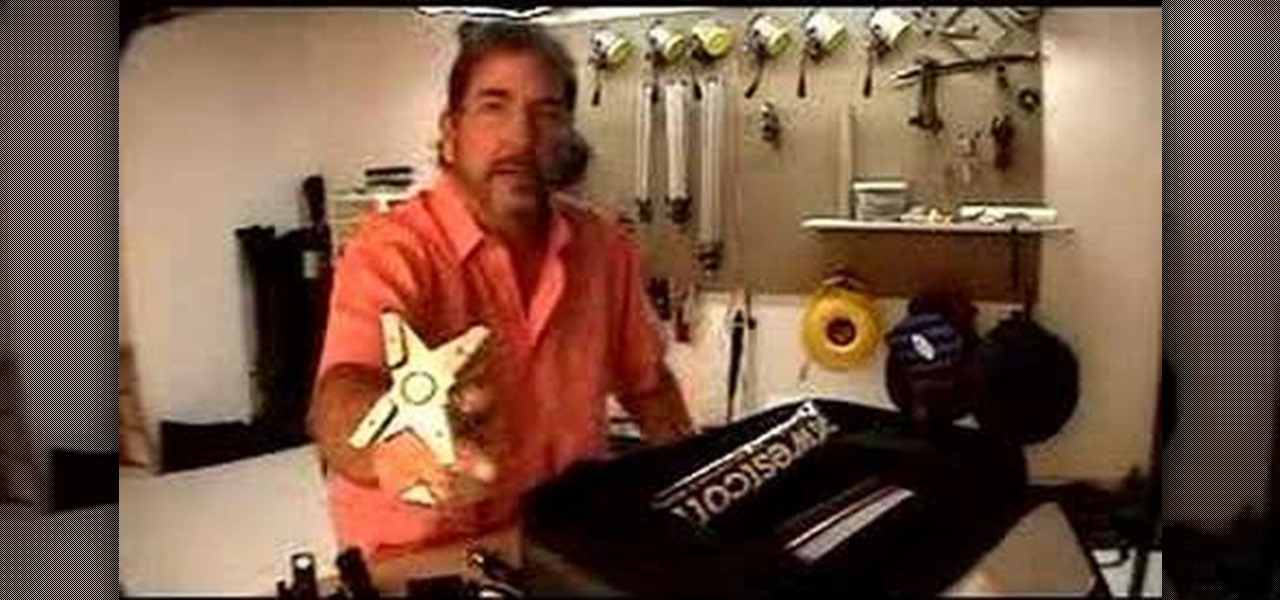Welcome back, my fledgling hackers! Hacking has a long and storied history in the U.S. and around the world. It did not begin yesterday, or even at the advent of the 21st century, but rather dates back at least 40 years. Of course, once the internet migrated to commercial use in the 1990s, hacking went into hyperdrive.

If there is one constant in currently available AR headsets, it's that, for a quality experience, they'll carry a high price tag. Price is one of the reasons these devices are mostly marketed towards enterprise customers for now.

With a cheap computer, smaller than the Raspberry Pi, an attacker can create a remote hacking device. The device can be attached to a target router without anyone's knowledge and enable the hacker to perform a variety of network-based attacks from anywhere in the world.

A hacker with privileged access to a Windows 10 computer can configure it to act as a web proxy, which allows the attacker to target devices and services on the network through the compromised computer. The probes and attacks appear to originate from the Windows 10 computer, making it difficult to detect the attacker's actual location.

Defcon is the largest hacker conference with something for everyone, whether it be the talks, parties, villages, or any of the hundreds of events. In this guide, we'll take a holistic view at everything that goes into attending the con for the first time, from securing your electronics and making the most of your time to the logistics of getting there and finding the right place to stay.

With an ordinary birthday card, we can introduce a physical device which contains malicious files into someone's home and deceive them into inserting the device into a computer.

There are two types of people in this world: those who recognize Wordle grids of yellow, green, and gray/black blocks and those who do not. No matter which category you fall in, there's a Wordle-inspired game that's perfect for you.

This how to video shows you how to make a name centerpiece for your bar or bat mitzvah, wedding or engagement party, corporate event, etc. Get your name out in front where it can be admired with this table decoration tutorial.

Check out this video of corporate/industrial photographer David Tejada's small location lighting kit and what criteria he used to compile it. Get tips from this how-to video.

This video gives instructions on how to cite sources when giving a speech. When giving a speech, you want to appear persuasive and credible to the audience. In order to do this, you must cite the sources of your speech's content. Prior to giving your speech, research materials relevant to your topic. In the course of giving the speech, mention where you got your data. In this case, the speech is about Emotional Intelligence in the Workplace. While making your first main point, mention that "a...

Want a cartoon avatar of yourself to load onto all of those websites you belong to? Well, in this video, see how to obtain a cartoon avatar of yourself to display on Twitter, FriendFeed, your blog, and your corporate logo (if you want to go that far). The process is fairly simple. The first step is to take a good picture of yourself with decent lighting (try to do this alone as it will help). The next step is to visit cartoonme.com and submit the photo to the site. Pay them via PayPal (3.50 E...

This how-to video shows you how to make an infield base to anchor your baseball centerpiece for your Bar or Bat Mitzvah, theme wedding party, sports theme event, corporate event, etc. Indoor/outdoor grass carpeting covers the infield, baseball bases and baseball (or team color) ribbon add accents. Ideas of what your final centerpiece can look like as well as other enhancements, are also shown. Watch this how-to video to learn how to make your own baseball diamond centerpiece.

If you like to shop online then it is extremely helpful to have a PayPal account to safely make your online purchases. Help reduce your risk of identity theft by using protected methods like PayPal when your credit card information is involved.

This two part video tutorial teaches you how to make metallic paper poofs which can be used to camouflage the Styrofoam® base of your centerpiece. The poofs, or flowers, also add color and excitement to your finished product. Metallic paper reflects light and comes in deeper tones that tissue paper. Use these flowers for all kinds of centerpieces: bar or bat mitzvah, wedding and engagement, birthday, sports theme, retirement, anniversaries, corporate events, etc.

Android's answer to the BlackBerry is here, and it's called the DROID Pro. Verizon Wireless officially starts selling the Motorola DROID Pro in stores today, November 18th, and you can get your DROID Pro online, too. Verizon states the full retail price at $479.99 with a final price of $179.99 with a two-year contract (after a $100 mail-in-rebate).

How many of you have or know people who have a smartphone? There's a lot of you, right? Well, depending on how most of you use those smartphones, there could be all kind of sensitive information stored on it, and that doesn't just mean sensitive personal information, but it could also contain all sorts of sensitive corporate data for work.

The DROID 2 from Motorola came out last August, but it's just now exploding— literally. The 33 News reported yesterday that a Motorola DROID 2 smartphone exploded in the hands of Aron Embry from Cedar Hills, Texas. He was making a phone call outside his home when he heard a POP sound— blood was dripping down his face and the glass was broken around the phone's speaker— his DROID 2 cell phone actually exploded against his ear. He ended up getting 4 stitches and a CAT scan, but thankfully, he d...

When your business is in constant communication with different companies using letter paper, one of the more essential things that you need is your own stationery set. This is made up of business cards, envelopes and letterheads which you need when you do corporate mailing.

Adobe Premiere Pro CS4 software is the start-to-finish video production solution ideal for editors, filmmakers, cable and network broadcasters, event and corporate videographers, rich media creative professionals, and hobbyists. In this Adobe Premiere Pro CS4 video tutorial, you'll learn how to add titles. Take a look. Add titles in Premiere Pro CS4.

Adobe Premiere Pro CS4 software is the start-to-finish video production solution ideal for editors, filmmakers, cable and network broadcasters, event and corporate videographers, rich media creative professionals, and hobbyists. In this Adobe Premiere Pro CS4 video tutorial, you'll learn how to apply effects to groups of clips in Premiere Pro CS4. Apply effects to groups of clips in Premiere Pro CS4.

Adobe Premiere Pro CS4 software is the start-to-finish video production solution ideal for editors, filmmakers, cable and network broadcasters, event and corporate videographers, rich media creative professionals, and hobbyists. In this Adobe Premiere Pro CS4 video tutorial, you'll learn how to import footage. For more in importing video, watch this Premiere video lesson. Import footage in Premiere Pro CS4.

Adobe Premiere Pro CS4 software is the start-to-finish video production solution ideal for editors, filmmakers, cable and network broadcasters, event and corporate videographers, rich media creative professionals, and hobbyists. In this Adobe Premiere Pro CS4 video tutorial, you'll learn how to apply video transitions. Get started using star wipes with this video tutorial. Apply transitions in Premiere Pro CS4.

Adobe Premiere Pro CS4 software is the start-to-finish video production solution ideal for editors, filmmakers, cable and network broadcasters, event and corporate videographers, rich media creative professionals, and hobbyists. In this Adobe Premiere Pro CS4 video tutorial, you'll learn how to add and adjust audio. Take a look. Add and adjust audio in Premiere Pro CS4.

Adobe InDesign CS3 software is used to create compelling print layouts, immersive content for playback in the Adobe Flash Player runtime, and interactive PDF documents. It is built for graphic designers, prepress and production professionals, and print service providers who work for magazines, design firms, advertising agencies, newspapers, book publishers, and retail/catalog companies, as well as in corporate design, commercial printing, and other leading-edge publishing environments. Simply...

Adobe InDesign CS4 software is used to create compelling print layouts, immersive content for playback in the Adobe Flash® Player runtime, and interactive PDF documents. It is built for graphic designers, prepress and production professionals, and print service providers who work for magazines, design firms, advertising agencies, newspapers, book publishers, and retail/catalog companies, as well as in corporate design, commercial printing, and other leading-edge publishing environments. Simpl...

Adobe InDesign CS4 software is used to create compelling print layouts, immersive content for playback in the Adobe Flash® Player runtime, and interactive PDF documents. It is built for graphic designers, prepress and production professionals, and print service providers who work for magazines, design firms, advertising agencies, newspapers, book publishers, and retail/catalog companies, as well as in corporate design, commercial printing, and other leading-edge publishing environments. Simpl...

Adobe InDesign CS4 software is used to create compelling print layouts, immersive content for playback in the Adobe Flash® Player runtime, and interactive PDF documents. It is built for graphic designers, prepress and production professionals, and print service providers who work for magazines, design firms, advertising agencies, newspapers, book publishers, and retail/catalog companies, as well as in corporate design, commercial printing, and other leading-edge publishing environments. Simpl...

Adobe InDesign CS4 software is used to create compelling print layouts, immersive content for playback in the Adobe Flash® Player runtime, and interactive PDF documents. It is built for graphic designers, prepress and production professionals, and print service providers who work for magazines, design firms, advertising agencies, newspapers, book publishers, and retail/catalog companies, as well as in corporate design, commercial printing, and other leading-edge publishing environments. Simpl...

Adobe Premiere Pro CS4 software is the start-to-finish video production solution ideal for editors, filmmakers, cable and network broadcasters, event and corporate videographers, rich media creative professionals, and hobbyists. In this Adobe Premiere Pro CS4 video tutorial, you'll learn how to use Photoshop in conjunction with Adobe Premiere. Use Photoshop CS4 with Premiere Pro CS4.

Adobe Premiere Pro CS4 software is the start-to-finish video production solution ideal for editors, filmmakers, cable and network broadcasters, event and corporate videographers, rich media creative professionals, and hobbyists. In this Adobe Premiere Pro video tutorial, you'll learn how to normalize audio for a master track in Premiere Pro CS4. Normalize audio for a master track in Premiere CS4.

Adobe Premiere Pro CS4 software is the start-to-finish video production solution ideal for editors, filmmakers, cable and network broadcasters, event and corporate videographers, rich media creative professionals, and hobbyists. In this Adobe Premiere Pro CS4 video tutorial, you'll learn how to set up your first Premiere Pro project. Set up your first Premiere Pro CS4 project.

Adobe Premiere Pro CS4 software is the start-to-finish video production solution ideal for editors, filmmakers, cable and network broadcasters, event and corporate videographers, rich media creative professionals, and hobbyists. In this Adobe Premiere Pro CS4 video tutorial, you'll learn how to capture video from tape. For more on the Premiere Pro CS4 video capturing process, watch this video lesson. Capture video from tape in Premiere Pro CS4.

Adobe Premiere Pro CS4 software is the start-to-finish video production solution ideal for editors, filmmakers, cable and network broadcasters, event and corporate videographers, rich media creative professionals, and hobbyists. In this Adobe Premiere Pro CS4 video tutorial, you'll learn how to edit video. For more information, and to get started editing video in your own Premire projects, watch this video lesson. Edit video in Premiere Pro CS4.

Adobe Premiere Pro CS4 software is the start-to-finish video production solution ideal for editors, filmmakers, cable and network broadcasters, event and corporate videographers, rich media creative professionals, and hobbyists. In this Adobe Premiere Pro CS4 video tutorial, you'll learn how to apply color correction. Color correct in Premiere Pro CS4.

Adobe Premiere Pro CS4 software is the start-to-finish video production solution ideal for editors, filmmakers, cable and network broadcasters, event and corporate videographers, rich media creative professionals, and hobbyists. In this Adobe Premiere Pro CS4 video tutorial, you'll learn how to apply special effects. Take a look. Apply effects in Premiere Pro CS4.

Adobe Premiere Pro CS4 software is the start-to-finish video production solution ideal for editors, filmmakers, cable and network broadcasters, event and corporate videographers, rich media creative professionals, and hobbyists. In this Adobe Premiere Pro CS4 video tutorial, you'll learn how to instert graphics into your Premiere projects. For more information on inserting graphics, watch this video lesson. Insert graphics in Premiere Pro CS4.

Adobe Premiere Pro CS4 software is the start-to-finish video production solution ideal for editors, filmmakers, cable and network broadcasters, event and corporate videographers, rich media creative professionals, and hobbyists. In this Adobe Premiere Pro CS4 video tutorial, you'll learn how to export audio to multimedia formats such as Blu-ray and YouTube as well as how to launch the Adobe Media Encoder and render vide. Export a project from Premiere Pro CS4.

Think you have a stain on your stove or countertop that just won't come off? Think again! This simple trick will have your kitchen surfaces gleaming in no time!

Adobe InDesign CS3 software is used to create compelling print layouts, immersive content for playback in the Adobe Flash Player runtime, and interactive PDF documents. It is built for graphic designers, prepress and production professionals, and print service providers who work for magazines, design firms, advertising agencies, newspapers, book publishers, and retail/catalog companies, as well as in corporate design, commercial printing, and other leading-edge publishing environments. Simply...