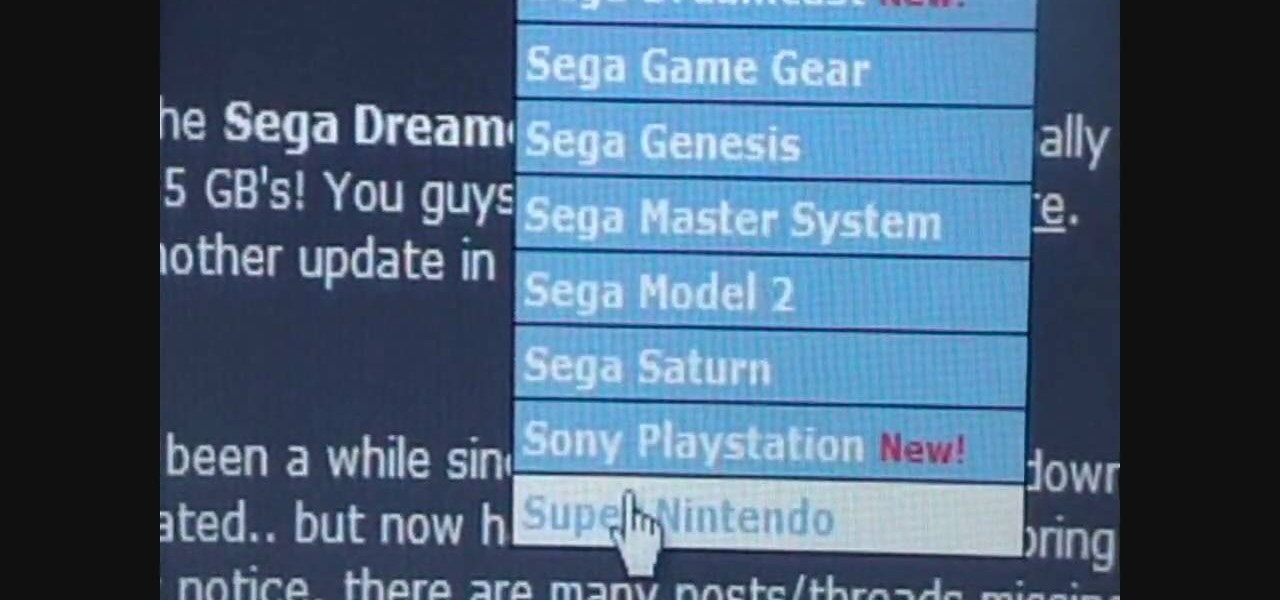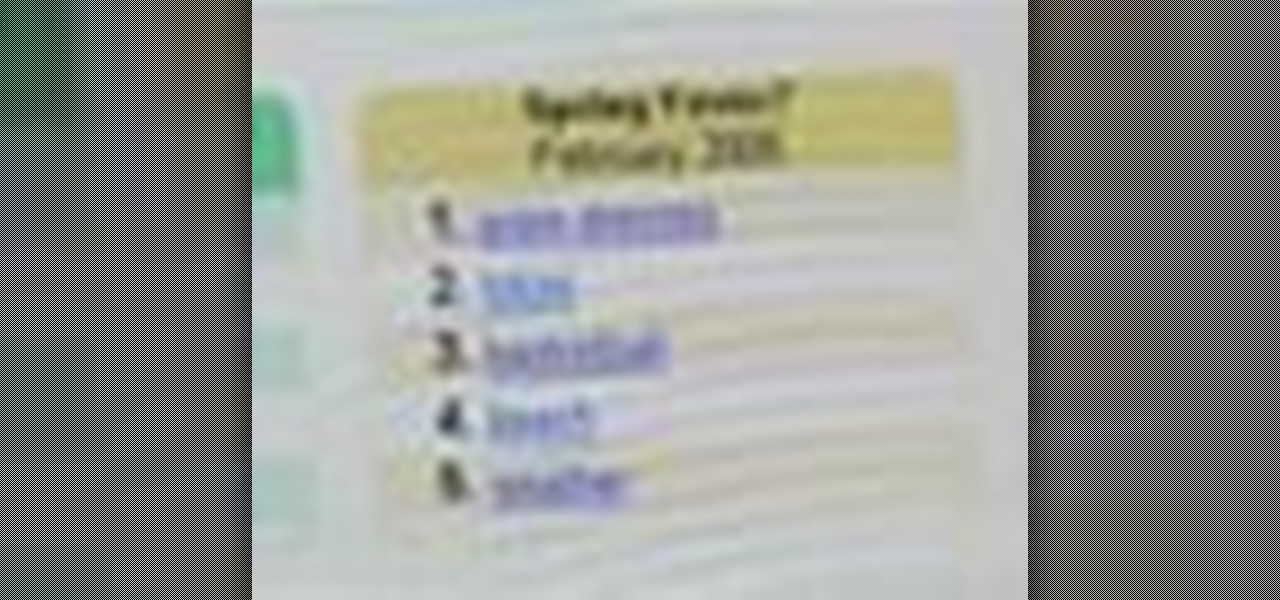Nuts n Bolts is great at providing advice on do-it-yourself projects and woodworking. In this tutorial, Nuts an Bolts shows you how to put up a ceiling cornice. For more do-it-yourself videos from Nuts n Bolts, search for diy on WonderHowTo.

Check out this tutorial on how to create heat displacement in Apple Shake 4.1, a 2D and 3D compositing suite that will help you with visual effects editing. This video shows you how to create heat displacement in Shake 4.1, resulting in a very realistic picture. The method is easy to replicate on your own personal computer, and assist you with compositing practice. For more information on Shake 4.1, search for Shake 4.1 on WonderHowTo.

This tutorial is a great eye-opener into the world of Microsoft Word. If you thought you could just open Microsoft Word and type, you are not taking full advantage of what the system has to offer. Iain Broome shows you how to use the Document Map feature on Micosoft Word to your best advantage for any writing project. For more video tips on Microsoft Word, search for Microsoft Word on WonderHowTo.

Nuts n Bolts is great at providing advice on do-it-yourself projects and woodworking. In this episode, Nuts an Bolts shows you how to hang a sliding door. For more do-it-yourself videos from Nuts n Bolts, search for diy on WonderHowTo.

Nuts n Bolts is a great do-it-yourself handyman show. In this episode, Nuts an Bolts shows you how to hang a sliding door. For more do-it-yourself videos from Nuts n Bolts, search for do-it-yourself or diy on WonderHowTo.

Learn how to make a classic apple pie filling with this cooking video. This giblet stuffing recipe is brought to you by Chef John on Food Wishes. Search Food Wishes on WonderHowTo for more cooking videos.

Check out this video to learn how to install the Super Nintendo, also known as SNES, on your iPod Touch 1G & 2G, as well as the iPhone, 3G, and 3GS.

COD4 Pro Nade Tutorial See how to do a pro nade attack in Vacant on COD4. For this grenade throwing tutorial, you need to be in Multiplayer mode, Search and Destroy, on Call Of Duty 4: Modern Warfare.

COD4 Pro Nade Tutorial See how to do a pro nade attack in Crossfire on COD4. For this grenade throwing tutorial, you need to be in Multiplayer mode, Search and Destroy, on Call Of Duty 4: Modern Warfare.

How to play Facebook's Farm Town: Money guide. Description of the app on Facebook:

How to play Facebook's Farm Town: XP guide. Description of the app on Facebook:

Rebuild the top end on your 2 stroke ATV or motorcycle. Replace the piston and rings easily.

How to replace brake pads on modern off-road motorcycles. Change worn brake pads with Tusk brake pads from Rocky Mountain ATV/MC. Repair brakes.

Simple instructions on how to replace the clutch on an off-road motorcycle or ATV. Installation of a Tusk clutch kit from Rocky Mountain ATV/MC.

Remove bearings easily with the Tusk bearing remover. Learn how to change wheel bearings and remove engine bearings.

Change the oil on a four-stroke Honda CRF 250/450 motorcycle or trx 450 atv. Rocky Mountain ATV/MC. Dirt bike oil change.

See the easy way to change your tubeless motorcycle tire. Motorcycle tire changing is easy. Balance your motorcycle tire using Dynabeads.

How to change the oil on a four-stroke KTM motorcycle or ATV using Tusk oil filter. Rocky Mountain ATV/MC. Dirt bike or quad oil change.

The easy way to remove crank bearings from ATV and Motorcycle crank shafts. Tusk tool also pulls gears and other bearings.

Adam's tutorial on an Iron Man Arc Reactor Prop.

How to do the joker magic trick.

Learn how to fix static hair. Pursebuzz is a YouTube makeup star. Her makeup tutorials are widely watched and favorited. Pursebuzz delivers beauty tutorials on makeup application and hairstyling. Search Pursebuzz on WonderHowTo for all of of her beauty how to's, including skincare, hair, makeup and celebrity looks.

Find MP3 files using Google by typing in the name of the song using quotation marks. Locate MP3 files with tips from a professional musician in this free video on music.

Get that song you heard on the radio out of your head and into your record collection with this how-to, which will teach you how to find song information using the Google search engine. Find a song by accessing the Internet and typing in lyrics using quotation marks. Learn to find a song with tips from a professional musician in this free video on music.

The Microsoft Office Access 2007 relational database manager enables information workers to quickly track and report information with ease thanks to its interactive design capabilities that do not require deep database knowledge. In this Microsoft Access video tutorial, you'll learn about creating an alphabetically sorted combo box search. For detailed instructions, and to get started using combo boxes yourself, watch this MS Access how-to.

The Microsoft Office Access 2007 relational database manager enables information workers to quickly track and report information with ease thanks to its interactive design capabilities that do not require deep database knowledge. In this Microsoft Access video tutorial, you'll learn about using Access to create a search engine type query that can adapt to fragments of data. For more on using Google-style queries in MS Access, watch this how-to.

The User Dashboard in OnTime is a great way to look at items across types and edit them. See how to view and search through data regardless of its type (Defect, Feature, Task, Incident) by taking advantage of the User Dashboard. For detailed instructions on using the dashboard, watch this installment from Axosoft's own series of video tutorials on the OnTime Project Management Suite.

If you're looking to increase the ranking of your website in Google, and so increase your traffic, you'd do well to at least a rudimentary understanding of what Google looks at when considering the relevance of a web page to a given query. This SEO tutorial offers a cursory explanation of how the Google search robot sees, or spiders, your website. Drive more traffic your website with this SEO how-to.

Apple's web browser, Safari, stores information like web history, Google's search history and cookies from websites. There may be certain instances where you want to keep this information private–for example, if you're on a public computer or have borrowed a computer from a friend, you may want to keep that information to yourself. For a step-by-step guide to using the private browsing feature in Safari, watch this OS X video tutorial.

Spotlight Server is the fastest way to search and find content on servers in Mac OS X. It's designed for work groups with shared documents, projects and file archives. To see how Spotlight works, as well as how to use it, watch this video tutorial.

In this video tutorial, you'll be taught a method for installing software packages within the Ubuntu Linux distribution in the simplest and most painless way available. There will be no web searching, downloading, or running, etc., of anything–just three clicks, and 2 minutes of your time! For a video walkthrough of the process, take a look!

Zeitgeist is a German word that literally translates to something like "spirit of the times." In this video tutorial, you'll learn how to use Google Zeitgeist, which gives you a snapshot of what other people are searching for on the web. For a complete walkthrough, watch this friendly tutorial.

The double fishermen's knot, as demonstrated in this how-to video, is a safe knot to secure to separate lengths of rope together, forming high-strength loops of cord. This makes it useful in rock-climbing and in search and rescue, especially as a backup for other knots. Check out this video survival training tutorial and learn how to tie a double fisherman's knot or double overhand knot.

In this how-to video you will learn to tie the yellow trout fox streamer. Tight Lines is highlighting this fly because it has become a top producer as a searching pattern for trout. Fish this fly down and across for aggressive fish. This will get you plenty of those fish you always wanted when fishing.

Check out this SEO video tutorial on Google's supplemental index. What could cause your webpage to fall into the supplemental index? There's duplicated content, content taken from other sites, too many query strings in the URL, etc. See what you can do to get them out of Google's supplemental index, with some good search engine optimization.

Check out this SEO video tutorial on how to create and submit an XML sitemap with some free tools from the Internet. You'll find out about using an XML sitemap as a substitution for a robot.txt file, whether submitting an XML sitemap will increase your page rank, and more. You can't get a better search engine optimization tutorial than this.

Your kitchen sink cracked, discoloring, or simply far too old? Then it's probably time to replace it with a sparkling new one. But before you pull out your yellow book to search for a handy man, consider doing it yourself first. No, it's not impossible, and no, you won't end up in the ER - IF you're careful.

Is OS X's Spotlight search results too confusing for you? Learn from Tekzilla to prioritize the file types that appear in Spotlight's results.

AddWeb Website Promoter is an extremely popular program that helps webmasters promote their site on search engines. I In this installment, we explore AddWeb's PageBuilder. PageBuilder allows you to edit meta tags, image tags and more sitewide.

AddWeb Website Promoter is an extremely popular program that helps webmasters promote their site on search engines. In this installment, we explore AddWeb's Quick Rank Feature.This feature allows you to run ranking reports that are not tied to profiles. You will want to do this when you want to test out keywords and phrases without committing them to be part of your normal website profile.