
How To: Hold the violin properly with correct finger placement
Violin Lesson #4-6 -- The Hold and Finger Placement. Todd Ehle teaches how to hold the violin and shows proper finger placement in this 3-part lesson.


Violin Lesson #4-6 -- The Hold and Finger Placement. Todd Ehle teaches how to hold the violin and shows proper finger placement in this 3-part lesson.

Need to color correct your photos and you're not sure how? In this video, the basics of RGB and CMYK colors are discussed as well as how to use them to color correct everything from everyday snapshots to portrait photographs. By using the eyedropper and the info palette to read the colors in the photos, you can then color correct. Based on the CMYK read out of the color sample targets, you can then adjust the color channels using a curves adjustment to achieve the kind of colors you'd like. A...

Ever since the update that turned Google Keyboard into Gboard rolled out, a lot of people have been noticing that word suggestions and auto-correct features are downright slow. The issue seems to affect users with multiple languages installed more than anyone, though it can also happen if you have a midrange phone or older device with only one language installed.

Ray Boone shows us how to grip the golf club to correct an over the top golf swing. Part 1 of 21 - How to Correct the over the top golf swing.
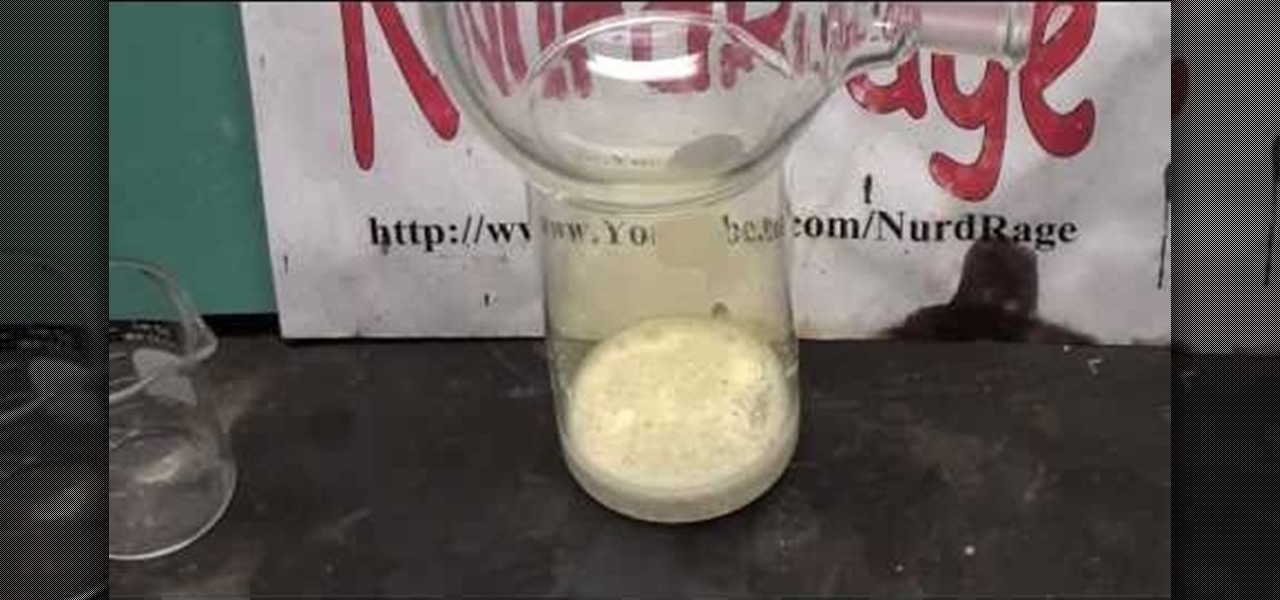
Chlorine gas is a very useful oxidant, which was first introduced as a toxic weapon by the German Army. Even today, it's still used as a weapon, most recently in the Iraq War by insurgents. But chlorine gas has more useful (and less lethal) applications, and if you want to learn how to make some at home, NurdRage has the answers.

This informative video tells you how to use the variations panel in Adobe Photoshop to correct color issues in your photo. Too much yellow in your picture? Learn how to use the variations setting to instantly fix this with the corresponding opposite color. With simple clicks and easy preview-able pictures, you can correct color over-exposures with a click of the mouse. First go to the Images drop down and select the variations option. The original photo on the top can be clicked to revert you...

This video demonstrates how to correct the color of a photo using Photoshop. The video shows you how to pick the correct photo filter, finding the correct color, and finally correcting the color of the photo.

Who needs a Rubik's Cube when you have a Rubik's World? See how easy it is too learn and solve. Each video is broken down into its own step.
If you have a folder that contains many images (say anything in excess of 200) and you open it in Windows Explorer with the thumbnail view turned on. You would notice that it takes some time for all the thumbnails to load completely.

In this tutorial, we learn how to play Bingo on the piano. You will want to start out with the notes in front of you so you know which keys to play. Play the first part of the song first. You will notice that you play the same keys over and over again while doing this song. Break it down into sections so you have all the correct keys and listen as you are playing. Once you have finished playing all the sections, bring it together to create the entire song. Now add in the lyrics to the song an...

TinySpell is a handy program to correct your spelling automatically. Download and install TinySpell. TinySpell is a little handy program for your typing. Just open notepad for example. Then make a mistake like: Hello theree. When you look in the bottom right corner of your screen, you'll see the TinySpell icon. Right click on it and click on Open spelling window, it will tell you what you've done wrong. In the window you'll see theree turned red. Click on the button next to "theree" and selec...

This how-to video is about how to color correct photos using Photoshop levels.

Have an old bike combination lock that you can't remember the code for? If it's a simply four-digit cable lock, you can easily figure out the combination with a quick peck-and-go method. Best of all, this technique doesn't require any tools or special know-how, and let's you reuse the cable lock again versus just damaging it with bolt cutters. All you need is a bit of patience and you'll have your figure out your combo in no time.

With this thorough guide, you'll learn how to color correct footage in After Effects of Photoshop using the Curves tool. Whether you're new to Adobe's popular motion graphics and compositing software or a seasoned video professional just looking to better acquaint yourself with the program and its various features and filters, you're sure to be well served by this video tutorial. For more information, including detailed, step-by-step instructions, watch this free video guide.

We all make mistakes and in this tutorial, learn what to do if you decide to go back and change a word after you've already typed it. Fixing a word with Swype - the fastest way of text messaging - is super easy and won't slow you down at all. So, if you've typed that rambling, soul baring text message at 3 am and want to go back and change a few choice words save yourself with this feature.

As good as Swype's word prediction software is, sometimes we all make mistakes. If you are wondering how to go back and fix something that isn't right in your text messages, check out this tutorial. Fixing words with Swype is just as fast as texting with this lightening fast application.

Want to color correct a digital image within Adobe Photoshop? Whether you're new to Adobe's popular image editing software or simply looking to pick up a few new tips and tricks, you're sure to benefit from this free video tutorial from the folks at Britec Computer Systems. This video offers a step-by-step guide on how to color correct images using Photoshop's curve adjustment tool.

Want to pitch correct vocals on your Mac without dropping $120 on Antares Auto-Tune? If you've got GarageBand 2, you can — and easily at that with GarageBand's own, built-in pitch correct feature. Get that pop radio sound with this how-to.

Many golfers slice their entire lives without realizing that by making a few simple adjustments to their golf swing, it can be easily corrected. Try theses tips to correct slices on the green.

The correct position is the basis to everything. Check out this instructional wakeboarding video that shows you how to wakeboard in the correct position. Without the right foundations, achieving the advanced tricks will never happen. Learn the perfect basic position when wakeboarding by watching this tutorial video.

Learn how to overcome and fix four common swim faults with this lesson from six-time Ironman champion Dave Scott. Check out this swimming tutorial video that explains how to correct faults while swimming. Concentrate on your stroke mechanics in the water, and learn how to correct common flaws when swimming with this instructional fishing video.

Correct posture plays a vital roll in golf, putting you in position for balanced, powerful, and consistent golf ball striking. See some tips for correcting and perfecting your posture for an efficient swing.

Impact is the moment of truth in golf, so placing the ball in the correct position in you stance is critical to arriving at the correct impact position. Improve your golf ball striking with these tips.

In order to get the most range and best sound with your singing voice, you will need to maintain correct posture.

Golf Link demonstrates how to correct a golf slice. Golf slices are most caused by a player's grip. If the grip is yielding a slice, the players hands are turned too far to the left so when you come back to impact, your hands will naturally open and create a slice. Get the correct grip by turning your hand around so your thumb is towards the back of the shaft with your left hand on top of the grip and your right hand facing the direction that you would like to go. Use golf tees to determine i...

Learn how to edit form fields in Adobe Acrobat 9 Pro. Start by looking at a automated form that has some errors in the field of gender and marital status. To correct click on forms add or edit fields. Click on the field that needs correcting and figure out the error. Rename the fields to reset them and correct the field. Double check that the name an tool tips have been fixed. Create a cross hairs that you can type over with the correct values you want. You can also shift over boxes. A specia...
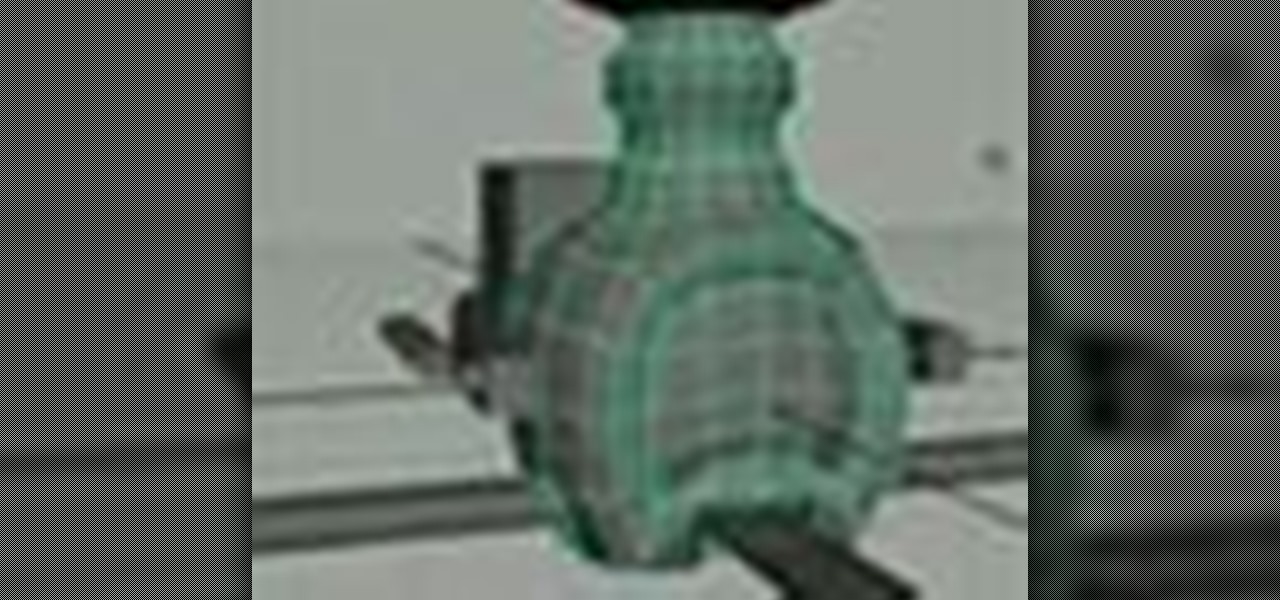
If you've started bending your 3D animated character around in Autodesk Maya 8.5 and came across a broken bone sticking out that needs to pivot, then you've got a huge weighting issue. Check out this three-part video tutorial on how to correctly weight objects down in Maya. So, learn how to fix weighting problems by watching this how-to video.

Have a beautiful photo that needs some help? In this video learn how to correct grass and sky color and contrast with a little revolutionary software program called Adobe Photoshop. Transforming brown/yellow grass to bright saturated grass and converting a dull sky to a bright blue wonderfully vivid sky with help take your photo from "just okay" to "superb".

The iPhone is great for a lot of reasons, but one fault it may have is the keyboard and the ability to type. It's hard enough to actually type emails and notes on the small keyboard, but when auto-correction thinks it knows more about what you're writing than you do, it could become frustrating. So how do you stop Auto-Correct? Best Buy has answers. The Best Buy Mobile team explains how simple it is to turn off Auto-Correction on the Apple iPhone 3G.

Want to color correct skin in Adobe Photoshop Cs5? This clip will teach you what you need to know. Whether you're new to Adobe's popular raster graphics editing software or a seasoned professional just looking to better acquaint yourself with the program and its various features and filters, you're sure to be well served by this video tutorial. For more information, including detailed, step-by-step instructions, watch this free video guide.

Get started in the world of belly dancing with help from a pro! In this video, get a great introduction to belly dancing that covers such topics as posture's importance to correct technique. Understand the correct stance before beginning to belly dance with help from an expert: Sahira began her career as a Middle Eastern dancer in Houston, Texas under the direction of Thalia and Shakira Masood-Ali. Get advice & more belly dancing lessons by searching Wonder How To!

This is a video from the Certified Horsemanship Association (CHA). See more at CHA-ahse.org and CHAInstructors.com. In this video, Brent Morgan, Christy Landwehr, and a horse named Phoenix show us the correct riding position. In the basic, safe riding position, what you're looking for is a line from the ear, through the shoulder, through the seam of the jeans, down through the heel. That is the correct riding position. As riders, we have a tendency to let our feet slide forward like we're put...

For anyone who has taken a picture and forgotten to turn on the flash, the result is usually a picture that is too dark. In this video, learn how to use the shadow highlight feature in Photoshop to correct images that are too dark. The tool can be automatically applied and is used specifically to brighten the foreground of a picture. You can play around in Photoshop to lighten the foreground yourself instead of doing it automatically. The next time a picture turns out too dark, don't throw it...

In this lesson, learn what white balance is and how to effectively use this function on your digital camera. Also learn how to use the photo filter function in Photoshop to eliminate and correct color casts created by various light sources. Watch this video photography tutorial and learn how to use white balance on a digital camera and how to correct colors with after-effects lens filters in Photoshop.

The hook is a common shot missed in golf. If you understand the factors that cause a hook and make a few adjustments to your golf swing, it can be easily corrected. See how it's done.

Give your Motorola ATRIX new life by reverting it back to its stock state. Download the correct drivers and follow the video's instructions for using RSD-Lite to flash the Android smartphone's firmware. Watch this video to learn the correct way to SBF flash.

In this free video software tutorial, we learn how to color correct a product photograph within Adobe Photoshop CS5. Whether you're new to Photoshop or are a seasoned user looking to better your understanding of Photoshop CS5, you're sure to be well served by this quick video guide.

Using correct grammar is how you properly convey ideas in writing. This video is a quick English reference to improve your sentence structure by teaching you the right way to use a phrase, clause, nouns and verbs to express a complete thought.

In this tutorial, we learn how to scan and edit negatives with SilverFast and Photoshop. First, open up the software and lay your negative in the scanner. Make sure you have selected the correct settings when you go to scan it, and click that it's transparent. Also, you will need to increase the size of it and make sure the lighting is correct. Now, scan the image and load it onto the software. Once it's loaded, you will be able edit it by zooming in and then rotating the image so it's the co...

This After Effects user's guide offers an overview of how to color correct and grade footage within AE by using the staturation, curves and levels tools. Whether you're new to Adobe's popular motion graphics and compositing software or a seasoned video professional just looking to better acquaint yourself with the program and its various features and filters, you're sure to be well served by this video tutorial. For more information, including detailed, step-by-step instructions, watch this f...