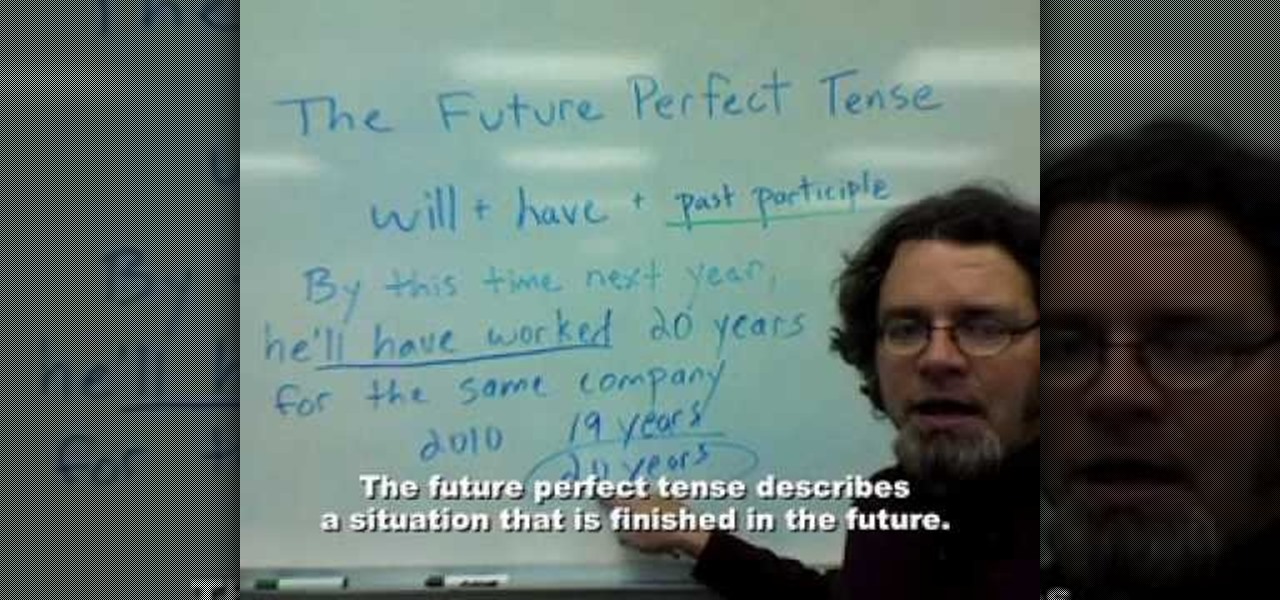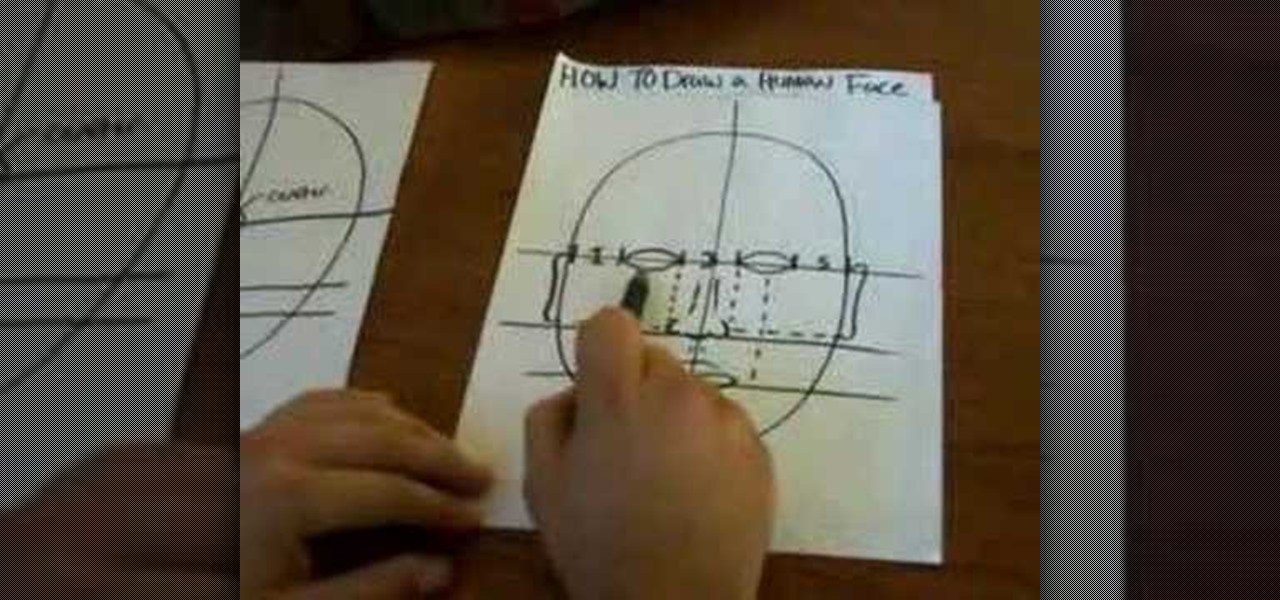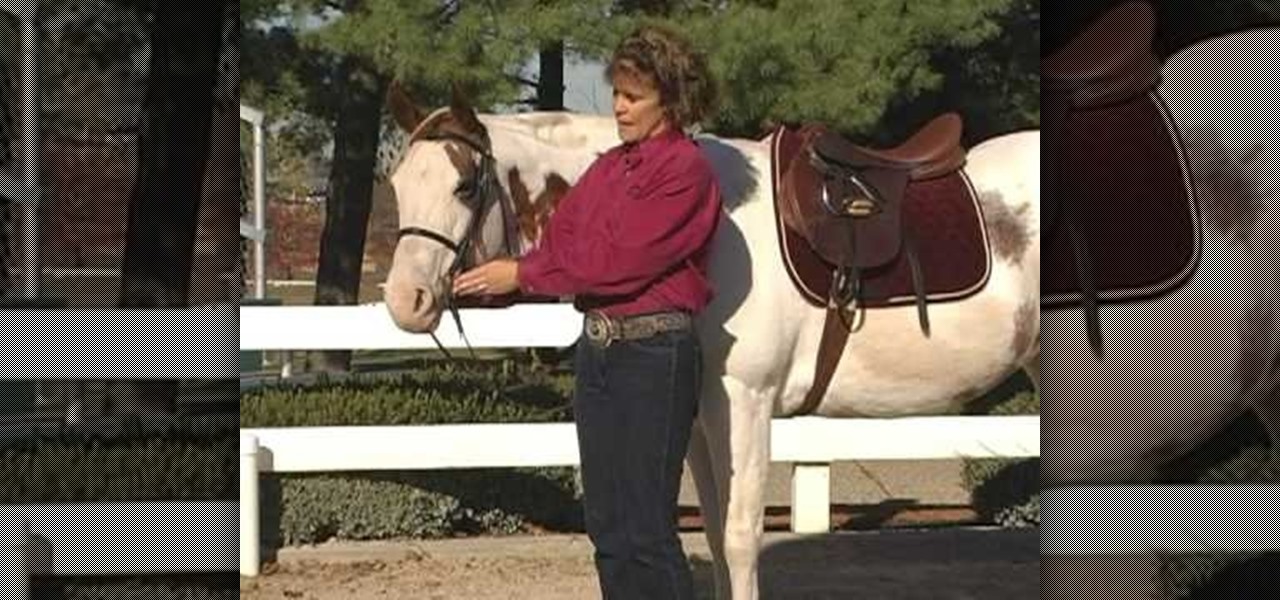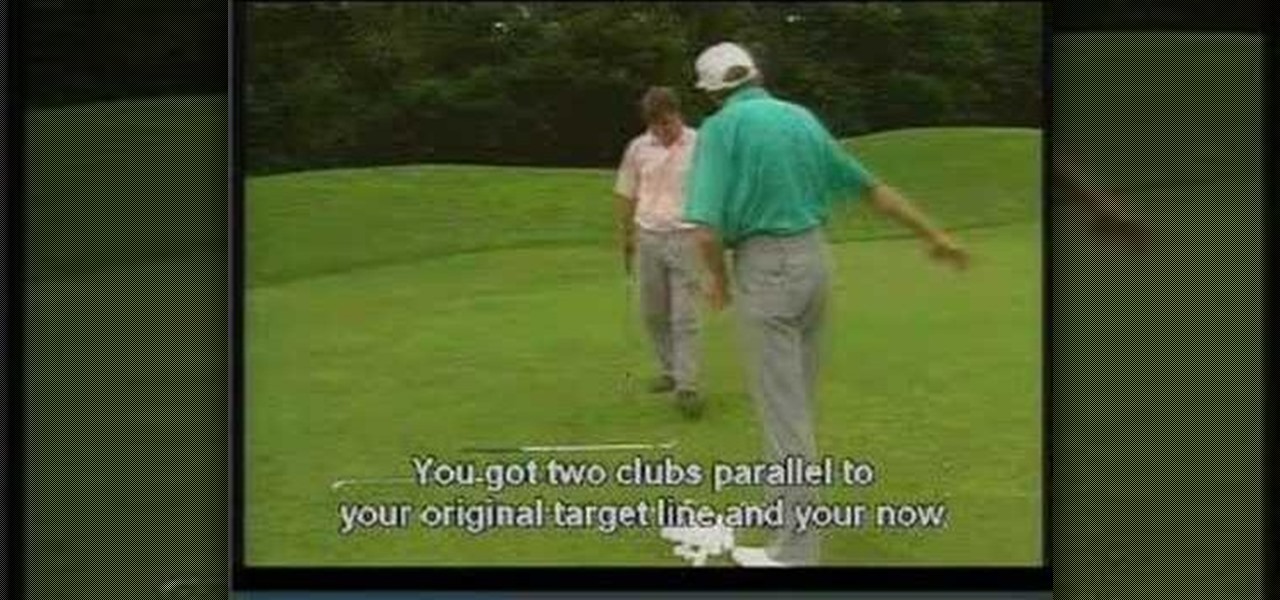Stevmay09 will be teaching you how to digitally modify your eye color for free using GIMP. First you need to zoom in on the eyeball then click on the free select tool. Then start on the corner of the eye and make your way around the entire eye. Once you have the area around the eye selected you need to create a new layer. Make sure its filled with transparency then select the color you would like the eye to be. Then get the paint brush tool and select the icon shown then increase the scale an...

This video shows how to make a screen capture program in Visual basic. The first step to create a screen capture is to open a new project and open a new form window. The second step is to create to temples for either saving or capturing the picture you choose to select. The third step involves following the code structure given by the instructor to enable the correct function for the save or capture button options. The final step is to open the project as a finished work with the correct codi...

Charles shows you the proper procedures and steps to follow in order to do an Olympic style front squat the correct way. He demonstrated the different techniques and the proper way to position yourself no matter what your body shape or build. he explains it whether you are bulky or have long or short arms. He also explains the correct way to have your shoulders and chest positioned as well as recommends that you wear wrist bands to prevent any injuries to your body. He shows the proper techni...
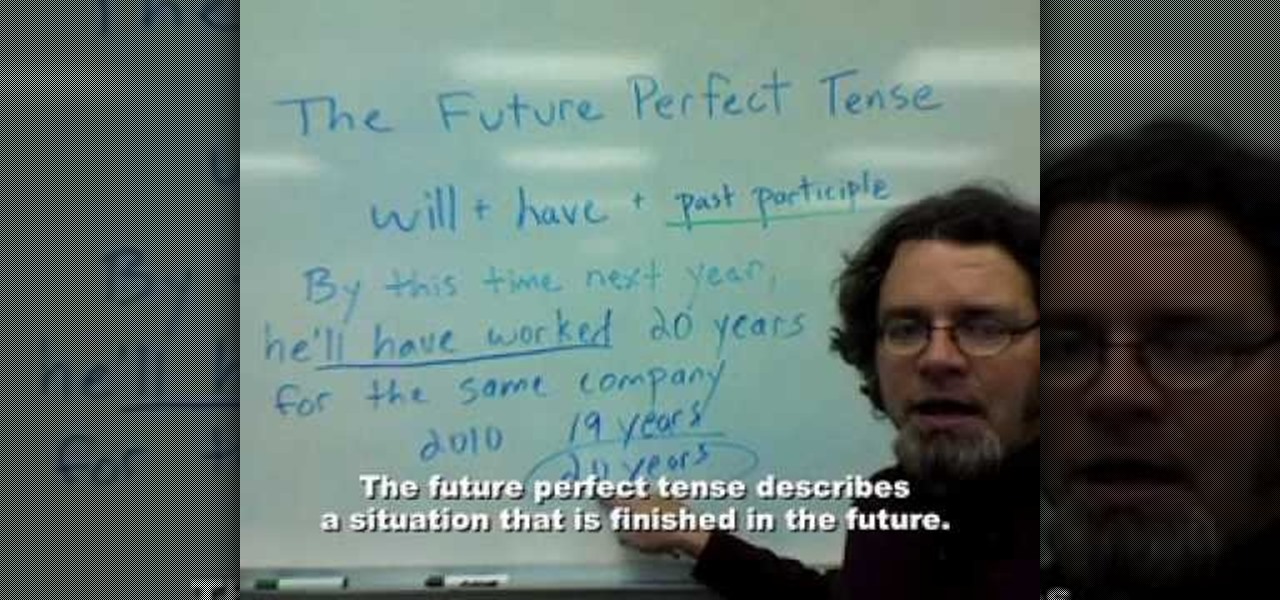
The future perfect tense describes a situation which is finished in the future. This video tells us how we can use future perfect tense easily. It gives us a deep insight through the grammatical aspect of future perfect tense. It shows us how to use the helping verb i.e "will" with the third form of verb to form a statement in future perfect tense. the basic formula for making a correct statement in future perfect tense is "subject + helping verb + past participle (v3). It's easy to remember ...

Dean Pflaumer shows you how to choose the correct climbing shoes. Follow these tips to make sure you choose the correct rock climbing shoe: The tighter the shoes are, the better you are going to climb. You will be able to choose between Velcro versus slip ons and lace ups. You need to be clear as to what type of climbing you are going to do, and then choose your shoes accordingly. All climbing shoes are made with a sticky rubber on the sole, while the rest of the shoe design varies from manuf...

The video opens up with the young, perky and energetic woman from CraftDknits talking about her first "Fall Fashion Line" for knitting which is a Zigzag pattern. She shows how to knit the correct stitch and number of knitted stitches on her correctly sized 13 inch Rosewood knitting needles. Plus 1 large big Eye Needle with 2 skeins of correct weight Lionbrand Thick and Quick yarn.

The video explains how to draw a human face easily, using basic geometric principles. * One man is explaining the processes of drawing the human face much scientifically with correct dimensions.

Oktay1979 takes a look into writing an annotated bibliography. Learn the steps such as citing a source, summarizing your reading, accessing your source, documenting your authors credentials, and reflecting on your source. Each bibliography is usually 150 words long and done in new times roman. You can also get a form to show you how to format the bibliography correctly. Make your writing process unique and accurate. Make sure you're doing your bibliography right by following the correct steps...

Use the correct pan for an omelet. Here are some tips to making the perfect omelet.

In this how-to video, you will learn how to perform a safety check before riding your horse. Do your check on both sides. Go to the off-side first. When you go around, make sure that there is no wear or tear on parts where metal and leather connect. Go back and check different parts of the saddle, stirrups, and cinch. Start off with a bit and make sure it fits. Next, make the cheek pieces are correct and the nose band is correct. You should fit one finger underneath this. The throat latch sho...

Add a party favor to your next hosted New Year's Eve bash. Ring in the New Year wearing personalized party glasses! It's a fun project for kids and adults.

There's more to playing guitar than just holding it and strumming it. There's a correct way to do things. You need proper posture and you need to hold the guitar correctly, whether you're left-handed or right-handed. Also, you need to hold your guitar pick the right way. This will teach you that. Extremely helpful for any beginner guitar player.

If you've been playing the Minerva's Den DLC for any period of time, you may have noticed that there is one secret achievement in your list that doesn't really make sense. But, if you've been scanning the forums, you will have noticed some people talking about a secret arcade game called Spitfire. In this video you will discover its location and also watch how to play the game and how the achievement works.

In this video tutorial, viewers learn how to correct the tire pressure on a classic Volkswagen Beetle Bug. This car should use radial tires. It is recommended to use the 165R15 tires on this car. The pressure for the front tires is about 18 pounds, and the rear tires are about 23–25 pounds. If you over-pressure the tires, the car will end up swaying and bouncing. Don't put more pressure than the amount of weight that is specified in the car manual. This video will benefit viewers with a Volks...

First you must take inventory of all items in order to be able to create your bag. Make sure all labels are in the correct order. Lining should be ready before attempting to begin construction. The stay should be 10in long and 4in wide. Pocket the stays and glue the stays to the outside fabric. Use the notches to line everything up. Take the magnetic snap and attach it to the front and back. Take a knife and cut holes for the magnetic snap. The magnetic snap comes with a washer. Use cardboard...

Cate Adair, a fashion consultant makes many important and useful points in how to find the correct bra size. The first point is that your bra size is constantly changing. Losing/gaining weight, as well as exercise can easily change the size of bra you need. Due to this, it is important to get measured frequently since your size can change. She also points out that different outfits require different types of bras. Cate gives the example that the perfect bra while wearing a t-shirt probably is...

Need a little help choosing the right paper for the job? When it comes to making a good impression, choosing the right paper can make all the difference. Use guidelines will help you pick the best type for your project.

Looking to take some safety precautions for the exterior of your home? Motion detector lights are a good way to ward off unwanted intruders. Installation of motion detector lights isn’t as difficult as it sounds, since most are pre-wired and preassembled.

Broken or missing skateboard wheels aren't the end of the world. In just a few minutes, you can replace them.

Who doesn't hate Auto Correct? There's nothing worse than hitting 'Send' only to realize that your phone betrayed you by changing a word so that your message doesn't even mean the same thing anymore—especially when it's going to someone like your boss or parents.

If you think you may have goofed on your tax return, you're going to want to file a 1040-X, which is an amended tax return. This quick video by the IRS shows how to do it, for this, or any of the previous 3 years.

There are four variables a digital photographer must keep in mind when shooting pictures to ensure correct exposure: ambient light, shutter speed, f-stop and ISO. Also, keep all your images crisp and sharp, even if you're shooting in a low-light setting.

In this clip, you'll learn how to white balance a digital photograph after the fact using Adobe Lightroom. Whether you're new to Adobe's popular photo application or a digital photography professional just looking to better acquaint yourself with Photoshop Lightroom 3, you're sure to be well served by this free video software tutorial. For more information, as well as to get started using Lightroom 3 yourself, take a look!

No woman alive wants to be asked if she's feeling okay because she "looks tired." Whether or not you enjoy wearing makeup, you can't deny that curling your eyelashes and adding a little rouge immediately brightens your face. You can add or correct makeup on Photoshop to craft the best you possible by watching this tutorial.

Want to correct for lens problems after the fact? With Adobe Photoshop CS5, it's easy. Whether you're new to Adobe's popular image editing software or a seasoned graphic design professional just looking to better acquaint yourself with the unique features of Photoshop CS5, you're sure to find something of value in this video tutorial. For more information, and to get fixing lens flares and abberations in your own digital images, watch this video lesson.

Have a pimple that needs popping? Popping a pimple the wrong way may leave scarring or a pock mark that could last a lifetime! Learn how to pop a pimple the right way with help from this video by How I Clear My Acne.

New to Microsoft Excel 2010? Looking for a few good tips and tricks? Look no further. In this free video tutorial from everyone's favorite MS Excel guru, YouTube's ExcelIsFun, the 6th installment in his series of Excel 2010 video tutorials, you'll learn how to use the new NORM.DIST and NORM.S.DIST normal distribution functions. They have new screen tips to help you select the correct argument.

Ever wonder what is the correct way to lace and tie your Vans shoes? There are probably a couple of different methods to do so and this video shows you one of those methods step by step. It's quick, easy, and will have you looking good in your shoes in no time. Enjoy!

It couldn't be any simpler than this. You don't need to fuss around to learn Japanese phrases. This instructional video makes it easy as possible by quickly showing you the correct way to say hello in Japanese. It only takes three seconds to pay attention and listen carefully!

Watch this recipe from Common Man Cocktails to make the coolest looking alcoholic drink called a Lava Lamp Cocktail. The ingredients you need for the drinks are spiced rum (they use Captain Morgan's), Malibu Coconut Rum, grenadine, pineapple juice, a shaker and a Collins beverage glass to serve. Follow the easy instructions (and make sure to combine the ingredients in the correct order to create the Lava Lamp affect) and make a drink that is the hit of any party, particularly a 70's theme party!

This software tutorial is an advanced color correction tutorial showing you how to color correct with the Colorista plug-in for After Effects. It assumes you already know how to use Colorista for basic color correction and will cover power masking. Learn how to use power masking and motion tracking for secondary color correction in the Colorista plugin for After Effects.

This software tutorial shows you how to use the plug-in Colorista to color correct in Final Cut Pro. This is an introductory tutorial which will cover the basics for new Colorista users within the Final Cut Pro software. An easy-to-use color correction plug-in that delivers great results quickly from within Final Cut, After Effects, Motion, Premiere Pro, or Avid systems.

A good golf swing involves good alignment and aim. Watch this video tutorial and learn how to align and aim the golf club properly from David Leadbetter, the world's number 1 golf teacher.

This video demonstrates how to set up your computer to play WoW with a Wii remote. The video walks you through downloading the correct programs to your computer, connecting the Wii remote to your computer, and playing WoW with the Wii remote.

When you want to remove red-eye in a photo, simply use the iPhoto red-eye removing tool. iPhoto provides tools to correct other defects, as well.

If a photo does not turn out exactly the way you wanted, all you need to do is use the adjust panel to correct it. All adjustments are reversible.

One of the great things about recording your podcast episodes with Garageband is how easy it is to edit out your mistakes and add professional radio touches.

Learn how to care for a baseball or softball glove the correct way. Specifically, this video demonstrates how to break in your glove.

Charles Sedlak helps you improve the sounds of your chords by studying the correct manner in which to position your fingers. Want to be a master guitar player? It all starts here.

Build your very own solar water distiller to discover how nature filters water via the sun and evaporation. The correct term for this is distillation.