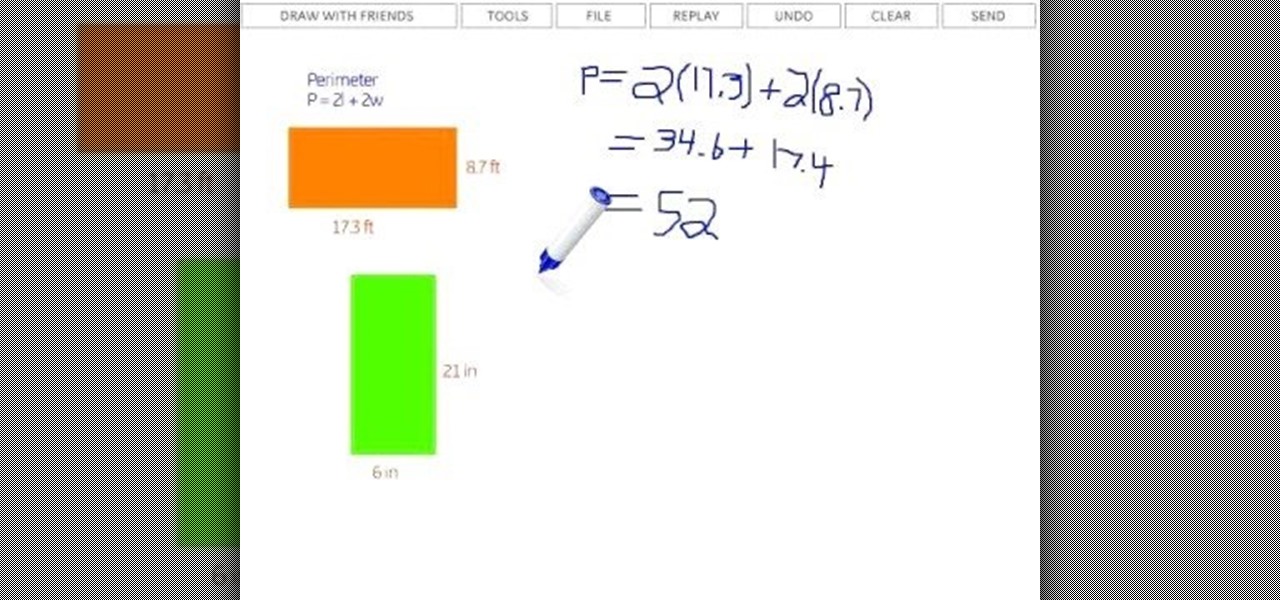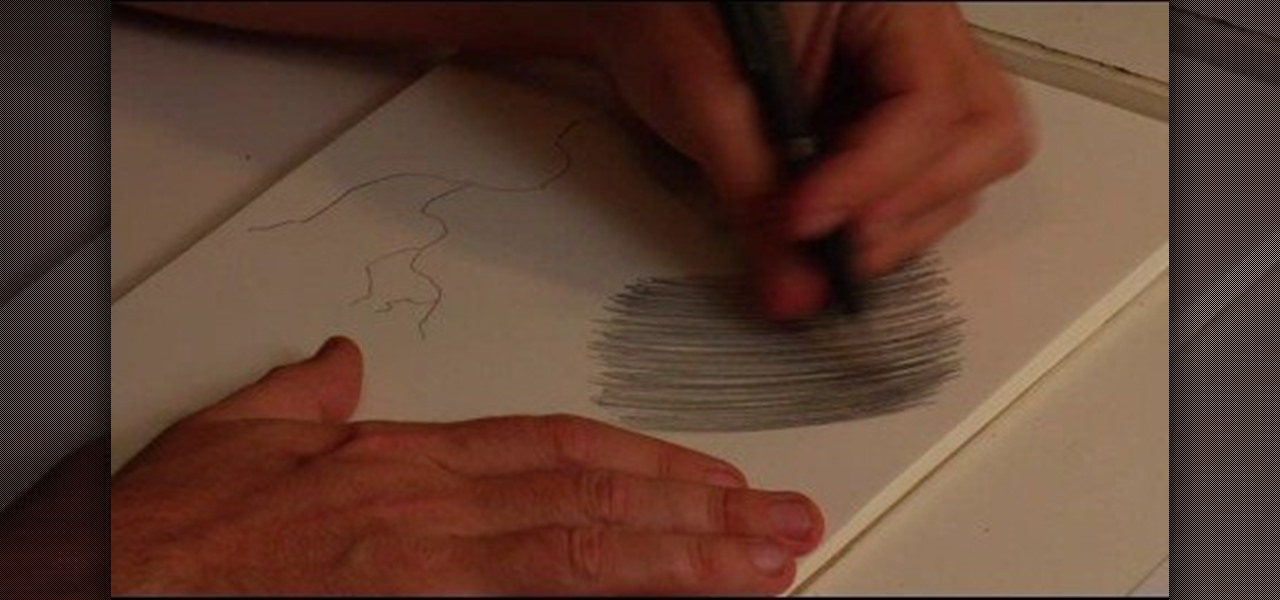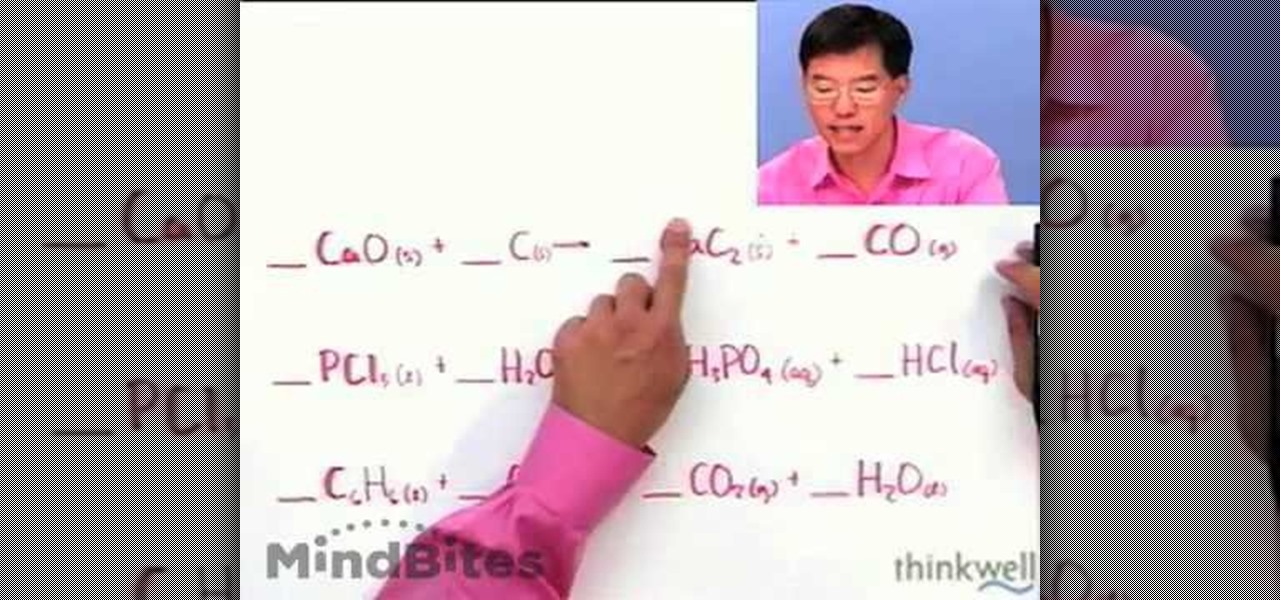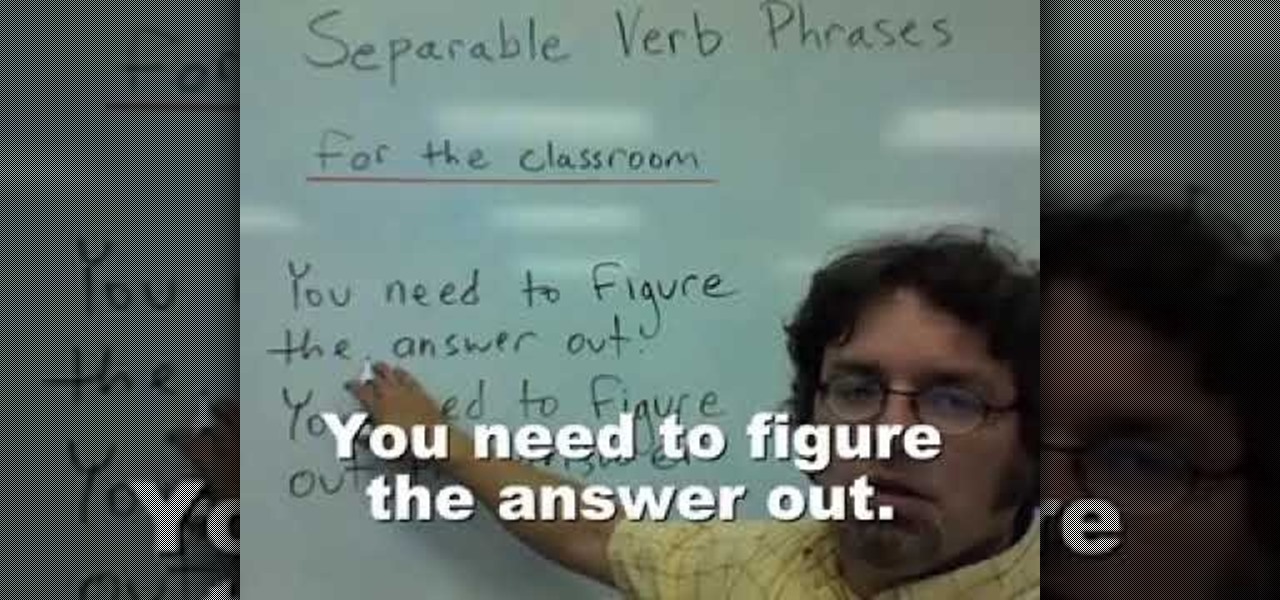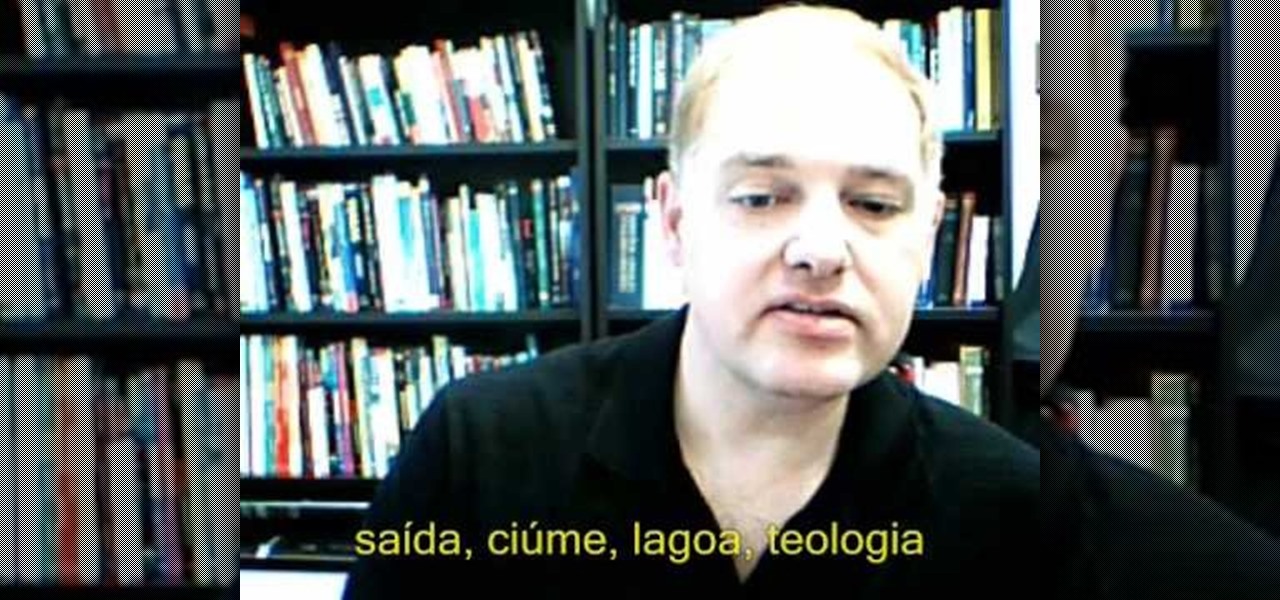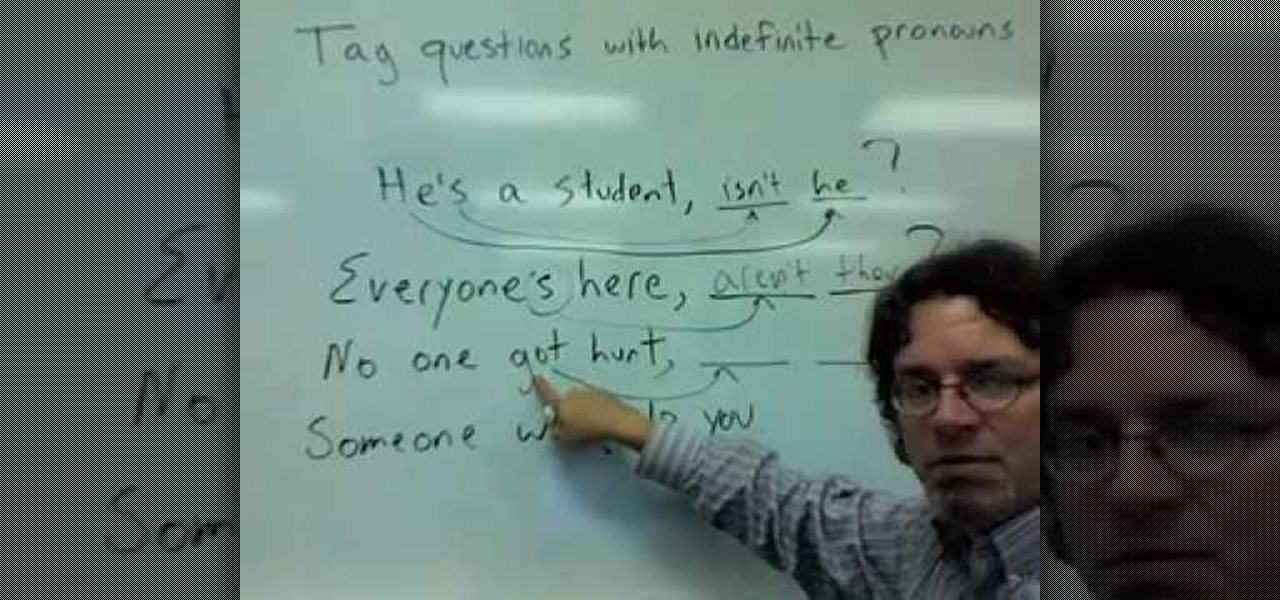Rollerblading is a great way to get outside and enjoy the fresh air while getting a great work out. Being able to jump on your skates will allow you to go over object, uneven terrain, or get down ledges or steps. This is a useful skill.

John from www.YouGoProBaseball.com shows us how to grip and throw a curveball. There are two ways to throw a curve ball and one of the ways is to keep your index finger and your middle finger on the right side of the two seam of the ball. The real curve ball is that with a lot of depth and sharpness. The depth in the sense how far the ball breaks along the path. The longer it takes time to break the sharper its curve will be. And you need to feel the ball when you throw the ball, keep your fi...

This video is a tutorial showing how to recover deleted files using a free program called Easeus. Even if you have deleted a file from a USB stick or your hard drive, this program can recover them since the files have not been wiped clean. The program can be downloaded from Download.com. Search "easeus deleted file recovery" and click on "download now." Install the program after downloading. Open the program and click on the desired USB stick or hard drive and the files will be shown that can...

One must have often wondered how to create rectangles with smooth rounded corners. Open Xara Xtreme and create a rectangle on the stage. To change it to rounded corners, click on 'curved corners'. Then one can edit how much curve is required on the rectangle. If we scale the rectangle, then it will lose the curve path. So it should be converted to 'editable shapes'. This will maintain the curves, even if scaled from one angle. This will be helpful to create those party fliers.
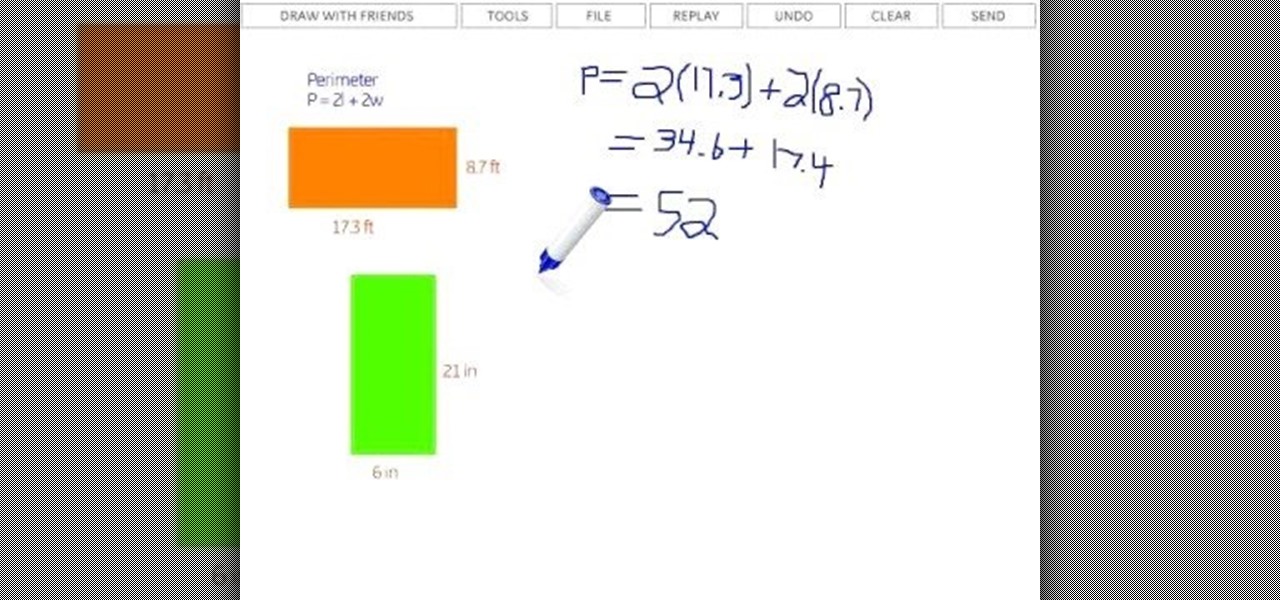
This video shows you how to easily find the perimeter of a rectangle or even a square. The perimeter is the total length of the path that surrounds the area of a rectangle or a square (in this case). For a rectangle, the perimeter length is equal to 2L+2W, where L is the length and W is the width. For a square, the perimeter length is equal to 4L, where L is the length or simply one side. e.g.: L=3, W=2 => P(Perimeter) = 10. That's it! Good Luck!

In this how-to video, you will learn how to access Gmail automatically every time you click a mail to link in Google Chrome. In order to do this, you must have a computer that has the Google Chrome browser, as well as a Gmail account. First, prepare Chrome to use extensions. Right click the shortcut and add the following command in the target path area. After this is done, add the new extension. A crx file from the blog must be downloaded. Install the extension and now you will be able to ope...

The step by step methods to isolate colors in Photoshop have been shown in the video. In a layer we have to place an image and first select the particular part to be isolated with the pen tool which has free form pen tool, add subtract, intersect and exclude overlapping path options. After that make a right click and select make selection option. Keep the feather be in 3 and click ok. Paste this in a new layer by pressing control+d keys. Create a copy layer of 2 and open Hue and saturation pa...

Eleusis is a fun card game that is pretty easy to learn how to play. Grab a few buddies, and check out this video tutorial!

Learn Arabic words using the Learn Arabic with Pictures series from ArabicPod101.com. Beautiful images clearly show Arabic vocabulary divided into units by topic.

Lightning is quite simply sublime. Beautiful yet terrifying all at once, it is one of nature's great mysteries (we still don't fully know why it happens) and can be deadly if you get in its path.

Park Skateboarding: Show Off Your Skills The first skateparks appeared in the 1970s, and nowadays, they're the epicenter of the skateboarding world, a place to see and be seen. That being the case, you don't want to show up to the park without your "A" game. Let our trick guide get you up to speed. Watch this video tutorial to see how to do skateboard carving at a skatepark.

A CNC router machine is probably the most useful tool a hobbyist can own, but the price for a CNC machine on the market is way more than the average hobbyist is willing to spend. You can build your own CNC with very basic tools, little knowledge of machinery, mechanics, or electronics, but be warned, these machines are inherently dangerous, so wear the proper protection and use common sense. At the very least, read the instructions and precautions on every tool you use.

A speedrun tutorial for the classic game Metroid. Note: The door glitch is not being utilized, nor is the restart tactic with the second controller. This is also a no-death tutorial. These factors make this path acceptable for most speed-run sites.

If you've tossed around the idea of turning your interest in white hat hacking into a career in cybersecurity or IT, now's as good as time as ever to invest some time and energy into improving your skill set.

When casting a flyrod, in most cases, tight loops will allow the fly to travel farther, more accurately, and with less effort. To cast these tight loops, the tip of the rod must travel in a straight line path, slack must be eliminated, and there must be a constant acceleration to a sudden stop. The most common mistake is using the wrist to move the rod which causes the tip to travel in a half circle or windshield wiper type motion.

As the Insider Preview builds of Windows 10 progressed, certain features were removed as new ones joined the fray. Some came back, while others disappeared, seemingly for good. One feature that seems to have been removed are the colored title bars on app windows.

I wrote a python script that allows you to easily ask what service runs on a specific port and vice-versa. Now, I am sure that such a program already exists on our lovely linux OS's, but... I didn't think of that before I started, and haven't found it yet. So if you haven't found it yet either, maybe you'll find this of some use. It's just called getport. If I have a port number, and want to know what services run on that port, I do:

When my girlfriend told be about a Trivia Crack cheat she discovered, I was a little dubious. Then, after witnessing her trick in action and trying it out myself, my faith in the popular trivia game was forever tainted.

Auto-correction is a double-edged sword if I ever saw one. It's great because I'd have an abundance of typos without it, yet it's extremely frustrating (and embarrassing) when it doesn't actually work. Just take a look at the very recent example below from Breaking Bad star Aaron Paul. Funny for us, embarrassing for him. I have a particularly difficult time typing on small keyboards (i.e. fat-finger syndrome), so disabling auto-correction on my Samsung Galaxy S4 is a no-go. I'm willing to ris...

In a world where mobile devices are the new norm for interacting and staying in contact with one another, it's important to make the experience as smooth as possible, and typing is the biggest problem for me.

When it comes to pronunciation, Siri absolutely butchers my last name. Instead of pronouncing Aguilar as ah-gew-lar, my own "intelligent" personal assistant pronounces it incorrectly as ah-gui-ler.

This video clip shows you how to hit a straight tee shot in golf. There are two parts to this shot. There is the swing path and the face direction. Using a line of golf balls as illustration the demonstrator shows you the path that the head of the club should take as it approaches the ball. Just before impact the head will square up and look in the direction of the target impact. This is called the face direction. There are thus two aspects to a straight shot. The path must be in the correct ...

If you've forgotten your combination, or for some other reason want to get past a Brinks number lock, this tutorial shows you how to do it. All you need is a bobby pin. Slide the bobby pin down towards the lock wheels. Then spin the wheels slowly, from top to bottom. As you spin each wheel to the correct number, the bobby pin will slide down a little more. And once the bobby pin is all the way down, not only have you unlocked the lock, you've figured out the combination!

Bodybuilders, not surprisingly, are very prone to injury. When lifting a 100-pound weight, it's hard to remember and to think about maintaining perfect posture since there are more pressing problems at hand (literally).

In this video, we learn how to easily balance a chemical equation. In a balanced equation, there should be the same number of atoms on both sides of it. There are no rules that explain how you get a balanced reaction from expression. First, start on the molecule or compound that is the most atomically complex. After you look at this, you can learn how to make the rest of the equation equal to each side. This is a complex process that you must walk through to figure out, but it will result in ...

In this video, we learn how to mottle with a berry maker brush on a reborn baby doll. First you will need to gather all of the materials you need, then mix up your correct paint colors. Next, you will use a small dabbing brush to dab the color onto the stomach of the baby. Once you have finished this, work your way up to the chest. Be sure to dip your brush inside the paint every time you run out of some. Once you're done, do this same process for all of the limbs, avoiding the soles of the f...

In this video, we learn how to mottle with a sea sponge on a reborn baby doll. Start out with gathering all the tools that you need, then mix up your paint to the correct red tint. After this, apply some of the paint to the sea sponge using a paint brush. After this, grab the limbs of the baby doll and start to push the paint onto them, avoiding the soles of the feet. Continue to do this throughout all of the different limbs, then the chest and stomach of the doll. When finished, you will hav...

The kitchen is probably one of the most-used rooms in your house, and the faucet can take a lot of abuse. Maybe it's worn out and drippy, or maybe you just want to upgrade your look. Replacing your kitchen faucet is a job you can do, and Lowe's is going to show you how.

Design your dream home! Starting from the basic idea of a house, this series of videos shows you how to draw the layout of a house as if you were an architect. Draw walls, windows, doors and large furniture to make sure you've gotten all your details correct.

In this tutorial, we learn how to make a pole camera with John Park. You can take some amazing pictures by just using a pole to mount your camera onto and take pictures with. Most cameras will work with a general pole as long as they have a tripod mounting pole. To help you press the shutter button the camera while it is up in the air, you will need to create a rig that will press it when you trigger it to press. After this, you will need to build an inner frame that tilts up and down to take...

In this video, we learn how to use English separable verb phrases for the classroom. Some basic phrases that you will need to know are "hand in", which would be used in a sentence like "he needs to hand in the assignments" or "he needs to hand this assignments in on time". If you use a pronoun, you must separate the verb phrases or the sentence will not me grammatically correct. After you have this down, practice another sentence. For the sentence, "the teacher will hand out the tests", you w...

In this video, we learn how to record audio in Ableton. When you are ready to record audio, you will need to first make sure everything is set up correctly. Check the audio input and output so you can choose the sources and configure them so they are correct. You will want to choose the level of input you have and find where the record and on buttons are. There will be a signal of the input when you are recording so you can see what the level of noise is while you are recording. As you monito...

In this tutorial, we learn how to use vowels and diphthongs in Brazilian Portuguese. When first learning this language, you will want to become comfortable with different words and syllables. When you learn these, you will be able to better learn how to say different vowels and pauses in words. There are some words that have two consecutive vowels in them. Examples of these are: cadeira, saudade, joia, gloria, agua, sueca, and more. Not all of these words are diphthongs. You will need to lear...

There are some simple techniques to correct common workout mistakes. You should look for cues, which come in forms such as lack or form or lack of engagement. Elastic bands and be used in order to help direct someone into proper form. This will give them resistance and help them to see/feel the proper motion. You should be further pushing them in the incorrect motion with resistance. Adding a heavy chain or a weight to the lower back during pushup is also an example. Resistance may be used wi...

In this video, we learn how to fertilize your lawn. First, you need to pick out what kind of fertilizer you need. You need to know how to read the numbers that are on the bag, so you can choose the right kind for you. After this, go to the store and look at the different fertilizers that are in stock. Look at the back of the bag and read to see if it's the correct type for your project. After this, look up the right time to apply the fertilizer to your project. When spreading it, make sure it...

Correct your course of action in Dead Space for the PlayStation 3 and follow along with NextGenTactics to learn how to beat the third chapter in Dead Space, called Course Correction. If this level is kicking your butt, then the only way for you to win is to watch and learn. Gaming ain't for everyone. Either is space. Check out the other chapters in Dead Space:

This is a video tutorial in the Language category where you are going to learn how to tag questions with indefinite pronouns in English. A tag question begins as a statement and ends as a question. Here's an example with a definite pronoun: He's a student, isn't he? Indefinite pronouns are exceptions to the rule. For example, everyone's here, can be made in to a tag question. But, the pronoun, everyone, is indefinite. Hence, when you make it in to a tag question, you can't use "it". The corre...

In this video, we learn how to make a blog website on Blogger. First, go to Blogger and set up your account. Make sure to enter in all the correct information, then at the end you will be sent a confirmation e-mail. Once you verify your e-mail and information, you can get started with your blog. You can set up a layout and change the font and colors as you prefer. You can start to type in all your daily blogs and have other people start to bookmark yours. You can also watch other people's blo...

In this two-part video tutorial, you'll see what it takes to color grade and correct footage with Magic Bullet Colorista in After Effects. Whether you're new to Adobe's compositing software or a seasoned video professional just looking to better acquaint yourself with the program and its various features and filters, you're sure to be well served by this video tutorial. For more information, including detailed, step-by-step instructions, watch this free video guide.

You can't accurately draw a human face - heck, any part of a human body - without knowing about how the underlying bones and muscles contribute to structure. And while disecting is by far the best thing you can do to improve your knowledge in these two fields, we don't all have the ability to do such things. So this video is the next best alternative.