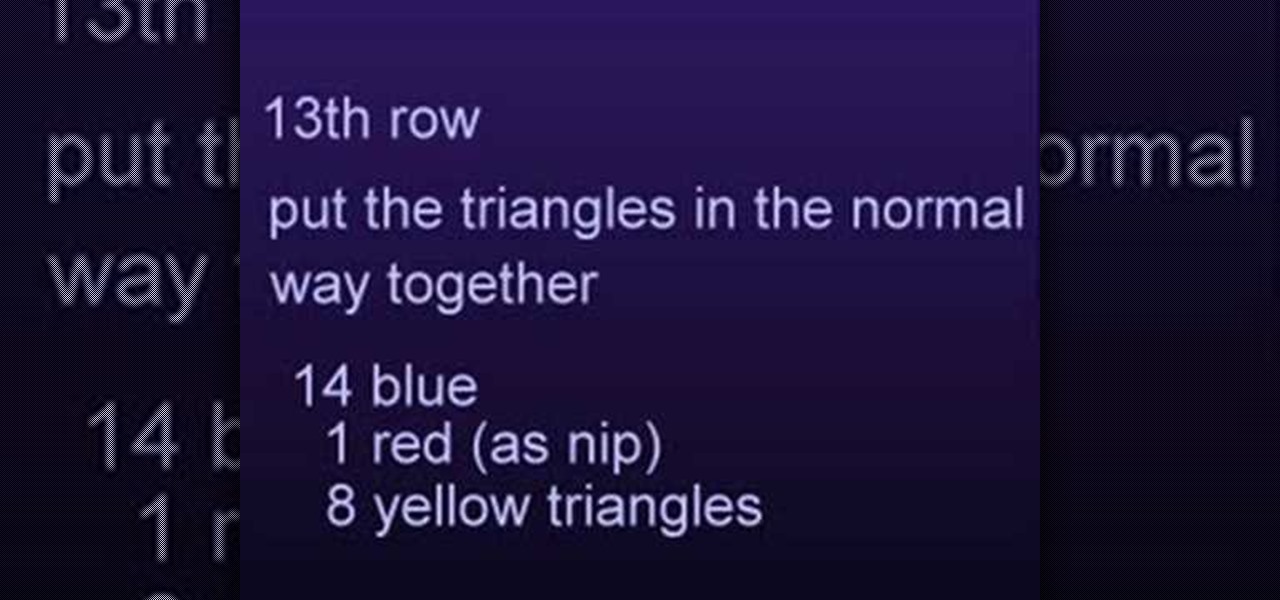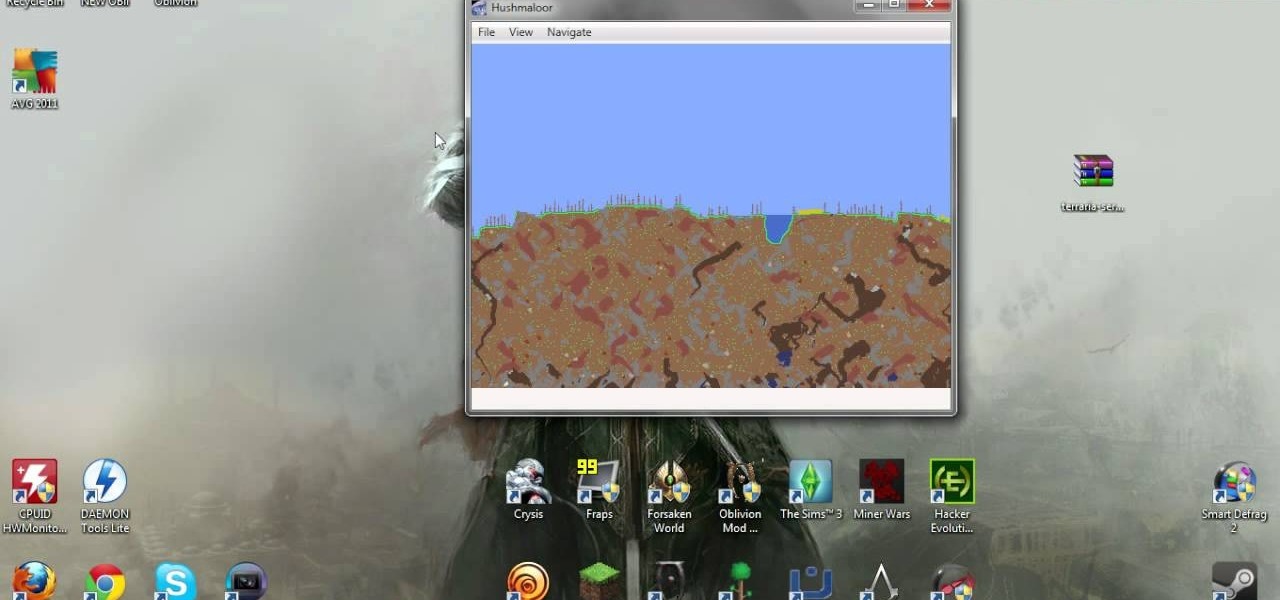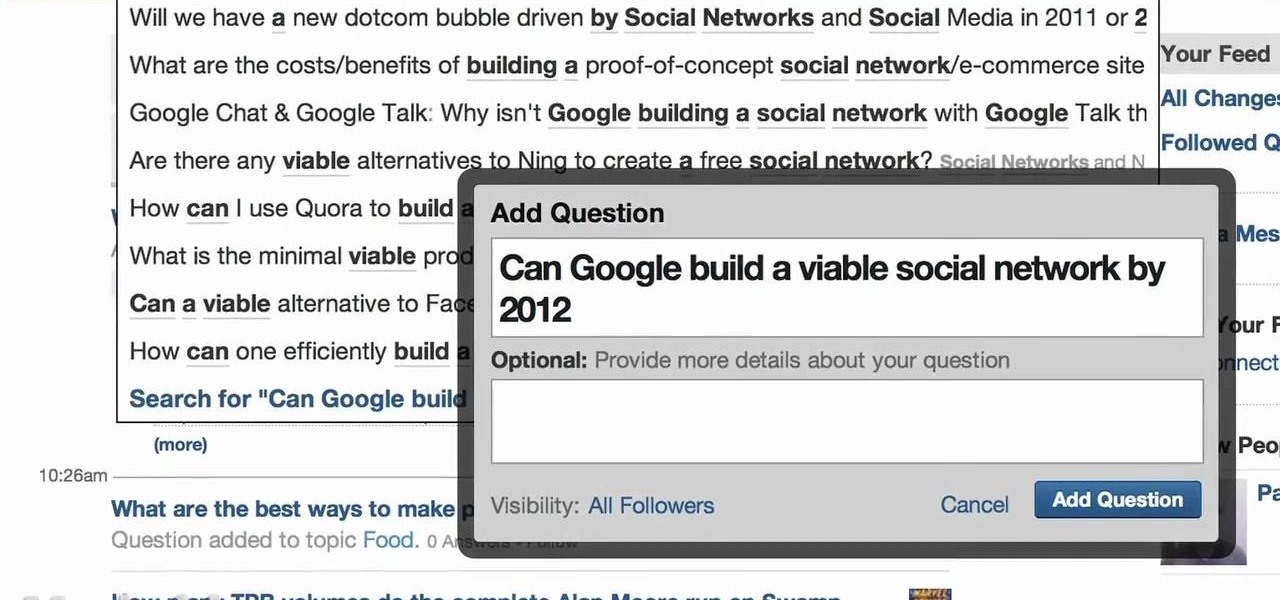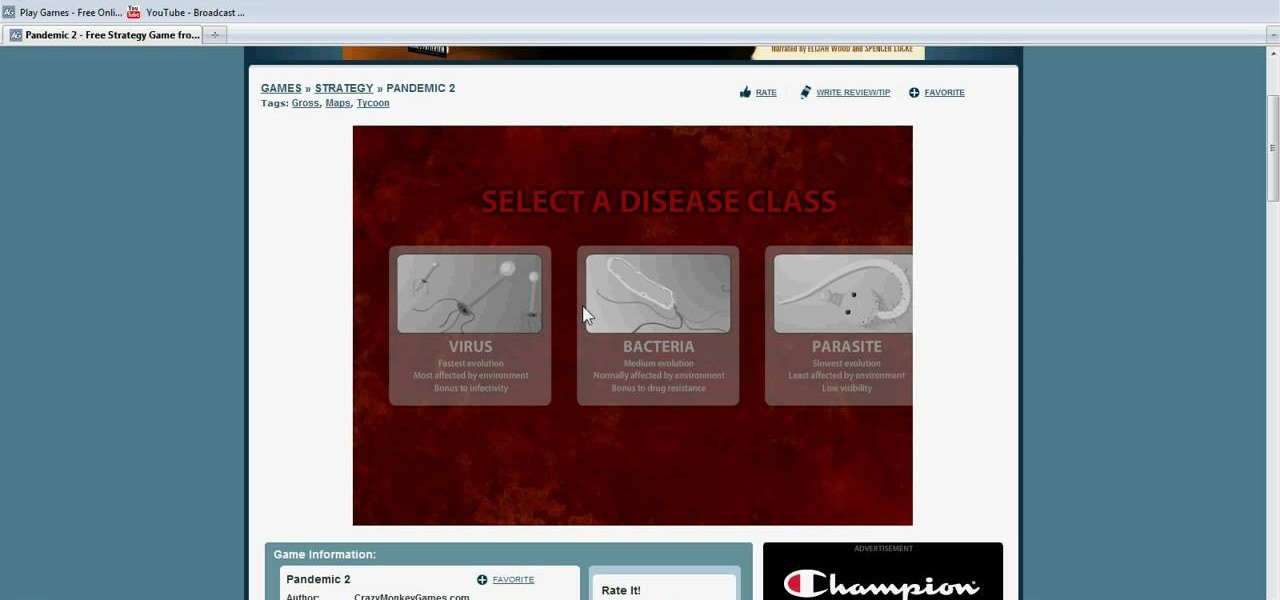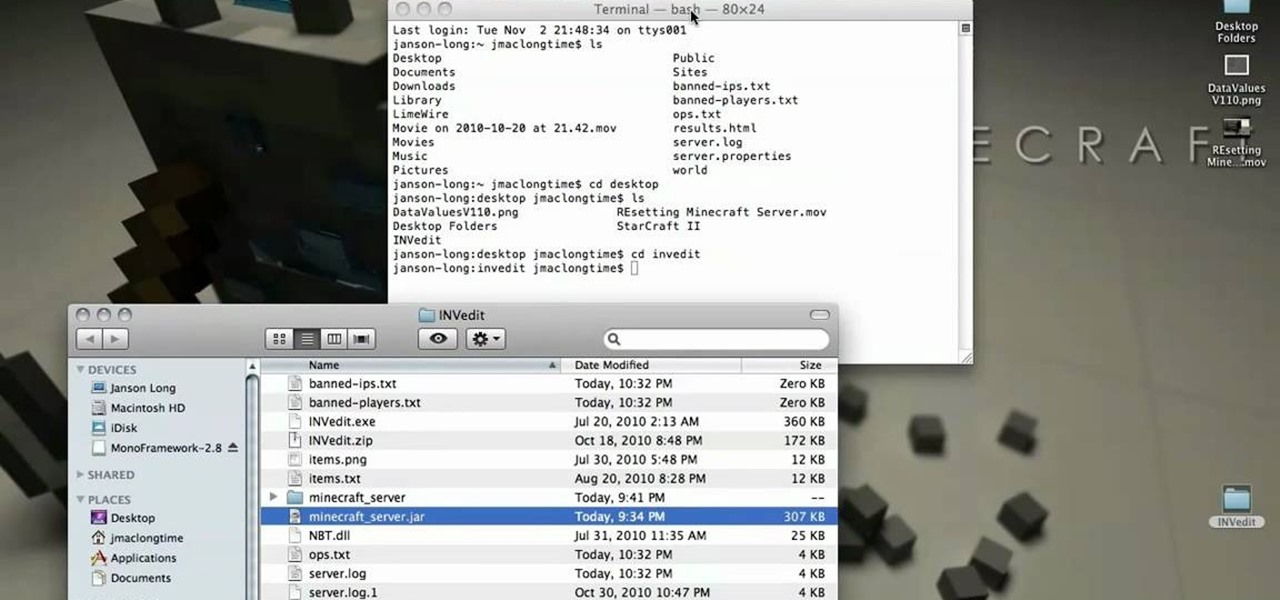It's good to know the IP address of your computer. With this information, you can track your computers usage online, and will also know how to change it if you want to surf unnoticed. This tutorial will show you exactly how to find the IP address of your PC, so you will never be lost again. There are a number of programs that require your IP address, for example if you are setting up an external device like an XBox live to your Internet connection, you will need to make sure the IP address is...

Learn everything you could possibly want to know about the internet, multiplayer game Evony with tutorials from EvonyTutorials. Watch this video tutorial to learn how to play Evony - Ballistas vs NPC. See exactly what the game Evony is!
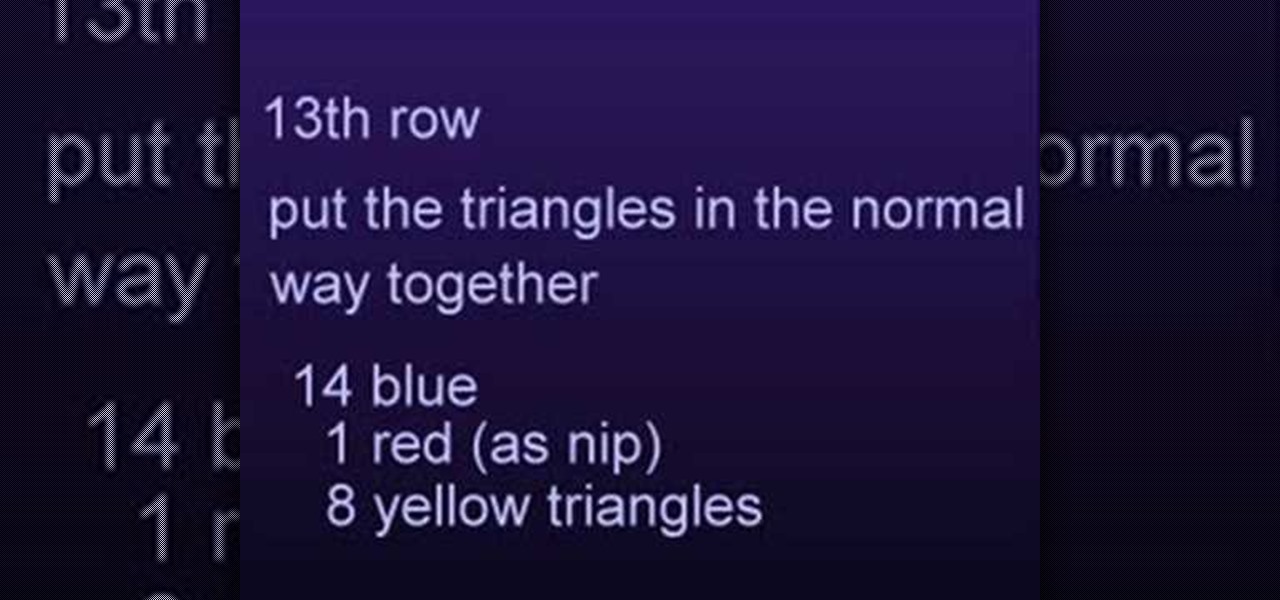
First, you will need this tutorial video to learn how to make the modules for this 3D origami project: http://www.wonderhowto.com/how-to/video/how-to-build-origami-modules-for-3d-origami-272338/

Easily turn your pics into table top style miniatures with this easy to create effect. This takes panarama photographs from afar and fades certain areas creating a toy scene effect. It's magical. Turn cities into model like images that resemble fantasy more than real life. To do this in Photoshop you're going to use the blur tool, layer masks, copies and gradient tools.

New to billiards? Well, that probably means you're new to eight-ball, too. In this video tutorial, you will learn the rules and regulations to the 8-ball game, along with some of the basic frameworks to get you, the player, started playing pool.

You can begin your dissection of the human face if you would like. This video tutorial will help you through your tough times in your anatomy class. It will show you the correct steps to dissecting the superficial face of a human being with your scalpel, to see the musculature. You will also see the branches of the facial nerves. Science is a great step towards learning more about ourselves, so educate yourself with this anatomical look at a corpse.

Today's post is a small go-to guide for beginner programmers in Null Byte. With many of our community members picking up programming from our Community Bytes, it only makes sense to lay out a one-stop guide for your reference. Hopefully this guide will help you make an educated and thoughtful choice on what programming languages you want to learn, and how you want to learn said languages.

Take your creativity to the next level, build some incredible pixel art in your Terraria world. This video will show you how to build an 8-bit version of Luigi from Super Mario Bros. using common Terraria building resources. Throw a Mario party in your Terraria world!

In the world of Minecraft, style counts for a lot. Why get around by resource-expensive ladders when a water ladder will get you there just as easily? This gamer's guide presents a complete walkthrough of how to build both standard and stealth (i.e., invisible) water ladders. Note: Water ladders must face North or East.

Recycling things isn't nearly as efficient a means of conserving resources as reusing your waste material in it's current form. Enter this video. It will teach you how to make an awesome little trash can / waste paper basket out of perhaps the most appropriate material of all: old newspapers!

Pro Tools can be resource-heavy when it comes to running on your computer. This tutorial walks you through all the necessary steps so you can configure Windows 7 in just the right way to maximize the performance of Pro Tools on your computer.

In this how-to video, you will learn how to change your start menu text. You will need resource hacker and regedit in order to perform this. First, open resource hacker. Click file and open. Go to 37, and click on 1033. Change 578 to whatever you want the text on the start menu to be. Press compile script. Next, save this file. Now, open regedit and go to software. Go to shell and click modify. Change the value data to the name of your .exe file, which should be saved in the windows folder. N...

This video gives detailed instructions for removing a hotspot or flash reflection in a photo by using layers and masks. Start by adding a new blank layer and naming it something like Flash Suppress. You will use a special blending mode for this layer called darken. With your paintbrush you will loosely paint out the hotspot, having selected the color tone that you need with the eyedropper tool. Later on you can use layer masks to clean this up. Adjust the opacity of the layer until you have t...

Mike Lively of Northern Kentucky Universtiy demonstrates how to grab a website's resources for reconstruction in Flex using HTTRACK and Wireshark. This tutorial is especially helpful for sites you want to grab that think they are very locked down and secure. All with the free softwares HTTRACK and Wireshark.

Water is a valuable resource in Terraria, and if you want to create an limitless water source, take a look at this cheat which takes advantage of a glitch in the game. The next time you load up Terraria you'll have more water than you know what to do with.

Where are all the caves? Let this video show you. Watch this Minecraft guide to learn how to find caves in Minecraft. Learn techniques for finding caves in your Minecraft world and start discovering new resources to use for crafting.

Have you found a dungeon in your Minecraft world yet? There are a lot of great items and resources in dungeons, so if you are having a hard time locating one, consider using the X-ray texture pack and the technique demonstrated in this video.

Watch this video to learn how to use Terrafirma to make a map of your Terraria world. If you've got designs for a constructions project but not a location, or you really need a certain resource, having a map will really come in handy.

Mushrooms and shooting stars are two essential resources in Terraria. If you'd like to be able to collect them at will, watch this video to learn how to use tunnels to set up a mushroom farms and how to use sky bridges to harvest shooting stars.

Obsidian is an excellent resource for crafting in Terraria. With enough, you can even build yourself a fine house. This video will show you how to set up an Obsidian generator using vats, grinders, and duplicators. This is expert Terraria crafting.

If you've been playing Terraria, you should check out this helpful video to learn how to use buckets for harvesting lava and turning it into obsidian. This is a simple, easy, way to farm obsidian in Terraria so that you can use it as a resource in crafting later.

They call it Minecraft, so you've got to assume that if you dig deep enough you'll find some pretty cool stuff. This video will show you how to mine for diamond, a valuable resource when playing crafting while playing Minecraft.

If you got a question that needs an answer, Quora.com is a great resource. You can pose your question to the community and have it answered by experts from many different fields. This video will show you how to use some of Quora's most helpful features.

This video explains how to modify your DNS server to perform WINS lookups. Using Microsoft Windows Server 2008, you can perform WINS lookups across several networks which can resolve to a common resource. While Server 2008 cannot act as a WINS server, Server 2003 can.

In Minecraft, traps provide an easy and safe means of harvesting monster-specific resources. This gamer's guide will walk you through the construction of a simple fire trap. For complete instructions, watch the video!

If you're looking to shave a few milliseconds off the Zend Engine's work load, check out this tutorial for some PHP programming speed tips. This efficency will pay off when you have tons of traffic to your site and save you valuable server resources.

Sometimes server space can be an issue, especially when you're talking about costly actions such as iteration, file scanning, and numerous queries. In those instances it's often best to cache! This tutorial gives you a simple example which can help your site load faster and take less abuse.

Amazon provides an inexpensive and useful data storage service that nearly any web admin can find useful. CloudFront is another valuable resource for admins, and this tutorial shows you how you can use both to increase the effectiveness of your own websites.

In Minecraft, traps provide an easy and safe means of harvesting monster-specific resources. This gamer's guide will walk you through the construction of such a trench-style trap. For complete instructions, watch the video!

In Minecraft, traps provide an easy and safe means of harvesting monster-specific resources. This gamer's guide will walk you through the construction of a simple lava trap. For complete instructions, watch the video!

In Minecraft, traps provide an easy and safe means of harvesting monster-specific resources. This gamer's guide will walk you through the construction of such a trap. For complete instructions, watch the video!

Pandemic 2 is a fun little game published by Addicting Games, and this tutorial shows you how you can hack the game using the Cheat Engine program. Give yourself more points, more resources or increase any stat you want by following this tutorial.

Don't want to use INVedit for more Minecraft resources? You can build a well to get infinite water, and a firepit that will keep burning for a long time. This short Minecraft tutorial shows you how you can accomplish both!

Want to find the most efficient way to spend your resources mining in Minecraft? This two part tutorial shows you how you can set up easy and efficient systems for mining the caves and mountains on your game of Minecraft.

If you've already created your own Minecraft server, you can also set it up to launch with more RAM, making the game faster with more resources. This tutorial shows you how you can increase the amount of accessible RAM on your servers.

As if just mining and breaking up cobblestone wasn't enough, there's a way to generate an unlimited resource of them just by building a simple machine and using some water and lava. In this video you will learn how to create your own machine that will make an unlimited amount of cobblestone for you to harvest!

In this clip, you'll learn how to work with custom fonts when working in MS Silverlight. Whether you're new to Microsoft's popular web application framework or a seasoned web developer merely looking to improve your chops, you're sure to find benefit in this free MS Silverlight programming lesson. For more information, including a complete demonstration and detailed, step-by-step instructions, take a look.

Making soap is a great activity and proves great results to give as gifts or to adorn your bathroom with. In this video from Soap Making Resources, learn how to make a tea tree oil soap that's gentle on your hands and smells great! Give the gift of handcrafted soap next holiday or birthday by using this video as your guide.

Downloading the Superbar Monitor for Windows 7 will help you keep a better eye on your computer's resources such as: volume, battery, memory, disk, and cpu. You are able to independently download, use and monitor each stat right from your taskbar.

Take this year's Christmas cards to new heights by making your own unique cards! In this vido, learn how to make a pop out Christmas card with these easy to follow instructions from Leona of Artists Resource. Surprise your Christmas card list with this wonderfully inspired card sure to appease the eye and hearts of the ones you love and hold dear.