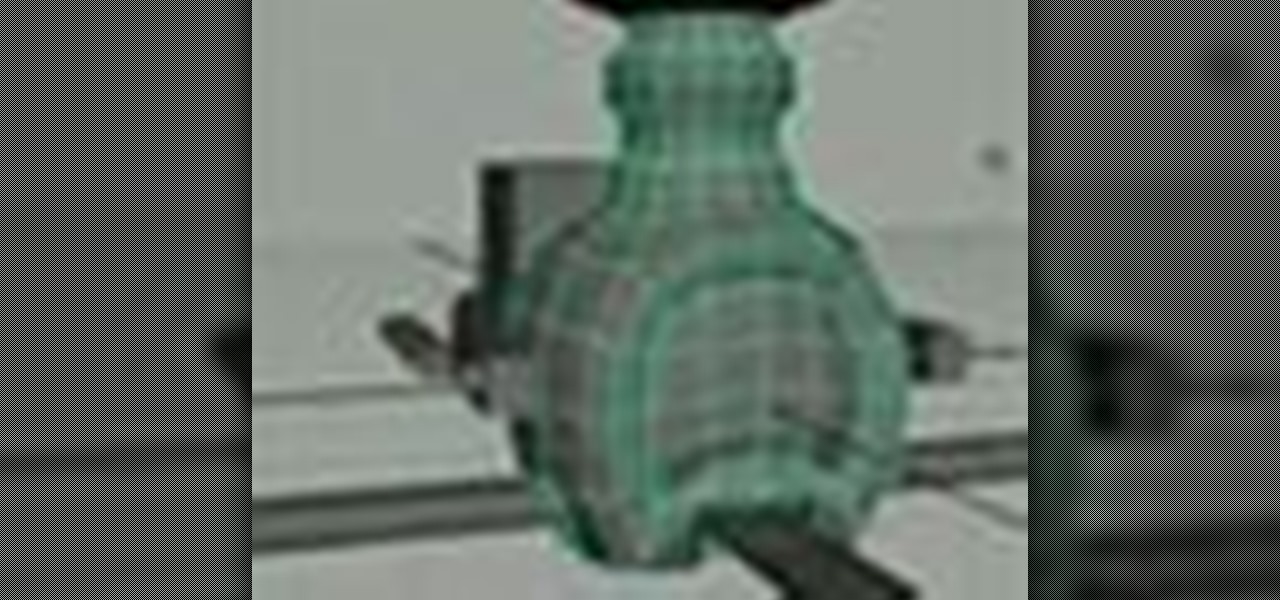This step-by-step tutorial will teach you the correct way make a Light-Saber effect using Paint.net.In this video, you will learn how to gather the Light-Saber image, paste the image into Paint.net, choose the preferred color for the Light-Saber, and other special effects such as: sizing your Light-Saber, 'blurring' your Light-Saber, and learning the correct way to save your project.Your first step is to right click on the Light-Saber image and click 'Copy'. Next, you open Paint.net. Then you...

The correct position is the basis to everything. Check out this instructional wakeboarding video that shows you how to wakeboard in the correct position. Without the right foundations, achieving the advanced tricks will never happen. Learn the perfect basic position when wakeboarding by watching this tutorial video.

Learn how to overcome and fix four common swim faults with this lesson from six-time Ironman champion Dave Scott. Check out this swimming tutorial video that explains how to correct faults while swimming. Concentrate on your stroke mechanics in the water, and learn how to correct common flaws when swimming with this instructional fishing video.

Correct posture plays a vital roll in golf, putting you in position for balanced, powerful, and consistent golf ball striking. See some tips for correcting and perfecting your posture for an efficient swing.

Impact is the moment of truth in golf, so placing the ball in the correct position in you stance is critical to arriving at the correct impact position. Improve your golf ball striking with these tips.
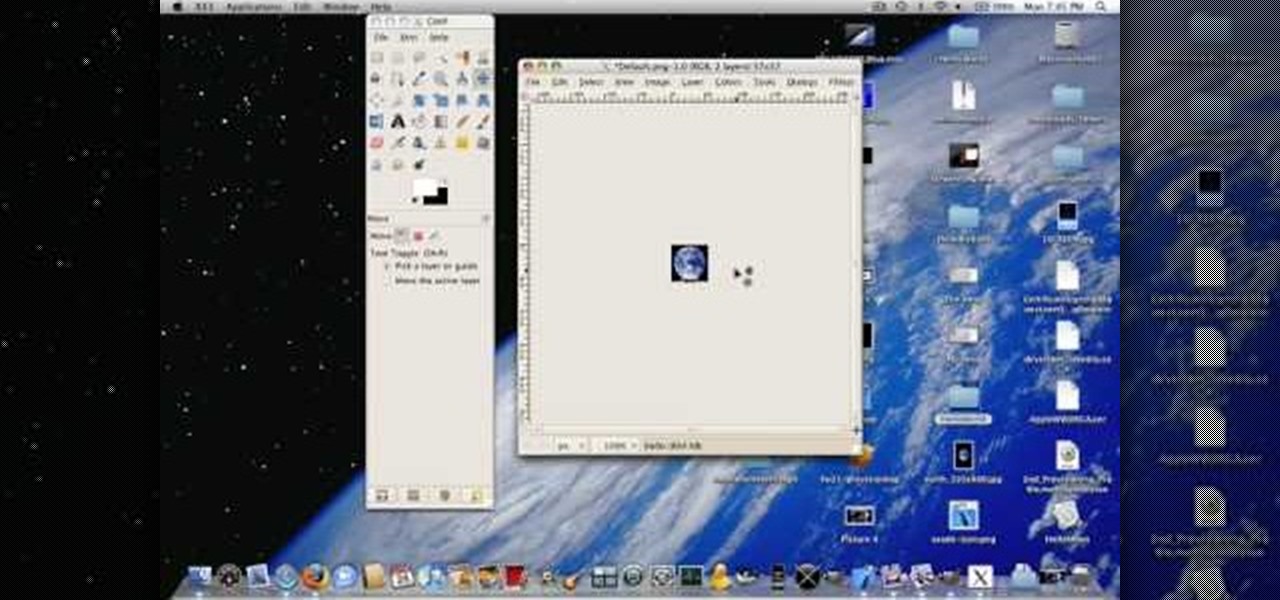
Simple SDK demonstrates how to add icons to your iPhone applications using XCode. Find your desired app and right click on it to designate that you want to open it with Gimp. Use the rectangle tool to crop the image to a square size. Add text to the image as desired. Then, scale the image to 57 x 57. Then, save the file as an icon.png in the same application folder. Exit out of Gimp. Next, go back to XCode. Open the icon file in the info list. Type in the icon title in the correct field and d...

In order to get the most range and best sound with your singing voice, you will need to maintain correct posture.

Golf Link demonstrates how to correct a golf slice. Golf slices are most caused by a player's grip. If the grip is yielding a slice, the players hands are turned too far to the left so when you come back to impact, your hands will naturally open and create a slice. Get the correct grip by turning your hand around so your thumb is towards the back of the shaft with your left hand on top of the grip and your right hand facing the direction that you would like to go. Use golf tees to determine i...

Learn how to edit form fields in Adobe Acrobat 9 Pro. Start by looking at a automated form that has some errors in the field of gender and marital status. To correct click on forms add or edit fields. Click on the field that needs correcting and figure out the error. Rename the fields to reset them and correct the field. Double check that the name an tool tips have been fixed. Create a cross hairs that you can type over with the correct values you want. You can also shift over boxes. A specia...

If you've started bending your 3D animated character around in Autodesk Maya 8.5 and came across a broken bone sticking out that needs to pivot, then you've got a huge weighting issue. Check out this three-part video tutorial on how to correctly weight objects down in Maya. So, learn how to fix weighting problems by watching this how-to video.

Have a beautiful photo that needs some help? In this video learn how to correct grass and sky color and contrast with a little revolutionary software program called Adobe Photoshop. Transforming brown/yellow grass to bright saturated grass and converting a dull sky to a bright blue wonderfully vivid sky with help take your photo from "just okay" to "superb".

In this tutorial, Simon Leach teaches us how to make lidded boxes. First, grab your pot and dip the top of it into water to get it wet and soft. Now, grab a small amount of clay and set it on your spinning table. After this, get your hands wet and start to craft a lid out of the clay. Make an inner base as you are spinning the clay by carefully placing your finger on the side of the top. When finished spinning, place the top down and see if it's the correct size for the pot, then glaze and fi...

In order to make Custom titles in IMovie '09, you will need the following: Seashore or any other compatible program.

The iPhone is great for a lot of reasons, but one fault it may have is the keyboard and the ability to type. It's hard enough to actually type emails and notes on the small keyboard, but when auto-correction thinks it knows more about what you're writing than you do, it could become frustrating. So how do you stop Auto-Correct? Best Buy has answers. The Best Buy Mobile team explains how simple it is to turn off Auto-Correction on the Apple iPhone 3G.

Learn how to make an animated GIF from a video clip using Adobe Photoshop CS4. You'll need to use an external editing program (like Sony Vegas) to create a small clip from your larger video beforehand. From Photoshop, go to "File" and select "Import" and then "Video Frames to Layers" from the pop-up menu and select your video clip. Choose "From Beginning to End" when prompted about range to import. The duration of the video clip will now be displayed in frames. By default, each frame is set t...

Host Mike Kraft, a Lowe's home improvement expert, demonstrates how you measure windows and doors, so that you can properly install new window and door blinds. You will learn what tools and materials you need to complete this do-it-yourself home project, as well as how to decide whether you need to use inside or outside mounting blinds, and how to measure and lay out your measurements in both cases. Knowing how to correctly measure your windows and doors for new blinds will aid you in choosin...

Want to color correct skin in Adobe Photoshop Cs5? This clip will teach you what you need to know. Whether you're new to Adobe's popular raster graphics editing software or a seasoned professional just looking to better acquaint yourself with the program and its various features and filters, you're sure to be well served by this video tutorial. For more information, including detailed, step-by-step instructions, watch this free video guide.

Get started in the world of belly dancing with help from a pro! In this video, get a great introduction to belly dancing that covers such topics as posture's importance to correct technique. Understand the correct stance before beginning to belly dance with help from an expert: Sahira began her career as a Middle Eastern dancer in Houston, Texas under the direction of Thalia and Shakira Masood-Ali. Get advice & more belly dancing lessons by searching Wonder How To!

This is a video from the Certified Horsemanship Association (CHA). See more at CHA-ahse.org and CHAInstructors.com. In this video, Brent Morgan, Christy Landwehr, and a horse named Phoenix show us the correct riding position. In the basic, safe riding position, what you're looking for is a line from the ear, through the shoulder, through the seam of the jeans, down through the heel. That is the correct riding position. As riders, we have a tendency to let our feet slide forward like we're put...

For anyone who has taken a picture and forgotten to turn on the flash, the result is usually a picture that is too dark. In this video, learn how to use the shadow highlight feature in Photoshop to correct images that are too dark. The tool can be automatically applied and is used specifically to brighten the foreground of a picture. You can play around in Photoshop to lighten the foreground yourself instead of doing it automatically. The next time a picture turns out too dark, don't throw it...

In this lesson, learn what white balance is and how to effectively use this function on your digital camera. Also learn how to use the photo filter function in Photoshop to eliminate and correct color casts created by various light sources. Watch this video photography tutorial and learn how to use white balance on a digital camera and how to correct colors with after-effects lens filters in Photoshop.

The hook is a common shot missed in golf. If you understand the factors that cause a hook and make a few adjustments to your golf swing, it can be easily corrected. See how it's done.

In this tutorial, we learn how to draw hands in the anime style. When you are drawing hands, they have a square look to them. So, start out with that shape and then start to draw the fingers onto the hand. Indicate where the joints will be and then you can further elaborate with the fingers. Make sure you make the fingers the correct sizes. The pinkie should be away from the wrist, as well as the thumb. Use a line to help center all of the fingers and then draw them around this. When finished...

In this tutorial, we learn how to make a DIY halter style bra strap. First, you will need to cut a long piece of fabric and you will also need some bra hooks. Now, you will take the fabric and fold it in half twice so it's the correct size for a bra strap. Then, you will sew it on all of the sides to create a secure strap. From here, you will place the bra hook onto the strap at the base where you sewed the end. Now, sew this onto the strap and then attach to your bra to wear as a halter!

This video tutorial is in the Sports category which will show you how to properly throw a football. First ensure the football is the correct size for the thrower's hand. You can't throw without a proper grip. To get a proper grip the middle finger should be on and parallel to the white stripe on the football. The 4th and 5th fingers should be on the laces. The index finger must be separated from the middle finger and be parallel to the seam. While throwing, the thumb should be pointing downwa...

In this video, we learn how to install a laminate closet organizer with Lowe's. First, you will need to gather all your tools for installation and for the closet. After you have all of these, you need to anchor your units to the walls, removing the base boards from the wall first. After you have the brackets into the wall and the shelves installed, you can start to add in brackets for the rest of the closet. Once you have the tower unit or corner unit finished, install the expandable rods to ...

In this video, we learn how to remove and perform maintenance on Nitro brakes. First, you will need to make sure you have the correct size of screwdrivers before you begin. Now, you will proceed to remove the brakes from the transmission. Make sure to handle these with care and take your time. Set all the parts that you remove aside and in order so you don't forget where they are and where they go. After this, align your brakes so they work correctly, then start to replace all the parts that ...

This video will show you how to create wheels for a fingerboard using a lathe. First, you should take a plastic tube and insert it into your lathe, using various drill pieces to cut down the plastic tube to the correct size. After this has been done, a drill which is attached to the lathe and adjusted to go straight through the tube can be made to create a hole through the center of the tube. You can then insert a small piece of metal into the tube in order to create the holder which will att...

Balloons come in various shapes and sizes and if used properly, can be combined to create complex shapes that mimic real life objects. Choosing the correct color of balloons also adds to the realism in the completed object.

Bob Schmidt tells us how to set up cabinets for an entertainment center in this tutorial. First, make sure you set base cabinets next to your wires and put a hole in the back of them so you can cover the wires up, but still have easy access to them. You can easily make these holes by using a small saw to cut them out after measuring the correct sizes. Next, Set your counters so they fit perfectly inside of your wall space. If you need to, cut out your panels and replace with mesh ones that le...

Use a q-tip (ones for little kids will have a larger base, but are not required). Put a few drops of red food coloring in a glass of water and stir it up as necessary. Dip q-tip in red water, get it nice and saturated. Remove q-tip and let sit overnight. Cut q-tip in half, then take a small rectangle of paper, apply glue from glue stick to one side, then make a small fold from a corner and roll (this may take some work). Use scissors to cut down to the correct size. Next rub q-tip's cotton si...

This is a Fine Art video tutorial where you will learn how to cut plate glass. Measure the plate glass and make sure the measurements are correct. Then place the guide along the line of the cut, take your glass cutter and score along the edge of the guide. If the plate is small in size, take the base of the cutter and place it underneath the score mark and apply equal pressure with your hands on both sides of the score. The plate will snap with a nice clean cut. Another way to snap the glass ...

In this Software video you will see how to extract and apply color correction in Photoshop CS4. First select the object and extract it. The tool that you use to extract will depend on the type of image. For example, for oranges, select the Magnetic Lasso Tool from the left hand panel. Take the cursor, click on the outer line of an orange and drag the cursor along the outline of the orange. The tool automatically creates anchor points. You don’t have to click. But, if you want to create an anc...

Hacking a bike lock is something that you may need to do sometime if you forget your combination or maybe just didn't bring the key for the lock with you. You should never hack a bike lock to steal anything and should know that this tutorial is for informational purposes only. The first thing you will need to do to accomplish this task is to get a marker. Once you have the correct size marker to fit into the key hole, just stick it in there. Once it is in the lock, just press down while turni...

Macs, like pretty much all Apple products, are notorious for not having a highly customizable UI. They do this to keep a consistent look and feel across all of their devices, but I've grown bored of it over the years.

Give your Motorola ATRIX new life by reverting it back to its stock state. Download the correct drivers and follow the video's instructions for using RSD-Lite to flash the Android smartphone's firmware. Watch this video to learn the correct way to SBF flash.

In this free video software tutorial, we learn how to color correct a product photograph within Adobe Photoshop CS5. Whether you're new to Photoshop or are a seasoned user looking to better your understanding of Photoshop CS5, you're sure to be well served by this quick video guide.

Using correct grammar is how you properly convey ideas in writing. This video is a quick English reference to improve your sentence structure by teaching you the right way to use a phrase, clause, nouns and verbs to express a complete thought.

This After Effects user's guide offers an overview of how to color correct and grade footage within AE by using the staturation, curves and levels tools. Whether you're new to Adobe's popular motion graphics and compositing software or a seasoned video professional just looking to better acquaint yourself with the program and its various features and filters, you're sure to be well served by this video tutorial. For more information, including detailed, step-by-step instructions, watch this f...

This Sports video tutorial will show you how to correct shoulder tilted golf push shots. This video is from Golf Link. One of the common problems is that people tend to push the shots too much to the right. This is because when they set up, they are tilted too much to the right. So, you need to raise your right shoulder so that the spine is more or less vertical. A good drill to correct this is to follow the tripod drill. Stand up with both legs at the same angle. Then take the club right in ...