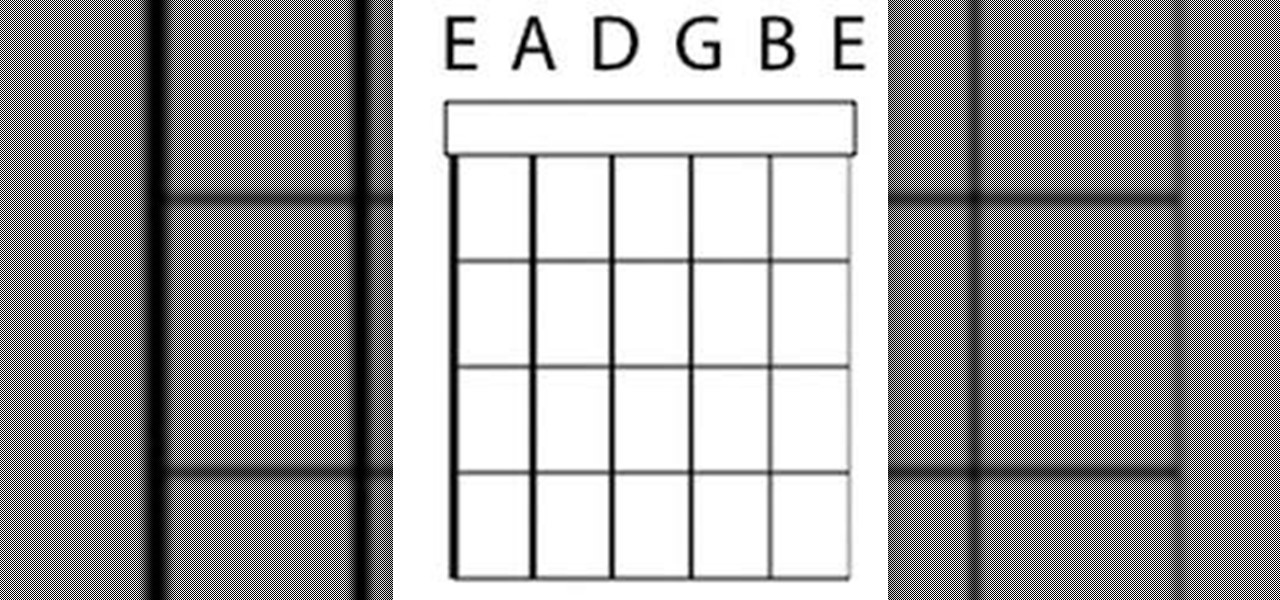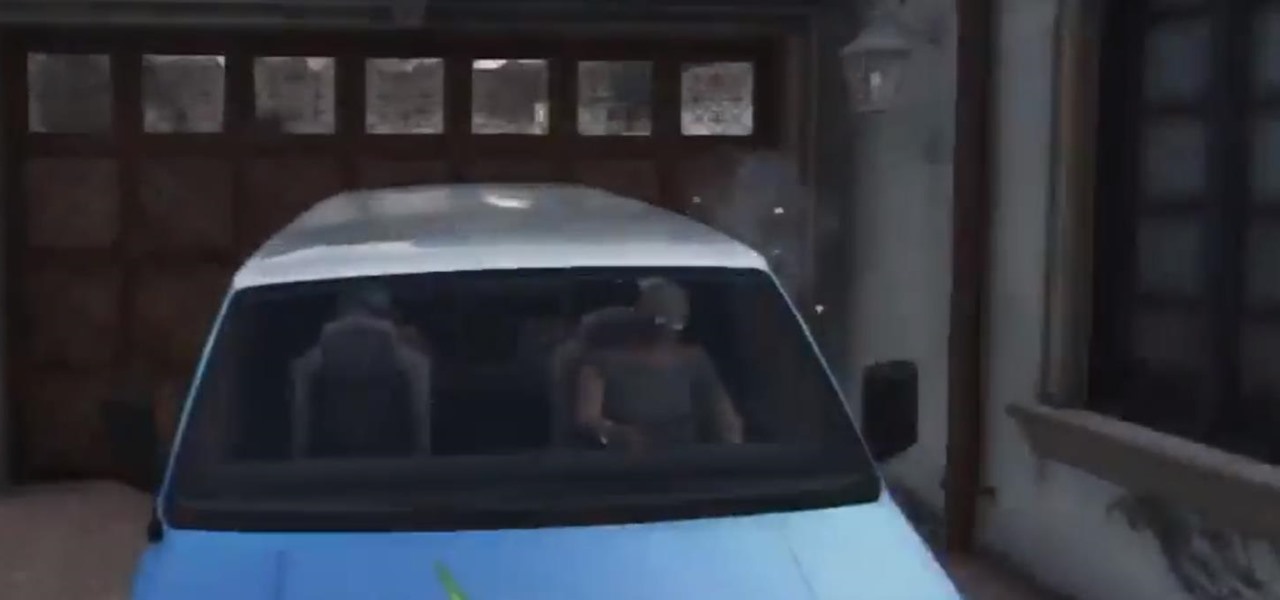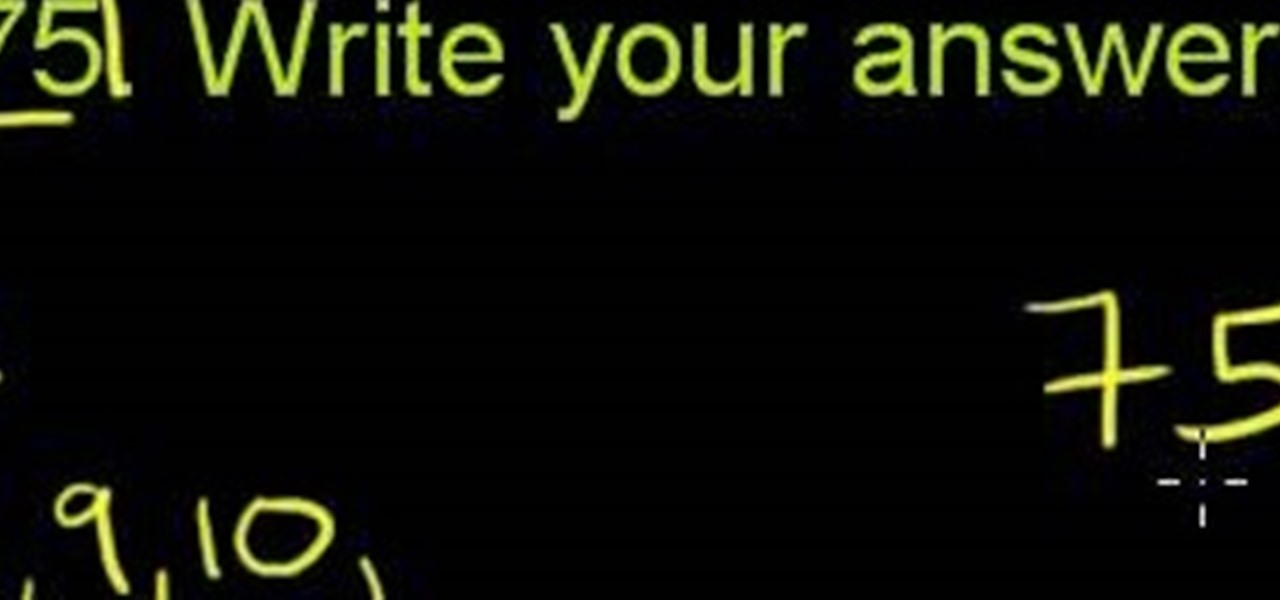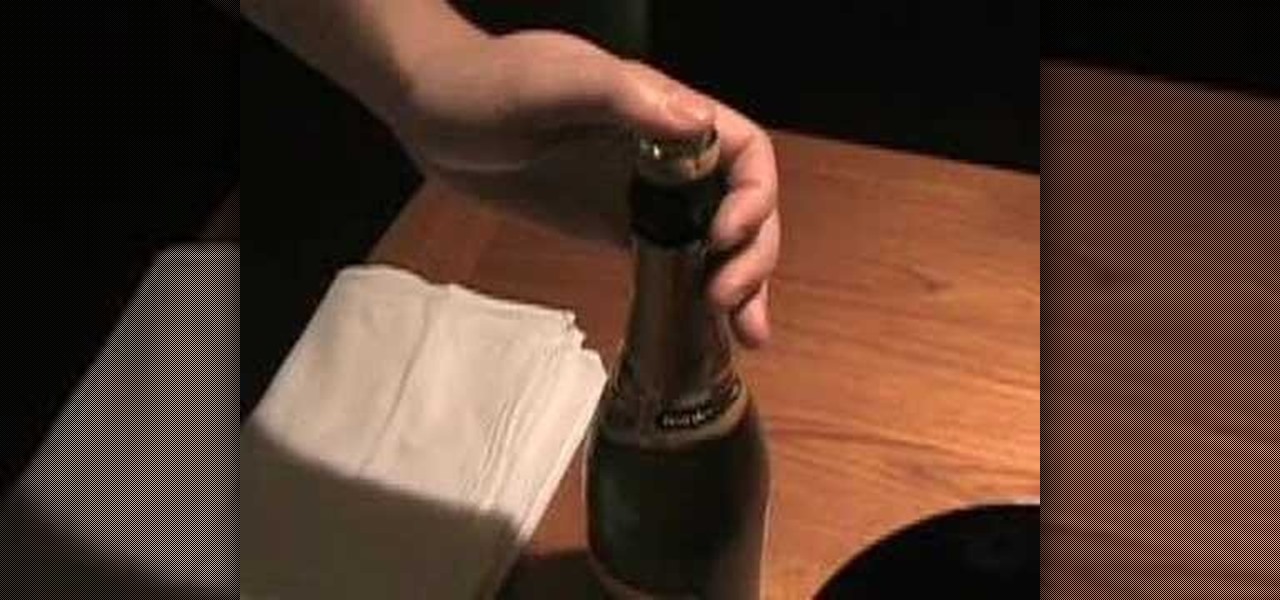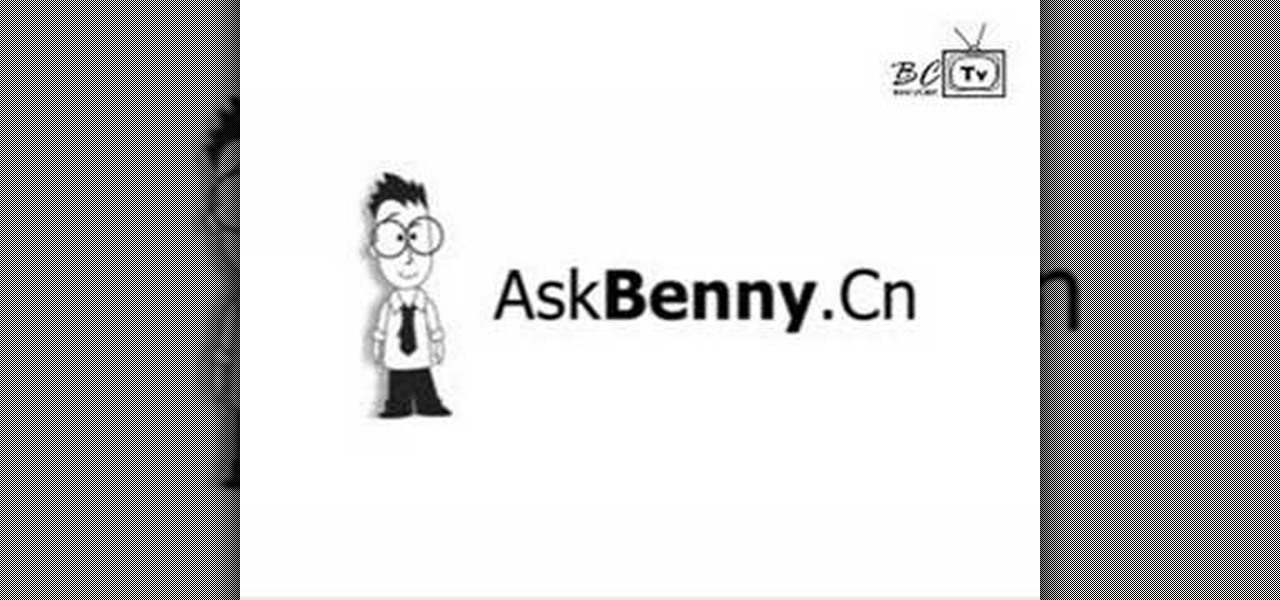Google Maps, once considered superior to Apple Maps, has contributed to a terrible mistake for one woman. A group of demolition workers in Texas were using the service to find a worksite, and to the dismay of homeowner Lindsay Diaz, Google was entirely inaccurate.

I saw an amazing video with a great idea on how to create claws when you have longer nails. I want to go as a Vampire this year, but those claws that you buy look terrible on me, because my nails are long and you can see them under the fake claws. The video was in German, which kinda "spooked" me at first, but the girl added English subtitles (thank god). Here is the video and the instructions she gives:

In this video and food hack tutorial, you will learn how to open a Hershey's Kiss The Right Way . The correct way to open Hershey's kisses is probably not what you think.
So, you wan't to become a Xbox Community Ambassador? Wan't to give support to other Xbox Customers and Earn loot doing it? Want to be different from a "normal" Xbox Customer? Want to share your knowledge to others who want it? Come on over here, friend! In this How-To, I will tell you how to become a Xbox Community Ambassador in the most correct way possible! In 3 Easy Steps! Here is the Link to the Website : http://ambassadors.xbox.com/

The hardware running your One is nothing short of powerful, but the people at OnePlus can't control how developers choose to utilize that power—or rather, not utilize it. Most popular developers have removed all signs of lag from their apps, but others still have archaic lines of code that can make your shiny, new device feel like a first-generation smartphone.

The Touch ID fingerprint scanner on the iPhone 5S was one of the phone's biggest selling points. Now, the Touch ID system can do more than just unlock your phone, like pay for stuff, and is even present on the new iPads (as well as iPhone 6 models, of course).

This past year, Facebook spent $19 billion purchasing the popular messaging app WhatsApp, and for good reason. Mark Zuckerberg isn't going to spend that type of money on just any application. WhatsApp is widely popular and frequently used by more than 500 million users worldwide, which is almost twenty percent of the Earth's population.

Maybe it is narcissistic to take selfies, but it has become a socially accepted norm, no matter how stupid you might look doing it. Since so many people are seemingly in love with themselves and mobile photography, I thought it was about time to show you how to step up your selfie game.

Throughout history, the idea of the future has always promised better days, advanced technology, and of course—hover cars. Although we were correct about the better days (depending on who you ask) and advanced technology, we are still without hover cars, or pretty much any hovercraft vehicles—The Jetsons and Back to the Future were a lie!

The daily-problem of guitarists is very simple. It is to 'tune a guitar'. This post is for the most of the beginners who want to but couldn't tune their guitar. Here is a very short and easy process to tune a guitar.

Twitter found a sweet spot with its 160-character limit, but Snapchat sports a social media low of 31 characters, forcing us to condense our ideas into a few short words when typing in picture captions because of their ephemeral nature. While this severely limited amount of words is Snapchat etiquette, I've got so much more to say than 31 characters!

Cooking spray is super convenient to have around, but it can be expensive compared to regular old oil, and sometimes comes with some nasty sounding additives like dimethylpolysiloxane and dimethyl silicone.

I hate typing in my password every time I want to install an application on my iPhone. My fat fingers make it so that I rarely get it correct the first time. If you're like my mom, you might not even remember it. Keyboard shortcuts are not a viable option either, since they are disabled for passwords.

There are thousands of fonts you can download online. Some are free, some you have to pay for, but they all have something in common—if you can get them, so can everyone else. If you want a truly unique font that no one else is using, you have to make your own, and what's more unique than your own handwriting?

Snapchat is like that very attractive girl at the bar that has one too many shots and ends up slobbering on the bouncer as she gets led out. Of course she can still recover since she is hot, but you only get so many chances before you just become a complete failure. And that's where Snapchat has been treading these past few weeks.

There are already hundreds of glitches out there for Grand Theft Auto 5 Online, but most of them are useless. Most of them don't do anything to benefit your gameplay, but they're still pretty fun to mess around with. One such glitch, shown off by YouTuber AquibTV below, lets you inside any building in Los Santos. Los Santos is a big ass city and there are tons of buildings that you cannot get into without using a glitch like this one.

Google hasn't let the throne make them complacent. The king of search has brought one of its newest and most popular mobile features to the desktop. Folks with the latest 4.4 KitKat software available on the Nexus 5 (or those who've installed the awesome APKs we covered for the Galaxy Note 2 and Galaxy S3) have had the "Ok, Google" search feature for a while now.

If you're studying human anatomy (or have ever visited a doctor's office), you're no doubt familiar with those plastic anatomical models with removable pieces meant to teach the different parts of the body. Before those, there were illustrated pop-up books. If you need to know the difference between the latissimus dorsi and the multifidus, you're probably better off sticking with your textbook diagrams. But if you prefer a more artful approach (and have a lot of time one your hands), this pap...

What Is Prime Factorization? Prime factorization is finding prime numbers that, when multiplied, equal the original number.

Robotic Rubik's Cube solvers are nothing new. We've seen ones that are run on Android, made of LEGO Mindstorms, and faster than the world record holder. The most recent Rubik's Cube robot making the news was made by high school student James Watson as a school project, but it's ended up getting a lot more attention than that.

While graffiti may never be fully accepted by the masses, it has already become a very large medium for creative artists across the globe, who make mundane and austere cityscapes a little more interesting for the rest of us. Walking past this Banksy stencil on my way to class (at UCLA) made my day. Art like this can cause people to stop and appreciate the otherwise boring and blank walls that surround the city. It can stir up artistic feelings, pensive thoughts, and other emotions stored insi...

Steam is an online platform that lets you download and play over 2,000 video games, from first-person shooters to RPGs, as well as a pretty long list of indie games. You can play on your PC, Mac, mobile device, or even your television, and it has a community of over 40 million gamers. Prices are different depending on the type of game and how new/popular it is, but they're generally about the same as what you'd pay for an Xbox or PlayStation version. They also have a decent list of free games...

Did you know that the average cost to make a penny is about 2.4 cents?!? That's why the Obama administration asked Congress earlier this year for permission to change the metals in the penny, hoping to get the cost back down where it makes sense.

Have a PC but hate Windows? Maybe you've just heard a ton about the new Mountain Lion OS X and want to see if it lives up to expectations. Either way, you can install Mountain Lion on your Intel-based PC in a few easy steps. All you need is a copy of the OS X and an 8 GB USB flash drive. The first step is getting Mountain Lion onto the flash drive. You'll need to format the drive with one partition as Mac OS Extended, Journaled and select Master Boot Record under options so that it's able to ...

The AutoCorrect feature in Microsoft Word is a very nice feature to prevent from making spelling mistakes, but how about having this very useful Auto Correct feature in any application, not just Word or Outlook. PhraseExpress can do that, and it can even import your existing entries from Word for use in any program. Learn how to use the PhraseExpress software to export your Word AutoCorrect and AutoText entries for use on other computers and in any other application.

A Redrock Microsystems tutorial where you'll learn what to do if your M2 adapter and your video camera don't quite align vertically. Using a process called shimming, you can correct the problem pretty easily. Not all cameras require shims, but this problem happens enough that this is useful info to know.

A curriculum vitae, or CV, are for professionals that are in the academic field and there are specific details on how to complete one. Follow the correct format of writing a CV with advice in this free video from a career adviser here to help people get the job they want.

Proper form is very important to lifting weight and strength training. One wrong move could potentially lead to an injury. Follow along in this how-to video critique by Mark Rippetoe as he guides someone through the correct lordotic arch position in bench pressing. Better posture can lead to more effective lifting. Learn to maintain the lordotic curve in your back when doing a bench press.

Check out this magic trick tutorial video to learn how to guess the number you tell your friend to think of. With a few mathematical additions and subtractions to the original number, you can guess the final number with this magic trick. Watch this instructional video and perform this trick on your friends.

This is a very brief video demonstrating the correct way to open a bottle of sparkling wine. Always make the bottle is well chilled and pointing away from people's faces. Pour you champagne and enjoy.

Tim Carter, of Ask the Builder, demonstrates the correct way to seal the concrete driveway of your home.

This is the only how to video you need to wear a new era the correct way!

This is the correct way to convert in Photoshop any color photo to grayscale without losing any information.

Learn a mathematically-based card trick that allows you to find any numbered card you want in the deck just by counting out the correct number of cards.

Learn the correct position for playing defense on the low post as a basketball player.

Learn the options and the correct placement for setting up and using a box set offense in basketball.

Learn the correct form for skipping backwards around half the court - these drop skip drills are perfect for warming up.

Benny from askbenny.cn teaches you how to use "ba" correctly in Mandarin Chinese sentences including how to say "You wrote my name wrong, please correct it."

In previous versions of Acrobat you could run PDFs against the Preflight tool and it would either pass or fail. If it failed you would then have to manually resolve the problems in the PDF or by generating a new PDF. In Acrobat 8 Professional you can now apply "Fix-ups" to correct the most common problems encountered in working with PDFs for print.

Tests can be anxiety provoking even when you are confident on the material. Try to relax and further put your mind at ease by having a good strategy for dealing with a multiple choice test . With a little bit of practice you’ll by acing tests in no time.