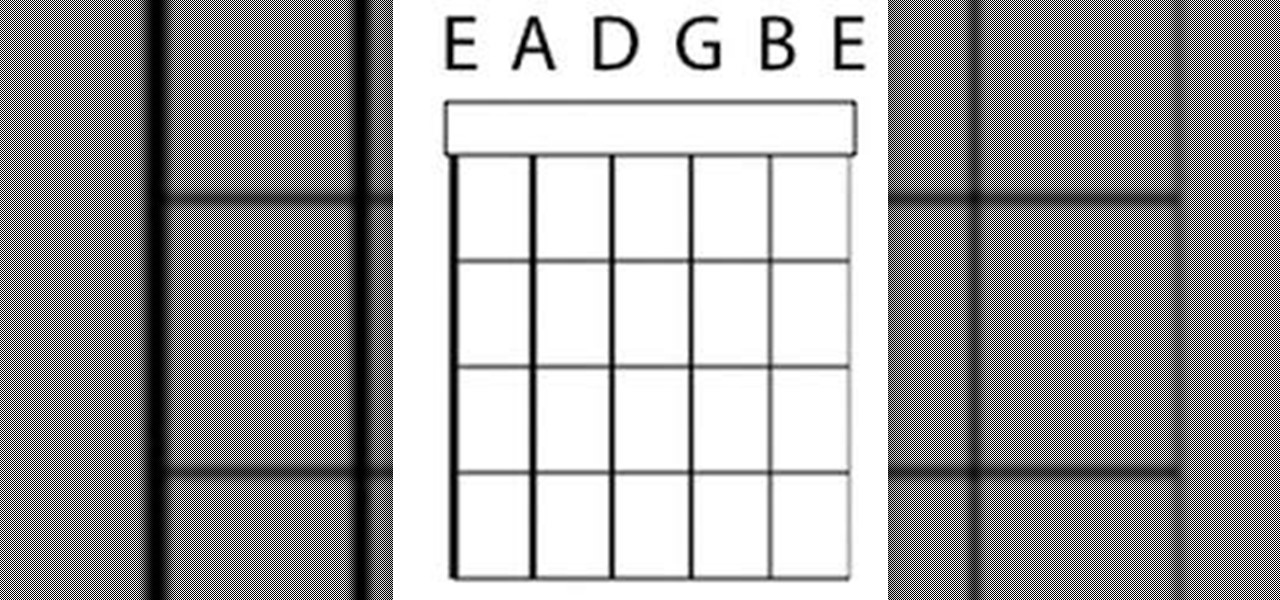
How To: Tune a Guitar
The daily-problem of guitarists is very simple. It is to 'tune a guitar'. This post is for the most of the beginners who want to but couldn't tune their guitar. Here is a very short and easy process to tune a guitar.

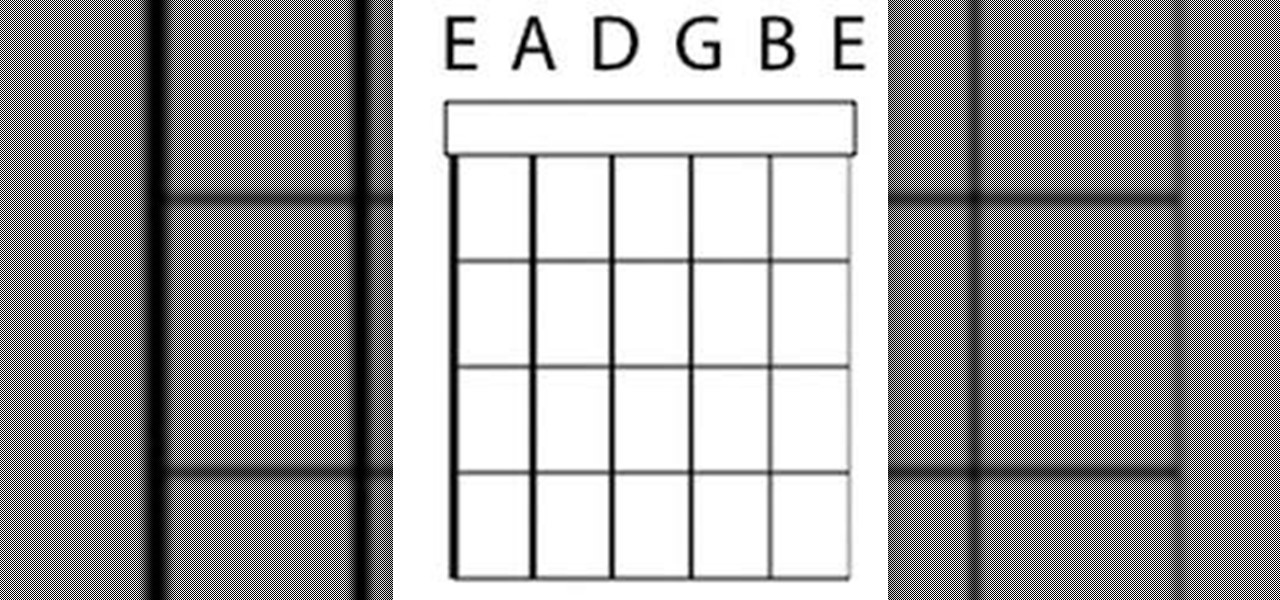
The daily-problem of guitarists is very simple. It is to 'tune a guitar'. This post is for the most of the beginners who want to but couldn't tune their guitar. Here is a very short and easy process to tune a guitar.

Twitter found a sweet spot with its 160-character limit, but Snapchat sports a social media low of 31 characters, forcing us to condense our ideas into a few short words when typing in picture captions because of their ephemeral nature. While this severely limited amount of words is Snapchat etiquette, I've got so much more to say than 31 characters!

Cooking spray is super convenient to have around, but it can be expensive compared to regular old oil, and sometimes comes with some nasty sounding additives like dimethylpolysiloxane and dimethyl silicone.

Third-party ROMs like CyanogenMod are the ultimate form of customization for softModders. Hard-working developers offer us alternate Android experiences to replace our often bloatware-riddled stock ROMs.

I hate typing in my password every time I want to install an application on my iPhone. My fat fingers make it so that I rarely get it correct the first time. If you're like my mom, you might not even remember it. Keyboard shortcuts are not a viable option either, since they are disabled for passwords.

There are thousands of fonts you can download online. Some are free, some you have to pay for, but they all have something in common—if you can get them, so can everyone else. If you want a truly unique font that no one else is using, you have to make your own, and what's more unique than your own handwriting?

Snapchat is like that very attractive girl at the bar that has one too many shots and ends up slobbering on the bouncer as she gets led out. Of course she can still recover since she is hot, but you only get so many chances before you just become a complete failure. And that's where Snapchat has been treading these past few weeks.
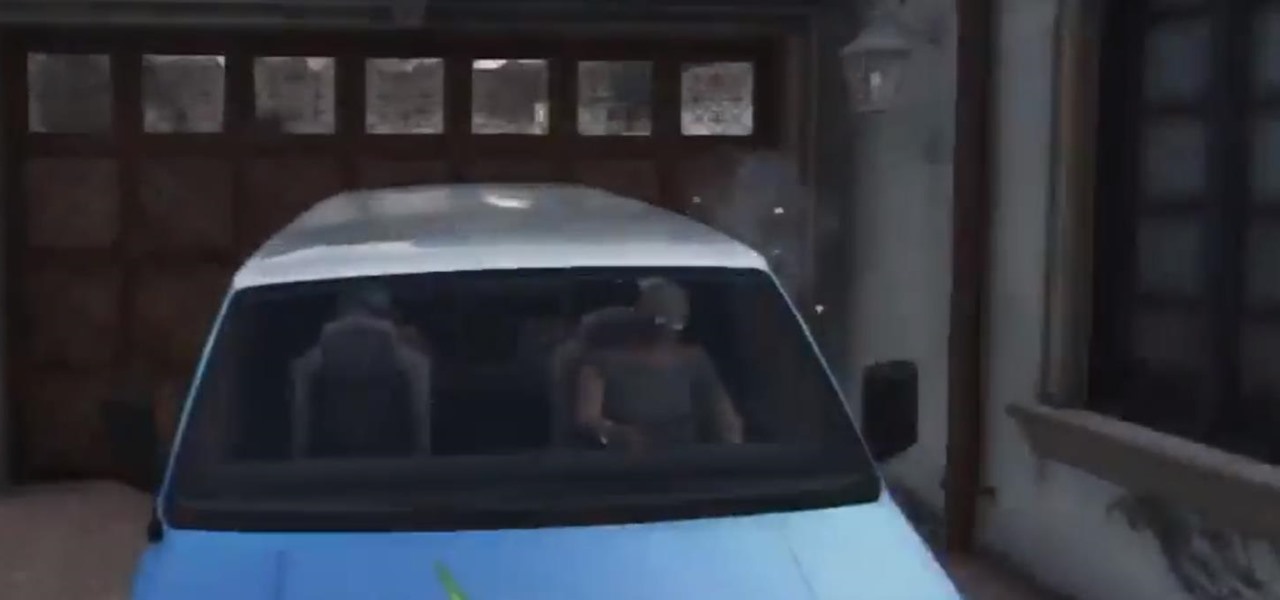
There are already hundreds of glitches out there for Grand Theft Auto 5 Online, but most of them are useless. Most of them don't do anything to benefit your gameplay, but they're still pretty fun to mess around with. One such glitch, shown off by YouTuber AquibTV below, lets you inside any building in Los Santos. Los Santos is a big ass city and there are tons of buildings that you cannot get into without using a glitch like this one.

Google hasn't let the throne make them complacent. The king of search has brought one of its newest and most popular mobile features to the desktop. Folks with the latest 4.4 KitKat software available on the Nexus 5 (or those who've installed the awesome APKs we covered for the Galaxy Note 2 and Galaxy S3) have had the "Ok, Google" search feature for a while now.
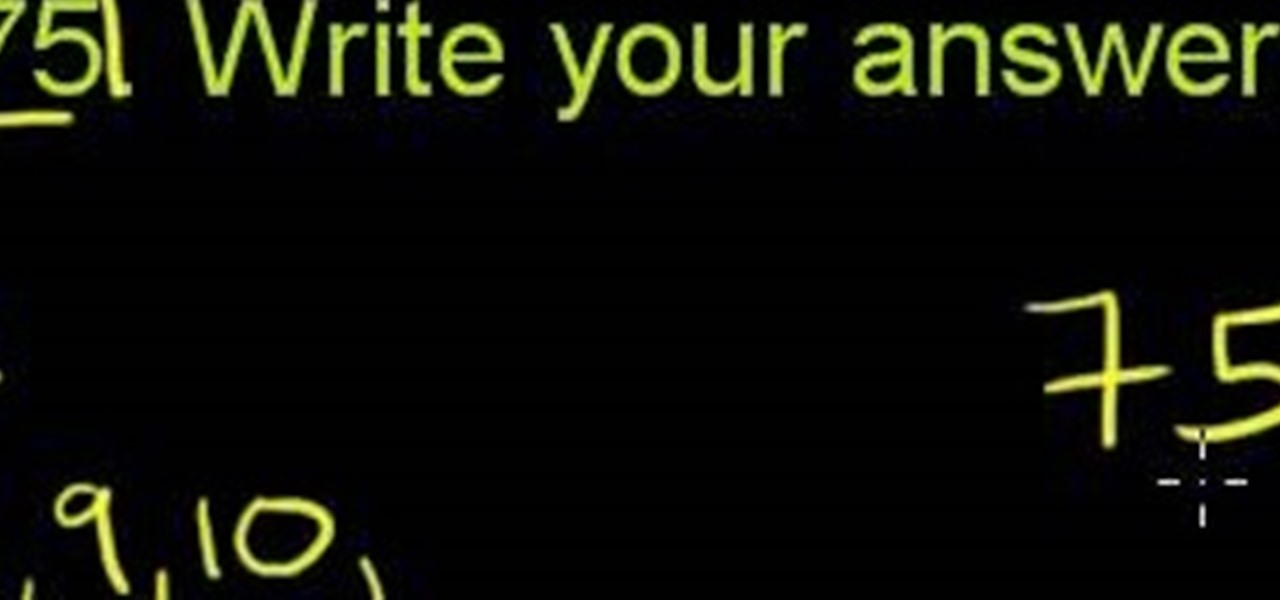
What Is Prime Factorization? Prime factorization is finding prime numbers that, when multiplied, equal the original number.

Robotic Rubik's Cube solvers are nothing new. We've seen ones that are run on Android, made of LEGO Mindstorms, and faster than the world record holder. The most recent Rubik's Cube robot making the news was made by high school student James Watson as a school project, but it's ended up getting a lot more attention than that.

A few weeks ago, Facebook published a blog post called "Proposed Updates to our Governing Documents," which outlines a few changes in their policies and user voting system. These changes would essentially take away users' right to vote on future changes to Facebook's data use policy while also taking away Facebook's responsibility to alert users of those changes. If the new policy is enacted, the vote will be replaced with "a system that leads to more meaningful feedback and engagement," what...

While graffiti may never be fully accepted by the masses, it has already become a very large medium for creative artists across the globe, who make mundane and austere cityscapes a little more interesting for the rest of us. Walking past this Banksy stencil on my way to class (at UCLA) made my day. Art like this can cause people to stop and appreciate the otherwise boring and blank walls that surround the city. It can stir up artistic feelings, pensive thoughts, and other emotions stored insi...

Steam is an online platform that lets you download and play over 2,000 video games, from first-person shooters to RPGs, as well as a pretty long list of indie games. You can play on your PC, Mac, mobile device, or even your television, and it has a community of over 40 million gamers. Prices are different depending on the type of game and how new/popular it is, but they're generally about the same as what you'd pay for an Xbox or PlayStation version. They also have a decent list of free games...

Did you know that the average cost to make a penny is about 2.4 cents?!? That's why the Obama administration asked Congress earlier this year for permission to change the metals in the penny, hoping to get the cost back down where it makes sense.

Have a PC but hate Windows? Maybe you've just heard a ton about the new Mountain Lion OS X and want to see if it lives up to expectations. Either way, you can install Mountain Lion on your Intel-based PC in a few easy steps. All you need is a copy of the OS X and an 8 GB USB flash drive. The first step is getting Mountain Lion onto the flash drive. You'll need to format the drive with one partition as Mac OS Extended, Journaled and select Master Boot Record under options so that it's able to ...

In the first part of this series, we took a factual and technical look at the history of the Internet. I explained how all of these wires and servers got here in the first place. Obviously, a firm did not just create and build the Internet around 1995! Now that we know how the Internet came to be, we can get into the really fun stuff—what the Internet looks like now! Well, that's not quite the network design I was talking about, but it does show what the Internet looked like back in 2007 befo...

If you haven't noticed yet, there are a lot of new features hiding in your iPhone's Messages app, and some of them are things users have been requesting for a long time. While iMessage is getting a lot of attention by letting us edit and unsend messages, it's only just the start of a pretty big update.

A mention of the deep web can bring to mind images of drugs, hackers, and other criminal activity. Despite the presence of these elements, the Tor network is a valuable tool for preserving privacy and anonymity. And browsing the deep web and any hidden services can be as simple as downloading the Tor Browser.

Whether you're in an airport, restaurant or waiting room, the insidious grip of televisions on human life is omnipresent. Sometimes it's nice to talk to other human beings while looking at them directly—actually hearing what they have to say.

You may be familiar with image-based or audio-based steganography, the art of hiding messages or code inside of pictures, but that's not the only way to conceal secret communications. With zero-width characters, we can use text-based steganography to stash hidden information inside of plain text, and we can even figure out who's leaking documents online.

There are times when physically interacting with your iPhone is less than ideal, like when you're cooking or driving. Fortunately, iOS 13 has you covered regardless of the circumstance you may find yourself in. With the new Voice Control feature, you can control pretty much everything on your device without even touching it.

Fireworks are the best part about the Fourth of July and other celebrations, but they can easily cause accidental injuries. It's both safer and more fun to set them off remotely, so we'll hack some standard fireworks with nichrome wire, a relay, and an Arduino to ignite remotely over Wi-Fi using any smartphone or computer.

Out of the box, Apple's digital assistant could be a godsend or a nuisance, depending on your daily interactions it. No matter which camp you fall into, Siri can always be better suited to your personal needs with a little customization. You can make Siri a powerhouse not to be reckoned with, or you can minimize its presence if you only need Siri help sometimes — all without any jailbreaking.

Due to weaknesses in the way Wi-Fi works, it's extremely easy to disrupt most Wi-Fi networks using tools that forge deauthentication packets. The ease with which these common tools can jam networks is only matched by how simple they are to detect for anyone listening for them. We'll use Wireshark to discover a Wi-Fi attack in progress and determine which tool the attacker is using.

After finding and monitoring nearby wireless access points and devices connected to them, hackers can use this information to bypass some types of security, like the kind used for Wi-Fi hotspots in coffee shops, hotels, and in flights high above the ground. By swapping their MAC address for that of someone already connected, a hacker can bypass the MAC filter and connect freely.

Surveillance is always a useful tool in a hacker's arsenal, whether deployed offensively or defensively. Watching targets yourself isn't always practical, and traditional surveillance camera systems can be costly, lacking in capabilities, or both. Today, we will use motionEyeOS running on a Raspberry Pi Zero to create a small, concealable Wi-Fi connected spy camera that is both affordable and easily concealed.

The Raspberry Pi is a credit card-sized computer that can crack Wi-Fi, clone key cards, break into laptops, and even clone an existing Wi-Fi network to trick users into connecting to the Pi instead. It can jam Wi-Fi for blocks, track cell phones, listen in on police scanners, broadcast an FM radio signal, and apparently even fly a goddamn missile into a helicopter.

Hello again, faithful readers. For today's lesson, we will be learning the correct way to restring and tune an electric guitar. I almost wasn't going to post this because it is so basic. But, as with many basic tasks, there are a lot of people who know how to do it, but can't really do it right. If you are a new guitarist, this is an essential piece of maintenance work, because guitar shops usually charge way too much for this task. Of course, I'm kinda cheap, so even 5 bucks is too much for ...

Apple's Messages app has long had visual effects you could apply manually after long-pressing the send button, and there are even hidden keywords you could use to trigger full-screen effects automatically. FaceTime's latest update also gives you some full-screen effects to play around with during video calls, but the triggers are an entirely different concept — hand gestures.

Despite its name, the Frequently Used section on your iPhone's emoji keyboard features both frequently and recently used emoji, and it may contain emoji you've never even touched. If you want to remove all of those recommendations, there's an easy way to reset what you in Frequently Used to the defaults.

If you have an iPhone running iOS 15 that's connected to Google Fi or another mobile virtual network operator, you may not be getting any photos or videos in Messages. That may be because you recently installed a software update, and you'll have to restore your cellular data network settings to get MMS working again.

To stand out on Instagram, you need more than just the great camera on the Galaxy S20. You have to think like a professional photographer, which means two things: using manual mode and editing your photos. It is only with the latter that what you imagine becomes a reality.

When it comes to cybersecurity, one layer isn't enough. A complex password (or one created with a password manager) does a good job of protecting your data, but it can still be cracked. Two-factor authentication strengthens this by adding a second layer of security, giving you even more protection against online threats.

Using Apple Pay in stores to make purchases is as easy as holding your iPhone near the NFC reader and authenticating with Face ID or Touch ID. That method uses the primary payment card in Apple Wallet automatically, and your primary card may change from week to week based on your spending, so you'll probably need to change it periodically.

When attending networking events, a LinkedIn exchange is a common occurrence. Equally common is the awkward fumbling dance with how to add each other. Fortunately, we have the solution: the ultimate way to add LinkedIn contacts.

Apple added "Announce Messages with Siri" with the release of iOS 13.2, and it came as a welcome surprise for me; I missed the feature from its initial run during iOS 13 beta testing. However, while users online gleefully showed off their newfound Announce Messages with Siri capabilities, I was frustrated to see that I didn't have the setting, even though I just updated my iPhone to 13.2. So, what's the fix?

It's a strange time for us iOS beta testers. While Apple prepares for the general release of iOS 13 on Thursday, it's also beta testing that software's successor, iOS 13.1. An iPhone updated to iOS 13 on Sept. 19 will only have 11 days before seeing 13.1 in its Software Update page on Sept. 30. To prepare for this release, Apple released the fourth iOS 13.1 public beta, just about the same time as its developer counterpart.

Apple's iOS 13 is nearly here. After four months of beta testing, the latest iPhone software update promises over 200 brand new features, like system-wide dark mode and an overhauled Reminders app. That said, it'll be shortlived, as Apple plans to release iOS 13.1 as a supplemental update just 11 days later. In fact, the company just seeded developers the fourth beta for iOS 13.1 today, Sept. 18.

Whether you're ordering a new 2019 iPhone model online or just want to know how they look in your hand before buying in person, use these printable cutouts to see which one looks and feels best.