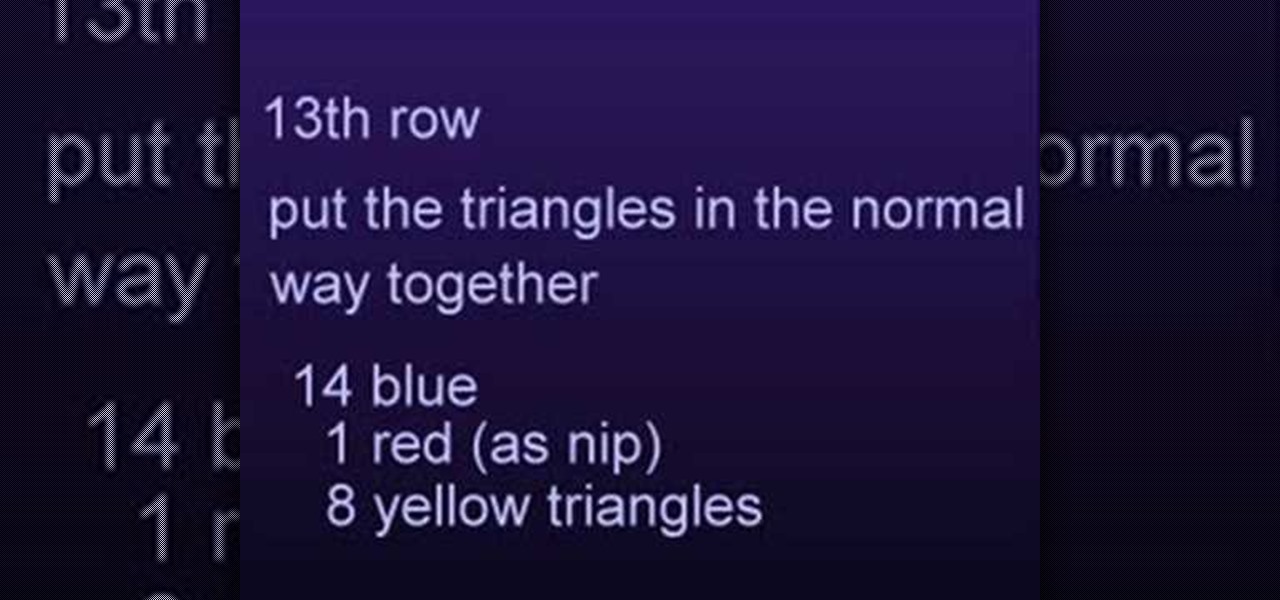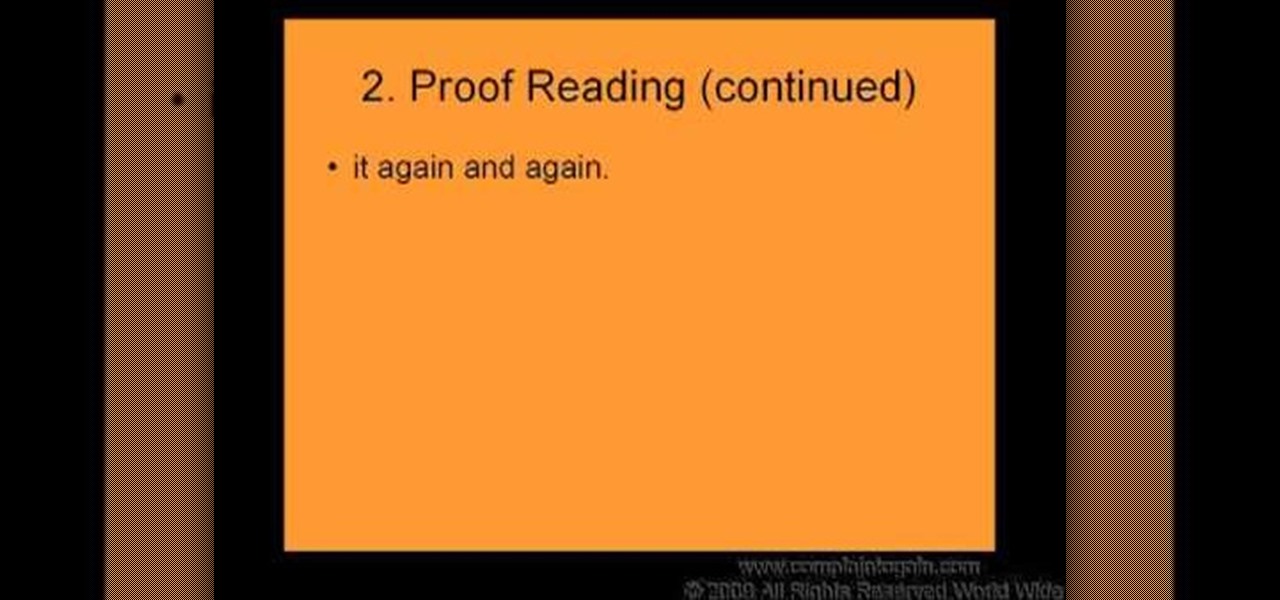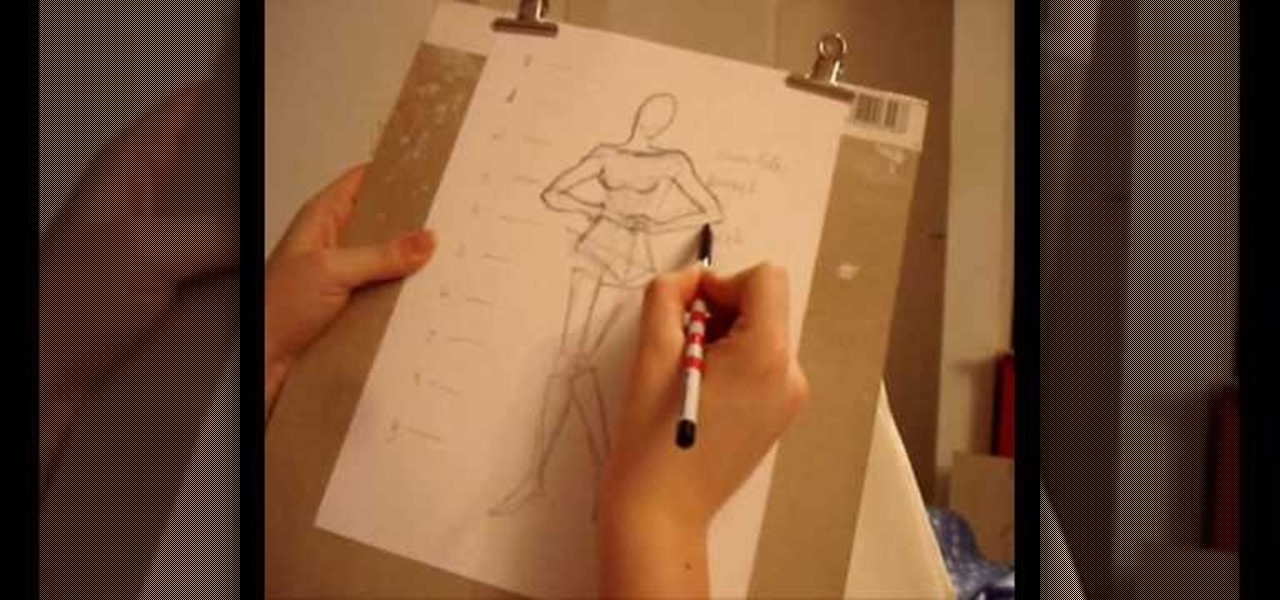It's good to know the IP address of your computer. With this information, you can track your computers usage online, and will also know how to change it if you want to surf unnoticed. This tutorial will show you exactly how to find the IP address of your PC, so you will never be lost again. There are a number of programs that require your IP address, for example if you are setting up an external device like an XBox live to your Internet connection, you will need to make sure the IP address is...

Learn everything you could possibly want to know about the internet, multiplayer game Evony with tutorials from EvonyTutorials. Watch this video tutorial to learn how to play Evony - Ballistas vs NPC. See exactly what the game Evony is!
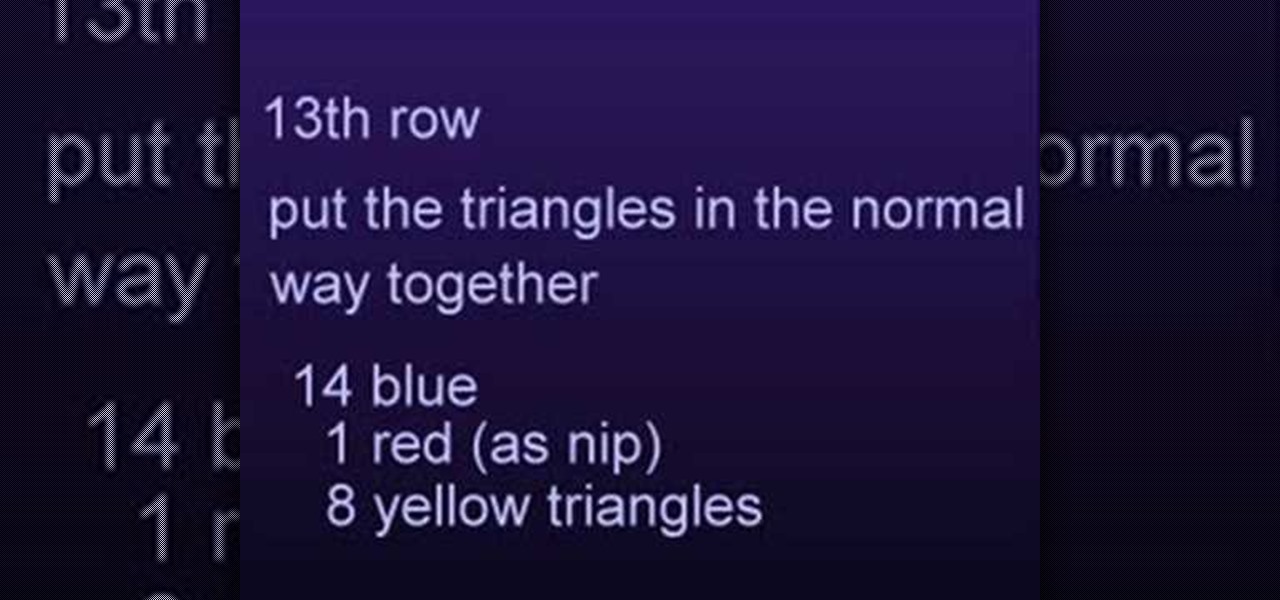
First, you will need this tutorial video to learn how to make the modules for this 3D origami project: http://www.wonderhowto.com/how-to/video/how-to-build-origami-modules-for-3d-origami-272338/

Easily turn your pics into table top style miniatures with this easy to create effect. This takes panarama photographs from afar and fades certain areas creating a toy scene effect. It's magical. Turn cities into model like images that resemble fantasy more than real life. To do this in Photoshop you're going to use the blur tool, layer masks, copies and gradient tools.

New to billiards? Well, that probably means you're new to eight-ball, too. In this video tutorial, you will learn the rules and regulations to the 8-ball game, along with some of the basic frameworks to get you, the player, started playing pool.

You can begin your dissection of the human face if you would like. This video tutorial will help you through your tough times in your anatomy class. It will show you the correct steps to dissecting the superficial face of a human being with your scalpel, to see the musculature. You will also see the branches of the facial nerves. Science is a great step towards learning more about ourselves, so educate yourself with this anatomical look at a corpse.

Check out this 1959 instructional film on how to manually set type on a letterpress. You can use these techniques to create posters, chapbooks, artist prints, and all kinds of D.I.Y. old school printing fun. All graphic designers and anyone working in the printing should check this out. The video demonstrates basic principles of typesetting and distribution. The film stresses the correct way of manipulating the type, spotting letters before they are chosen and the importance of following copy...

First off, don't be frustrated. YOU CAN DO IT! Contrary to the message in the image above, it's NOT over. It's just beginning. And when it comes to solving the New York Times crossword puzzle, the old cliche does apply: practice makes perfect.

If you're going to make a really fast TAS keeping your character moving as fast as possible is crucial. This video features two Super Mario World TAS tips: how to use ZNES9 to set Mario's running speed as a high constant, and how to do walljumps impossible in the standard game.

Forget the callsigns and titles from previous Call of Duty video games, Black Ops gives you something new to play with— playercards. Playercards allow you to create virtually any emblem you can possible think of because they're fully customizable, and emblem images can be colored, moved, rotated, flipped, resized and stacked on top of each other, with up to 12 emblem images layered at once. And if you're making Kyle Broflovski from South Park your playercard emblem, you'll need all 12 layers!

To make a french spiral bouquet you first start with straight stemmed flowers such as roses. It is very important that you rid the stems of foliage such as leaves as well as removing all the thorns. You can do this by using a gardening glove or washcloth and sliding it down the stem. Once that is completed it is time to begin the bouquet. The first step is to pick a base flower. It is important to use a flower that has a straight stem. From there you begin to add flowers by crossing them with...

Andy Field shows you how to perform the “Whispers” card trick by John Mendoza. This is a more advanced trick that requires a detailed setup that Andy demonstrates.

Don't wait for a full moon to unleash your inner beast. Get your growl on with these tips on creating the ultimate werewolf mask.

Right out of the box, iPhone is incredibly easy to use. If you want to get the most out of every feature, you’ve come to the right place. This video tutorial straight from Apple will teach you how to use the keyboard on the Apple iPhone 3G. The iPhone redefines what a mobile phone can do.

Every time you hit a tennis forehand you choose how you position your feet -- what stance you will use. You can hit a forehand with an open, neutral, or closed stance, but you should stay away from the closed stance if possible. This last stance makes it difficult to rotate your upper body through contact, making it difficult for you to use correct forehand mechanics.

A light meter can prove to be an invaluable tool on any film set, allowing you to quickly and efficiently set lights and know the correct exposure values of those lights. Light meters were initially designed for still photographers and cinematographers can easily calibrate them to a given film stock speed for shooting film. But what about today’s digital cinematographer? I’m glad you asked. In this video tutorial you'll see how you can use a light meter to quickly and efficiently light a scen...

Step1. Make sure you get your facts straight. Note down the dates, names, and numbers, what was said etc while talking over the phone. It is also essential that when you present your letter of complaint that it is chalked full of facts so that when it reaches a decision maker you may get justice properly. Do not write a novel that is 30 pages. Keep it short and write in bullets. Remember that they are interested in facts only.

Grand Illusions is a site for the enquiring mind. This how to video demonstrates how to make Japanese origami tumblers. Your wonderful & charming host represents Grand Illusions, an amazing toy, magic & illusion web shop and gallery.

This video series thoroughly lays out topspin tennis forehand progression. Be sure to click on every video chapter to see the full tennis lesson series.

One of the most popular and basic origami geometric shapes is the "water bomb," which is a simple inflated cube. With a few extra folds and only a minor shift in approach, a more complex geometric shape can be achieved.

If you loved The Da Vinci Code by Dan Brown, then listen up— there's been a new discovery found hidden within Leonardo da Vinci's most famous painting— the Mona Lisa.

Someday, maybe not today, maybe not tomorrow, but someday, you'll find yourself on the road in your car, maybe on the highway, and you'll hear something.

In this ten-step video tutorial, you'll learn how to quickly copy keys using a camera, printer and Dremel tool. With this ten-step process you'll learn the necessary steps to copy almost any key... even if you only have access to it for a brief period of time.

In this video food writer Molly Watson shows you the real way to make nachos. She points out the common mistakes that are made while making nachos and demonstrates the correct way. The common mistakes in making nachos are using cheese dip instead of real cheese, microwaving nachos and ruining the cheese, and piling the toppings on the top. She shows you that the correct way to do it is to arrange in a single layer in a oven safe dish. Then she shows you how to arrange topping and cheese. The ...

In this video, Gary from MacMost gives some tips on how to set up a new printer with your Mac. Some printers don't work for Macs, so make sure it's compatible before purchasing it, by checking the internet. Check if a USB cable comes with a cable and buy one if necessary. Ignore the CD that comes with the printer, because it probably doesn't have the correct Mac drivers. Leopard or Snow Leopard systems will find the correct drivers for you automatically most of the time. You might need to dow...

This how-to video produced by Photoshop Universe gives step-by-step instructions on how to batch automate a process in Adobe Photoshop. With this tutorial you'll be able to learn to correct white balance, enhance colors, resize, and save for the web whole folders' worth of images in one go. The first step to doing this is to open up one of the images in your folder and correct the white balance, enhance the colors, resize the photo and save. The next thing you want to do is to record all of t...

As the best-selling toy of all time, the odds of you once playing with a Rubik's Cube are pretty high. And if you're like me, or even the cube's inventor Erno Rubik, your first attempts likely ended in futility. Every twist, every turn, the cube just gets more and more mixed up. Is there really a solution?

Learning American English is often difficult when faced with two words of similar spelling or sound. This is certainly true in the case of "we're" and "were".

Let us help you install your JVC Everio software and hook up your JVC HD Everio video camera to your computer. Just select your operating system.

If you think you may have goofed on your tax return, you're going to want to file a 1040-X, which is an amended tax return. This quick video by the IRS shows how to do it, for this, or any of the previous 3 years.

No woman alive wants to be asked if she's feeling okay because she "looks tired." Whether or not you enjoy wearing makeup, you can't deny that curling your eyelashes and adding a little rouge immediately brightens your face. You can add or correct makeup on Photoshop to craft the best you possible by watching this tutorial.

New to Microsoft Excel 2010? Looking for a few good tips and tricks? Look no further. In this free video tutorial from everyone's favorite MS Excel guru, YouTube's ExcelIsFun, the 6th installment in his series of Excel 2010 video tutorials, you'll learn how to use the new NORM.DIST and NORM.S.DIST normal distribution functions. They have new screen tips to help you select the correct argument.

Ever wonder what is the correct way to lace and tie your Vans shoes? There are probably a couple of different methods to do so and this video shows you one of those methods step by step. It's quick, easy, and will have you looking good in your shoes in no time. Enjoy!

It couldn't be any simpler than this. You don't need to fuss around to learn Japanese phrases. This instructional video makes it easy as possible by quickly showing you the correct way to say hello in Japanese. It only takes three seconds to pay attention and listen carefully!

Consider a normal and ideal height for a girl in 5feet 8inches in height. The book of Andrew Loomis is a good guide for drawing realistic human figures. It explains the body proportions, techniques, drawing the parts, human movements, and poses of the body.

Watch this recipe from Common Man Cocktails to make the coolest looking alcoholic drink called a Lava Lamp Cocktail. The ingredients you need for the drinks are spiced rum (they use Captain Morgan's), Malibu Coconut Rum, grenadine, pineapple juice, a shaker and a Collins beverage glass to serve. Follow the easy instructions (and make sure to combine the ingredients in the correct order to create the Lava Lamp affect) and make a drink that is the hit of any party, particularly a 70's theme party!

This software tutorial is an advanced color correction tutorial showing you how to color correct with the Colorista plug-in for After Effects. It assumes you already know how to use Colorista for basic color correction and will cover power masking. Learn how to use power masking and motion tracking for secondary color correction in the Colorista plugin for After Effects.

This software tutorial shows you how to use the plug-in Colorista to color correct in Final Cut Pro. This is an introductory tutorial which will cover the basics for new Colorista users within the Final Cut Pro software. An easy-to-use color correction plug-in that delivers great results quickly from within Final Cut, After Effects, Motion, Premiere Pro, or Avid systems.

This video demonstrates how to set up your computer to play WoW with a Wii remote. The video walks you through downloading the correct programs to your computer, connecting the Wii remote to your computer, and playing WoW with the Wii remote.

When you want to remove red-eye in a photo, simply use the iPhoto red-eye removing tool. iPhoto provides tools to correct other defects, as well.