
How To: Color correct photos using Photoshop levels
This how-to video is about how to color correct photos using Photoshop levels.


This how-to video is about how to color correct photos using Photoshop levels.

Correct posture plays a vital roll in golf, putting you in position for balanced, powerful, and consistent golf ball striking. See some tips for correcting and perfecting your posture for an efficient swing.

Master Bill Cammack guides Matt and viewers alike through the process of correcting white balance using Final Cut Pro's three-way color corrector effect.

This video demonstrates how to correct the color of a photo using Photoshop. The video shows you how to pick the correct photo filter, finding the correct color, and finally correcting the color of the photo.

The autocorrect feature in Apple's default iOS keyboard is anything but perfect. Sometimes it can't autocorrect things on your iPhone to want you want, while other times there's a software bug that just flat out gets it wrong. These autocorrect issues can get even worse thanks to Apple's predictive text feature, QuickType, and the inability to edit your custom dictionary.

In this podcast tutorial Randall Bennett and Adam Nielson look at Sony's Vegas, Color Correcting and insight into some expensive storage and how much Randall hates P2 cards (he really does.) Stay tuned and learn how to color correct in Sony Vegas, amongst other things.

This modo 301 tutorial gives a quick and easy method for correcting perspective distortion in order to create visually pleasing lines for architectural rendering. By removing rotation from the camera and adjusting Film Fit you can remove converging vertical lines in your renders. It's easy to correct perspective distortion in modo 301 with the help of this tutorial. Part two will build on part one by showing you how to abuse the knowledge you just learned and warp perspective! Correct perspec...

Adobe Photoshop CS4 is the industry-standard software for perfecting digital images and is ideal for professional photographers, serious amateur photographers, and graphic designers. In this Photoshop CS4 tutorial, you'll learn how to make color corrections in Photoshop CS4, quickly and efficiently without sacrificing quality. For more information in correcting colors within Adobe Photoshop CS4, watch this video guide. Make color corrections in Photoshop CS4.

This Adobe CS4 tutorial gives you an introduction to color correcting in After Effects CS4. You will learn how to color correct footage using effects. Learn how to adjust hue and saturation and color balance in this After Effects CS4 tutorial. Color correct with effects in After Effects CS4.
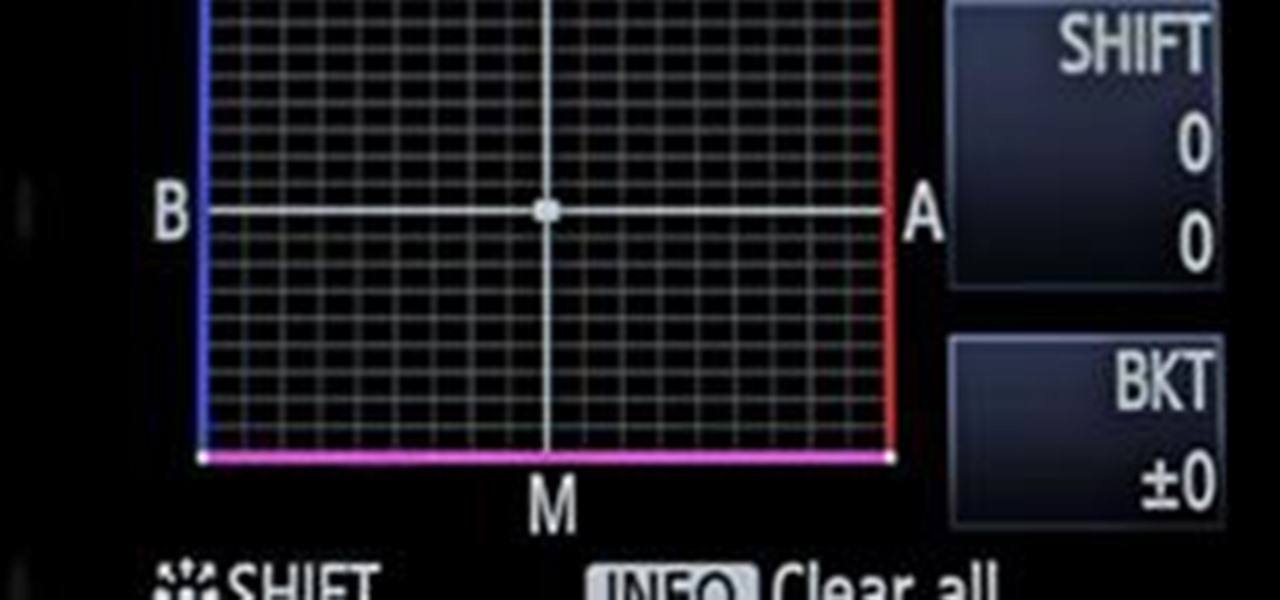
Color Correction: Put Your Best Foot Forward via Hurlbut Visuals

Aperture's white balance adjustment helps you improve the quality of colors in your images, correcting for a camera that wasn't properly calibrated for the lighting conditions under which it was used.

The enhance controls in Aperture's adjustments panel provide a number of tools for refining your tonal adjustments, controlling saturation, and for correcting color casts.

Check out this 1959 instructional film on how to manually set type on a letterpress. You can use these techniques to create posters, chapbooks, artist prints, and all kinds of D.I.Y. old school printing fun. All graphic designers and anyone working in the printing should check this out. The video demonstrates basic principles of typesetting and distribution. The film stresses the correct way of manipulating the type, spotting letters before they are chosen and the importance of following copy...

Posture plays a huge role in your entire respiratory system. Enabling your body to have good psture can increase breathing and really help expand your lungs. This video will demonstrate exactly how to improve lung capacity with a posture breath excersise.
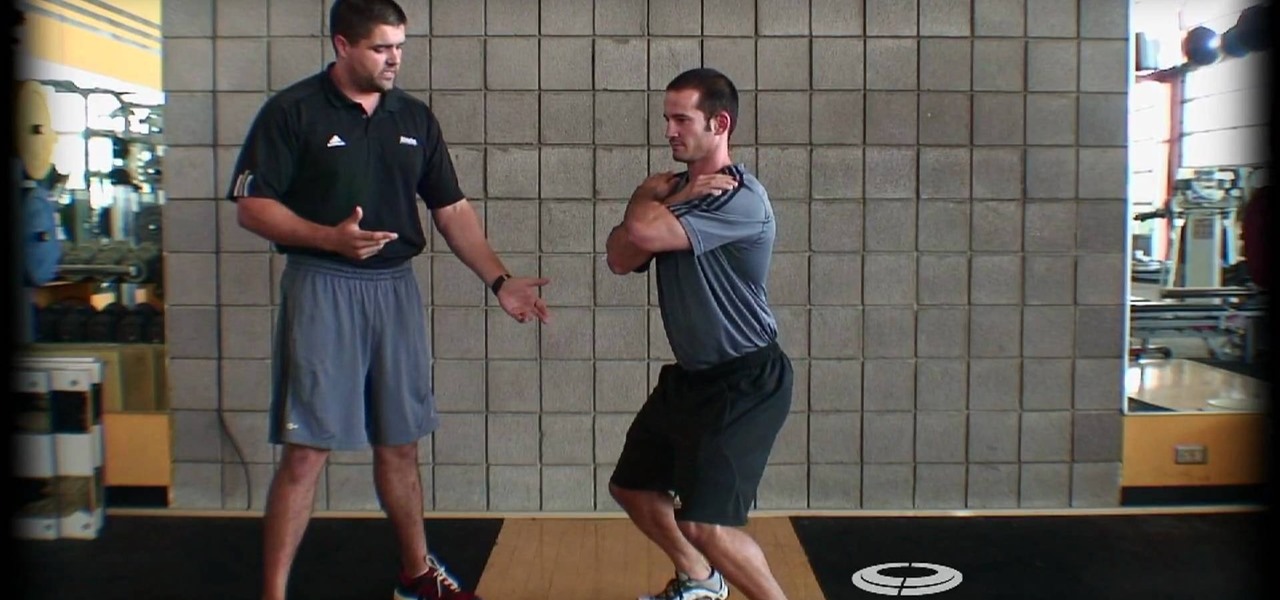
Squats are one of the most famous and practical of all of the exercises that you can do in the gym,. This video features a personal trainer correcting some common mistakes that people make while doing squats, and providing advice on the proper form for squats that will allow you to gain the most benefit from them without damaging your joints and back.

Michael from Mauro Media demonstrates how to simply update the firmware for the Canon 5D Mark II. In a few quick steps, you're up and running, shooting full manual video mode and correcting many previous issues associated with the 5D's first build.

Zephyr Clark-Dolberg teaches us how to stop your dog from jumping all over you in this video. When your dog comes up to you and starts to jump on you, knee him and yell at him to get off. When the dog goes to the ground, praise him for going down tot the ground. Continue to get the dog excited and jumping on you and correcting him. The dog will only take a few times to understand that you don't want him to jump up on you. This may take more time with a hyper dog, so just take time and patience!

In this free video software tutorial, you'll learn how to use the Saturation Curve editor when color correcting or grading footage in Color. Whether you're new to Apple's popular non-linear editor or a seasoned digital video professional merely looking to pick up a few new tips and tricks, you're certain to be well served by this video guide. Take a look.

NeaceDesign explains an easy method of setting up a website online without having to use FTP programs. He begins with correcting an error made previously in which the main web page was name 'Home'. This should be renamed to 'Index' and the file re-exported. NeaceDesign suggests going with well-known web-page hosting services such as 'hostmonster'. The first step is to go to File Manager and upload the image files to a new folder. This is done by sending all the files to a zip folder and then ...

Learn how to edit form fields in Adobe Acrobat 9 Pro. Start by looking at a automated form that has some errors in the field of gender and marital status. To correct click on forms add or edit fields. Click on the field that needs correcting and figure out the error. Rename the fields to reset them and correct the field. Double check that the name an tool tips have been fixed. Create a cross hairs that you can type over with the correct values you want. You can also shift over boxes. A specia...

The colors demonstrated in this how-to video are especially flattering on brown eyes and making them pop. Use Pur Minerals's color correcting primer in peach, 4 in 1 pressed mineral makeup in medium dark, mineral split plan in mineral glow/mineral light, blush in plum adalite, universal pencil in natural (eyebrows), eye prep, beauty in numbers eyeshadow palette: numbers 10, 8, 3, MAC kohl power pencil in feline, Revlon Colorstay liquid liner in blackest black, Model Co. lashes, MAC zoomlash m...

You can manipulate the AF fine-tune on your Nikon DSLR in order to optimize the sharpness and resolution of your lenses. This is a great tool for achieving the highest picture quality possible.

Replacing ink cartridges can be a pain, but a bigger pain is when they don't work correctly. Even after you put them in, some Brothers will still show that there is no ink, or that you're still low on ink. In this video you'll learn some of the various troubleshooting steps that you can take to discerning the problem and correcting it.

This tutorial explains a brand new effect Marty Schindler created himself. Watch and learn how to create a Circle Color Effect (CCE) in Sony Vegas 7.

You finally did it! You've combined all your knowledge about photography and angle to take the perfect selfie. It looks stunning, and you cannot wait to post that bad boy to Instagram. But wait, what's this? Your skin looks so uneven and — is that a zit!? I guess the selfie gods were not in favor of your skin when you snapped it. Luckily, you can fix all of those minor flaws with the help of Photoshop Express.

Unless you're someone who's terrified of social situations, chances are you love to talk. But no matter how much you want to share you life story or take over the conversation, you shouldn't. Your socially awkward coworkers that keep their mouth shut might actually have a leg up on you at work, and here's why.

According to sources, Google has been working on a travel app for some time, and now it has a name: Google Trips. Google Trips aims to be the all-in-one place to go for travel information about your trip. It hasn't been officially announced, but from the leaks that have come out so far, think of it like Yelp, TripAdvisor, and your itinerary in one.

Whether it's bad timing, or some trying-to-be-funny photobomber, it sucks having a photo ruined by someone or something getting in the way. While you can always retake the photo, it's simply impossible to capture the moment you intended, no matter how much restaging you do. But with an HTC One, there's no need to retake anything, as we have access to built-in features that will remove those photo intruders.
The brand new Pixel and Pixel XL, Google's first direct attempts at taking on the iPhone, haven't rolled out exactly how Google would have liked. The devices have already had more than their fair share of issues, starting with the camera, and now extending to the built-in speaker. The camera issues were marked as "solved" by Google, but the lens flare is still very much there, just not as prominent.

Android has a system-wide user dictionary file that any third-party keyboard can utilize, if it so chooses. This file contains all of the words that you've added to your keyboard manually, and of the big-name players, Minuum, TouchPal, and the Google Keyboard call on this file to determine their user dictionaries.

My standard text greeting to friends is something along the lines of "Wazzup biznitch?"—but apparently the auto-correct function on my Samsung Galaxy S3 has a problem with that. Time after time I have to retype it or just add all my made-up words to the word list—and I use a lot of made-up words, because that's what bosses do. But texting isn't the only way I communicate. I also use email, chat, and social media on a daily basis—and I don't always use my phone. So, wouldn't it be awesome if m...

A little cooking mistake can lead to tough meat, spoiled food, and even a bacterial explosion in your kitchen if you're not careful. These five simple, easy-to-fix kitchen mistakes are some of the most commonly made in households around the world. Luckily, you can correct these innocent errors with just a few minor tweaks.

While modern browsers are robust and provide a lot of functionality, they can be unlocked to do some pretty spectacular things with browser extensions. For hackers and OSINT researchers, these tools can be used to defeat online tracking, log in to SSH devices, and search the internet for clues during an investigation. These are a list of my top ten favorite browser extensions for hackers — and how to use them.

This is a simple pattern, designed to produce a well-fitting mitten. Both the right and left mittens worked the same up to the shaping for the top of the mitten. A slight adjustment for making one right and one left, then they are worked the same. The gusset for the thumb constructed with the increases made in the center of the gusset, rather than on each side. This makes it easy with a minimal amount of counting stitches as you go. I have been crocheting for 56 years. In doing research for w...

Apple finally lets us fix sent iMessages, and I can honestly say it's a game-changer. Editing messages after sending them can prevent miscommunication and allow you to fix embarrassing mistakes before the other person notices them. It's one of the Messages app's coolest new features, but there are some important things for you to know about how it works.

Developers creating login systems know better than to store passwords in plain text, usually storing hashes of a password to prevent storing the credentials in a way a hacker could steal. Due to the way hashes work, not all are created equal. Some are more vulnerable than others, and a little Python could be used to brute-force any weak hashes to get the passwords they were created from.

If you have a modern iPhone, you have an excellent video recorder at your disposal. Every iPhone since the 6S has the ability to shoot in 4K resolution, and each new iteration has brought new capabilities to the table. But even the best mobile shooter can use a little extra help. That's where these video recording apps come into play, to ensure the footage you capture is as good as can be.

Learn how you can create the ultimate sex kitten look with this how to video. Just slap on a smokey eye and a pink lip and you're ready to be an import girl. This makeup tutorial uses the following products (All MAC unless otherwise specified):

An important part of video editing is color grading. This After Effects tutorial will show some quick techniques to get a cool stylized film look on you videos using color grading (or color correcting). Play around with the colors!

Decorate your child's room with this fun method. A projector is not longer just for classrooms or slide-shows. Project a vibrant picture on to a wall and you have a temporary stencil, and the only thing you need to do is add your artistic touch.