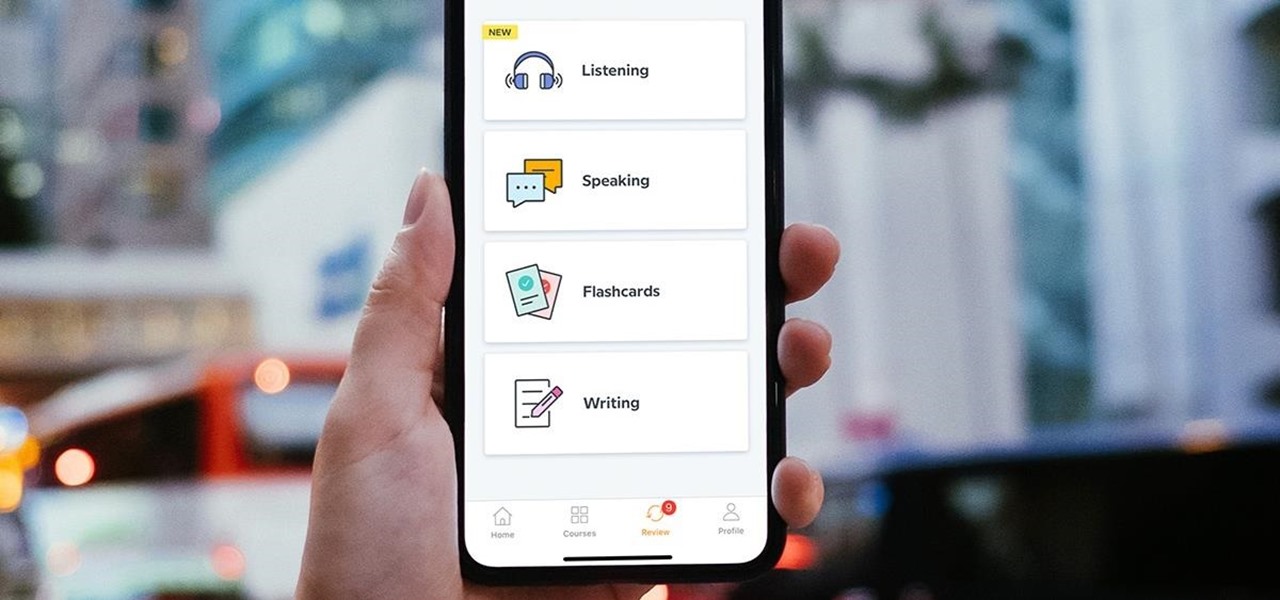Like a computer, your brain can store and process large amounts of information. It can remember names, solve math problems, and save tips that you might need at a later time.

Stand out from the high street fashion clones with stuff you’ve fashioned yourself. It’s easy to take old pieces of electronic junk and transform them into all sorts of fun ‘n’ funky geeky accessories. Like a totally useful tote bag, a what-on-earth-is-that wallet and a bedazzling belt. It’s terribly geeky but chicy too. Here’s how…

If you have children, then you know firsthand how many crayons parents end up buying. There is no such thing as using a crayon until it disappears. Kids use crayons until they are a nub, and then they toss the crayon aside, never to use it again.

Driving is anything but problem-free. Speed traps, accidents, and other hazards can appear at any time, requiring motorists to be attentive, quick, and prepared for anything. If you see something dangerous on your route that you want to warn others about, there's an easy way to do so in Apple Maps.
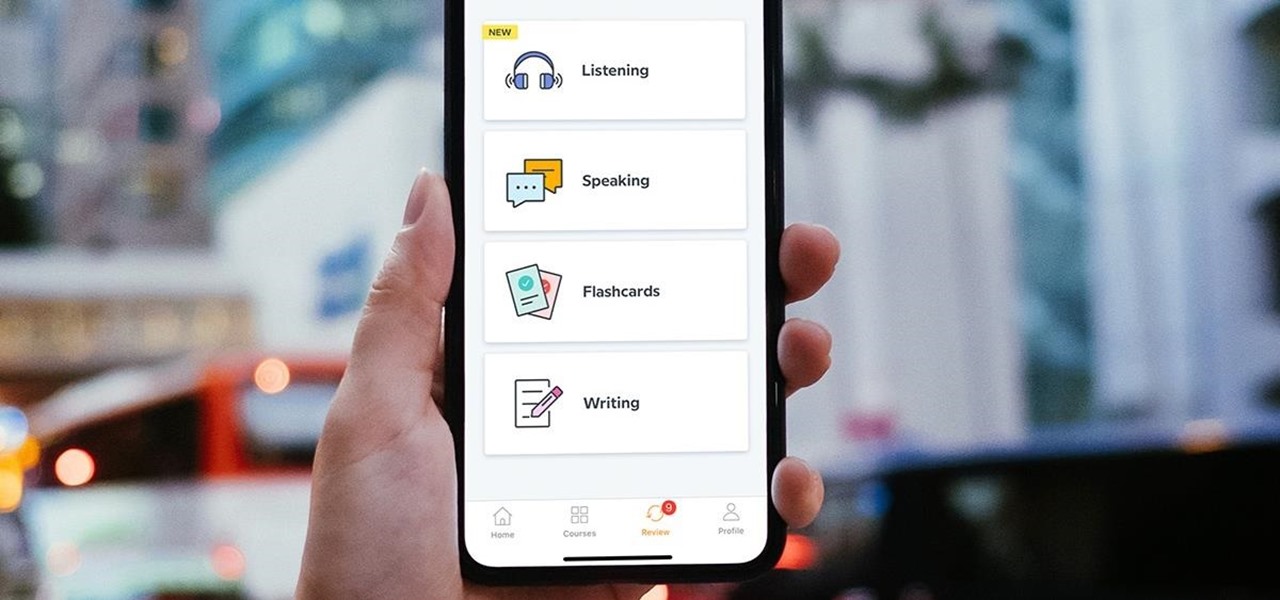
Learning a new language as an adult isn't just hard because your brain works differently from when you were a kid. You also have to contend with having less time and energy to practice. However, if you're looking to add another language to your repertoire at a pace you decide, then the Babbel Language Learning: Lifetime Subscription for All Languages: 2-Pack will be a useful tool for you.

With iOS 14, Siri no longer takes up the entire display unless you want it to. That may be a good thing, but the update also axed the live feedback when listening to you and responding. Siri used to transcribe your words in on-screen text before answering, and it would transcribe its own answers as well. While it looks like those are gone, you can bring them back to life at any time.

Even if you're new to Android phones, chances are you've heard of the power of Android's customization, and that applies to the Samsung Galaxy Note 20 series as well. Your brand new Galaxy Note 20 or Note 20 Ultra's operating system is capable of modification beyond what's available in the basic Settings app — and it all starts with the hidden "Developer options" menu.

AirPods are not only a great way to listen to music on your iPhone, but you can also use them as a headset for phone calls, videoconference, Siri, voice memos, audio messages, and more. While each 'Pod has a built-in microphone, they aren't used simultaneously, and your AirPods will automatically choose which to use. If you want to only use the mic from one 'Pod or the other, there's a way to do that.

TWRP is the premiere custom recovery for Android because of how many devices it supports and how simple it is to use. But installing it in the first place hasn't always been the easiest thing to do — until now. With the help of a Magisk module, you can finally use one Android device to flash TWRP on another.

File permissions can get tricky on Linux and can be a valuable avenue of attack during privilege escalation if things aren't configured correctly. SUID binaries can often be an easy path to root, but sifting through all of the defaults can be a massive waste of time. Luckily, there's a simple script that can sort things out for us.

The biggest hurdle to rooting is that it usually requires a computer. Things get complicated when you're trying to use a desktop operating system to exploit a mobile OS, and the connection isn't always reliable. But with the help of Magisk, you can now use one Android phone to root another.

With stay-at-home orders for most of us in the US because of the new coronavirus, many of you are likely struggling to be productive and efficient when working from home. Unless you've worked from home before, it can be challenging to separate work from personal life throughout the "workday." But your iPhone can help make the transition easier and more successful.

When you're stuck working or learning from home, video meetings can help you stay connected to employers, coworkers, schools, students, and more. And Zoom is the hottest video conferencing service at the moment. While Zoom is easy to use, it does have a fair share of sketchy features you should know about, such as attendee attention tracking.

With all the talk about privacy concerns recently, Google's name keeps coming up because they are a very data-driven company. As an Android user, they know basically everything about you based on your device usage. That can easily scare some people off who are worried about their privacy and security. You do have some say in what personal data Google controls, but what if you want total control?

What could Apple be planning here? Are we going to see some revolutionary new features for the iPhone? Will we see mostly bug fixes and security patches? It's time to find out, as Apple just released the first developer beta for iOS 13.4.

One of the first steps when pentesting a website should be scanning for hidden directories. It is essential for finding valuable information or potential attack vectors that might otherwise be unseen on the public-facing site. There are many tools out there that will perform the brute-forcing process, but not all are created equally.

The USB Rubber Ducky and the Digispark board both suffer from the same issue when attacking macOS computers: a keyboard profiler pop-up which tries to identify any non-Apple USB keyboards. While it's an annoying setback, the solution is a simple modification that allows Mac computers to be targeted, which affects the ability to target Windows and Linux devices.

Let's say you have an important report to submit, but you want to check it over for any last-minute edits or changes. Times running out, and you simply can't find this Pages document anywhere. Wouldn't it be great if you could just ask your iPhone to open the report for you, so you could stop wasting time searching and finish the paper? Well, thankfully, Siri can help you out with that.

One of the standout features of the OnePlus 7 Pro is the 90 Hz display. A higher refresh rate means smoother gameplay for all your favorite games, which is precisely what you'd want out of your gaming experience. However, not all games play nicely with these higher refresh rates — but luckily, there's a pretty simple fix.

Switching from one popular music streaming service to another shouldn't have to be a hassle, but it is if you want to transfer all your favorite music over. No popular service offers a built-in feature to export or import playlists, so if you want to move your favorite Apple Music playlists over to Spotify, you'll have to use a third-party service.

For those with small hands, smartphones have gotten out of control as of late. Nearly every flagship phone is over six inches in length, so many are forced to use phones that are too big for them and hope they don't fall. Well, thanks to one developer, using these phones can be a lot easier.

An incredible amount of devices use Bluetooth or Bluetooth Low Energy to communicate. These devices rarely have their radios switched off, and in some cases, are deliberately used as trackers for lost items. While Bluetooth devices support MAC address randomization, many manufacturers do not use it, allowing us to use tools like Bettercap to scan for and track Bluetooth devices.

For many, the stock version of Android is often considered the epitome of what the operating system should look and feel like by default. It's clean and clear of unwanted extra apps that come pre-installed with the system, provides a fluid and fast user experience, and runs on just about any device that has an unlocked bootloader to install a custom ROM with the stock version ready to go.

Using Siri to perform tasks on your Google Home device was never possible until Apple released Siri Shortcuts in iOS 12. Actually, it wasn't possible until Google added support for Siri Shortcuts for Google Assistant in Nov. 2018. No matter the timing, the important thing here is that you can use Siri to command Google Assistant which, in turn, can command Google Home.

Information gathering is one of the most important steps in pentesting or hacking, and it can often be more rewarding to run things on the target itself as opposed to just running scripts against it remotely. With an SQL injection, a hacker can compromise a server and, ultimately, upload and run the "unix-privesc-check" script locally in order to further identify possible attack vectors.

With the number of web applications out there today, it comes as no surprise that there are just as many vulnerabilities waiting for hackers to discover. Finding those vulnerabilities can be a difficult task, but there are plenty of tools available to make the process easier. While it won't help find any zero-days, web scanners such as Uniscan will detect common vulnerabilities.

When flashing files through TWRP, ADB, or Fastboot, there's a slight chance for things to go wrong. Whether it's user error related or something else entirely, it's always good to have a backup plan. In most cases, you'll be dealing with a semi-brick or soft-brick, which can usually be solved by wiping the data of the device using TWRP. However, it can be more severe than that in some cases.

Cross-site scripting can be one of the easiest vulnerabilities to discover, but to be successful with this type of attack, it is essential to learn how to get past filters. In the previous guide, we explored some ways to do this, such as abusing attributes and event handlers and tricking the application into accepting unusual characters. Now, let's take a look at more techniques used to defeat filters.

Cross-site scripting is one of the most common vulnerabilities found on the web today, with repercussions of this type of flaw ranging from harmless defacement to sensitive data exposure. Probing for XSS can be tedious and time-consuming for an attacker, but luckily there are tools available to make things a little easier, including Burp Suite, Wfuzz, and XSStrike.

Before you can dive into customizing your OnePlus 6T, you must take the initial step of unlocking the bootloader to gain the ability to install TWRP, Magisk, custom ROMs, and other mods.

One of the best ways to improve your skills as a hacker is to learn to combine different avenues of attack to achieve success. What if it were possible to get a victim to connect to our machine and execute a chosen payload on our behalf? This is indeed possible with the almighty Metasploit and the aid of a technique known as command injection.

One of the issues with rooting your device is the inability to update your phone via OTA. Any security patches or software updates pushed out by the OEM are lost because your bootloader is unlocked. However, you still can update your device, it just a take a bit more effort.

Although the Essential PH-1 got off to a rocky start, thanks to steady updates, it has slowly become one of the best Android phones to come out in recent years. For $499, the Essential Phone is a cheaper Pixel, receiving updates almost as soon as the Pixel lineup does. What's more, you get a phone with an easily unlockable bootloader, which is the first step to rooting.

If you've been getting that "Please update from the iOS 12 beta" alert continuously in iOS 12 public beta 9, Apple just issued a fix for it Friday, Aug. 31, with iOS 12 public beta 10 — just in time for Labor Day weekend. This marks the second update this week as dev beta 11 and public beta 9 were released on Monday. It's also just one day after Apple announced its Sept. 12 event.

It's always a good idea to know how an attack works at the very basic level. Manual techniques for exploitation often find holes that even the most sophisticated tool cannot. Sometimes, though, using one of these tools can make things so much easier, especially if one has a solid foundation of how it works. One such tool can help us perform a cross-site request forgery with minimal difficulty.

For the second time in a row, Apple pushed out a new iOS 12 developer beta on a Monday, and for the first time this round, they've done it only one week after the last one. While the August 6 release of iOS 12 developer beta 6 doesn't contain a wealth of updates, there are still a few things you'll want to know about.

Using Netcat to backdoor a macOS device has its short-comings. If the compromised Mac goes to sleep, the Netcat background process will occasionally fail to terminate correctly; This leaves Netcat running infinitely in the background and the attacker with no new way into the device. As an alternative, we'll use the lesser-known Tcl shell which can handle abrupt backdoor disconnections.

Apple released the fifth developer beta for iOS 12 on Monday, July 30, only 13 days after the release of dev beta 4 and 12 days after public beta 3. Until this release, Apple kept a consistent two-week schedule for developer beta updates, so we were a little surprised to see this one drop one day early.

One of the most critical bugs to come out in the last five years was Shellshock, a vulnerability which allows attackers to execute arbitrary code via the Unix Bash shell remotely. This vulnerability has been around for a while now, but due to the ubiquity of Unix machines connected to the web, Shellshock is still a very real threat, especially for unpatched systems.

Command injection is a technique used by hackers to execute system commands on a server, usually via a web application or some kind of GUI. This can happen when an application provides some sort of functionality to the user involving the use of system commands. When the input is not properly sanitized, commands not originally intended to be run are allowed to be executed.