
News: Leftover Pizza Should Never Go in the Fridge [DEBATE]
Okay, check your Food Safety guidelines at the door, because things are about to get real subjective in here.


Okay, check your Food Safety guidelines at the door, because things are about to get real subjective in here.

The new lock screen in iOS 10 is a lot different than previous versions, but one thing that stuck around is the quick access camera shortcut. The only real difference aside from aesthetics is that now you don't have to swipe up from the camera icon. Instead, you can simply swipe to the left from right side to quickly snap a picture.
If you're tired of Google tracking you, but love how Chrome works, CyanogenMod has you covered. Their browser is called Gello, which is based off Chromium, Chrome's open-source counterpart. It's basically a souped-up version of Chrome—without all of the intrusive Google stuff. So if you're uncomfortable with Google displaying personalized ads based on your browsing history, or using your location to bring the "Physical Web" to your phone, you won't have to worry about any of that with Gello.

Don't Miss: Revolutionary Pasta Hacks You Need to Know

There are plenty of Android apps for creating reminders, to-do lists, and taking notes—but the vast majority of these are all-in-one apps that may actually have too many features. When a thought randomly crosses your mind and you'd like to remember it for later, the most important thing is to be able to jot it down quick, fast, and in a hurry.

I loved the original Star Wars trilogy when I was a kid, but loathe all of the current DVD, Blu-ray, and streaming versions available today. Ever since 1997, every version of A New Hope, The Empire Strikes Back, and Return of the Jedi has had horrendous CGI effects added in that George Lucas deemed necessary to bring his "ideal" version to life.

The 2015 LA Auto Show showcases the best of the auto industry—well, at least according to car companies. Increases in horsepower, better fuel economy, and most importantly—the latest tech—is all on display during the 10-day event in Southern California. Once of my first missions at the show was to figure out who is putting the most care and thought into in-cabin electronics, mainly the ones that guide us around and play our music, affectionately known as "infotainment."

There are many reasons to keep adult websites off your iOS device. They can pop up accidentally at the least opportune moments, can give your device malware, and are not welcome in a kid-friendly home.

In a bit of a strange decision, Microsoft has made it to where some users don't have a choice in the matter of applying failed automatic updates. When a Windows or driver update comes your way and fails to apply for any reason, your computer will continue to attempt applying the broken update at seemingly random intervals. The Pro and Enterprise editions of Windows 10 will allow you to delay or stop updates altogether when something like this happens, but the Home edition has no such setting.

More than likely, the first thing you noticed after booting up Windows 10 initially was a handful of new items in the taskbar across the bottom of your screen. Windows 8 users were probably glad to see the Start menu button back from the dead, but just to the right of that Windows logo are a pair of brand new entries.

When Lollipop was released, Android's lock screen got a huge makeover. But most of the changes were made for aesthetic purposes rather than functionality.

With the release of the Nexus 5 back in 2013 came the Google Now Launcher, which has become the go-to choice for many Android users, especially those who prefer the Nexus line. With its integration of the Google Now page and the always-listening hotword detection, you'd be hard-pressed to find a more complete and useful launcher.

As the granddaddy of all gesture-based keyboards, Swype has seen quite a few updates in its day. A recent version bump, however, added a feature that has been universally panned by Swype users.

Android Lollipop has an awesome feature called "Battery saver" mode that reduces power consumption through various tweaks in order to squeeze in an extra hour or two of standby time when your battery is running low. It does this by disabling background processes as well as location services and transition animations, so the phone is essentially running at half-throttle.

The Nexus 6 came with a hidden kernel module that allowed for double-tap-to-wake functionality, essentially letting you turn your screen on just by tapping it. A simple root app allowed us to activate this feature, which meant we were always two quick taps away from waking our device.

If there's one gripe I have with Android Lollipop, it's the new volume menu. When Priority mode was introduced, the stock volume panel was revamped to accommodate it, and somewhere along the way a bit of functionality was lost.

Google+ doesn't have quite the user base of Facebook or Twitter, but for Android enthusiasts, it's definitely the place to be. All of the major developers—such as Chainfire and Koush—make their social media home on Google+, and the Android app sports one of the nicest interfaces of any comparable platform, chock-full of Google's Material Design.

Back in iOS 7, Apple decided that it was actually a good thing to make the volume controls HUD translucent. This, of course, means that whatever you're watching on your screen will be obstructed temporarily whenever you adjust the volume.

Android 5.0's Material Design is truly a sight to behold. With beautiful transition animations and brand new system menus, Android has never looked better.

If you're like most people, you've stretched before a workout or playing sports. Doing so should help you get your muscles ready to work. While stretching is good for your muscles, you're wasting your time if it's the first thing you do. I talked to Dr. Brian Parr, professor at the Dept. of Exercise and Sports Science at the University of South Carolina Aiken, who explained this misconception and what you can do about it:

An app can request a wakelock to prevent your Android device from entering sleep mode so that it can sync data in the background. This obviously drains your battery, because instead of running in low-power sleep mode, your processor is fully activated while it performs its tasks.

With GPS chips and Wi-Fi positioning systems, a modern smartphone is capable of tracking its user's location with pinpoint accuracy. This being the case, it's strange that the most common text message sent today is still "Where are you?"
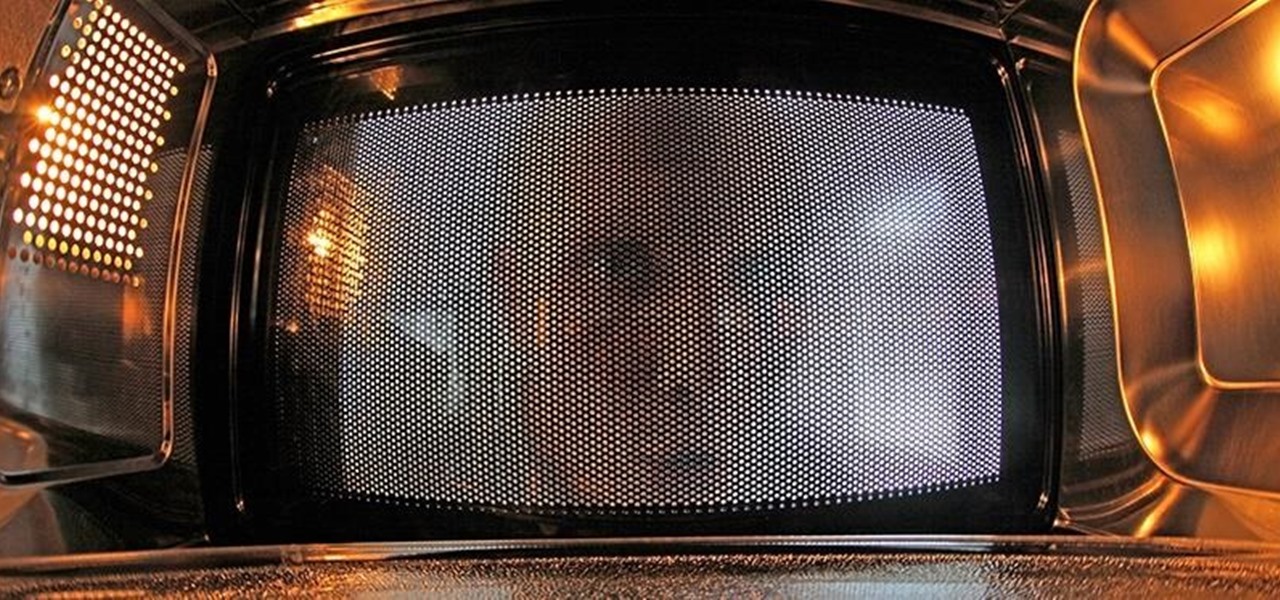
There is and always will be a staunch anti-microwave camp, but they're a fact of life. The whole point of a microwave is convenience, right? But it's not so convenient when you pull out reheated leftovers and discover that your food is only partially warm.

Hopefully you never have to deal with a grease fire, but if it happens, how you handle it is important. A grease fire isn't like a regular fire, and trying to put it out the same way can make it worse. Grease fires are caused by letting oil get too hot, so the best way to prevent them is to never leave your kitchen unattended. Oil smokes before it burns, so if you see your pan start to smoke, take it off the heat before it has a chance to catch fire. If you're outside grilling, you can add a ...
Android updates are a funny thing—they give us a host of new features and upgrades, but they can also change things that we're used to. And sometimes we prefer to have things the way they were.

There are a gazillion lock screen apps available on Google Play, but the majority of them are subpar and not worth your time. However, in my opinion, there is definitely one out there worth your time—one that constantly learns and adapts to what apps you use when and where to determine which shortcuts to give you.

No matter how much of a gamer you are, typing with your PS4 controller is a bitch. Let's just be real. Having to move left, then right, then down, for every single letter can make writing a message very time consuming; so much so that I usually avoid messaging altogether.

You told yourself you wouldn't be one of those lame people who throws on a mask and shows up at costume parties, but here we are a day before Halloween and you still have nothing. Unless you want to endure endless ridicule, you can't skip dressing up altogether, but if you don't want to buy a pre-made costume your options are pretty limited.
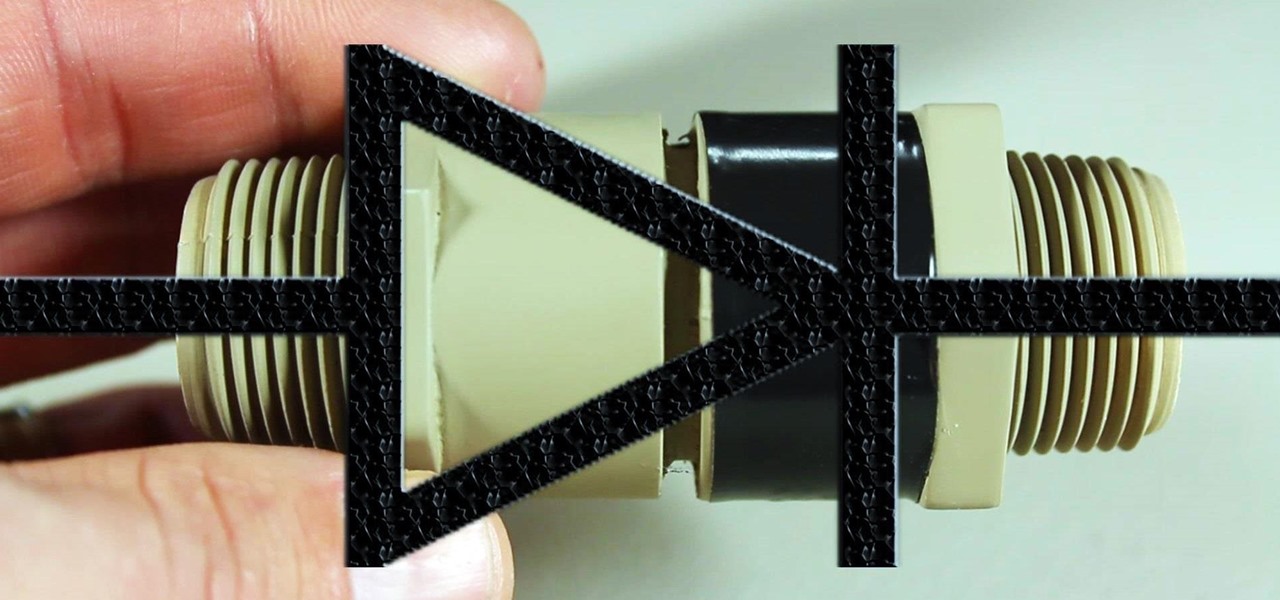
If you're going to build yourself a water gun to cool down this summer, or maybe just a useful water pump, you'll need some check valves. However, the most expensive parts of a water pump or DIY super soaker are usually the check valves. So, let's make some from scratch for as little as $0.35 each.

Since The Guardian published leaked documents exposing the depth of the NSA's spying powers, many people who've never put much effort into protecting their privacy are finally starting to pay attention. Evidence of public opinion concerning PRISM can be seen from the rise in traffic for pro-privacy sites like DuckDuckGo to the petitions demanding that the program be scaled back or done away with altogether. Some would argue that you waive your right to privacy by signing the terms of agreemen...

The newer HTC One is arguably the best smartphone yet in terms of hardware, but its software moves considerably farther away from the stock Android experience. Even more so from HTC's own Sense.

If you're the type of person who constantly uses multiple tabs in your browser, you know how annoying it is when one of them starts playing unwanted music or video.

At some point or another, we've all been in that awful situation when someone walks up behind you while you're looking at something you don't want them to see. Whether you're tweeting during class, shopping for gifts online, or looking at something a little more NSFW, there are times when it would be nice to just click a button and have all your open tabs disappear.

If you use Ubisoft's uPlay browser extension, you should probably get rid of it right now. An Information Security Engineer at Google discovered that the plugin has a hole in it that allows programs to be installed through uPlay, essentially letting anyone who feels so inclined to take over your computer. How the Exploit Works
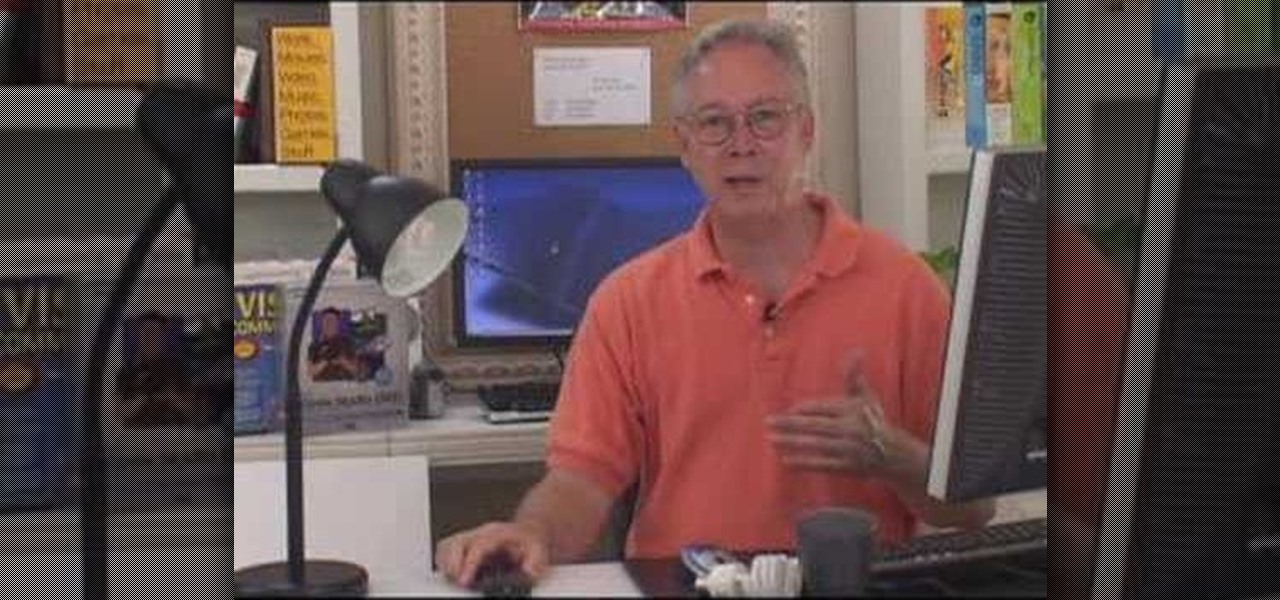
See the low cost fluorescent lights Bill Myers uses when shooting video, and how to quickly set your camcorder to get perfect color under these lights.

Have you ever been locked out of a room in your own home? Well Barbara K is going to show us exactly how to open a locked door in this video. This will let you get your bedroom door open when you have locked yourself out!

When you buy a computer, you aren't just paying for the machine's constituent parts but the cost of putting all of those parts together. Building your own computer, then, can be a great way to save a little money for the technically savvy. And if you're not savvy, get savvy with this clip.

If you don't have room for a full-scale compost heap, you can always employ the services of some worms. In this handy vermiculture how-to, you'll learn how to build your very own wormery.

Systm is the Do It Yourself show designed for the common geek who wants to quickly and easily learn how to dive into the latest and hottest tech projects. We will help you avoid pitfalls and get your project up and running fast.

You love your iPhone and you can't live without it, but it's lacked the basic ability to cut, copy, and paste across multiple apps. With Apple's OS 3.0 upgrade, you can do it all with just a few taps. Watch this Howcast guide to learn how to cut, copy, and paste on your iPhone.