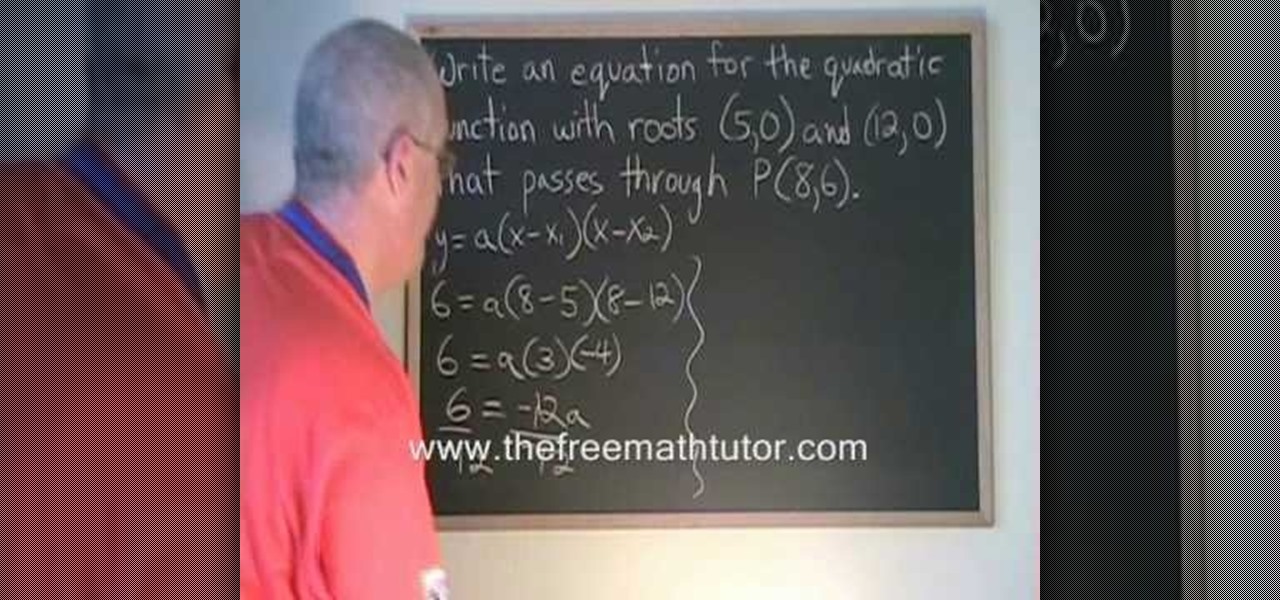Steps taken to get the Copy to and Move to folder function in Windows 7 are:1. Go into the description and click the download link, to download the files2. After downloading the registry file you will see a zip file, which you need to extract using the software called Win Zip.3. After extracting the zip file, you will see two registry file (copy to and move to) execute both the registry file and give Yes, so that the file gets installed successfully.4. After successful installation, it is rec...

This tutorial will focus on how to use the fit image function within Adobe Photoshop. You will utilize this function when you want the pixel width to match between different sized photos in portrait and landscape. First you will select all the photos (you must create a batch action in Photoshop). Next select the fit image option in the file menu under automate. You will need to put the same number into length and width to constrain the proportions of your landscape and portrait photos have th...

This video was made to help users with disabilities use Windows XP more efficiently in their lives. Starting with entering the control panel the and clicking on the accessibility options the user will have an array of options to help customize their settings to their needs. The demonstrator showed that sticky keys are for those who have a difficult time holding down buttons at once for functions. The filter key eliminates double strokes for certain keys so you would need to hold down a key to...

New to Excel? Looking for a tip? How about a tip so mind-blowingly advanced as to qualify as a magic trick? You're in luck.

iTunes offers the ability to extract and copy data with its rip and burn functions. Ripping lets you import songs into your iTunes library from a variety of sources. Burning lets you write audio files on to a CD. Once you customize the audio file playlist that you wish to have on CD, simply initiate the program's burn function, and you'll have a music CD in no time.
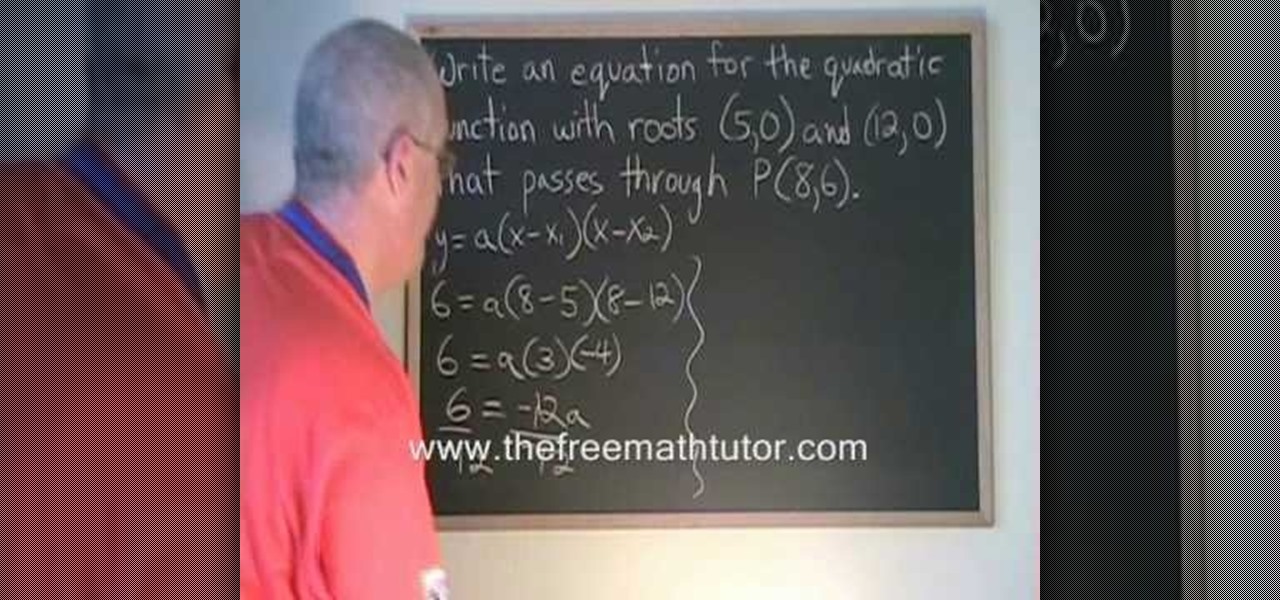
This video shows you how to get the quadratic equation for the quadratic function with roots; (5,0), (12,0) which passes through the point(8,6). It shows a man solving this problem using a black board and chalk to clearly demonstrate the method of plugging in the respective coordinates to arrive at an answer. After watching this video, any person over the age of twelve will know how to use quadratic functions to derive quadratic equations and solve mathematical problems with this particular m...

ExcelIsFun will show you how to use indirect text and substitute in Excel. Select any date and product and create an intersession. Use Vlookup to look up your columns. Use the match function to find the value range. To do the same thing with dates, highlight the dates and names. You then let the name look for indirect. Your space operator tells you two ranges to find the intercept. Take the text and substitute for the dashes. Use the text function on the value and format it.

Not everything at the dollar store is a bargain, or even safe to use. Learn to spot the difference between an item that's cheap, and a cheap item.

Watch this video tutorial to learn how to book the best hotel room for your money. You've spent all year saving up for your dream vacation. The last thing you want is to end up in a hotel room that ruins the whole trip.

Help yourself win that must-have item with these tips. You Will Need: a computer with internet access, money, & patience. Create an account. Browse the categories to familiarize yourself with the site, especially if you don’t have a specific item in mind. If you know what you want, start searching by using broad terms and synonyms to yield the most results. Add quotes around your search terms or qualifiers, such as a specific color or size, to narrow the field. You can also post on the “Want ...

Turn your possessions into cash and become an online selling machine. You will need: Something to sell, a computer with internet access, an eBay account, a digital camera, shipping supplies, something to sell,a computer with internet access, an eBay account, a digital camera, & shipping supplies.

The Panasonic HVX-200 video camera is capable of high definition recording, but how do you even use it? This how-to video demonstrates the basic functions you'll need to master to operate this advanced piece of electronic equipment. Follow along and learn how to change and charge the battery, select the right media, calibrate the video camera, use the audio, and adjust shooting functions. Watch this video tutorial and learn how to use the Panasonic HVX-200 video camera.

Electrolytes are solutions containing ions usually found in sports drinks that help maintain proper hydration during extreme physical activity. A balance of electrolytes is important for the normal functioning of the cells and organs of our body. The most popular electrolytes are sodium, potassium, chloride and bicarbonate. Try these tips for buying foods rich in electrolytes in this nutrition how-to video.

While we personally like to learn a new software program by playing around with its buttons and various functions, sometimes it's a nice primer to actually read the instruction manual. And when it comes to video editing, knowing the particularities of each and every function is crucial to producing professional-quality results.

Oh no... your precious iPhone is in shambles. Maybe you shattered your screen after a crazy night of celebrating, or maybe your two-year-old jabbed a toy into your iPhone's charging port, completely destroying it in the process. Now what? Do you take it to a repair shop, or go to an Apple Store to have it fixed? This brief article will help you weigh your options.

Hello everybody. I'm back with Part-2 of this series. In this part we will be programming in C our server and i will be explaining one more "key concept" so everybody got a better understanding on this.

Hello again, and welcome back to another tutorial on functions, this time, covering recursion. What Is Recursion?

Hey readers! This tutorial will be the entry point for the introduction of buffer overflows. Something like requesting user input is a very common place for vulnerabilities to pop up and we will definitely have fun while trying to make programs crash. But for now, let's start with how we can get input from a user.

Welcome back! Sorry for being so quiet, I've been rather busy with this project lately! Anyways, in the last iteration of how to train your python, we covered lists. Today we'll be introducing iteration and the two loops python has to offer, for and while. Also, we'll be covering a couple general use functions. So, let's get started!

In the last iteration of how to train your python, we covered basic string manipulation and how we can use it to better evaluate user input. So, today we'll be covering how to take user input. User input is very important to scripting. How can we do what the user says if we can't tell what the user wants? There are multiple ways to take input, we can give the user a prompt and take input from them directly, or we could use flags/switches, and take their input before the script is even execute...

Mac keyboards are great when listening to music or watching a movie, since you can control what's playing without going back into iTunes or QuickTime Player. However, when you're using an app like Photoshop that uses the F7, F8, and F9 as shortcuts, it gets pretty annoying to have to hold down the Fn key. Why can't you just hit the back, play/pause, and skip buttons alone?

Smartphones are great. They help you keep in touch with your loved ones and stay up to date on what's going on in the world. The problem is that like everything else that's useful, they cost money to use, and between calling, texting, and data plans, it can get really expensive.

Instagram is one of the hottest mobile apps to date, yet they have no way to upload photos straight from your computer. You can log into the Instagram web app to like and comment on photos in your feed, but that's about it. Fortunately, there are third-party apps that let you do more on Instagram from your Mac or Windows computer, so you can enjoy Instagram pics on the big screen instead of your tiny iPhone or Android device.

When it comes to filmmaking, especially cinematography, indie filmmakers need to acquire a DIY sensibility in order to get their films made, because film equipment is nowhere near cheap. But DIY is.

Origami is one of the simplest crafts you could teach your children. It's costs nothing, but provides hours of fun and excitement. The thrill of creating something wonderful is enough to keep the kids coming back for more. And the best paper folding project to start with… a heart. Folding paper hearts is one of the easiest origami items ever, which means it's great for young children. All you need is origami paper.

An easy way to view your CSS code of your website is through the Firefox plugin called Firebug. It's really helpful, especially if debugging your code. Just remember, you cannot save anything with Firebug, it's only for viewing code and adding codes for previewing webpages.

If you are having trouble with a leaky john, check out this helpful tutorial. In this video, you will receive step by step instructions for how to clean the mating surfaces on a toilet flapper valve to prevent unwanted water leaking from the tank into the bowl. So, if you are having this problem, you will have it fixed in no time with this video.

In this video tutorial, viewers learn how to quickly get rid of pimples. The products recommended to remove pimples in this video are Origin's Spot Remover and a blemish extractor. The spot remover can be used 2-3 times a day. This product costs $12. Simply squeeze the bottle and apply it on the infected area(s). It is also recommended to use a blemish extractor to pop pimples. It is also able to remove blackheads. Simply push it gently down the pimple or blackhead to remove it. This video wi...

In this video, we learn how to make homemade laundry soap! To do this you will need: one bar of ivory or handmade lye soap, borax and washing soda. First, grate your bar of soap and place into a large plastic container. Next, add 1/2 cup of Borax to your shredded soap followed by 1/2 cup of washing soda. Now you will need to mix this thoroughly, making sure everything is well combined. Now put this into a container with a lid on it and store for future use. You will use one tablespoon per loa...

In this video, we learn how to make homemade exfoliating lip balm. You will need a jar, Chapstick, sugar and a lip gloss. First, mash up your Chapstick with a butter knife, put it into the lip balm container. After the mixture is creamy, add some lip gloss into the container and mix it together. Once this is done, add a spoonful of sugar (your preference) and mix it into your container. This lip balm is comparable to expensive store brands and a tiny fraction of the cost! Use this at night to...

In this video, you will learn how to grind and mix feed on a farm. Mixing feed allows farmers to buy feed ingredients in bulk, and prepare their own specialized blends, reducing costs. The farmers shown in this video use a Gel mixer, and they describe how theirs works, including a description and explanation of its parts and what they do. You will also learn about their own personal experiences with mixing feed on their farm with this mixer, as well as some tips based on this experience. The ...

Is your garbage disposal clogged? Do you want to clean your garbage disposer without calling the handyman and your plumber? You can fix your garbage disposal yourself without the hefty repair costs easily just by following the instructions in this tutorial! This video will tell you everything you need to know about fixing your jammed or clogged garbage disposal. The greatest challenge in completing this simple repair is the patience required to clear out your garbage disposal and the definite...

Get MMS working on iPhone 3G, iPhone 3GS, MMS on 3.1 for AT&T. Step 1 : First of all, you have to update to 3.1.

Window and portable air conditioners use a lot of power to do their work. Make sure you're getting what you pay for by cleaning your air conditioner out periodically. The cleaning costs are negligible and can save you a lot of money. In this two-part tutorial series, you'll learn how to make your air conditioning units run as they should. Remember to be careful; air conditioners can be heavy. Get help if you need it and, of course, unplug the air conditioner before doing anything seen in this...

Now that we're feeling the full force of Jack Frost's chill, scarves are the perfect fashion accessory, balancing that fine line between function (keeping our necks warm and toasty) and form (since they're oh so cute). Check out this fashion styling video by Michelle Phan to learn seven different ways to work your neck wrap.

This tutorial uses a title screen from the Kick Ass trailer as its inspiration. Learn how many of the tools, functions and processes work within Adobe After Effects by completing this tutorial. You'll be an AE master by the time you're done.

Wait, a query within a query? This function is possible within the framework of MySQL. Learn how to correctly implement a subquery or sub select in your next database project and avoid a couple perils that will make your program unstable.

Learn the fundamentals of position tracking in After Effects in this informative 5 minute tutorial from Patrick Carter. This video lesson involves attaching a text object to a moving cowboy on screen to demonstrate the basic transform tracking function.

It took all the way until firmware version 4.2 for Apple to add a function to the iPhone that's been present on other phones for years: the ability to set custom ringtones / sounds for text messages from different contacts. This video will show you how quick and easy it is to set this up on the new firmware.