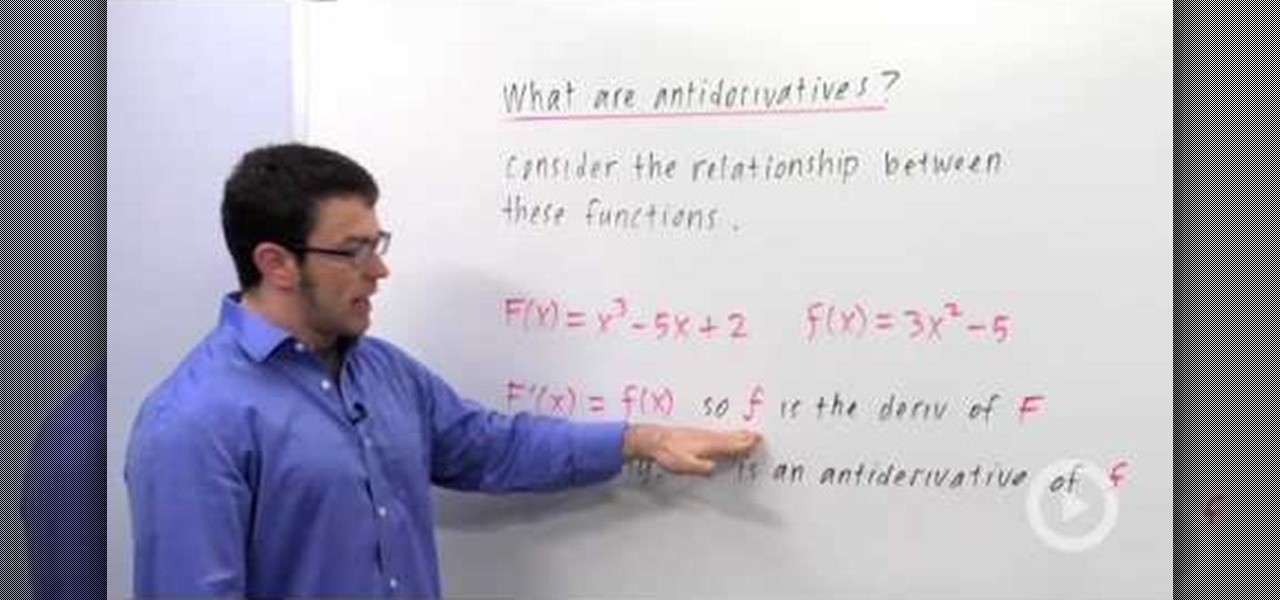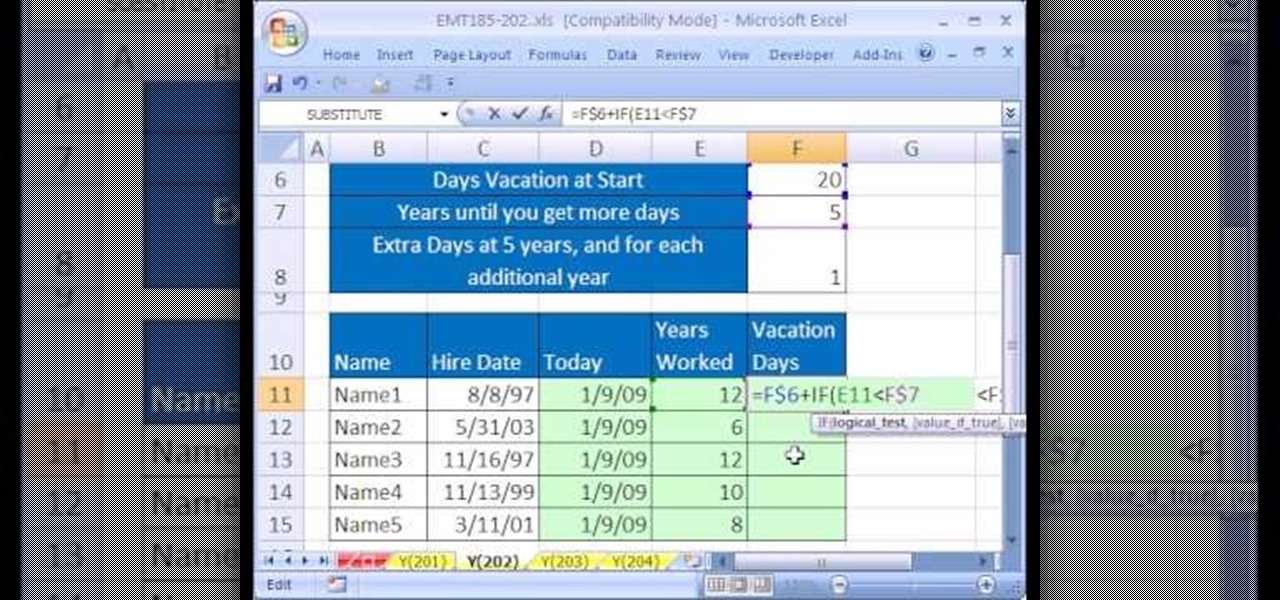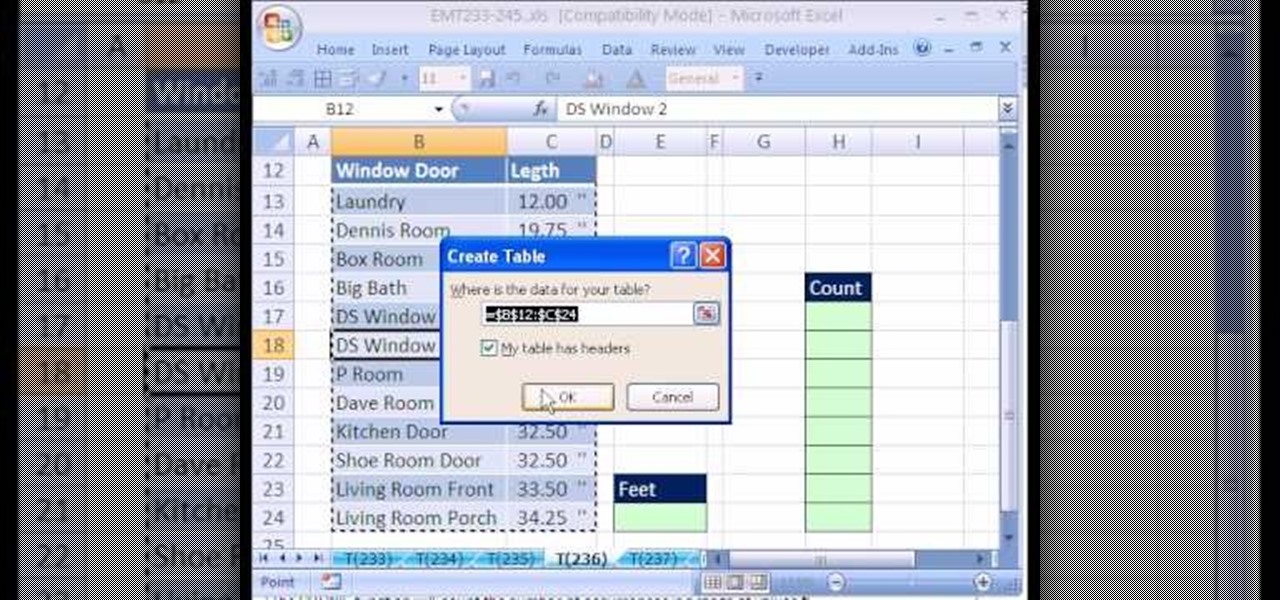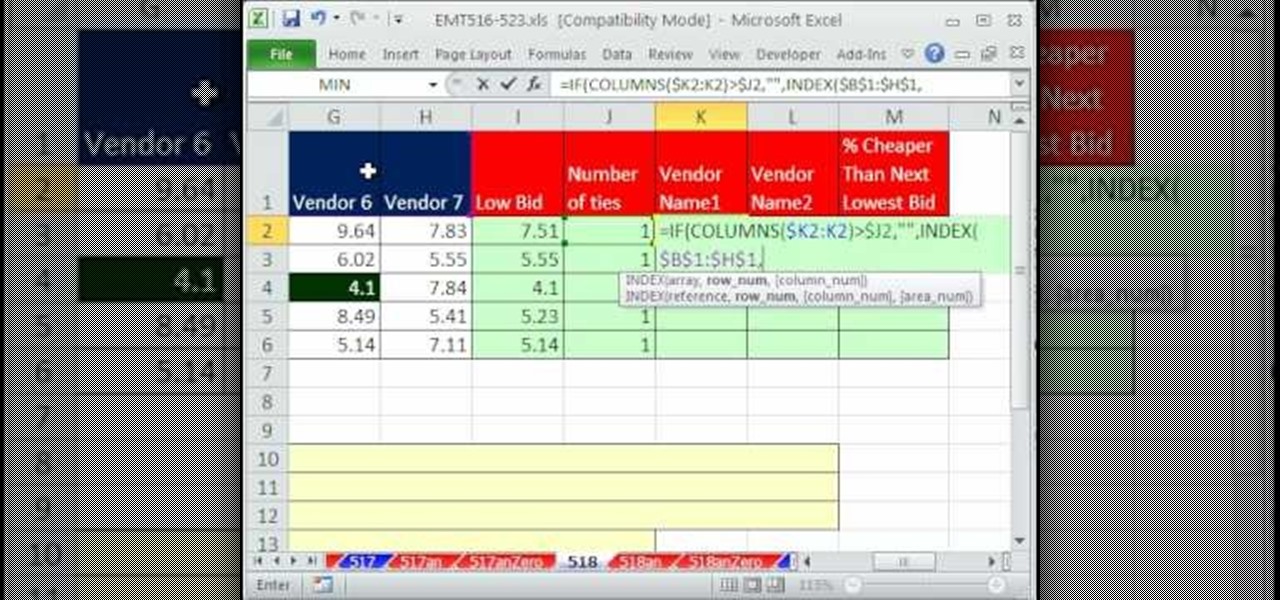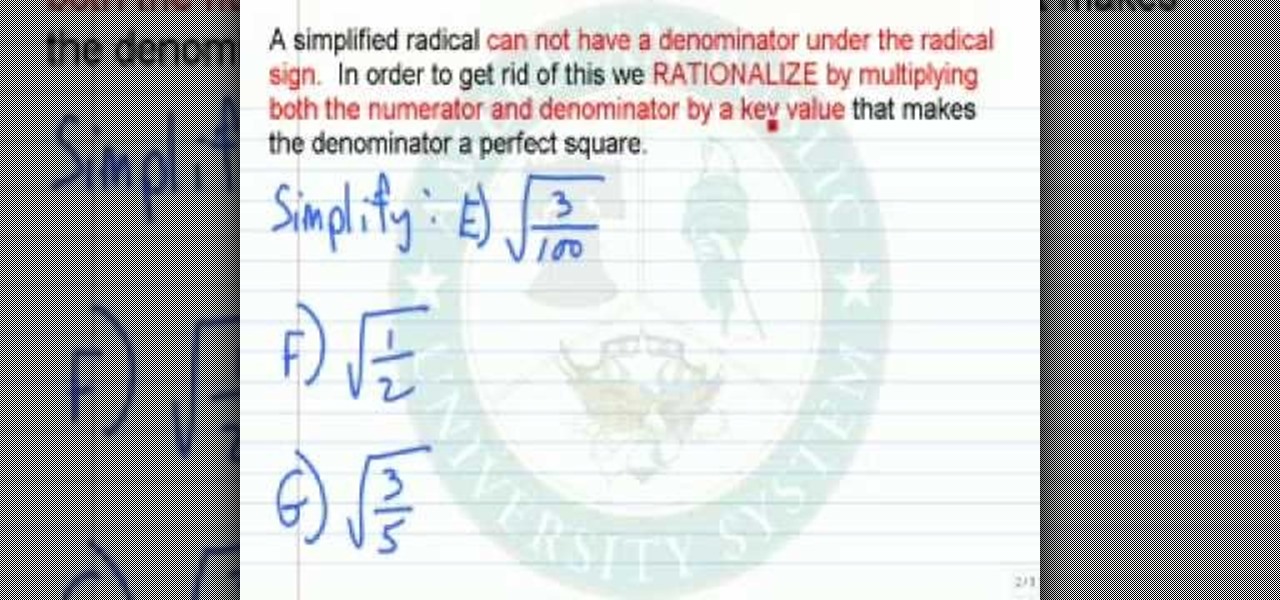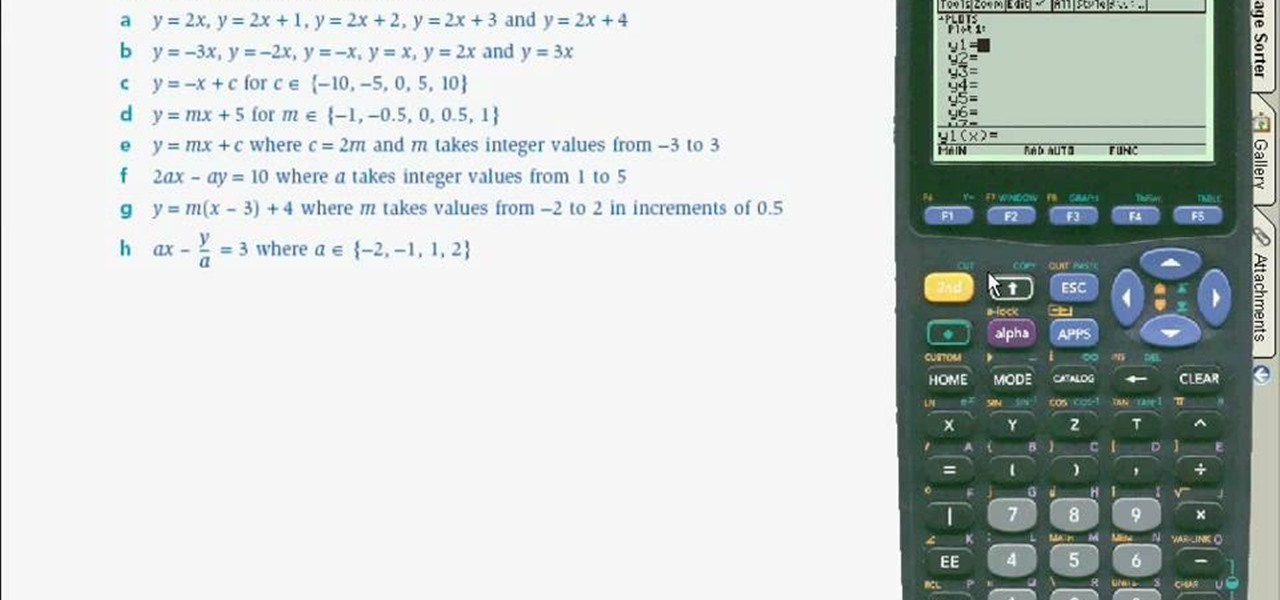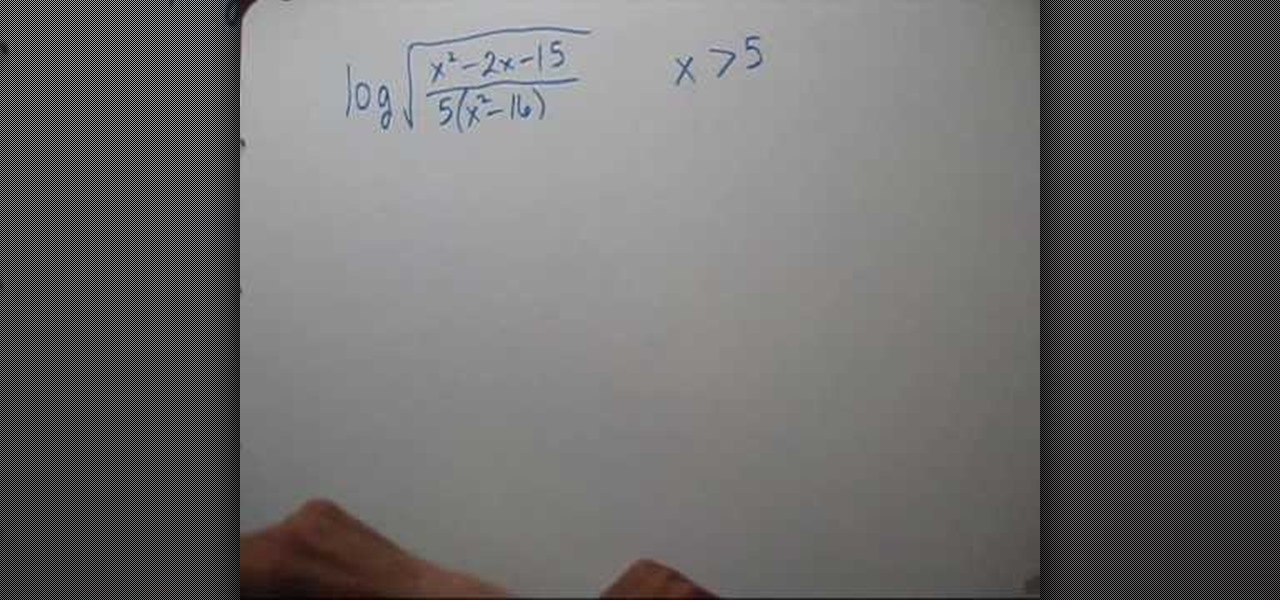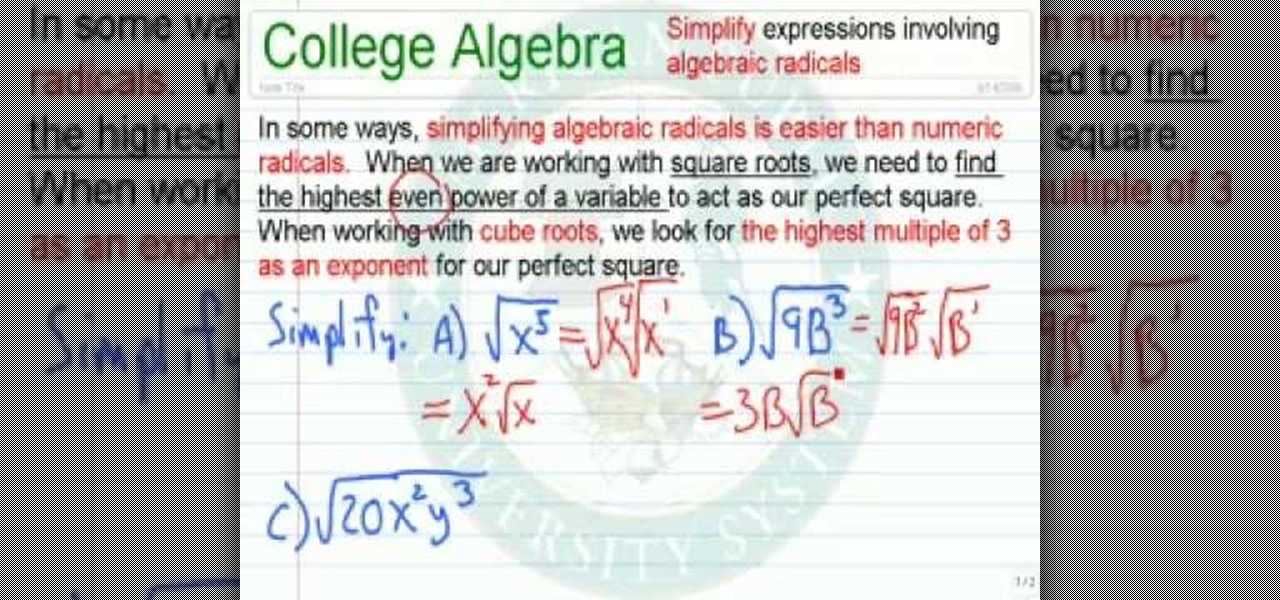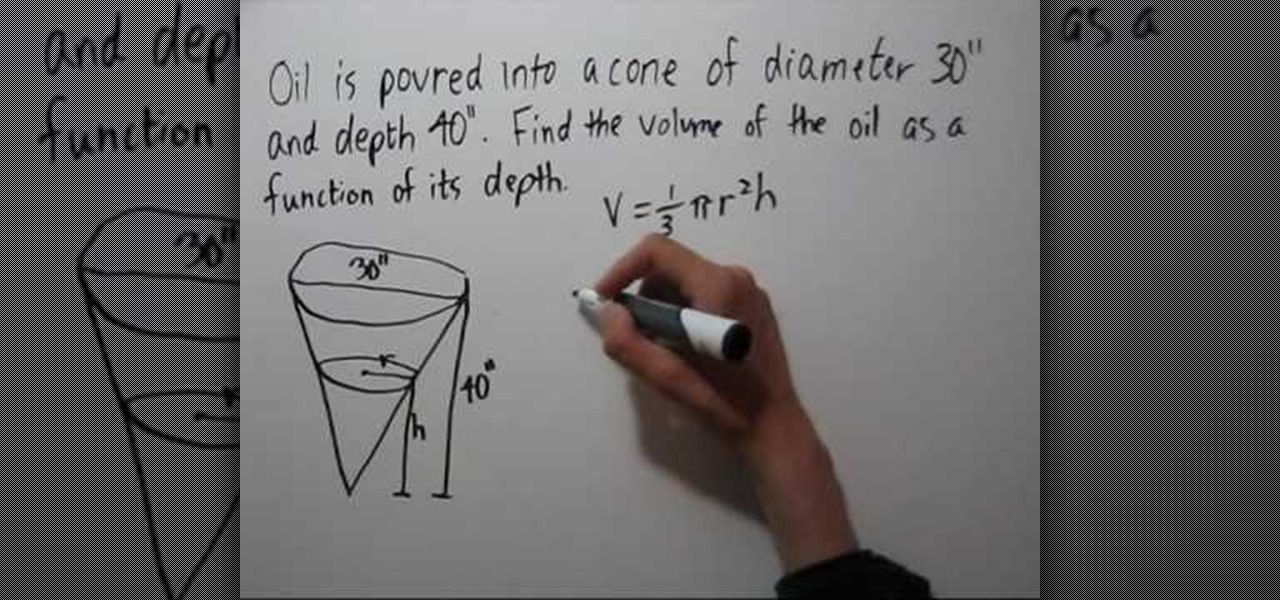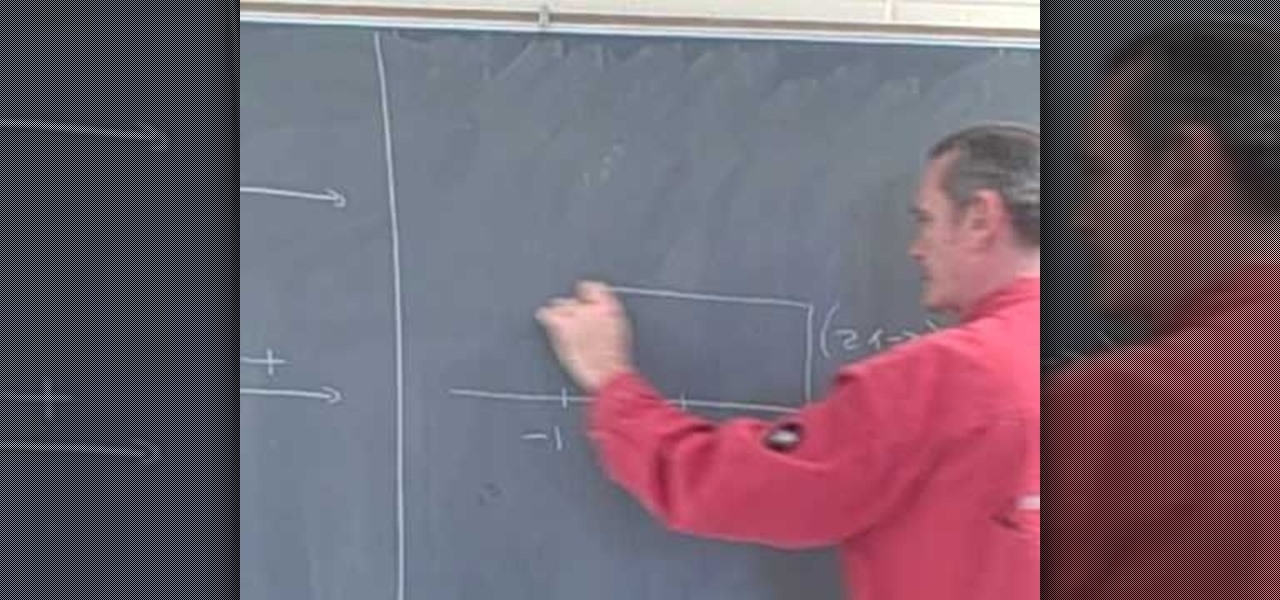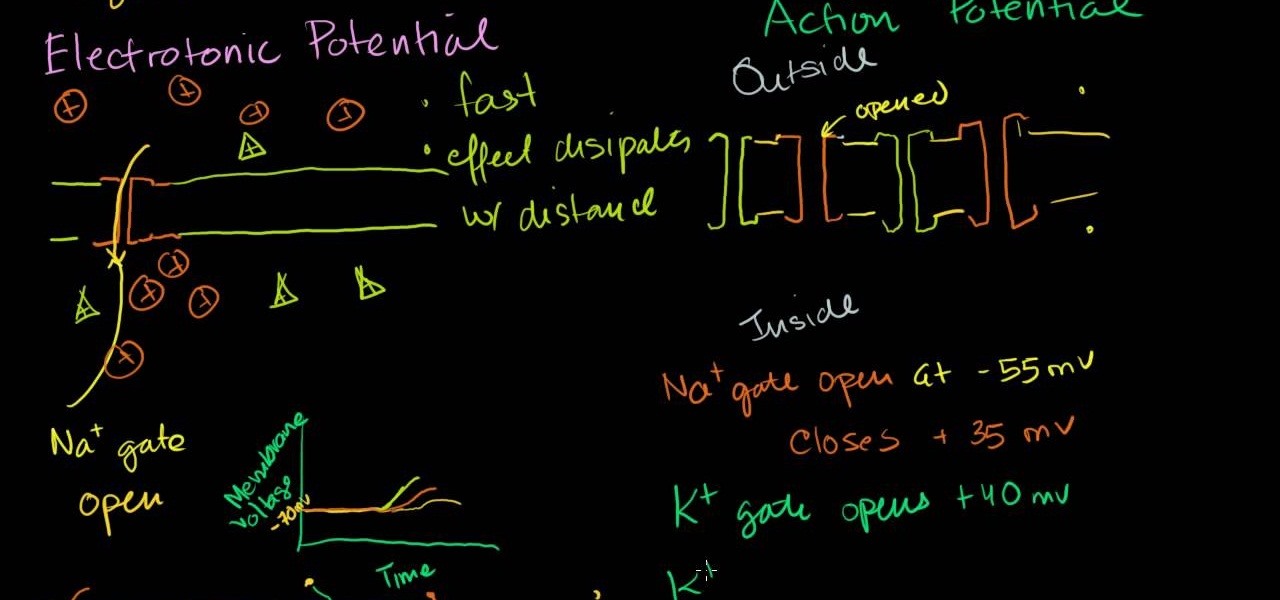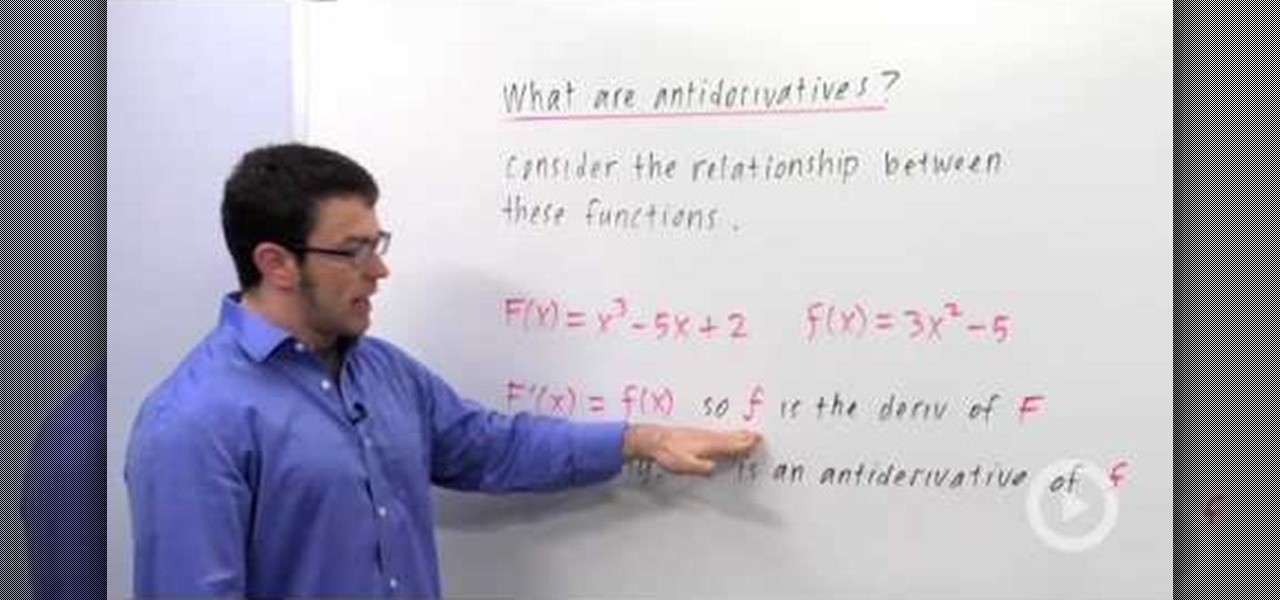
The relationship and the definition of derivatives and anti-derivatives is described in this video. First, consider a function F(x)=x^3-5x+2 and another with small 'f', f(x)=3x-5. f(x) here is the derivative of F(x). However, on the contrary, F(x) is said to be the anti-derivative of f(x). There is a catch though; even though F(x) has only one derivative in the form of f(x), f(x) here has more than one anti-derivative. This is because f(x)'s anti-derivatives are of the form F(x)=x^3-5x+c, whe...

This will illustrate us how to dual boot Windows Mobile and Android. Here are the following steps:Step 1: First of all switch on your mobile and close all the running taskStep 2: Go on the start menu and press the center scroll key, the menu will open up.Step 3: Now go on setting and select itStep 4: various icons will appear, Now out of this choose the REboot function , the reboot will start.Strep 5 : enter reboot Windows And AndroidStep ^: after await of few minutes the reboot will be compl...

Madman McClinton demonstrates how to browse the internet on an Xbox 360 using the MCE browser. First, download the MCE browser by doing a Google search and clicking on the first link. Next, install the MCE browser on your system. Then, connect your Windows Media Center to your Xbox. Then, go to your Xbox and open up the Windows Media Center. Select the program library function from the online media option. Next, choose the MCE browser from the available choices. Enter your desired URL into th...

TouchSmart demonstrates how to edit or delete tiles on your HP TouchSmart homepage. Editing and deleting tiles is a useful way to keep your homepage up to date. To edit a tile, first tap the personalize button at the bottom of the screen. Then, tap the pencil icon next to the shortcut that you would like to change. Edit the information for the tile as desired. Tap the okay button when you are finished editing your tiles. To delete files, tape the pencil icon next to the tile that you would li...

When using Adobe Photoshop being able to crop and resize an image is essential. This live demonstration shows you step by step directions for these useful functions. To crop, select a certain area and hit enter, everything not selected will be deleted. If you mess up you can undo. This is a great way to take a large picture and only use the parts you want to concentrate on. Video also shows how to resize picture using width and height or mega pixels. Gives tips on how to keep your picture fro...

New to Excel? Looking for a tip? How about a tip so mind-blowingly useful as to qualify as a magic trick? You're in luck. With this video tutorial from ExcelIsFun, the 376th installment in their series of digital spreadsheet video tutorials, you'll learn how to an array formula for a stem and leaf chart for numbers that have more than two digits. This is accomplished through use of the IF, COLUMNS, SUMPRODUCT, LEFT, RIGHT, FIXED, INDEX, SMALL and ROW functions.

New to Microsoft Excel? Looking for a tip? How about a tip so mind-blowingly useful as to qualify as a magic trick? You're in luck. In this MS Excel tutorial from ExcelIsFun, the 202nd installment in their series of digital spreadsheet magic tricks, you'll learn how to create a formula that calculates the number of vacation days an employee gets based on hire date using the TODAY, YEAR and IF functions.

New to Excel? Looking for a tip? How about a tip so mind-blowingly useful as to qualify as a magic trick? You're in luck. In this Excel tutorial from ExcelIsFun, the 273rd installment in their series of digital spreadsheet magic tricks, you'll learn how to extract the top (i.e., max high) 5 values and their associated names from a column allowing for duplicates. This is accomplished with recourse to Excel's TRANSPOSE, COUNTIF, MAX, INDIRECT, IF, COLUMNS, INDEX, SMALL and ROW functions.

New to Excel? Looking for a tip? How about a tip so mind-blowingly useful as to qualify as a magic trick? You're in luck. In this Excel tutorial from ExcelIsFun, the 236th installment in their series of digital spreadsheet magic tricks, you'll learn how to create a database for keeping carpentry measurements as well as how to use a COUNTIF function formula for calculating how many lumber pieces you'll need to cut for your home improvement project.

New to Excel? Looking for a tip? How about a tip so mind-blowingly advanced as to qualify as a magic trick? You're in luck. In this Excel tutorial from ExcelIsFun, the 518th installment in their series of digital spreadsheet magic tricks, you'll learn how to use the INDEX, SMALL, IF, COLUMN, COLUMNS, COUNTIF and MIN functions to extract and display vendor names when multiple vendors are ties for a low bid.

This is a video that is showing its audience how to use the electronic image stabilization or digital image stabilization on their digital cameras. Image stabilization is a good function to have on when movement is involved while taking a photo. The video goes over terms such as image stabilization, shutter speed, and contrast. It adequately defines image stabilization and digital stabilization and goes over the problems that consumers might have with the image stabilization mode on their cam...

In this video tutorial, viewers learn how to simplify expressions involving numeric radicals. This can be very frustrating to work with if you have not memorized the tables of square, cubes and fourths. If you are taking the square root of a number that is not a perfect square and you wish to simplify it, the key is to write it as the product of a perfect square or another number. This video is very descriptive and clearly explains the functions of the formula. This video will benefit those v...

This video shows the user how to use a T189 calculator to plot linear equations. The video demonstration is done using an ‘on screen’ representation of the calculator – there are also verbal instructions. The equations are plotted on the same axis by selecting the ‘y=’ function. The corresponding values of y in terms of x are then inputted into the graphical calculator. Once this has been done for every equation you can get the calculator to display the graph. This then allows you to compare ...

This video shows the method to write a logarithm as a sum or difference of logarithms. The square root of the term given is taken out as half according to the rule. Then the numerator and denominator is divided into product of factors. This is broken into the difference of numerator and denominator according to the rule. Finally, the product of factors is expressed as the sum of factors. Now we see the domain of the term. As the term is a square root of the term it should be greater than zero...

This video shows the viewer how to use the copy and paste function on an android smart phone. This feature is only demonstrated for text. The text is copied by highlighting it with a long press. A second press brings up a menu; copy is one of the options. Once the text has been copied it can be pasted into the desired location by moving the cursor to this point. Another long press will then bring up a menu with the option to paste the original text. Furthermore the video also explains how whe...

In this video tutorial, viewers learn how to simplify expressions involving algebraic ratios. In some ways, simplifying algebraic radicals is easier than numeric radicals. When we are working with square roots, we need to find the highest even power of a variable to act as out perfect square. When working with cube roots, we look for the highest multiple of 3 as an exponent for our perfect square. This video is very descriptive and clearly explains all the functions of the formula. This video...

This video shows how to make a screen capture program in Visual basic. The first step to create a screen capture is to open a new project and open a new form window. The second step is to create to temples for either saving or capturing the picture you choose to select. The third step involves following the code structure given by the instructor to enable the correct function for the save or capture button options. The final step is to open the project as a finished work with the correct codi...

The first thing you need to get is a multimeter this will help you test it. There might be a function on the meter that will give you the amount of voltage in that particular area. Then you have to put foil tape on all of the inside of the guitar to test it. You need to get two wires from the meter and then put them both on the foil tape on the guitar. If you don't hear a beep then you add more tape in that area where there is no activity. You can also test this on the ground.

This is a very interesting instructional video on how to fill a cone. Pour oil into a cone of diameter 30 inches and depth 40 inches. Now find the volume of the oil as a function of its depth. Volume = 1 over 3 phi rsquare h. We don't know the height and depth of the oil poured into the cube. Draw similar right angled triangles. In one right angled triangle the height is 40 inches and in the other triangle it is h. Similarly the height is 40 inches and h respectively. Now rover h =15 over 40....

In this video, ExcellsFun takes you step by step on how to calculate your employee payroll using an excel spread sheet. ExcellsFun teaches you how to take the base pay of various employees' salaries and determines how much you are paying them over a week, month, and year. Excellsfun also shows you how to incorporate various pay periods including weekly, semi-weekly, bi-weekly, and monthly on the same form using the same calculation for the entire spread sheet. After watching this video, you w...

Eric Rochow of Real World Green gives us advice on making our computers more environmentally friendly. This video first explains that screensavers are not green. Screensavers require a computer to use its processor. Ideally, when you're not using your computer it should be in sleep mode and your monitor should be in sleep mode as well. This saves a lot of energy. Also, at the end of the day, turn off your computer and monitor. Don't let them run all night. An interesting fact from the Departm...

Jonathan demonstrates how to right click on a Mac using the Apple mouse. There is a short cut: holding down control while left clicking to make the right click menu come up. The Mighty Mouse has a right click function but you have to enable it. To enable this feature, go to system preferences and click on mouse and keyboard. The mouse and keyboard menu will now open up. Locate the right drop down menu. The default is set to "Primary Button" so you will need to change that to the "Secondary Bu...

This video demonstrates how to solve a linear function with rational coefficients by multiplying by the reciprocal of the coefficient. The reciprocal is just a fancy way of saying the numerator and denominator are swapped. Two sample problems are solved using this method. Multiplying each side of the equation by the reciprocal of the rational coefficient of the variable 'x' is an allowed operation, but only because both sides are multiplies by the the same amount. The teacher then demonstrate...

New to Excel? Looking for a tip? How about a tip so mind-blowingly advanced as to qualify as a magic trick? You're in luck.

In this tutorial, viewers will learn how to use the synthesizer functions of the Yamaha PSS-780 keyboard. Starting with the basic piano voice, the presenter shows how this can be modified to create a new sound. He shows how the attack rate of the sound can be modified with one setting, how the modulation button affects the tones of the sound, and how sounds can be further modified with the frequency control. The presenter concludes by noting that with practice the user will learn to create ot...

This instructional video by GoogleNexusOne shows you the features and how to set up a recently unboxed Nexus One Android phone. First the functions of the indicators and buttons are explained, and the different ports and jack are highlighted. After that the back of the phone is opened and the locations of the slots for the SIM card and the microSD card are shown, as well as how to insert the battery. Set up the phone as instructed after reading the documentation, sign in with your gmail accou...

When you are solving inequality for a rational function you don't do it the same way as you would solve an equality. Now the instructor shows how to solve an inequality with the help of an example. Now to solve an inequality which is in the form a/b first take the numerator and denominator as separate equations of two lines. Now graph the two lines on coordinate axes. Using the graphs of the lines plot the intercepts of the equations on the number line noting down the sings. Now you can compa...

Here you'll be shown how to take the equation of a circle, and convert it into standard form. Also, it will be explained just what standard form is, while running through the process of conversion. You'll be able to use techniques to quickly work off the numbers on the equation, one by one, until it's simplified enough to understand. Complicated algebra functions become much simpler when you see these easy to use techniques, that will help you rearrange the equation into a form that is actual...

This is the demo showing how match quadratic equations in the graphs. Plug in x=0. So everything with x cannot disappear. There is only one negative three in the equations. Let's look at the equations that has the four as y in the set. One of the difference between each equations are the negative in front of the x square and not in the second one. B is the set which opens down and C is the set which opens. Now lets look zero as y on each set. Both of them are opened. Let's look at X intercepts.

If you want to manage what sort of data is entered into your Excel spreadsheet, data validation will help you to accomplish just that. In this Excel tutorial from ExcelIsFun, the 549th installment in their series of Excel magic tricks, you'll learn how to use data validation to full effect in your Microsoft Office projects.

This video describes how to improve your singing technique which is useful for singers, orators and anyone who would like a better sounding voice. In this video one will learn that there are six muscles involved in singing and that there are exercises to improve their function which in turn improves one's singing voice. For example in the first exercise one learns the importance of the cheek muscles and how they can hamper one's voice if they are not moving correctly. Overall this video is in...

Make your embroideries more accurate and beautiful by designing the letters and words on a computer software called Compucon EOS 3.

This video shows you how to permanently delete items in your computers trash can. He states that the easiest way to delete all of the files you in trash can is just plainly hit the delete button. Apple also has a built in function in the trash can that allows you to protect certain files in your recycle bin. he gives the code sudo r - R to block the recycling bin from automatically deleting all files in your recycling bin.

Have you run out of ideas to decorate your Christmas tree? Well, here is a fantastic video on how to make big ribbon bows. The video shows how to make bow ribbons in a single color and in a double color. It is quite interesting to see a strip of ribbon change into a wonderful bow. This can be used to decorate homes for Christmas, birthday party or any festive function. Attach one onto a gift packet and see the reaction on the faces of the recipient. This sure is one easy and simple idea to tr...

Maybe you learn best by seeing things worked out in front of you and what you just saw in class today about Electronic action potential of neurons didn't quite sink in. Not to mention the test that you have coming up this week is going to be an in-depth analysis of your knowledge on this material. Let Khanacademy be your guide! For less than half the time it takes to sit through the Professors class, he explains the function of Neurons, how action potential works and sends you on your way to ...

This video shows the details of DNA in the process of understanding their functions. The video is simple and easy to understand. The video starts with the description of the basic structure of DNA. It describes the various components of DNA. The video describes the base pairs that make up the DNA. The video describes the way these structures help to make up the human beings. The description in this video is very candid. The video describes the role of DNA in making the proteins.

In this video from Intown Bicycles, demonstrates how to easily remove and to reinstall a rear bicycle wheel from a bicycle equipped with a quick release axle. There are three different common types of bicycle braking systems, and you will learn first how to disengage each of them, so that the wheel will drop out easily. Also, you will be shown how to operate the quick release system, and remove the wheel. Once you've completed this step, you are shown how to reinstall the wheel, engage the br...

A video from PC Remedies that explains how to transfer your personal files from your Old-PC (Windows XP) to your New-PC (running Windows 7) using Windows Easy Transfer.

A video from free math tutoring that teaches you a method of factorization of a complex polynomial. The tutor shown in the video demonstrates how to factorize common functions of a variable by the factor method. This video isn't for advanced learners of mathematics. It is for beginner to intermediate level viewers.

This video shows how to use a special tool to redact or remove sensitive information from Adobe Acrobat 9. This includes hidden metadata, file attachments, comments, hidden text and layer elements within a PDF file. You can also set it up when you're emailing. The Examine Document function highlights information that you may want to remove. You can then select the different types of data and choose which things you want to remove.