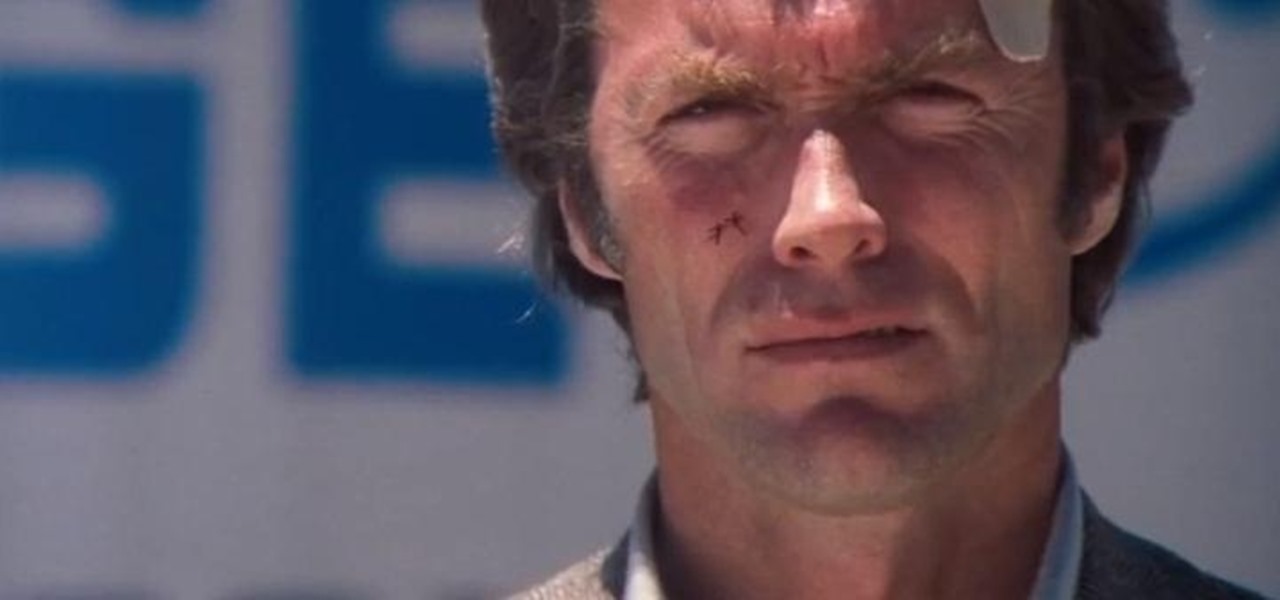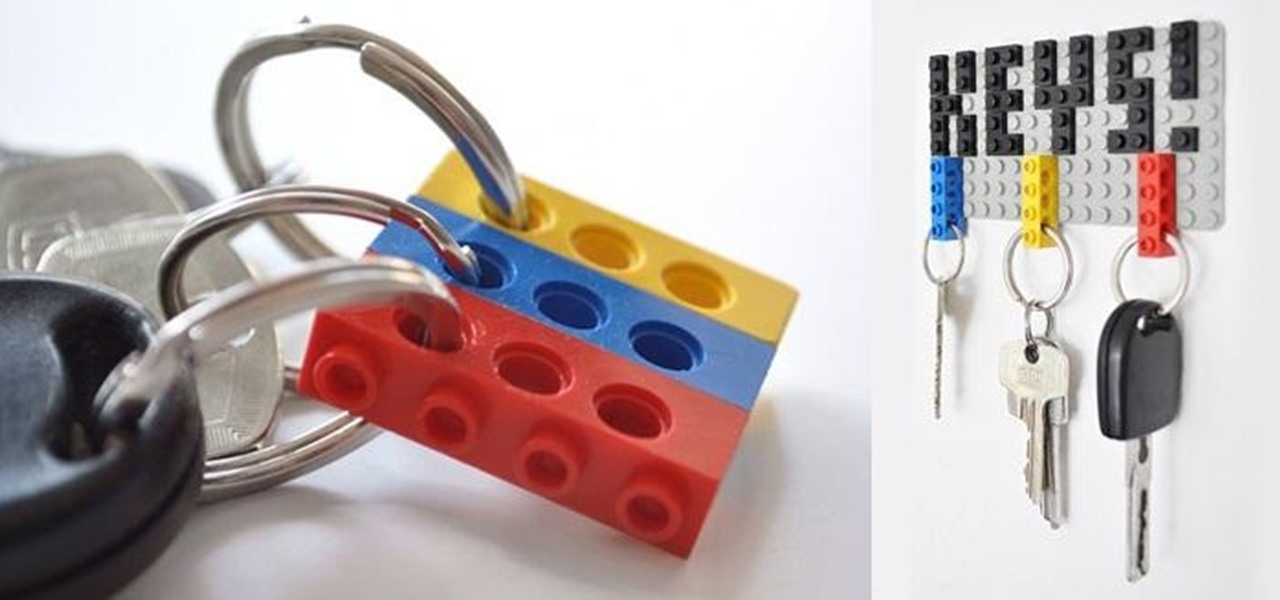When you're using vacuum power, moving water, or compressing air, it's more than likely being done with some sort of pump. I'll be needing a pump for some of my future projects, so in this tutorial, I'll be showing you how to make your own customizable PVC hand pump that will let you do all three.

Why do we still need to plug in our phones to charge them? Wireless charging exists, and has for quite some time, but most manufacturers don't include it in their devices. When it comes to the Samsung Galaxy S4, you can buy a QI-compatible wireless charging kit, but between the charging pad and the battery cover, you're looking at around $90 or more.

This homemade hairspray-powered PVC rocket takes less than an hour to construct and only costs about 20 dollars to make. Check out my video below for the step-by-step instructions on building your own backyard rocket, and follow the written guide below for reference.

Have a load of games you want to play, but don't want to be seen in public playing on your old school Nintendo DS system? Play them on your Samsung Galaxy Note 2!

Everyone enjoys summers more than I do. At least, that's how it seems. While I take pleasure in the decline of clothing covering up my lady friends, I could definitely pass on the heat and absurd air conditioning costs. However, one summer staple that balls above all else is cooking on the grill.

Last month, Alexander Heit drifted into oncoming traffic after being distracted from the road. His sudden correction forced his vehicle to roll and flip over. He was pronounced dead at a local hospital shortly thereafter. All because of a freaking text message. He was only 22 years old.
Project management covers a lot of processes needed for project completion. Among the many functions in managing projects, one of the most important is resource management. It is an aspect of project management which deals with various project management resources like human, materials, equipment and costs.

While Siri may be the cream of the crop when it comes to smartphone personal assistants, there is always room to grow bigger and better (that's what she said). Siri, although recently expanded, is still lacking in the amount of commands and actions she can currently perform. While looking up directions and restaurants is fairly easy for Siri, asking her to gain access to third-party programs or browsers is a little more difficult.

"Dude-man-bro, are you going to Coachella this year?" If I got a dollar for every time I was asked that question, I might just have enough money to actually buy the dang ticket. Concerts have been, for a very long time now, a great way to spend a night or a weekend having fun with friends and listening to some great tunes.

PUT THE PHONE DOWN!!! Don't call the locksmith just yet! Watch this video and l will save you at least $100.00

Portal has been one of the most critically acclaimed and universally loved games of the last few years, and there's plenty of fan art to prove it. From building a Portal gun, to a gravity defying Companion Cube, and even installing Portal onto a graphing calculator, fans have found some innovative ways to show their love for the games.

I had my wallet stolen a few months ago, and I knew I would never see it again. My biggest gripe was not the credit cards in there, since they're easily cancelled, but the gift cards. I had some pretty good gift cards in there, and there's no way to get those back.

Texting is a godsend to mobile devices, but it also has its caveats. Sending a text to someone requires visual, manual, and cognitive attention—looking at what you're typing, holding the phone steady, and thinking about what you're trying to say. So, texting while doing pretty much anything else is not a wise move.

Dianne Tice and Roy Baumeister gave a bunch of college students a questionnaire in which the students answered questions about their work habits. In a class which she taught, Tice also assigned a paper with a deadline which she said could be extended and observed which students availed themselves of the option to extend.

LEGO may no longer be in its heyday, but those colored building blocks of joy can still make some really cool and creative things. I mean, take a look at these pieces from LEGO artist Nathan Sawaya. While making something like that is undoubtedly impressive, it could be just a little too difficult for the common LEGO enthusiast—and expensive (LEGOs aren't cheap these days). So, for the regular LEGO-builders, usefulness is more important that extravagance.

Can't play your DVD movies on your brand new Windows 8 system? That's because Microsoft decided to omit Windows Media Center from Windows 8 this time, instead making it available as an extra download—and it's not free anymore. At least, it won't be next year.

The convenience of storing things on the cloud can definitely make life easier, but if you're storing sensitive files, it could be a total disaster if anyone hacked your account. Some encryption services can be expensive, but if you just need it for personal use, there are some really great ones that don't cost anything. Here are three programs that let you encrypt your cloud storage for free. BoxCryptor

If you're doing research that includes a lot of copy/pasting, it can get really tedious to open a new document every time you want to save something. Luckily, you can cut out the extra step and save text and images that are currently in your clipboard directly to a folder or your desktop—without the hassle of creating file after file. Here's how to do it on both Windows and Mac OS X. Windows

Did you buy your new iPhone 5 without a contract? We'll, if you bought it from Apple, AT&T or Verizon, you can have it unlocked pretty easily. Why Have It Unlocked?

There was a dynamic mic in my junk box, but without any stand or connection cable. I needed a high-quality microphone to narrate my project videos, so I had to think of a way to build a stand for the mic. This is what I came up with.

Take everyday sprinkler parts and form them into a high pressure rocket launcher that will shoot paper rockets nearly 300 feet!!! It's cheap to make and a lot of fun!

Most newer computers come with a webcam, but if you're using an older system, you may not have one. If you only need to use a webcam occasionally, it may not be worth putting the money into, so why not just use your smartphone? There are a few apps out there that can help you turn your phone into a super-convenient wireless webcam and save some cash.

If you have a Barnes & Noble Nook, you may be surprised to find that your eReader can do a lot more than just display ebooks, which makes it a great alternative to those more expensive all-in-one tablets that do everything (seriously, everything). If you want to get more bang for your buck, here are a few ways you can hack your own Nook.

When the time comes to move home, the logistics of moving your belongings can easily become tiresome, tricky and even disastrous. However, with a little careful planning and foresight, the act of packing can be a simple process. The key to getting the most from your move is in efficiency, planning and care. Here, we take a look at the best ways to pack in order to ensure a safe and simple move.

There's nothing worse than losing your phone—except losing your phone when the ringer is silent. If you're alone, it can be excruciatingly hard to find your lost device even if the ringer is on, considering most of us don't have landlines anymore. So, the next time you find yourself hunting for your phone, don't tear your house apart until you've tried some of these quick tips.

WordPress started in 2003 with a single bit of code to enhance the typography of everyday writing and with fewer users than you can count on your fingers and toes. Since then it has grown to be the largest self-hosted blogging tool in the world, used on millions of sites and seen by tens of millions of people every day.

Flavored oils are amazing. They add a new flavor and depth to dishes not possible with plain oil. Most unfortunately, however, flavored oils almost always come with a hefty price tag to reflect their deliciousness and to capitalize on the general cluelessness of the public.

I'm sure a lot of people have been following the news and depending on your position on the issue, you might have been happy or dissappointed about the fact that Obamacare has been OK'd by Congress. Let's see what this really means to us.

Everyone knows that using your phone and driving is illegal, and rightfully so. Tons of people die on the road everyday due to careless people texting or calling someone. Everybody knows that it's wrong, yet everyone still does it anyway.

The cost of scrapbooking can really add up. You can still create wonderful scrapbooks to artistically document your memories by shopping smart and cutting costs by being resourceful. You can use things you already have around the house.

Home cooks know firsthand what it takes to make delicious and amazing food for friends and family. One of the most effective ingredients to making foods as delicious as possible is herbs.

Most cordless drills are built very similar, so when it comes to repairs and maintenance… if you know one, you know them all. Especially when it comes to the drill chucks. When a drill chuck goes bad, there's no need to pay expensive repair costs… you just need to purchase the chuck and replace it yourself. See how simple and efficient it is to remove the chuck from your cordless power drill.

Facebook is the most powerful social network web site that helps you to connect and share with the people in you life. You need to register an account with the face book website, which is free of cost, to use their service. In face book home page you can show others your live status updates. To do this first log in to your face book application. From the left hand side column select the status updates link. This opens the 'Status Updates' web page, where you can see the status updates of all ...

Installing clutch shoes is very simple. What you need are the clutch shoes, clutch shoe installation/removal tool which costs about $5 or a flat tip screwdriver. First, line up the clutch shoe. Plastic shoes wear out faster. Aluminum last longer. With the screwdriver method you bend the spring out. Take the bent out spring and push it down. Push it straight down. This is not the authors favorite method. Using the clutch shoe installation tool, simply push the spring out and push straight down...

Handyman teacher Hub Kirkpatrick gives a demonstration of how to install shutters to the exterior of one's home. These vinyl plastic shutters are meant to enhance the beauty of the exterior of a house without costing too much. Hub recommends using six 3-inch, hex-headed bolts for each shutter so that it is secured firmly in place. He also adds a cautionary note that one should take care not to over-tighten the bolts because that could result in dimpling and cracking of the plastic shutter.

This truck repair video shows you how to remove the bed from a Chevrolet C1500 W/T truck. This needs to be done to fix certain problems, in this case the fuel lines. Whatever reason you need to remove the bed from your Chevy, this video shows you how to do it properly.

The worldwide health crisis around the coronavirus has gripped the live events industry, particularly in the tech sector, with the cancellations of Mobile World Congress, the Game Developers Conference, Facebook's F8, Google I/O and now South by Southwest.

Who here binges TV on a regular basis? I know I do. Never before have we had so many options for watching our favorite shows, especially when you consider how easy it is to stream from anywhere on a mobile device. But sometimes, all that choice gets a little overwhelming. What services are really worth the money? Where should you be investing your Friday-night binges?

The next phase of the holographic display is upon us, and Looking Glass is aggressively making sure that it's at the tip of the spear when it comes to leading that charge.

Halloween may be finished, but the augmented reality chills are not over yet for some people. Arachnophobes are bravely facing their fears by cozying up to augmented reality spiders for a university study.