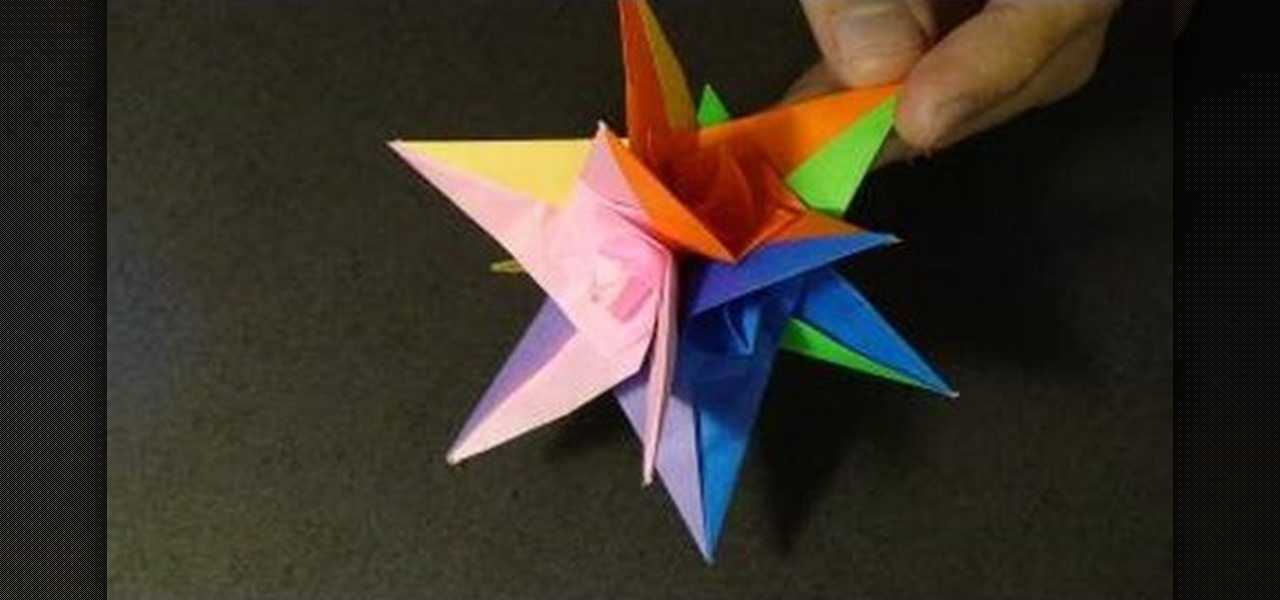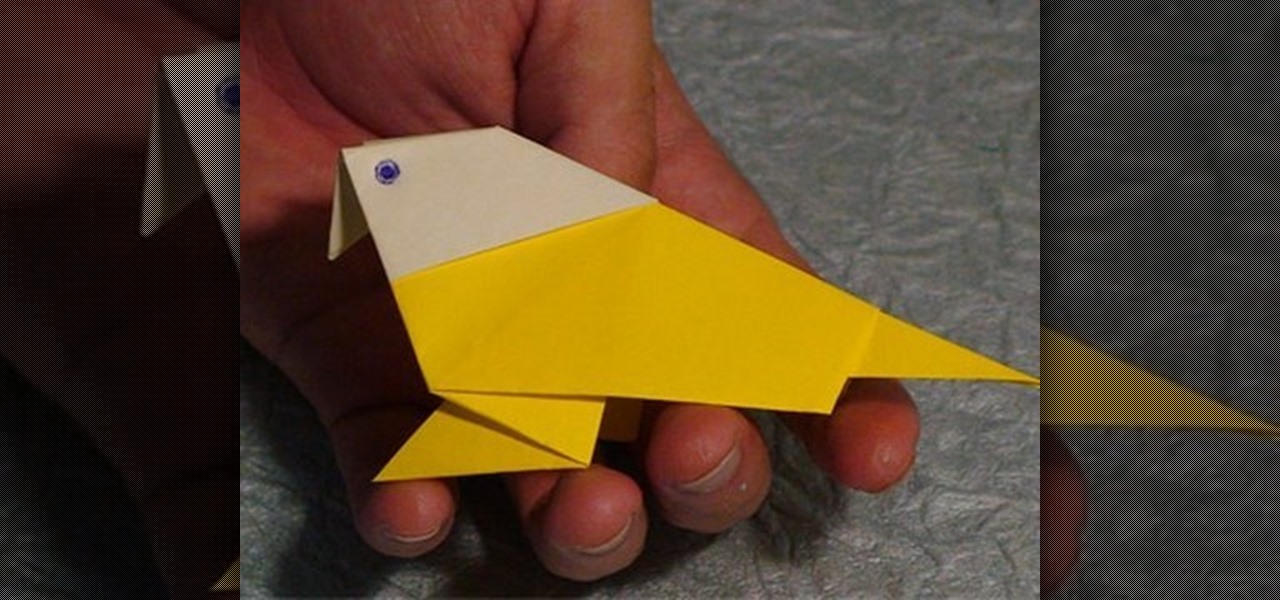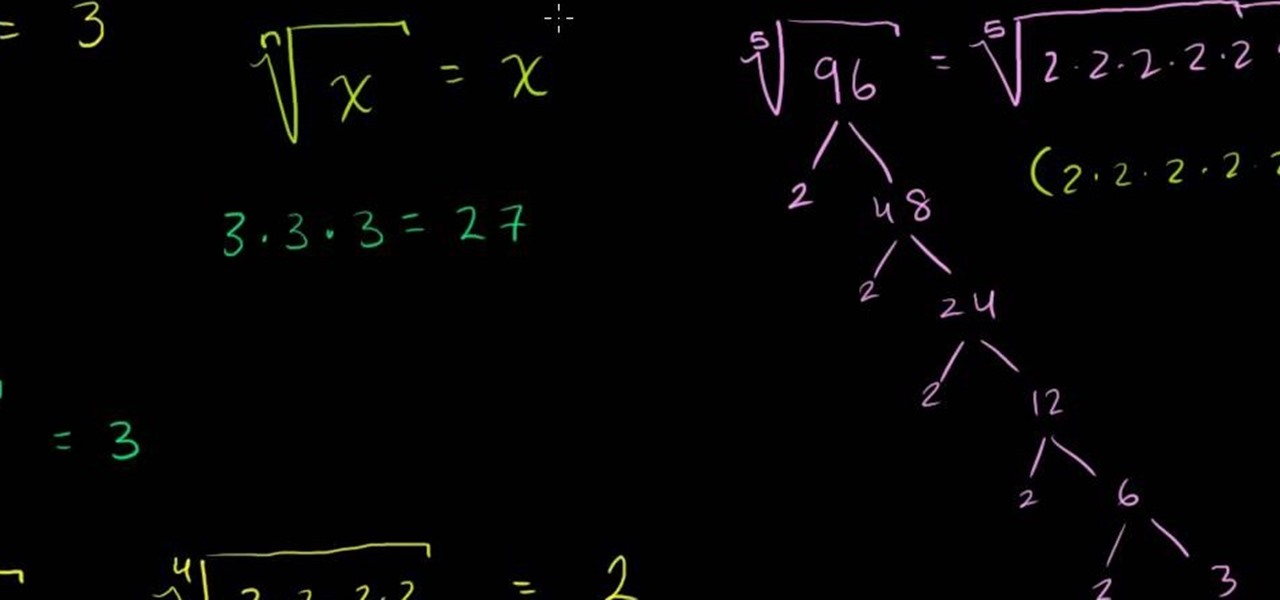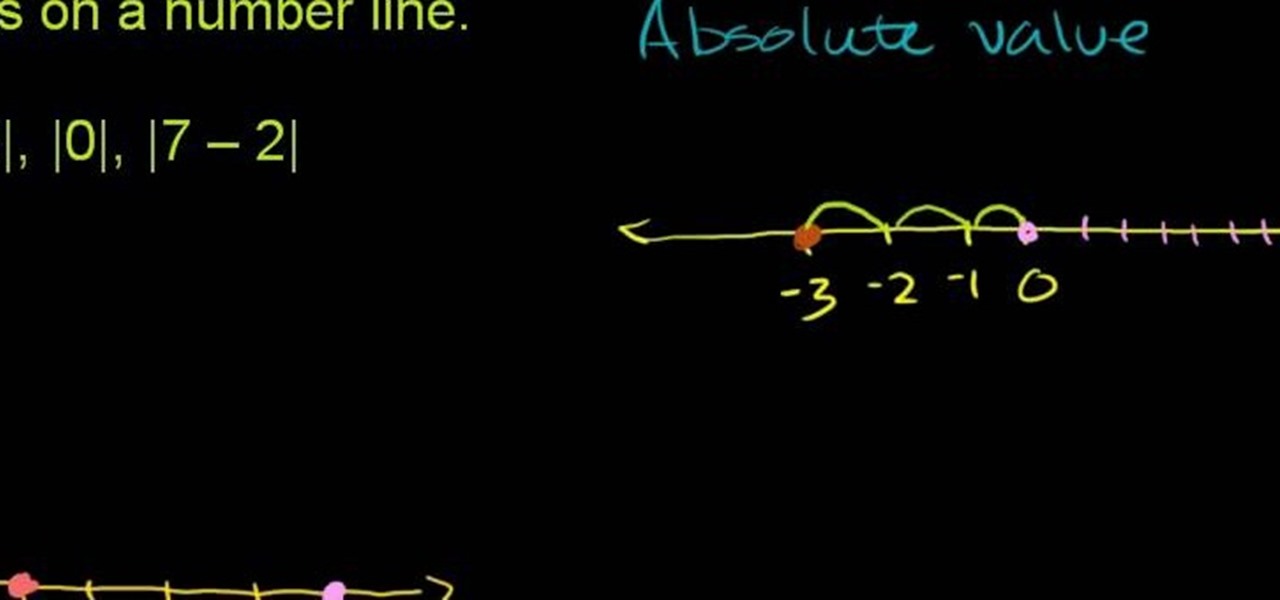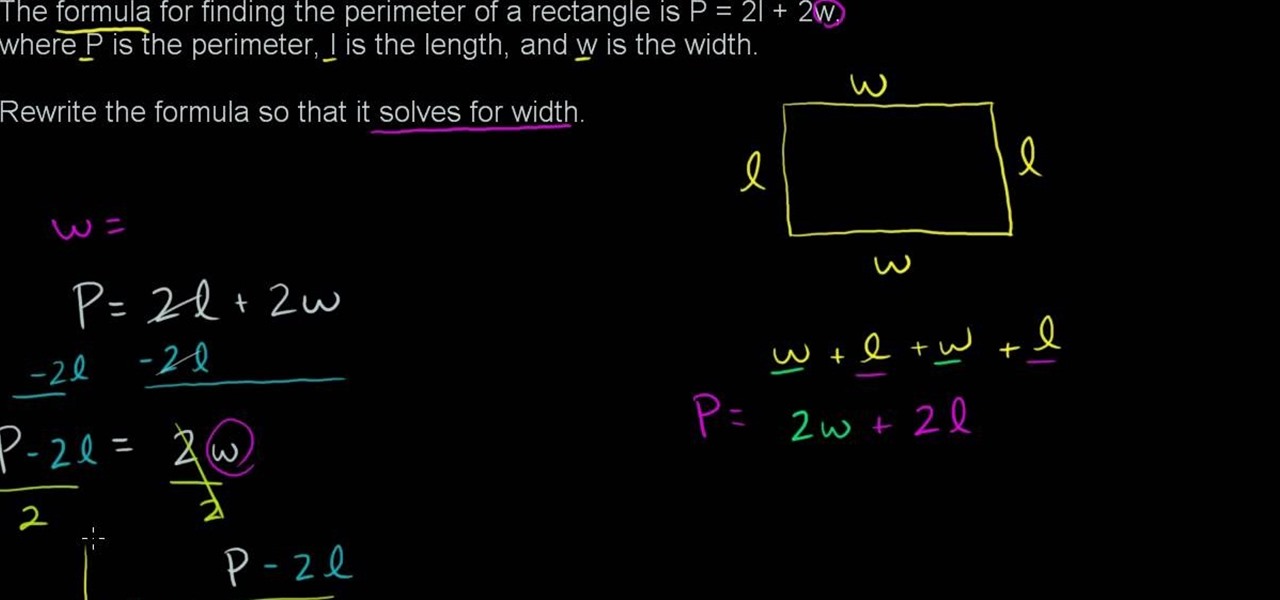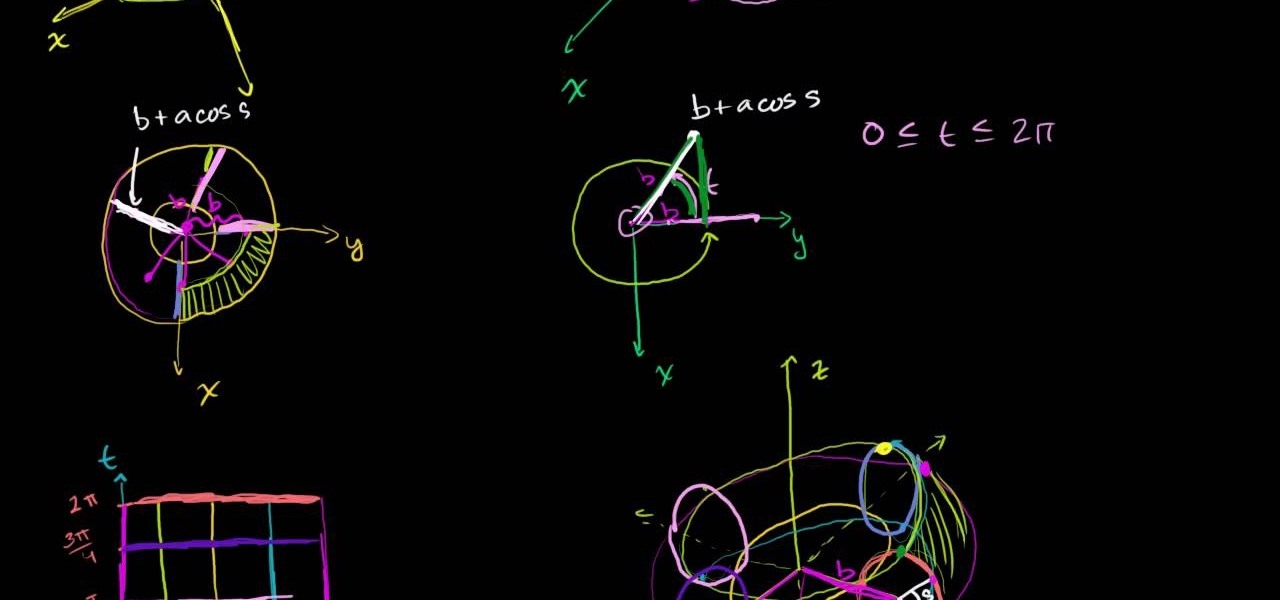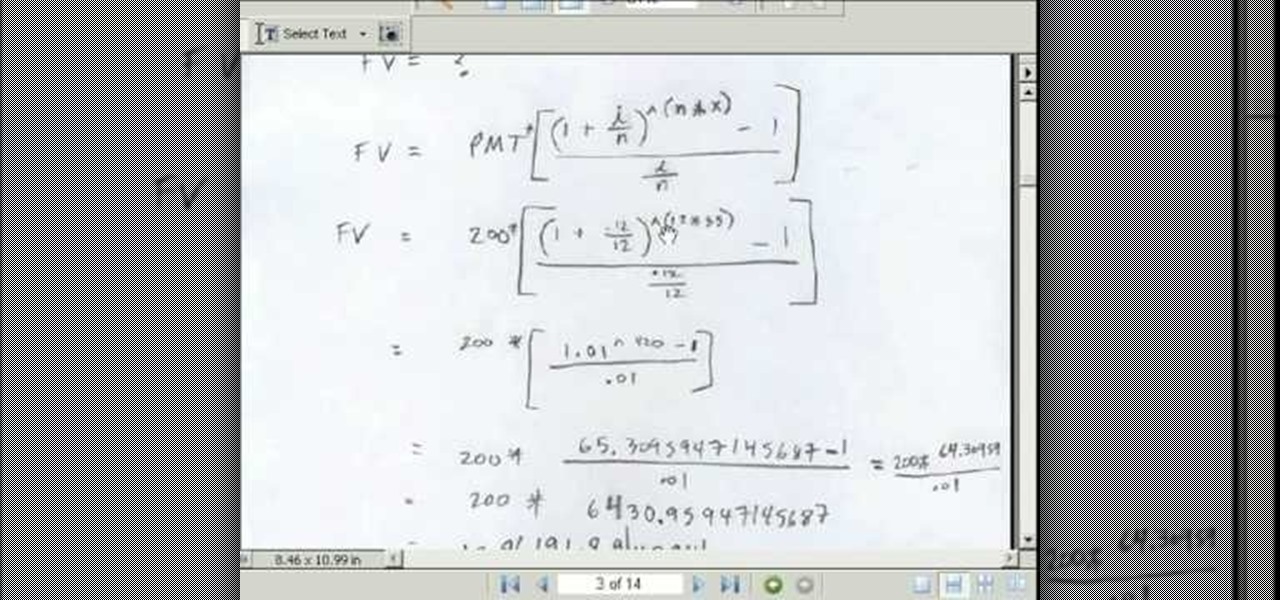You can use PdaNet to tether your Android phone easily! One of the salient advantages of a Google Android smartphone over, say, an Apple iPhone, is the inherent extendibility of the open-source Android mobile OS. There are a seemingly infinite number of settings to tweak and advanced features to discover and use. This free video tutorial will show you how to tether your Android device with PdaNet.

Want to print from your Android smartphone? One of the salient advantages of a Google Android smartphone over, say, an Apple iPhone, is the inherent extendibility of the open-source Android mobile OS. There are a seemingly infinite number of settings to tweak and advanced features to discover and use. This free video tutorial will show you how to print from an Android device.

Tweak notification setting on your Android device. One of the salient advantages of a Google Android smartphone over, say, an Apple iPhone, is the inherent extendibility of the open-source Android mobile OS. There are a seemingly infinite number of settings to tweak and advanced features to discover and use. This free video tutorial, in particular, discusses how to change the way your Android phone notifies you in the Sound and Display settings menu.

One of the salient advantages of a Google Android smartphone over, say, an Apple iPhone, is the inherent extendibility of the open-source Android mobile OS. There are a seemingly infinite number of settings to tweak and advanced features to discover and use. This free video tutorial, in particular, discusses how to tell your Android mobile phone to play media at one volume and everything else (ringtones & notifications, for example) at a second, different volume.

Make a paper sampan boat! With this guide, you'll learn how to make a paper boat using origami, the traditional art of Japanese paper folding. For more information, including a step-by-step overview of the folding process, as well as to get started making your own folded-paper sampans, watch this free origami lesson.

Is your love of money surpassed only by your love of miniature dress shirts? Boy, are you in luck. This video tutorial presents complete, step-by-step instructions on how to make a shirt from a folded dollar bill. For more information, and to get started making your own money shirts, watch this free arts-and-crafts how-to.

New to origami, the traditional Japanese folk art of paper folding? With this guide, you'll learn how to make a colorful paper bird from folded paper. For more information, including a step-by-step overview of the folding process, as well as to get started making your own folded-paper cranes, watch this free origami lesson.

Looking for a next-level origami project? Make a 3D paper medicine ball or kusudama! With this guide, you'll learn how to make a paper kusudama using origami, the traditional art of Japanese paper folding. For more information, including a step-by-step overview of the folding process, as well as to get started making your own folded-paper medicine balls, watch this free origami lesson.

Want to make your own confetti? With this guide, you'll learn how to make miniature paper stars ring with origami, the traditional art of Japanese paper folding. For more information, including a step-by-step overview of the folding process, as well as to get started making your own paper stars, watch this free origami lesson.

Use the Quick Start screen to get your FileMaker projects started off on the good foot. Whether you're new to the FileMaker Pro database management program or just want to learn how to take advantage of FileMaker Pro 11's new features, you're sure to benefit from this free video tutorial from the folks at Lynda. Specifically, this software tutorial provides a complete overview of how to use FileMaker's Quick Start screen.

Looking to add a rare and exotic specimen to your paper garden? Perhaps something in the orcidacae family? You're in luck. This free origami video lesson presents complete instructions on how to make your own decorative orchids from folded paper. For more information, and to get started making paper flowers yourself, take a look!

Looking to add a rare and exotic specimen to your paper garden? Make a bright, colorful 3D paper flower using origami, the traditional Japanese folk art of paper folding. This free origami video lesson presents complete instructions on how to make your own paper flowers from folded paper. For more information, and to get started making paper flowers yourself, take a look!

Looking to add a rare and exotic specimen to your paper menagerie? Make a swan with flappable wings using origami, the traditional Japanese folk art of paper folding. This free origami video lesson presents complete instructions on how to make your own swans from folded paper. For more information, and to get started making paper waterfoul yourself, take a look!

Looking for an advanced craft project? With this guide, you'll learn how to make a 3D skeletal octahedron with origami, the traditional Japanese folk art of paper folding. For more information, including a step-by-step overview of the folding process, as well as to get started making your own colorful octahedrons, watch this free origami lesson.

With this guide, you'll learn how to make a folded-paper flower balls with origami, the traditional art of Japanese paper folding. For more information, including a step-by-step overview of the folding process, as well as to get started making your own decorative flower balls, watch this free origami lesson.

With this guide, you'll learn how to make a 3D spiral star from six sheets of folded paper using origami, the traditional art of Japanese paper folding. For more information, including a step-by-step overview of the folding process, as well as to get started making your own folded-paper spiral stars, watch this free origami lesson.

With this guide, you'll learn how to make a folded-paper bulb flower with origami, the traditional art of Japanese paper folding. For more information, including a step-by-step overview of the folding process, as well as to get started making your own colorful paper lilies, watch this free origami lesson.

Looking to add specimens to your paper menagerie? Make a tropical bird with origami, the traditional Japanese art of paper folding. This free origami video lesson presents complete instructions for making your own tropical bird from a sheet of folded paper. For more information, and to get started making your own paper parrots, take a look!

Looking to add specimens to your paper menagerie? Make a 3D folded-paper penguin with origami, the traditional Japanese art of paper folding. This free origami video lesson presents complete instructions for making your own penguin from a sheet of folded paper. For more information, and to get started making your own paper penguins, take a look!

iPods have changed the way we listen to and purchase music. Nothing could be more convenient than having your whole library in one small package. Unfortunately, if something happens to your computer, you can't get your music off the iPod. Now you can! This video will show you how to transfer music from your iPod Nano to your computer using a free program.

New to Microsoft Excel 2010? Looking for a few good tips and tricks? Look no further. In this free video tutorial from everyone's favorite MS Excel guru, YouTube's ExcelIsFun, the 5th installment in his series of Excel 2010 video tutorials, you'll learn how to apply conditional formatting to cell data bars.

From Ramanujan to calculus co-creator Gottfried Leibniz, many of the world's best and brightest mathematical minds have belonged to autodidacts. And, thanks to the Internet, it's easier than ever to follow in their footsteps (or just finish your homework or study for that next big test). With this installment from Internet pedagogical superstar Salman Khan's series of free math tutorials, you'll learn how to find the partial derivative of how to solve more challenging rational equations in al...

From Ramanujan to calculus co-creator Gottfried Leibniz, many of the world's best and brightest mathematical minds have belonged to autodidacts. And, thanks to the Internet, it's easier than ever to follow in their footsteps (or just finish your homework or study for that next big test). With this installment from Internet pedagogical superstar Salman Khan's series of free math tutorials, you'll learn how to find the partial derivative of a vector-valued function with higher-value roots.

Looking for a Photoshop-style Curves tool in Aperture 3? Look no further. Whether you're new to digital photography or merely unfamiliar with Apple's Aperture 3, you're sure to benefit from this free video software tutorial from Lynda, which presents a thorough, step-by-step overview on how to use said Curves tool to make curve adjustments to your digital images.

Have a photo that could do with a little touching up? Whether you're new to digital photography or merely unfamiliar with Apple's Aperture 3, you're sure to benefit from this free video software tutorial from Lynda, which presents a thorough, step-by-step overview on how to touch up your digital photographs utilizing Aperture's built-in adjustment brushes.

Want to zoom in on a particular part of a digital image in Aperture while maintaining the overall perspective? Try the Loupe tool. Whether you're new to digital photography or merely unfamiliar with Apple's Aperture 3, you're sure to benefit from this free video software tutorial from Lynda, which presents a thorough, step-by-step overview on how to use the digital Loupe feature within Aperture 3.

Give your digital pictures the screen real estate they deserve. Whether you're new to digital photography or merely unfamiliar with Apple's Aperture 3, you're sure to benefit from this free video software tutorial from Lynda, which presents a thorough, step-by-step overview on how to use Aperture's full-screen mode.

For loops throwing you for a loop? Don't fret. This free video tutorial will see to it that you know everything you need to know in order to understand and use for loops in your own Flash projects. For more information, including step-by-step instructions on how to code your own conditional loops, watch this helpful video guide.

If you use Microsoft Office Excel on anything resembling a regular basis, odds are you work with numbers. Put those numbers to work with this free MS Excel video tutorial, which will teach you how to use a number of Excel's basic statistical functions (e.g., STDEV, AVERAGE, MEDIAN, MODE, RANK, ROUND, LARGE & SMALL).

From Ramanujan to calculus co-creator Gottfried Leibniz, many of the world's best and brightest mathematical minds have belonged to autodidacts. And, thanks to the Internet, it's easier than ever to follow in their footsteps (or just finish your homework or study for that next big test). With this installment from Internet pedagogical superstar Salman Khan's series of free math tutorials, you'll learn how to plot absolute values on a number line in simple algebra/geometry.

From Ramanujan to calculus co-creator Gottfried Leibniz, many of the world's best and brightest mathematical minds have belonged to autodidacts. And, thanks to the Internet, it's easier than ever to follow in their footsteps (or just finish your homework or study for that next big test). With this installment from Internet pedagogical superstar Salman Khan's series of free math tutorials, you'll learn how to solve an equation for a variable in algebra.

Do you always burn yourself or over-steam your veggies? In this video, get free advice on how to perfectly steam your veggies so they're cooked, but not "too cooked". You will need a plate, a plastic Ziplock sandwich bag, the vegetable of your choice, and a pat of butter.

Whether you're interested in learning Microsoft Excel from the bottom up or just looking to pick up a few tips and tricks, you've come to the right place. In this tutorial from everyone's favorite digital spreadsheet guru, ExcelIsFun, the 12th installment in his "Highline Excel Class" series of free video Excel lessons, you'll learn how to use the TODAY, NOW, DATE, YEAR, MONTH, DAY and EDATE functions.

Whether you're interested in learning Microsoft Excel from the bottom up or just looking to pick up a few tips and tricks, you're in the right place. In this tutorial from everyone's favorite digital spreadsheet guru, ExcelIsFun, the 50th installment in his "Highline Excel Class" series of free video Excel lessons, you'll learn how to value an asset as well as perform discounted cash flow analysis with the Excel functions PV, NPV & XNPV.

Whether you're interested in learning Microsoft Excel from the bottom up or just looking to pick up a few tips and tricks, you're in the right place. In this tutorial from everyone's favorite digital spreadsheet guru, ExcelIsFun, the 40th installment in his "Highline Excel Class" series of free video Excel lessons, you'll learn how to perform eleven VLOOKUP tricks including how to use VLOOKUP with the TRIM function to remove spaces from first column of lookup value.

Whether you're interested in learning Microsoft Excel from the bottom up or just looking to pick up a few tips and tricks, you're in the right place. In this tutorial from everyone's favorite digital spreadsheet guru, ExcelIsFun, the 25th installment in his "Highline Excel Class" series of free video Excel lessons, you'll learn how to interpret and resolve the nine most common Excel formula errors — namely, ####, #NAME?, #N/A, #REF!, #VALUE!, #NUM!, #DIV/0!, Circular Reference, and #NULL!.

Whether you're interested in learning Microsoft Excel from the bottom up or just looking to pick up a few tips and tricks, you're in the right place. In this tutorial from everyone's favorite digital spreadsheet guru, ExcelIsFun, the 23rd installment in his "Highline Excel Class" series of free video Excel lessons, you'll learn how to import data into Excel from text files, web sites, Excel files and Microsoft Office Access files. Also see how to import currency rates and major indicies from ...

From Ramanujan to calculus co-creator Gottfried Leibniz, many of the world's best and brightest mathematical minds have belonged to autodidacts. And, thanks to the Internet, it's easier than ever to follow in their footsteps (or just finish your homework or study for that next big test). With this installment from Internet pedagogical superstar Salman Khan's series of free math tutorials, you'll learn how to determine the position vector-valued function for parameterization.

As you might guess, one of the domains in which Microsoft Excel really excels is business math. Brush up on the stuff for your next or current job with this how-to. In this tutorial from everyone's favorite digital spreadsheet guru, YouTube's ExcelIsFun, the 59th installment in his "Excel Business Math" series of free video lessons, you'll learn what an annuity is and how to make calculations for annuities.

If you use Microsoft Excel on a regular basis, odds are you work with numbers. Put those numbers to work. Statistical analysis allows you to find patterns, trends and probabilities within your data. In this MS Excel tutorial from everyone's favorite Excel guru, YouTube's ExcelsFun, the 44th installment in his "Excel Statistics" series of free video lessons, you'll learn how to use the SKEW function to calculate the skew in a distribution of data.