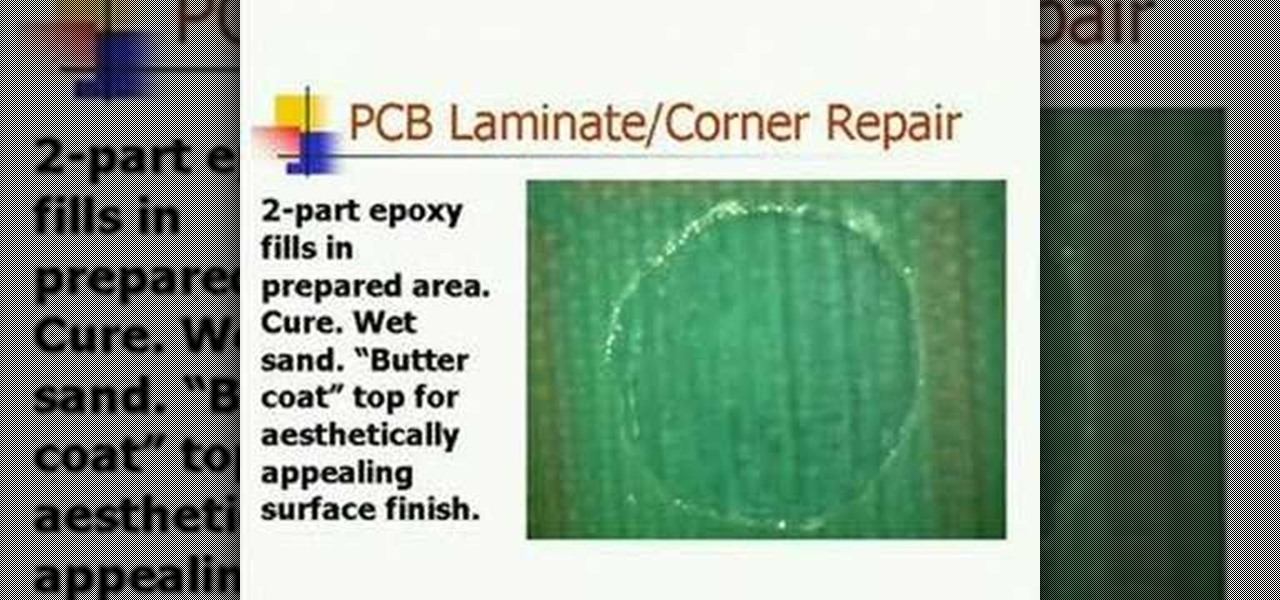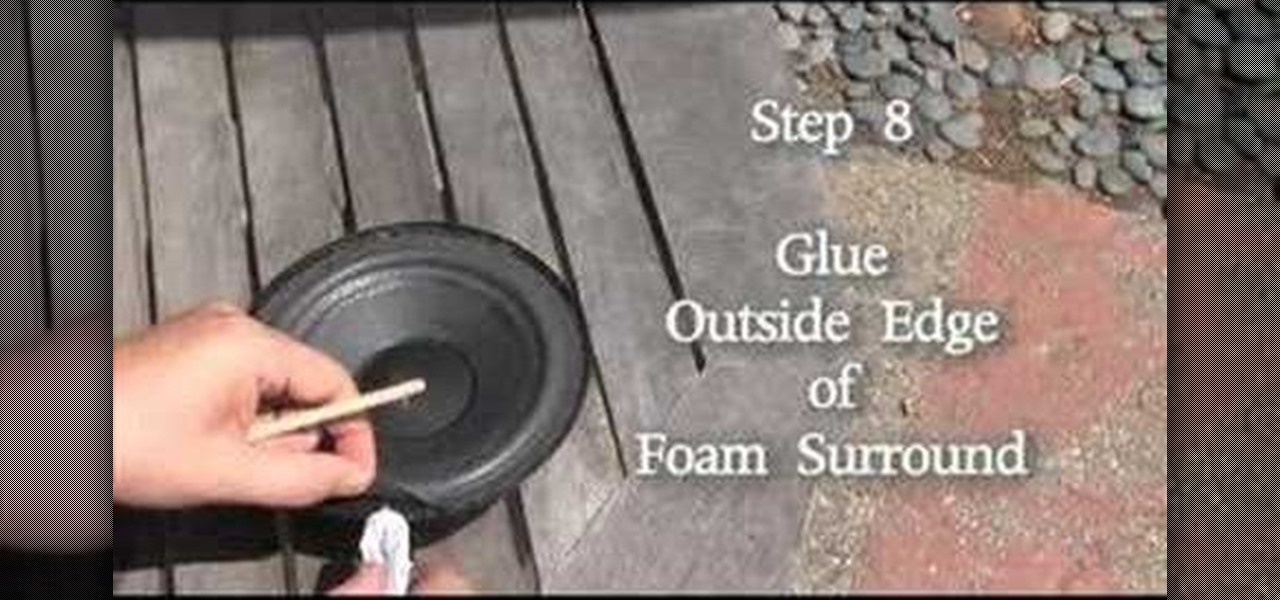Blinking red (or yellow) light of death got your gaming on hold? Feeling particularly DIY? Save your games (and your money) by watching this video to learn how to repair a blinking red or yellow light of death. This in-depth tutorial will tell you which tools you need and demonstrate how to disassemble, repair, and reassemble your PlayStation 3 so it's like new again. It's alive! IT'S ALIVE!!!

Knowing what traffic lies ahead is detriment to getting home on time. If you get stuck in a traffic jam or road construction, then the only thing you gain is frustration. But with Ford's new SYNC system, you can get up-to-date real-time traffic reports for your local area or specific drive home. Real-time traffic reports help keep you posted on construction, accidents, and other accidents in your commute. You just need to set up some simple preferences on your online owner's account.

If it's an emergency, sometime you just don't have enough time or energy to pick up your mobile phone and call 9-1-1. Sometime you just can't move and the only thing still working is your mouth. Ford's new SYNC system provides an option for hands free 911 Assist. In a crash involving airbag deployment, 911 Assist places a call directly to a 911 operator. Your bluetooth phone must be on and stored somewhere inside the vehicle.

Sometimes pairing your mobile phone with your car is a difficult and unwritten chore to accomplish. But now with Ford's new SYNC system, you can easily pair your cell phone. It's as easy as pressing the Phone button. Let it search for already stored bluetooth devices, and if none are stored, simply press the Arrow buttons until you see the Add Bluetooth Device option. It's that easy!

To make sure your car is healthy and up to par with required maintenance, you can use Ford's new SYNC system to get vehicle health reports for you car. It gives you vehicle diagnostics, scheduled maintenance, recall information, and more. You just need to go online to your owner's account and set up your reports.

What if you're in the middle of a call before you enter your car? Ford's new SYNC system has a solution. As long as your cell phone is paired with SYNC, you can continue the conversation uninterrupted. See how to use hands free calling with Ford SYNC.

Texting is one of the biggest problems in automobiles today. It's very dangerous and distracting. Ford's new SYNC system makes texting safe for everyone, with audible texting. If you receive a text message on your mobile phone, SYNC can read the message to you out loud with the touch of a button. It can even translate LOL and smiley faces. See how!

Customizing your user account online for Ford's new SYNC system is a cinch. Simply go to the website and customize news and sports, vehicle health reports, and your personal favorites. You can even start out by adding your favorite destinations for turn-by-turn directions later. Learn how to customize your Ford SYNC online user account.

Ford's new SYNC system makes it easy to receive personalized alerts, including weather, news, and sports alerts… hands free! You only have to go to your owner's account online and set your favorite alerts for your SYNC system. Then just press the Voice button and select your service.

Turn-by-turn navigation is easy with Ford's new SYNC system. Cities, businesses, your favorite places - name your destination and SYNC returns with your turn-by-turn directions. To add your favorite locations, you simply need to visit your owner account online, then you're ready to find your favorite directions, or any other directions needed.

Accidents will happen. This brief how-to will guide you through the process of removing the AirPort module from your MacBook Air both quickly and efficiently without damaging any of the components, the first necessary step of any successful repair. This tutorial will also be of use to those who wish to learn more about the guts of their MacBook Air laptops without actually disassembling their computers.

Learn how to perform an episiotomy repair in the event of a laceration or tear during delivery.

In this soldering tip video brought to you by BEST, Inc. Bob Wettermann demonstrates the repair of plated through-hole printed circuit boards.

In this soldering tip video brought to you by BEST, Inc. Bob Wettermann demonstrates how to repair damages that have occurred to the based printed circuit board laminate materials as well as to PCB corners.

Here are some DIY drywall repair projects from Extreme How-To. Do a bullet patch or a batten patch. This is a great, and highly informative tutorial on doing it right! You'll see.

This video tech tip shows you how to repair a broken mountain bike chain while on the trail.

A jammed or inoperative garbage disposal is often in need of repair, but simple to work on. Here are some quick troubleshooting tips to keep you from having to call a service professional.

Are you looking for a get-rich-quick scheme? Need a way to buy that Tesla you lied about having? Well, I don't know how to get you that. But what I can tell you is there is an emerging market that pays pretty darn well, for work that's more than interesting. I'm talking, of course, about iPhone repairs.

Replace the thermostat on your GM 3100 or 3400 vehicle with this nifty tutorial. The video shows you how to replace a thermostat on a 3.4L GM but it should also help you repair a 3.1L GM as well. Just a heads up - you'll need to replace an o-ring when you install the new thermostat as well.

If you're using Photoscape you already know what a cool and free alternative it is to more costly photo editing programs such as Photoshop. You also likely know that the program only comes with so many fonts, but this how to video will show you what to do to install more fonts to expand all your graphic editing goodness. Check it out and learn how to do it! You'll want some sort of zip program such as winzip or winrar to unpack the zipped font files after you download them.

Determining exactly what of the thousands of parts on a modern car is broken is as difficult as doing the repairs many times. IN this video you'll learn how to diagnose and fix error codes P0171 and P0174 on a 2001 Ford Escape, which indicate vacuum problems.

Does the clutch pedal in your car go all the way to the floor? You probably7 have a problem with your hydraulic clutch cylinders. This video will teach you how to diagnose the problem and then fix it yourself at home.

Did you know that the Ford Escape, Mercury Mariner, and Mazda Tribute are all almost exactly the same car? Take that however you will, but it does mean most repairs that work a certain way on one work the same way on all three. Watch this video to learn how to change the cabin air filter in any of the three cars.

In this tutorial, we learn how to take apart an iPod Nano 3rd generation for repair. First remove the back casing using a guitar pick. Next, use a flat tool to lift up the battery carefully and remove it from the casing. You will see three wires that lead to the launch board, which are soldered into place. Now, use the flat tool to remove the back of the battery casing from the device. Now, remove the logic board by removing the 6 small screws inside of it. Next you will remove the LCD by lif...

In this tutorial, we learn how to clean and repair gutters with Mike Kraft. Damaged gutters can mean leaking roofs with water dripping everywhere. To fix this, you will need: buckets, a shovel, gutter sealant, a trowel, wire hooks, garden hose, nozzle, and gloves. First, place your ladder up to your house so you can easily reach the gutters, being careful not to touch any electrical wires. Next, clean the debris out of the gutter with the trowel and place into a plastic bucket. When finished,...

Alex shows us how to make a duct tape iPod holder in this tutorial. This will prevent damage and is also waterproof! You will first wrap four piece of duct tape around your iPod with the non-sticky side first. Stick one piece on top of each other so it covers the iPod completely. Don't make it to tight. Next, use the sticky side to tape the last two pieces onto the other pieces of tape. When finished, you will have a unique iPod holder that protects your iPod and is a cheap alternative to cos...

Calling someone to come out and repair your washing machine, can cost you quite a bit of money. So avoid having to call someone and do it yourself! With this helpful tutorial, you'll find out how to repair your washing machine's pump, motor, and couplers all in one video. You'll also find out how to remove the body of the machine as well as other parts. So good luck and enjoy!

At stores, imitation plastic or cloth baby booties (to be used to contain party favors or small gifts) can be quite costly, and a backbreaking expense considering all the other more necessary expenditures you're considering when planning a baby shower, including finger food, cake, party favors, and decorations.

Need some help figuring out how to burn a Microsoft Windows 7 system repair CD? It's easy! So easy, in fact, that this free home computing how-to can present a complete (and somewhat talky) overview of the process in just over a minute's time. For specifics, and to start making your own Windows 7 restore discs, watch this PC user's guide.

Buying expensive stud finders maybe the easiest route for most handymen to take, but it is costly. There are easier and cheaper ways to find a stud inside a wall, but you need patience. This handy video tutorial will show you how to find a stud with a magnet in a studded wall partition. But what if your stud aren't aluminum or steel? That's okay, the magnet searches for the metal screws inside the wood studs. You find a spot that sticks, then go up or down in a vertical direction to see if th...

Step by step guide to repairing circuit boards Yes, I know, my hands are shaky.

One day, your car may break down and you won't be able to afford to hire a mechanic, so what do you do... you look on the web for some how-to vehicle repair videos and become your own car mechanic, that's what. You don't need any advanced training to perform repairs and simple maintenance on your automobile, but you may need a few tools. Invest in the basic tools and you'll be prepared for just about any car malfunction you can think of. These tutorials will help get you on your way, as long ...

One day, your car may break down and you won't be able to afford to hire a mechanic, so what do you do... you look on the web for some how-to vehicle repair videos and become your own car mechanic, that's what. You don't need any advanced training to perform repairs and simple maintenance on your automobile, but you may need a few tools. Invest in the basic tools and you'll be prepared for just about any car malfunction you can think of. These tutorials will help get you on your way, as long ...

Check out this home repair tutorial video that demonstrates how to fit and replace your Hotpoint carbon brushes in your washing machine's motor. Follow the step by step instructions in this domestic appliance repair video to remove your Hotpoint carbon brushes. Please note that all work should be performed by a qualified engineer. Make sure to take the necessary precautions to ensure a safe removal of your Hotpoint washing machine's carbon brush.

Check out this home repair tutorial video that demonstrates how to fit and replace door hinges to your oven. Follow the step by step instructions in this domestic appliance repair video to replace your cooker's door hinges. Please note that all work should be performed by a qualified person. Make sure to take the necessary precautions to ensure a safe removal of your oven's door hinges.

Check out this home repair tutorial video that demonstrates how to replace your grill element in a Neff and Bosch cooker. Follow the step by step instructions in this domestic appliance repair video to remove your Neff or Bosch cooker's grill element. Please note that all work should be performed by a qualified person. Make sure to take the necessary precautions to ensure a safe removal of your cooker's grill element.

Check out this home repair tutorial video that demonstrates how to replace the thermostat in your oven. Follow the step by step instructions in this domestic appliance repair video to remove your cooker's thermostat oven. Please note that all work should be performed by a qualified person. Make sure to take the necessary precautions to ensure a safe removal of your thermostat oven.

This is a quirky little how to video that teaches you how to repair and replace that worn out speaker surround you wanted to toss out or just bought at a garage sale for $1. Get to that yard sale and repair those old worn out speakers and make them worth thousands again!

From the title "Woodwind/Brasswind Maintenance & Quick Fixes," master repair technician Jeff Peterson demonstrates some quick fixes for your flute so that you can make it through your gig.

Bob Fenwick shows us how to diagnose and repair a gurgling vent for your house. You will need to find your vent pipes that go to your roof in order to complete this repair.