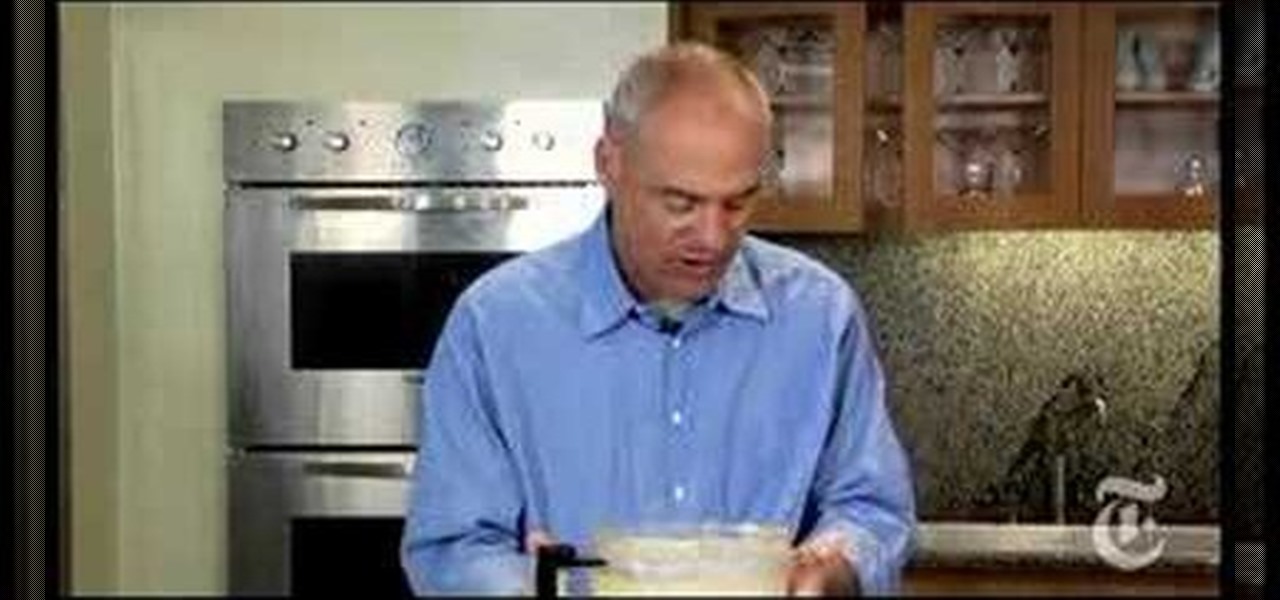This clip covers the basics of creating and working with 3D models within Apple Motion 3, discussing a number of useful keyboard shortcuts. Whether you're new to the Apple's popular motion graphics editor/compositing application or are a seasoned digital video professional simply wishing to get better acquainted with Motion 4, you're sure to find value in this tutorial. For more information, and to get started using this trick yourself, take a look.

Candied apples are the classic Halloween treat and continue to be popular up to today. Perhaps it's the mix of the tartness of the apple with the sweet caramel goodness of the shell? Either way, Halloween isn't complete without sinking your fake vampire teeth into one of these.

Learn how to make a rippling flag animation in Apple Motion 4. Whether you're new to the Apple's popular motion graphics editor/compositing application or simply wish to get a little bit better acquainted with Motion 4, you're sure to find value in this tutorial. For more information, including step-by-step instructions, take a look.

Looking to achieve an icy text animation within Apple Motion 4? This clip will show you how it's done. Whether you're new to the Apple's popular motion graphics editor/compositing application or are a seasoned digital video professional simply wishing to get better acquainted with Motion 4, you're sure to find value in this tutorial. For more information, and to get started creating icy title text yourself, take a look.

Ever wonder how to make your text spin in 3D around an object? This clip will show you how it's done. Whether you're new to the Apple's popular motion graphics editor/compositing application or are a seasoned digital video professional simply wishing to get better acquainted with Motion 4, you're sure to find value in this tutorial. For more information, and to get started creating Universal-style animated 3D text, take a look.

Tired of text that walks the line? See how to create a circular text effect when working in Motion 3. Whether you're new to the Apple's popular motion graphics editor/compositing application or simply wish to get better acquainted with the program, you're sure to find value in this tutorial. For more information, including step-by-step instructions, take a look.

Need to get rid of a rig for a scene you're compositing? With Apple's Motion 3, it's easy. See how it's done with this free video tutorial. Whether you're new to the Apple's popular motion graphics editor/compositing application or simply wish to get better acquainted with the program, you're sure to find value in this tutorial. For more information, including step-by-step instructions, take a look.

Interested in creating a zoom blur effect in Motion 3? See how it's done with this free video software guide. Whether you're new to the Apple's popular motion graphics editor/compositing application or simply wish to get better acquainted with the program, you're sure to find value in this tutorial. For more information, including step-by-step instructions, take a look.

Want to create butterflies and lens flares in Apple Motion? Learn how with this free video software guide. Whether you're new to the Apple's popular motion graphics editor/compositing application or simply wish to get better acquainted with the program, you're sure to find value in this tutorial. For more information, including step-by-step instructions, take a look.

Learn how to remove noise, abberations and blemishes from your digital video when using Apple's Motion 3. Learn how with this free video software guide. Whether you're new to the Apple's popular motion graphics editor/compositing application or simply wish to get better acquainted with the program, you're sure to find value in this tutorial. For more information, including step-by-step instructions, take a look.

Learn how to recreate the COPS face blur effect using Apple's Final Cut Pro 6 in this video editing tutorial. Whether you're new to Apple's Final Cut Pro non-linear video editor or just want to better acquaint yourself with the popular video editing program, you're sure to benefit from this video tutorial. For specifics, and to get started using this Track Matte key effect in your own FCP projects, give this guide a gander.

Have a surfeit of amour-propre? This free video software tutorial will show you how to create a digital double using Final Cut Pro. Whether you're new to Apple's Final Cut Pro non-linear video editor or just looking to add to your bag of tricks, you're sure to benefit from this video tutorial. For specifics, and to get started using this effect in your own projects, watch this FCP lesson.

Need some help figuring out how to integrate Final Cut Pro and Motion? This clip will teach you how to do just that. Whether you're new to Apple's Final Cut Pro non-linear video editor or just want to better acquaint yourself with the Final Cut Pro 6 workflow, you're sure to benefit from this video tutorial. For specifics, including a step-by-step overview of the integration process, watch this Final Cut Pro lesson.

Apple crumble always goes over well at a dining table full of hungry guests! In this video, learn how to make a delicious apple crumble, sure appease your guest's taste buds! This dessert takes about an hour total to make and you will need the following ingredients:

Apple sauce that is made at home is easy and good for you. It only takes about twenty minutes to whip up a batch. Golden Delicious, Fuji, or Rome apples will work great with this recipe. First off slice the apple into eighths. Don't peel them or remove the seeds. Heat the apples together with a half cup of apple cider or apple juice. Put one teaspoon of fresh lemon juice into your pot. Bring the mixture to a boil with high heat, then reduce the heat to low and simmer for fifteen minutes. Pres...

Applesauce is a childhood classic treat and if you have a bunch of extra apples you especially ones that might have a few flaws are perfect for making your own fresh sauce at home. This is easy and a very healthy and tasty snack.

This video describes the process of making homemade apple sauce. You start out with apples which are for cooking, such as granny smith, something with a little tartness. Apples then have to be pealed and cut into eighths. The apples are then cored and made to be about the same size. Next, its time to cook the apples in a sauce pan; for each apple use 1/4 - 1/3 cup of water. Cook for 5 to 10 minutes and flip them half way. Each apple will require 1/8 cup of brown sugar along with a sprinkle of...

Maria teaches how to make an apple and muenster cheese panini. Ingredients: 2 slices of Italian bread. Olive oil, apple butter, muenster cheese, apple, sliced thinly. Brush each side of Italian bread with olive oil. Spread with apple butter on the inner side of each bread. Put layers of muenster cheese and thinly sliced apples on the bread. Put the other bread on top and put it in the Panini maker. Cook for 3-4 minutes. Follow these steps and enjoy a delicious apple and muenster cheese panini.

This video instructs the viewer on how to make a Sour Patch Apple Martini with candy garnish. To mix this drink you will need ice, vodka, apple schnapps, apple juice, and Sour Patch Kids candies. To start off, put some ice in a steel beverage shaker. You will then add one part vodka, one part apple schnapps, and two parts apple juice. Put the cap on, and shake vigorously. The video suggests, "Put ya booty into it!" Place sour patch kids (about four or five) in the bottom of your martini glass...

Learn how to make an easy apple salad with this recipe: In a mixing bowl put:

Learn how to make a classic apple pie filling with this cooking video. This giblet stuffing recipe is brought to you by Chef John on Food Wishes. Search Food Wishes on WonderHowTo for more cooking videos.

If you own an Apple iPod or iPhone, and you want to unbrick it, you'll need to prepare the device first. This video will show you how to put your Apple iPod or iPhone into DFU mode, which means Device Firmware Update. You'll need to attach the Apple device to your computer for iTunes. If you're looking to jailbreak the iPod, this will help you get to that step.

In this cooking how-to video Will and Rachel show you how to make an amazing apple tart in the easiest way possible. Impress your friends and family with your new cooking prowess with this simple apple dessert recipe. The ingredients you will need to make the apple tart are: skinned apples, lemon juice, sugar, and butter.

With .Mac Sync, you can ensure your contacts, bookmarks and other information is synchronized between all of your Apple devices. For more, and to learn how to synchronize your own Apple devices using .Mac Sync, watch this video tutorial from Apple.

Here is a streamline and completely grownup dessert recipe. In this cooking how to video tutorial Mark Bittman, from the New York Times, lets a sweet, buttery apple cake have a drink. Watch as he prepares a bourbon apple cake. Use quartered apples, sugar, butter, eggs, flour, salt and baking powder. Don't forget to soak it in the bourbon sauce.

This Apple software tutorial takes a close look at Apple Loops and shows why they are perfect for use with GarageBand. If you want to learn how to use Apple Loops in GarageBand then check out this tutorial.

Molly from MacMost.com shows how to configure Apple's Mighty Mouse as a two button mouse. This will allow you to bring up contextual menus by right-clicking à la other popular operating systems. Learn how to configure your own Apple Mighty Mouse with this tutorial.

The MacBook Air is ultra-thin, ultra-portable, and ultra unlike anything else. But you don’t lose inches and pounds overnight. It’s the result of rethinking conventions, of multiple wireless innovations, and of breakthrough design. With MacBook Air, mobile computing suddenly has a new standard.

Are you looking for a dish to wow your friends and family, leaving their palates begging for more? Learn how to make curried chicken with coconut apple chutney from a professional chef in this free culinary arts video series.

Melted caramel is wonderful on a lot of desserts and it is even better on apples. Chef Paul talks about how to make candied apples in this how to video. Watch and learn how to dip fresh crunchy apples into a warm bowl of sweet caramel.

In this how to video Chef Paul demonstrates how to make baked apples. Take brown sugar and mix it with butter to stuff inside the apples. Get creative and stuff the apples with dried fruits. There are several things you can do one the apple is baked, watch and learn.

This video mixology tutorial shows how to make a tasty dessert cocktail inspired and named after that classic American apple pie, but shown by an English bartender. You will need Tuaca orange and vanilla liqueur, apple juice, and lemon. Watch this video specialty drink-mixing tutorial and learn how to make an apple pie cocktail.

In this instructional pruning video, Stephen Hayes of Fruitwise Heritage Apples prunes "shoots," or the leave-offs of past years' growth of the Egremont Russet apple tree. He uses secateurs, or pruning shears, and emphasizes the need for balance and fruit bud management. Watch as Stephen prunes a mature Egremont Russet and learn some instructional apple tree pruning tips.

The Fruitwise Heritage Apple series of practical apple tree pruning tutorials continues with a look at the use of the pruning saw. In this short video, learn how to properly wield a pruning saw so as to prune apple trees both safely and effectively.

Watch this three part video series to learn how to prepare a quick and easy beef burgundy stew, beer biscuits and a delicious crispy apple celery salad.

Use a motor to make a fan and a speaker. People often take for granted the common items and devices they use in everyday life. Looks can be deceiving. It's not what things appear to be, it's what they can become.

In this tutorial, we learn how to make an American apple pie. You will need: 2 c flour, 1 tsp salt, 3/4 c shortening, and 5-6 tbsp cold water for the crust. Mix all the ingredients together, then shape it into the pie dish to make the crust complete. Also shape the dough for the top of the pie. Next, prepare the filling with: 2/3 c sugar, 2 tbsp flour, 1/3 tsp cinnamon, 1/4 tsp nutmeg, 1/2 tsp lemon peel, 1 tsp lemon juice, 1 tbsp butter, milk, and 6 c thinly sliced apples. Mix the ingredient...

The best wines will set you back almost as much as a pair of Blahniks on sale, so why not cut expenses and just make your own wine? Watch this beer brewing tutorial to see how to brew hard apple cider which has a wine-like taste.

Shelley Lovett of Childcareland shows us how to make a mosaic apple using colored construction paper. This is a fun to do project, which enhances a child's motor skills. The basic outline of the apple is available on the website. It can be printed out and then cut out. Shelley has used red, green and brown colored construction paper, the traditional colors for apple. But she also stresses that we should let children use whatever colors they prefer. It will make the project so much more fun. S...

In these days of mobile technology, losing your iPhone or iPod Touch is almost worse than losing your car keys. It becomes one of the most frantic searches you've ever had to endure. But you can relax now, because you can use Apple's Find My iPhone, iPad or iPod Touch service to locate your lost device.