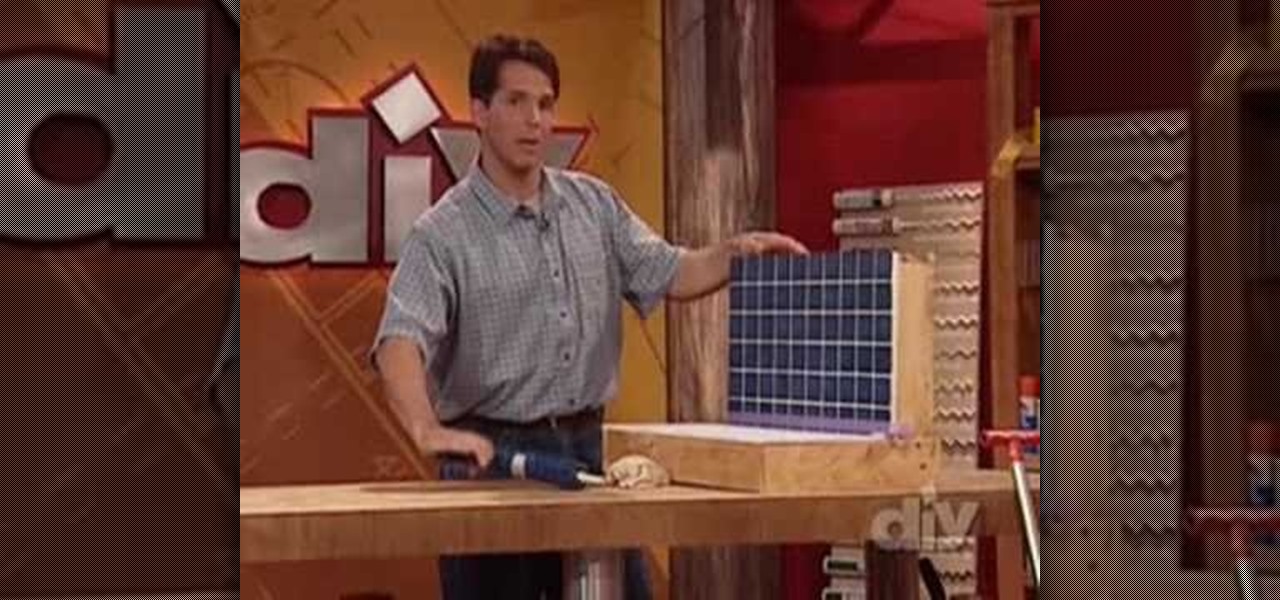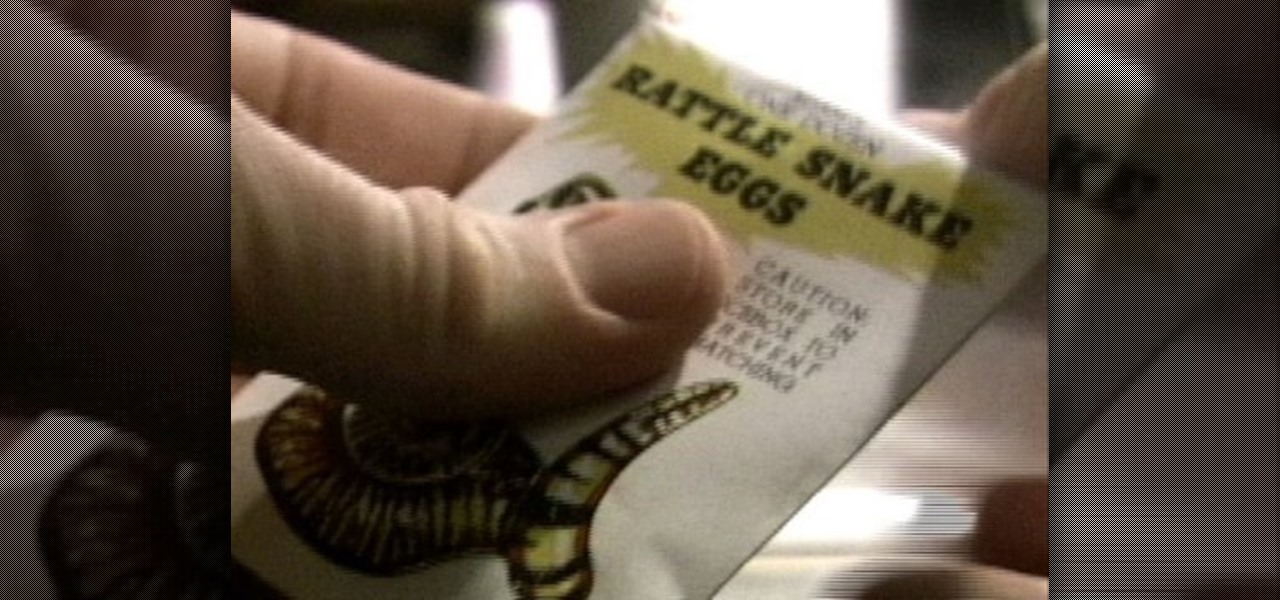With iTunes, you can listen to the radio over the internet and hear broadcasts from around the world. Make sure your computer is connected through the internet, then click "Radio" in the source list to see the internet radio stations available through iTunes.

The Yogbox mod compilation pack features many different Minecraft mods, neatly bundled and ready for a quick installation via this walkthrough for Macs. Some of the more popular ones are 'Doors open Doors', 'Pfaeff's redstone blocks mod', 'More Health'.

What could make Portal better? Not much, but flying is definitely on the list. Watch this video to learn how to turn on No Clip so that you can fly around and visit the Cake Room in Portal for PC.

Red cabbage is probably not first - or high up - on your list of delicious side dishes to make for you family. Cabbage is, after all, a vegetable, and to most kids vegetables are icky and chores to eat.

Organize your contacts list by merging duplicate entries. Learn how with this quick, official guide from HTC.

Here's a quick tip for Android phone users! You can use the App Launcher (the icon is at the bottom of your phone, near the center) to open up your app screen, listing all your apps. From there, run all your favorite Android apps!

A perfect gift for any ladybug lover on your gift list this holiday season! Make an easy and simple ladybug - all you need is four-ply yarn in two different colors (nominally red and black, but you can use any color you want) and a size eight crochet needle. Then follow along to get your own ladybug!

In this video tutorial, we learn how to use the NowDoThis web application to manage to-do lists and get important tasks done. For all the details, including a complete demonstration and detailed, step-by-step instructions, and to get started using NowDoThis yourself, take a look.

A Data Grid lets you organize information on your website or other Flash project. Create lists or schedules, like concert dates, by using the Data Grid component included in Adobe Flash CS4, and then modify it using Action Script 3.

Checkboxes let users to your site select or deselect items in a list (such as adding products to a shopping cart or selecting multiple answers to a quiz or poll). This tutorial shows you how to build and incorporate checkboxes to your website or other Flash project.

Looking for a quick primer on how to print from Address Book on a Mac OS X computer? It's easy! So easy, in fact, that this home-computing how-to from the folks at MacMost can present a complete overview of the process in just over three. For more information, including step-by-step instructions, take a look.

One thing that might be causing some unwanted PS3 disc drive failure is improper alignment, usually caused from blunt force trauma. Okay, it doesn't have to be that kind of forceful damage, it could be something as little as a jiggle of the console, but if you're drive isn't working, it might need properly aligned. This video will show you a list of the major things to check when doing the PS3 drive alignment.

Interested in mixing the perfect margarita cocktail? This clip will show you how it's done. With the proper technique, mixing the perfect drink can be easy. So easy, in fact, that this free video bartenders' guide can present an overview of the process in about a minute's time. For more information, including a full list of ingredients and complete instructions on how to mix this drink yourself, take a look.

In this clip, learn how to take two totally unrelated images and manipulate them so that you get one crazy new picture. This is a relatively advanced Photoshop tutorial, so make sure you know what you're doing or you might find it a bit tricky. In this particular video you will be adding a lion's mouth to an apple and the files you are using are listed below.

Caulking can seem like a tough job that requires a lot of patience and skill. In fact, it only requires a couple of tools: caulk, some tape, and a wet rag. In this tutorial from the DIY network, you'll find out how to caulk like a pro using those tools listed. It's an easy task that will have your kitchen or bath looking brand new. Good luck and enjoy!

Unload your brain into OmniGraffle. See how it's done with this free video guide. Whether you're new to the Omni Group's popular task management application or simply wish to get better acquainted with the program, you're sure to find value in this software tutorial. For more information, including step-by-step instructions, take a look.

The FSA Mega Exo is a sophisticated integrated spindle external bearing crank. Like most elaborate bike products, it has several of its own quirks that make installing it different than installing any other similar product, like the Truvativ GXP. This video demonstrates the installation of the FSA Mega Exo system, listing all of the tools your will need and the step that you have to perform to integrate this high-performance part into your biking life.

Nothing is scarier than an evil baby doll except maybe an evil Barbie! This Halloween, transform America's sweetheart into her creepy cousin. This tutorial will show you exactly how to apply false lashes and makeup to pull off this beautifully crazy look. So, have fun with it and add "psycho" to Barbie's list of many jobs.

Love Microsoft Excel? This clip contains a tip that just might induce you to. With this free video tutorial from ExcelIsFun, the 144th installment of his "YouTubers Love Excel" or YTLE series of free video MS Excel lessons, you'll learn how to work around data validation's one-rule limit by creating a second shrinking list that looses values as they are used in the data validation area.

Kalakand is a popular Indian sweet that looks sort of like a rice krispie treat on the outside, but in fact is really solidified milk and cottage cheese. The recipe isn't all that difficult to make and only requires a list of about 7 or less ingredients. So check out this tutorial on how to make it while using Indian milk, burfi. Enjoy!

New to Microsoft Excel? Looking for a tip? How about a tip so mind-blowingly useful as to qualify as a magic trick? You're in luck. In this MS Excel tutorial from ExcelIsFun, the 316th installment in their series of digital spreadsheet magic tricks, you'll learn how to count & list unique values as well as how to concatenate a range of values with a separator.

Life on the Internet is made up of passwords. You have a password for your Facebook, a password for your email, a password or your online banking - And the list goes on. In this video, learn how to create good passwords that are easy to remember.

In this installment of the Lowe's home improvement series, host, Mike Kraft, one of Lowe's home improvement experts, demonstrates how to install lighting under your kitchen cabinets to make navigating your counter top easier. Mike lists all the necessary tools and materials you will need to complete this do-it-yourself at home project. You will learn tips and tricks for hanging the light fixtures, as well as how to run the wiring, so that the wires remain hidden from plain view.

Lowe's a leader in the retail home improvement business, brings you this instructional video on how to measure and prepare for hanging wallpaper, for the do-it-yourselfer at home. In this video you will learn useful tips on calculating just how much wallpaper you will need to wallpaper your room, as well as a list of the tools and materials you will need to achieve a good finish, and get the job done right the first time, every time.

Because life's just not fun unless someone is getting pranked. Whether you need to pull these pranks out for a party or to get back at your younger brother for stealing that last piece of fried chicken, you'll learn a whopping list of 8 different pranks in this video.

This video provides a great tutorial on how to use the 18% Gray Card to improve your eBay and onlien auction listing photographs.

The toilet may very well top the list of mankind’s greatest innovations – until it clogs. Then it’s the lowly plunger that dives in and claims the, ahem, throne.

One of the most annoying aspects of managing contacts on iOS has finally been addressed by Apple, and it's the best thing to happen to your iPhone's Contacts app since Memoji profile photos.

Apple's Reminders app has come a long way. In the past, if you really wanted to keep track of your important daily, weekly, and monthly tasks, you needed to install a specialty third-party app to make it work. While those apps still offer valuable features, Reminders can get the job done for many iPhone users now. With iOS 14.5, Apple only sweetens the deal.

Modern life is almost completely digital ... almost. While you can get by in many cases with just your iPhone, sometimes a situation requires a hard copy. In the past, there was really no convenient way for you to get a Reminders list from your iPhone onto paper, but iOS 14.5 changes that.

With shows like "The Mandalorian" and movies like "Frozen 2," Disney+ has quickly become a must-have streaming service. However, with Netflix, Amazon Prime Video, and Hulu, adding another subscription-based service can become expensive — but there are ways to trim down the cost.

When you dislike or hide a song in Spotify, you'll never hear it again in the playlist or radio station that you blocked it from. If you bury it for the entire app, it won't play anywhere. But that doesn't mean you can't get it back if you change your mind.

Many online users worry about their accounts being breached by some master hacker, but the more likely scenario is falling victim to a bot written to use leaked passwords in data breaches from companies like LinkedIn, MySpace, and Tumblr. For instance, a tool called H8mail can search through over 1 billion leaked credentials to discover passwords that might still be in use today.

AMC Theatres was never a fan of MoviePass and even predicted its unsustainability. After the struggling MoviePass turned off diehard fans with too many new restrictions to combat its cash problems, AMC stepped in to save the day with its AMC Stubs A-List subscription for cheaper movie tickets.

You might think you need to buy a thousand dollar phone to get a great experience while streaming movies and TV shows from services like Netflix, Hulu, and YouTube, but that's just not true anymore. While phone prices keep rising and the midrange segment now ranges from $300–$500, there are still cost-effective options that come with top-notch displays and media features.

After the limited initial release of the massively popular game on the Android platform, many users have been stuck waiting to play Fortnite. That's because, initially, Epic Games only released the game to Samsung Galaxy devices, and asked non-Samsung users to join an invite list. Well, the wait is finally over.

The share menu is a vital part of Android that lets you send data between between apps. Many of your favorite apps support the feature, including the new Direct Share sub-menu, which can lead to a messy share menu. However, there are a number of tools to clean up this clutter, three of which don't require root.

We've been able to download our Facebook data onto our computers for a while now, but now you can do so right from the comfort of your iPhone or Android phone. With it, you'll be able to integrate your data into other apps that support it or even just download it before you deactivate your account.

Longtime Next Reality readers may remember my Wish List for Microsoft early last year. It was a post in which I put my head together with a number of other community developers to create a list of features that would make Windows Mixed Reality and HoloLens better for developers. It would seem that one of the most sought-after features is finally here ... well, sort of.

When it comes to paying with Apple Pay, showing your rewards number or coupon at a store, or paying for your coffee with a digital gift card, Apple Wallet is as convenient as it gets. But one issue you'll probably experience at least once on your iPhone is a persistent notification on your lock screen to view or use one of your passes — even if you're not somewhere you can actually use it.