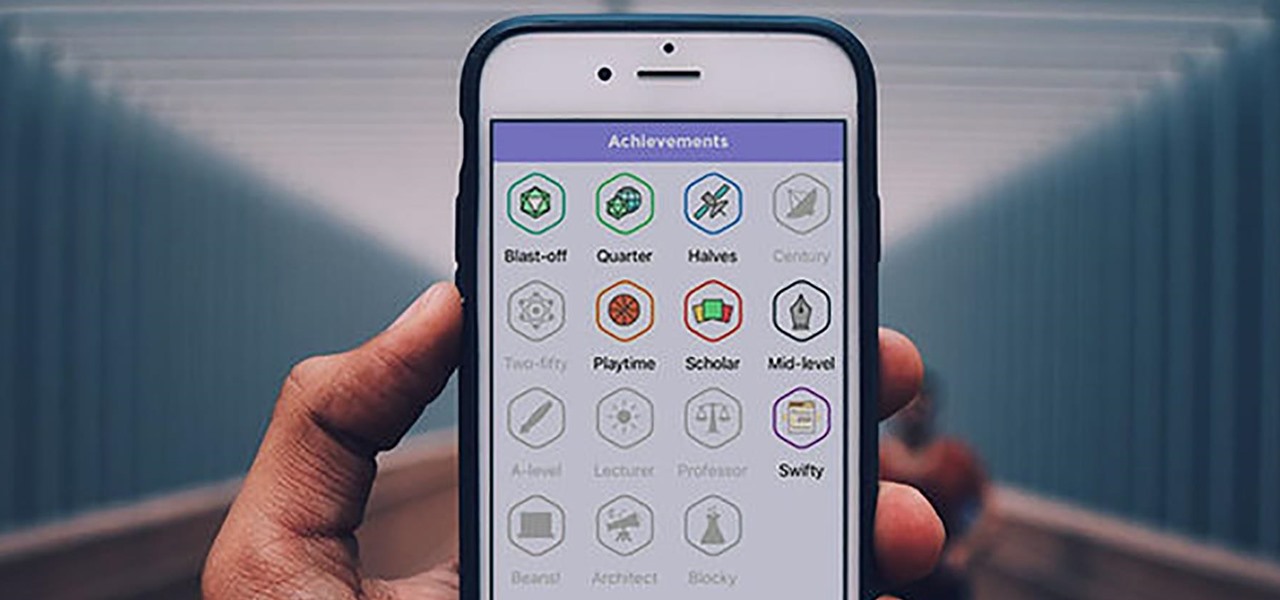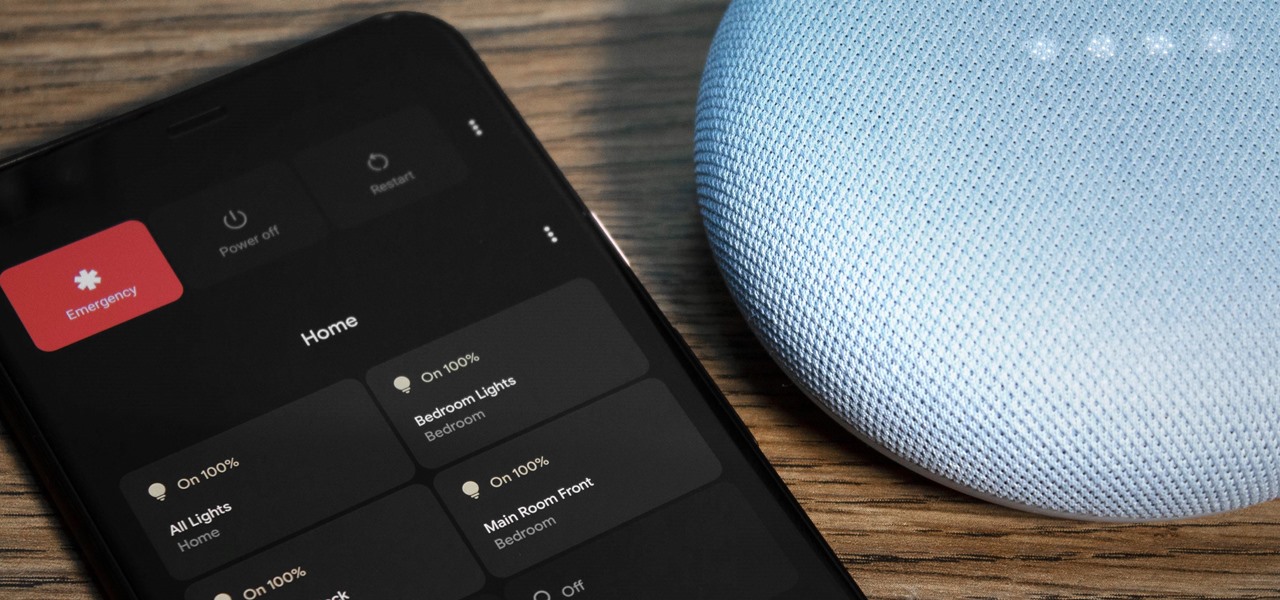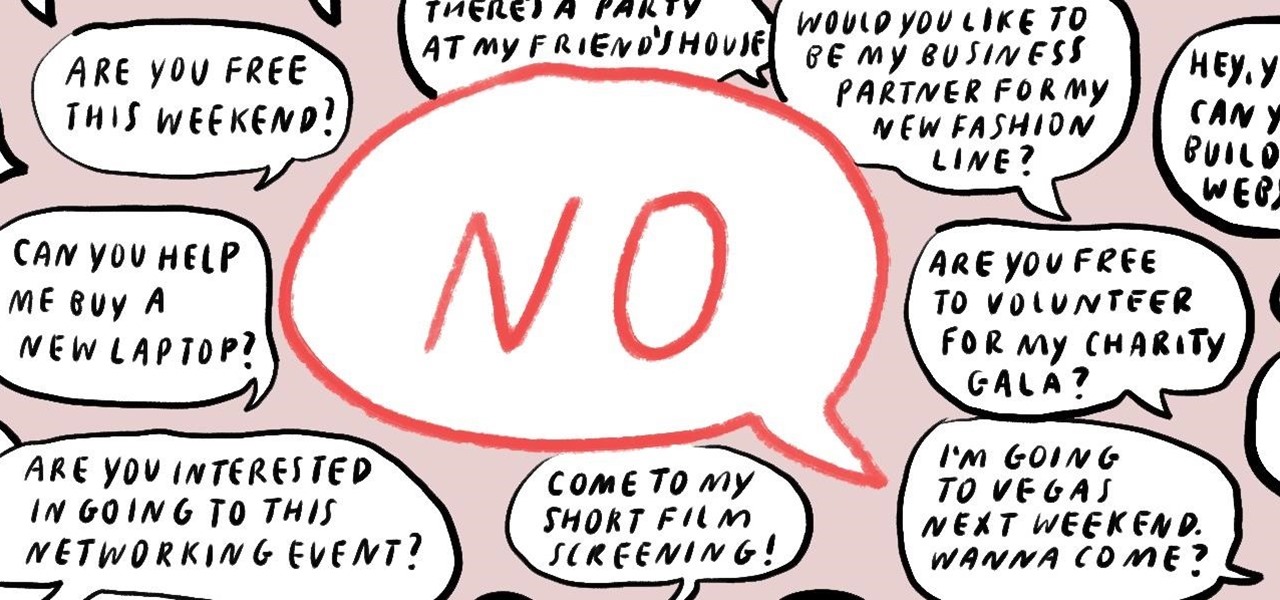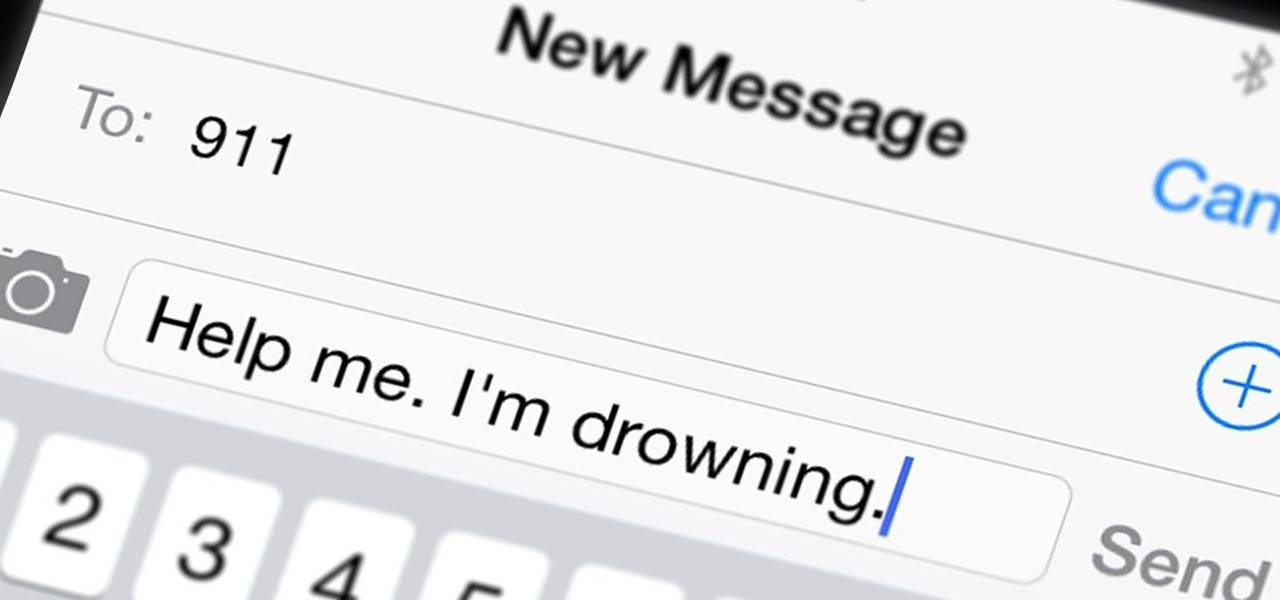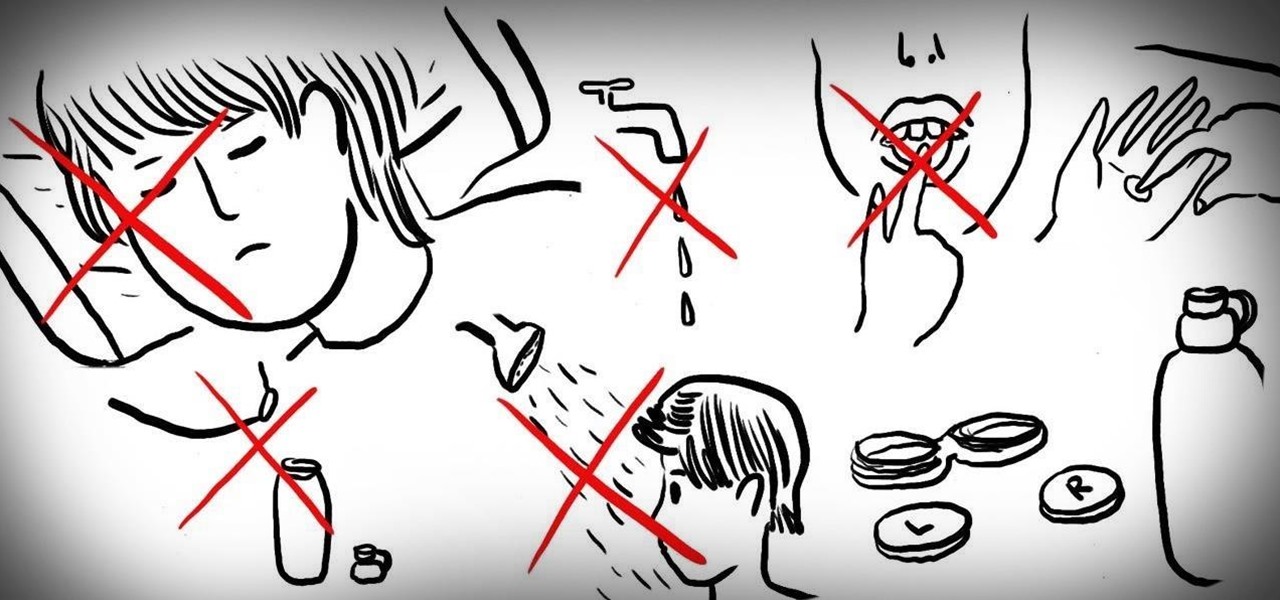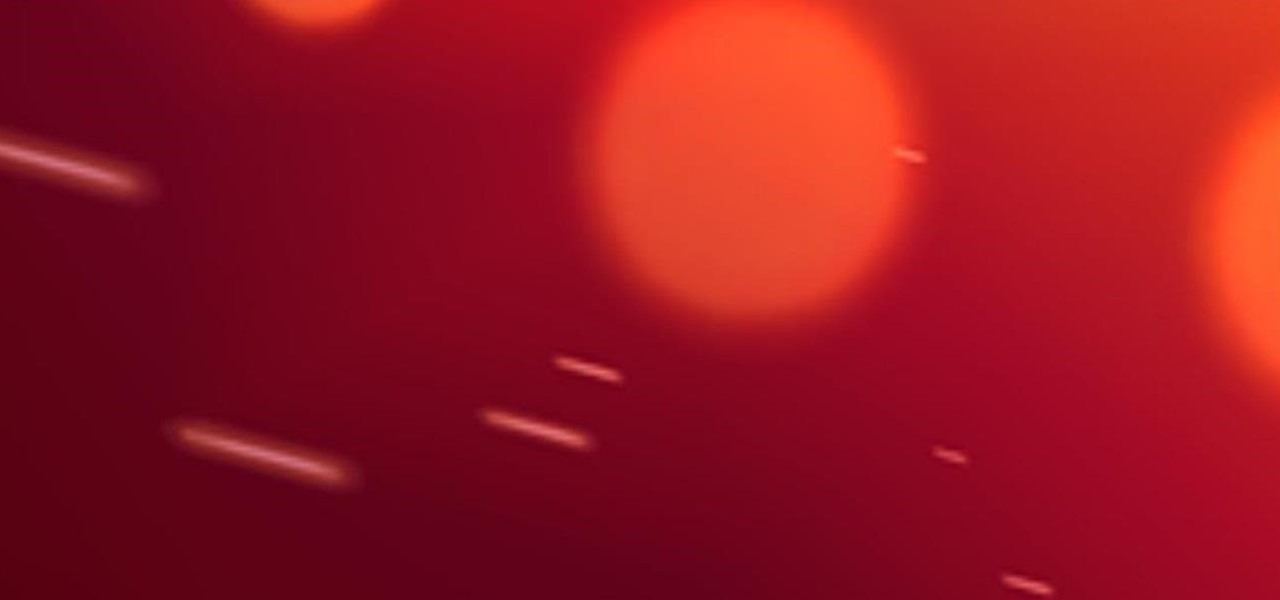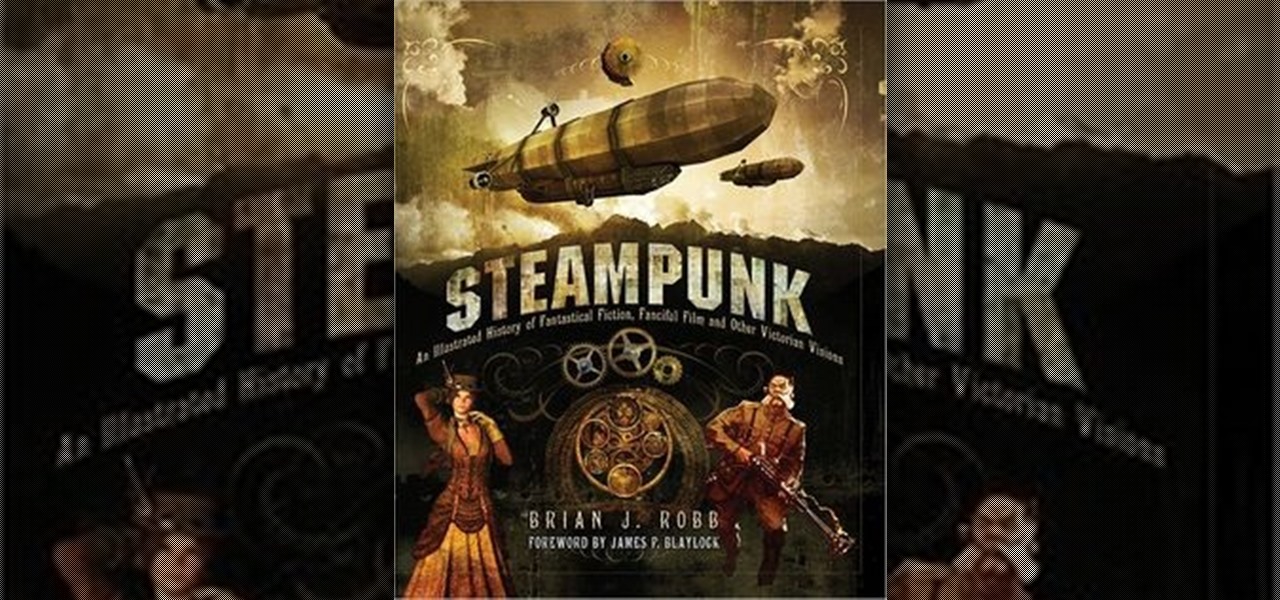If you begin to notice that supine bridges are getting too easy, then use the marching version as a progression. The marching supine bridge is the perfect exercise for the glutes! This version of the supine bridge is similar to the original. When marching steps come into play, the exercise becomes more difficult because you briefly have to support your body weight on one leg. You will definitely feel this one working. Instructions for this exercise are listed below:

The gluteal muscles, or glutes, can be targeted with donkey kicks. This exercise is easy to perform and does not require any fancy equipment. The donkey kick is a classic "butt" exercise, and there are many variations of the original donkey kick. Instructions for the donkey kick exercise are listed below:

If traditional supine bridges become too easy, you can try to progress to the one leg version. This exercise is going to work your glutes like none other. Your hamstrings and lower back are also heavily engaged during this exercise. The single leg bridge requires an advanced level of fitness. This is generally true in cases where one leg is being used to support the majority of your bodyweight. Another factor that makes this exercise difficult is that it is perform using a Swiss ball (unstabl...
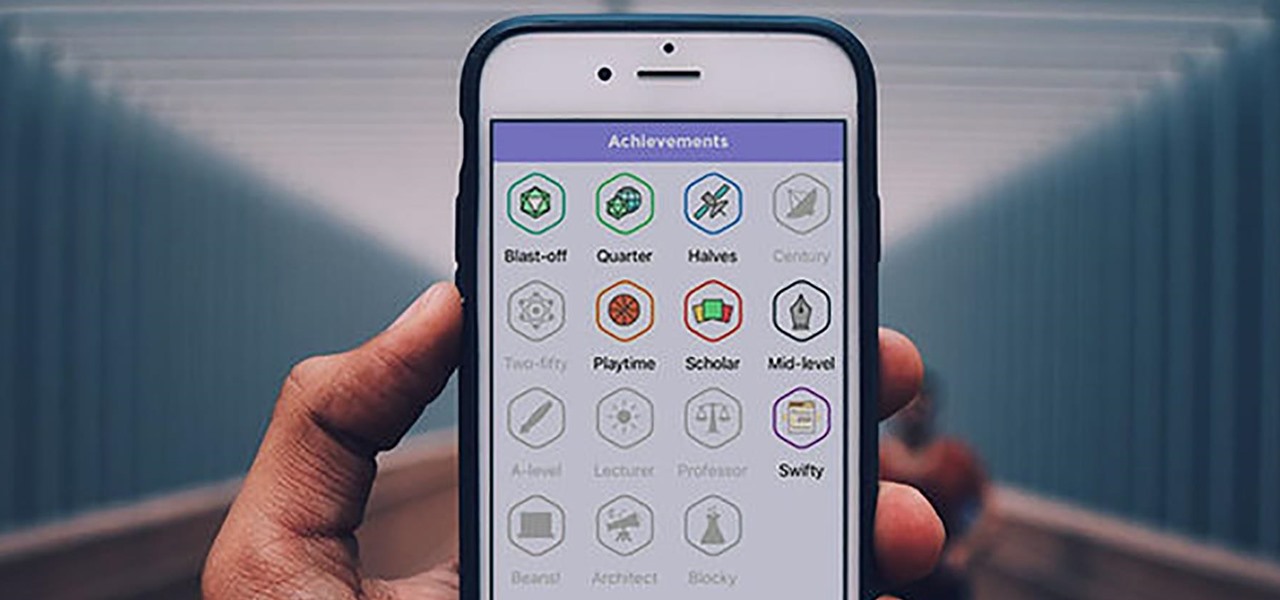
No matter which way you cut it, coding remains one of the most lucrative tech skills you can learn in 2020, and, thanks to Learnable, mastering the essentials is even easier. This training platform is your ticket to learning many of today's top coding languages, as well as understanding key technologies, and lifetime subscriptions are on sale for just $39.99.

Everyone wants to know the optimal amount of time and energy for exercise. While estimates vary, Fit Relief helps you make maximize your workouts, whether you have 10 minutes or two hours.
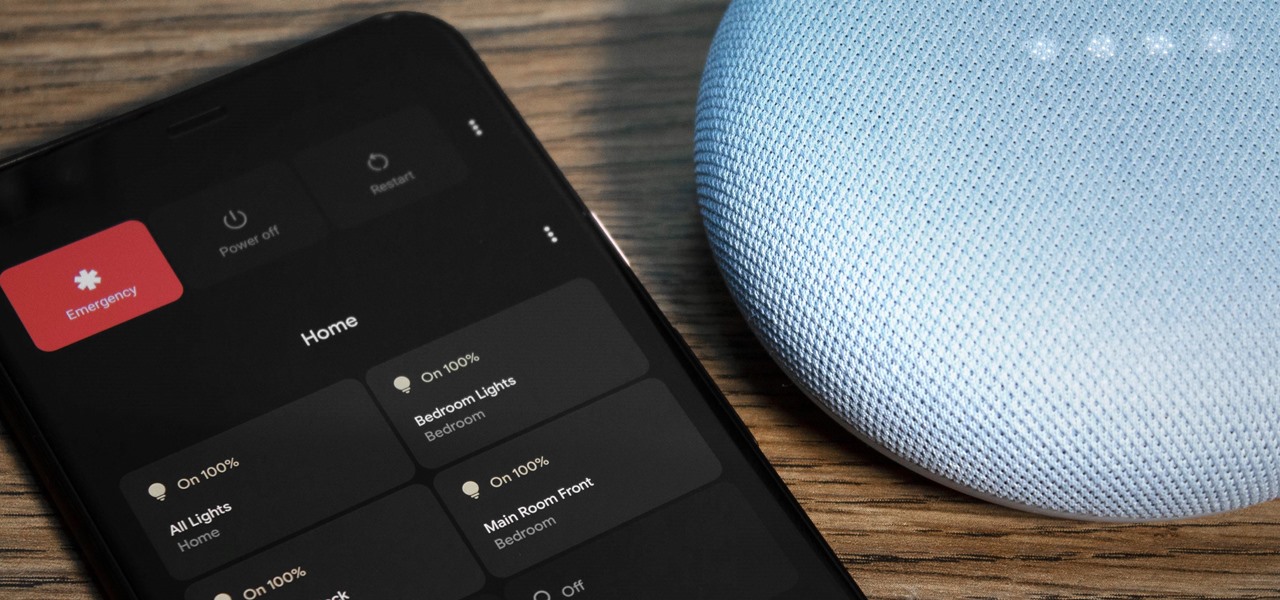
Android 11 has a new power menu. When you long-press the power button to shut down or restart your device, you'll see the usual buttons in addition to payment cards and a set of toggles for any smart home devices you've added to Google Home. It's a cool feature, but it does make the menu pretty cluttered.

The rush to secure face masks and hand sanitizers in March left many Americans concerned for their safety. With an expected second wave this fall, consider stocking up on PPE now.

Although Telegram wasn't able to make our roundup for the best encrypted messaging app, it's my go-to for group messaging thanks to its ever-expanding list of features. The app even makes jumping into group chats fun and easy by allowing you to set a home screen shortcut for your favorite Telegram threads.

Working from home is already challenging. Add the threat of a cyberattack into the mix, and the situation gets even hairier.

Copying and pasting is even more important on a phone since there's no mouse and keyboard. And like on a computer, copying is usually limited to one item at a time — but with the Samsung Keyboard app, you have the ability to copy multiple sets of text.

By default, Gmail organizes your inbox into multiple categories to make it easier for you to avoid spam and other unwanted mail, and get to the email that matters. But as it stands, to access these folders, you need to open Gmail, open its side menu, then select the inbox you want.

Anytime you want, you can long-press the home button on an Android phone to bring up the Google Assistant. Or if you're using Android 10, you can swipe in from one of the bottom corners. But if you don't use Google Assistant that often, you can change the app that opens with these gestures and get a lot more usage out of it.

When an app is acting up, the first thing you should do is head to its App Info page. Here, you can force stop the buggy app or delete its data and cache. It even lets you manage permissions and notifications, quickly uninstall the app, and more. So you should definitely know about the easy new way to get to this page.

Apple Music's Recently Played page is supposed to work as a hub to view your listening history, but it's a bit confusing. Thanks to iOS 13.2, the app now has a History page that allows you to view all of the songs you've listened to — in order — with just a few taps and swipes.

Figuring out the Wi-Fi at a new location is challenging enough. Connecting to said Wi-Fi should be as easy as possible. Unless someone you know is already connected on their iPhone, you're probably used to the usual routine of heading to the Wi-Fi page in the Settings app to get yourself online. Luckily, there's now a much better way to do so.

I use my iPhone's personal hotspot all the time. Whether I need a connection on the train, in a coffee shop with no Wi-Fi, or when my friends don't have service, my personal hotspot is a lifesaver. But all that data comes from somewhere, of course, that somewhere being your cellular plan. Luckily, you can see how much data your hotspot has used, as well as who or what used more of it.

Apple has revealed software improvements and new hardware users can look forward to today, including a new and improved Control Center for iOS 11. This recent announcement shows that the Control Center will now be consolidated into one panel as opposed to two, and all commands will be displayed by small icons.

In a surprising move, Apple just released iOS 10 developer beta 7 and public beta 6, just four days after releasing the last betas. Apple hasn't pushed out this many betas since iOS 5, and they're on pace to break that record.

The latest Android N preview build was released today, April 13th, and included Emoji Unicode 9.0 support, among other things. The highlight is definitely the emojis, and the new designs are intended to look more realistic than the older, blobbier emojis. The update also allows for skin tone variations and adds new emojis like the face palm, selfie, and the juggler, to name just a few. Get These Emojis Right Now

Windows users have looked on with envy at Mac owners wrangling torrents with ease for years. Now, finally, a new Windows torrent client is making downloads easier, safer, and more customizable.

If you want your Kindle to connect to the internet, you have to install the latest update for Kindle devices (not the Kindle Fire) by today. Amazon released a statement urging Kindle users to install a "critical software update" by March 22nd to maintain the Kindle's internet capability, which includes accessing and downloading Kindle books from the online store or any other internet-required service.

It looks like a lot of Samsung's Galaxy series of smartphones and tablets will be upgraded to Android Marshmallow 6.0 by the start of this summer.

Have you already lost the thrilling feeling of waiting for Star Wars: Episode VII - The Force Awakens to come out? Now you can do it all over again, as Google Play, the iTunes Store, the Windows Store, and Best Buy are already accepting pre-orders for the digital and Blu-ray release.

Whether you're upgrading to the Windows 10 Insider Preview or the official build of the operating system, you'll notice a significant hit on hard drive space—up to 20 GB taken away from you. For those with older or even solid-state hard drives (SSDs), this can be a substantial hit.

Of the Google services that come bundled in Android devices, none is more useful than Google Now. By combining search with timely cards that hope to guess your next move before you even make it, Google Now is everything a virtual assistant should be.

Have you come down with the dreaded common cold during the holiday season? While it is always recommended to rest your body, drink a lot of water and eat chicken soup, some of the less common home remedies listed below may also help expedite the recovery process.

A work acquaintance you don't know very well invites you to his backyard barbecue and you don't really want to go. Do you politely decline or do you feel paranoid about hurting his feelings and say "yes"?

How do you call 9-1-1 when you need to remain silent or can't speak? It's a great question that will finally be answered on May 15th.

As a contact lens wearer, are you using the same contact lens case you've been using for years? Do you ever use tap water as emergency cleaning solution overnight? Do you shower or sleep in your contacts?

If you want to avoid the hassle of going out on New Year's Eve, you can always host your own New Year's Eve celebration at home—and it doesn't have to cost a lot, either.

If getting Christmas presents ready ahead of time has never been your forte, be assured that it has never than easier than before to assemble together a last-minute Christmas gift for all your loved ones and favorite people (and maybe not-so-favorite people you are obligated to buy gifts for) on Christmas eve.

You may have noticed that the HTC One Google Play Edition has a fancy red live wallpaper added to the list of live wallpapers. This new one is called "Sunbeam," and I'm going to show you quickly how you can get it on your regular HTC One right now.

If people are constantly asking you why you look so tired, then maybe it's time to get rid of the puffy dark circles under your eyes.

First off, Rooting Your Device voids the warranty on the device. If you want to root your device but are afraid of "bricking" said device, rooting it may not be good for you.

Hi, often we do something wrong or accidentally delete software, drivers or files from our system. Then we want them back. But how? System restore is the way out. We are showing you how to do that in windows 7.

Besides having an awesome name, widgets are nice little additions that help make your phone more functional and customized. There are plenty of Android widgets available in the Google Play store and from other third-party sites and developers, but XDA forums member Roymam decided to make his own.

When downloading any application on an Android device, you will always be prompted by the following... Whether it's Angry Birds, Shazaam, or Chrome, every application will ask for permissions. If you try and deny these permissions, it won't install, leaving you with no other option but to accept. So what can you do?

Good home-cooking does require time, but not every step of the process has to be a time-consuming chore.

So I was wondering around Barnes and Noble (which happens to be a very bad habit of mine) see what is new and just checking out the books. Granted I was also straightening shelves and tables as well, I used to work there and old habits die hard.

A lot of Nexus 7 users have been experiencing a long list of issues after upgrading to Android 4.2 Jelly Bean. From random reboots to abnormal battery drainage, people have had plenty to complain about. One of the most common (and annoying) problems is lag. If you're one of the unlucky users experiencing slowness after upgrading, there's a quick fix you can try, discovered by XDA member fishingfon. Turns out, Google's news application, Currents, could be causing the issue. After changing one ...