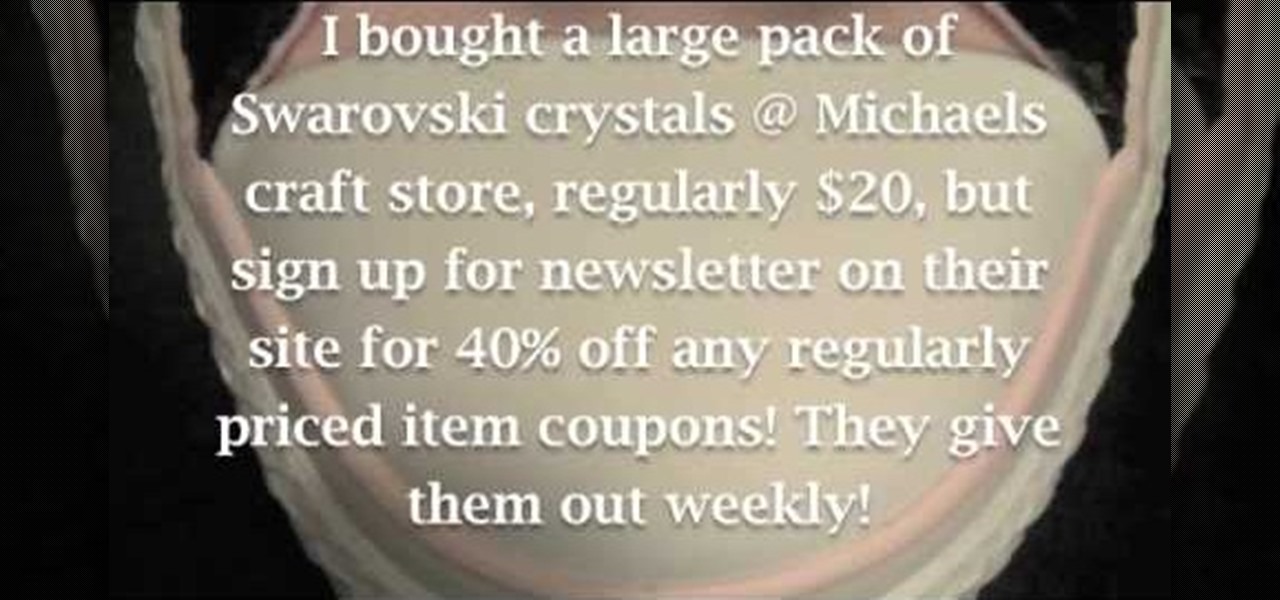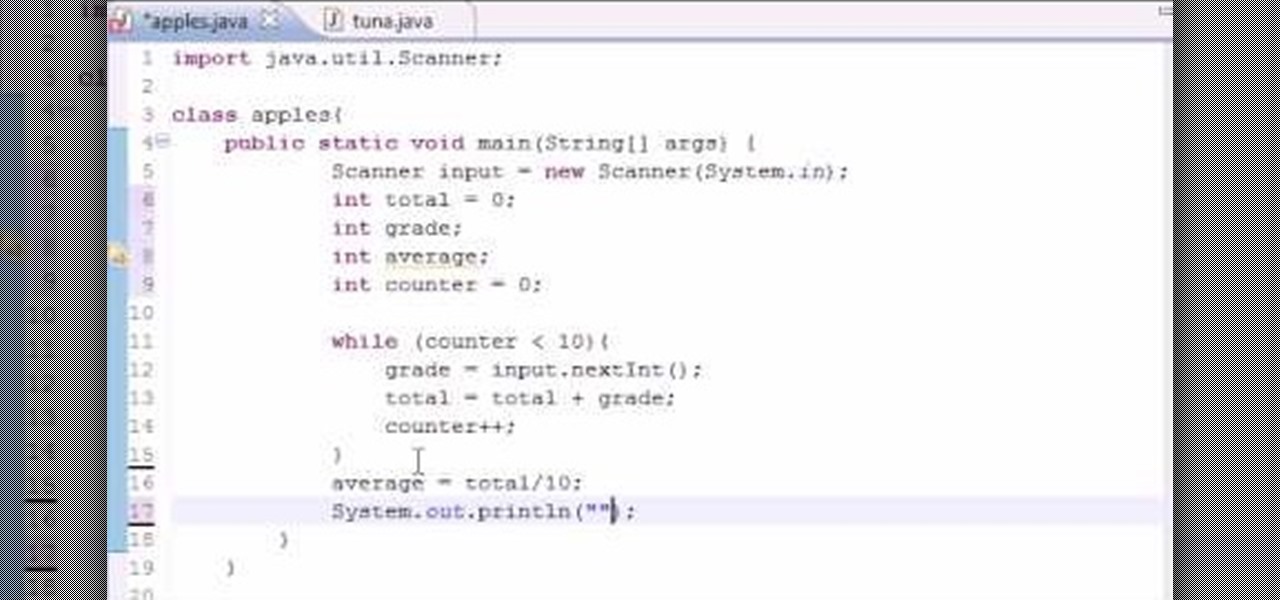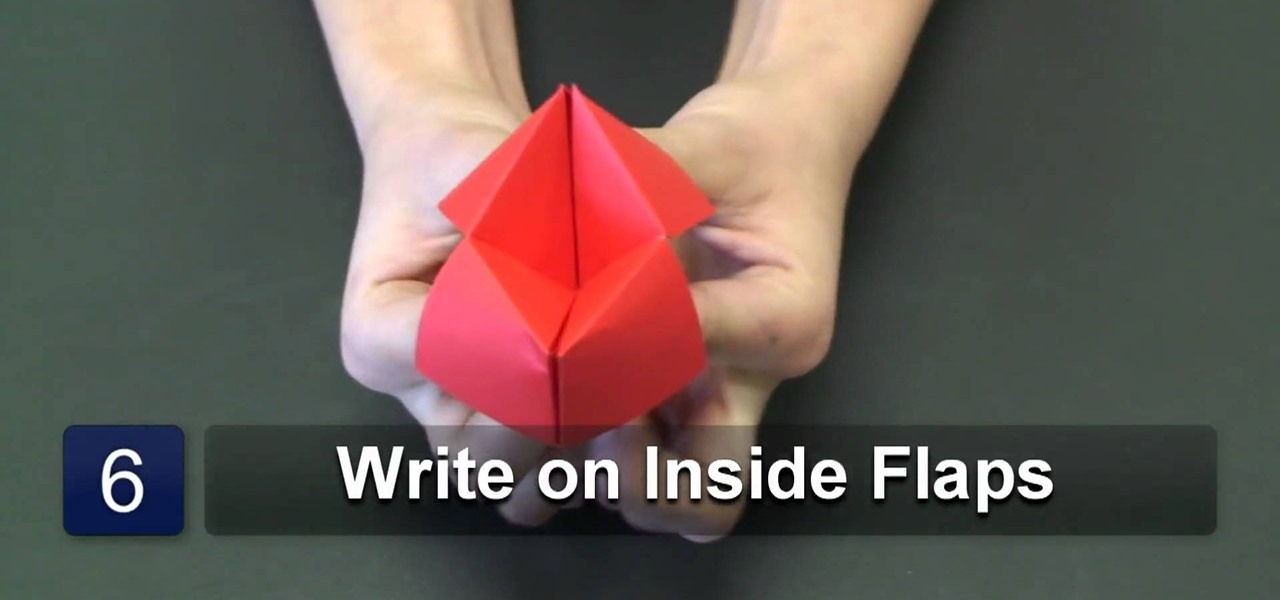In this tutorial, we learn how to set up a group on Facebook. First, log into your Facebook, then click on "groups", then click "create a new group". Now, give your group a name, description, news, email address, and contact information. When finished, click on "create group". Now you will be able to customized your group by adding images. Once you do this, you can add a website and change your different options. Allow only instructors to upload photos, because students may decide to upload i...

In this video, we learn how to write a winning resume and cover letter. First, you want to remember that your resume online needs to be keyword rich, so you will have greater chances of getting an interview. To find keywords for your resume, look up different job descriptions to change your resume to fit that specific job. List your specific qualities that make you the best candidate for that job. For your cover letter, make sure you always send it along with your resume. You want to capture ...

Mobile Me will allow you to access your home Mac computer from another computer, using Back To My Mac. In order to use this, you will have to sign up for a Mobile Me account. You will have to sign up, using both computers or all of the computers that you hope to connect. Sign up under System Preferences. Turn on Sharing: both screen and file sharing.

Forget tables, start using list items and some css to start styling your forms. In this CSS tutorial, you learn just that. Whether you're using a fancy WYSIWYG (or what-you-see-is-what-you-get) page editor like Adobe Dreamweaver CS5 or a barebones text editor like Notepad, if you want to build websites, you'll need to have some understanding of HTML (for the structure of your web pages) and CSS (for their style). And this free coder's guide will get you started along that path.

New to Microsoft Excel? Looking for a tip? How about a tip so mind-blowingly useful as to qualify as a magic trick? You're in luck. In this MS Excel tutorial from ExcelIsFun, the 632nd installment in their series of digital spreadsheet magic tricks, you'll learn how to create a formula using the SUMPRODUCT and YEAR function to count instances of the year 2009 or 2010 from a list of dates with different years.

This Blender 2.5 video tutorial tackles something that is on most people's "create -before-I-die" list, a Jedi light saber. This tutorial focuses in on the post-processing aspect by setting up a node network to create the effect of the glowing blade. Modeling is not covered in this tutorial. Whether you're new to the Blender Foundation's popular open-source 3D computer graphics application or are a seasoned digital artist merely on the lookout for new tips and tricks, you're sure to be well s...

Swarovski crystals don't need to be confined to delicate jewelry pieces and Victoria's Secret Fashion Show bras! These little jewels are expensive than their cheaper plastic rhinestone brothers, but so worth it. Multifaceted, these Swarovski crystals glow like real diamonds and and a gorgeous sheen to any craft project.

If you would like to use your Facebook chat but are hiding from a particular friend, check out this tutorial. Sometimes you just aren't in the mood to talk to certain people and you don't want them to see that you are online. In this video, you will learn how to create block lists so that only certain groups will be able to contact you and see your online status. Follow along with this step by step and decide who you talk to and when.

If you move around a lot, you may notice that you can't play the same DVDs from country to country. The world is separated into different regions, and not all movies will play in all places. There are ways around this security measure, however, if you follow this tutorial.

Stuffed bell peppers can be prepared in an infinite number of delicious ways. Whole peppers, half peppers, red or green peppers, meat or vegetables or both? The debate will rage as long as chefs like to talk, and that's not going to change any time soon. This particular recipe calls for beef sausage and rice as the principal elements of the stuffing, and halved green peppers for the shell. As always, the dish is easy to prepare, takes quite some time to cook, but yields a delicious, hearty re...

Want to program your own Java games and applications but don't know beans about object-oriented programming? Never you fear. This free video tutorial from TheNewBostonian will have you coding your own Java apps in no time flat. Specifically, this lesson discusses how to build a simple Java program to sum and find the mean for a list of ten numbers. For more information, including detailed, step-by-step instructions, watch this helpful programmer's guide.

Want to write Java games and applications but don't know beans about object-oriented programming? Never you fear. This free video tutorial from TheNewBoston will help you on your merry way to accomplishing just that. Specifically, this lesson will demonstrate how to work with linked lists when writing code. For more information, including detailed, step-by-step instructions, watch this programmer's guide.

There are so many different kinds of shoes, it's hard to keep up with them. There are casual shoes, professional looking shoes, athletic shoes, shoes for swimming, shoes for dance, and the list goes on. But one of the main constants about most shoes it the fact they have laces to them. Laces have been used for many years and is still the best way to ensuring your don't have barefeet. This video shows you how to bar lace an athletic skate shoe as well as a man's office dress shoe. Enjoy!

In this Computers & Programming video tutorial you will learn how to enable or disable cookies in Mozilla Firefox. Open up Mozilla Firefox, go to tools > options and click on ‘privacy’ tab. Under the cookies section uncheck ‘accept cookies from sites’ and click OK. This will disable cookies. To remove cookies from your computer, open up Mozilla Firefox, go to tools > options and click on ‘privacy’ tab. Under the cookies section, click on ‘show cookies’. All the cookies will be...

New to Microsoft Excel? Looking for a tip? How about a tip so mind-blowingly useful as to qualify as a magic trick? You're in luck. In this MS Excel tutorial from ExcelIsFun, the 557th installment in their series of digital spreadsheet magic tricks, you'll learn how to use the CHOOSE function look up a formula or function depending on your drop-down selection. See also how to create combo box form controls and data validation lists with the VLOOKUP function.

To create a green screen, open up the program Sony Vegas. Now go to media generators. On the left hand side of your screen there should be a list with the link solid color right in the middle. Click on that and a menu with a variety of different colored boxes will appear. Double click on green. A menu will pop up so that you can adjust the shade of green just by moving the vertical line to the left or right. After choosing the appropriate shade, save the green box as either a video or picture...

Simple SDK demonstrates how to add icons to your iPhone applications using XCode. Find your desired app and right click on it to designate that you want to open it with Gimp. Use the rectangle tool to crop the image to a square size. Add text to the image as desired. Then, scale the image to 57 x 57. Then, save the file as an icon.png in the same application folder. Exit out of Gimp. Next, go back to XCode. Open the icon file in the info list. Type in the icon title in the correct field and d...

New to Excel? Looking for a tip? How about a tip so mind-blowingly useful as to qualify as a magic trick? You're in luck. In this Excel tutorial from ExcelIsFun, the 185th installment in their series of digital spreadsheet magic tricks, you'll learn how to create a formula to extract part of a table from a larger table. You'll accomplish this with an array formula that uses Excel's INDIRECT, IF, ROWS, COUNTIF, INDEX, SMALL, and ROW functions. The formula will extract records that meet one con...

This six minute video shows you how to sell your car on craigslist. First, go to craigslist.com and click on the nearest city (or country). Follow the links to list an ad for a car for sale. You will want to put the kind of car in the posting title because that is used in sorting search results. In the posting description it is important to be as specific as possible - again describing the car, giving some history of the car like if it has ever been in an accident and if you have had any work...

In this video tutorial, viewers learn how to hack the flash game, Palisade Guardian 2: Modern Combat with Cheat Engine. Begin the game by entering your name and play the first level. After that, open up Cheat Engine and select your internet in the process list. Change the Value Type to Double and Truncated to Rounded (default). Enter in the value of your cash and press First Scan. Then buy something to lower your cash and enter in your new value. There should be only 1 address. Check the froz...

This video instructs you how to use the "Finder" Button if you own a Mac on OS X. The "Finder" window shows the Mac user the contents of the hard drive. It describes functions of the Finder folder: i.e., adding an untitled new folder in the Finder file. It also discusses how you can view the "Finder" in a variety of layouts: grids, lists, etc. The video shows you how to use the buttons on the upper left hand corner of the "Finder" screen to maximize, minimize, or close the window. It also dis...

This video tutorial features Lisa Bettany, describing how to create your own ringtones on your iPhone. First you need to modify your import settings to aac encoder, then make sure you list high quality. When this is done hit "ctrl I" to set the time frame of your song. Right click this file and hit create aac version. From here you must delete the original song that you took the clip from. You must then change the extension of the file to .m4r. From here you just have to sync your iPod to iTu...

How do you make a colorful raspberry martini? First we need a cocktail glass filled with ice and some water to make it cold. Take a new glass filled with ice and add raspberry vodka about ounce and a half. Then add some Shamburg 3 quarts of an ounce in another glass and mix it to the previous glass. Add some lemon juice and cranberry juice to the glass. Shake it up well, pour the martini in the cocktail glass and garnish it with a lemon. This will add a variety to your list of cocktails.

In this video we learn how to use iChat in Mac OS X. He explains to us that iChat allows us to chat with any person on our buddy list. He explains clearly about icons next to a person's name such as a camera which shows you can have a video chat with that person. Next he explains how to change your status, such as, whether you are available to chat or not. He then goes on to explain how to create your own buddy icon which is what people will see when they are chatting with you. You can create...

In this video tutorial, viewers learn how to make a Midori based "Green Iguana" cocktail. The video lists all the required ingredients to make a "Green Iguana" cocktail. The ingredients include: an ounce of Midori, half an ounce of tequila and 2 ounces of homemade sweet sour mix. To make the "Green Iguana" cocktail, follow these steps: mix all three ingredients in a cup, mix ingredients by shaking and add ice. This video will benefit those adult viewers who enjoy alcoholic beverages and are w...

This is a video from Derrick Schommer of Everyday Drinkers: Common Man Cocktails. He describes how to make a "Sunday Snuggie," which has 2 oz Jagermeister and 2 oz Bourbon whiskey. This also contains cranberry juice, grenadine, and a mix of 1 oz of lime, 1 oz of lemon, and 1 oz of simple syrup which makes a sour mix. Use 2 oz of that. Once he explains all of the ingredients he goes on to a demonstration of how to make the drink. After he makes the drink he goes on to sip and describe it. He s...

Mike Agerbo, the host from GetConnected features a quick and helpful video on how to lock drive letters on a PC. On your PC, right click the my computer icon to bring up the management window. Click on storage, then disk management. Once it brings up your list of hard drives, right click the one that you would like to change. Click change drive letter and path. Once you have the window open you can change your drive letter. This will help you when organizing your drive to limit any complicati...

David Rivers shows us how to create navigation forms in Microsoft Office 2010 without writing codes or using logic. A navigation form is kind of like a homepage that will give you a list of reports. There are pre-designed layouts you can choose from to make your navigation form. You will just need to customize your form by adding reports to the navigation pane. What this means for business owners is that you can see customer orders and store reports just by looking at one page. Simple to make...

It's very easy to get a slightly blurry photograph due to a moving subject, camera shake, or just an incorrect auto-focus, but you don’t have to let that ruin an otherwise terrific picture. All it takes is a little finesse in Photoshop or another photo editing software. This guide covers sharpening a blurry image using Photoshop specifically.

This video shows how to make a quick pivot table data filtering by using Excel 2010's ‘Slicer’ functionality. ‘Slicer’ delivers enhanced visual filtering method to allow you to get the data you need more quickly. When selecting a cell in the pivot table you will find ‘Slicer’ in the filter group of the ‘Insert’ tab. Click on ‘Slicer’ and an 'Insert Slicer' dialogue shows up where you can pick particular data fields from the slider list. Once you click on ‘OK’, the ‘Slicer’ objects with filter...

Thai Foodcast Presents: Fried Bananas. Aunchalee teaches you how to make Fried Bananas, while talking a bit about the culture and tools used in Thailand. She gives useful tips such as using bananas that are yellow with a little green on the outside; the firmer the better. She gives a list of ingredients and their equals allowing for substitution. They come out very hot so it's important to let them cool. This easy to follow, flexible, recipe makes cooking this Thai dessert a favorite. Aunchal...

Fashion Face brings you a video that teaches how to create smoky eyes with a twist of green, and then shows you how to finish up your whole face.

This is an exciting video for kids of all ages! Do you know what atmospheric pressure is? You will after watching this video. Know any fancy names for water? You will after viewing this fascinating experiment. Mr. G gives you a list a supplies you will need and then he shows you how to do the experiment. The supplies are easy to obtain. You will need a lighter or matches, so adult supervision is required, but the experiment is easy to do.

With yet another great instructional video Lowe's home improvement expert, Mike Craft, hosts this do-it-yourself demonstration brought to you by home improvement retail outlet, Lowe's on how to replace or install a new bathroom ventilation fan. The video will give you all the information you need on how to complete this project at home, and without hiring a professional. Providing a detailed list of the tools, supplies, and tips you will need, Mike shows you how to complete this project and h...

This video shows how to fold an origami paper game using ordinary paper. The instructor recommends you use double sides and colored paper. The first step instructed is to make four congruent folds. You then bring all four corners to the middle of the paper. The instructor tells you to fold the bottom sheet outwards to make the origami paper game design. The last step is to draw numbers and fortunes on all the different label sides. The instructor has many other video listed text instructions.

This video tutorial is about using Google Maps and the features in it. Google Maps help us to find the geography and even the traffic situations of a city. Google maps also provide a street view option that helps us to see how a place actually looks like from the ground. Neither of these views are real time. But now, Google Maps has added in a new option, which is the webcam. Just click on the more option in between traffic and map option. In the list that appears, just tick the webcam option...

Sometimes it can be difficult to find information essential to a citation on a webpage, like an author or a date. Here are some steps you can take to make up for this lack of information.

Learn to record audio with the Camtasia recorder by watching this video tutorial. First, if you want to record audio click on the mic. It's easier than clicking on capture. Next, you'll find on the same menu a selection for custom or full screen modes. After you've made these selections you have cursor selections to choose from. Those options are listed under the effects tab. Are you a silent mouse or a squeaker? If you want your viewers to hear your clicks then under the same tab there is an...

Learning to highlight transferable skills on your resume is good for recent college graduates or if you are new to a job field because it shows that you have good characteristics that can be applied to your new job. For example, showing your communication skills is very important. Research planning is also critical. Show that you set goals for yourself and that you have clear ideas. Also, giving examples of when you used teamwork in past work experience in your life or in your career is benef...

Windows 7 has hit the streets. If you've got Windows Vista or XP, and you are preparing to do the switchover to WIndows 7, check out this video!