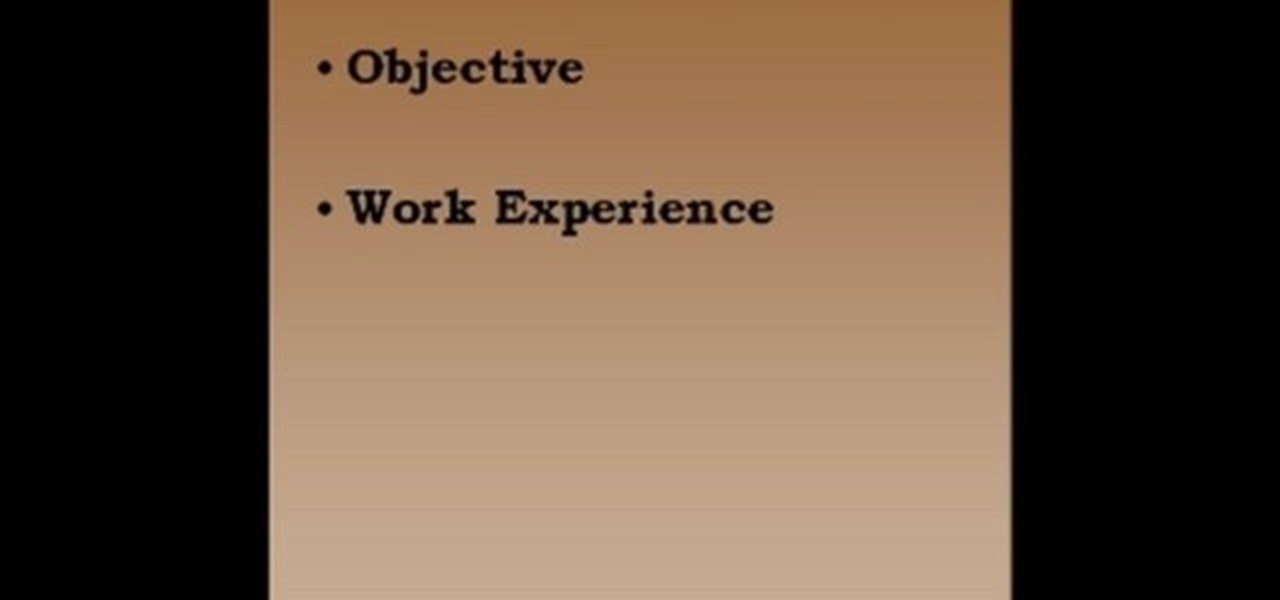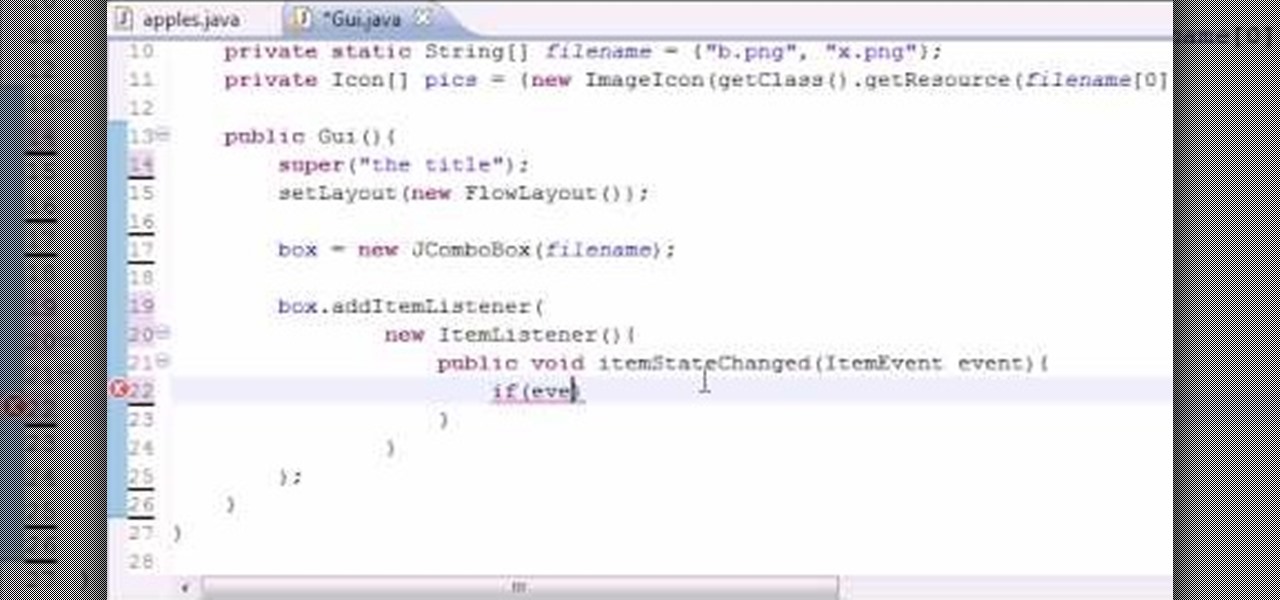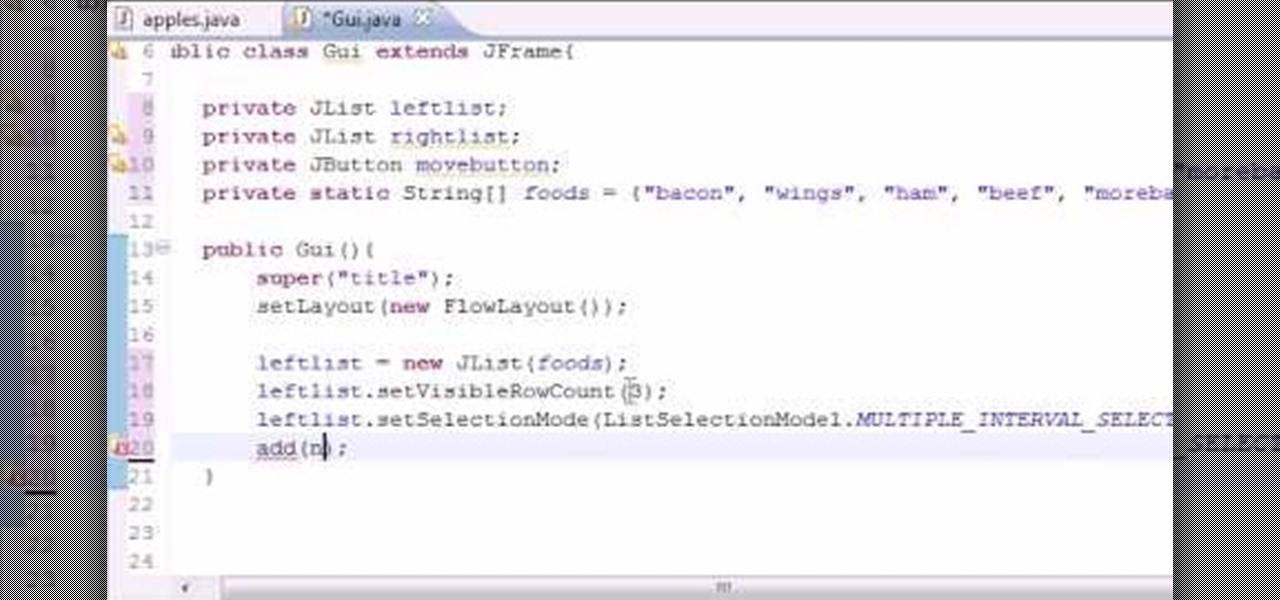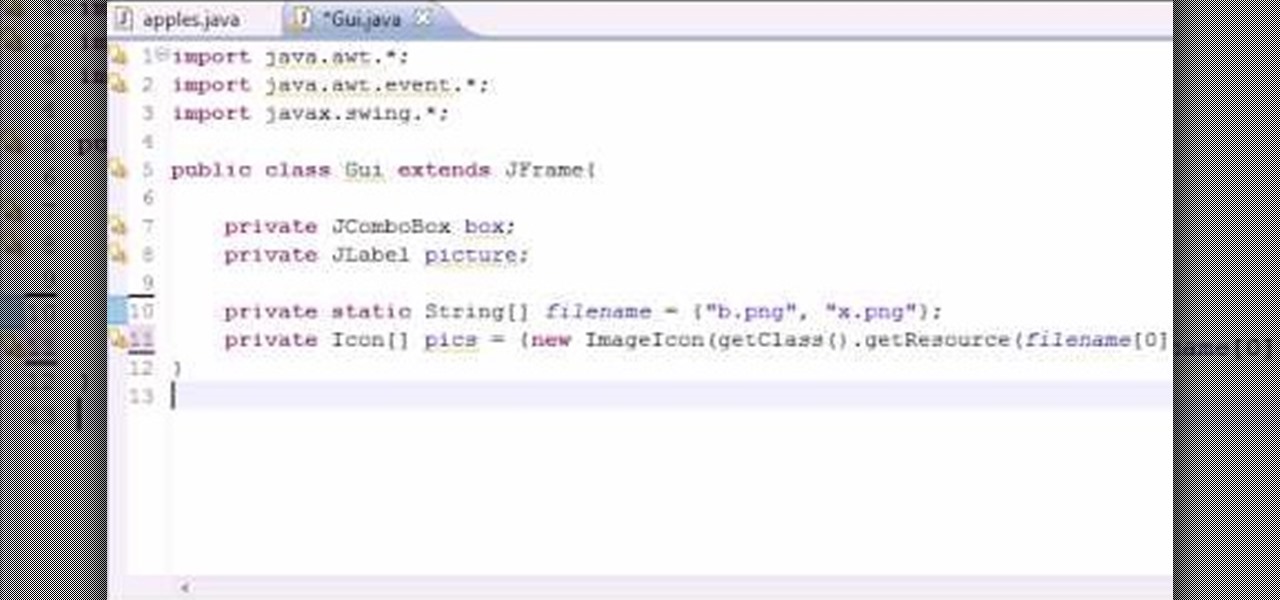New to Microsoft Excel? Looking for a tip? How about a tip so mind-blowingly useful as to qualify as a magic trick? You're in luck. In this MS Excel tutorial from ExcelIsFun, the 230th installment in their series of digital spreadsheet magic tricks, you'll learn how to use the Excel List Table feature to make a dynamic stock price line chart.

Buttermilk is a great thing to have around in your kitchen. Unfortunately, most of us don't have buttermilk on our regular grocery list, so those buttermilk pancakes will have to wait for another day. Think again! You can easily make tasty buttermilk alternatives with common refridgerator items. This video will show three easy ways to make a buttermilk substitute.

This square video teaches the following square dance calls on the mainstream list: Promenade Full 3/4, Grand Square, Half Sashay, Roll Away with a Half Sashay, Ladies In, Men Sashay

This square dance video teaches the following square dance calls on the mainstream list: Tag the Line, Half Tag the Line, Recycle, 8 Chain 4/Thru, Spin Chain Thru

This square dance video teaches the following square dance calls on the mainstream list: Spin the Top, Alamo Style Wave, Wave Balance, Circulates (Column, Box, Split, 1 1/2), Chain Down the Line, Sweep a Quarter

This square dance video teaches the following square dance calls on the mainstream list: Left Square Thru, Cast Off 3/4, Walk & Dodge, Pass to the Center, Dixie Style to an Ocean Wave

This square dance video teaches the following square dance calls on the mainstream list: Back Track, Lead Right, Circle to a Line, Bend the Line, All Around your Left Hand Lady, See Saw

This square dance video teaches the following square dance calls on the mainstream list: Right & Left Thru, Courtesy Turn, Box the Gnat, Wrong Way Grand, Ladies Chain (Heads, Sides, 3/4, All)

This square dance video teaches the following square dance calls on the mainstream list: Allemande Left, Right Hand Turn (Turn Thru), Right & Left Grand, Weave the Ring, Star Left/Right

This square dance video teaches the following square dance calls on the mainstream list: Square Thru (2,3,4), Wheel Around, Star Thru, Slide Thru.

This square dance video teaches the following square dance calls on the mainstream list: Do Paso, Thar, Allemande Thar, Slip the Clutch, Shoot the Star, Wrong Way Thar.

This square dance video teaches the following square dance calls on the mainstream list: Ocean Wave, Swing Thru, Run (Boys, Girls, Centers, Ends), Pass the Ocean, Trades (Boys, Girls, Ends, Centers), Dive Thru, Extend.

This square dance video teaches the following square dance calls on the mainstream list: Cross Run, Left Swing Thru, Single Hinge, Separate, Trade By, Wheel & Deal (Lines of 4).

This square dance video teaches the following square dance calls on the mainstream list: Touch a Quarter, Scoot Back, Flutter Wheel, Reverse Flutter Wheel.

This square dance video teaches the following square dance calls on the mainstream list: Circulates (Ends, Centers, Couples, All 8), Ferris Wheel, Zoom.

This square dance video teaches the following square dance calls on the mainstream list: Veer Left/Right, Wheel & Deal (Two Faced Line), Ladies/Gents Promenade.

This square dance video teaches the following square dance calls on the mainstream list: Pass Thru, U Turn Back, California Twirl, Partner Trade, Star Promenade.

This square dance video teaches the following square dance calls on the mainstream list: Couples Trade, Couples Hinge, Folds, Cross Fold, Centers In/Out, Split the Outside Couple, Double Pass Thru, Cloverleaf.

This simple tutorial takes you through the process of creating a widget from any list of videos from http://www.WonderHowTo.com. These customizable widgets can be created in various sizes and colors and then added to your blog or website. Enjoy.

Bring your favorite software, files, and settings with you on a USB drive

Are you at the bottom of the donor list? Making a movie that calls for a fake beating heart? Then you need to watch this episode. Erik from Indy Mogul will show you how to make a bargain chest ticker for less then $37 dollars

It seems like there's never any breaks in air travel when it comes to money. The airfares just keep rising, and now most major airlines charge for all checked baggage, so carry-ons are the way to go. But you need to know how to take it easy with your packing list. Pack light and travel without the burden of that extra $15 or more per bag.

Even during the first Halloween celebrations, masks, disguise, and deceit were the focus of the holiday. Commemorate those tender beginnings by dressing up as a masked masquerade attendee. Wear whatever fancy ball gown you want and then check out this Halloween makeup tutorial by Michelle Phan to learn how to create a drop dead gorgeous masquerade look.

Eric Mayo teaches us how to put together a resume as an ex-offender. Your resume should be a one page paper of all your skills and work experiences. If you don't have a lot of experience writing resumes, get help from friends who have experience. When you write it, add your name, address and telephone number onto it so you can be contacted. After this, you will want to list: objective, work experience, education/training, skills/strengths, and references. Remember not to list your references ...

Deke gets things started with a pair of options that can clean out Photoshops plumbing when things get clogged up: Reset and purge. Whether you're new to Adobe's popular raster graphics editing software or a seasoned professional just looking to better acquaint yourself with the program and its various features and filters, you're sure to be well served by this video tutorial. For more information, including detailed, step-by-step instructions, watch this free video guide.

New to Microsoft Excel? Looking for a tip? How about a tip so mind-blowingly useful as to qualify as a magic trick? You're in luck. In this MS Excel tutorial from ExcelIsFun, the 622nd installment in their series of digital spreadsheet magic tricks, you'll learn about a robust formula for counting unique items in a list using the SUMPRODUCT, COUNTIF and an array formula component. You'll also see an array formula that uses SUM, IF, FREQUENCY, MATCH and ROWS functions to achieve the same.

New to Microsoft Excel? Looking for a tip? How about a tip so mind-blowingly useful as to qualify as a magic trick? You're in luck. In this MS Excel tutorial from ExcelIsFun, the 609th installment in their series of digital spreadsheet magic tricks, you'll learn how to use the COUNTIF, IF, COLUMNS, INDEX, TEXT, SMALL and COLUMN functions in an array formula to return multiple items (e.g., list free periods for a list of students).

Want to program your own Java games and applications but don't know beans about object-oriented programming? Never you fear. This free video tutorial from TheNewBoston will have you coding your own Java apps in no time flat. Specifically, this lesson discusses how to create GUI drop-down lists for your applets when writing code in the Java programming language. For more information, including detailed, step-by-step instructions, watch this helpful programmer's guide.

Want to program your own Java games and applications but don't know beans about object-oriented programming? Never you fear. This free video tutorial from TheNewBoston will have you coding your own Java apps in no time flat. Specifically, this lesson discusses how to to create a multiple selection list when writing code in the Java programming language. For more information, including detailed, step-by-step instructions, watch this helpful programmer's guide.

Want to program your own Java games and applications but don't know beans about object-oriented programming? Never you fear. This free video tutorial from TheNewBostonian will have you coding your own Java apps in no time flat. Specifically, this lesson discusses how to work with JComboBox dropdown lists to create GUI drop-down lists when writing code in the Java programming language. For more information, including detailed, step-by-step instructions, watch this helpful programmer's guide.

New to Microsoft Excel? Looking for a tip? How about a tip so mind-blowingly useful as to qualify as a magic trick? You're in luck. In this MS Excel tutorial from ExcelIsFun, the 156th installment in their series of digital spreadsheet magic tricks, you'll learn how to create a formula that will check two tables and find the values that do not match and then create a new list.

In this how-to video, you will learn how to use the website Wefollow for twitter. This will allow you find more people to follow you on twitter. You can list yourself under a category so people can find and add you. If you are an antique dealer, you can label yourself as one. This allows you to be searched for and added. You will get higher on the search list as you get more influence and more people following you. If you are looking for people to follow in your niche, you can type in the nic...

Baby showers are a great time to bond with your girlfriends and help out new mommies. In this tutorial, learn some helpful tips to ensure your baby shower goes smooth and everyone has a fantastic time: especially the guest of honor!

There are tens of thousands of iPhone applications out there. Some are fabulous. Some are stinkers. From boredom-busting games to truly useful utilities, Fox News Tapped-In tell you which are worth a place on your iPhone. Their concise video reviews and how-tos let you see the apps before you download. Plus, they show you tips and tricks you never knew were there. If you own an Apple iPhone or iPod, check this vodcast out.

New to Microsoft Excel? Looking for a tip? How about a tip so mind-blowingly useful as to qualify as a magic trick? You're in luck. In this MS Excel tutorial from ExcelIsFun, the 712th installment in their series of digital spreadsheet magic tricks, you'll learn how to take bad data set up in one column and make a proper table of data for a mail merge as well as how to extract name and e-mail data from a list in one column where records are entered inconsistently.

In this video tutorial, viewers learn how to quickly copy a folder's content list in Windows. Begin by clicking on the Start menu and open the Run program. Then type in "cmd" to open the Command Prompt window. Now navigate the desired folder and type "dir | clip" beside it. Press Enter and it will automatically copy the directory to the clipboard. Essentially, it is a tool that will the command prompt command to the clipboard. This video will benefit those viewers who use a Windows computer, ...

Love Microsoft Excel? This clip contains a tip that just might induce you to. With this free video tutorial from ExcelIsFun, the 40th installment of his "YouTubers Love Excel" or YTLE series of free video MS Excel lessons, you'll learn how to use the filter and advanced filter tools to extract the top 5 values from a list. Learn to love digital spreadsheets more perfectly with the tricks outlined in this free Microsoft Office how-to.

This video tells us the method to use the WORKDAY & WORKDAY.INTL functions in Excel. These functions are used to find a workday after a finite number of workdays in the future. WORKDAY uses Saturday and Sunday as off days. Its syntax is WORKDAY(start date, days, [holidays]). 'days' refers to the number of days in the future and holidays is the list of holidays written below each other in the same column. If Saturday and Sundays are not your off days, use WORKDAY.INTL. Its syntax is WORKDAY.IN...

This video involves beauty tips on how to get rid of chapped lips. The video starts out by listing items needed to take care of chapped lips; the first item listed is chap stick. The video specifically recommends a chap stick that has SPF protection. The other items needed are a tooth brush and a clean towel. The video next explains to rub chap stick on your lips. Next, a tooth brush is used on the lips in circular motions to remove dead skin cells. The purpose is to allow your lips to heal m...