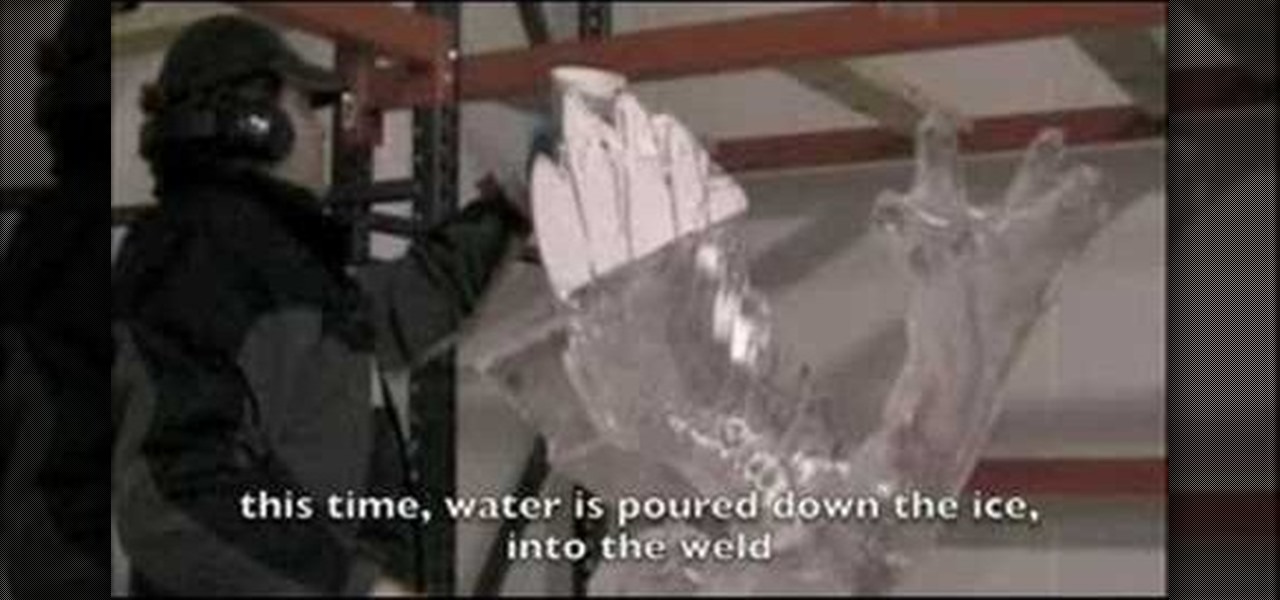New to Microsoft Excel? Looking for a tip? How about a tip so mind-blowingly useful as to qualify as a magic trick? You're in luck. In this MS Excel tutorial from ExcelIsFun, the 119th installment in their series of digital spreadsheet magic tricks, you'll learn how to determine if a particular item is in a list of items using two formulas: a ISNUMBER & MATCH function formula & a COUNTIF function formula.

New to Microsoft Excel? Looking for a tip? How about a tip so mind-blowingly useful as to qualify as a magic trick? You're in luck. In this MS Excel tutorial from ExcelIsFun, the 309th installment in their series of digital spreadsheet magic tricks, you'll learn how to check to see if an item in first list is second another list, even if there is text before or after the item using the LOOKUP, SEARCH and ISNUMBER functions.

New to Microsoft Excel? Looking for a tip? How about a tip so mind-blowingly useful as to qualify as a magic trick? You're in luck. In this MS Excel tutorial from ExcelIsFun, the 581st installment in their series of digital spreadsheet magic tricks, you'll learn how to use the advanced filter tool with criteria to extract a unique list of employees for each department from a huge data set with transactional records.

If Internet Explorer 8 is being a nuisance in Windows 7 watch this video to learn how to uninstall it! Start by clicking your Start Menu, then to Control Panel and then to Programs. From there click Uninstall Programs. It will bring you to a list of all the programs that are currently on your hard drive. Next click Turn Windows features on or off. From there another list of programs will appear, but these programs are all Windows programs that come with Windows 7 Operating system. Watch the r...

Rafael and Zappos How To demonstrates how to pack your luggage efficiently. First, make a packing list to determine what you will need to bring on your trip. Go through your day in your mind and add things to the list accordingly. Don't forget your toiletries. Ideally bring one pair of shoes and coordinate your wardrobe accordingly. Lay out everything you will be packing and group them by like items. Don't put piles in your suitcase. Instead, roll your garment to prevent wrinkles and save spa...

This video takes us through a process of speeding up our internet connection using OpenDNS.com. Open the webpage and go to solutions and click on the icon open the DNS page and it lists computer or router, she selects computer and list of operating system is listed, she selects vista. She goes to start and selects control panel, click on view network status and connection, in that select view status and then click on properties and on the networking page, go to internet protocol version 4 and...

The video starts out with the narrator explaining the benefits and uses of a compost pile. He then begins to demonstrate the steps to start a compost pile. He lists the ingredients and demonstrates how to mix it up with a pitchfork and shovel. He advises to put brown organic matter such as wood chips, leaves, sawdust, etc. as the first layer in the pile. Then add a layer of green organic matter such as grass clippings. A layer of kitchen scraps or manure can be added. He then shows how and wh...

Get to know how to use Logic Pro's arrange page in this short tutorial. Use the arrange area to work with the audio of your song. Change the timeline by choosing a time and beat. Use the toolbar area to do some functions. Use the icons to easily open up media and list areas. Use the bin to store your audio. Use the browser to look for your audio songs. Use the event list editor to edit your MIDI information. Use the inspector to view the channel strips of your track. Use the editors in the bo...

This video demonstrates the usefulness of the aluminum welding ice carving technique. The technique allows carvers to easily "Get Outside the Block" and create sculptures that are hardly limited by the dimensions of the ice block.

If you have a group of iPhone users to manage, whether for work assignments, planning a trip, or organizing an event, Reminders might just be your new best friend. With iOS 14, the app now lets you assign reminders to contacts, so everyone knows what they're supposed to be working on.

The iPhone's built-in Reminders app got an overhaul last year with iOS 13, giving us a more modern design and plenty of new features, and iOS 14 doesn't mess with a good thing. Instead, iOS 14 brings lots of small tweaks all over the app to smooth out the experience and make Reminders more powerful and more customizable than ever.

As of May 27, HBO Max is taking over your HBO Now or HBO Go account. If you have your devices set up to auto-install new app updates, you should pause it right now if your HBO app hasn't been updated yet. There's one thing you'll want to do before you make the leap. However, you're not out of luck if you already upgraded.

Apple Pay can be used at retail stores, restaurants, markets, and millions of other locations in the US and abroad. It's used to buy everything from clothing to groceries and vending machine snacks, so it's important to ensure that the cards in your Wallet are always up to date with the correct billing and shipping addresses.

All of your partially written, unsent emails live in your "Drafts" folders, in limbo until the day they are sent off or deleted. In Apple's Mail for iPhone, you can access all drafts from all accounts in a combined "All Drafts" folder from the app's main Mailboxes list — but only if you added it manually. But there's an even better way to access all of your drafts in Apple Mail in iOS; it's just not obvious.

Most of us have had a cloud-connected address book for years now. The result of this is an ever-growing contact list that will continue to get harder to navigate and manage. With the increased size of our contact lists, it becomes more important to sort contacts in a way that works best for us.

While the Reminders app has been largely ignored by Apple for years, iOS 13 finally makes it a force to be reckoned with. The app has been completely redesigned with easier navigation and more useful features that can compete with other task managers. After giving the new Reminders a shot, you may want to ditch that third-party to-do app you've been using.

Things are a bit more organized in Apple Reminders, so the cluttered mess that it once was is no more in iOS 13. The slapped-together feel in older iOS versions was the main reason I never used it that much, but the updated version for iPhone has finally got me hooked.

While iOS 13 might have made waves for some of its more prominent features — most notably system-wide Dark Mode — some of the more interesting tools lie with its smaller, unannounced updates. One of those updates is a new Reminders setting to tag contacts in a to-do task so that iOS pings you when texting that person in Messages.

It's no secret that MoviePass is a shell of the service it once was. The primary $9.95/month plan for three movies each month is inconsistent and can change drastically depending on your location. Thankfully, MoviePass isn't the only movie ticket subscription service available. We've compared all the best plans on the market to help you find the one that's right for you.

Beginners learning brute-forcing attacks against WPA handshakes are often let down by the limitations of default wordlists like RockYou based on stolen passwords. The science of brute-forcing goes beyond using these default lists, allowing us to be more efficient by making customized wordlists. Using the Mentalist, we can generate millions of likely passwords based on details about the target.

Whether you've stumbled upon an interesting location you want to bookmark for later, need to remember where you park your bicycle or vehicle, or want to keep track of your favorite food truck locations, Apple Maps makes it easy.

The past year brought about a number of trends in the smartphone space. More immersive displays, better processors, and portrait mode for cameras come to mind as big steps forward. One of the most polarizing trends that continued in 2017 is the removal of the 3.5 mm headphone jack from flagship phones. The number of manufacturers that have completely dispensed with wired audio is staggering, so let's run down the full list!

Those of us that work with or around augmented and mixed reality have seen a powerful shift in the last year as the popularity and interest have grown in the field. With Microsoft's HoloLens release, the popularity of Pokémon GO, and the constant rumor mill known as Magic Leap, the terms augmented reality and mixed reality have started to become a part of the modern vernacular more and more each passing day.

The native dictionaries in iOS, which have been around since 2011, let you define words on your iPhone on the fly in Safari, News, Notes, and other apps. But if you read or write in more than just English, you won't be able to see accurate definitions unless you add those other languages to your list of dictionaries manually.

One of Android's biggest strengths, when compared to other mobile operating systems is its open file structure. Google introduced a built-in file manager with Marshmallow that provides basic file management, but like with most apps on Android, there are alternatives. Third-party file managers are readily available, providing deeper access and control of all your files.

Reddit's overall design has stayed relatively unchanged for as long as I can remember. It's easy to use and is as popular as ever, so why mess with a good thing, right? Well, everyone's different, and if you're looking for ways to beef up your Reddit experience, try out the Chrome extension SHINE.

Welcome back, my fledgling hackers! In an earlier tutorial, I introduced you to probably the most popular scripting language for hackers, Python. To become a professional hacker, you need to have some scripting skills and Python is a good choice if you want to master just one. In this latest guide, I will expand your background in Python and offer you a tidbit of Python code to whet your appetite for all of the hacking to come.

You've undoubtedly used your email address to sign up for a chance to win something online or to purchase something on sale. Often, these offers are too enticing to pass up, and you reason that you'll live with the consequences of handing out your information for the chance at making out big.

Why can't I see who is stalking my Facebook profile?

I check my email every morning as part of my daily routine (usually while I'm brushing my teeth, if you really want to know). As a result, there have been many, many times where I've read an email on my phone or computer and forgotten to respond in a timely fashion.

Ever been halfway to work or school and suddenly remembered you forgot to log off your computer? A lot of people are constantly logged in to email and social media accounts, so if you have a mischievous roommate or sibling, this situation could be disastrous. That's where TweetMyPC comes in—it's a free Windows application that lets you send commands to your computer just by tweeting. Image by Twittermania

If there are people you just don't want to talk to, or texts you want to stop recieving, you can use the MCleaner app for iPhone. This app has a white list of approved numbers and a black list of disallowed numbers. You can even choose to let in phone calls from one number while letting in their text messages, or vice versa. MCleaner will also log your blocked calls, so you can see who has been trying to get through.

If your iPhone is a business tool for you, you'll want ways to send out mass e-mails, either to your customers or employees and coworkers. You can use the iEDL, or Email Distribution App, published by MerckTech, to set up a distribution list that will let you send out mass emails as often as you need. This video shows you all the ins and outs of this awesome little app. Expand your productivity and marketing reach for your business and personal projects!

In need of a quick guide on how to use and make edits with the MIDI event list within Pro Tools 9? This free video software tutorial from Lynda presents a complete and thorough overview of the process. Whether you're new to Pro Tools or just new to Pro Tools 9, Avid's first native, software-only version of their popular Pro Tools DAW, you're sure to find much of value in this brief view.

New to Microsoft Excel? Looking for a tip? How about a tip so mind-blowingly useful as to qualify as a magic trick? You're in luck. In this MS Excel tutorial from ExcelIsFun, the 608th installment in their series of digital spreadsheet magic tricks, you'll learn how to to create an expanding data validation drop-down list from table with duplicates using a number of different tricks.

After a short time of having an Android phone, you'll notice that your contact list can bulk up quite a bit. Not only that but all that text can make your favorite and preferred contacts fade into the list. In this clip, you'll learn how to take control of your contacts. It's easy! So easy, that this video tutorial can present a complete, step-by-step overview of the process in about three minutes. For more information, including detailed, step-by-step instructions, watch this video guide.

Starting up a website can be daunting if you know nothing about web design or setup, but there are some tips to get the right people finding, looking, and returning to your site. A good landing page gives visitors exactly what they are looking for, and converts them from browsers to customers.

Is your house so messy that you can't recall the last time you could see the carpet? Vacuum up the tornado's mess and store things where they belong for once by learning a few organization tips from this episode of "The Martha Stewart Show."

This video is a tutorial on how to create drop-down menus in Excel 2007. Select a cell on your spreadsheet and click on the “Data” tab. Go to the “Data Tools” section and select “Data Validation”. In the window that opens select "Allow" and choose "List". You will create a list of the values you want to allow. Type in the values, separated by commas, and click OK. Now you will see your selected cell has an icon to right that indicates there is a drop-down menu containing the value...

Some computers might now have a working DVD drive and in such cases you can use a USB pen drive to install Windows 7 on it. To do this first connect the USB drive to your computer. Now go to the command prompt and run the 'diskpart' command to find the details of the hard drive. Use the 'List Disk' command to list all the drives on you computer. You can also find the USB drive in the list. Now use the Select disk command to select the disk. Perform a clean command of the disk. Next create a p...