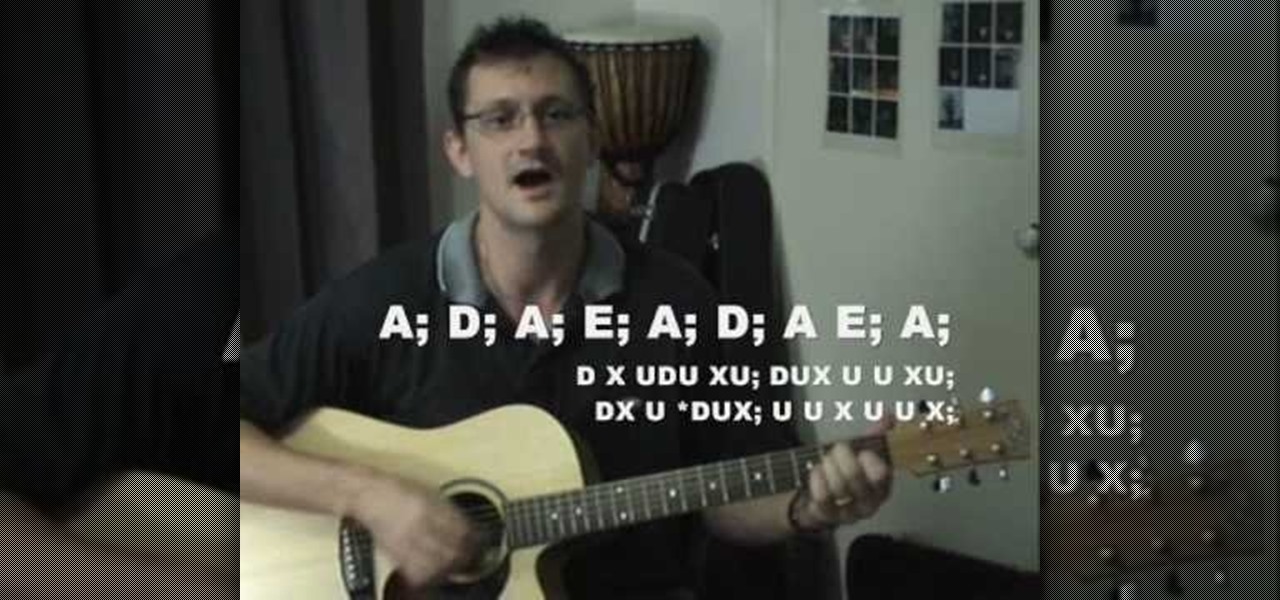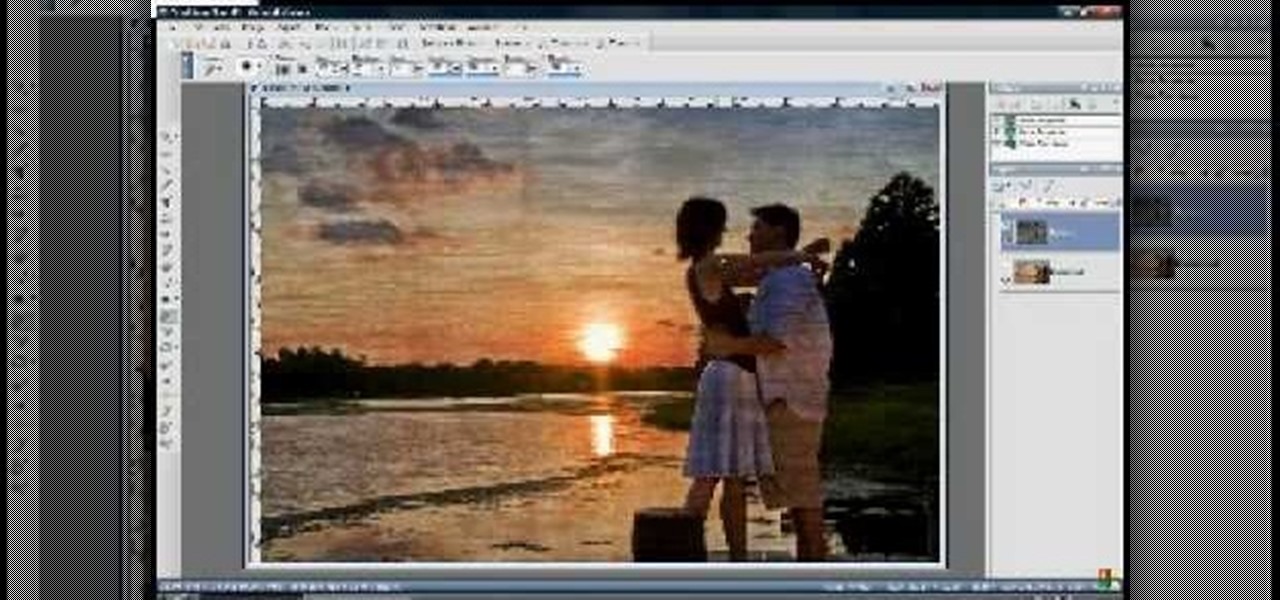Nick from Greyscale Gorilla boils down the basics of keyframing. Many beginning users of After Effects try to use too many different keyframes and styles. Fortunately, this tutorial shows you simpler executions of the same concepts.

This video basically covers some of the simplest Salsa dance moves that are basically universal -- that everyone who does Salsa knows how to perform. It is interesting to note that some of the more complicated Salsa dancing moves actually end up being variations of these combos.

In this video tutorial on Adobe Photoshop CS3, we will cover using channels to cleanly cut out complex hair selections of both brunette and blonde hair on a studio style background and an outdoor scene. You will learn a lot about how to select things in Photoshop using the techniques displayed in this video, which will aid you in selecting many different things, not just hair.

This video tutorial details how to set up Canon 5D MK II footage on Final Cut Pro. After watching this, you'll be able to create an easy setup for your project. It covers using the Audio/Video Settings option and using the Sequence Preset Editor to maximize your project workflow. See how to create the Easy Setup!

MatttChapman shows you how to build a guerilla-style camera dolly to add to your filmmaking bag of tricks. This guerilla dolly is so simple, made with a rain gutter and cover from a local hardware store. This is ingenuity at its best. Don't spend a ton of money for a dolly to simply pan, build this rain gutter dolly!

This instructional origami video shows how to make your own sleeves to protect your CD's, DVD's and most video games. Making these covers out of old magazine pages is a good way to recycle and also save yourself a little money since you won't need to buy plastic CD cases any more. Follow these steps to learn how to origami cd sleeves.

James from Handsome Alvin, the Australian, acoustic duo band who perform in pubs and clubs around Brisbane, wants to teach you an acoustic guitar lesson.

Watch this video tutorial as artist Merrill Kazanjian show you how to combine traditional and digital media in art drawings.

Pet-proofing your house won't just protect your possessions from becoming chew toys—it could save your dog's life. You will need a dog crate, a dog who's ready to move in, dog manuals, pet repellent, electrical cord covers, baby gates and a dog bed or towels for bedding. These are helpful tips for pet proofing your home for your new puppy or dog.

This Photoshop software tutorial shows you how to add lightning effects to a monster castle scene in Photoshop CS3. ZAP! Remove the background behind lightning and flame images so you can add special Layer Effects, and avoid Blending Modes when necessary. Whatever your lightning and fire needs may be, no need to go to a compositing software, this Photoshop how-to will cover it all.

This video lesson covers a basic bossa nova rhythm pattern for the guitar player interested in learning Brazilian music.

This tutorial will walk you through the steps of making stunning raindrop reflection images. Lindsay Adler (of Adler Photo Workshops) will cover equipment and techniques, and give you advice to make the most of your time. You don't need a rainy day, just the right preparation to create amazing raindrop reflection photos.

Peter Erskine is best known for his versatility and ardent love of working in various musical settings. In this installment from his video lesson series in which he covers basic brush skills on the drumset, Peter demonstrates how to play bossa nova and pop grooves with the brushes.

This video will teach you how to C Walk. It covers basic and advanced C Walk dance moves including: The V V Step Back V Variation

Are you at the bottom of the donor list? Making a movie that calls for a fake beating heart? Then you need to watch this episode. Erik from Indy Mogul will show you how to make a bargain chest ticker for less then $37 dollars

Erik from Indy Mogul teaches you how to build a miniature space ship for your films for under $20. Also covered, are using green screen to create background effects for your UFO film.

No light no movie. Indy Mogul teaches you how to create your own basic lighting kit for $25. Also covered are lighting basics, including three-point lighting.

Kipkay shows you how to escape from a pair of handcuffs with only a bobby pin just like Harry Houdini did. You peel away the plastic protective covering from the bobby pin and you put the end of the bobby pin in the keyhole of the handcuffs.

Fill your friends spray deodorant with paint and give them a great surprise when they cover their armpits with paint. This is a great dorm prank. Use this as inspiration for one of your April Fools Day pranks!

This tutorial covers how to use layers to composite footage together and then how to keyframe footage layers. The tutorial gives a clear and easy step-by-step breakdown of using compositing and keyframing in Final Cut Pro 6.

From the Sahara Hotel in Las Vegas comes this helpful tutorial video teaching you how to play blackjack. This video covers everything you need to know before ante up.

If you're going to ride a dirt bike, you better learn how to ride it right. With tips and instructions for both the novice and experienced bike rider, this video covers everything from positioning yourself on the bike to riding over obstacles and uphill.

Paper or plastic is a thing of the past; both options are equally terrible for the environment. With this tutorial, learn how to turn your old bed sheets into funky grocery tote bags. You will be the envy of everyone at the store with these adorable, homemade bags.

In this economy being competitive for a job means your application must stand out above the rest. Here's how to write a cover letter to successfully introduce your resume. Make sure your cover letter follows business letter format. Your name and address must be written at the top left corner. The employer's name and address are written just below. The letter should be addressed to a specific person within the company. Paragraphs in a business letter are not indented, but instead are left just...

Starting a toothbrush rug can be the most difficult part of the entire weaving process. The technique demonstrated is a way to start weaving a toothbrush rug using a half hitch knot. Watch this video weaving tutorial and learn how to start a toothbrush rug using half hitch knots.

Learning to do ice skating jumps can be a little frightening. This how to video tutorial will help you learn a large number of the basic jumps that are part of figure skating. Watch and learn how to mastered the following ice skating jumps:

This video will cover how to overlay textures using Corel Paint Shop Pro Photo XI.

In this video series, watch as professional musician Eric Williams teaches how to read music. Learn about the musical alphabet, what sharps and flats are, what half steps are, what a musical staff is, how to read the bass clef and treble clef, what ledger lines are, what quarter notes are, what half notes are, what whole notes are, how to play notes on the piano, how to read 3/4 time signature, how to read extended notes, and how to use flats, naturals, and accidentals while reading and writi...

The deadly Wuhan coronavirus outbreak has not only has claimed lives in China but also has caused disruption around the globe, particularly in the tech industry. To date, the virus has claimed more than 1,000 lives in China, according to the country's officials.

As helpful as it is, Google Maps isn't the only mapping app with augmented reality walking navigation anymore.

While Apple and Google have paved the way for developers to create web-based AR experiences through their respective mobile toolkits, an open source option has entered the space.

We love our set of Apple AirPods. The battery could last a little longer, but overall, there's only one gripe we really have: the dirt that builds up inside the case. Whether you stick it in your pocket, a backpack, or your purse, the inside of the case's lid and main base will get dirty in a week, give or take. But there's a way to stop that from happening.

After three years and change, no one seems to be able to knock Pokémon GO off its augmented reality throne. Zombies, dinosaurs, and ghosts have all met defeat at the hands of the pocket monsters. Heck, not even the world's most popular wizard and Pokémon GO's developer can replicate the original's success.

After recently renewed enthusiasm for the arrival of Apple's long-awaited AR wearables -- the subject of multiple reports and rumors over the past few years -- some of that excitement may now be dampened a bit.

Augmented reality enthusiasts who expected an AR hardware unveiling at Apple's annual iPhone launch event might not have to wait much longer.

Look Around in Apple Maps gives you a high-resolution 3D view of roads, buildings, and other imagery in an interactive 360-degree layout. We haven't had anything like this in Apple Maps since iOS 5 when Google's Street View was incorporated. Now, in iOS 13, seven years later, we have street-level views again, only better. But Look Around isn't available everywhere yet.

The biggest feature in the iOS 13 update is a new system-wide Dark Mode. It's a simple switch that you enable to turn system menus and Apple apps dark, but it can also darken third-party apps if their developers elect to support it. Trouble is, most haven't yet, so half of your apps likely still have a blinding white background.

If you've been putting off upgrading your iPhone or iPad, you might want to start shopping for a current-generation device to take advantage of the latest capabilities in ARKit 3.

The annual Augmented World Expo (AWE) typically packs the front page of Next Reality with new products and services from companies in the augmented reality industry.

Is there a bigger name in pop music than Taylor Swift right now? Her 116 million followers on Instagram would probably argue, "No." As such, if you're one of these many followers, you might have seen Taylor advertising a new "4.26" filter on her story. Problem is, there's no clear instruction for actually using the filter. That's where we come in.