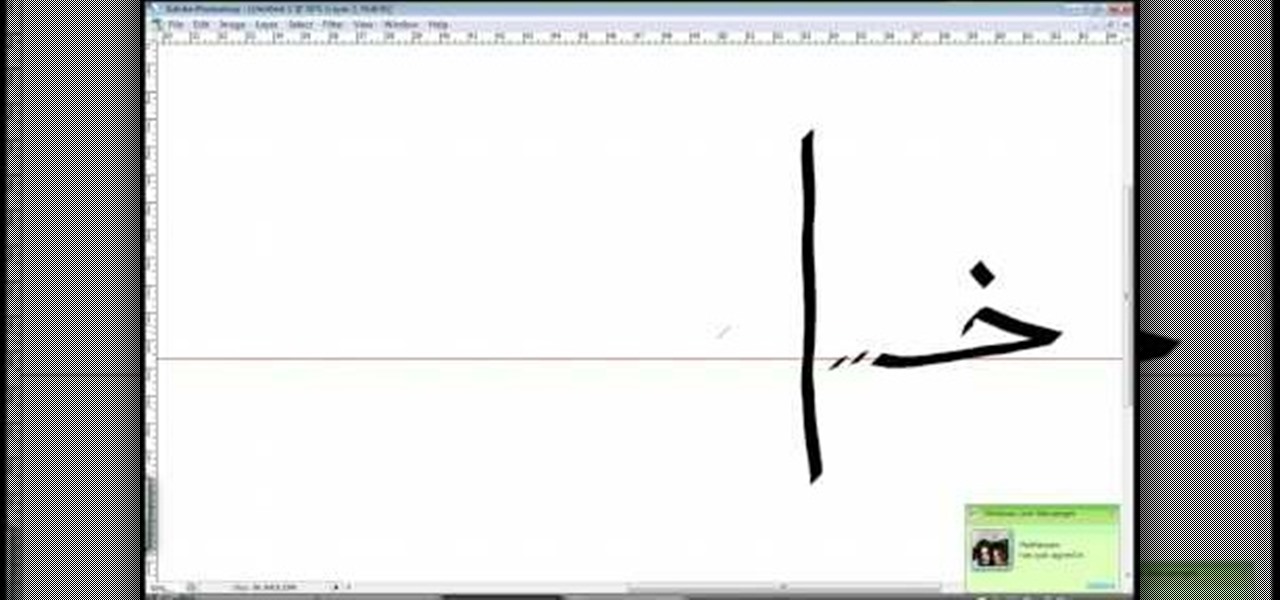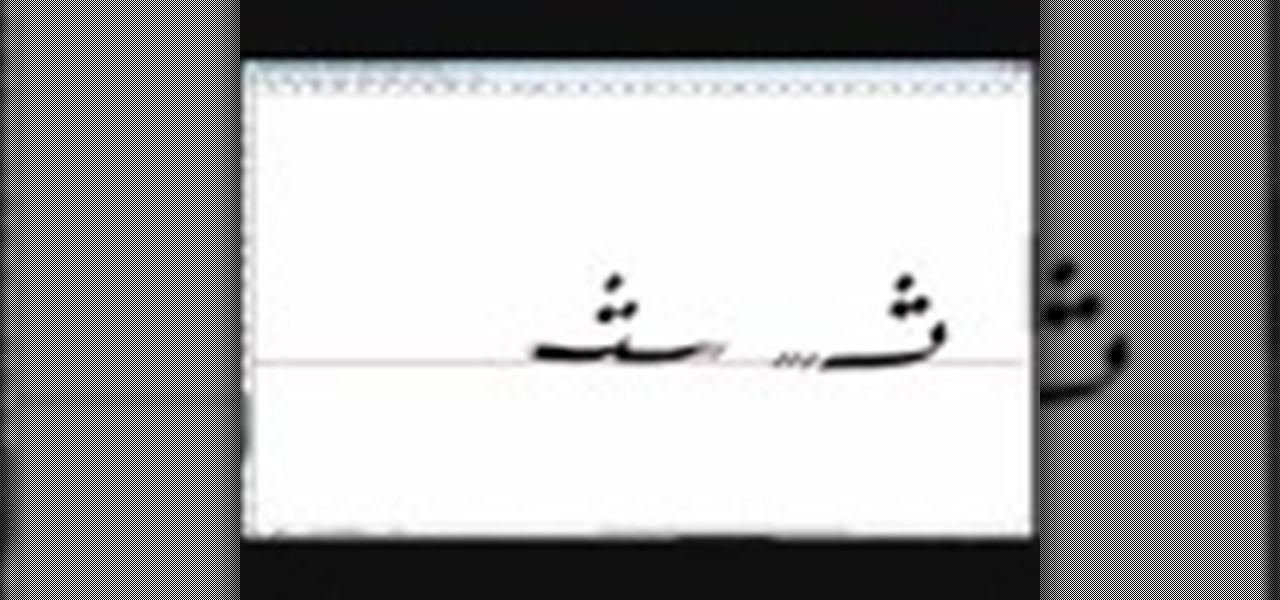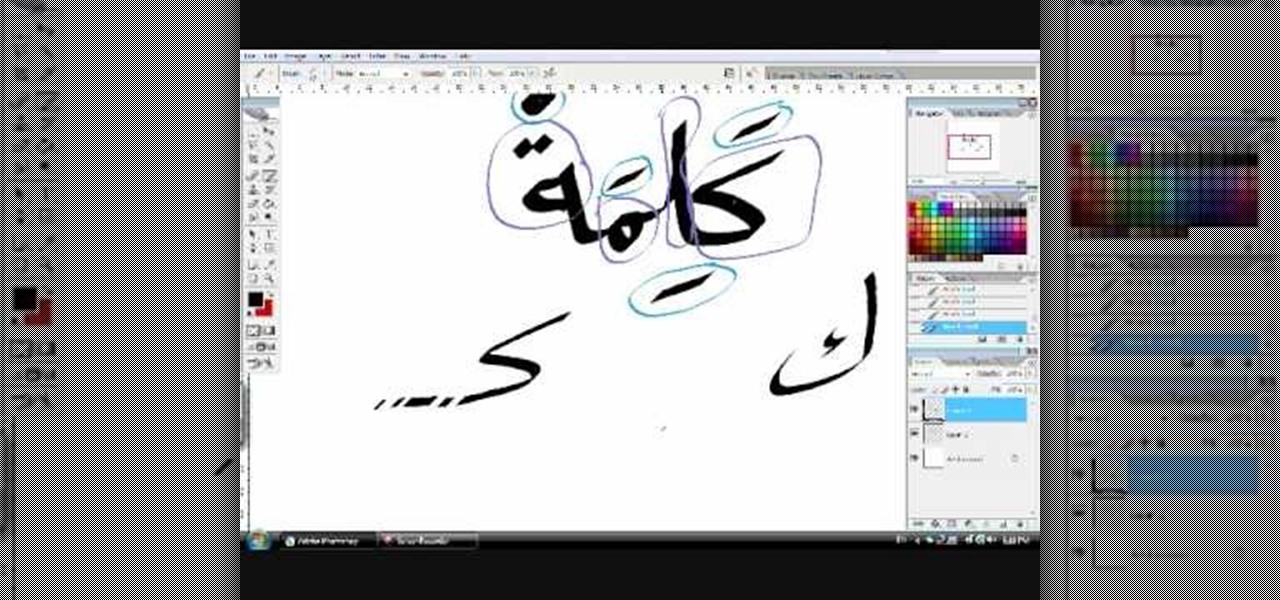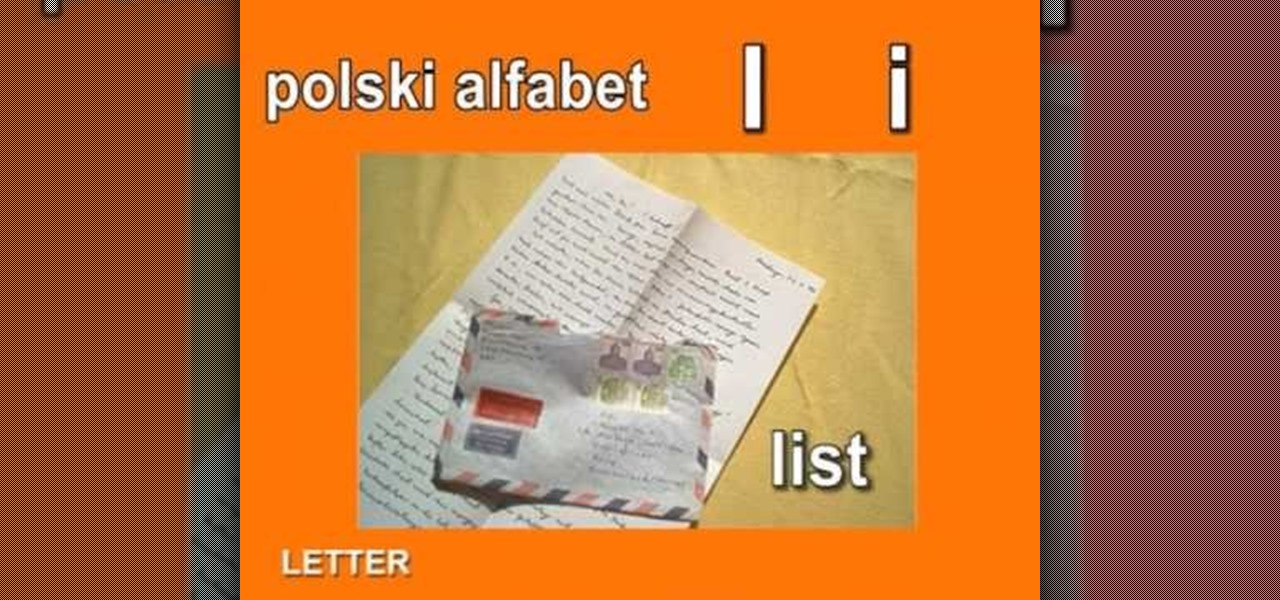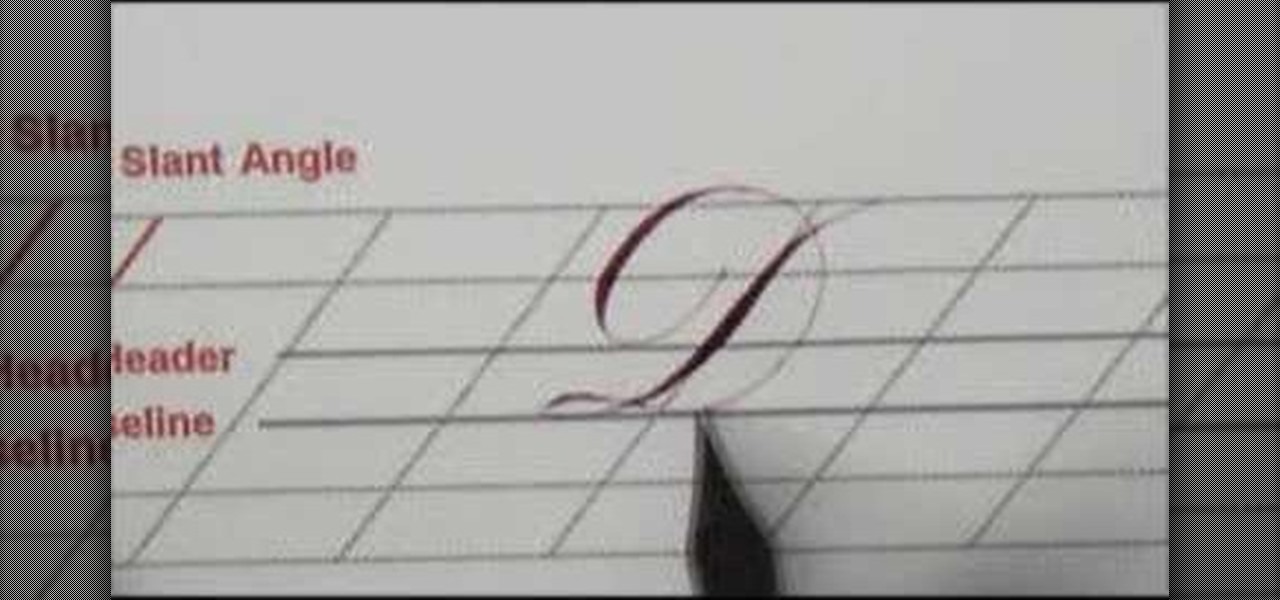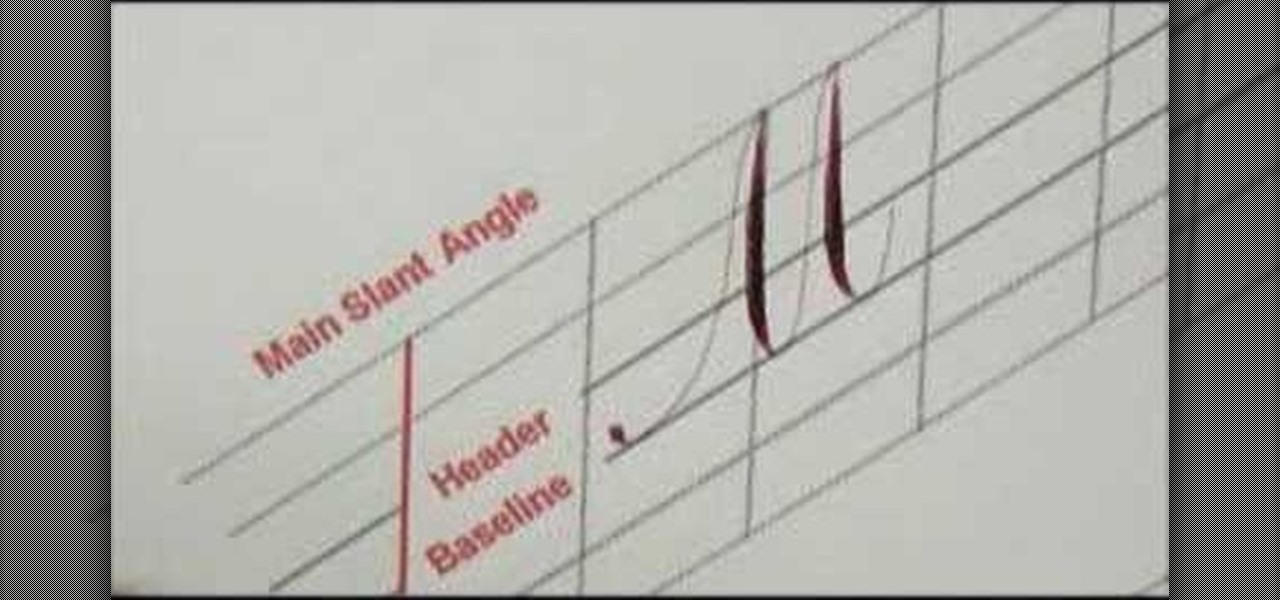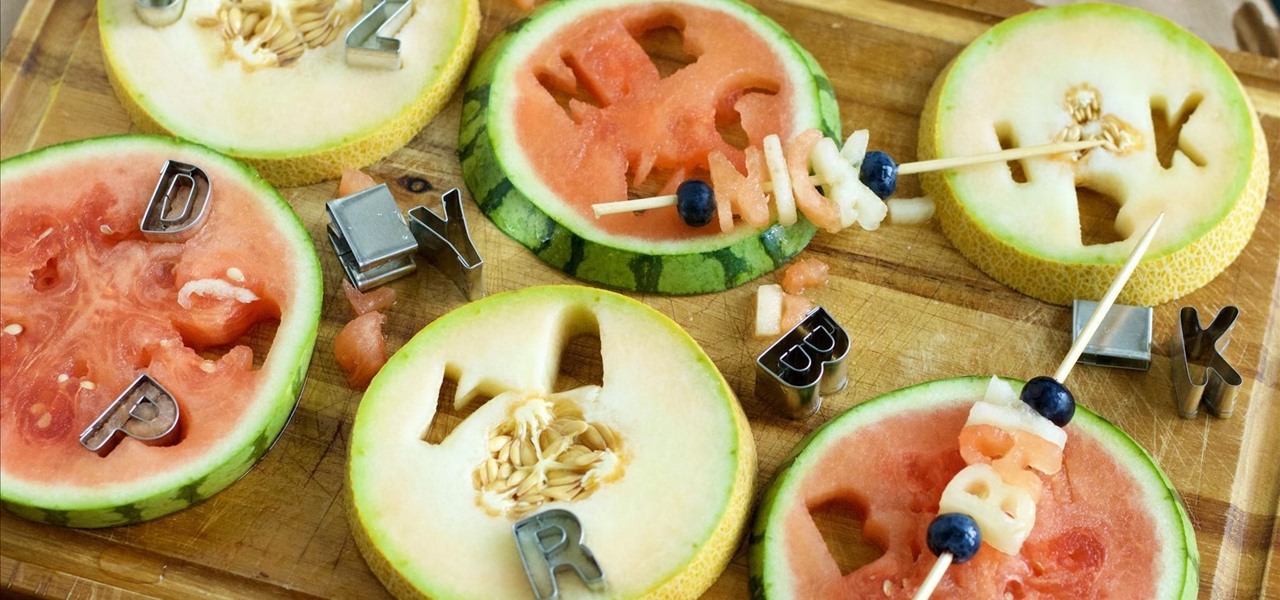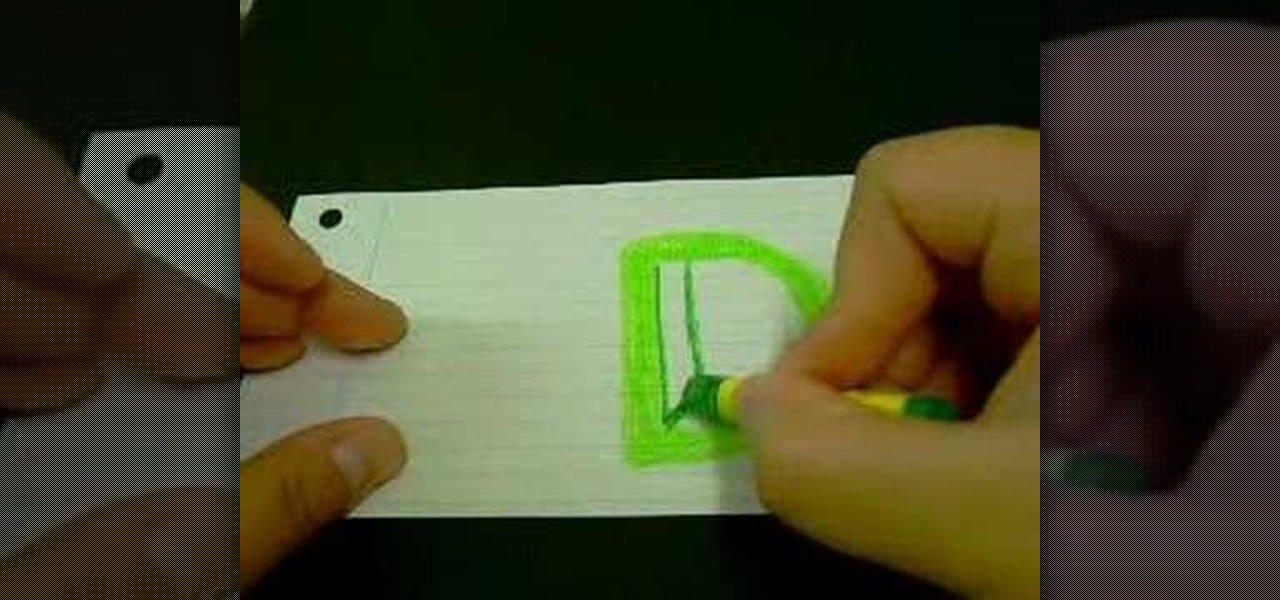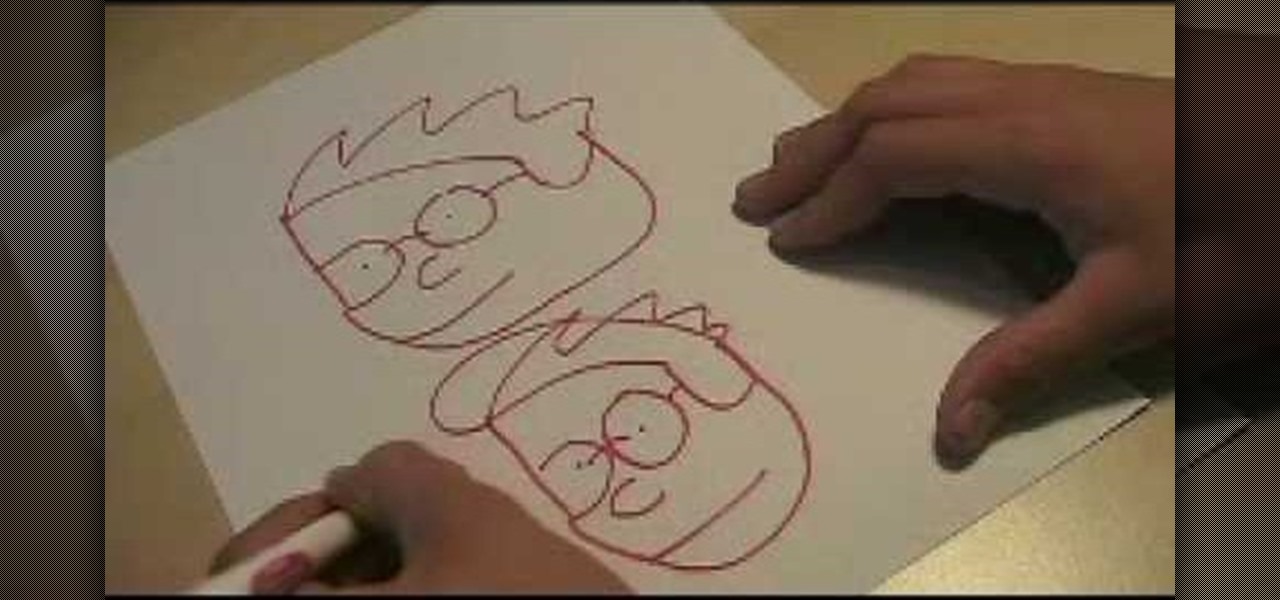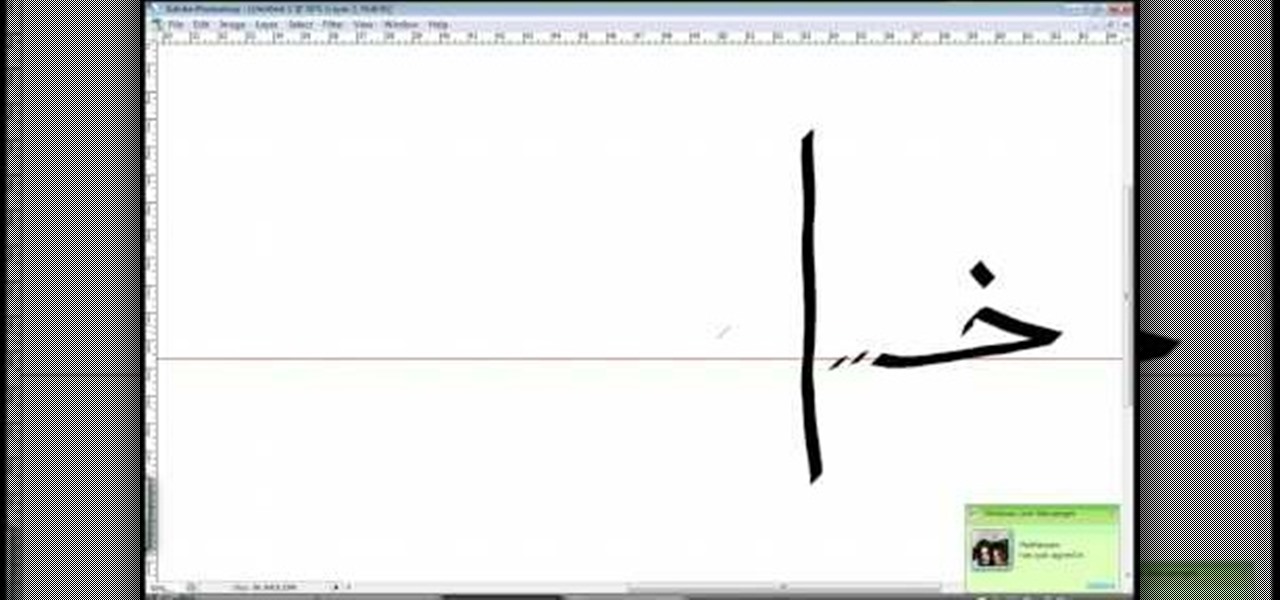
This lesson is part of a series of video language classes which will build a solid foundation for learning how to speak Arabic. The instructor in these instructional videos is a native Arabic speaker who started making his own teaching tutorials in an effort to demonstrate clearly how the language is really spoken back in his home in the Middle East. In this video segment, the instructor will focus on the Arabic letter dal the-al.
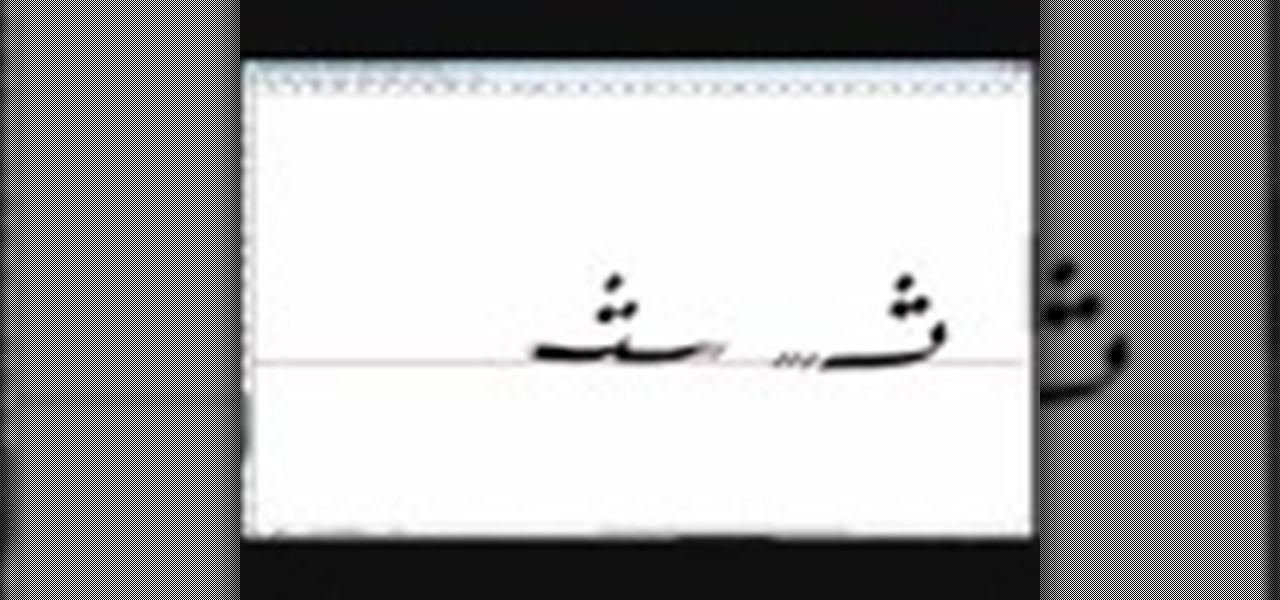
This lesson is part of a series of video language classes which will build a solid foundation for learning how to speak Arabic. The instructor in these instructional videos is a native Arabic speaker who started making his own teaching tutorials in an effort to demonstrate clearly how the language is really spoken back in his home in the Middle East. In this video segment, the instructor will focus on the Arabic letters tha and jeem.

This lesson is part of a series of video language classes which will build a solid foundation for learning how to speak Arabic. The instructor in these instructional videos is a native Arabic speaker who started making his own teaching tutorials in an effort to demonstrate clearly how the language is really spoken back in his home in the Middle East. In this video segment, the instructor will teach the letters and alphabet in Arabic.
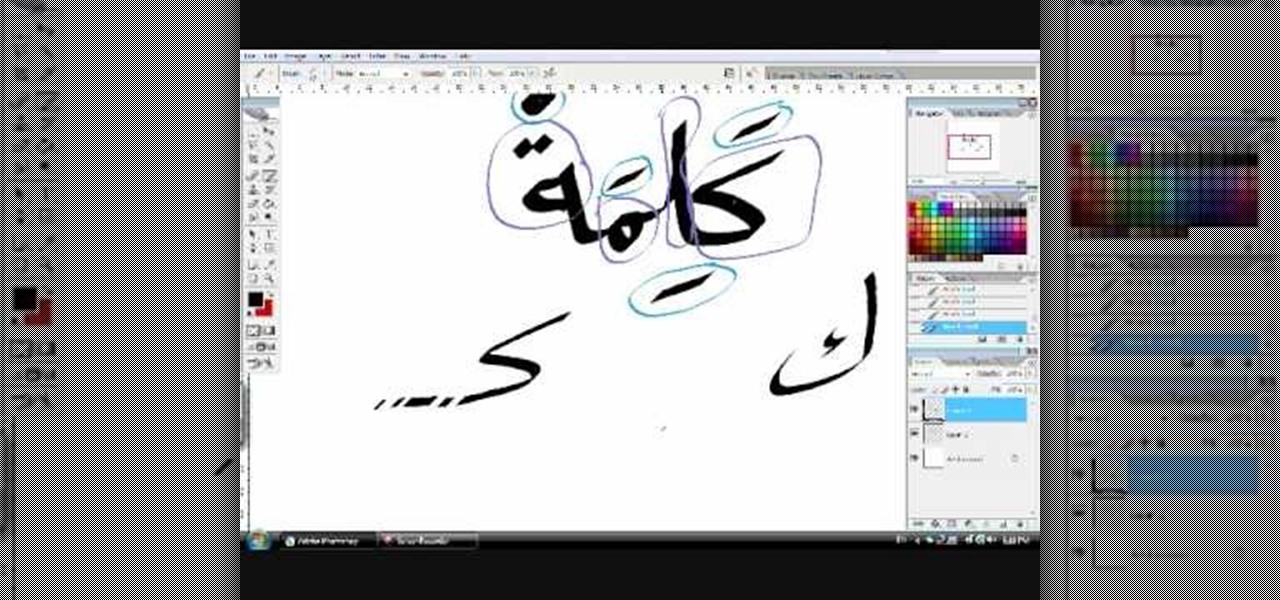
This lesson is part of a series of video language classes which will build a solid foundation for learning how to speak Arabic. The instructor in these instructional videos is a native Arabic speaker who started making his own teaching tutorials in an effort to demonstrate clearly how the language is really spoken back in his home in the Middle East. In this video segment, the instructor will begin teaching the Arabic alphabet and Arabic letters.

The key to repairing bad credit is to write a properly formatted letter of dispute to one or all of the credit bureaus and send them out via registered mail. Here's a step-by-step guide to writing a letter of dispute to get rid of those black marks off your credit report for good. Remember, it's your right to file a dispute.

The Microsoft Office Access 2007 relational database manager enables information workers to quickly track and report information with ease thanks to its interactive design capabilities that do not require deep database knowledge. In this Microsoft Access video tutorial, you'll learn about creating a letter to multiple recipients using one form letter and a table to populate it. For more on using mail merging in Microsoft Access, watch this how-to.

Check out this instructional language video to learn how to speak Cherokee. In this lesson, learn how to say the phrase "Welcome to America...Now speak Cherokee" in Cherokee. This video provides romanized letters as well as letters from the Cherokee alphabet. This video is great for beginners who want to improve their Cherokee language skills. Practice by learning how to say the phrase "Welcome to America, Now speak Cherokee."

Check out this instructional language video to learn how to speak Cherokee! In this lesson, learn how to pronounce a few letters in the Cherokee alphabet of the Giduway dialect. This tutorial video is great for beginners who want to improve their Cherokee language skills. Practice your Cherokee syllabary by watching this video and soon you'll be fluent in Cherokee!

Check out this Thai language tutorial that teaches you how to pronounce a few letters of the Thai alphabet. This lesson includes useful phrases and words for traveling in Thailand. Make sure you know these and enjoy the Thai culture, beaches and company of Thai people. Practice your Thai language skills and learn how to pronounce these letters of the Thai alphabet with this instructional language video!

Check out this instructional language video to learn how to pronounce 17 letters in Russian. Learn how to read and write the Cyrillic alphabet with Viktor Dmitriyevich Huliganov with this 5th lesson. Here we revise the first 5 letters by introducing real Russiwan words and some simple sentences. You will probably need to re-watch this several times until all of the material in this lesson sinks in. If you are aiming at mastering Russian, once you have watched this enough times to understand a...

Watch to learn how to pronounce the letter "z" in French based on position in the word.

Watch to learn how to pronounce the letter "p" in French based on position in the word.

Watch to learn how to pronounce letter "k" in French in words that have hard "k"-sounds.

Watch to learn how to pronounce the letter "g" in different ways in French.

Watch to learn how to pronounce the letter "e" in French based on accents and position in the word.

Watch to learn how to say all of the letters of the alphabet in French.

This is a short video for the letter "i". This is one of several videos that go over every letter in the Polish alphabet and every sound of the Polish language. The Polish alphabet are supposed to be the first introduction to this foreign language. It should help to understand how Polish should be pronounced as well as to learn some first Polish words.

This video is a basic calligraphy instructional video that shows you how to script in the copperplate style of the uppercase letter D.

This video is a basic calligraphy instructional video that shows you how to script in the copperplate style of the uppercase letters A, M, and N.

You might be confused when using Swype and need to use punctuation marks. Have no fear! It is actually quite easy. Swype is a revolutionary new app that is available for lots of newer smartphones that allows you to type messages without ever lifting your finger from the keypad. You literally "swype" from letter to letter. Check out this clip for info on how to include proper punctuation marks in your texts.

In this video Andy shows you how to perform the "Name it" card trick. The presenter suggests introducing yourself quickly and then ask someone in the audience for a name. Count up the number of letters in the persons name (for instance David is five letters). You then split and reverse five cards. You then ask the audience member to cut the deck in half. Then double under break the remaining cards. Then place the selected card under the reversed card. Then ask the audience member his name aga...

This animated video, produced by Jewish Pathways, demonstrates how to affix a mezuzah to a doorpost. In Judaism, the mezuzah (or mezuza) is a parchment inscribed with religious texts that is attached in a case to the doorpost or doorframe of a Jewish house as a sign of faith.

This video tutorial is for beginner puzzlers who are getting more advanced in their speedsolving of the Rubik's Cube. When solving the Rubiks Cube, there are these mathematical equations called algorithms, which I'm sure you already know. But wait... what do algorithms have to do with notation? Well, in an algorithm you have a sequence of letters that tell you which sides of the cube you want to turn. Each of the six sides of the Rubik's Cube are associated with a letter and a symbol that tel...

Two-letter words are one of the most important parts of playing Scrabble. If you don't know all of the small ones, then you're missing out on one of the easiest ways to score big. Check out How to Score Big with 2-Letter Words in Scrabble and memorize all that you can. Definitions are optional, but you won't need them for this challenge.

In this tutorial, we learn how to draw graffiti in pencil. Start out with a white piece of paper and a pencil. Then, draw your character's face, adding in the details of the face and the features of the face. Underneath this, shape out your letters that you want to write out. Cross the letters together, and make sure they are all touching each other. Shade in the areas next to the letters and add in lines and darker edges to the sides of them as well. Add in black in between each of the lette...

In this video, we learn how to draw a graffiti character. Start out by drawing two large eyes with small pupils at the bottom of them. Next, you will draw a nose and a mouth with pointed teeth. From here, you will draw the head around this and the jaw line for the mouth. Shade in the mouth and add lines to the face, then draw graffiti letters for the name of the character right underneath it. When you draw the letters, make sure to drag the letters out to make them flare more and stand out. W...

Another series I am now starting, might have to slow down on all of these series, but why tf not. What Is CMD?

Greetings all. Before I get into the tutorial, I would like to mention that I am fairly new to Null Byte (been lurking for some time though), and what really appeals to me about this place is its tight, family-like community where everyone is always willing to help each other and the constant search for knowledge that inhabits this subdomain is a driving motivator for me to join in. I'm glad I arrived at the right time. Anyway, wipes tears (not really)...

First type your word and set the font. Now select the word and break it apart by pressing the ctrl+B twice. Now select the erasing tool and erase the letters in reverse order like when you write that word, you write it in a order but you need to erase it just reversal of it as you can see in the video. Now press the F6 button, it will create a keyframe, select

In order to create 3D lettered signs in lights, you will need to first create an object. Open Illustrator. Type your letters on the page. Adjust the font to the style you would like. Click on "effect". Then, click on "3D". This will allow you to rotate the image for the angle that you will want to see it at.

Changing the drive letter is necessary for reassigning hard drives. This straightforward tutorial breaks down the steps for performing this simple computer-housekeeping task.

Summertime means lots of parties, picnics, and barbecues—and wherever a group of fun-loving adults can be found basking in the sun's rays, delicious cocktails are sure to flow freely.

In this Autos, Motorcycles & Planes video tutorial you will learn how to Read a tire sidewall. By understanding the information on the tire sidewall, you will come to know what is the tire size, speed rating and when it was manufactured. First look for a combination of letters and numbers. For example, P205/55R16 89V. ‘P’ implies passenger car tire. Some light trucks may also have ‘P’ or ‘LT’. if there is no letter, the tire is designed to Euro standards. 205 is the overall width of the tire ...

This week: a rigged game of skill & a simple sucker bet! Check out this video if you want to learn how to beat anyone in a simple game that can be played anywhere with coins and a napkin. Some might call it magic, others call it skill.

When you need to type in all caps on a computer, you just press the "caps lock" key. But no such key seems to exist on iOS. The "shift" key appears to work at first but will deactivate once you type one capital letter. Holding down the shift key while you type gets the job done, but it's a pain. While it might not be obvious, enabling caps lock is actually really simple.

Drawing the letter D as a 3D block letter is easy and fun. To start simply draw the D like you normally would. Next, you need to draw another smaller D inside the first D. From there, draw another D on the outside of the first D. Color in the 3 stacked Ds with your first color. To continue, choose a darker version of your original color. In the bottom left hand internal corner of the D draw a short line that extends at about a 30 degree angle in reference to the bottom of the D. From the end ...

This video demonstrates how to paint Mother’s and Father’s Day mugs. This is a ceramic painting project. For this project, you will need the following supplies: 2 mugs, a Marabu ceramic kit, a paintbrush, a soft pencil, tissue, masking tape, a marabu porcelain paint pen, a jar of water, paper, scissors, tracing paper, and a sheet of paper with the lettering that you want to use on the cup. On your PC, use any decorative font that you like.

Henry shows us a simple and fun method for drawing boy and girl cartoon heads. Start by writing the words "boy" and "girl" and use the shapes of the letters to create the faces.

The quick and easy game of hangman is a great way to have fun with a friend. You Will Need

Take a lesson in architecture from renowned architect Doug Patt by watching this video tutorial. If you want to learn about drawing and designing, without going to school, Doug's just the teacher. Watch to see how to draw and letter with lead like an architect.