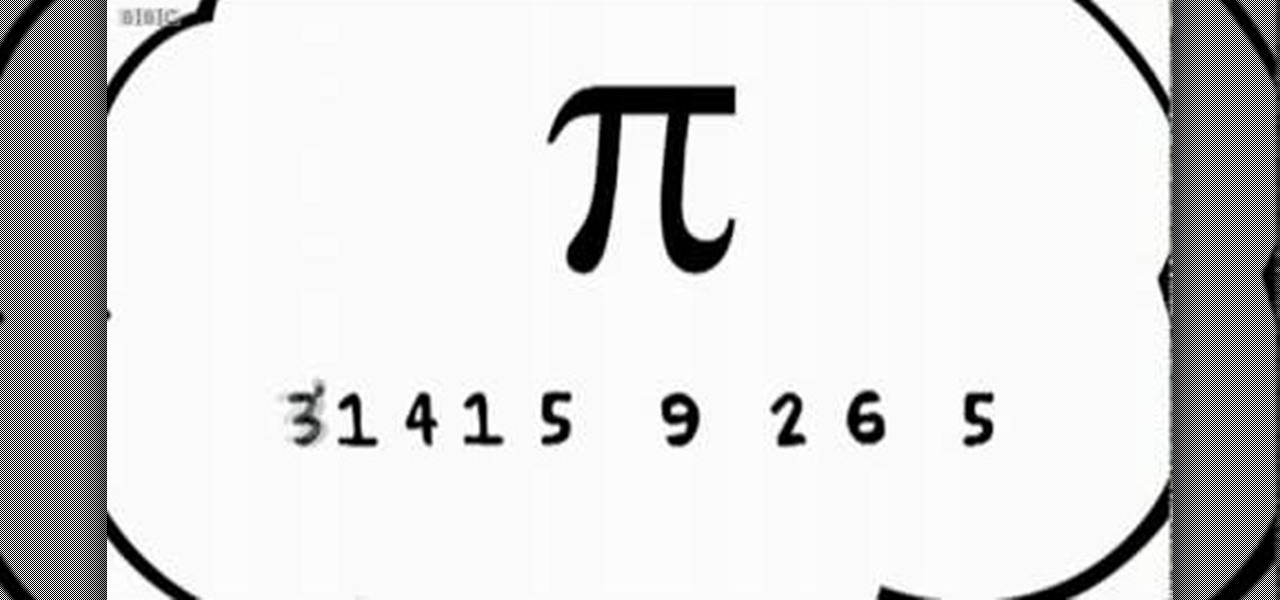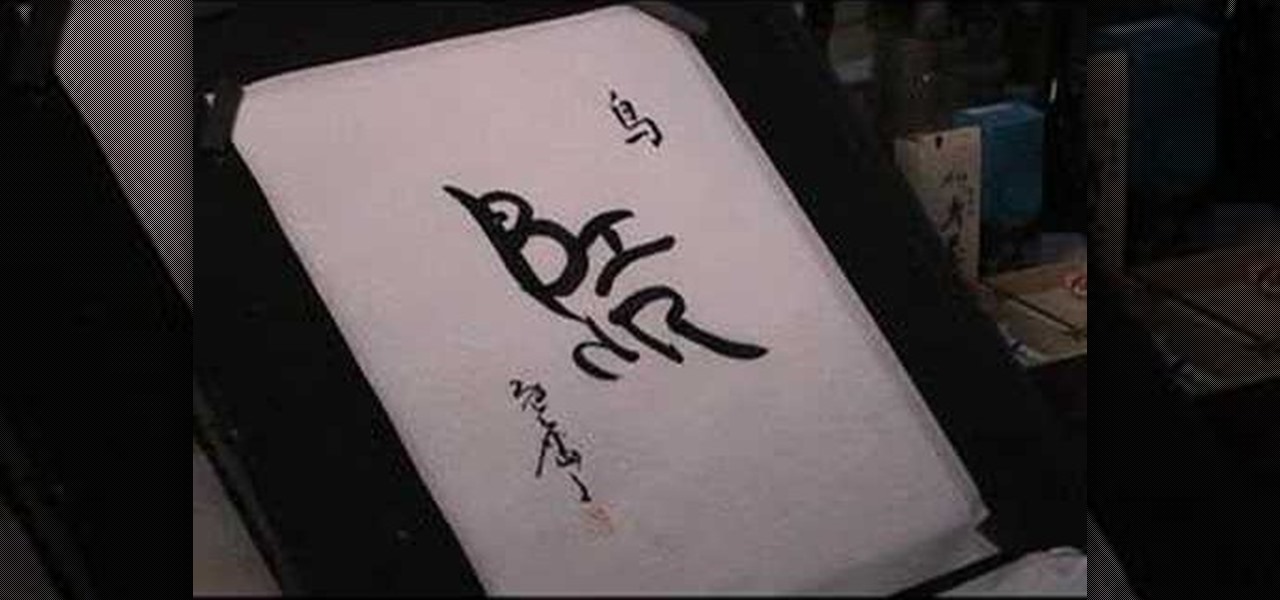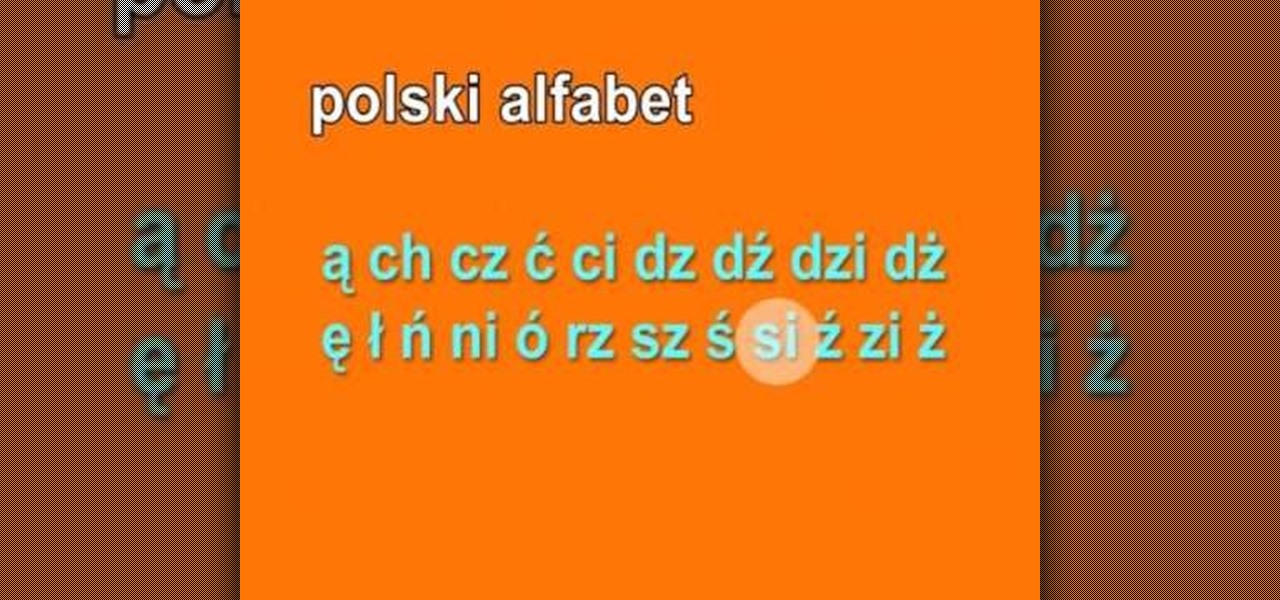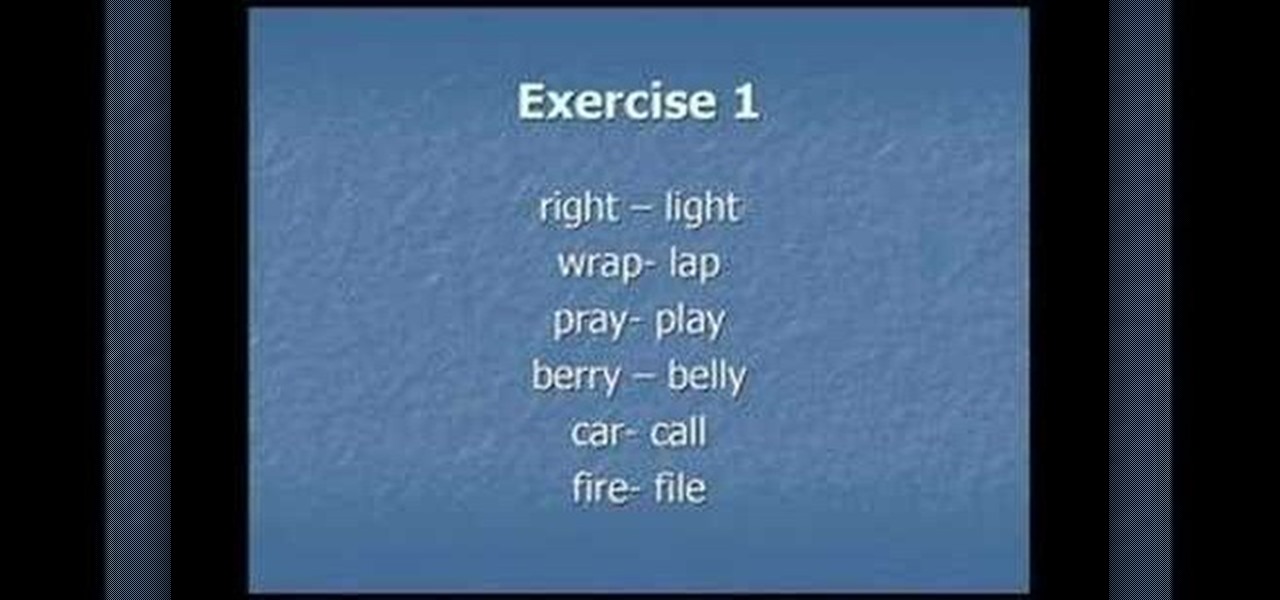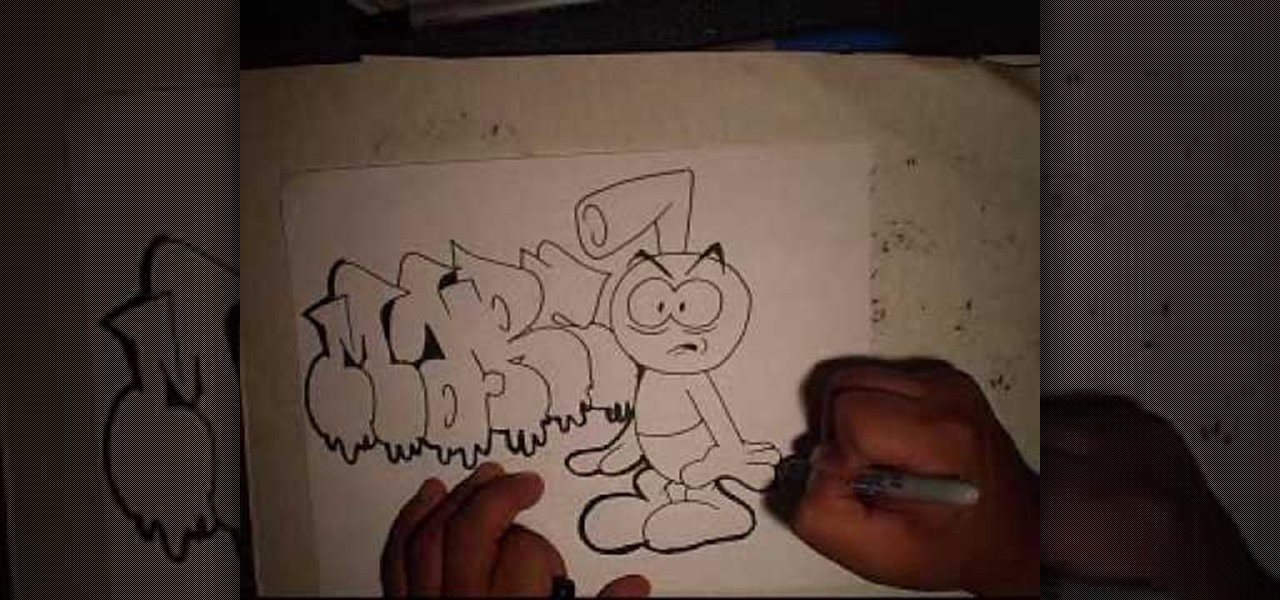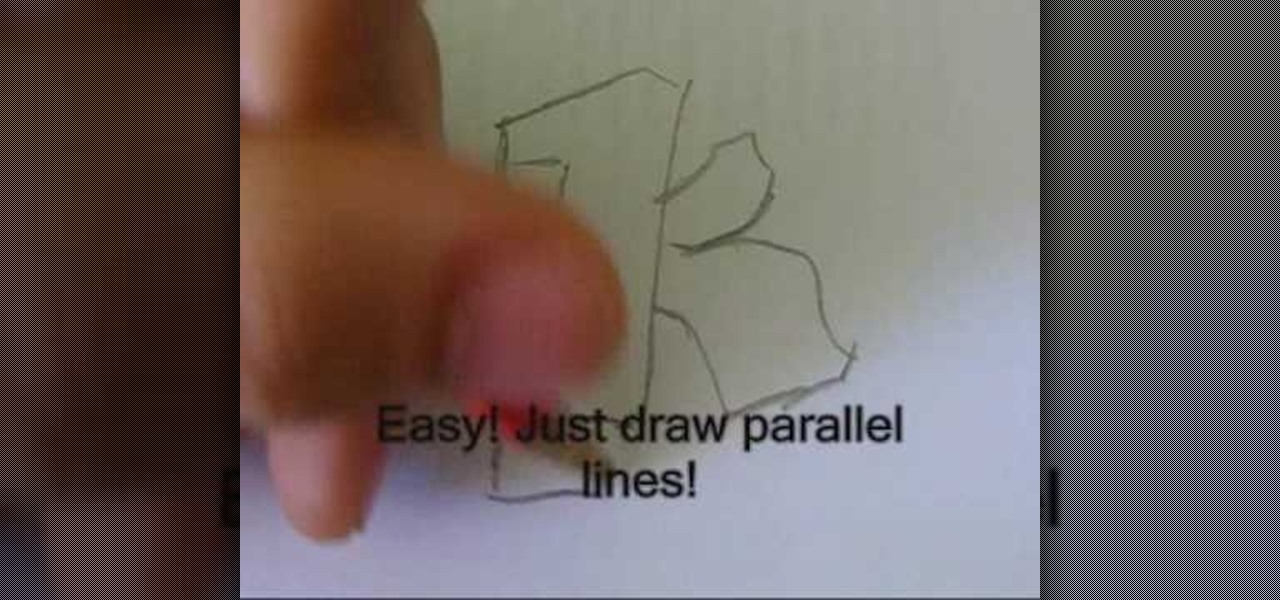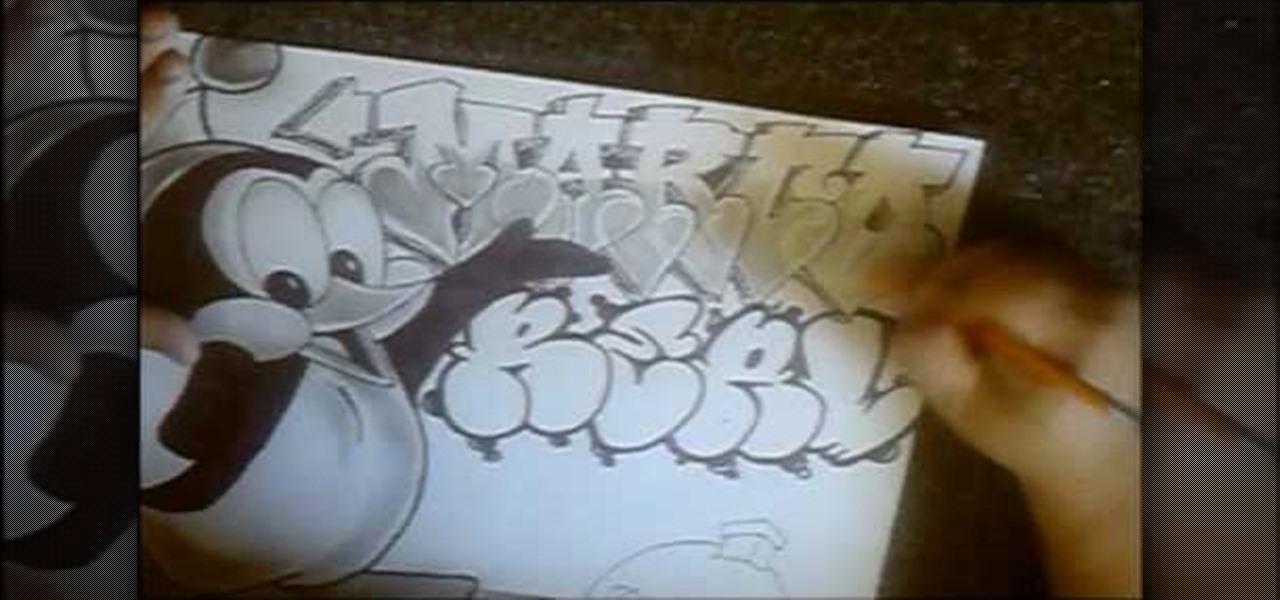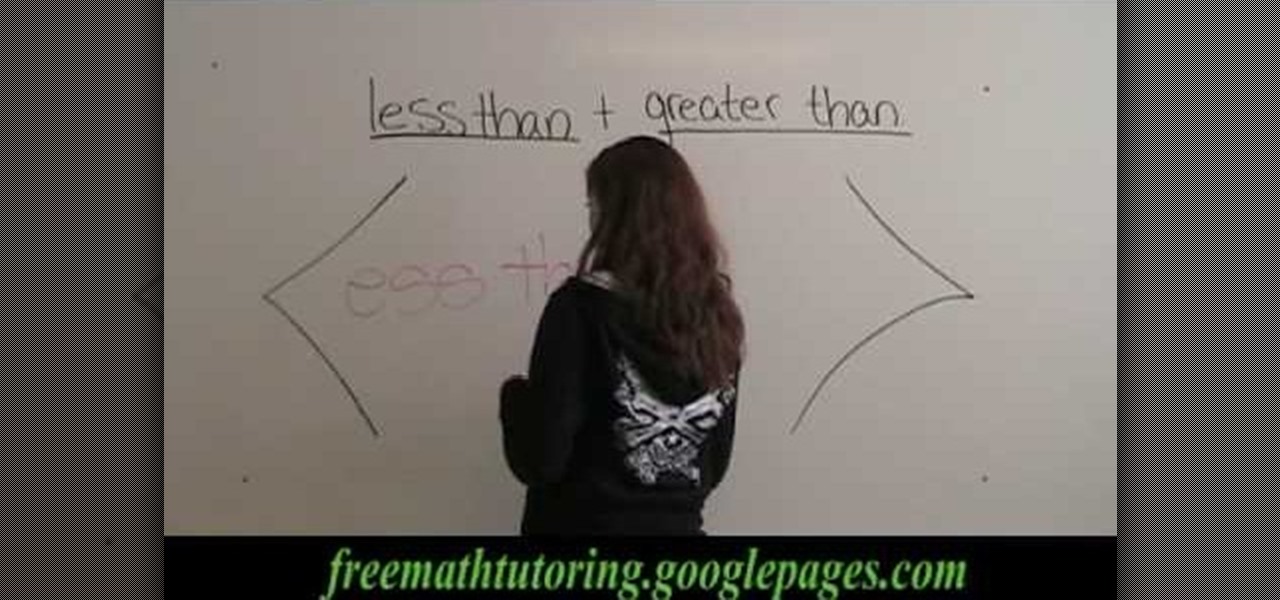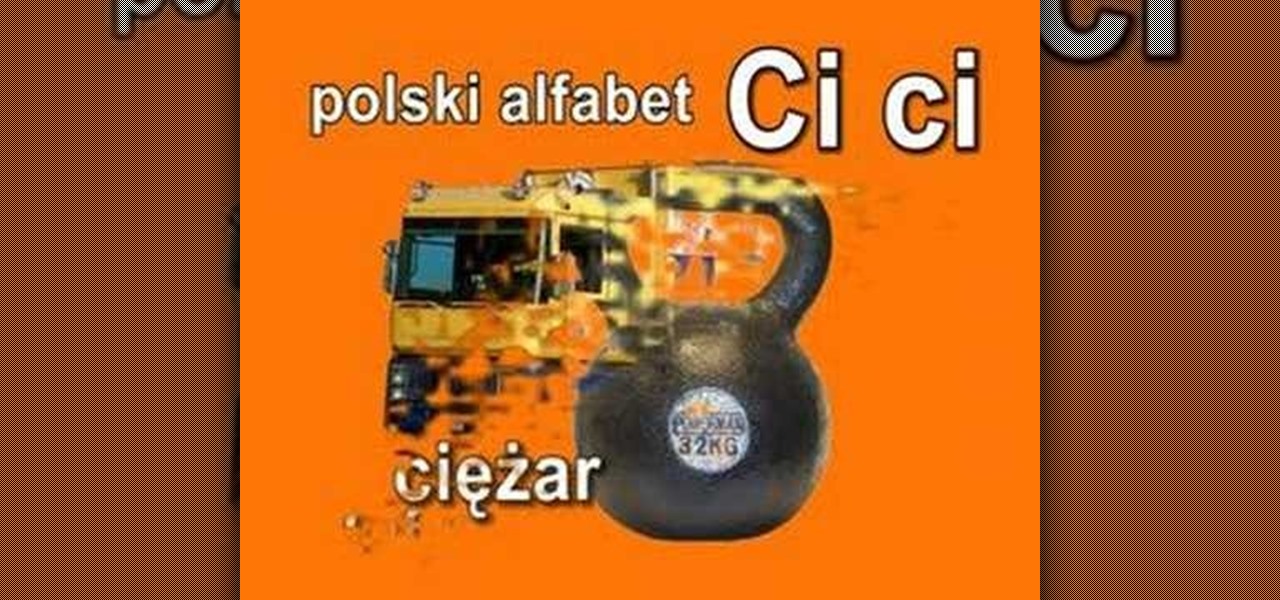In the latest update to the ongoing Meta Company patent infringement case, the court has responded to a request from the defendants, and the answer isn't good news.
In this Tutorial I will show you how you can use the frequency of letters to decrypt the famous Caesar cipher. I hope it is easy to understand and helpful for getting in touch with basic cryptanalysis. If you find any mistakes or have questions feel free to ask me. Finally I ask you to give me feedback which I will take into account for the next part.

You know that moment when you finally figure out something, but you figured it out years after you really needed it? Don't you freaking hate that?!

iOS 5 introduces an incredible feature that isn't very well known called "Shortcuts." It allows you to use automatic text expansion for whatever abbreviations you want. This is a great way to type several letters into your iPhone, iPad, or iPod touch and have them immediately expand into whatever phrase you want. Find out how to configure text expansion in this guide.
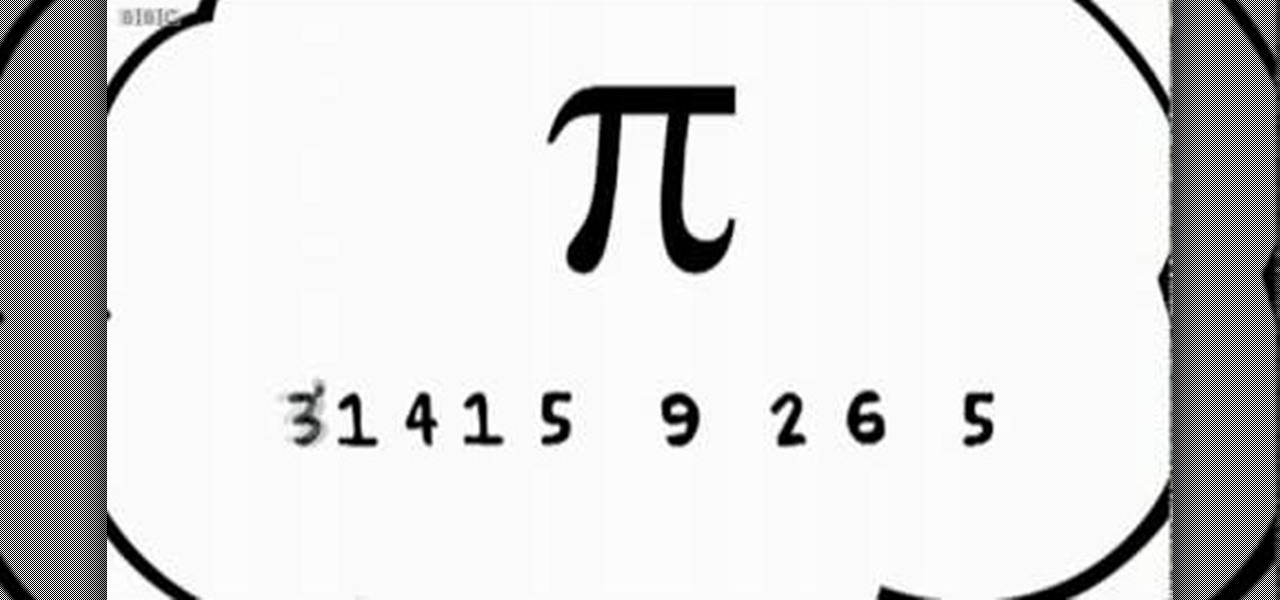
Looking for an easy way to impress the math geeks in your life? This brief clip from the BBC will help you memorize pi to eight decimal places without breaking a sweat through use of a simple mnemonic device: "How I wish I could calculate pi easily today." (Hint: Count the number of letters in each word.) Easy as pi(e).

Photoshop allows users to create all sorts of cool text effects, some of the most popular of which involve creating firey or icey text for titles. This video focuses on the latter, teaching you how to combine several effects in Photoshop to create really cool letters that look like blocks of ice. Give you titles some flair! But don't get flares anywhere near them...

If you need to capitalize a word using Swype and aren't sure how, then this is the tutorial for you. This advanced quick tip will get you started so your texts can be both lightening fast AND grammatically correct.

Swyping is not just for letters anymore! In this tutorial, learn how to text numbers with super fast speed using your Swype app. Swype is a cool new way to send messages on your phone without ever taking your finger away from the screen. Check out this clip and Swype numbers, symbols, anything!

A step-by-step guide that will walk you through Mail Merge on a Mac computer. You will gain how to prep and print envelopes, letters or any document that you need to send to different names and addresses on each item. You can pull the data from your address book or from a Numbers Spreadsheet and will see how to modify and merge the information you will need to successfully set up your documents.

Watch this instructional painting video to paint the "Bird" in Chinese calligraphy with sumi-e ink on rice paper. This is actually a design based on four English letters, spelling b-i-r-d. The original mark was used during the Shang dynasty to mark bronzeware about 4,000 years ago.

This is a short video for every letter and every sound of the Polish Language. The Polish alphabet are supposed to be the first introduction to this foreign language. It should help to understand how Polish should be pronounced as well as to learn some first Polish words. It should give you the general idea of how the Polish language sounds like.

Learn how to recycle used paper. It's just a little project for your kids/students. You can add food colors or small flowers in order to make original paper for love letters, greetings, etc. You can also store the remaining mixture for future paper-making.

In this two part episode, Jennifer goes over the pronunciation of the letters "rl" in the English language. This is great for all levels of students learning English as a second language (ESL).

In this video, we learn how to use the PRIME operator in math. The prime operator is the opposite of something in the equation. Take a look at the illustration in the video that is shown. Once you see that, you will be able to tell what A prime and B prime are. A prime is the opposite of "A". If a number is shaded in "A" it should not be shaded in "A Prime". The same goes for the prime of the letter "B". Just pay attention to what the numbers selected for each letter is, then use the opposite...

In this video, we learn how to draw a doodle with Marieke Blokland. Start off by writing the letter "e" in cursive, several times, making the letter larger as you go. Link the e's together, then when you get to the bottom of the paper it will be just a scribbled loop. Now, on the next page, draw more of these looped e's, dragging out the lines. On the next paper, draw spirals going from smaller to larger and going clockwise and counter-clockwise. Start to incorporate all of these shapes toget...

In this tutorial, we learn how to make a safe password. Passwords are essential, and need to be safe for when browsing around the internet. Other people aren't meant to be able to nose around your information, so protect your information with an indecipherable password. Don't choose a password that is easy to crack, never use personal information. A random number in the phone book isn't a good idea either, software used by hackers can crack these. Make sure your password is 8 characters long ...

Share your Mexican pride or simply make a cool graffiti tag of your friend Mex by watching this graffiti tutorial by Wizard. Wizard shows you how to do a basic graffiti version of the word "Mex."

In this video tutorial, viewers learn how to make a stencil. The materials needed for this project are: contact paper, scissors and a pencil. Begin by drawing the design, shape letter or number on the contact paper. Make sure to draw the stencil on the back of the paper and make it reversed. When finished drawing, carefully cut out the design. To use it, simply peel off the invisible paper and place it onto the surface of the artwork. Then trace over it. This video will benefit those viewers ...

Do you remember the Snorks? If not, they were a cheap knock-off of the Smurfs, but the setting took place in the ocean and they had long tubes at the top of their heads. Why is this important? Well in the tutorial above, you'll find out how to draw a character with graffiti bubble letters. That character happens to resemble that of a Snork. So good luck and have a snorky day. Enjoy!

To format an external hard drive on Windows Vista, plug the hard drive in, then click on start menu, right click on "computer", and select "manage". Go to "storage" on the left hand menu and select "disk management". Right click on the letter of your external hard drive, and select "Shrink Volume". Choose the size of the partition you want to create, and click shrink. After it is done, there will be 2 seperate drives, with the new one being allocated. Right click on the unallocated drive and ...

Wherever you sit on the debate of graffiti, one thing is certain: it takes someone with a great sense of skill. There are so many different variations when it comes to graffiti or tagging there isn't right or wrong way. But people can tell when it comes off as sloppy and lazy so making sure it looks nice and clean is pretty important. This tutorial shows you how to get better at writing graffiti letters. Enjoy!

This six-minute tutorial shows you how to use the logical IF function with letter grades in Excel. The video features a sample table with a sample assigned grading scheme ranging from A to F, which is a common application of the logical IF statement in Excel. After the data is added to your Excel table, use the IF function in the respective cell or column by inputting the logical test, the value if the test is true, and the value if the test is false. In addition to showing you how to use the...

In this video cholowiz13 teaches you how to draw Chilly Willy. You start with a big circle for the head. Inside, draw two ovals and two smaller circles there. These will be the eyes. You then create another oval adjacent to that which will be the cheek. Draw a triangle facing outward, which will be the beak. Draw the body next and two flat feet at the bottom. One arm should be behind his back and the other extending, showing the letters you will draw. Also add a hat on top of his head and dra...

This video shows you how to draw graffiti in Photoshop. The information relates to Illustrator and Adobe Photoshop CS2 or later. The presenter started in Illustrator and started to draw using the draw tool, created three letters, adjusted the thickness of the line, copied and pasted the letters to create a shadow effect. The presenter then used Photoshop. He used at least 3 layers to create the background and highlights. Three types of brushes and at five different colors (White, Black, and a...

For anyone who has accidentally deleted a file, follow the steps in this tutorial to learn how to recover the file on Ubuntu. Learn what commands to type to run a search that will allow you to undelete a deleted file. This tutorial shows you letter by letter what command to type and in what format it should be typed to scan your hard drive for the deleted file. Once your search has found the file, the tutorial also shows how it can be recovered and then saved back onto your hard drive.

In this video by Task Tutorial we learn how to create a simple text effect in Flash. The first step is to create the text you want to use. Then use CTRL-B to break apart and distribute to layers. Now, convert your letters into movie clips using the menu options. Then add key frames and edit Alpha values in all of the letters. Alpha must be 0. Then add motion to the values and at frame 10 add a key frame. And at frame 15 add another key frame. Next use the free transform tool to move the text ...

This video shows you how to easily remember "greater than" and "less than" math symbols. The first thing you have to remember is that "less than" symbol looks like the letter L ("less than" symbol is "<"). When you see this sign, remember that < looks like L and means "less than". The other symbol, "greater than" does not look like the letter L, therefore it cannot be "less than" and it's easier to remember. The "greater than" symbol is ">". That's it! Good Luck!

In this video tutorial the author shows how to use the Cosine Law. He shows how to find an angle of a triangle where he know all the sides of a triangle, using the cosine Law. He uses a lower case letter to designate a side and a capital letter to designate an angel apposite to that side. He gives the formula for the cosine law using a triangle as an example. Now he goes on and demonstrates how to use a scientific calculate. He shows how to use the degree mode in the calculator to solve these...

Tired of writing addresses on your outgoing letter mail? Well, you can start printing them out instead! But how!?! If you have Microsoft Word, it's a cinch, and it's not just about making envelope address labels, it's about adding your own personal, creative touch to each one.

This is a short video for the letter "d". This is one of several videos that go over every letter in the Polish alphabet and every sound of the Polish language. The Polish alphabet are supposed to be the first introduction to this foreign language. It should help to understand how Polish should be pronounced as well as to learn some first Polish words. It should give you the general idea of how the Polish language sounds like.

This is a short video for the letter "c". This is one of several videos that go over every letter in the Polish alphabet and every sound of the Polish language. The Polish alphabet are supposed to be the first introduction to this foreign language. It should help to understand how Polish should be pronounced as well as to learn some first Polish words. It should give you the general idea of how the Polish language sounds like.

This is a short video for the letter "b". This is one of several videos that go over every letter in the Polish alphabet and every sound of the Polish language. The Polish alphabet are supposed to be the first introduction to this foreign language. It should help to understand how Polish should be pronounced as well as to learn some first Polish words. It should give you the general idea of how the Polish language sounds like.

This is a short video for the letter "cz". This is one of several videos that go over every letter in the Polish alphabet and every sound of the Polish language. The Polish alphabet are supposed to be the first introduction to this foreign language. It should help to understand how Polish should be pronounced as well as to learn some first Polish words. It should give you the general idea of how the Polish language sounds like.

This is a short video for the letter "ci". This is one of several videos that go over every letter in the Polish alphabet and every sound of the Polish language. The Polish alphabet are supposed to be the first introduction to this foreign language. It should help to understand how Polish should be pronounced as well as to learn some first Polish words. It should give you the general idea of how the Polish language sounds like.

This is a short video for the letter "m". This is one of several videos that go over every letter in the Polish alphabet and every sound of the Polish language. The Polish alphabet are supposed to be the first introduction to this foreign language. It should help to understand how Polish should be pronounced as well as to learn some first Polish words. It should give you the general idea of how the Polish language sounds like.

This is a short video for the letter "dzi". This is one of several videos that go over every letter in the Polish alphabet and every sound of the Polish language. The Polish alphabet are supposed to be the first introduction to this foreign language. It should help to understand how Polish should be pronounced as well as to learn some first Polish words. It should give you the general idea of how the Polish language sounds like.

This is a short video for the letter "dz". This is one of several videos that go over every letter in the Polish alphabet and every sound of the Polish language. The Polish alphabet are supposed to be the first introduction to this foreign language. It should help to understand how Polish should be pronounced as well as to learn some first Polish words. It should give you the general idea of how the Polish language sounds like.

This is a short video for the letter "dz". This is one of several videos that go over every letter in the Polish alphabet and every sound of the Polish language. The Polish alphabet are supposed to be the first introduction to this foreign language. It should help to understand how Polish should be pronounced as well as to learn some first Polish words. It should give you the general idea of how the Polish language sounds like.

This is a short video for the letter "y". This is one of several videos that go over every letter in the Polish alphabet and every sound of the Polish language. The Polish alphabet are supposed to be the first introduction to this foreign language. It should help to understand how Polish should be pronounced as well as to learn some first Polish words. It should give you the general idea of how the Polish language sounds like.

This is a short video for the letter "dz". This is one of several videos that go over every letter in the Polish alphabet and every sound of the Polish language. The Polish alphabet are supposed to be the first introduction to this foreign language. It should help to understand how Polish should be pronounced as well as to learn some first Polish words. It should give you the general idea of how the Polish language sounds like.