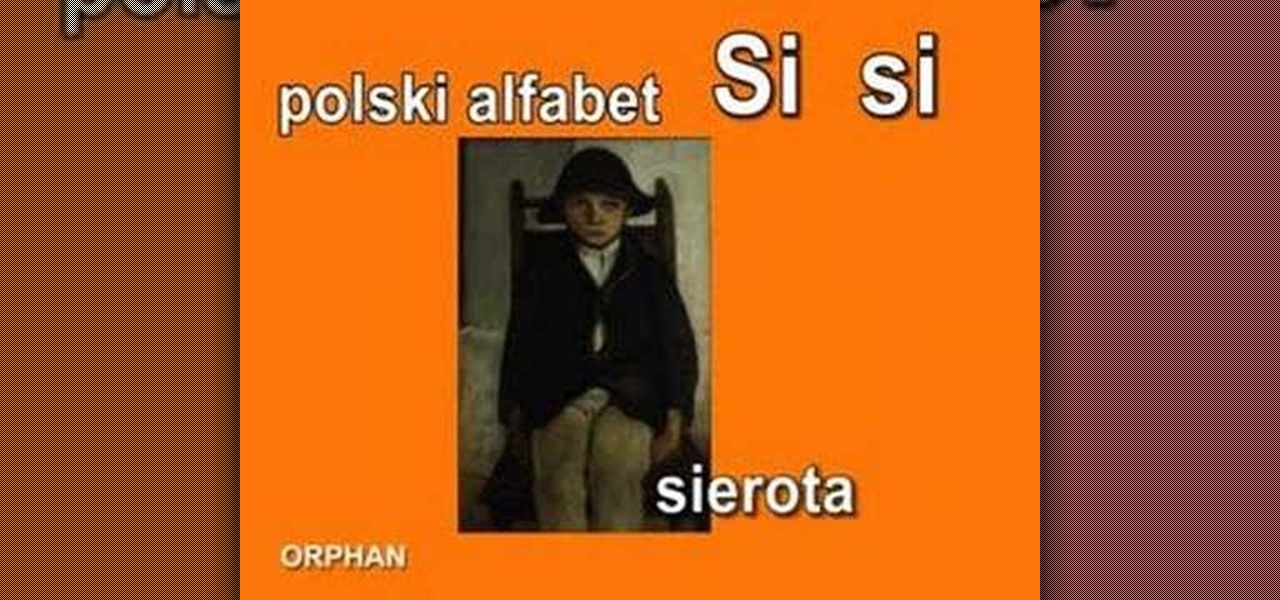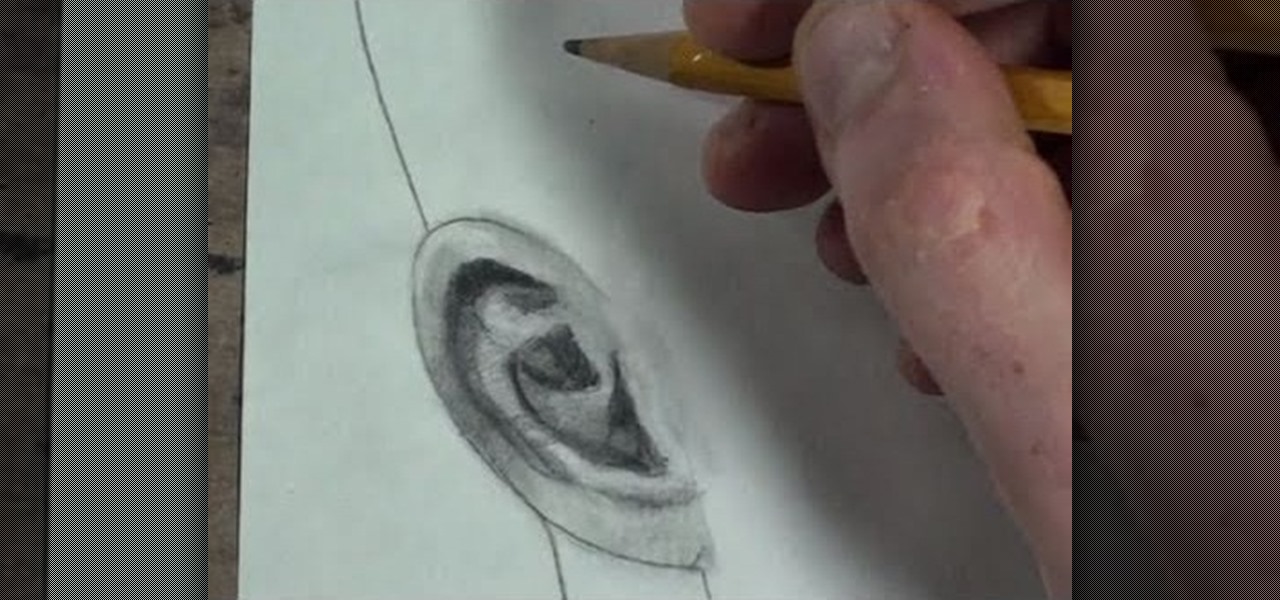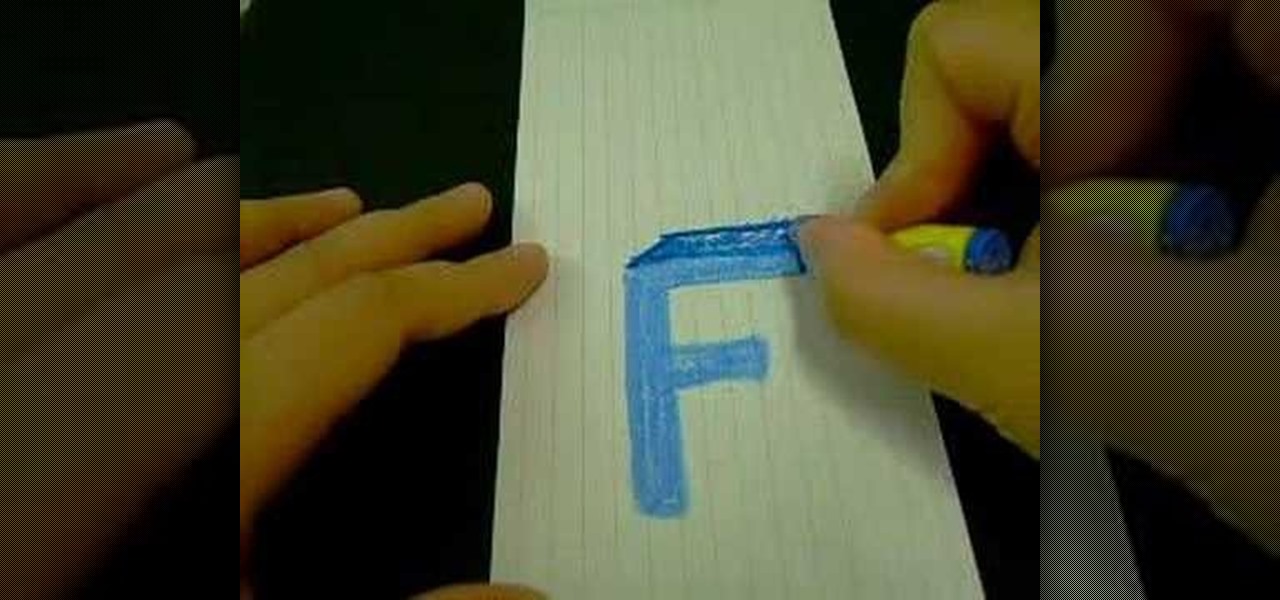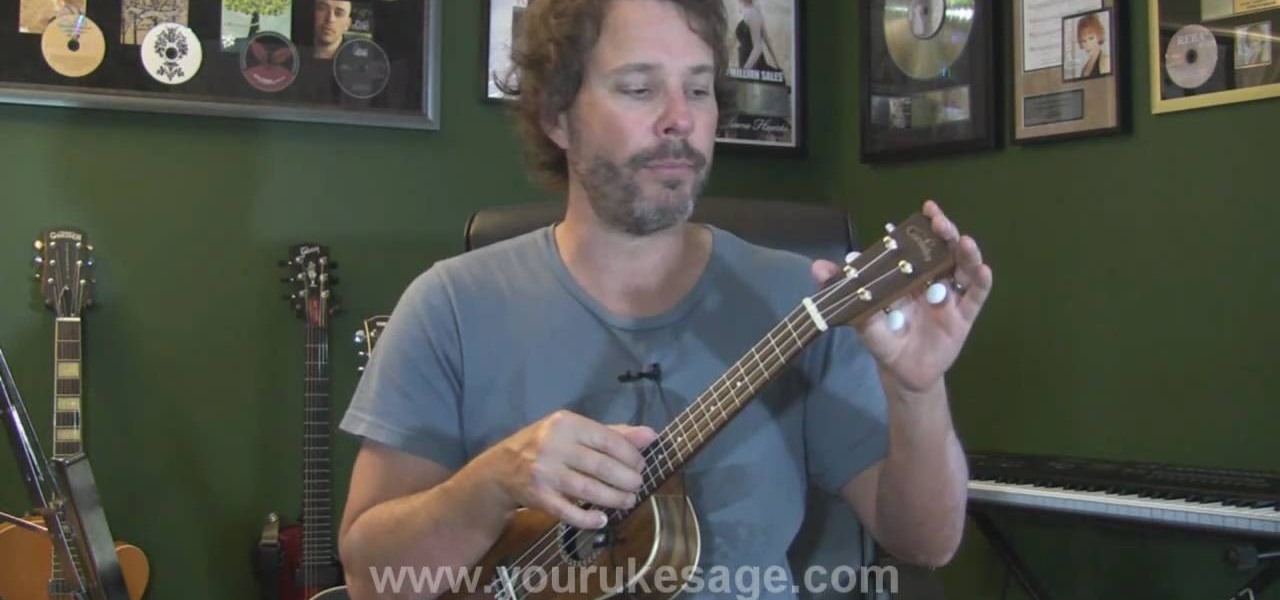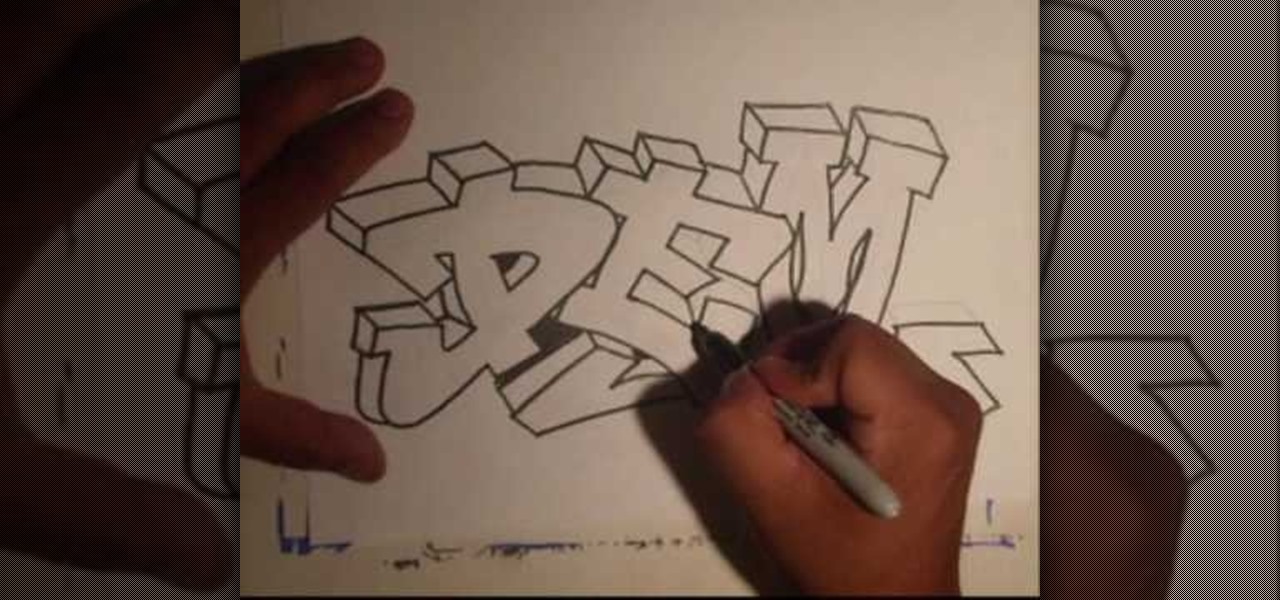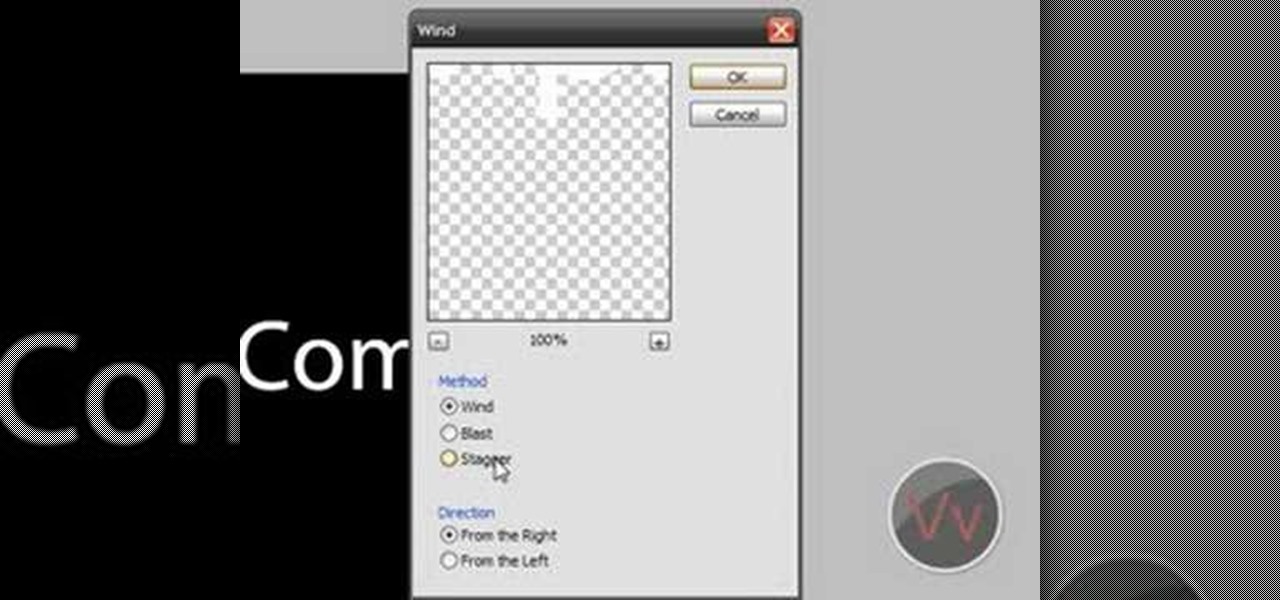This is a short video for the letter "l". This is one of several videos that go over every letter in the Polish alphabet and every sound of the Polish language. The Polish alphabet are supposed to be the first introduction to this foreign language. It should help to understand how Polish should be pronounced as well as to learn some first Polish words. It should give you the general idea of how the Polish language sounds like.

This is a short video for the letter "sz". This is one of several videos that go over every letter in the Polish alphabet and every sound of the Polish language. The Polish alphabet are supposed to be the first introduction to this foreign language. It should help to understand how Polish should be pronounced as well as to learn some first Polish words. It should give you the general idea of how the Polish language sounds like.

This is a short video for the letter "r". This is one of several videos that go over every letter in the Polish alphabet and every sound of the Polish language. The Polish alphabet are supposed to be the first introduction to this foreign language. It should help to understand how Polish should be pronounced as well as to learn some first Polish words. It should give you the general idea of how the Polish language sounds like.
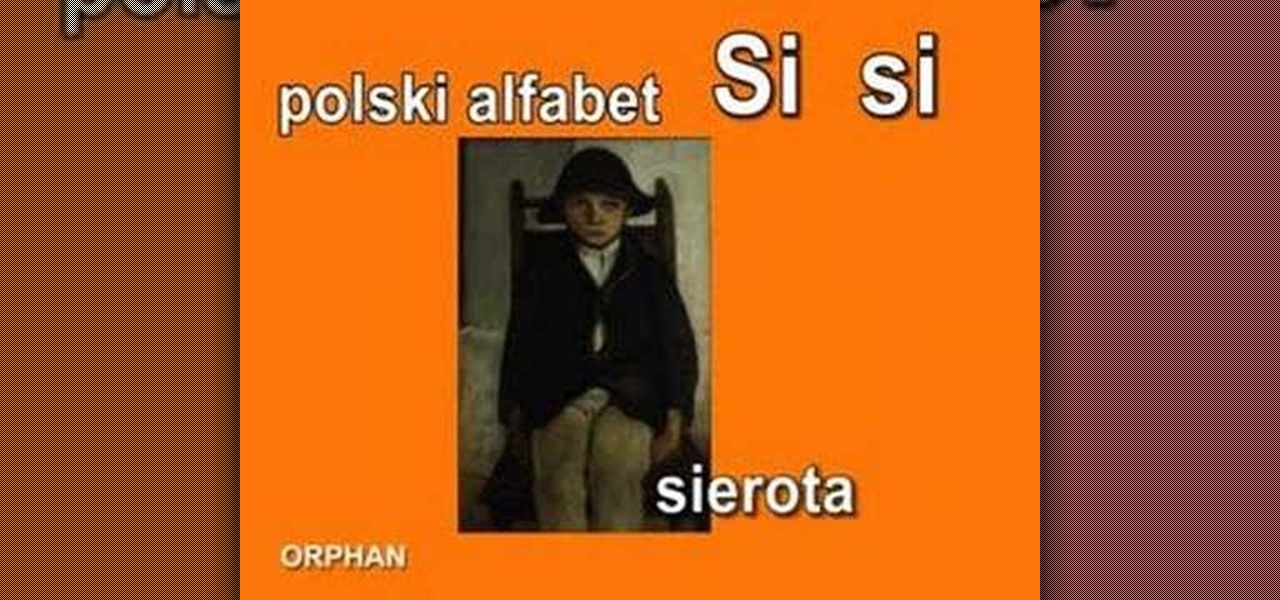
This is a short video for the letter "si". This is one of several videos that go over every letter in the Polish alphabet and every sound of the Polish language. The Polish alphabet are supposed to be the first introduction to this foreign language. It should help to understand how Polish should be pronounced as well as to learn some first Polish words. It should give you the general idea of how the Polish language sounds like.

Scrabble isn't just for playing Scrabble anymore— there's a whole world of uses for the game and its pieces. One particular use is in jewelry— those Scrabble letter tiles are the perfect size for creating DIY pendants!

This video is describing how to preview the pasted items such as from another PowerPoint or any other articles. These are all features available in the "Microsoft Office Power Point 2010". We will take the "conference1" presentation in that the first slide and we would like to add some text from another "Document" from another application like "Microsoft Word". So, we click and drop the mouse to select that and click the Copy button on the top of the word file or we can copy by the keyboard i...

This video is part of the lawn fawn card series and it explains the making of a card using border punches and a stamp.The materials required are a set card-polka dot basics from paper tray ink.This card has a variety of dots on it. Remove the big open circle polka dot and lay it on the aqrualic and place it on a plastic bock with grids on them.Using a color box cover the stamps with ink.Now place the block over the card so that the grid lines with its length and press on it.The polka dots wil...

Check out this episode of Brian Brushwood's Scam School from Revision3 to find out how to pull the best cons, bar scams and magic tricks. It's rare to find a trick that you can actually fool yourself with...and that's exactly what you get with this episode!

Password cracking is a specialty of some hackers, and it's often thought that raw computing power trumps everything else. That is true in some cases, but sometimes it's more about the wordlist. Making a custom, targeted wordlist can cut down cracking time considerably, and Wordlister can help with that.

In this video, groddin99 describes the correct way to write a resume and fashion a cover letter. Groddin99 knows the importance of a clean and formatted resume, and he gives advice and tips on formatting your resume properly, and how to list your previous jobs and your skill set. He also explains how inappropriate it is to draw pictures on the margins of the paper your resume is printed on. Groddin99 has written many books on this subject, and with his tips, you can write and fashion an attra...

This drawing lesson from Merrill is split up into three parts, each one focusing on a different view on the human ear. If you've ever had trouble sketching the human ear in the past, these videos should clear things up for you. You'll learn the three most basic views— 1) 3/4 view, 2) side (profile) view and 3) front face view.

This video teaches us the method to draw the letter F in 3D. First draw F normally. Now double the outlines of the F on both sides of the outlines. Draw a line that is parallel and of the same length of the longer top arm of F. Join the ends of the line to the ends of the top arm by parallel lines. Color the parallelogram with a darker shade. Make a parallelogram by joining the ends of a line drawn parallel and equal to the smaller side of the rectangle of the top arm. Draw a vertical line an...

This video shows us how to change driving letters or directories in DOS command. Firstly go to start menu and then click on run. Then type cmd and press OK with which a DOS command cmd window will pop up. Now you need to change the directory and these is done by typing ‘cd..’ and after that press enter. Now you have changed the directory and now you need to see what’s in there and for that type ‘dir’ and press enter and this shows what’s in that directory. Now change to other directory by typ...

What would be cooler than showing up at your prom with a famous celebrity? It's a long shot, but here's your best chance to make it a reality.

Learn how to pronounce the OUGH sound in American English. This video language lesson from Rachel's English provides a basic guide for pronunciations for ESL students. Say "ough".

Word games can expand your vocabulary skills in all sorts of exciting and creative ways. Because of this, both the iOS App Store and the Google Play Store are awash with word games, making it hard to differentiate between good and bad titles. This is especially troublesome if you're looking to purchase a game, as everyone hates to waste hard-earned cash.

You want your special love notes to your sweetheart to be kept a secret, right? So what better way to toss him/her a sweet sentiment during class than by folding it into a heart?

Despite a lack of native kerning tools for typesetting in Cinema 4D, it is possible with a little bit of effort. Letters and characters can be spaced individually using Mograph and the plane effector. Another solution is to first kern the entire block of text externally using Illustrator and Photoshop, and then import into Cinema 4D.

If you're transferring from Guitar to Ukulele or if you're just starting with Ukulele and kind of want to understand how the notes on the fretboard, the music theory behind everything and also some techniques for remembering each of the fret letters and how to build chords.

So you just bought your Ukulele but you have never played one before, you don't know what to do with it except make it sound like a cat being strung across..., won't go into too many details, you get the point. In this video you will learn the anatomy of the Ukulele as well as the string letters and some basic right and left hand technique to get you acquainted with your new Uke!

How about dem apples? Well, according to graffiti artist Wizard, who shows you how to create a graffiti tag of "dem," dem apples are pretty good looking.

Ever wonder what all of those letters represent in all of those Rubik's Cube solving techniques? Get the explanation of the notation used for the Rubik's Cube right here.

Sick of an overflowing mailbox sans fun letters? Turn everyday junk mail into a collection of usable guitar picks.

Learning a scale is a lot like learning an alphabet. So like an alphabet, once you've learned a scale, it's important to start learning how to improvise on that scale in your guitar playing. This step is like learning letter combinations (th for example) and is an important step before learning licks(the equivalent of words).

Dyslexia is an inherited condition that makes it extremely difficult to read, write, and spell - no matter what intelligence level. Dyslexia is most often charactarized by reading and writing letters backwards. Watch and learn how to recognize the characteristics of adult Dyslexia.

A convincing domain name is critical to the success of any phishing attack. With a single Python script, it's possible to find hundreds of available phishing domains and even identify phishing websites deployed by other hackers for purposes such as stealing user credentials.

Emoji is the Japanese term for picture icon characters used in electronic messages. Like emoticons the icons have a wide range of characters. Though Emoji has been integrated since iOS 5 the keyboard is not visible. I'm going to show you how to add the Emoji character keyboard to your Apple iPhone, iTouch & iPad. Adding the Emoji keyboard in IOS will give you colorful character, smileys and emoticon keys to use in emails, iMessage messages and chat apps. Upon adding the new keyboard you will ...

Congradulations, you've reached the point in Dragon Age 2 where you can start your first sidequest! Simply look on Gamlen's desk for the 'Bait and Switch' letter to start it. Thisvideo series will give you a full walkthrough of this important early quest that may even net you a new companion...

This is a very basic tutorial which shows you how to turn plain text into glowy, electric looking letters. Starting with just a blank background, this tutorial walks you through all the steps until you achieve your desired text effect.

Your guests will be very impressed with all the effort you put into these origami invitations. In this clip, learn how to make a totally unique invitation for your next event. These origami letters will set the perfect tone for your next gathering. Have fun!

Send your notes and letters in style with this tutorial on how to craft your own envelopes for any size card! Learn from Sara of Time for Crafting how to make these adorable envelopes with just an hour or less of your time!

New to Microsoft Excel? Looking for a tip? How about a tip so mind-blowingly useful as to qualify as a magic trick? You're in luck. In this MS Excel tutorial from ExcelIsFun and Mr. Excel, the 3rd installment in their joint series of digital spreadsheet magic tricks, you'll see three methods to count records that contain the letter D.

Sending loved ones letters in the mail isn't what it used to be, especially with e-mails and text messages playing a big part. But for those who still do so, you may have a problem trying to fit certain sized cards into enevelopes. This video focuses on 3x3 cards specifically and how to make an envelope for them. Enjoy!

Templates are an excellent way to save time and increase your productivity when you're working in Microsoft Word. There are a number of templates already in the program from headings to endings of letters. You can even create your own templates to customize the program for yourself. This video tutorial will show you how to use templates in MS Word.

In this Adobe Photoshop tutorial you will learn how to make flaming liquidy fire text using the 10,000 font. The Photoshop techniques used give you a full flame look to each letter rather than just text with flames coming off it. So if you want your text to look like actual pieces of flame, this Photoshop tutorial is the way to go.

This dish was created during the letter part of the Chan Dynasty by the chef of a scholarly Hunanese general, Tso Tsung Tang. Follow along with chef Kai as he makes General Tso's chicken. You will need chicken, chicken stock, sugar, vinegar, sesame oil, cornstarch, dark soy sauce, hoisin sauce, garlic, ginger, and green onions. Watch this video cooking tutorial and learn how to make General Tso's chicken recipe.

We're kickin' it olde school in this craftacular how-to video sampling from the Impatient Crafter crew. Join Margot as she shows you how to ink acrylic letters so they look like buried glass and make an adorable pendant from a vintage optical lens to boot.

Watch to learn how to pronounce different combinations of vowels and the letter "g" in French.

Everybody at some point in time wants to or has to make text that looks like ice. So, if you're doing it for fun or for a project, here's a tutorial to show you how to make ice text that is melting.

If you've ever had a little trouble trying to program your calculator, you may find a little relief with this four-part video tutorial. Here, a Texas Instruments (TI-84 Plus) calculator will be used to explain the programming process. The four parts include: