
How To: Make an awesome colored smoke bomb
The video describes an easy at home process for making smoke bombs. The items you will need are as follows:


The video describes an easy at home process for making smoke bombs. The items you will need are as follows:

Worried about your dog figuring out how to jump over your fence? In this video tutorial from Ron Hazleton, learn about the "invisible" dog fence some are installing which keep a pooch away with electrical signals. It's underground, out of sight, and actually works! Within this video, learn how to trench, cross pavement, wire the equipment, and test this invisible electrical doggie fence.

Youtube Makeup diva Julie G gives us another installment in her glamorous makeup tutorials. Whether you're new to makeup application or you're a practiced hand, Julie's style ideas and tips are sure to give you some inspiration. This look is a flirty and romantic look, and can be recreated with these makeup supplies: MAC Select Cover-Up, Urban Decay Primer Potion, MAC Pigment- Sweet Sienna, MAC: Electra, MAC: Signed Sealed, MAC: Carbon, MAC: Blanc Type, Urban Decay 24/7 Glide On Pencil- Zero,...

Youtube Makeup diva Julie G gives us another installment in her glamorous makeup tutorials. Whether you're new to makeup application or you're a practiced hand, Julie's style ideas and tips are sure to give you some inspiration. This look is called earthy henna eyes, and can be recreated with these makeup supplies: MAC Select Cover-Up, MAC: Henna (MAC's Brunette, Blonde, Redhead Collection), MAC: Gorgeous Gold, MAC: Bronze, Jesse's Girl: Wicked, MAC: Apres-Ski (MAC Chill Collection), MAC: Bla...

Youtube Makeup diva Julie G gives us another installment in her glamorous makeup tutorials. Whether you're new to makeup application or you're a practiced hand, Julie's style ideas and tips are sure to give you some inspiration. This look is called "Mocha Pearl Eyes', and can be recreated with these makeup supplies: MAC: Select Cover-Up

This 3ds Max software tutorial covers how to turn your mesh into Hexagon poly’s which creates a smoother mesh. This is a technique Dave learned from Toru Hasegawa that he is sharing with all of us. You essentially triangulate a quad poly surface then collapse the triangles to have hexagons. Watch and learn how to convert a mesh into hexagon shaped polys with Classic Mesh Smooth in this 3ds Max modeling tutorial. Convert a mesh to hexagon polys in 3ds Max.

In this 3D software tutorial you will learn how to model a chair parametrically in 3ds Max. This tutorial covers making a simple parametric chair with using editable poly modifier and wire parameters in 3D Studio Max. If you are not good at modeling with modifiers in 3ds Max, this is a great tutorial to start learning with. The video is best viewed full screen. Model a parametric chair in 3ds Max.

This 3ds Max modeling tutorial covers how to unwrap or unfold geometry. This technique is used more for texture mapping but in this tutorial we the unfolded geometry back to the view port to use for building physical models. This geometry can them be used for laser cutting. One thing to note is that since this technique is for texture mapping it can lack precision but for scaled models it works well. See how to get creative with unwrapping and modeling in 3ds Max in this software tutorial. Un...
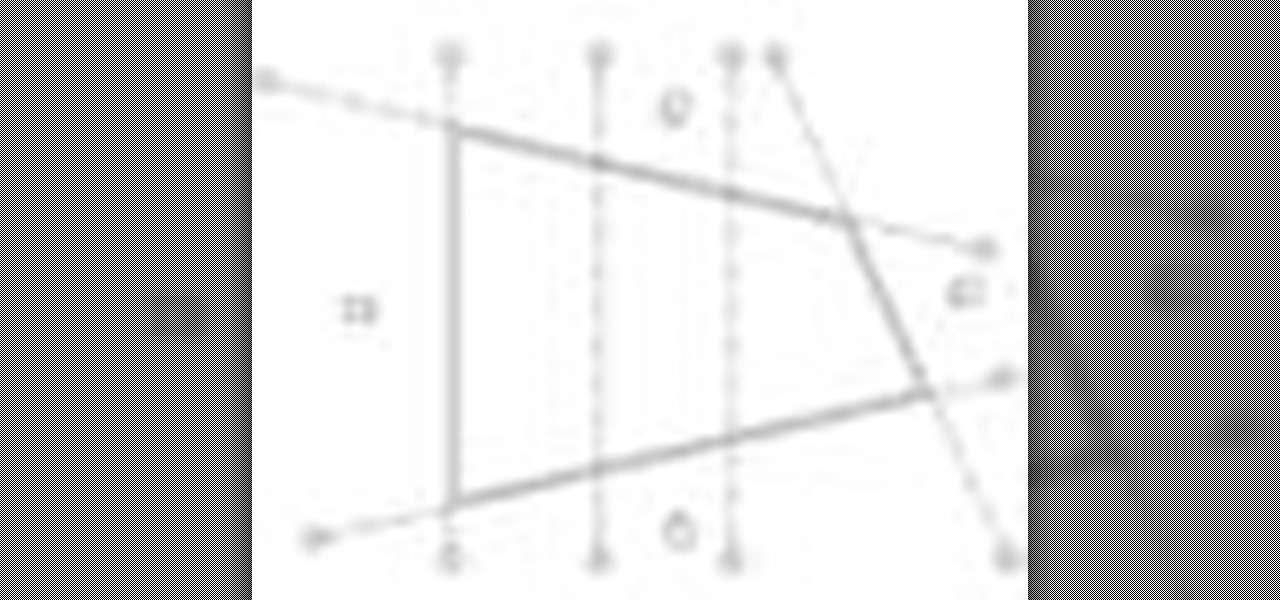
Have you ever had the problem where your grid lines will NOT show up in elevations?!?!?! This is of course after you have checked your VG settings and maximized 3D extents, still NOTHING! Chances are the elevation view is not perpendicular to the grid lines. In most cases this makes sense, how is Revit going to know where you want to intersect the infinite planes of the grid lines. In this Revit tutorial David Fano establishes the point of intersection as the point where the site boundary and...

Revit Architecture 2009 is out and has some pretty cool new features. The first one David Fano talks about is Sweep Blend. Imagine taking the blend tool and combining it with the sweep tool. It’s pretty much just that. Like in the blend you pick to shapes “profiles” to blend between except now you can o it along a path. You could easily experiment with surface continuity by importing 3D curves from Rhino but for now this video covers the basics of how the sweep blend feature in Revit Architec...

This CAD software tutorial covers how to make face based families, change a family category, and make voids in Revit Architecture. Face based families are pretty handy for a few reasons. a big one though is that they do delete when you erase the host object (this is not the case with wall based and floor based) families. Also face based families are easy to move around, re-host and rotate. See how to create and work with face based families in this Revit Architecture tutorial. Create and use ...

This CAD software tutorial covers how to use reference lines to constrain or drive radial shapes in Revit Architecture. This can be tricky when using Reference plane but with a reference line it is quite easy. David doesn't get too much into adding parameters but one could imagine using a length parameter to drive the length of the reference line as well as the ellipse. Watch and learn how to model and control radial shapes with reference lines in Revit Architecture. Use reference lines to co...

This Revit software tutorial covers how to add angle parameters. In this case we put them in a curtain panel to break from such an orthogonal grid. Here they a tilted mullions but one could imagine using a curtain system just and a construction grid then using face based families for more complex systems on top of the grid. Watch and learn how to add angle parameters to curtain panels in Revit. Add angle parameters to curtain panels in Revit.

In this Rhino video tutorial we cover how to make a sine and cosine curve with Explicit History (Grasshopper). The initial set up for this Rhino tutorial can be used to test any of the math functions. We set up a a simple interface to drive range parameters which can then connect to many of the scalar components. Get better at your math skills for modeling in Rhino with this 3D software tutorial. This Rhino video is best viewed full screen. Make a sine & cosine curve Rhino's Explicit history.

Grasshopper is a new plug-in that David Rutten is working on for Rhino. It has similar functionality to GC but at this point if not so component based. It is more like GC in that it uses features and stores them as nodes you can rearrange and change hierarchy’s. In this video David covers where to find the plug-in, how to install it and then the very (let me emphasize the VERY) basics of the interface. Learn how to install and get started using the Explicit History plug-in (also known as Gras...

The Ironkey is a high security thumb drive designed to provide strong AES encryption, tamper resistance and other security services. Some of the topics covered will include: How is the drive mounted without admin privileges in Windows? How is it mounted in Linux? How does the "Self Destruct" feature work? What is Secure Sessions? How is the Ironkey better than just using Truecrypt? For answers to these questions, take a look. Use the Ironkey High Security Flash Drive.

This Rhino 3D video tutorial is a very basic introduction to the software. This is not meant to be modeling 101 or anything of the sort. This video is really meant for anyone that has never used the Rhino application and is curious as to how it hows. Graet for those that are just wondering how Rhino works.

Check out this instructional cycling video that explains aerodynamic concepts in bicycle fit and wheels to go faster. The bike fitters at Fit Werx talk about all the components of a triathlon bike fit and how it relates to aerodynamics and the individual. This cycling tutorial video covers the following topics to help you pedal faster on a bike:

Playing your favorite songs by Led Zeppelin on the guitar is not as difficult as it seems. With this tutorial you can learn how to play "Stairway to Heaven" by Led Zeppelin on the acoustic guitar. This lesson is geared towards intermediate guitarists because it assumes prior knowledge of guitar playing. Marty Schwartz covers the finger picking as well as the chord structure for "Stairway to Heaven." Watch this how to video and you will be able to sing and play "Stairway to Heaven" by Led Zepp...

The new and improved Repeat last command and the much anticipated Headless modo are covered in this modo 302 tutorial! modo_cl has been proven to work nicely with render controllers such as Butterfly NetRender and modo mojo! Learn how to use the repeat last command and how to use headless modo (no interface). modo 302 is a service update, free for all modo 301 users. Use repeat last command in modo 302.
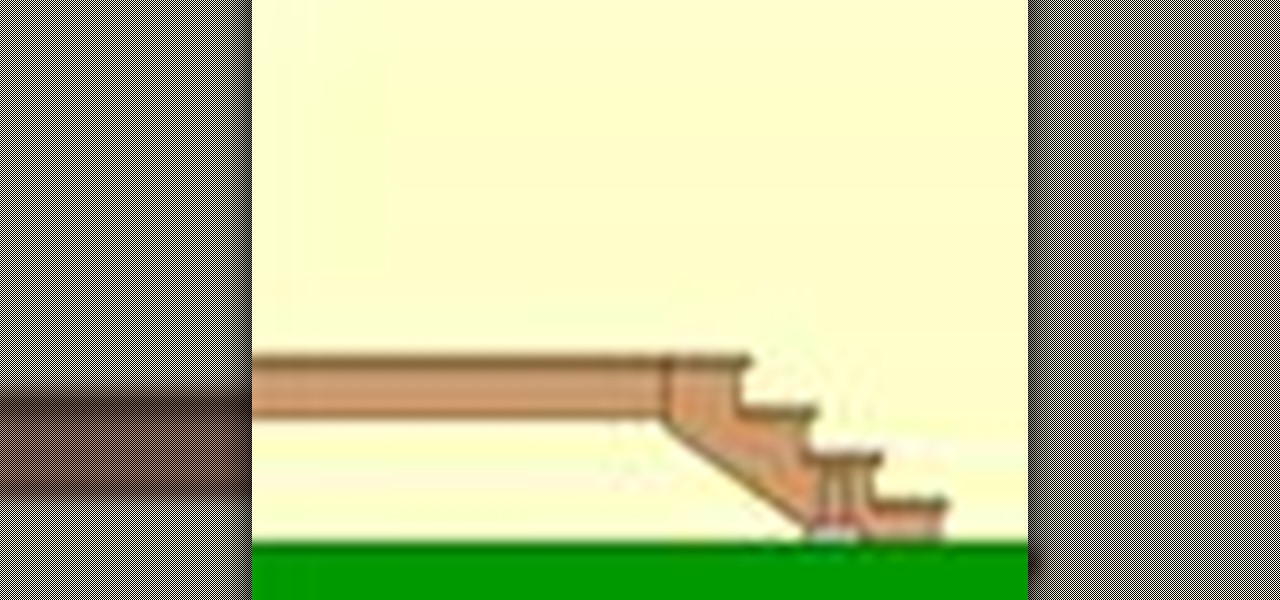
Deck railings are important to both the safety and the aesthetic appearance of your deck. In other words, a railing is the perfect blend of "strength and beauty."

Installing new cabinets in your kitchen can greatly enhance the look and functionality of your kitchen - plus, updated kitchens are a major selling point for homebuyers. All you need to do is select the prefabricated cabinet style that you like and spend a weekend installing your new cabinets.

The purpose of exterior caulking is to apply a bead of flexible sealant to fill or cover cracks, seams and gaps where drafts or moisture might get into your house or conversely, where heated or air-conditioned air might leak out. Caulking helps keep your house weather-tight, lowers heating and cooling bills, and prevents damage to structural members. It can also help keep insects and other “critters” out of your house. When you caulk before painting, it eliminates edges where the paint may st...

This iPhoto tutorial shows you how to navigate your way around the user interface of the Blur It tool in the Essentials plug-in. This tutorial covers the control panes, preview area and menu bar navigation of Blur It! This Essentials iPhoto plug-in tool makes it easy to visualize and adjust the focal point and areas of a photo you want blurred. Navigate the interface of the Blur It plugin in iPhoto.

In lacrosse, defense means much more than just checking, in fact check defense is not recognized in various college ball games. Footwork and position are the key and in this instructional video, learn how to teach defense in lacrosse to young players. Ideally, players play defense by using the stub of the lacrosse stick and using their body. This tutorial covers the poke check, slap check, and the lift check. Teach defense in lacrosse.
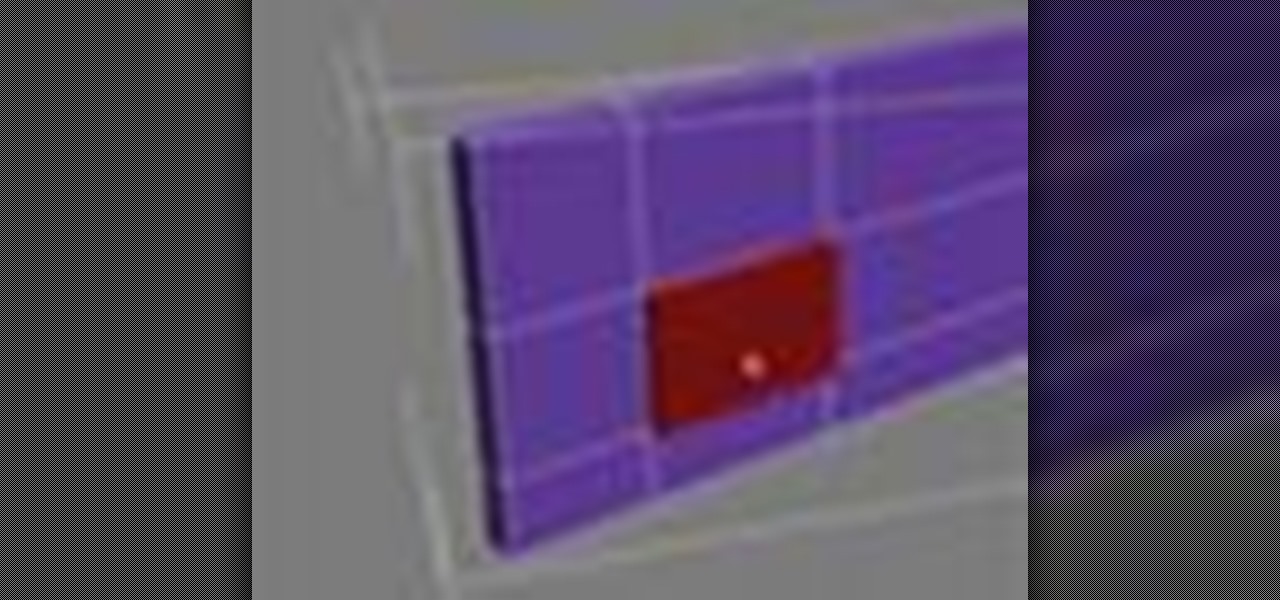
How does one snap in Autodesk's 3ds Max and how can one move things dimensionally? This 3ds Max video tutorial explains both of these questions as well as angle snaps and axis constraints.

In this video tutorial, Creative Cow leader Tony Ross revisits the tutorial how to build a basic site about Colors in Flash. This version is created using Actionscript 3. The basic principles learned from this tutorial will enable the user to create a variety of simple websites. Elements covered are basic Actionscript 3, navigation, labels, button and graphic symbols. Build a basic site using ActionScript 3 in Flash.

Watch this video from This Old House to learn how to attach a deck to your house. Steps:

In this 2 part tutorial, Michael Park will demonstrate how to create a shotgun blast at the camera using 3D rendered particles and distortion trails along with some 2D footage to create a convincing effect. In part 1 of this tutorial, we will use 3ds Max to create the 3D shotgun pellet geometry and material, as well as the distortion trails to be later used in the After Effects composition. In part two Michael will add the 3D footage together with 2D footage in After effects and use different...

P2 workflows are among the hottest topics, and with extensive experience with P2 in broadcast editing, leader Shane Ross is one of the industry experts in the new features to support P2 in Final Cut Pro 6. In this video tutorial, Shane covers new techniques for bringing in captured footage, and as always, tips for project organization and media management for the best results with the least effort. Import Panasonic P2 footage into Final Cut Pro 6.

In this three part tutorial, Ben Scott shows you how to create a TV screen look, with effects, motion properties and key framing. Part two goes over adding motion paths, window layouts and the Quickview tool. Part three covers more on keyframes with opacity and noise. The final effect isn't that great looking but the techniques and processes you'll learn are well worth it. Create a TV screen look in Final Cut Pro - Part 1 of 3.

In this 3-part series on Displacement Mapping, Creative Cow Leader Aharon Rabinowitz covers the basics of using this effect in both After Effects 6.5 and 7. This highly detailed tutorial will get you started on distorting your footage with displacement maps. Please note, you must have After Effects PRO to do these effects. Use displacement maps in After Effects - Part 1 of 3.

In this three part tutorial Creative Cow leader Aharon Rabinowitz explains the process of converting video to cartoon by using only After Effects and Adobe Illustrator CS2. Even if you don't want to create this exact effect, this tutorial covers a TON of basics and is a worthwile learning experience. Topics discussed: Dealing with interlaced footage, Basic Color and Image Correction, Creative Outlines, rendering an image sequence, using layer blending/transfer modes, Motion Tracking, Hold Key...

This great recipe is courtesy of Rona Tison.Fill a small pot or tea kettle with spring or mineral water; bring to a boil.

Martha Stewart shares a Good Thing for pre-scooping ice cream, then shows one viewer how to re-pot a cactus. To save a little time at a party, prepare perfect scoops of ice cream for your guests ahead of time. Cover a cookie sheet in plastic wrap for insulation, and then begin scooping. To get smoother spheres, dip the scoop in cool water as you go. These single-dip servings will hold their shape in the freezer until you're ready to transfer them to bowls. Pre-scoop ice cream.

No one likes having their home invaded, and sometimes you just don't want to have to wait those precious few seconds for someone or something to drown, suffocate, or burn up. This trap utilizes gravity to destroy anyone who may want to pillage your home, be they monster or player. No drowning or suffocating here... they just go splat at the bottom of a deep hole, and you can instantly forget about them.
If you haven't heard already (the mainstream media doesn't cover this), the 2012 Bilderberg meeting in the US is under way. What is this meeting? We don't really know. It's when the top politicians and some of the most powerful people in the planet meet in a location and bar all access to it, thereby keeping their motives a secret.
In late 2011, representative from China, Russia, Tajikistan and Uzbekistan submitted a proposal called the International Code of Conduct for Information Security (ICCIS) to the UN Secretary General Ban Ki-moon that called for international consensus of a global set of rules and regulations that standardize information flow on the internet.

Chicago cops, the FBI, Homeland Security, Secret Service and a large number of unnamed others have established a high-tech secret command center to surveil people exercising their First Amendment right in Chicago as the NATO war council unfolds this weekend.

No one likes it when random people wander into your home and mess things up, which is why it behooves you to hide your things from even the most prying eyes with builds like this totally invisible, 2x2, piston-operated door with no visible redstone either inside or outside. The story of Goldilocks and the Three Bears may have gone differently if they would have had one of these babies installed in their home: I did a tutorial for a piston-powered trapdoor and many people wanted to know how to...