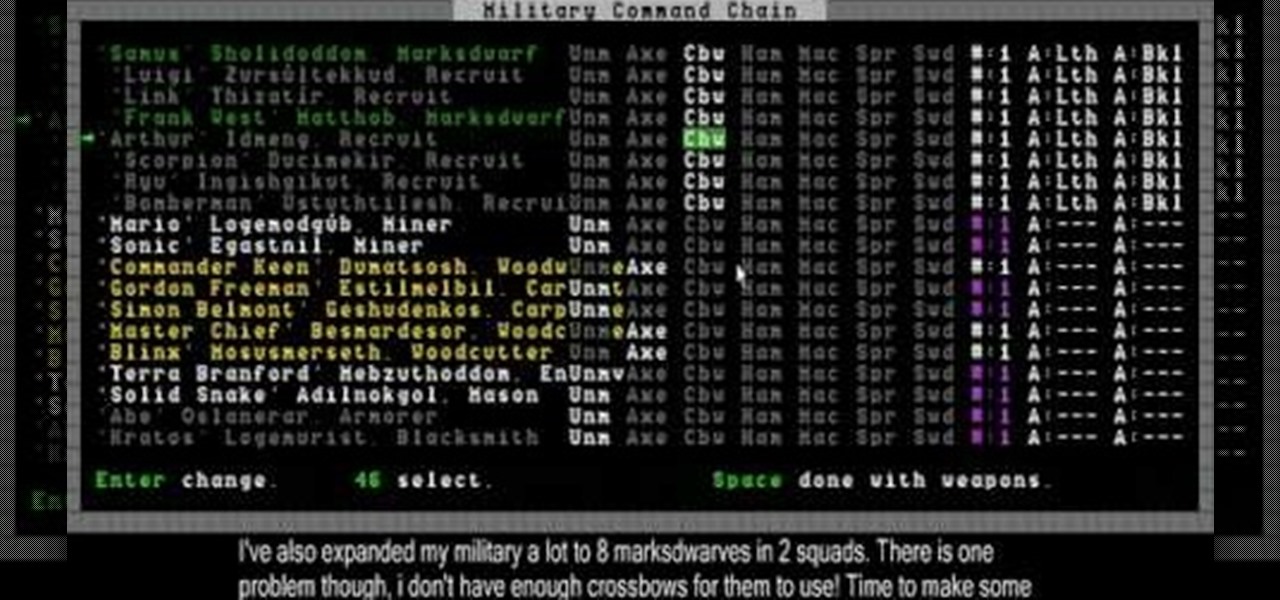Not particularly good looking, TouchWiz's lock screen adequately supplements the clunky and almost cartoonish-look of the infamous user interface on the Samsung Galaxy Note 2. While there are hundreds of lock screen options in the Google Play Store, I've never quite discovered one that I've thoroughly enjoyed, due to the obfuscation from so many options.

If you had the original Microsoft Surface with Windows 8 and a Type or Touch cover, you know how big a pain in the ass it was to change the scrolling direction of the trackpad.

I love surprises. Surprise parties, surprise visits, surprise Patrick... But there are times when a surprise is the last thing you want, like reaching into your pocket to find that your Samsung Galaxy S3 is not where it should be.

Cars are quite different than they used to be. Sure, modern cars have some cool things, but repairing them are becoming difficult. Even simple things like changing a headlight bulb.

If the front cover is scratched up or discolored, or the selector switch is not working properly, you will have to replace dispenser front cover. You can follow the steps in this video to help you do this easy repair.

"Just The Way You Are" by Bruno Mars is a beautiful song, possibly the best R&B song to hit the charts in 2010. In this video you'll learn how to play an easy acoustic guitar cover of the song that will probably get any love interest of yours to love you too if you play it for them.

The release of Dwarf Fortress 2010 introduced many great changes to Dwarf Fortress, and this video will bring you up to speed on them. It also covers the beginning of a game, including preparing your dwarves, choosing a fortress site, and getting into caves.

Magma is valuable but dangerous stuff in Dwarf Fortress, and this video will teach you still more about how to handle it. It also covers how to build bridges, floodgates, and levers that will link up and create effective dwarven infrastructure.

This video covers a wide variety of Dwarf Fortress topics, including moods, making crossbows, smoothing stones, herbalism, and engraving.

The primary purpose of hot keys in StarCraft 2: Wings of Liberty, is so that you can control the command card in the bottom-right portion of your screen, without using a computer mouse. But the hot keys have other uses, too. The first video covers the basics, and the second video covers using these shortcuts to building control groups. The third video shows you the other remaining hotkeys available for StarCraft 2.

This isn't your ordinary canoe. It might not be a canoe at all. But it's roughly shaped like one, only the ends have a small splash cover on the bow and stern decks not typically seen on canoes. But that's not the point, the point is you can recreate this cool paper boat with only one sheet of origami paper. If you know the name of this type of boat… speak up!

The ukelele is a great little instrument that is easy to learn, sounds good, and is portable. How much better could it be? They work especially well for covering pop songs, since they're very simple and catchy, which is the essence of the ukelele. This video will teach you how to play the hit song "Slow Jamz" by Kanye West on ukelele.

Want to see more birds in your garden? There are three basic things you could give the birds to keep them coming back, and those are fresh water to drink and bathe in, plenty of cover for them to nest and hide in, and a variety of quality foods to eat.

In this how to video, you will learn how to open a 6th generation Ipod Classic. First, make sure to turn it off and make sure the hold button is on. Take a prying tool to undo the clips inside the device by sliding it in between the cover and back. Once the clips are undone, place thumb tacks on the sides and tops while popping the base out. Be careful, as there are cables inside that you do not want to break. The orange part is the battery while the blue object is the hard drive. Once you ma...

In this video tutorial, viewers learn how to make an amazing lamp. The materials required for this project are a balloon, wool string and liquid glue. Begin by blowing up the balloon and wind it with wool string. Wrap all around to cover the surface of the balloon. Then cover the entire balloon with some liquid glue and let it dry for 24 hours. Once it's dried, carefully let out the air of the balloon and remove it from the dried yarn string. Now add a light source. This video will benefit th...

OWC, Other World Computing, demonstrates how to install RAM or upgrade and replace the memory in a 13-inch Macbook unibody. Installing RAM will take approximately 10 minutes to complete and is a relatively easy task. It will require the use of a Philips head screwdriver. First, discharge static electricity before performing the upgrade and make sure the computer is turned off. Close the lid, flip the Macbook over and remove the eight screws on the underside of the computer. Then, lift up the ...

Kim the in-house mechanic for Driverside shows you how to quickly and easily replace your cars air filter. The reason you would need to change your air filter is that over time the flow is reduced which consequently reduces your car's gas mileage. To change your air filter you first need to locate it on your car. The air filter is under the hood and usually in a box that either has clips of fillip's head screws holding the cover on. Remove these to gain access to your filter. From there you c...

Ken shows viewers how to make popcorn the old fashioned way! First, you should put some oil in a pot on the stove on about high. Get a bag of popcorn kernels and pour them into the oil in the pan. Shake this mixture up together, making sure all off them mix well. Now, you should cover the pot with a cover and wait for the popcorn to begin to pop off the top of the pan. You will need to have a bowl handy to put the popcorn in. Ken wants to prove that you can wait just as long for good popcorn ...

The Food Channel brings us this quick and easy recipe for making peach cobbler. Place the sliced peaches in a large bowl and add some sugar, lemon juice and cornstarch and mix together thoroughly so that the peaches are completely covered.

This video demonstrates how to make a variety of ghillie suits. You can adapt your camouflage to many different environments to make yourself more invisible. Additionally, this series shows you how to make multiple types: rifle covers, partial suits, equipment covers, etc.

Call of Duty? Nope. SOCOM: U.S. Navy SEALs? Nah. Battlefield: Bad Company? Think again. This isn't any video game on the market, this is your own video game, well… your own video game logo - military-style.

The world has gone Lady Gaga MAD! Run for cover! ... But run for cover in STYLE with this makeup tutorial by makeup master, Michelle Phan. In this video, Phan re-creates the "big eye" look for Lady Gaga's "Bad Romance" music video.

Watch this automotive video tutorial to see how to clean the mass air flow sensor in a Toyota FJ Cruiser. These detailed instructions will show you exactly how to remove and clean the MAF (mass air flow) sensor in the FJ Crusier, to ensure that your engine runs at peak performance.

Don't sit around waiting for Apple to release a white iPhone 4! You can replace the front screen and back cover of your iPhone 4 and have the best looking white iPhone before it hits the store shelves. But be careful, after all it is your iPhone.

Oscar winner Hilary Swank looks like a '70s sex symbol on her recent "InStyle" cover. With feathery, blown-out hair reminiscent of Farrah Fawcett and shaggy front bangs, she looks glamorous and flirty.

You will need some half ball covered buttons to make this. You can cover these buttons with any sort of fabric you want. Once you're done, thread an elastic ponytail band through the button hole, add a dab of glue and you have a brand new accessory!

This is a fun and funky project you can use to recover a boring pillow. All you need is a wool sweater (which you can find easily at a thrift store) and the pillow you want to cover. You'll also need to be able to felt the wool.

Want a simple and undemanding dessert recipe for Christmas? Why not try these no-bake chocolate-covered Rice Krispies Christmas trees? They're delicious and guaranteed to be a hit with all your friends and family. They're the perfect snack to make with your kids.

Adding a SIM card to your Samsung Galaxy Tab is easy! If you have this new Android tablet and are looking to see how to install the SIM card, this video will clearly show you how it's done. Simply remove the slot's cover, insert the SIM card, making sure it's secure and snug, and then closing the cover. That's it!

With the first installment of "Harry Potter and the Deathly Hallows" out, don't be surprised if you find yourself more than ever wanting to whip out a twelve inch phoenix feather wand and wrist twirl your way to defeating your own personal Voldemort. While this video won't teach you how to do magic (so sad), it will teach you how to craft a very cool-looking "Harry Potter" wand that can do the "lumos" spell.

Most cakes are round, so it's only natural that most cake decorating tutorials only focus on how to ice and apply fondant to round cakes. But sometimes you want to think outside of the box by decorating, ironically, a box-shaped cake instead.

In this tutorial, we learn how to make chocolate covered strawberries like a pro chef. The main ingredients is Belgian chocolate chips or your favorite type of chocolate. If it comes in a large block, chop it up into pieces. Use a double boiler to melt the chocolate and make sure you stir it often. After this has melted, you will dip the strawberries into it until they are fully covered. Let these harden in the fridge for a few hours until the chocolate is hard. Then, when finished, enjoy eat...

In this tutorial, we learn how to clear and cover up acne scars. First, you want to treat the pimple with your favorite kind of toner and cleanser. Make sure you don't squeeze your pimples, which will cause your skin to become red and broken out even more. After this, you need to apply a cream to your face that will moisturize your skin and not clog up your pores. To help cover up your acne scars, apply makeup that doesn't clog your pores as well. Make sure to remove your makeup at the end of...

In this tutorial, we learn how to stop waiting for life to happen. Do you want to meet a woman but you are too scared? Well don't be! You need to get out there and start living your life, not waiting around for something to happen. Once you stop waiting and get out there, you will be surprised at how many women want to meet you and date you. Get rid of your fear and start to become confident. Even if you're not confident, just say to yourself that you are and then you will become what you tel...

An old glitch seems to have carried itself over from Fallout 3 right into Fallout New Vegas! Not surprising as they used the same game engine and resources, but regardless of that, you'd think that the Q&A team would have caught it. In this video you will learn how to exploit this glitch by purchasing a cheap item and then selling it back for more than the original price over and over and over again. Details in the video!

What's better than delicious, fluffy cupcakes and ice cream? Delicious, fluffy cupcakes FILLED with icing! We're totally digging this comfort food love child, and you and your kids will too this Halloween.

Pimples are the bane of many teenagers social lives, and covering them up is big business, especially for girl for whom the tools to cover zits are more readily available. This video will show you how to use exfoliator and concealer to hide zits completely.

Dark roots are an inevitable part of the hair dye experience. If you want to cover up those roots and don't have time to have your hair redyed, watch his video to learn how a little baby powder can save your look.

In this clip, you'll learn how to create and set up a blank document for book cover design in Adobe InDesign CS5. Whether you're new to Adobe's popular desktop management application or are just looking to better acquaint yourself with the InDesign CS5 workflow, you're sure to benefit from this free video software tutorial from Lynda. For more information, including detailed, step-by-step instructions, take a look.

Spidey finally finds the location of where Scorpion was planning on taking his fragment, a high tech building in the city. And to his surprise, he finally finds the mastermind behind the whole plot: Doctor Octopus, or Doc Ock, or Sa- oh who cares what her real name is? She's gone mad with delusions of power thanks to her discoveries with the shard and she's planning to the take over the world (craaaaaaazzzzyyyyyyy). In this video you will get a full walkthrough for chapter 11 of Spider-Man: S...