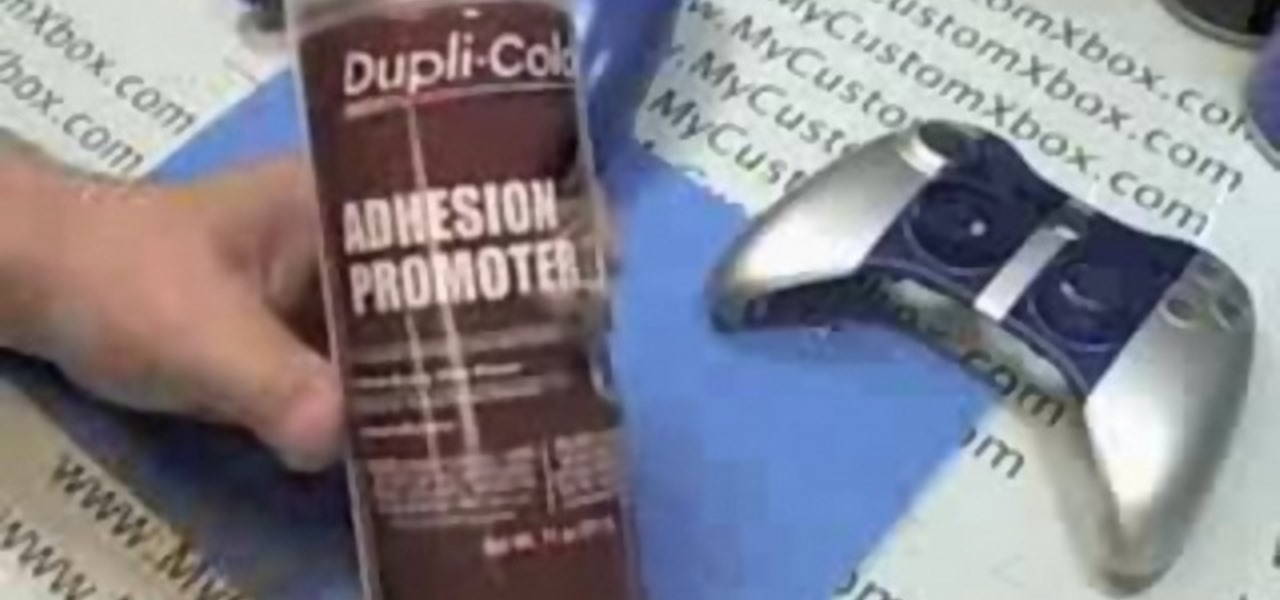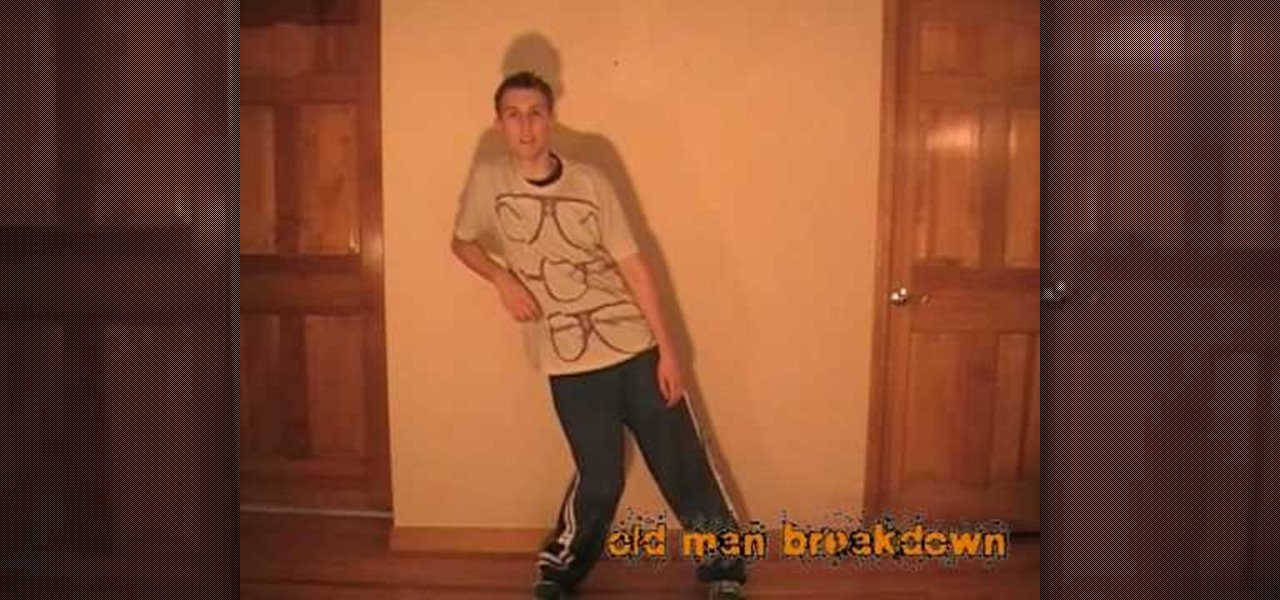In this video, learn how to crack open, dissaemble and take the back off an Apple iPhone 2G (1st generation). Advice from the Internet: Don't try this unless you have done like-attempts before successfully. It is very difficult to replace an IPhone 2G back cover with a new one, so beware!

Everybody loves dogs, but not everybody can own one. Although… everyone can own and enjoy a painted dog. And if you want to learn how to paint a puppy dog yourself, this is the video tutorial for you. Make sure to pause the video after each step and look at the screen every few seconds while you are drawing.

Follow the steps in this how-to video to finally master the art of hiding these unsightly red spots. Try a little bit of Visine to take out the redness and then cover up with concealer. Watch this video makeup application tutorial and learn how to hide a blemish.

Ever wondered what it's like to be emo? This video on how to be emo explains everything, covering its root word emotive hardcore, the origins of the word emo, how to dress emo, how to act emo, and even a lesson about vinyl records!

Get started using Adobe After Effects with the help of The New Boston! This beginner's tutorial is bound to answer the many questions you have about the popular digital motion graphics and compositing software. The main purpose of After Effects is for film and video post-production.

Get started using Adobe After Effects with the help of The New Boston! This beginner's tutorial is bound to answer the many questions you have about the popular digital motion graphics and compositing software. The main purpose of After Effects is for film and video post-production.

Check out this six-part video lesson on shaving for men. This covers the most uncomfortable places to shave on the body. Body shaving can be sensitive, so do so with caution. Yes, you WILL learn how to shave your private parts with this video.

Applies to Senior, U19 and 7's players. This new rugby law was issued in 2007. It is the 2007 Scrum Law and it covers the crouch, touch, pause, engage steps off the classic rugby scrum. Scrums start off every rugby match.

This step by step tutorial will guide you through the process of deciding what type of paint to use for your custom Xbox 360 controller. By the end of this tutorial you should know about the different types of paint available and decide which one you would like to paint with.

2 roommates play a prank on another roommate that is away, they build a wall over the door to his room. This is a long and arduous process that involves lots of sheet rock, spackle and tools. You essentially need to cover his doorway building a false wall that blends in with the rest of the wall. This makes it look as though the wall was never there.

For this Final Cut Studio video tutorial, Zach King will teach you how to create text in Motion. If you want to cover the basics of creating cool text in the Motion 3 program, this is the perfect video to help you out. Let the Final Cut King show you how!

For this Final Cut Studio video tutorial, Zach King will teach you how to use the camera in Motion. If you want to cover the basics of adding and using a camera in the Motion 3 program, this is the perfect video to help you out. Let the Final Cut King show you how!

For this Final Cut Studio video tutorial, Zach King will teach you how to use layers in Motion. If you want to cover the basics of layers in the Motion 3 program, this is perfect video to help you out. Let the Final Cut King show you how!

Understand how binary numbers work, including how to read binary numbers, and create your own. This mathematics or computer programming tutorial is a zip to get through. It covers practical and theoretical use and need for binary code understanding. Binary means zeroes and ones in a series. This is paramount to digital transmission versus analog that transmits in a sinusodial wave form.

This is a how to BOOGALOO dance lesson. This tutorial covers the basics. Historically, it has been a difficult style to learn. I started learning online with dance clips, but then got the opportunity to learn from JAZZY J (EBs) and other poppers in NYC. This is another great Russian Tiger tutorial on pop'n'lock dance moves.

Starboard made this video in order to make an intro to windsurf. It's a windsurf academy video that goes over the start to windsurfing. It covers basic techniques like equipment setup, tacking, gybing and getting up.

Keep it clean, covered, and coated, and say goodbye to that scar from the get-go. You will need running water and mild soap, self adhesive bandages, antibiotic ointment, petroleum jelly, sunblock, and silicone gel sheets. Warning: See a doctor immediately if your cut is extremely deep, won't stop bleeding, or appears infected.

This video covers the steps for creating USB Christmas lights. Take battery powered Christmas lights and convert them to USB powered to decorate your office. Take apart the battery casing. You have to rewire this. You also need to cut open a USB cord and do some soldering.

What to be a magician, but only when it comes to card tricks? Just Flourish will help you improve your magic skills with that deck of cards. This video specifically covers how to perform the one-handed revolution cut card trick. This basic "magic revealed" tutorial into the land of card tricks will show you just how to do the revolution cut.

Watch this video tutorial from the Polish Guy to see how to polish an Andersen Door Handle using Simichrome. In this demonstration we use Simichrome to polish an Andersen Perma-Shield Frenchwood hinged patio door’s brass entrance handle. The tutorial includes a detailed work instructions and best practices.

Watch this video tutorial from the Polish Guy to see how to polish a chrome faucet fixture. In this demonstration we use a Faucet & Fixture Care Kit that includes Simichrome and Flitz Faucet & Fixture Wax to polish a chrome bath tub faucet spout.

CSS div layers permit you to abandon the traditional MySpace layout by covering it up with a blank slate. Then you can create virtually anything you want to. You can add images, tables, Flash documents—most anything you can think of. For more information, and to get started using CSS div layers on your own MySpace profile, watch this helpful video guide.

This software tutorial is an advanced color correction tutorial showing you how to color correct with the Colorista plug-in for After Effects. It assumes you already know how to use Colorista for basic color correction and will cover power masking. Learn how to use power masking and motion tracking for secondary color correction in the Colorista plugin for After Effects.

This software tutorial shows you how to use the plug-in Colorista to color correct in Final Cut Pro. This is an introductory tutorial which will cover the basics for new Colorista users within the Final Cut Pro software. An easy-to-use color correction plug-in that delivers great results quickly from within Final Cut, After Effects, Motion, Premiere Pro, or Avid systems.

This audio editing software tutorial will show you how to use the smart tool in Pro Tools. Besides showing you the smart tool, Connor Smith will cover the different edit modes (shuffle, spot, slip, grid, and relative grid) available in Pro Tools.

If you know how to group tracks in Logic Pro, you're going to find it just as easy in Pro Tools. This audio editing software tutorial will show you how to group tracks in Pro Tools. Connor Smith also shows you how to turn them on and off etc. This is a great tutorial for Pro Tools users because grouping is a topic not often covered in books.

This audio editing software tutorial will show you two different types of editing in Logic Pro. First, Connor Smith shows how to edit multitrack drums in a group (to fix timing of hits) in Logic Pro. Then he covers how to ungroup your drums and take out pops, clicks (etc.) on individual drum tracks in Logic Pro.

This audio production software tutorial will help those new to FL Studio quickly get their mind around step sequencing. It covers how to create a basic pattern using FL Studio's Step Sequencer. The tutorial also discusses the Channel Window in FL Studio.

If you've ever wondered how to get more precise views of your model, The Sketchup Show episode #12 is for you. Alex covers the three basic "camera" tools in SketchUp, and explains how you can manually adjust view settings for the height and field of view of your SketchUp camera.

This instructional knitting video will show you how to knit a hat using a fixed circular needle and bulky weight yarn. These step by step knitting guidelines cover casting on, knitting in the round, decreasing, and weaving in the ends. If you are a beginner, you may want to avoid thin yarns to save time and knit a warmer hat.

This instructional knitting video will show you how to knit a garter stitch scarf using bulky weight yarn. If you are a beginner, you may want to avoid knitting your scarf with thin, skinny yarns. These step by step instructions cover casting on, knitting, adding new yarn, and binding off.

This music production software tutorial shows you how to create Glitch-type effects for use with your drum patterns in Reason 3.0. It is an advanced tutorial only because of the speed at which he has to cover the material. In this example Ace Pincter will be adding glitch effects to drum patterns using Dr. Rex, but you can use any Reason drum pattern. Included: RV7000 Gating, Automation, Matrix offsetting, Filtering by gate, and Distortion.

In this Houdini 9 video series, you will take a look at the new dynamics shelf tools and see how easy it is to create fairly complex simulations very quickly.

The quality of the time you have when playing the drums is proportional to the quality of the time you keep. Ndugu Chancler is known not only as a world-class drummer and percussionist, but also a producer, composer, clinician and teacher. In this installment from his video lesson series covering many of the most frequently asked questions from his clinic tours across the world, Ndugu will teach how you to best develop your sense of time on the drums.

Ndugu Chancler is known not only as a world-class drummer and percussionist, but also a producer, composer, clinician and teacher. In this installment from his video lesson series covering many of the most frequently asked questions from his clinic tours across the world, Ndugu will demonstrate how to play the Ndugu cross stick, a rimshot played on drum with a unique, versatile sound.

This automotive video series covers "What to Look Out for" before buying a Volkswagen bug. The first video shows you the first few sections that you should inspect before purchasing a classic VW.

Watch this winds tutorial video to learn several different ways to play sharps and flats on your pan flute. You can push the flute into your lip, tilt the instrument, lower your jaw, or push your top lip out to cover part of the opening. These four methods allow even beginners to easily play sharps and flats on the pan flute.

Chef Jason Hill uses this garlic puree for most recipes that call for fresh garlic. The addition of the shallot gives this puree more depth. It keeps up to ten days covered in the refrigerator, and keeps frozen for up to six months in the freezer. The ingredients are garlic and shallots. Learn how to prepare this recipe by watching this video cooking tutorial.

s it time to repair a busted wall outlet or replace an old one? Watch how to perform this simple task quickly and safely. You will need an outlet and an outlet cover.

Sarah Austin from Pop17 has been getting a lot of emails recently about how she makes her live show. Well, this is how she does it, so listen up carefully. She covers everything from the audio to lights and green screen.