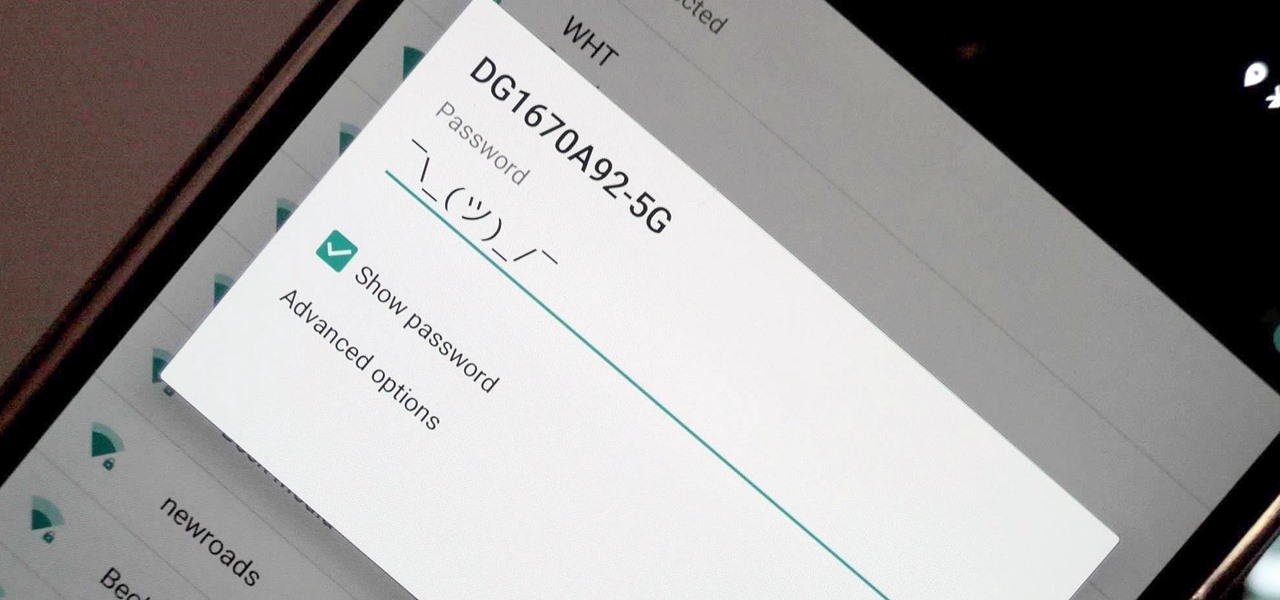With significant advancements in the treatment and prevention of HIV, you'd think the stigma surrounding the deadly virus and AIDS, the syndrome the infection causes in the body, would have lessened. Unfortunately, a new project looking at conversations on Grindr — a social networking app for gay, bi, curious, and queer men — has shown that this stigma is very much present.

With the hype surrounding the iPhone 8, Apple's announcement that it's developing driverless software, and the new iOS 11 beta out, it seems like the tech giant is constantly in the news. Today, Apple's continuing this streak with updates for its iWork app suite on iOS and macOS.

After SquareTrade tested out the Samsung Galaxy S8 and found it to be the first phone to shatter on all sides after only one drop, it's nice to know we may have a solution for this $500 problem.

Firefox Focus has been out for iOS for a while now, so it's about time Mozilla began porting the app over to Android. It's an amazingly private browser that protects you from trackers and ads when you're surfing the web. It blocks a wide range of online trackers, erases your browsing history, hides passwords, and deletes cookies. This essentially means ads won't be able to follow you around, in the sense that you won't see ads related to your last ten searches on Google.

The May 2017 security update has begun rolling out to Nexus and Pixel devices, which is usually great news. It means that your device is now being updated to protect you from the latest exploits and vulnerabilities found in Android. At other times, though, security updates patch root methods like Dirty COW, which is extremely frustrating for users and developers alike. Especially since most OEMs don't condone rooting or even unlocking the bootloader on their devices.

Google's Allo is still a work in progress, but the innovations to the chat and messaging app just keep on coming. The latest update rolling out now includes chat backups and a group incognito feature that we're very excited about.

Everyone feels a little safer with Android's security updates, which are welcome and often necessary protective measures. But what happens when the update that's supposed to safeguard your phone actually ends up wreaking havoc with its security system?

A baby with severe Zika-related birth defects was born in San Diego County this week, prompting officials to urge pregnant women to avoid disease hotspots.

Researchers have been studying the blood meals of flies to understand the flow of infectious pathogens in wild animals.

Baidu Inc, the "Chinese Google" search engine and technology company, which has been actively pursuing self-driving cars, reported that a gang of hackers recently attempted to steal its driverless car technology.

ProtonMail has long been the favorite of journalists and security-conscious professionals, with Edward Snowden the most famous example. But these days, everyone cares about anonymity, so it's no surprise that ProtonMail currently has over 2 million users. And now the service is even better.

We're already glimpsing the future when we look at mixed reality through a headset, but is the real evolution of this technology something that will exist as part of our bodies? As intense as that may sound, TechCrunch's Jay Donovan offers compelling reasons why it's not such a crazy idea:

Got some seriously sensitive information to keep safe and a spare-no-expenses attitude? Then the new Solarin from Sirin Labs is the smartphone for you and your $17,000.

With the FBI getting access to iPhones, and apps like Waze being used to track people's locations, you've got to wonder just how safe and secure your smartphone is... or isn't. When you consider everything you do on your phone, from taking and sharing pictures to mobile banking, keeping your information safe is a crucial step that may seem out of your hands.

It's a given that if you're driving, you or someone you know has Waze as a go-to on their smartphone. The Google-owned crowdsourced navigation app is one of the best for avoiding traffic, roadblocks, and even cops.

Researchers at MIT's Computer Science and Artificial Intelligence Laboratory have created Wi-Fi technology that identifies where you are, which may eliminate the need for passwords.

The Stagefright exploit, which allowed for malicious code to be embedded in files on your device, is now very real in the form of Metaphor. Developed by software research company NorthBit, Metaphor is their implementation of exploits to the Stagefright library, and when executed, can access and control data on your device.

Using a fingerprint scanner to keep intruders out of your phone might not be as secure as you think. Two researchers from Michigan State University, Kai Cao and Anil K. Jain, developed a relatively cheap and effective way to beat fingerprint readers, and successfully tested their method on a Samsung Galaxy S6 and Huawei Honor 7.

Hello fellows nullbyters, first of i will start saying that im addicted to this community, i feel the challenge growing up so fast, all the newbies, amateurs,advanced and professionals hackers around trying their best to help the community, badly but we got some script-kids too but anyway, today we are going to learn how to install and use clanAV in kali linux.. INTRODUCTION

I'm lucky enough to have internet access on my laptop practically everywhere I go because of my mobile hotspot plan. All I have to do is enable the personal hotspot feature from my iPhone and I can surf the web on any Wi-Fi enabled device. But of course, there's a catch.

Hello, my web huggers! In today's tutorial we will learn how to use the Google Hacking Database (GHDB) developed by Exploit Database, to find vulnerable web servers and "juicy" information.

T-Mobile's credit-checking system was recently hacked, and this one is about as bad as it gets. The names of 15 million customers, their date of birth and social security number, as well as driver's license numbers and additional information was illegally accessed, meaning the potential for identity theft here is huge.

Hackers have stolen over 225,000 Apple user's account information from countries all over the world—including the United States, China, and France—in what many are reporting to be the biggest known Apple hack in history.

Flashing people in an oversized trench coat is both old-fashioned and exhausting (and also very illegal). But like the evolution from school-yard bullying to cyber-bullying, it seems as if the new trend is "cyber-flashing" (it's even has an official hashtag). In the U.K., police are now investigating what they are calling the first cyber-flashing case.

When security firm Zimperium discovered Android's biggest security risk in years, it sent shock waves through the ecosystem. As a result, Google, LG, and even Samsung decided to change the way they issue updates to their devices, by pledging to release monthly security patches to plug up loopholes exactly like this one. Yeah, it's that big of a deal.

The transition from Android KitKat to Lollipop was pretty drastic in the looks department. Google's new Material Design guidelines changed the way many parts of the UI function, like the notification drawer, status bar, and most notably, the lock screen.

Hi guys. I'm here to go for level 7 now lets get it start but i apologize u all that i posted this very late but now lets rock:

Welcome back, my hacking friends. We use our smartphones every day, for business, socialization, and leisure. The number of iPhone users is increasing in dozens of millions every year, with a whopping 63.2 million users in 2014 alone. That's a lot of users.

We've all been there: slipping on a pair of perfect yet slightly uncomfortable shoes, hoping they'll stretch to fit perfectly. After about 30 minutes of wear, suddenly those fantastic shoes aren't feeling very great. By the end of the day, your poor feet are covered in throbbing blisters.

bObsweep Standard and Pethair are made to easily transition between a variety of floor types, so they function efficiently in most spaces.

As a Mac and Sasmsung Galaxy S6 user, I quickly realized that the two devices don't play well with one another out of the box, and using ADB commands to record my Android's screen isn't as simple as it is would be with a Windows PC.

We live in world where it is hard to stay positive all of the time. I know at times it gets hard to see the bright side of things and sometimes you just want to give up and let life pass you by. This kind of thinking is usually indicative of a deeper psychological problem which requires professional help, but what about when you can't go see a therapist?

Android's permission system doles out access to certain system-level functions. Without it, our favorite apps wouldn't be able to perform their most basic operations. Picture a camera app that didn't have permission to access your camera sensor—now that wouldn't be much fun at all.

Nowadays, protecting your valuables can be challenging especially when you're on the go. That's why I decided to make a little secret compartment inside my car. Only you'll know it's there because nobody will be able to find it. Not only that, but you'll have easy access to it. It's fairly cheap and the total cost was under $5.00. Let me show you how to make it. You can watch the video or scroll down below for the written guide.

Those of us with girlfriends understand that in order for the relationship to run smoothly, you have to keep your woman happy and let her know that you're thinking of her—even when you're not.

Thanks to Verizon Wireless, I pay over $220 a month for my phone bill. It's just me on the plan—no family members, and it's not even unlimited data. So, when I receive that data alert message telling me that I've used up 90% of my plan and that I've still got a few more week until my billing cycle starts over, you know that I'm left scrambling to connect to some Wi-Fi.

Google's Chrome Remote Desktop, which allows for remote access to your personal computer from your smartphone, has been out for almost a year now. Sadly, it's only been available for Android devices—until now. So, if you got an iPhone (or other iOS device), you can now access and control your computer directly from your smartphone or tablet just like with Android.

Brought to you by Tomcat. Falling snow, warm fireplace, delicious hot cocoa, quiet reading time, mouse. Quick quiz - which one is not like the other? Nothing can ruin a perfectly cozy afternoon in your home like a pest on the loose. With dropping temperatures, you may have some unwelcome residents, like mice, looking for shelter from the cold.

Most diehard Mac users have used TinkerTool at some time or another, and if you haven't, it's time to start. Whether it's to change your system's font or to disable UI animations, it seems like anything you could ever think about tweaking in Mac OS X is doable through TinkerTool. And now, developer Marcel Bresink has updated his app to work with Yosemite, so let's see what it can do now.

This past Halloween, 26-year-old Gabrielle Wathen learned the hard way about Uber's ridiculously expensive surge prices. After a night out and an Uber ride home, she learned that the 20-minute drive cost her more than $360.