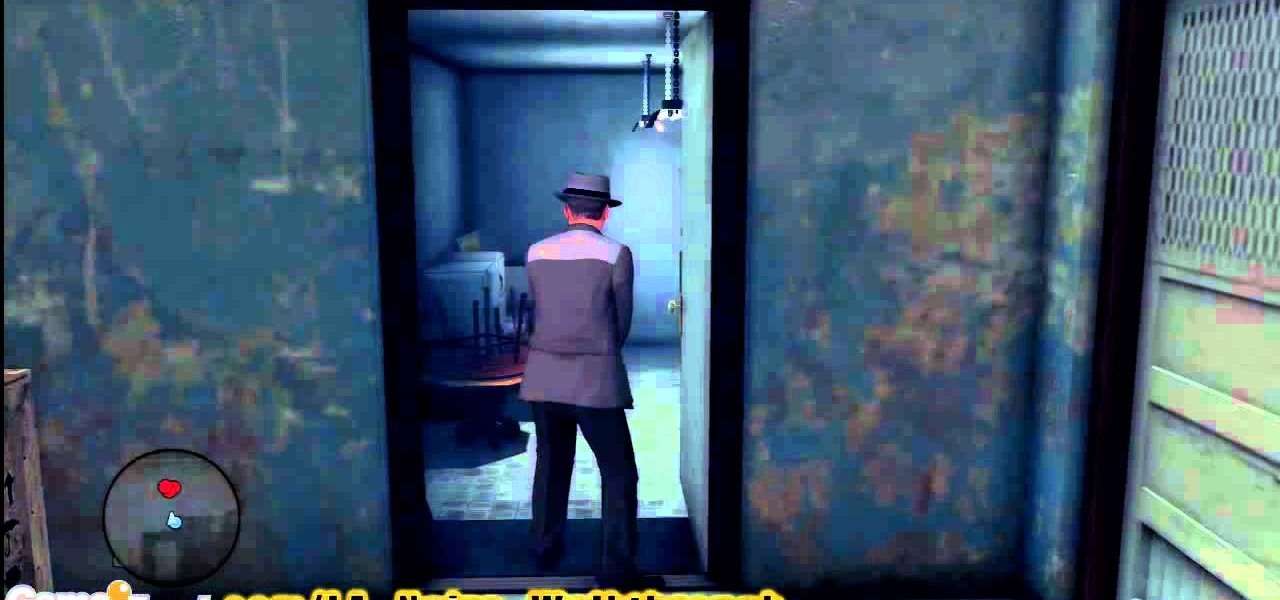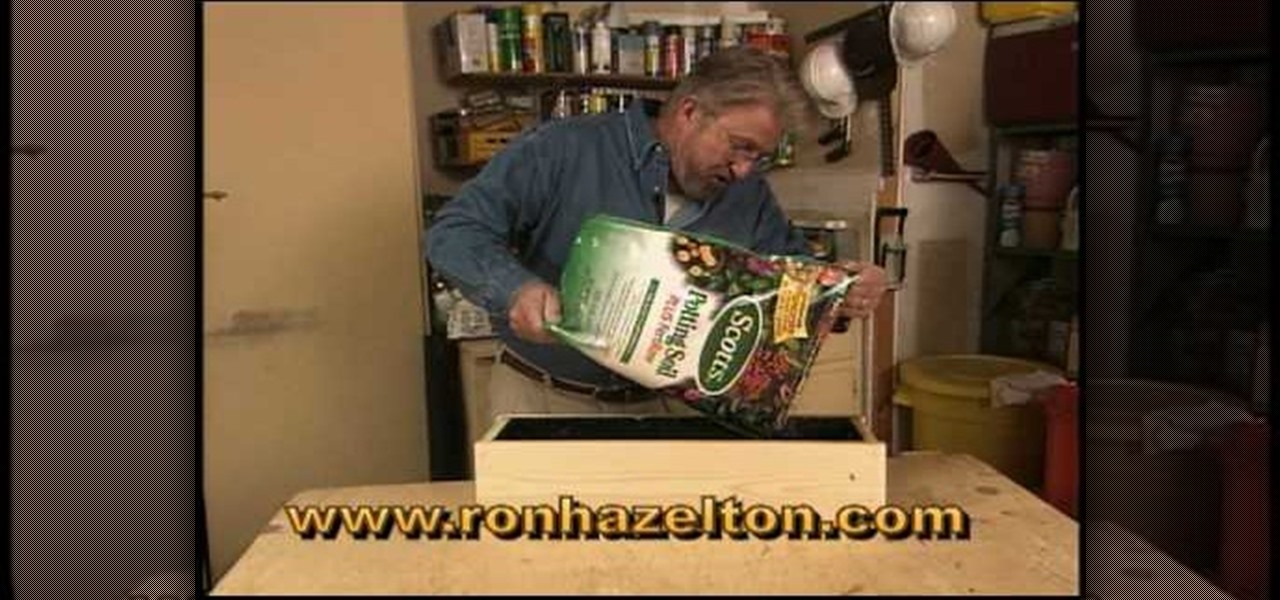Got some valuables that need to be protected in your Minecraft world? Watch this video to learn how to build a seriously secure, heavy duty, combination lock. This video will show you what materials to use to make this combination lock.

Worried about the MAC Defender that's been going around? Don't let your Mac get infected, watch this informative video to learn how to keep it virus free. If you are concerned with malware attacking your OS X Mac, you should watch this video.
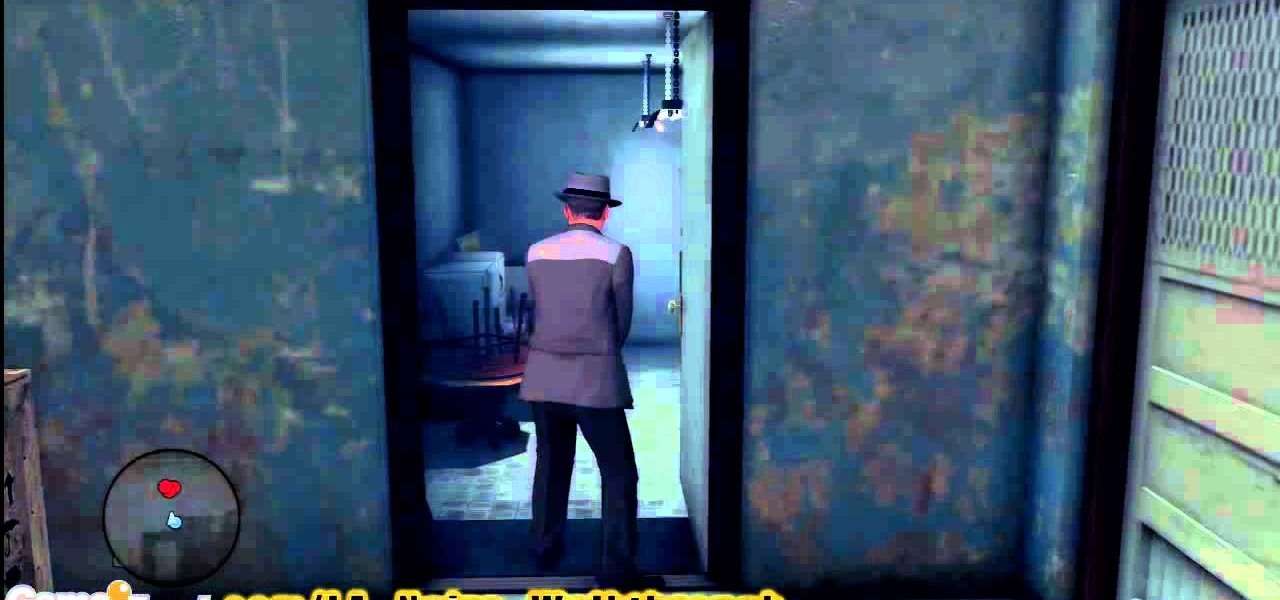
Pawnshops aren't exactly the most sacred places, so is it any surprise that one of the Street Crime missions in L.A. Noire is Pawnshop Holdup? Help protect the stuff people had to hawk when they were in a bind by watching this walkthrough video.

If you like chips and don't have a massive overeating problem, you've probably had this problem: you're eaten half your bag of chips, but you don't have a bag clip to seal the bag and protect the freshness of your chips! Enter this video, in which a charming young Israeli teaches us how to fold a chip bag with an airtight seal without using a bag clip. You'll never have to eat a stale chip again!

This is an advanced boffer fighting tutorial which focuses on the shield, and how you can improve your shield technique as a boffer fighter. Learn several good tips on how to become better at both offensive and defensive boffer shield fighting. Keep yourself protected with a shield block!

If you want user friendly electronics projects, you'll need to build an enclosure case around it. Not only will this help it look cool, you can also protect it from dust, water or other kind of damage. This tutorial shows you how to make a great looking user intereface and enclosure box for your electronics projects.

The Fish Contamination Education Collaborative (FCEC) has made this video to reach the public about fish preparation safety, to make su. It's important to prepare fish in a certain way, because some species of fish have contaminants that pose health risks. Those contaminants are stored in the fatty portion of the fish, so by cleaning and cooking the fish in a certain way, you can reduce your exposure to those toxins.

Most seeds have a thick outer shell meant to protect the soft inner seed. 'Nicking' is a gardening technique to remove the outer shell so the seed will germinate faster in your garden after planting. You can use water, sandpaper, a nail file or even sulfuric acid to nick your seeds.

Protect your privacy by disabling Facebook Places once and for all. Whether you're completely new to the Facebook's popular social networking site or simply require a small amount of clarification on how to deal with the Places feature, you're sure to benefit from this helpful video guide. For more information, including detailed, step-by-step instructions, take a look.

What do President Obama, the Dalai Lama and Justin Bieber have in common? Why, they're all on Twitter, of course. Join the party. Whether you're new to Twitter's popular microblogging application or just missed a few of the essentials along the way, you're sure to benefit from this free video tutorial, which offers detailed instructions on how to create a protected Twitter feed.

Innoculate your Windows 7 PC against USB pen drive (Autorun.inf) viruses. This clip will show you how it's done. It's simple! So simple, in fact, that this home-computing how-to can present a complete, step-by-step overview of the process in just over three minutes. For more information, including complete, step-by-step instructions, take a look.

Need some help figuring out how to anonymize your Google searches? With the GoogleSharing Firefox addon, it's easy! So easy, in fact, that this home computing how-to from the folks at CNET TV can present a complete overview of the process in just over a minute and a half. For detailed instructions, and to get started protecting your own privacy online, watch this helpful guide.

Need some help figuring out how to put a password on your wireless router? This home-computing how-to from the folks at CNET TV will teach you everything you'll need to know to do just that. For detailed information, and to get started protecting your own wireless network helpful video guide.

You've probably heard a lot about computer viruses — but how do you stop them? This home-computing how-to from the folks at CNET TV will teach you what you'll need to know. For detailed information, and to get started protecting your own Windows PC from malicious code, watch this helpful video guide.

Accidentally leave your Gmail open on a public computer terminal? Don't fret. You can have Gmail sign out any unwanted sessions with a click of the mouse. This free video tutorial from the folks at CNET TV will show exactly what to do. Protect your Gmail email account and log out any unwanted sessions with this how-to.

Want to know how to back up your data to an external hard drive? Protect yourself against data loss and heartbreak with this free home computing how-to from the folks at CNET TV, which offers complete instructions on how to back up your important files either manually or automatically. For specifics, and to get started backing up your own stuff, watch this handy how-to.

In this tutorial, learn how to make a stash can. This can may be used to hide anything that will fit inside and no one will ever know the difference.

Kipkay's ingenuity is enough to amaze us all, especially all of you indie filmmakers. These five tips for aspiring filmmakers will help you keep your sanity and avoid frustrating times. Have you ever got stuck in the rain while shooting? Have your recorder tapes ever gotten disorganized? Is your camera's display getting scratched up more than you want? Kipkay answers all of these questions with his five ingenious video tips.

Back with another great how to tutorial for your home, Ron Hazelton, from Ron Hazelton's House Calls, and ronhazelton.com is here to bring us another great tip to save us time and money on our household projects. In this video Ron shows us a great way to waterproof the inside of your outdoor planters, which will protect them from water, provide a longer life-span, and help your plants to be healthier, in a quick and easy to understand manner.

If your old Nintendo game cartridges have been sitting around collecting dust, then check out this video for an explanation on how to clean them using Windex and some other household materials.

Don't pay for virus protection. You can get basic non-intrusive virus protection from Avira. Check out this quick video tip from Tinkernut to see how and where to get the Avira free anti-virus software program for free!

Learn how to tie a Whipping - How to apply a whipping to a line to protect it from unraveling or to form an aglet at the end of a rope. This is a fine knot for camping, climbing, sailing or Boy Scout training.

New techniques may improve a swimming pool workout from Masters coach Nancy Kirkpatrick Reno. Before sticking a toe in the water, consider this advice: * Swim in a pool that's at least 20 to 25 yards long; those pools can usually be found at high schools and some gyms. A 50-meter Olympic-size pool is best, but not everyone has access to that. "If you're going to become a lap swimmer," Kirkpatrick-Reno says, "you can't go any shorter or you'll be constantly turning." An outdoor pool is prefera...

This week, Etsy How-Tuesday presents Kari aka ikyoto and Stella aka lookcloselypress of The {NewNew} York Team. Today we're going to learn how to screenprint our own snowflake gift wrap for the holidays. Kari and Stella remind us that recycling paper bags is a great source for materials for this kind of project.

They are after you from all over the globe. Looking for ways to exploit you. Ways to hurt you. Not political terrorists, but rather "info terrorists." Each month thousands of websites get hacked into and have hidden links inserted into the pages by people wanting their spam sites to rank highly in the search engines.

This video tutorial presents instructions on hacking a weak Wi-Fi Protected Access, or WPA, wireless network. To follow along, and replicate this hack yourself, you'll need knowledge of the deauthentication, or DeAuth, process. For more information, and to get started hacking WPA networks for yourself, watch this hacking how-to.

Protect and preserve your garden from winter chill by cutting back shrubs, putting down cool weather fertilizer, transplanting and planting spring bulbs.

This video tutorial belongs to the software category which is going to show you how to convert a Word document to a password protected PDF file with NovaPDF. Go to NovaPDF and download the program and install it. It is a paid program. Select the word document that you want to convert and select print option. Under the name of the printer you will find novaPDF option. Select this and click 'preferences'. Now click on 'security' and select high level encryption. In the document permissions, sel...

If you're serious about keeping your diary for your eyes only then you might have to take some drastic steps. There are some very clever ways to distract from, encrypt, hide, or disguise a diary if you're willing to put in the work.

We are now in the age of 5G. Carriers worldwide are upgrading their networks to the newest standard for mobile, which will dramatically improve your phone experience. How? By giving it download speeds and latency that surpass Wi-Fi. But before you upgrade, there are few things you should know first.

No doubt, you've heard a lot about 5G lately. This might have you looking at your current 4G phone and lamenting your inability to connect to the faster network. But is 5G worth buying a new phone over, and should you buy one right now?

If you're concerned about someone accessing your OneDrive files, you may want to upgrade your protection by enabling fingerprint or Face ID unlocking. Your sensitive information deserves to be protected, and now you can do so easily. Worry no longer — if you need to let someone else use your phone, with a password-protected OneDrive, sneaky file grabbers will be out of luck.

Microsoft Office files can be password-protected in order to prevent tampering and ensure data integrity. But password-protected documents from earlier versions of Office are susceptible to having their hashes extracted with a simple program called office2john. Those extracted hashes can then be cracked using John the Ripper and Hashcat.

When Google introduced the Pixel 3 on October 9th, one of new additions they briefly mentioned was the Titan M security chip. While they did talk about how it will improve overall security, they didn't expand on the number of changes it brings to the Pixel 3's security. Well, they finally shared more, and it's a pretty big deal.

Not all threats to our privacy come from hackers thousands of miles away. Often, we just want to keep our data safe from those around us, who may snoop in our phones or demand we reveal our secrets. That's where BlackBerry Locker comes in.

Threats to your privacy and security are everywhere, so protecting your data should be the highest priority for anyone with a smartphone. However, one threat many people overlook is the company who supplies the operating system your Android phone runs — Google.

Ok, I have to admit, I drop my phone around 2–4 times a week. I'm horrible at protecting it and I've gone through my fair share of cracked phones. Most of the time, once the phone is cracked it's just easier to get an entirely new phone, rather than have to fight your phone provider for a fix.

Monday has been a big update day for Apple. Alongside the release of iOS 10.3, iWork has been updated across both iOS and macOS. The biggest change is the ability to unlock password-protected files with Touch ID, either on iPhone and iPad, or on the new MacBook Pro with Touch Bar.

before I move on to more exciting areas in this series, I want to also point out some things to protect your information & how to not get DoXed.

Adding to the recent recent slew of bugs and issues within iOS 7, it now seems that emails sent with attachments are not encrypted, despite Apple's claims that they are.